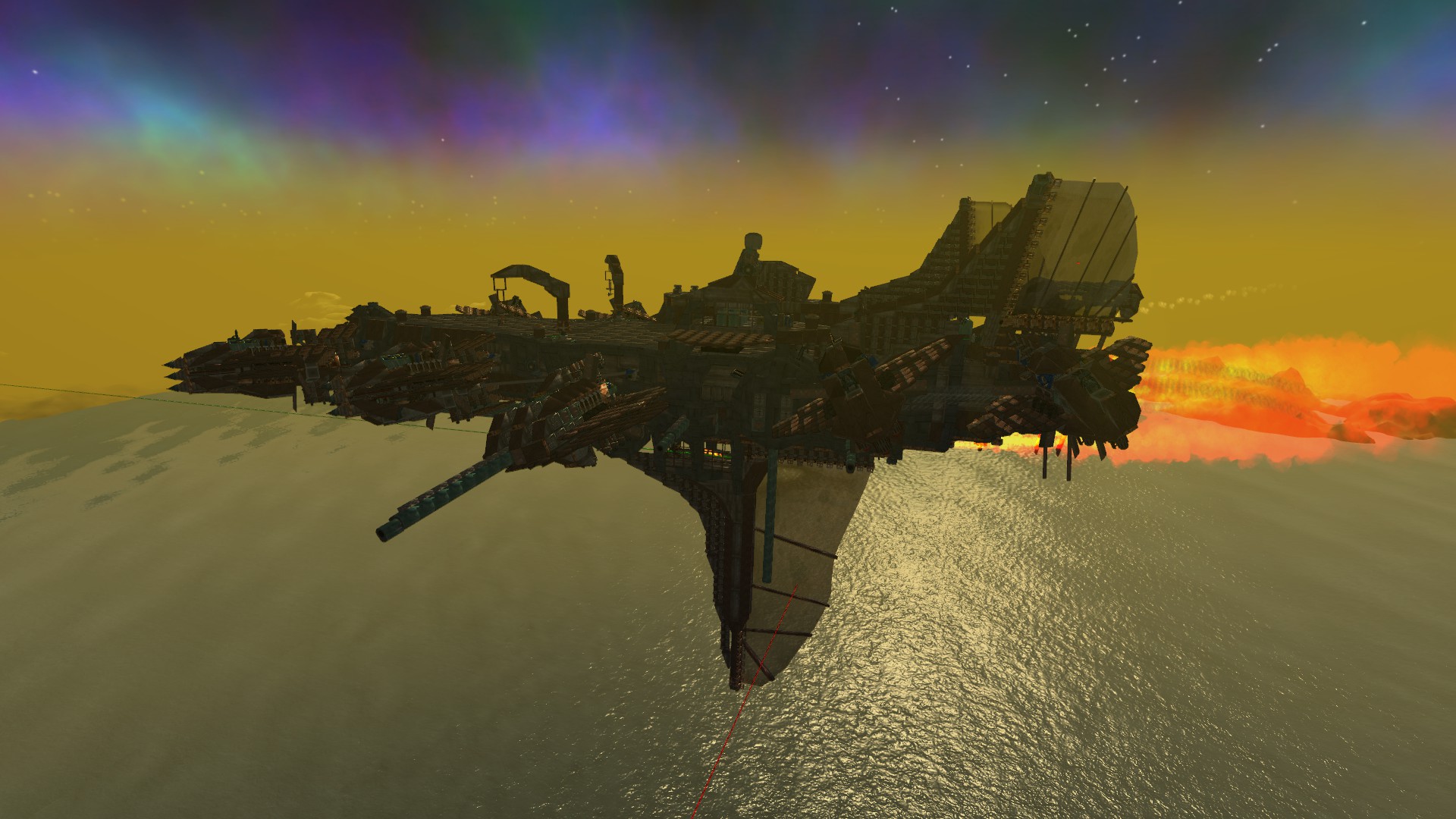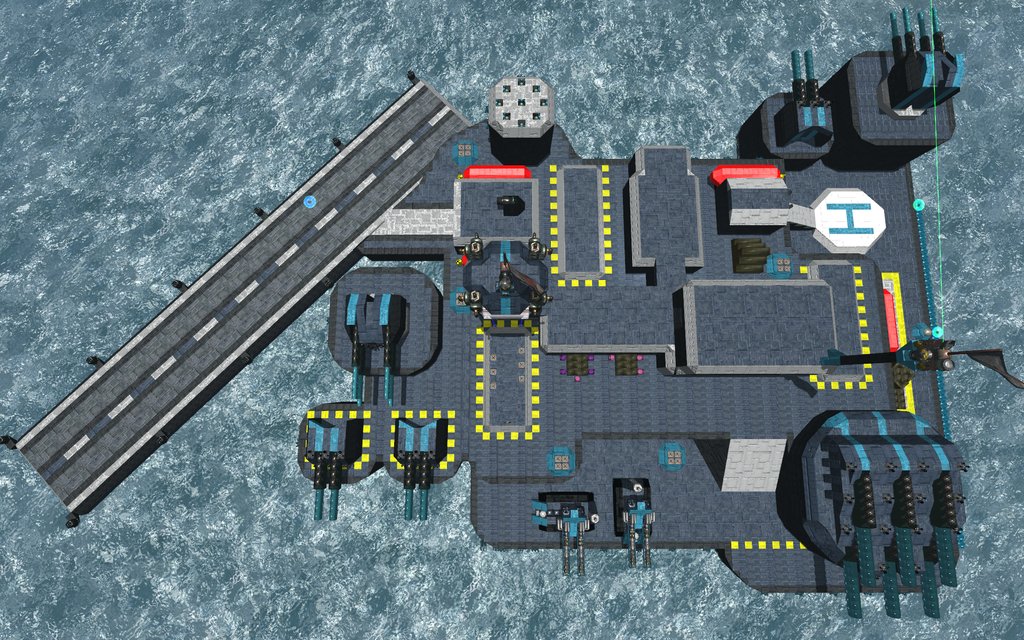Summary
In From the Depths you can build and take first-person command of battleships, planes, submarines, space ships, hot air balloons and more! The game is currently in alpha and contains a wide range of single player content including:- A creative mode allowing you to push your designs to the limit and ensure the total annihilation of your opponents.
- A campaign waged over hundreds of islands against eight unique factions.
- A Story Mode where you can (eventually!) play 15 missions as each of the eight factions - a fantastic mixture of strategy, design and wild battles! Defend your fleet against waves of enemy forces in a series of extremely tough challenges that unlock new components.
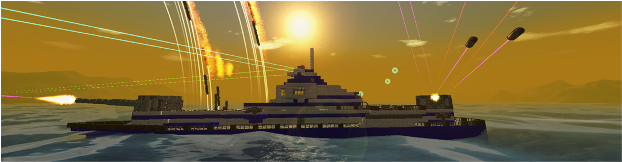
Key Features
- Design and build your fleet, fortresses and structures however you want. The alpha currently has over 400 unique components blocks, not including 29 different components for making missiles, torpedoes, depth charges and bombs.
- The sky's the limit, you can equip your vehicle with - cannons, lasers, mines, bombs, missiles, torpedoes, propellers, rudders, jet engines, wings, hydrofoils, hot air balloons, anchors, fire control computers, blueprint spawners, repair bots, air pumps, automated control blocks and many, many more!
- Realistic physics - every block destroyed or added affects the vehicle's functionality, physics and control. Drag, inertia tensors, buoyancy and sealed compartments are all updated based on the design of your vehicle and the damage sustained.
- Be part of a fantastic community (http://www.fromthedepthsgame.com/forum), with new releases made on average once a week. Community organised challenges and blueprint sharing make it an extremely friendly place to hang out!

Customisable Components
The customisable components in From the Depths allow a unique level of engineering customisation:- Design custom missiles, bombs, depth charges and torpedoes by combining various warheads types, fuse types, IR seekers, laser beam riders, laser designators, thrusters, navigation algorithms, fuel pods, sonar seekers, buoyancy compartments and propellers, to deliver a truly bespoke weapon.
- Design custom cannons by combining four different barrel types and lengths with autoloaders, warhead types, ammo boxes and auxiliary components to create everything from AA cannons to howitzers.
- Design custom AI by combing an AI mainframe with 'AI cards' slotted into motherboard blocks. Add radar detection, laser detection and tracking and local weapon controllers to give partial or full control to AI. Create anything from a fully AI controlled aircraft carrier to a battery powered drone.
- Design custom engines using crank shafts, cylinders, carburetors, super chargers, exhausts and fuel injectors. Electric engines, generators and chargers are also available for backup power supplies and drones.
- Similar systems exist for the creation of anti-vehicle and anti-missile lasers, as well as drills that can cut even the largest of battleships in half.
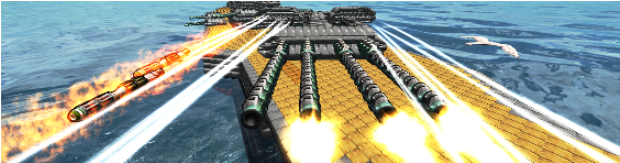
Workshop

What is up Depthians!!
Happy holidays from all of us at Brilliant skies

Thanks to Ninjin_Ninja for this awesome xmas tree and giving himself a present :p
Beta Test v3.1.3 Came with the changes to warp drives, nothing much to explain, however, please read the changelog below.
3.1.4 gave us the new decorations which Ill leave the beta notes on that below for those of you that did not check the beta test out.
In addition to the two betas hitting stable we also have a new system for missiles, which ill jump right into! xD
3.1.5 brings us two new blocks that greatly effects the way we can launch missiles and more so cluster missiles! We have added a missile wireless transmitter and wireless receiver, which allows a missile controller to control several distant missile launch points.
This also allows us to make more sleeker wings and keeping the missile controller and local weapon controller inside our construct.

But thats not all!!!
Turrets and cluster missiles.
Did you ever want to make a crazy cluster missile on a turret? Well now you can xD
v3.1.3 Mimic 2.0, which we all need to call Decorations so that we are on the same page and not get confused.
Decorations are essentially mimics but have several key differences
they are free, have no volume, mass, health, armour buoyancy or any other physical effect
They are tethered to existing blocks, and you can have up to 32 of them connected to one block. If the block dies they go invisible to simulate the damage. When the block is repaired they re-appear.
They can be attached to barrels, dediblades and custom control surfaces and will move and spin with the barrel/dediblade/surface
The primary reason for adding them is to allow decorative constructs to be made without affecting the physical behaviour of the vehicle. There are only a few situations where a mimic is better than a decoration (e.g when you need a wood/metal/alloy cube but wanted it to look different you would use a wood/metal/alloy mimic). For most situations, a decoration would be more appropriate.
We should probably start off by saying that there is a slight change made to the old mimics, as they can be converted to the new system. So dont be thinking they are useless or no longer work on your other constructs, they are still usable with no issues.
The new decorations will work as follows.
Ctrl + X IN any block, notice me using capslock for IN a block not flush on a block as the mimicked item will be then highlighted as red.
Ctrl + X will open up this UI. 
Add new decoration will bring up our usual mimic UI.
However, as you can see the mimic UI has been added as a new tab in slot 0. Therefore this means that you can have multiple decorations tethered to the exact same block/location on a 4m beam.
The UI is self-explanatory, copy all would copy all the tabs allowing you to paste all at another locationDelete all destroys the world and all of your blueprints.
The other important thing to explain is the Shift tether point 
As you can see the decoration block in the pic has no physical collision/mesh it has no volume and adds 0 to the block count or cost. The tether, in this case, is created in the applique slope which is where the mimic block is currently and the blue corners showing the tether. If I click right we will move the tether 1m right, yet the mimic block remains where it was.
I had mentioned the new Change to decoration feature in our old mimic block.
In this pic you can see the mimic block its self with the blue corners is sitting on the deck.
If we click Change to decoration now, we will see our decoration tinted in red like something is wrong. This is because the game needs the decoration block inside any block as it thinks its not attached to anything / the block it was in has been destroyed. To fix this once converted simply move the tether where you want it inside any block.
After moving the tether point, you can access all the decoration parts from one point and you can have up to 32 tethered at one point but a max of 900 decorations per construct per subobject, the standard mimics do not add to this number.
All five decorations in one point.
If we turn on our mirror mode and pop back into our new decoration setup we can mirror all five of these tabs.

We also have a new way to view the actual location of mimic blocks and decorations.
You need to cycle through the shift+p views. Yellow are the mimics and blue is where the decoration is tethered.
Changelog 3.1.3
Changes
WARP
- After a warp the warp drives used must be stabilized before a jump in that direction is possible again
- After a warp vehicles get a big IR and sonar detection signature increase. That increase is a function of warp energy used, decays over time
- Battery energy: warp energy conversion rate depends on ROD:VEHICLE length ratio
- Controllers and warp terminators now also count as a 1m rod
- Controllers only have rod attachment points in the front
- Each m of warp rods can store 10000 warp energy and use up to 400 battery energy/s for warp energy creation
- Maximum warp distance is a function of WARP_ENERGY_AVAILABLE / VEHICLE_MASS
- Target warp distance can be set on the warp controller. Warps will only use the energy necessary for that distance
- Vehicles get a push after a warp, force of that push if a function of the warp energy used
- Warp component durability up from 300 health/3 armour to 400/4 for each cubic meter
- Warp component weights reduced to 20 for each cubic meter (half of metal)
- Warp components are now susceptible to EMP
- Warp drives got new tooltips and a standard UI showing cost/volume breakdowns
- Warp drives in a given cardinal direction are grouped and triggered together
- Warp stabilization time is 40s. Thats reduced by 15s if stabilizers cover the entire width of the vehicle, and another 15s if they cover the entire height (if the jump was forward/backwards)
- Warp stabilizers: new components replacing chargers. They determine how much time the warp drive needs after a jump to be available again
- Warping under terrain or into constructs is no longer possible. Longer warps have a higher safety margin before/after other craft
Changelog 3.1.4
Additions
DECORATIONS
- Added a new new mimic-type feature available with CTRL+X in build mode. A decoration is visually like a mimic but does not take up physical space on the vehicle.
- Decorations can be attached to barrels, dedi-blade spinners and custom control surfaces and will move with those objects
- Decorations can be prefabbed with blocks and placed
UX
- Ability to drag and drop .txt FTD log files into the FTD application to parse and display them has been added
- Ability to drag and drop blueprints into the FTD application to load them in single player designer has been added
Changes
ADVENTURE
- Decreased the spawn chance of warp gates by 2
Fixes
BREADBOARD
- Fixed complex control controller input component not displaying the value of the input
PREFABS
- Added hull prefabs to new blueprints section. This will be updated over the month along with others.
- There is now a new start fort that contains the spawn-o-matic. The spawn-o-matic contains trainer blueprints with annotations that people can learn from. This can also be modified to suit your own needs.
REGRESSION
- Fixed a bug where a disconnection of over 400 blocks would halt the disconnection code from making subsequent disconnections
Changelog 3.1.5
Additions
BLOCKS
- Indication that theres a minimum time between 2 vehicle spawns using the vehicle blueprint spawner [BUGS-2861]
MISSILES
- Missile wireless transmitter and wireless receiver have been added. This allows a missile controller to control several distant missile launch points.
Changes
DECORATIONS
- APS barrels in a multi-barrel system are now all rotated so that decorations placed on each one will be radially symmetric
- APS mantlet decorations will behave differently to decorations placed elsewhere on the APS barrel. Also note that they can be made to spin independently if you have a rail-gun.
- Decorations using metal/alloy/HA/wings and placed on barrels/control surfaces/dediblades now correctly adopt the camo of that material (if applicable)
UI
- The load/save vehicle UI now allows you to deselect a default designer spawn, and deselect a favourites bar entry
- The setting of default designer spawn and addition to favourites bar are now separated in the load/save vehicle UI.
Fixes
ACB
- The ACB Interaction condition now behaves as a standard condition, not as the test button. The dot button in mouse-mode will still behave as the Test button [BUGS-2875]
- The closest boiler pressure condition boundaries are now adapted to the new steam boilers [BUGS-2849]
- The list of custom jet generators to activate is now updated correctly when a vehicle is loaded [BUGS-2702]
APS
- Fixed various issues with rail magnet spinning speeds/flags.
SPECIAL EFFECTS
- The color customization for the smoke of missiles and jets now works [BUGS-2784]
Minimum Setup
- Memory: 4 GB RAMStorage: 3 GB available spaceAdditional Notes: Steam connection required to play the game
- Storage: 3 GB available spaceAdditional Notes: Steam connection required to play the game
Recommended Setup
- Storage: 3 GB available spaceAdditional Notes: Steam connection required to play the game
[ 6375 ]
[ 5746 ]
[ 1265 ]
[ 1943 ]
[ 986 ]