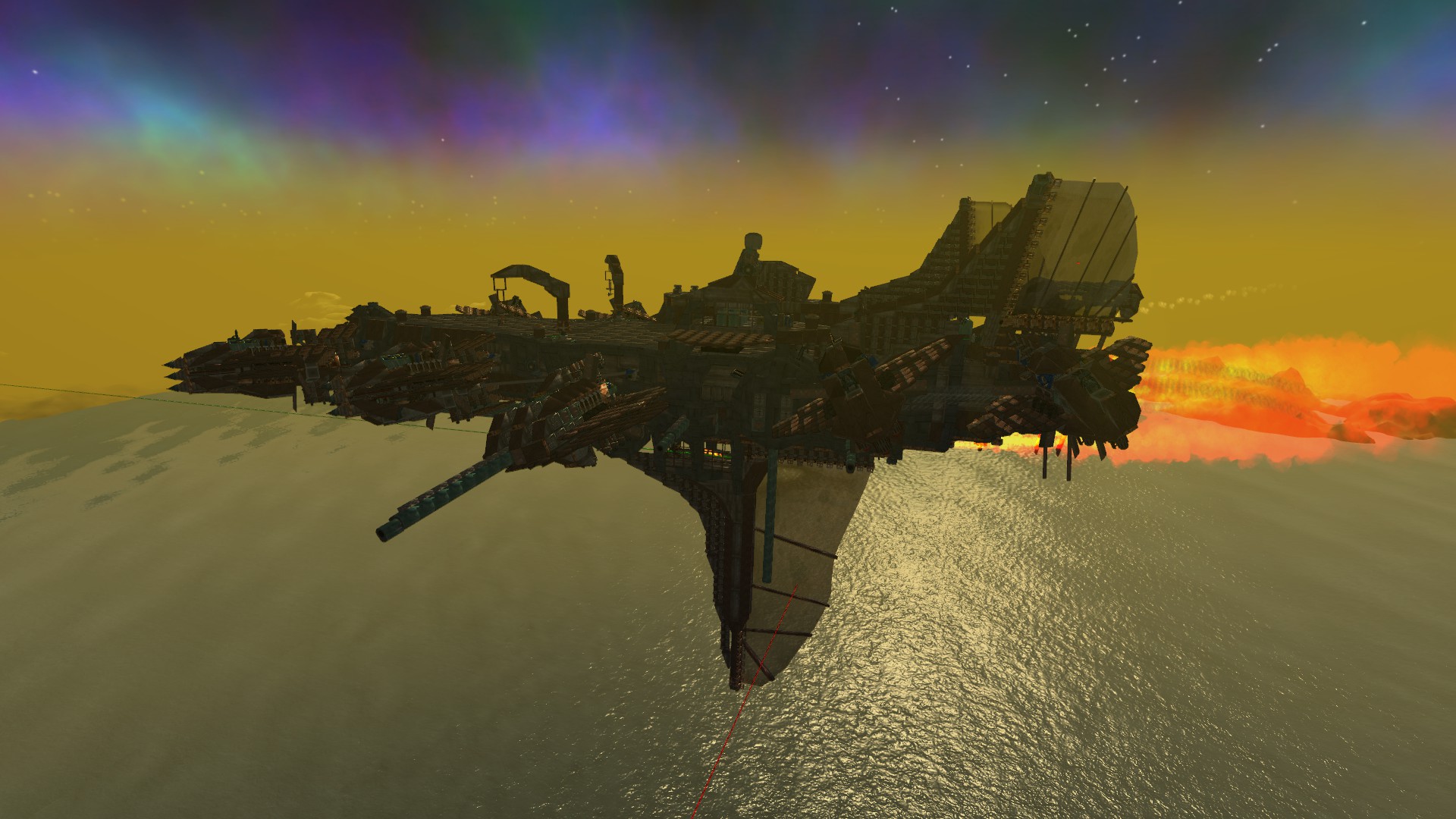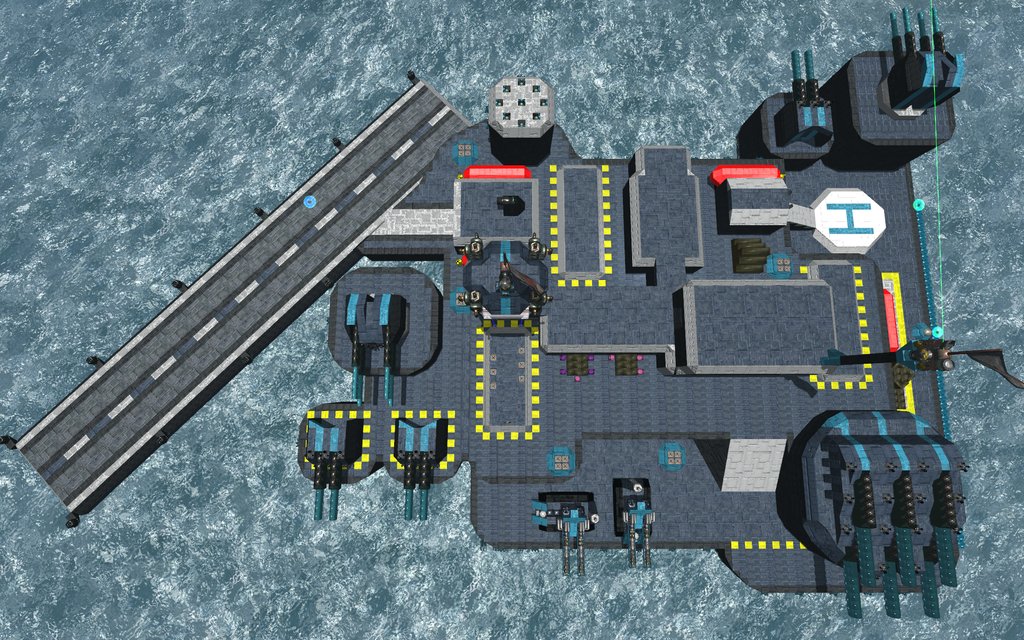Summary
In From the Depths you can build and take first-person command of battleships, planes, submarines, space ships, hot air balloons and more! The game is currently in alpha and contains a wide range of single player content including:- A creative mode allowing you to push your designs to the limit and ensure the total annihilation of your opponents.
- A campaign waged over hundreds of islands against eight unique factions.
- A Story Mode where you can (eventually!) play 15 missions as each of the eight factions - a fantastic mixture of strategy, design and wild battles! Defend your fleet against waves of enemy forces in a series of extremely tough challenges that unlock new components.
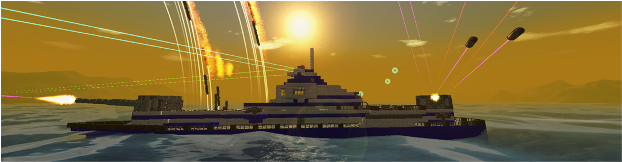
Key Features
- Design and build your fleet, fortresses and structures however you want. The alpha currently has over 400 unique components blocks, not including 29 different components for making missiles, torpedoes, depth charges and bombs.
- The sky's the limit, you can equip your vehicle with - cannons, lasers, mines, bombs, missiles, torpedoes, propellers, rudders, jet engines, wings, hydrofoils, hot air balloons, anchors, fire control computers, blueprint spawners, repair bots, air pumps, automated control blocks and many, many more!
- Realistic physics - every block destroyed or added affects the vehicle's functionality, physics and control. Drag, inertia tensors, buoyancy and sealed compartments are all updated based on the design of your vehicle and the damage sustained.
- Be part of a fantastic community (http://www.fromthedepthsgame.com/forum), with new releases made on average once a week. Community organised challenges and blueprint sharing make it an extremely friendly place to hang out!

Customisable Components
The customisable components in From the Depths allow a unique level of engineering customisation:- Design custom missiles, bombs, depth charges and torpedoes by combining various warheads types, fuse types, IR seekers, laser beam riders, laser designators, thrusters, navigation algorithms, fuel pods, sonar seekers, buoyancy compartments and propellers, to deliver a truly bespoke weapon.
- Design custom cannons by combining four different barrel types and lengths with autoloaders, warhead types, ammo boxes and auxiliary components to create everything from AA cannons to howitzers.
- Design custom AI by combing an AI mainframe with 'AI cards' slotted into motherboard blocks. Add radar detection, laser detection and tracking and local weapon controllers to give partial or full control to AI. Create anything from a fully AI controlled aircraft carrier to a battery powered drone.
- Design custom engines using crank shafts, cylinders, carburetors, super chargers, exhausts and fuel injectors. Electric engines, generators and chargers are also available for backup power supplies and drones.
- Similar systems exist for the creation of anti-vehicle and anti-missile lasers, as well as drills that can cut even the largest of battleships in half.
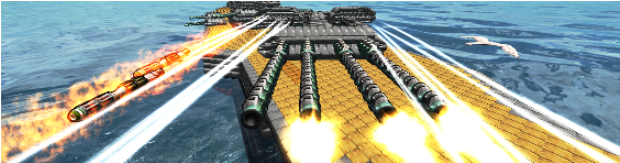
Workshop

What is up Depthians!
Before we get into all the goodies, I feel that I need to share the following.
As most of you probably know by now that Nicks daughter is seriously ill, which is why there has been such a long gap between updates and I am sure you would agree that family comes first. So far the news has been positive and treatment is underway.
With that out the way let us spring into action and go over this update, as we have some new additions such as a suspension spring mesh for our wheels (visual only), and before you roll off your seats with excitement we also have anti-roll bars for our land constructs!
Note that the center attachment point of the wheels is in line with the roll bar.
If this has not got you all hot and steamy, yes you guessed the next poor pun is about steam fixes and tweaks xD
So before you decide to separate my hands from my keyboard, we now have the separation block! xD Which is truly awesome yet needs some explaining for the current beta.
At the moment we have 11 separation blocks and you will need to set a few parameters before attaching the drone as the options you choose will be saved to the drone that is attached, and any future changes you would need to detach the drone first before they take effect.
Before we get into the settings we should / could use a docking station on the mothership per drone. This will help us align the drones attachment block to the motherships attachment block, and lets not forget that most motherships may be on the move which is why the docking station would be needed, as the separation block currently only has a 10m range. We also need to ensure that the attachment blocks are not surrounded by other blocks (for now) and we may also need an origin block on the drone as the docking station pulls from the center of mass of the drone, so by installing an origin block the dock will use that as its center point. The origin block can be placed anywhere deep inside the hull, just make sure that its inline and behind the attachment (red blocks in pic).
Firstly decide if you want your drone to use its propulsion while attached. You will also need to state whether you want this to be rebuilt once detached or not, this gives you the option to rebuild the missing blocks from the mothership allowing you to keep spawning multiple copies of the drone, which will be built by Rambot or repair drones, not tentacles.We also suggest giving the drone a name in the Vehicle settings of the separator control UI.
Some things to note:
-
Attaching a drone to the mothership be it fort or vehicle, the drone will inherit the paint job of the mothership until detached.
[/*] -
Building an air/land vehicle drone attached to a fort would need to be built separatly as you will not have access to the air items/land items. However repair drones will repair any lost air/land blocks while attached to the fort.
[/*] -
For now do not build around the attachment blocks, leave them petruding from both mothership and drone, as shown in the screenshot above.
[/*] -
Remember to set the AI prioritisation in the AI tab, as only the AI(s) with the highest priority will try to control the vehicle.
[/*]
The new system works with weights if a projectile is within a weight range that you specify or not within Main ruleset, we can also set weights for the target that is firing those nasty projectiles at your construct from the Locked target ruleset. However, I think the most epic part is that you can now visually see what your CIWS is prioritising from your settings.
The red circles mean they are the highest prioritised missiles, while grey is ignored, green has the lowest weight. Other projectiles have colors in-between showing their relative weight. The red line is the currently targeted projectile.
We have also integrated a mod from the Steam workshop by Cappycot, which tweaks up the cinematic camera and a few other things. This is still a WIP so more additions and tweaks are on the way, therefore everything can be subject to change.
Currently, it:
-
Alters the Caps Lock camera behavior so that it doesnt lag behind the vehicle of focus.
[/*] -
Adds a mouse smoothing effect to the Caps Lock camera.
[/*] -
Alters the top-down tactical map camera behavior so it follows vehicles you double-click on properly.
[/*] -
Removes the annoying splash sound when the camera submerges unless you are in first person.
[/*]
Changelog
Additions
AI
-
Added a priority slider to the AI mainframe. On a vehicle, only the AI(s) with the highest priority will try to control the vehicle
[/*]
APS
-
Added missing numbers for autoloaders, clips and recoil absorbers. 3,5,7 where applicable.
[/*] -
Some values for cost and weight were marginally incorrect in autoloaders and clips, they have been fixed.
[/*]
Attachment Point
-
Added an attachment point block which combined with a separator block can attach a vehicle to another vehicles, turning them into one vehicle
[/*]
Blocks
-
Anti-roll bar added to the Land tab
[/*]
Build marker
-
Transparency added to the build marker. The transparency level can be configured in the options.
[/*]
Build mode
-
[FTD-673] Press T to place cursor as decoration. It creates a decoration on the nearest block with the current item mesh, position, rotation and color. Works with Undo/Redo.
[/*] -
[FTD-679] Customizable build cursor speed.
[/*] -
[FTD-679] It is now possible to double tap Space/Alt to move faster vertically.
[/*]
Camera
-
Integration of the mod Film the Depths which improves camera movement and removes the splash sound when the camera is entering the water when not in first person
[/*] -
Option to draw hole on water only when the camera is inside a pumped space. Enabled by default. Dont forget to enable the visual effect in vehicle settings as well!
[/*]
CIWS
-
[FTD-677] CIWS controller can now control any type of weapon, including fixed weapons.
[/*] -
[FTD-677] CIWS controller now uses customizable lists of rules to determine the weight of targets and which targets should be ignored. Every rule has a rule type, an input type, an input range, and weight scale if applicable. Old AMCC parameters are converted to a set of rules that have nearly the same behavior.
[/*] -
[FTD-677] CIWS controller UI now visualizes the weight of targets on screen, and indicates the current target and ignored targets.
[/*] -
[FTD-677] Idle aim modes for CIWS controller (none, aim at enemy, or keep weapon direction).
[/*] -
[FTD-677] Option to take target acceleration into account in CIWS controller.
[/*] -
All-in-one CIWS controller block with built-in failsafe and wireless receiver.
[/*]
Decorations
-
Option (in Build Options) to hide the moving dash line when hovering cursor over a mimic or a decoration.
[/*]
Lua
-
Added coroutine.yield, setmetatable and getmetatable
[/*]
LWC
-
All-in-one local weapon controller block with built-in failsafe and wireless receiver.
[/*]
Missiles
-
[FTD-677] Missile interceptors can now prioritise the target of the CIWS controller when it was fired.
[/*] -
[FTD-677] Missiles now deal kinetic damage to enemy missiles during collision.
[/*]
Modding
-
Modding manual added (you can access it in the Content tab, under the mod creation button)
[/*]
Separator
-
Added a separator block that can be used to decouple part of a vehicle into a separate new vehicle or to reattach a decoupled vehicle back. See Jons patch notes for details of the function.
[/*]
UI
-
New button in APS ammo customizer: changes every part in the shell to match the one last placed, between the position of the last change and the head
[/*] -
New button in APS ammo customizer: duplicates the part that was last changed, moving 1 step towards the head every click
[/*] -
New button in APS ammo customizer: fixes invalid shells by moving casings in front to the back of the shell and changing other invalid parts to the most common warhead in the shell
[/*] -
Right clicking a component slot in the missile editor now copies the last changed component into that slot
[/*]
Changes
Blocks
-
All components can now be placed on subobjects with the exception of a few such as refineries.
[/*]
CIWS
-
[FTD-677] CIWS controller now uses the same weapon discovery and priority logic as LWC.
[/*] -
[FTD-677] Renamed AMCC (anti missile cannon controller) to CIWS controller.
[/*]
Impact
-
Harpoon missiles now do not do impact damage (cable connection is more reliable)
[/*]
Lasers
-
Cavity block cost down from 60 to 50 materials for each cell occupied
[/*] -
Cavity lines lose their charge when blocks belonging to them get destroyed/removed
[/*] -
Every 10000 laser energy storage capacity now counts as a single pump for AP calculations
[/*]
Space
-
A new visualisation of the space backdrop has been added
[/*]
SpinBlock
-
Spinblock now has the same AC as a 1m turret.
[/*]
Wheels
-
Wheel connectors now connect on the side relevant to their position e.g A left wheel connects on the right. They also now connect Up
[/*] -
Wheels suspensions is now using a spring (its only a visual change)
[/*]
Fixes
BUGS-3176
-
Fixed breadboard maths evaluator not handling input from new components correctly
[/*]
BUGS-3233
-
Fixed error on loading AI state
[/*]
Drag
-
Fixed asymmetric clearance requirement on 1-4m, front and back wedge structural blocks
[/*]
Duct
-
Fixed error with HP value of an alloy duct
[/*]
Explosions
-
Contaiment for explosions is now working as intended, which will increase the damage at the center of the explosion, and also in contained space (it should improve APHE shells efficiency) [BUGS-3285]
[/*]
Glass
-
All effects now visible through glass.
[/*]
Impact
-
Fixed a problem causing missile impact damage to be too high after a coordinate origin shift
[/*]
Localisation
-
Lots of localisation tweaks for the upcoming Chinese and Russian translated version of FtD.
[/*]
Lua
-
Fixed incorrect error handling inside coroutines
[/*]
Missile
-
Fixed missile laser emitters hitting themselves when the construct is moving backwards (green-red flickering is gone)
[/*]
Steam
-
Improved steam distribution for boilers with multiple outputs and some setups with circular valves
[/*]
Visuals
-
Fix decoration mesh contour so that it no longer lags behind when the vehicle is moving.
[/*]
Wheels
-
Fixed an issue that caused fully compressed suspension force to be off at different time scales (causing too much jumping or sinking too low)
[/*] -
Which way the Axle length extension slider moves the wheel now only depends on the blocks orientation (the side of the vehicle the wheel is on doesnt matter anymore)
[/*]
Minimum Setup
- Memory: 4 GB RAMStorage: 3 GB available spaceAdditional Notes: Steam connection required to play the game
- Storage: 3 GB available spaceAdditional Notes: Steam connection required to play the game
Recommended Setup
- Storage: 3 GB available spaceAdditional Notes: Steam connection required to play the game
[ 6375 ]
[ 5746 ]
[ 1265 ]
[ 1943 ]
[ 986 ]