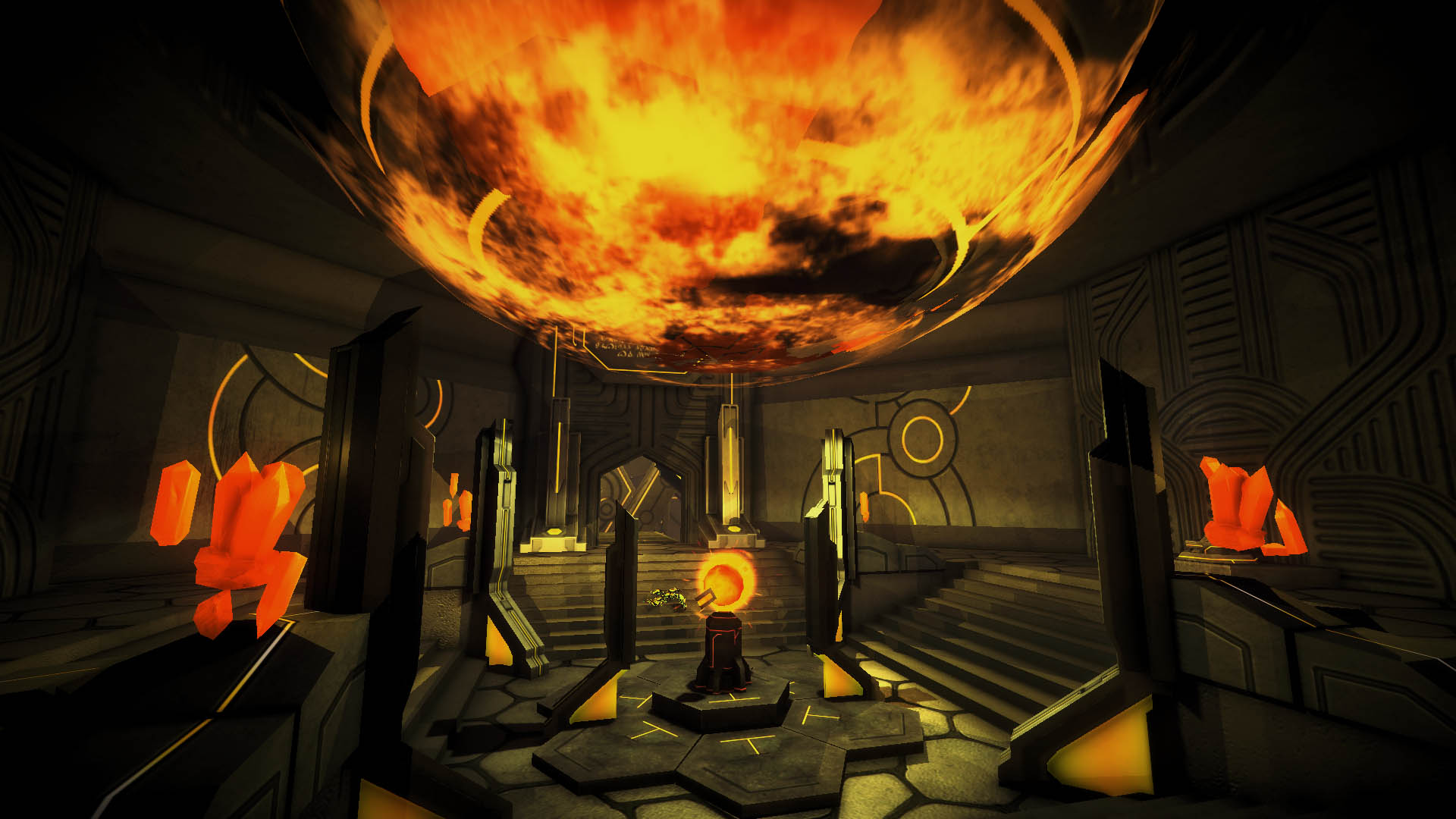Armed with telekinesis and terraforming, the gifts granted by the goddess Nor, you will explore the world of Noshrac, fighting through enemy territory and uncovering long-forgotten secrets. On your journey you will discover mysterious structures created by an ancient race that are filled with puzzles and traps – and the key to mystical powers unlike any you’ve ever seen.
As a Son of Nor, the World is your Weapon. Use it wisely.
Features
- Telekinesis: Tear rocks out of canyon walls and hurl them at opponents, or use your telekinetic abilities to solve intriguing puzzles. Move and throw objects to prepare traps and use the environment to your advantage!
- Terraforming: Raise and lower sand to bury enemies, excavate secret passages, block entrances, create barricades or reach elevated places to gain a tactical advantage. Or go haywire and bury entire buildings!
- Elemental Magic: Unlock Wind, Fire and Essence magic to enhance your arsenal. Cast powerful spells, or enchant telekinetically controlled objects for extra deadly attacks! Combine multiple magic spells to unlock even more powerful techniques!
- Co-op Multiplayer: Son of Nor supports four-player online co-op play as well as two-player local splitscreen co-op.
- PvP Multiplayer: Prove who is the most powerful Son of Nor in chaotic four-player competitive multiplayer action!
- Intriguing Storyline: Experience the full 12+ hour storyline of Son of Nor, set in a deep original universe featuring dozens of characters brought to life by professional voice actors.
- Character Customization: Create your own male or female character and choose from a wide variety of costume pieces and decorative gear.
- Become immersed in the world of Son of Nor: no GUI or HUD, everything is embedded naturally and intuitively in the world’s environment.
- Proving Ground: Test your combat abilities in this playground of destructive delights!
- Includes an original atmospheric sound track composed specifically for Son of Nor
Cutting Edge Peripheral Support: Aim telekinetic objects with your eyes with the SteelSeries Sentry eye tracker or tobii EyeX (Windows Only), or command the game with your mind with the Emotiv EPOC brain computer interface (Windows Only)!
Hello, Son of Nor fans! We’re excited to say that Son of Nor has received a new update that makes the game compatible with Intel RealSense! If you have an Intel RealSense, this update can change the way you play the game in some very cool ways!
The Intel RealSense features can be turned on or off in the Settings menu, like the other peripherals supported by Son of Nor. With Intel RealSense turned on, you will control character movement with the mouse, using the left mouse button to run. Your free left hand controls telekinesis and terraforming with gesture control, and you cast spells with the voice commands “Fire,” “Wind,” and “Essence.” Pretty cool, right?
In addition to the Intel RealSense integration, the new update includes several bug fixes. We’ve also added the ability to configure the “E” key (Cast Selected Spell) in the Settings menu.
Enjoy the update!
- The Son of Nor Team
Hello, Son of Nor fans! Were excited to say that Son of Nor has received a new update that makes the game compatible with Intel RealSense! If you have an Intel RealSense, this update can change the way you play the game in some very cool ways!
The Intel RealSense features can be turned on or off in the Settings menu, like the other peripherals supported by Son of Nor. With Intel RealSense turned on, you will control character movement with the mouse, using the left mouse button to run. Your free left hand controls telekinesis and terraforming with gesture control, and you cast spells with the voice commands Fire, Wind, and Essence. Pretty cool, right?
In addition to the Intel RealSense integration, the new update includes several bug fixes. Weve also added the ability to configure the E key (Cast Selected Spell) in the Settings menu.
Enjoy the update!
- The Son of Nor Team
Minimum Setup
- OS: Ubuntu 14.04 LTS
- Processor: Intel Core 2 Duo / AMD Athlon x2 6400+ or fasterMemory: 4 GB RAM
- Memory: 4 GB RAM
- Graphics: nVidia 8800 GT / AMD 4670 or faster with 1 GB VRAM (not compatible with all mobile/laptop video chipsets)
- Storage: 5 GB available space
[ 6377 ]
[ 5863 ]
[ 751 ]
[ 2194 ]