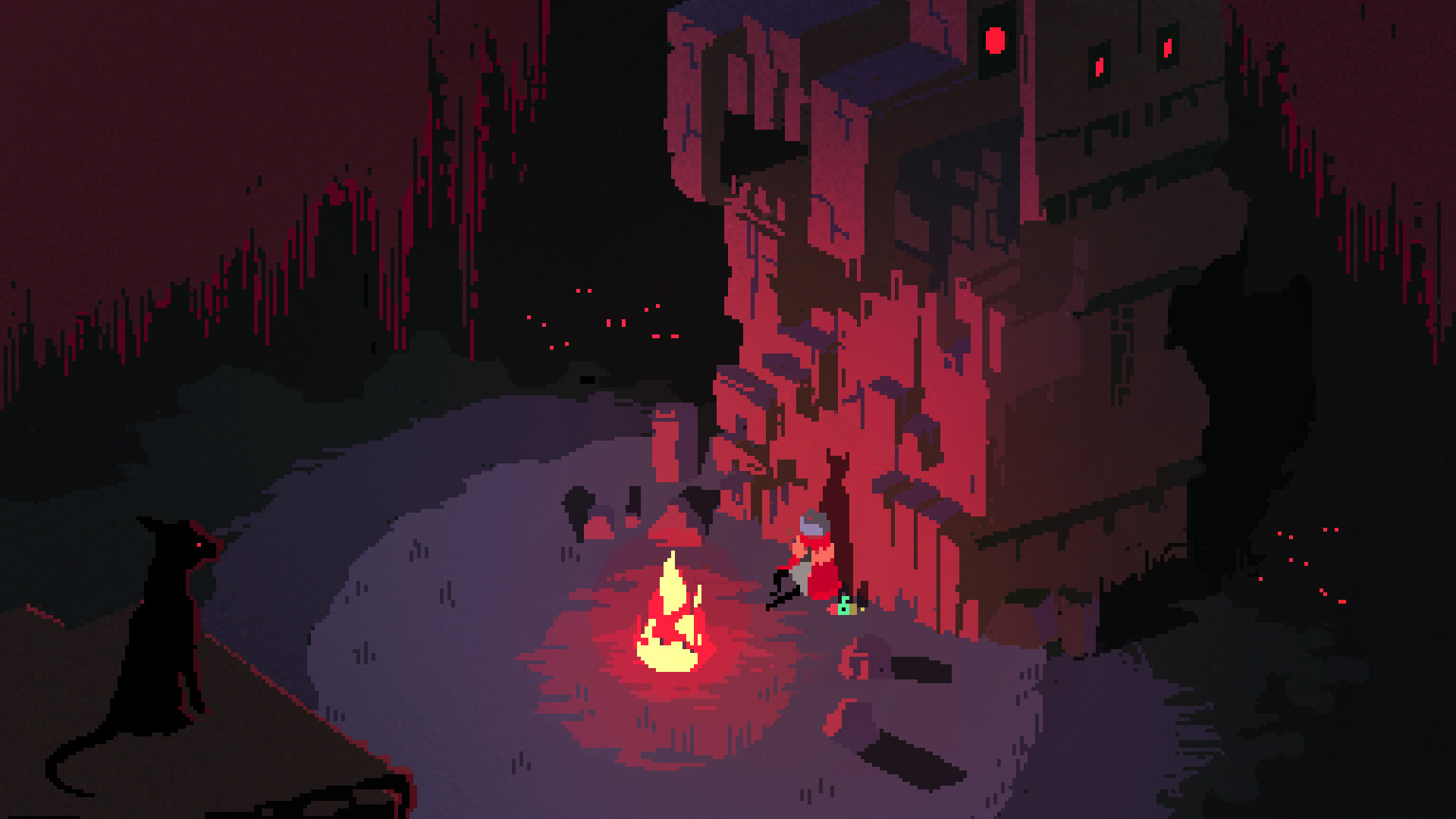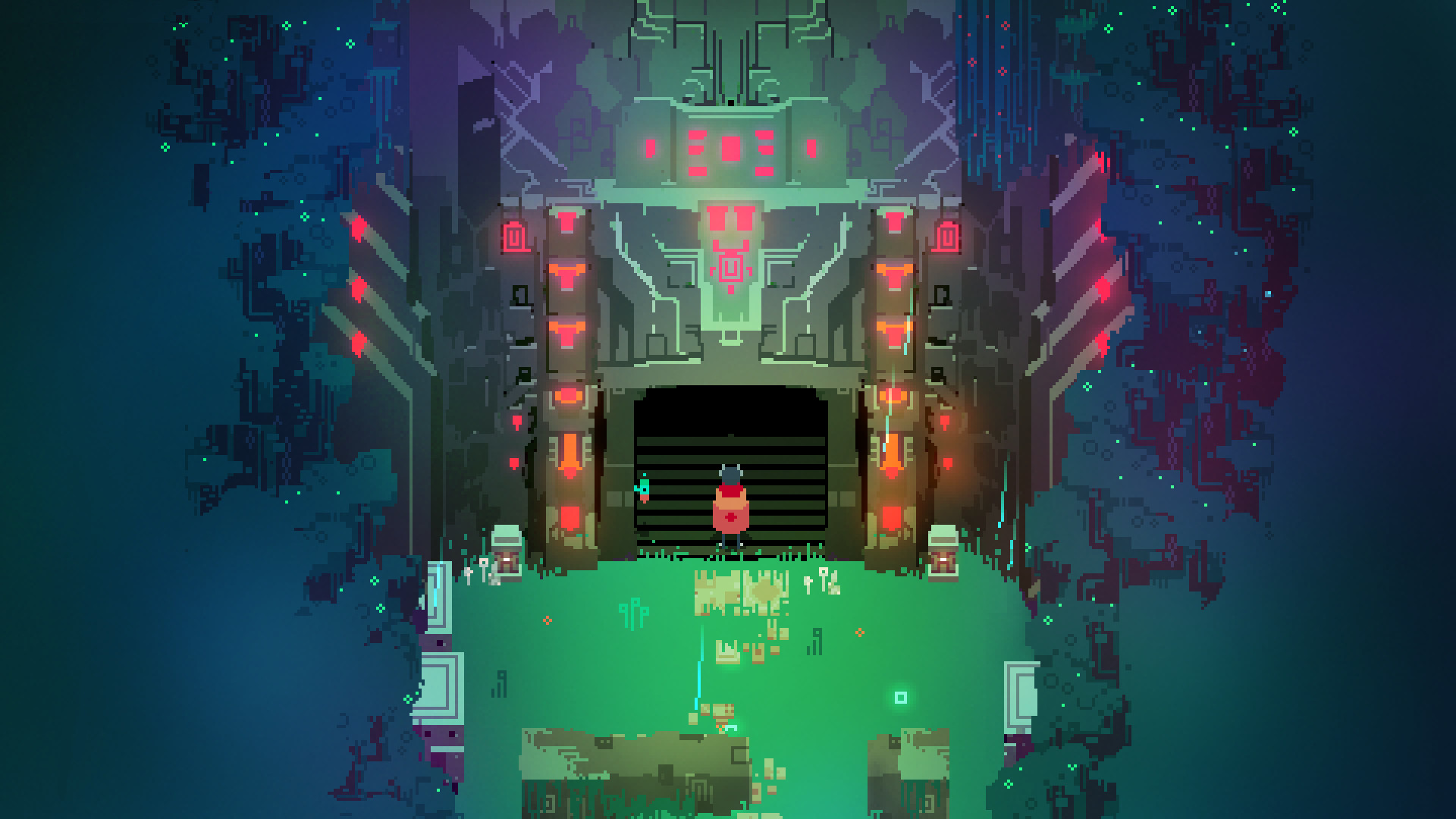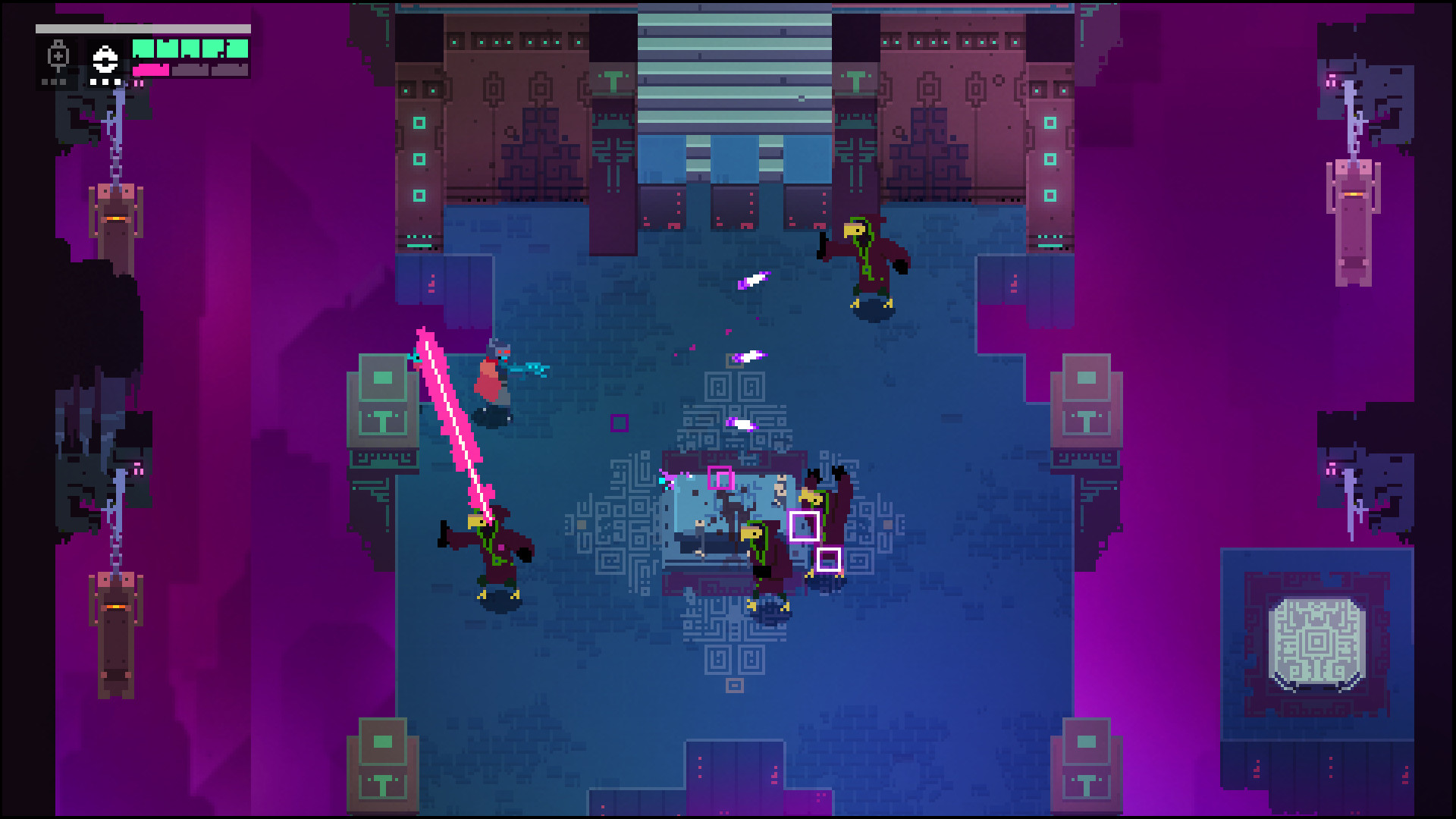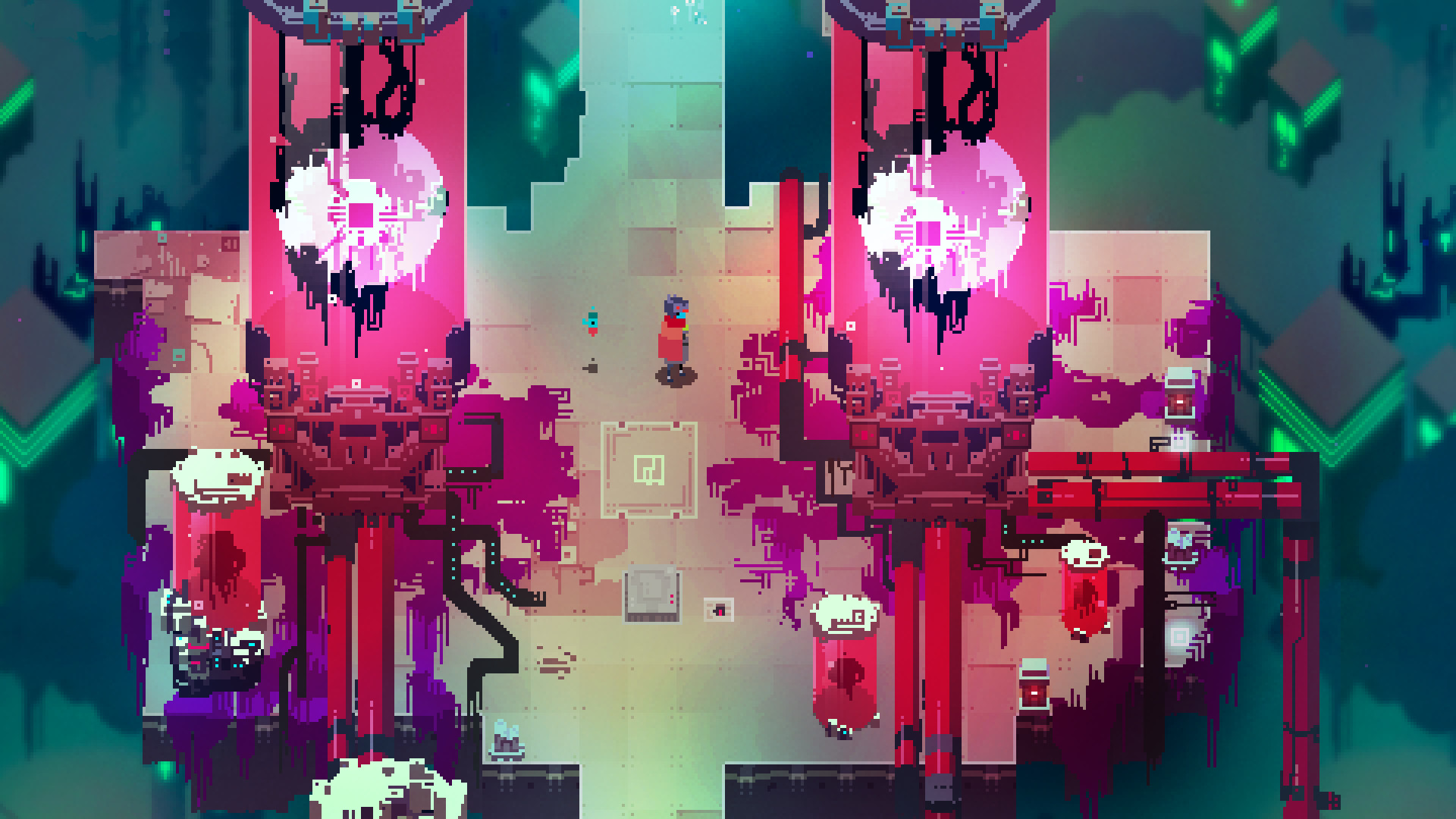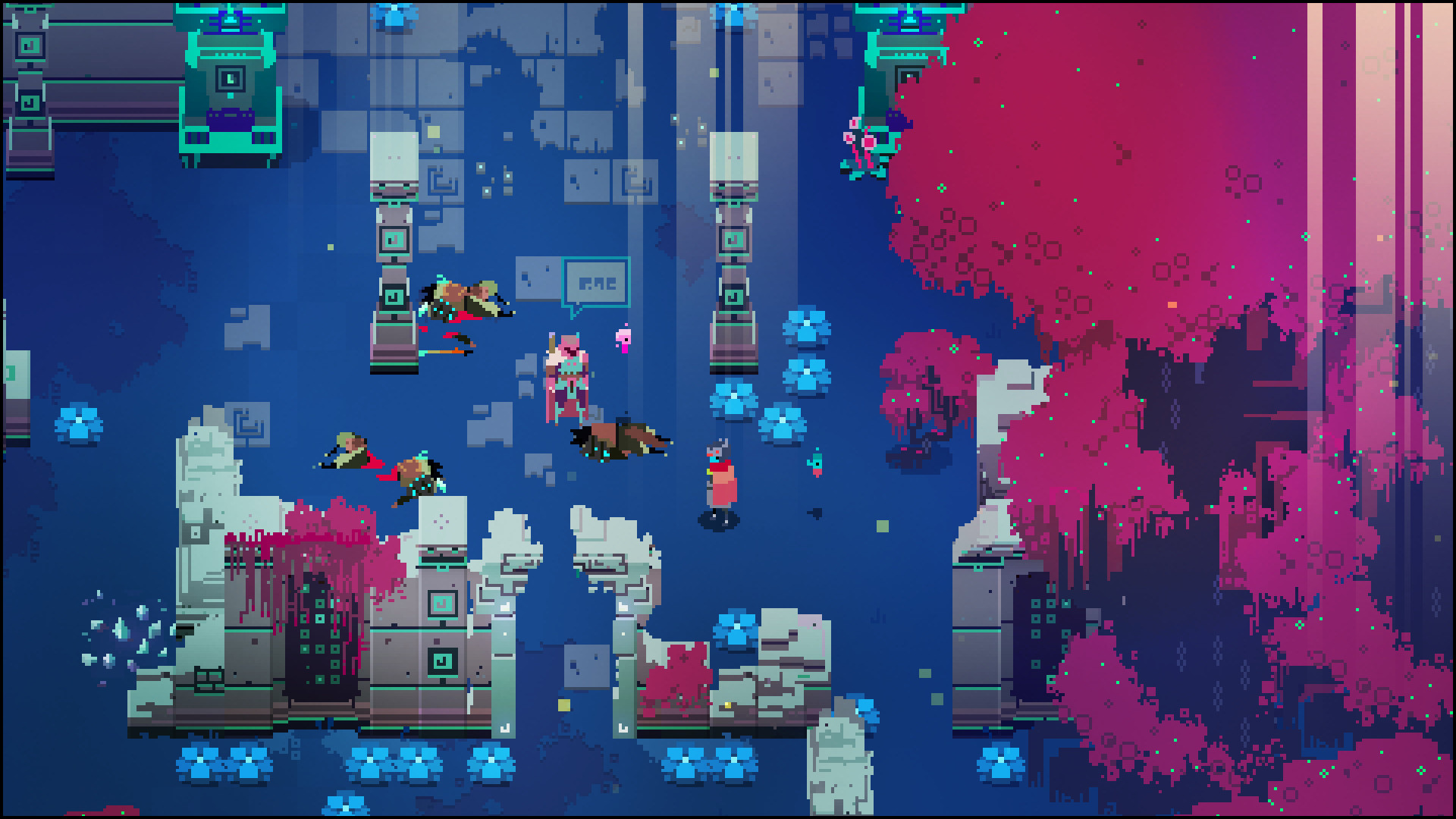Drifters of this world are the collectors of forgotten knowledge, lost technologies and broken histories. Our Drifter is haunted by an insatiable illness, traveling further into the lands of Buried Time, hoping to discover a way to quiet the vicious disease.
• From each character to subtle background elements, everything is lovingly hand-animated.
• Easy to pick up, difficult to master; enemies are vicious and numerous, hazards will easily crush your frail body, and friendly faces remain rare.
• Upgrade weapons, learn new skills, discover equipment and traverse a dark, detailed world with branching paths and secrets abound.
SyComs, or Synthesizing Computers, are robot companions that accompany the player everywhere they go in the world of Hyper Light. Each character has their own unique SyCom companion, which serves as their interface with the technology of the world, allowing them access objects like doors, hatches, and computer terminals. Facing odds in a hazardous and often lonely world, having these stalwart companions around is both a practical necessity and a comfort.
We're partnering with Makeship to create a plushie of the OG SyCom - the Companion from Hyper Light Drifter!
Pledge your support of $2 in the next week to help bring this lil guy to life.
Our launch bundle + discount for Hyper Light Breaker ends in ~16 hours, at 10AM PST! So if you've had Hyper Light Drifter on your wishlist for a while, or if you've been on the fence about picking up Hyper Light Breaker...this is your last chance to pick up both games at the best price: $30!!

After 10AM tomorrow, Hyper Light Breaker will be full price ($30) and will not come with Hyper Light Drifter ($20) for free.
GET THEM NOW
Check out our Patreon now!
Why are we on Patreon?
Games are the greatest form of expression and entertainment that we've ever created. Theres a common saying in games development that it's a miracle that any games are made, let alone good ones. Now, its even more brutal.
Over the past two years, the industry has rapidly changed, flipped around and turned upside down. Funding for new projects is sparse, even for successful devs. Everything is far more expensive to make. Paths we used to be able to take to create projects no longer exist.
Youve likely heard about this on some front. Its grim. 30% of all games developers have either been laid off or had their roles significantly reduced or affected over the past year alone. Studios have closed. Many have left. We at Heart Machine are not immune, having gone through layoffs in November of this year.
Since the old models are not enough, we have to adapt. So we're asking for support to help us continue to not just survive, but adapt and thrive. To help us prototype and build new projects, to help support us when the state of the industry has made it so much harder to exist.
We've always been big on talking directly to our audience. We think this Patreon is an opportunity for us to do more on this front while also benefiting.
There are a few key goals we have in mind for this Patreon:
1. To give a more thorough and deep insight into our process and what it takes to make games. Sharing exclusive write-ups, videos, concept art, design documents and prototype gifs from all of our projects past and present.
2. To share more about the issues in the industry driving this state of turmoil. E.g. corporate consolidation, overspending, accelerating costs, and a changing market.
3. To reach a bigger audience with more transparency in an otherwise notoriously opaque industry in the hope we can share and do our part to help others to better navigate and survive.
We all love games. Were here because its an industry driven by passion. But its never been easy. We've been making titles we are extremely proud of for 10 years now, and we want to make sure we can stick around another 10.
Approaches like this Patreon are part of what it takes to make sure of that, to get through the toughest times and come out ultimately better.
We hope that you enjoy the content and inside access that well be providing here.
Thank you so much for your support.
Hyper Light Drifter part of IGF Celebration Days, a digital showcase celebrating award-winning indie games, the Independent Games Festival, and the players who love indie games!
As an IGF award-winning studio now going strong into our 11th year, we're honored to be a part of this celebration. Check out all the amazing projects that have been a part of the IGF legacy: https://store.steampowered.com/sale/IGF_CelebrationDays

A decade ago, we began a journey that would lead to the birth of Heart Machine - a game studio committed to crafting immersive, vibrant experiences that resonate with players on a profound level. As we celebrate our 10-year anniversary, we reflect on our history, achievements, community, and the exciting future that lies ahead.
THINKING BACK
Glitch City, Kickstarter, and Hyper Light DrifterIn 2013, we took a leap of faith and launched a Kickstarter campaign for our debut project, Hyper Light Drifter. Little did we know that this campaign would not only secure the funds needed to bring our project to life, but also ignite a beautiful connection with supporters, players, and community members who believed in us from the outset.
Fueled by a need for camaraderie and knowledge, we spent those early days of Drifters development as a part of Glitch City, a then-small collective of independent game developers, artists, and creators all working together out of Alxs basement. Those early days and (often) sleepless nights vision were critical in defining our design philosophies, studio culture, and grassroots community connections - setting the stage for what was to come.
Our Heartfelt Gratitude to Our Early Contributors
To date, thanks to the incredible support of our community, the Kickstarter for Hyper Light Drifter remains one of the most successful game projects on the platform. It smashed through the initial funding goal of $27,000 and ultimately raised over $600,000.
To our early backers who believed in us and our vision, and those fellow devs who helped us through endless rounds of playtesting and feedback, we extend our deepest gratitude. Your unwavering support enabled us to bring our dreams to life and emboldened us to continually push the boundaries of game design.
Special shout out to core Drifter team members: Alx Preston, Beau Blyth, Teddy Dief, Casey Hunt, Rich Vreeland, Akash Thakkar, Sean Ward, Lisa Brown, and Cosimo Galluzzi.
The critical reception following the release of Hyper Light Drifter was incredible - beyond our wildest expectations. We never could have anticipated the accolades and recognition it received, or the impact it made on players far and wide. It was humbling, and affirmed our dedication to continue to make great games to share with the world.
Moving Into a New Dimension
We started development on Solar Ash about a year before the multi-platform release of Hyper Light Drifter. Early on, we joined forces with Annapurna Interactive, whose expertise and resources facilitated our exploration of 3D game development. Over the next five years, Annapurna's support played a pivotal role in bringing this ambitious project to fruition. The vastness of the game's ethereal landscapes and fluid movement mechanics opened new avenues for worldbuilding and storytelling.
To date, Solar Ash continues to engage new players and inspire returning ones to create beautiful works inspired by the game. It is following in the footsteps of its predecessor and is now available on a a wide array of game platforms for a worldwide audience.
All of the positive reception that followed Solar Ashs release proved that our community was ready to continue along this new aesthetic path with us. Just as Drifter smashed through its initial Kickstarter goals, we are poised to once again smash the boundaries of possibility with our upcoming projects.
HEART MACHINE TODAY
Reimagining a Familiar WorldAs we celebrate our 10-year milestone, we're thrilled to now be well underway with our newest title set in the familiar Hyper Light Universe. This new project, Hyper Light Breaker, builds upon the foundations we've laid, evolving our creative vision in unexpected ways.
A Shared Journey
Our journey would not be complete without acknowledging the invaluable contributions of our community. From community leaders who pave the way forward with creativity and kindness, to creators who challenge us with incredible skill and passion, to modders who continuously breathe new life into our games, to wiki writers who meticulously document every detail, to speedrunners who push the boundaries of possibility you are the heartbeats that keep our worlds alive.
Over the years, we've had the privilege of connecting with our wonderful community at conventions and events across the digital and physical world. These gatherings allowed us to share our passion, hear your stories, and learn from your insights. Your presence and enthusiasm continue to inspire us.
Were so grateful to: Polare, Lukas, Durtle, Clark, Yrrzy, CornMayor, Aza, Andreas, Conscy, Perfectly Mediocre, Thunderbrave, Bryonato, Utsu, NicowithaC, Covert Muffin, Sylvi, among many many others who make our work worth doing.
Our Company Vision
At Heart Machine, we've built more than games. We've cultivated a company culture that values kindness, inclusivity, and pushing the envelope. Our mission has always been not only to entertain but also leave a lasting impact. This dedication has enabled us to support and grow a thriving studio of some of the most talented, thoughtful, and fun people in the entire industry.
Our ethos revolves around fostering a work environment that prioritizes professional advancement, mental and physical health, and employee happiness. This commitment takes shape in various dimensions of our culture. We proudly offer Heart Machine University (HMU), a collaborative peer-teaching initiative where we cover everything from how to LARP or make sculptures out of driftwood to environment, concept, and tech art techniques. We also organize activities like group gaming and anime sessions, provide access to networking and learning resources, and support social and charitable initiatives to reinforce our teams sense of purpose. As a studio, we strive to hang our culture on a framework where each individual can flourish and achieve their own growth and learning goals.
Its no accident that the trajectory of these past 10 years has led us to forming the team we have now. We have always and will continue to adhere to our culture of high quality standards, emphasis on creative innovation, and heart-first leadership practices.
LOOKING AHEAD
As we stand at the threshold of the next chapter, we're excited to announce that Hyper Light Breaker will be arriving in Early Access in 2024. This project represents our ongoing commitment to pushing boundaries, taking risks, and creating experiences that captivate and challenge players in our specifically unique ways.
Beyond Hyper Light Breaker, we have other projects currently under wraps that will continue to define us as a studio. We can't wait to share these journeys with you as we forge into this next decade.
Thank you thank you thank you for joining us on this incredible ride. Heart Machine wouldn't be the same without each and every one of you. Here's to the many more adventures that lie ahead!
With love and gratitude,
The Heart Machine Team
This update fixes an issue where you could no longer zoom out/in in the map screen.
This update contains a fix to input device assignment when playing coop.
This update contains the following fixes:
- Fixed an issue with pink gates
- Fixed something missing from the ending of the game
- Fixed some menu nav issues
If you know anything about our studio's history or the personal story of Alx Preston, our founder / creative director, you'd know that our flagship title Hyper Light Drifter is a true Labor of Love.
Hyper Light Drifter is based on the vision and inspired by the life of its lead dev, Alx Preston. Alx was born with a congenital heart disease, and throughout his life has been hospitalized with digestive and immune-system issues relating to this condition.
Alx conceived of Hyper Light Drifter as a means "to tell a story [he] can identify with, expressing something personal to a larger audience, so [he feels] more connected and have an outlet for the many emotions that crop up around life-altering issues." (https://www.theguardian.com/technology/2016/jun/02/hyper-light-drifter-heart-disease-inspired-alex-preston)
Alx and a talented team of friends and collaborators Beau Blyth, Teddy Dief, Casey Hunt, Rich Vreeland, Akash Thakkar, Sean Ward, Lisa Brown, and Cosimo Galluzzi, together formed the studio Heart Machine, and successfully released Hyper Light Drifter in 2016.
It is now 2022. Heart Machine has grown to a much larger studio with a new title Solar Ash under its belt and another project well underway: Hyper Light Breaker, the 3d multiplayer roguelite spiritual successor to Drifter. But we still haven't forgotten our humble, heartfelt beginnings with Drifter.
Still now we are actively troubleshooting, responding to feature requests / inquiries, and making improvements and additions to Hyper Light Drifter and its world.
If you loved this indie game, or feel moved by our studio's journey, please consider nominating us for this award!
This update contains the following fixes:
- Made it more streamlined to switch between keyboard and gamepad input
- Fixed an issue with loading save data that was preventing previously cleared Barriers from re-clearing
This update contains the following fixes:
- Achievement unlocking crash for some players
- Removed broken crystal shot weapon (Special Edition exclusive)
- Fixed Bully achievement
This update contains the following fixes:
- Addressed issue with playing coop with keyboard+gamepad
- Addressed a crash that could occur at the end of the game
This update was made specifically to fix a crash that could occur with late some game content.
Greetings, Drifters! We have rare news: Some time after we released Hyper Light Drifter, our teammate Teddy Dief set off on their own, to explore different realms of game design and storytelling, building a new team from our native Los Angeles.
Im excited to share that today, the fruits of Teddy & teams labor is released:
We Are OFK

A musical origin story & Interactive E.P. from Los Angeles indie pop band OFK. A story of the creative process, and the things that get in the way, created by a cross-industry collaboration of game designers, animators, pop musicians, and live television actors.
STORY
Itsumi Saito just moved Downtown and broke up with her long-term girlfriend, leaning into her dream of making it in music. But juggling practice, friends, a brutal commute to the west side, and a full-time job... Itsu struggles to establish herself in the cutthroat music scene of LA. When she talks her way into a shmoozy Hollywood party and befriends a rising music producer, she sees a chance to bring her dreams a little closer.
We Are OFK is the origin story of a new, real virtual band OFK - told in 5 episodes, delivered to you weekly and included in your purchase of the game.
MUSIC
OFK is, in fact, a proper virtual band. If youre a fan of Gorillaz, Hatsune Miku, or K/DA, you know what I mean. The music is glittery-yet-somber bedroom pop, and you can listen to 2 songs now, with more released in the weeks to come.
Check out OFK on music streaming services

GAMEPLAY
We Are OFK is a interactive narrative series, much like watching a television show, but reaching into the world now and then to guide the characters. You will argue over lyrics, send sad texts, and play Interactive Music Videos of OFKs debut E.P.
Features
5 Episodes of the interactive animated series
5 Interactive Music Videos: with debut tracks performed by OFK
Fully-voiced interactive dialogue from a star-studded cast
Emotional texting, thirst texting, meme texting, emoji spamming
Set in a rich, semi-real world of Los Angeles locations.
I hope youll give OFK a look. Some of our Hyper Light Drifter teammates have gone onto other things, but our collective DNA is strong and dear to us.
Alx
We Are OFK is available now on Steam


Today's Deal: Save 60% on Hyper Light Drifter!*
Look for the deals each day on the front page of Steam. Or follow us on twitter or Facebook for instant notifications wherever you are!
*Offer ends Tuesday at 10AM Pacific Time
Today's Deal: Save 50% on Hyper Light Drifter!*
Look for the deals each day on the front page of Steam. Or follow us on twitter or Facebook for instant notifications wherever you are!
*Offer ends Monday at 10AM Pacific Time
Changelog:
- Fixed game becoming unresponsive after the ending sequence
Changelog:
- Fixed game becoming unresponsive after the ending sequence
Hi folks,
We have pushed out a new build containing some fixes.
Changelog:
- Game no longer becomes unresponsive after the credits screen when beating the game with the Alt Drifter
- Fixed controller rumbling when control scheme set to KB+M
Hi folks,
We have pushed out a new build containing some fixes.
Changelog:
- Game no longer becomes unresponsive after the credits screen when beating the game with the Alt Drifter
- Fixed controller rumbling when control scheme set to KB+M
Hi everyone,
A new build that changes co-op control settings is now live.
Player 2 can now use different control schemes, including KB+M. If Player 2 is using KB+M, press Enter to drop in.
To change the co-op control settings, go to Settings + Controls -> Controls -> Co-op and select your desired control schemes for players 1 and 2.
Note: If you set both players to gamepad control but only have one gamepad, Player 1 will automatically revert to KB+M. Also, both players cannot use KB+M at the same time.
Changelog:
- new co-op control settings menu
Hi everyone,
A new build that changes co-op control settings is now live.
Player 2 can now use different control schemes, including KB+M. If Player 2 is using KB+M, press Enter to drop in.
To change the co-op control settings, go to Settings + Controls -> Controls -> Co-op and select your desired control schemes for players 1 and 2.
Note: If you set both players to gamepad control but only have one gamepad, Player 1 will automatically revert to KB+M. Also, both players cannot use KB+M at the same time.
Changelog:
- new co-op control settings menu
Hi folks,
A new build that addresses some input issues players have reported is now live.
Changelog:
- Improved controller connect/disconnect handling
- Fixed controllers falsely detecting disconnects
- Fixed d-pad not working in menus
Hi folks,
A new build that addresses some input issues players have reported is now live.
Changelog:
- Improved controller connect/disconnect handling
- Fixed controllers falsely detecting disconnects
- Fixed d-pad not working in menus
Hi everyone,
Thanks again for all the bug reports. There is now a new hotfix build live.
***** IF YOU ARE USING A PS4 CONTROLLER *****
There is a new setting in the Controls menu that you must set to map your controls correctly:
Go to Settings + Controls -> Controls -> switch to PS4
You will see a setting "Third Party Controls"
If you are using a third party input driver or remapper like DS4Windows or Steam PS4 controller configuration, set this to ON
Otherwise, set this to OFF
Changelog:
- Fix crash related to gamepad detection
- Fix broken KB+M remapping
- Fix mouse scroll not swapping weapons
- New PS4 input setting, "Third Party Controls"
Hi everyone,
Thanks again for all the bug reports. There is now a new hotfix build live.
***** IF YOU ARE USING A PS4 CONTROLLER *****
There is a new setting in the Controls menu that you must set to map your controls correctly:
Go to Settings + Controls -> Controls -> switch to PS4
You will see a setting "Third Party Controls"
If you are using a third party input driver or remapper like DS4Windows or Steam PS4 controller configuration, set this to ON
Otherwise, set this to OFF
Changelog:
- Fix crash related to gamepad detection
- Fix broken KB+M remapping
- Fix mouse scroll not swapping weapons
- New PS4 input setting, "Third Party Controls"
We have pushed a hotfix build to address some input-related issues. Thanks to those of you that sent in bug reports.
Changelog:
- Fixed PS4 button mapping. Go to Settings + Controls -> Controls and select PS4.
- Reverted KB+M auto-switch as it caused issues for players. The game now sets your control scheme as KB+M or controller based on which one you use to get past the start screen. You can still swap modes from the settings screen.
- Fixed a KB+M button mapping issue. If your mouse buttons stopped working, go to Settings + Controls -> Controls -> KB+M and remap the keys.
We have pushed a hotfix build to address some input-related issues. Thanks to those of you that sent in bug reports.
Changelog:
- Fixed PS4 button mapping. Go to Settings + Controls -> Controls and select PS4.
- Reverted KB+M auto-switch as it caused issues for players. The game now sets your control scheme as KB+M or controller based on which one you use to get past the start screen. You can still swap modes from the settings screen.
- Fixed a KB+M button mapping issue. If your mouse buttons stopped working, go to Settings + Controls -> Controls -> KB+M and remap the keys.
Hi everyone,
In response to reports of controller detection issues we implemented a complete overhaul of how the game handles input. This change is now live in the default branch for Windows.
If you experience controller problems after updating, please refer to the following thread: http://steamcommunity.com/app/257850/discussions/0/1456202492167723900/
You can also switch to our older build in the beta branch 'controller_old_noaltdrifter'. Unfortunately you won't be able to play as the Alt Drifter but your controller will work.
Thank you all for your patience while we deal with this issue.
Mac and Linux builds will be arriving after we confirm that our new approach is working properly.
Changelog:
07/02/2017
- Complete overhaul of input detection
- KB+M and controller can be changed on-the-fly without going into the settings menu. The game will use whichever control was detected most recently.
- Button prompts default to Xbox style. If you prefer PS4 prompts, go to Settings + Controls -> Controls and switch to PS4. The game will remember your preference.
- The game will no longer crash when disconnecting controllers.
07/03/2017
- Fixed crash that would occasionally occur on controller rumble
- Fix for strange behavior related to mouse input
- Fix for controller button prompts resetting to Xbox
07/04/2017
- Fix for broken keyboard input
07/05/2017
- The game no longer hangs after the credits finish
- Fixed snapping behavior on joystick input
A new build has been pushed to 'next_update' to address a keyboard input issue.
Changelog:
- potential fix for broken input on certain keyboards
Hi folks,
We have uploaded a hotfix build to 'next_update' to address some issues players have reported.
Changelog:
- fixed crash that would occasionally occur on controller rumble
- potential fix for strange behavior related to mouse input
- potential fix for controller button prompts resetting to Xbox
Hey everyone,
In response to increasing numbers of bug reports involving controller detection, we decided to implement an overhaul of how the game handles input. This update is now in the 'next_update' branch.
If you experience any problems with the controls, please send an email to support@heart-machine.com detailing your OS and controller type.
We will make this build available for all players once we confirm that there are no issues with the build. Mac/Linux builds will be arriving soon after.
By the way, the Alt Drifter has been unlocked for all players since the beginning of the Steam Summer Sale. Beat the game once to unlock the ability to play as her.
Changelog:
- KB+M and controller can be changed on-the-fly without going into the settings menu. The game will use whichever control was detected most recently.
- The game will no longer crash when disconnecting controllers.
- Button prompts default to Xbox style. If you prefer PS4 prompts, go to Settings + Controls -> Controls and switch to PS4. The game will remember your preference.
To switch to the 'next_update' branch:
1) Right click on Hyper Light Drifter in your Steam Library
2) Click on "Properties"
3) Click on the "BETAS" tab
4) Click the drop down menu and select the 'next_update' branch
5) Click the "close" button and your game should start updating immediately
We have created a branch called 'controller_old_noaltdrifter' that contains the last build that didn't cause controller problems for people. Unfortunately the Alt Drifter is not unlocked in this build, but your controller will work.
We are working on a fix for this issue and will make it available as soon as it's ready. Thanks once again for your patience.
To switch to the 'controller_old_noaltdrifter' branch:
1) Right click on Hyper Light Drifter in your Steam Library
2) Click on "Properties"
3) Click on the "BETAS" tab
4) Click the drop down menu and select the 'controller_old_noaltdrifter' branch
5) Click the "close" button and your game should start updating immediately
Hey everyone,
We have uploaded an updated Windows build in the default branch that attempts to resolve controller detection issues. Please let us know if you continue to experience controller problems.
Once again, apologies for any frustration and thank you for bearing with us.
As part of our ongoing effort to understand why the game isn't recognizing controllers on certain systems, we have created the 'controller_test' branch.
If you are experiencing controller detection problems, please switch to this branch and let us know if the issue persists.
To switch to the 'controller_test' branch:
1) Right click on Hyper Light Drifter in your Steam Library
2) Click on "Properties"
3) Click on the "BETAS" tab
4) Click the drop down menu and select the 'controller_test' branch
5) Click the "close" button and your game should start updating immediately
Hello everyone,
We are aware that some players are experiencing some new and odd issues with a variety of controllers. It may be due to changes in our engine, Game Maker, or some of our own updates in the code, or even external factors. We are trying to determine exactly what's going on, but it takes time when the issues are inconsistent and difficult to reproduce.
If you are experiencing problems with controller detection, please compile your system specs and any external hardware you have connected, as well as any anti-virus apps you may be running to help us determine exactly why this may be occurring in such an uneven way. Any information we can gather will be extremely helpful in fixing these problems.
We are addressing this as quickly as we can - apologies for any frustration and thank you for bearing with us.
Hi folks,
The controller detection change we put in the 'next_update' branch yesterday is now live in the default branch.
If your controller worked before and is broken now, you can roll back to the previous version by switching to the 'last_update' branch. If this occurs, or if your controller still doesn't work, please send an email to support@heart-machine.com including your OS and controller type.
To switch to the 'last_update' branch:
1) Right click on Hyper Light Drifter in your Steam Library
2) Click on "Properties"
3) Click on the "BETAS" tab
4) Click the drop down menu and select the 'last_update' branch
5) Click the "close" button and your game should start updating immediately
Hey everyone,
We've noticed an influx of bug reports regarding controller detection. A potential fix for Windows has been uploaded. If you've been having controller problems, please switch to the 'next_update' branch and see if that addresses the problem. Mac and Linux builds will be uploaded soon.
If you're still having trouble, please send an email to support@heart-machine.com detailing your OS and which controller you are using.
To switch to the 'next_update' branch:
1) Right click on Hyper Light Drifter in your Steam Library
2) Click on "Properties"
3) Click on the "BETAS" tab
4) Click the drop down menu and select the 'next_update' branch
5) Click the "close" button and your game should start updating immediately
Hi everyone,
We have uploaded a new Windows build (in the BETAs tab as "next_update") that attempts to address controller issues that players have reported.
Additionally, the Mac and Linux builds have been updated to be current with the Windows version, including some specific fixes for these platforms with various controller issues.
If you notice any issues with the build, please send an email to support@heart-machine.com detailing the issue. Please make sure to include your hardware specs and OS.
Changelog:
- Improved controller detection and support
- Attempted to address libcurl dependency issues on some Linux distros
- Updated engine to latest version
To switch to the 'next_update' branch:
1) Right click on Hyper Light Drifter in your Steam Library
2) Click on "Properties"
3) Click on the "BETAS" tab
4) Click the drop down menu and select the 'next_update' branch
5) Click the "close" button and your game should start updating immediately
Celebrating the one year Anniversary of release, Save 50% on Hyper Light Drifter during this week's Midweek Madness*!
*Offer ends Friday at 10AM Pacific Time
Hi everyone,
We have pushed an updated Windows build containing a few fixes.
Additionally, the 60FPS build is now in the main branch for OSX.
Changelog:
- fixed screen draw and mouse issues related to fullscreen mode
- fixed issue where talking to a vendor npc would open the map screen
- the game now remembers your most recently used control setting
Hi everyone,
Our Fast Collision change is now live, along with a few bug fixes. If you spot any issues with the build, please send an email to support@heart-machine.com detailing the problem along with your hardware specs and OS.
If this update is disruptive for you, you can switch to the 'last_update' branch to go back to our last stable 60FPS build. The 'stable_30fps' branch is also still available.
Changelog:
- fixed intro hallucination playing in NG+
- fixed various weapon swap crashes
To switch to a different branch:
1) Right click on Hyper Light Drifter in your Steam Library
2) Click on "Properties"
3) Click on the "BETAS" tab
4) Click the drop down menu and select the desired branch
5) Click the "close" button and your game should start updating immediately
Hi everyone,
We are happy to announce that the 60FPS update for Mac and Linux is now live in the 'next_update' branch.
If you notice any problems with the build, please send an email to support@heart-machine.com detailing the problem along with your OS and hardware specs.
To switch to the 'next_update' branch:
1) Right click on Hyper Light Drifter in your Steam Library
2) Click on "Properties"
3) Click on the "BETAS" tab
4) Click the drop down menu and select the 'next_update' branch
5) Click the "close" button and your game should start updating immediately
Once we feel confident that the changes are stable, they will be moved into the main branch.
Hi folks,
We have pushed a minor update to the 'next_update' branch that resolves an issue with the Phantom Slash ability. As per usual, if you spot an issue, please send an email to support@heart-machine.com detailing the problem.
Changelog:
- fixed Phantom Slash being able to teleport through solid objects
Hi folks,
We're pushing out a new round of minor bug fixes. Additionally, we have enabled the experimental Fast Collision change in the 'next_update' branch. This should improve performance, especially for users with lower-end hardware. If, on the other hand, you notice that this update causes performance to degrade, please send an email to support@heart-machine.com detailing your hardware specs and OS.
Changelog:
- enabled Fast Collision
- fixed some floor holes and phantom collisions
- fixed issue where ninja frogs would spawn in incorrect locations
- added notification to disable Xbox DVR
We'll be responding to feedback as soon as we can.
Hi everyone,
We have narrowed down the elusive framerate issue: it occurs if your computer is using a 144Hz monitor and Vsync is On. This is due to a limitation of the engine.
If you are using a 144Hz monitor and notice framerate issues, you can try these options:
1) Switch your monitor to 60Hz mode and set Vsync to On in the game menu
2) Set Vsync to Off in the game menu
3) Set Vsync to Alternate (may not work) in the game menu
To change your Vsync mode, from the main menu or pause menu go to Settings -> Vsync.
Changelog:
- fixed exploit which allowed the player to gather infinite gearbits
- note: because of the way saves are handled, you may see extra gearbits drop from bosses you have already defeated in a pre-patch save
- fixed issue where healthkits would be reset on death in co-op mode
- fixed issue where west boss body would be duplicated
- potential fix for endlessly looping spider walk sound
- added new vsync mode: 'Alternate'
To switch to the 'next_update' branch:
1) Right click on Hyper Light Drifter in your Steam Library
2) Click on "Properties"
3) Click on the "BETAS" tab
4) Click the drop down menu and select the 'next_update' branch
5) Click the "close" button and your game should start updating immediately
If you notice any problems, please send an email to support@heart-machine.com detailing your issue, including your hardware specs and OS.
Once we're sure that the changes are stable, they will be moved into the main branch.
Hi everyone,
Many thanks to those of you who submitted bug reports that helped us fix remaining problems with our new update. After much public testing over the past weeks, we think it's time to put the 60fps build live.
In pushing this live we hope for more feedback related to performance. If you see that the game has any performance issues:
- Try toggling the 'vsync' option in the settings menu.
- Try switching to the 'fastcollision' branch, which has experimental performance changes.
And please send an email to support@heart-machine.com detailing the issue along with your hardware specs and OS. We appreciate reports about performance degrading or improving, as we are trying to gauge the viability of the 'fastcollision' changes.
We will continue to update with tweaks and fixes as we receive feedback.
If this build is disruptive for you and you want to go back to the stable 8/4/2016 build, you can do so by switching to the 'stable_30fps' branch.
To switch to a different branch:
1) Right click on Hyper Light Drifter in your Steam Library
2) Click on "Properties"
3) Click on the "BETAS" tab
4) Click the drop down menu and select the desired branch
5) Click the "close" button and your game should start updating immediately
Thanks again for your feedback. We'll be responding to feedback as quickly as possible.
Hi everyone,
We're still trying to narrow down why certain users are having framerate issues. We've created updates on both 'next_update' and 'fastcollision' that will enable you to toggle vsync from the menu. If you are having framerate issues, try setting vsync to off and let us know what happens. Please also make sure that forced vsync is not turned on in your graphics driver settings.
Changelog:
- added vsync option to settings menu
- fixed co-op issue where player 2's energy would reset when entering a new room
- fixed invisible block in the south
- potential fix for crash related to dashing and swapping weapons at the same time
- potential fix for rare issue where boss rush checkpoints would not be set properly
Hello folks,
After our Fast Collision beta, we received a number of reports from people who experienced increased performance, as well as some people who experienced a decrease in performance. Strangely, we have received performance complaints throughout the 60FPS beta from users whose machines should be up to spec.
We have created two separate builds to try to narrow down these framerate issues.
If you try 'next_update' and have framerate issues, switch to 'fastcollision' and send an email to support@heart-machine.com describing what happens, along with your hardware specs.
Additionally, if 'fastcollision' gave you framerate issues but the new 'next_update' build does not, please send us an email.
Please also let us know if you are using any graphics driver override settings, such as forced vsync.
Thanks for helping us figure this out.
Hello everyone,
Now that the game is capable of running at 60FPS, we have noticed an increased number of performance-related issues being reported.
We have made an experimental Fast Collision build that should significantly improve performance. In the event that this causes gameplay bugs, however, we will revert the Fast Collision change. If you notice problems related to collision or anything else, please send an email to support@heart-machine.com describing the issue.
Changelog:
- enabled Fast Collision
- fixed player teleporting during cutscenes in co-op mode
- fixed various boss intro-related issues
Hello everyone,
We have released a hotfix update to deal with two issues that arose with today's build.
- fixed player getting stuck at boss intros
- fixed map/loadout menu animations not playing properly
Hello everyone,
We're back with another round of 60fps beta fixes. We'd like to once again thank everyone who took the time to send us bug reports.
Changelog:
- fixed issue where newcomer mode would remain active if player started a newcomer game and then immediately started a new game in a different mode
- fixed falling off of elevators
- fixed NPCs only animating once
- fixed missing NPCs
- fixed rare case where vanishing door would not vanish
- fixed being able to dash during cutscenes
- fixed being able to pan the map while it was auto-panning
- fixed upgrade preview speed
- fixed health being set incorrectly when spawning a co-op buddy
- fixed chain dash not respecting the dash direction setting with mouse+keyboard controls
- fixed some erroneous collisions
- fixed enemies falling off of moving platforms
- fixes for various rate of fire and projectile behaviors
- potential fix for vanishing scenery when switching framerate
- potential fix for framerate not being properly set to 60fps in certain cases
Known Issues:
- player is sometimes teleported during cutscenes in co-op mode
- player 2 ammo and bomb count gets reset when moving to new room in co-op mode
- west boss body sometimes respawns if you return to the room after defeating him
Please continue to send bug reports to support@heart-machine.com if you have problems. It's especially helpful to include your hardware and OS with your bug report. Thanks!
Hi everyone,
We have a new build up on the 'next_update' branch. Special thanks to those of you that sent us bug reports - we're ironing out the issues as quickly as we can.
Changelog:
- fixed screen turning a solid color after hitting an enemy with Dash+Attack
- fixed jittery aim cursor in 60FPS
- fixed All Weapons achievement unlocking in Boss Rush
- fixed hole in the floor of the Boss Rush hub room
- fixed being unable to progress in Boss Rush if the player killed certain bosses while dying on the same frame
- fixed being locked out of a Boss Rush battle if the player fell after only standing on vanishing platforms
Please continue to send reports to support@heart-machine.com if you spot any issues.
Many moons ago, shortly after launch, we stated that a 60 fps conversion of the game was no small task; it would take a large pile of months and much effort to implement, if it was even achievable at all.
Now we can proudly present our latest update and say it has absolutely been worth the work.
It's still in our BETA branch and Windows only at the moment; we want to test a bit further before pushing to our main branch and other platforms.
To opt in right now:
1) Right click on Hyper Light Drifter in your Steam Library
2) Click on "Properties"
3) Click on the "BETAS" tab
4) Click the drop down menu and select "next_update"
5) Click the "close" button and your game should start updating immediately
*Note: There is a toggle in the options menu that allows you to switch between 60 and 30 fps in case it causes performance issues on your system. You can also revert back to the default branch.
This conversion was indeed a massive task to undertake: we worked through over 115 thousand lines of code the past several months in order to make this happen, manually changing timings of each object and enemy, fixing the dozens upon dozens of little problems that arose when changing frame timing, optimizing the game and testing the bits out of it internally.
Boss Rush + Newcomer
As no small aside, in addition to the frame rate boost, we have a Boss Rush mode with new achievements! It can be unlocked after you beat the game in the standard mode.
We also have a "Newcomer" mode for folks looking for a less intense challenge. It will have a limited set of achievements in it, so players will have to beat the game on the standard mode in order to get everything.
Support
Considering the amount of code we touched over the past few months we can't promise it's perfect yet, and may have missed some things. There may be bugs, crashes, or odd behavior. Let us know via support@heart-machine.com and we'll put it in our fix list and update with a new build as soon as possible.
We do plan to expand this update to Mac, Linux (and consoles) after we have some time to make sure this is in the best condition possible.
That's about it for this round, folks.
Save 33% on Hyper Light Drifter during this week's Midweek Madness*!
Echoes of a dark and violent past resonate throughout a savage land, steeped in treasure and blood. Hyper Light Drifter is an action adventure RPG in the vein of the best 16 bit classics, with modernized mechanics and designs on a much grander scale.
Drifters of this world are the collectors of forgotten knowledge, lost technologies and broken histories. Our Drifter is haunted by an insatiable illness, traveling further into the lands of Buried Time, hoping to discover a way to quiet the vicious disease.
*Offer ends Friday at 10AM Pacific Time
Hi everyone,
After a long console launch week, we have a few fixes to bring to the PC version. Try out our new build under the next_update branch.
To test it out: Right click the game in your Steam library, navigate to "Properties", click on the "BETAS" tab, and select the "next_update" branch in the dropdown menu.
Changelog:
- fixed some death loops
- added invicibility frames on respawn to prevent further death loops
- minor cleanup in various areas
If any issues arise, please send an email to support@heart-machine.com
Once we get enough feedback, we'll add the fixes to the default branch.
Hey folks,
We put a new build up in the BETAS channel (right click on Hyper Light in your library> Properties> BETAS tab> click on the drop down and select "next_update").
This build fixes some input errors during very specific scenarios some were experiencing, as well as other minor bug/collision fixes to a handful of rooms
Please let us know if there are any issues with the build! We will push it to the main channel once we confirm it's working well for users.
See you all soon.
Hey folks,
We posted up a new build in the BETAS tab under Properties, labeled "next_update". It fixes a few more bugs with coop and other random problems users have reported, as well as language support for Spanish, German, Japanese, Italian, and French among others!
Please try it out, and let us know if it breaks anything for you. We'll push it live if it's all good.
-Alx
Hey drifters,
We've pushed an update to the 'next_update' beta branch. It has a few new fixes:
- Fixed invisible final boss bug
- fixed bug where you can control 2 players with one controller
- Cursor is visible in dark areas
- SAVE BETA
We'd love for some brave testing souls to try this out for us. As part of our updates, we're making some fixes to the Save System. A scary change for us, as it could affect your precious save files.
Therefore, if you test this for us, please consider backing up your save files from Users[YourName]AppDataLocalHyperLightDrifter
Thank you, brave frontier drifters! Please let us know if you try this out, whether you see bugs or not.
We just updated the game with local co-op!

- You’ll need at least one controller - p1 can use KBM, p2 controller, or you can both use your own controllers.
- To turn on co-op on, enter the pause menu, select “settings”, and the first option will be “Co-Op” to switch on or off.
- You won’t earn achievements while playing in co-op.
Send any bugs or feedback to info@heart-machine.com.
Good news, everyone!
We just put up a NEW beta build with local co-op enabled in our “coop” channel (currently only for Windows. Mac build is in the works). This was a mode we had cut months before we shipped due to time constraints, but have since gone back to because it’s a lot of fun and felt worthwhile to take the time to complete.
This beta will run until Monday, May 2nd at 1 am EST, at which time we’ll shut down the build channel. Once we compile and implement all the feedback we’ll be back ASAP to officially release a new version of the game with co-op included!
To try it out for yourself right now:
- Right click on Hyper Light in your Steam Library, then navigate to Properties>BETAS tab, click the drop down and select “coop”
- You’ll need at least one controller - p1 can use KBM, p2 controller, or you can both use your own controllers.
- To turn on co-op on, enter the pause menu, select “settings”, and the first option will be “Co-Op” to switch on or off.
- You won’t earn achievements while playing in co-op.

We hope you have fun with this. Send any bugs or feedback to info@heart-machine.com. See you soon.
New patch is up in the “next_update” branch, under BETAS tab for everyone to try out. We’ll put it live in the default branch once we know it’s stable.
To try it out, right click on the game in your library, click on “Properties”, navigate to the “BETAS” tab, select “next_update” from the drop down. You can always revert back if any issues arise.
- New Achievements for Challenge Mode completion, tablets, NG+ and some fun extras
- Fix for infini-bouncing enemies
- Fixed Menu Cancel button not being displayed right if Heal key reconfigured
- Fixed stamina not saving across rooms bug
- Fixed blinking Gearbit crates
- Added check for saving health on death for specific cases causing death loops
- Fixed (?!) East room that was causing a perma-black screen for some users.
- Adjusted checkpoint in south for last challenge
- Fixed some stray scenery/sprite issues in west and south
We had a lot of feedback on our recent changes over the weekend. I'd like to expand on these decisions, why they were made, and ultimately what we're trying to achieve and what we will be doing moving forward, along with patch notes.
1) I deeply appreciate all of the feedback on this, whether positive or negative. It helps to know that the community cares and is passionate.
This is, in some manner of speaking, our biggest playtest. The community has helped us find bugs we otherwise would not have (again, big game, small team, several platforms), point out problem areas and ultimately make this a better experience. So, thank you, even for the harshest of comments.
Please know that we listen, that we read, and that we react to feedback. We have been diligent in patching problems as quickly as possible. I personally answer nearly every email that comes into the support and info address, read every tweet that comes my way. I care deeply about this game, about the experience that everyone has with it. We love what we have created, and being able to share this with everyone is incredible. Further, we care even more about you, our players, so we want to maintain openness and be responsive.
2) The most recent patch from Friday has been polarizing; many have expressed concern that particular tweaks make the experience less challenging, almost too easy. After a fair amount of consideration and consultation, we agree, and thus have readjusted:
- Health kits no longer recharge at warp pads
- Reduced number of invincibility frames in the dash
- Extended heal time slightly
When it comes to game play, our first priority throughout the 3 years of development has been - and remains - fairness in design while maintaining challenge.
Every decision we have made after release, for every patch, has required internal discussion, due consideration, and the collection of feedback from a wide array of players. The changes made on Friday were no different. We now have further insight from all of the posts and emails/tweets made about the nature of these changes, and how they effect the overall challenge of the game from both ends of the argument.
For the invincibility frames, we really like the options it opens up in combat, the more aggressive approach it offers to scenarios. It does make certain situations more manageable, less frustrating.
3) I realize we can't please everyone, and we don't aim to do so.
There has been suggestion of adding an "easy mode" for players. There is an ongoing and lengthy internal discussion about this. I won't rule it out as a possibility: being inclusive to more players who want to experience the world we have created seems to be a positive thing, while still maintaining the intended challenge for those who want the achievements. If it did happen, just like all of our other decisions, it's something we would implement with ample, careful consideration, particularity on its necessity and place in our game.
Just to wrap, once again, thank you for the feedback, for playing our game, and for being passionate enough to express an opinion and help us make the experience better for everyone. Know that we are still working hard, and that we have plans for potentially larger future updates we can talk about soon.
Hey Drifters, in this latest update we’ve made a significant amount of changes to make you feel like a more badass drifter than ever before.
New patch up in default for Windows. Mac and Linux coming ASAP.
- Added frames of invincibility to dash
- Warp pads now refill health kits
- Achievements for Dash challenge + Soccer
- for KB+M: can now choose option for KB direction dash
- Sped up heal several frames
- Adjusted various room scenery/hitches across the world
- Fixed Alt Drifter dash catch
- Fixed a credits crash
- Can now go to full credits again after you beat the game through “credits” menu option
Disasterpeace just spent the past couple of weeks mastering all the music from the game into one neat package of 28 tracks.
Please check out the DLC here: http://store.steampowered.com/app/453020/
The new changes are new again! On 4/8 we patched in a bunch of snazzy updates, but had to revert over the weekend due to a nasty bug.
We have re-updated default for Windows (Mac/Linux coming soon) with all the fixes from the 4/8 patch (copied below), plus a fix for the more recent pink drifter crash and Eastern door mixup!
- TEXTURE Page cleanup part 2! (trying to kill all stutters in the game)
- Zaliska now does 3 damage instead of 2
- NG+ gun bug
- Fixed Televator bug - falling off if holding down
- Save deadEnemies as sprite string names (no more enemy death sprites changing into odd things magically)
- Various level tweaks to scenery
- Two potential death loops fixed (north and east)
- Fixed potential progression stoppers in North
- Better support for more controllers
- Fixed hitting a wall and sitting causes hitting anim loop
- Fixed Gold DLC oddities
- Fixed - LevelLoad - give pistol if Alt Drift or new game plus
- Credits bug fixed?
- Fixed Leaper not finding target bug
- Maybe fixed west boss double corpse madness!??
Also, we now have a "last_build" section in BETAS in case this breaks things for anyone!
We're working through some critical Mac bugs, ones that we have found are inherent within GameMaker on specific OSX versions/configs. This requires some deeper engine fixing, hence why it's taking longer on the Mac side to address these issues. We should have a new build up in the coming days for the platform fixing these errors.
In the meantime, if the newest build for Mac is causing you issues, please roll back to the previous version:
1. Right click HLD in your library
2. Click "Properties"
3. Navigate to "BETAS"
4. Click the drop down and select "last_version"
Then you can force an update to roll it back.
We'll post more in the coming days with Mac fixes. Apologies on the growing pains with this platform, everyone.
We had an odd door/transition bug in the East, so we're going back to the 4/6 build. Please update so your progress isnt blocked!
Hey everyone,
New patch is UP in default for Windows (Mac/Linux coming soon), so no need to get finicky with betas! Check it:
- TEXTURE Page cleanup part 2! (trying to kill all stutters in the game)
- Zaliska now does 3 damage instead of 2
- NG+ gun bug
- Fixed Televator bug - falling off if holding down
- Save deadEnemies as sprite string names (no more enemy death sprites changing into odd things magically)
- Various level tweaks to scenery
- Two potential death loops fixed (north and east)
- Fixed potential progression stoppers in North
- Better support for more controllers
- Fixed hitting a wall and sitting causes hitting anim loop
- Fixed Gold DLC oddities
- Fixed - LevelLoad - give pistol if Alt Drift or new game plus
- Credits bug fixed?
- Fixed Leaper not finding target bug
- Maybe fixed west boss double corpse madness!??
Also, we now have a "last_build" section in BETAS in case this breaks things for anyone!
This patch has been pushed live and is now default: http://steamcommunity.com/games/257850/announcements/detail/598225299147871795
Please update you game if it doesn't automatically do so already!
Also, please warp back to any warp pad to clear out some old cached sprites, just in case.
Hey Drifters, in this latest BETA patch, we’ve overhauled how our textures are loaded to minimize memory crashes, hangs, game launch black screens, and driver crashes.
We’re putting this up in the BETAS tab, so to try it out:
[olist]
[/olist]
In this patch:
[b]Hey everyone,
We’ve updated the game with several notable additions, and smaller clean-up details.
We’re putting this up in the [u]BETAS[/u] tab, so to try it out:[/b]
[olist]
[/olist]
I just wanted to say thank you to everyone for all of your amazing feedback and help finding remaining bugs and issues. Screen shots and video, descriptions of procedures to repro have all been incredibly helpful.
I've spent my weekend working through and sorting it all out. We will be putting up a patched version as soon as we can addressing remaining issues in the betas channel for all to try out in the coming day(s). In fact, there's a new Mac and Linux build going up AS I TYPE THIS that alleviates the black screen madness people were getting.
I deeply appreciate all the understanding, kindness and patience everyone has had so far. This is a big game, we're a small team and dealing with many different configurations on three platforms is a lot of work, so we're doing our absolute best to get through it all. (Lesson learned: launch one platform at a time :) )
Hello Drifters!
We've been hard at work since yesterday's release, with many life-saving updates for you. Thank you for all the support and well-wishes. We'll continue to monitor the forums to hear what your'e enjoying and any further fixes required.
Updates for April 1, 2016:
- You can now hold A or X to speed up The Drifter's revival
- Removed getting stuck in some levels
- Steam Screenshot support
- Improved controller discovery
- Infinite falling death fixed
- Duplicate cape outfit fixed
- Extra incorrect Module markers no longer appear on map
- Several crash bugs fixed
- Gearbits no longer spawn over thin air
- Fixed pink drifter save issue
- Mac: Screen saver no longer interrupts game
Hyper Light Drifter is Now Available on Steam and is 10% off!*
Explore a beautiful, vast and ruined world riddled with dangers and lost technologies.
*Offer ends April 7 at 10AM Pacific Time
Minimum Setup
- OS: Ubuntu 12.04/Steam OS
- Processor: 1.2 ghzMemory: 4 GB RAM
- Memory: 4 GB RAM
- Graphics: 512 mb video memory
- Storage: 2 GB available space
[ 6406 ]
[ 6040 ]
[ 2652 ]
[ 4909 ]