From the makers of the Cities in Motion franchise, the game boasts a fully realized transport system. It also includes the ability to mod the game to suit your play style as a fine counter balance to the layered and challenging simulation. You’re only limited by your imagination, so take control and reach for the sky!
Main features:

Multi-tiered and challenging simulation: Constructing your city from the ground up is easy to learn, but hard to master. Playing as the mayor of your city you’ll be faced with balancing essential requirements such as education, water electricity, police, fire fighting, healthcare and much more along with your citys real economy system. Citizens within your city react fluidly, with gravitas and with an air of authenticity to a multitude of game play scenarios.
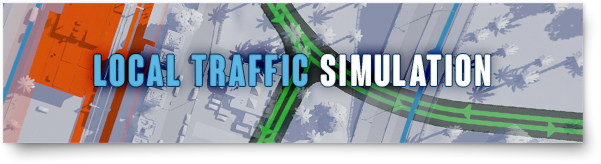
Extensive local traffic simulation: Colossal Orders extensive experience developing the Cities in Motion series is fully utilized in a fully fleshed out and well-crafted

Districts and Policies: Be more than just an administrator from city hall. Designating parts of your city as a district results in the application of policies which results in you rising to the status of Mayor for your own city.

Utilize the Day and Night Cycle:
The city changes during the hours of the day and affects citizen schedules. Traffic is visibly slower at night and some zoned areas do not work with full efficiency. This expansion will put you in control of managing the different aspects of the day and night cycles.
Extensive modding support: Build or improve on existing maps and structures. You can then import them into the game, share them as well as download the creations of other city builders on the Steam workshop.
Greetings city-builders! I hope youre ready for another round of Dev Diaries as we prepare for the release of Cities: Skylines - Airports, the expansion that was announced on the 10th of December 2021! If you havent already, check out the trailer here or watch it below.
Cities: Skylines Airports is an expansion in which you design your own airport and grow it from a small local transit point to a massive international hub buzzing with life. Its modular, using special concourse networks to connect each building, which allows for a lot of creative freedom and flexibility, meaning you can build an airport in many different shapes and sizes to fit your city!
Airports expansion lands in stores on the 25th of January and to ensure a smooth arrival we have prepared these Dev Diaries covering each new feature, so please sit back and enjoy!
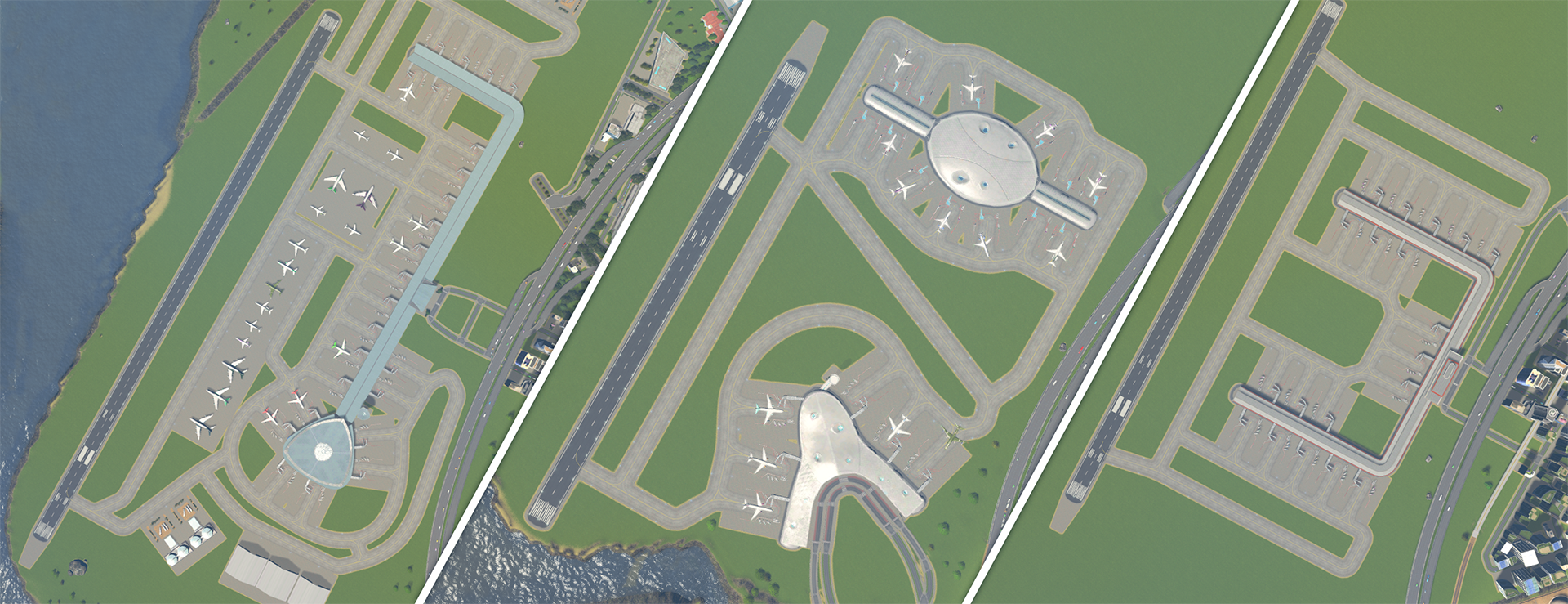
Shape your airport to fit your city
Create your Airport
Airports use the Area Tool which can be found in the Districts and Areas menu, and becomes available when your city reaches Milestone 4. It works very similar to Districts and other Area Tools with one exception: It flattens the ground and removes trees in preparation for your airport, adding a landscaping cost and affecting the amount of soil available to you. The 3 new maps added in Airports feature a lot of suitable, but more on those in a later Dev Diary.
The Airport Area tool prepares the terrain for your airport
Once you are satisfied with the area, its time to start actually building your airport! All the items you need are in the Public Transport menu under the new Airport Area tab. A functional airport needs a terminal building, a plane stand, and a runway, and taxiways connecting the plane stand to the runway. The Airport Area has a handy checklist alerting you to anything youre missing to get your airport going!

Go through your checklist before takeoff
The first thing your new Airport Area needs is a terminal. Once placed it unlocks the additional buildings and the concourse, runway and taxiway networks needed to create your airport. Concourse networks serve as a connection between terminals and plane stands, which are placed along the concourse.
Next, the airport needs a runway for planes to land and take off. It works differently than most networks as it has both a minimum length and cannot be extended after placing it, so make it as long as you want it right away. Taxiways connect the runway and the plane stands in a one-way loop.

A modular airport in its simplest form
Choose your style
There are 3 different styles you can choose from when building your airport: Classic, Modern and Ultra Modern. Each style has 3 different sizes of terminal buildings, a concourse network, a control tower and a concourse hub with built-in metro for those very large airports, and all 3 style options are available at level 1.An airport can have multiple terminal buildings, which function as different entry and exit points for citizens. This lets you expand your airport as it grows, with different terminals able to handle different amounts of traffic. For a busy airport you might want to use the 2 story terminal option, which splits arrivals and departures and has a dedicated lane for buses and taxis to drop off or pick up passengers.

Pick your favorite style or mix all of them in one airport
Airport Info Panel
Selecting the Airport Area name or using the Airport Area Info button after selecting a terminal brings up the Airport Info Panel, which shows all the relevant information for your airport: Level, passenger count, attractiveness score, income and expenses, and much more.
The Airport Area Info Panel gives a quick overview of your airport
Like most public transport you will find an airport to be a costly investment with little direct income. Instead, it brings in tourists to your city, who visit attractions and commercial buildings, adding to your income. And the attractiveness of the airport also increases the City Attractiveness, which helps bring in even more tourists!
The Policies tab lets you apply area-specific policies, like Hotel Discounts, which gives your airport a direct increase in attractiveness, Great Maintenance, which adds a Land Value bonus to the whole airport, and Car Rentals, which encourages tourists to use cars but may cause increased traffic.
With the basics of creating an Airport Area covered, we come to the end of this Dev Diary. We hope you enjoyed this first look at Cities: Skylines Airports, which arrives in stores on the 25th of January, and dont forget to check in on Friday at 4 PM CET / 7 AM PST when we explore Airport Levels & Public Transport Links!
Last but not least check out the video tutorial by CityPlannerPlays and don't forget to subscribe to our YouTube channel for more!

Minimum Setup
- OS: Ubuntu 12.04 (64-bit)
- Processor: Intel Core 2 Duo. 3.0GHz or AMD Athlon 64 X2 6400+. 3.2GHzMemory: 6 GB RAM
- Memory: 6 GB RAM
- Graphics: nVIDIA GeForce GTX 260. 512 MB or ATI Radeon HD 5670. 512 MB (Does not support Intel Integrated Graphics Cards)Network: Broadband Internet connection
- Storage: 4 GB available space
Recommended Setup
- OS: Ubuntu 14.10 (64-bit)
- Processor: Intel Core i5-3470. 3.20GHz or AMD FX-6300. 3.5GhzMemory: 8 GB RAM
- Graphics: nVIDIA GeForce GTX 660. 2 GB or AMD Radeon HD 7870. 2 GB (Does not support Intel Integrated Graphics Cards)Network: Broadband Internet connection
- Storage: 4 GB available space
[ 6370 ]
[ 5870 ]
[ 1991 ]
[ 1943 ]
[ 986 ]





















































