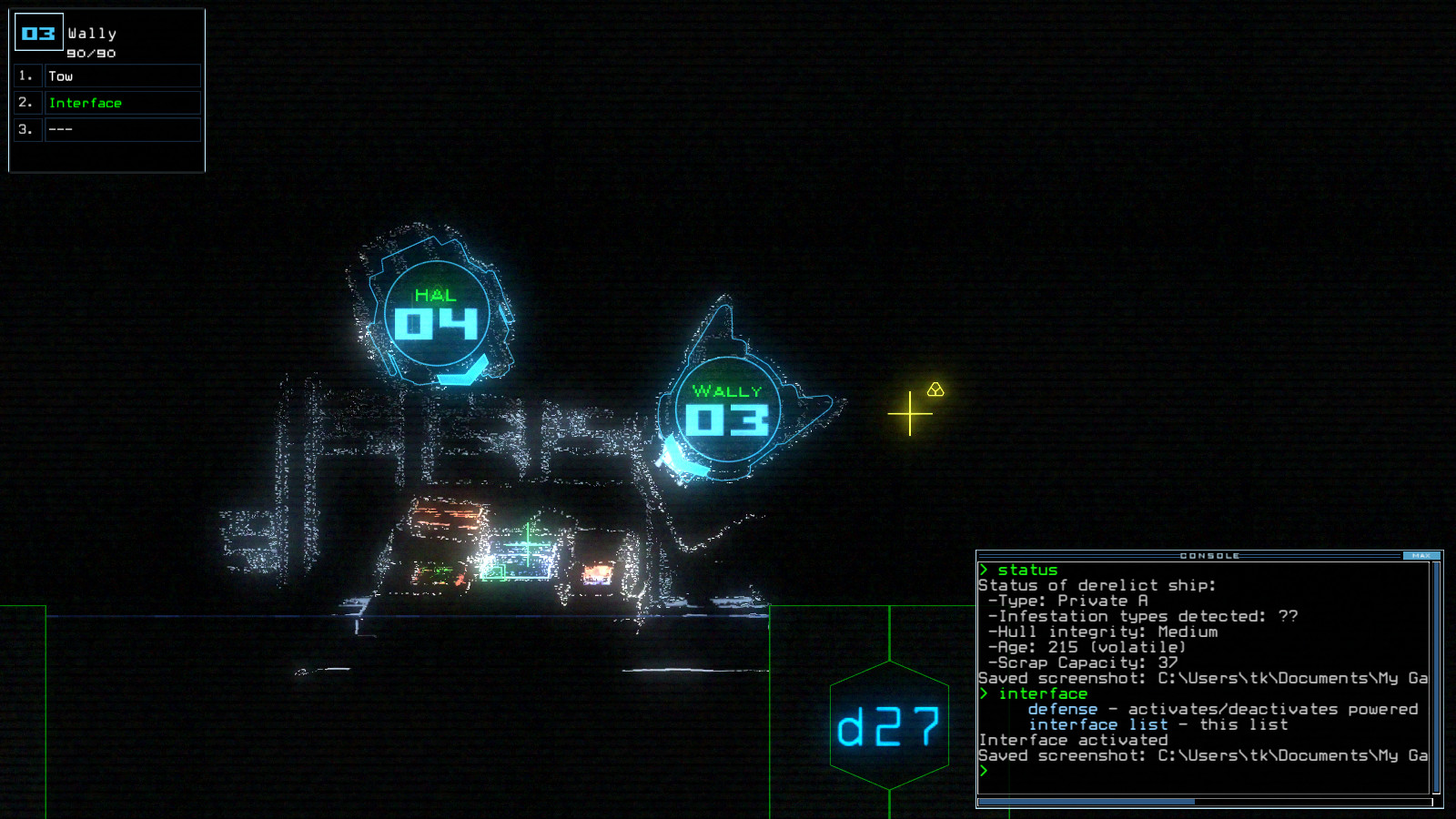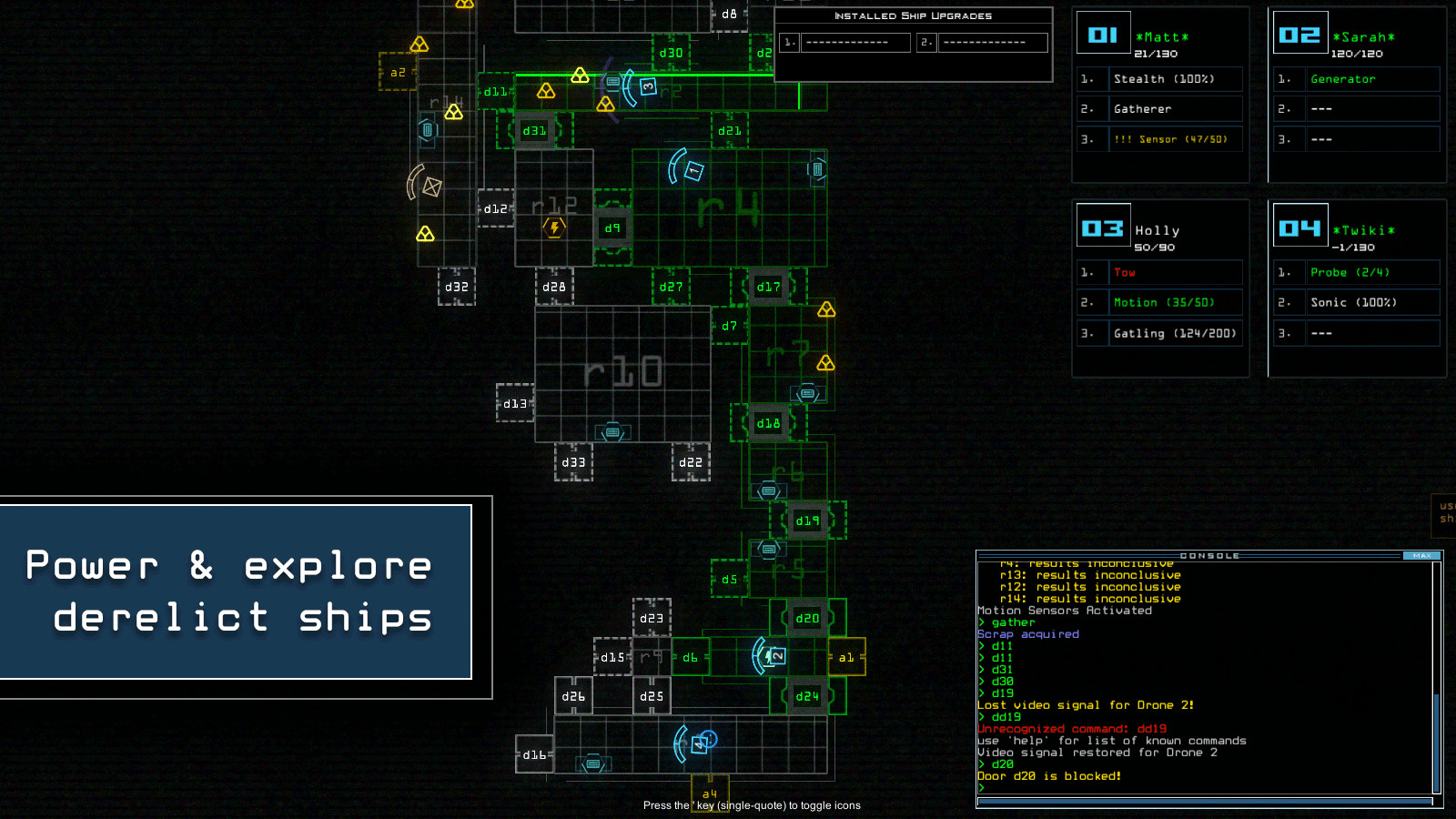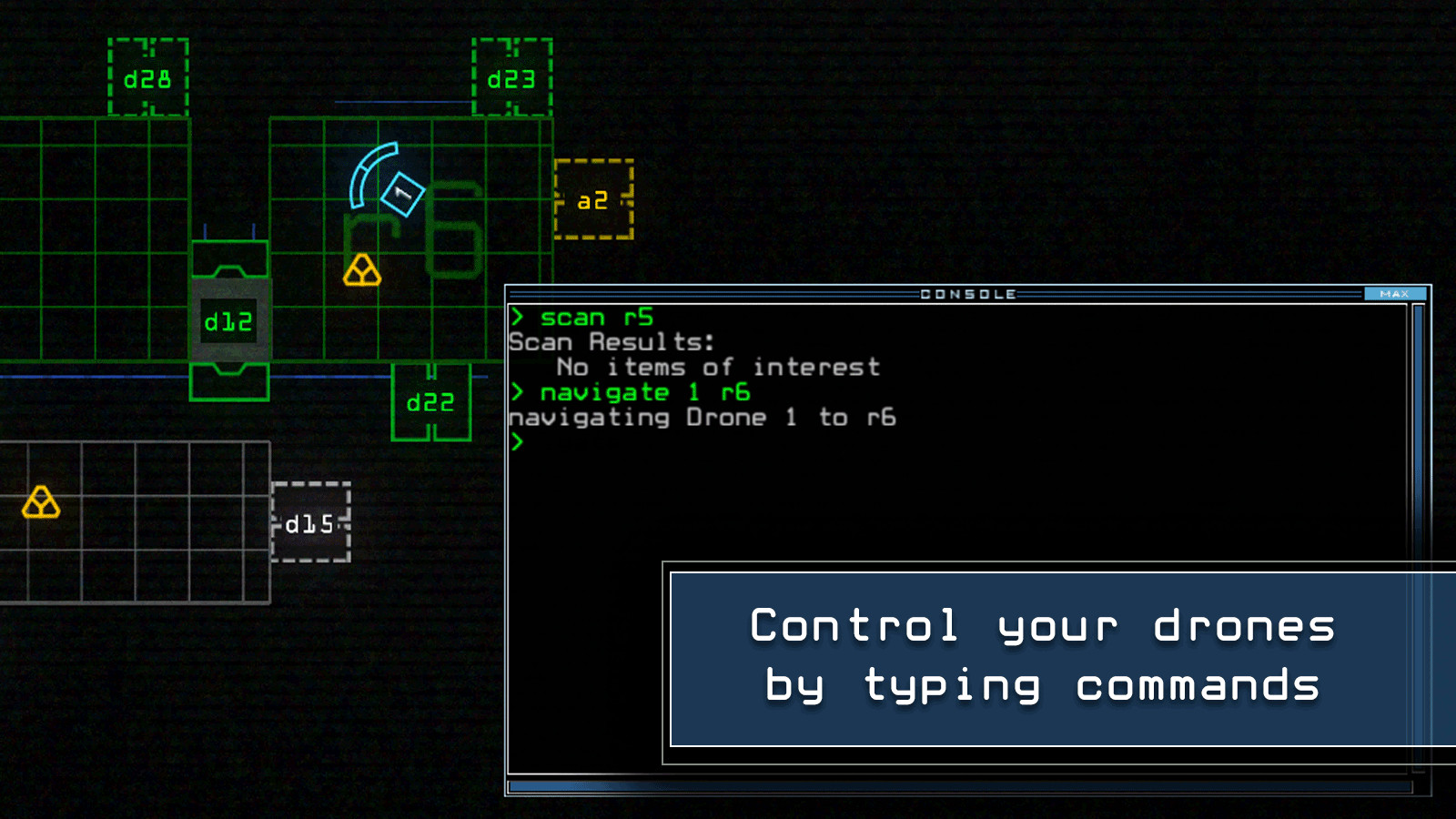Explore
You are a drone operator, surrounded by old gritty tech that acts as your only eyes and ears to the outside world. What you hear comes through a remote microphone. What you see is how each drone sees the world. Motion sensors tell you something's out there, but not what. And when you issue commands, you do it through a command line interface.Adapt
You have to earn everything in Duskers, scavenging drone upgrades, drones, and even ship upgrades. But dangerous creatures lurk in these derelict ships, and weapons are rare, so you may need to think of a clever way to explore a military outpost using only a motion sensor and a lure.But even if you find a way, the sensor that you rely on may break down, or you may run out of lures, even your drone's camera feed can start to fail. A favorite strategy can't be exploited for long, so you'll have to continually adapt.
Survive
Duskers is set in a procedurally generated Universe, and when you die you lose everything. You not only need to worry about what hazards lay waiting for you in the derelicts, but also running out of fuel, or parts to modify your drones and ship.You are alone, isolated in the dark reaches of space. Only by sifting through what ship logs remain un-corrupted can you piece together what happened.
Features
- Use a Command Line Interface to control drones & ship systems
- Explore procedurally generated derelict ships and universe
- Upgrade and modify drones with the salvage you find
- Discover ship logs and piece together what happened
About Us
We previously made A Virus Named TOM and then were fortunate enough to get Indie Fund to help us fund Duskers. More about us HEREWatch the video for a quick summary (full playlist HERE )
http://steamcommunity.com/sharedfiles/filedetails/?id=674609307
This is our LAST UPDATE before 1.0! Mac & Linux support, 4 new storylines, more visuals, more sounds, exploding kittens! Just watch the video :)
Or see the full list below :)
If you do find bugs that you believe might be specific to this version please post them in the Support/Issues/Bugs Sub-forum with "[v0.327]" at the beginning of the title.
(WARNING: THIS UPDATE MAY RESET SOME DATA. If you are in the middle of a run and aren't willing to start a new one you may want to wait till your run is ended, or see THIS post)
Please let us know your thoughts/feedback on any of these things below!
V0.327
- Major Add: 4 new storylines via logs/objectives
- Major Add: Mac & Linux support!
- Added: LOTS of new sounds, everything from text printing to upgrades to enemies
- Change: Ship slots only wear down if there is a ship upgrade installed in them
- Change: The turret ammo mod only gives you 50 (instead of 100) rounds per purchase
- Special Notice: We are having trouble reproducing (let alone fixing) the issue where some players are unable to use the ‘remote’, ‘power’, ‘reroute’, and sometimes, ‘transport’ commands. We’ve added some code that we HOPE compensates for the issue (detects it messed up and executes the command, anyway). There is nothing you need to do to use this test code. However, if you would like to help us test this feature, enable Options -> Show Debug Messages. You will get few to no messages with this enabled. If the error is detected, you will get a message that you can pass on to us to say “it worked!”. If the same issue happens, but you don’t get a message, let us know that too...
- Special Notice: Mac users - unfortunately there is an issue in the Unity Engine that doesn’t allow arrow keys in the new Alias editor to work properly (the one that came out in the previous version). We have reverted to the old one (for the Mac, alone) until Unity has a fix. However, the old one doesn’t support the arrow keys on the new engine, either. But that one at least allows using the mouse to move the cursor. Remember, until fixed, you can edit the alias file in any text editor. Sorry about the inconvenience on this one!
- General: Code optimization, specifically in-game and galaxy-view memory usage as well as removing unnecessary CPU usage (primarily old code still running). Note that while we were specifically targeting our fixes to Mac and Linux, these changes should help Windows players with slower/older machines, as well.
- Added: First pass animation for brutes
- Added: Rotation animation to ship defenses (when powered)
- Added: Setting to keep the first room from being blocked with stuff. This is the default setting. Turn on (for more difficult play) under Options -> Difficulty -> First Room Blocking
- Added: Setting to keep the all rooms OTHER THAN the first room from being blocked with stuff. The default setting for this one is “allow blocking” (same as previous builds). Turn off (for easier play) under Options -> Difficulty -> Other Room Blocking
- Added: We added the ability to change the Duskers screenshot key. It still defaults to F12 (which conflicts with Steam’s screenshot key), but in the Unity launcher you can set it to whatever you like.
- Added: An option to refresh the full-screen window after the Steam overlay closes. This is to fix artifacts that the overlay leaves behind for resolutions that have a black border on top/bottom. Note that this actually flickers the game into Windows then FS to clean the screen, and should only be enabled if you have the artifacting issue. Found in Options -> Graphical -> Refresh After Steam
- Minor Add: Ability to toggle between windowed/fullscreen on Mac (CMD+ENTER) - note there’s a known issue if you do this while on a ship!
- Minor Add: Auto-hide mouse after a few seconds if not being used (turn off in Graphical Options)
- Minor Add: Basic controls (arrows, drone selection, et al) to the help manual (under a new menu item)
- Minor Add: An “Are You Sure?” message when Resetting to the Galaxy Scene
- Minor Add: “Age” to boarding log header
- Minor Clarification: Added the phrase ‘navigate all r1’ to the hint that shows ‘navigate 1 2 3 4 r1’
- Change: Daily Challenge scoring: make drone HP worth way less so that risks make more sense
- Change: When the boarding ship is redocking, any drones in that ship are not viewable in DV. Similarly, if you start redocking while in DV with a drone that’s in the docking ship, the view will switch to SV.
- Change: Trading posts now show actual descriptions for items.
- Change: When an item is queued to be scrapped in the modification UI, now “dimming” it in the list of items to make apparent which is about to be scrapped.
- Change: In the Stats UI, if your current score = best score, it’s a different color to call attention to it
- Change: When traveling between systems in a galaxy, can now use a second ENTER to quick-jump to the system (instead of watching the full flying animation play out)
- Minor Change: Removed and cleaned up Universe, Galaxy, and System display text
- Minor Change: Enforced a cap for 5 times that the “try commands from schematic” hint would show up (for those players who never get the hint - ha)
- Fix: Boarding with a disabled drone was causing errors - fixed
- Fix: While viewing another galaxy, pressing ‘T’ would drain fuel. Now correctly disabled.
- Fix: After commandeering a ship, the Ships window was showing the old ship image
- Fix: Get drone view shaders/colors to look varied (correct) across different machines
- Fix: Events weren’t triggering correctly causing them to be way less frequent. (The easy times are over!)
- Fix: Tutorial wasn’t showing drone upgrades
- Fix: Linux version crashing on startup for some OS builds
- Fix: saving alias (ctrl + s) file was writing and ‘s’ into the file
- Fix: Data issue causing hang with “Duskers Boot Utility” menu showing
- Fix: When using 'info', added additional checks to eliminate the occasional "Internal error processing" message when using it
- Fix: Linux specific: console had lots of garbage output
- Fix: When attempting to scrap a drone AND an upgrade(s) installed on that drone at the same time, only the drone was being scrapped and you needed to scrap the upgrade(s) a second time
- Fix: When killing a bot, it was possible for some of its scrap to be unreachable, under crates
- Fix: When buying/selling at trading post, the ability to craft fuel was not refreshed, so even if you obtained enough fuel to craft fuel by selling some items, you needed to close/reopen the trading post to actually craft the fuel.
- Fix: Highlight states on the trading posts fixed so the right items and columns are selected as you buy/sell items
- Fix: If player accidentally attempted to power a broken generator with the Remote Power Ship Upgrade, the ‘power’ command would become unable on the rest of the ship.
- Fix: Using a cannon to break a room did not properly vent drones either in the room or that would later enter the room.
- Fix: If an airlock broke that had not yet been seen (not yet on schematic) an odd, gray overlay was being shown on the SV
- Fix: Object count for selected system was not including stations, outposts, and stargates
- Fix: Speedboost was never wearing down :)
- Fix: In the previous release, we included some special DV effects. However, the render those effects, we ended up making it very difficult to see the Shield and Turret overlays. This build fixes that.
- Fix: Previously, if you got a dialog when on the pause menu (example, an “Are You Sure?” message) you could not use the arrow keys to choose “Yes” and could only access with “Y”. That’s been fixed.
- Fix: Mac users experienced a “rainbow” screen after long-play. We believe this has been corrected. If you experience it, please let us know along with how long you played before it happened.
- Fix: ‘pry’ wasn’t working on all doors do to a bounds issue where it didn’t know the drone was close enough to open it.
- Minor Fix: On some resolutions, menu description text cuts off. Changed to wrap.
- Minor Fix: Renamed Am[b]ience audio menu option to A[m]bience because of keyboard conflict with [B]ack
- Minor Fix: null error when attempting to ‘tow’ an empty or perm ship upgrade
- Minor Fix: “First time” scrap warning when using Modifications UI was showing “first time” for every new run, rather than just “first time ever”
- Minor Fix: After saying “yes” to scrap before the first mission, the UI was not refreshed and it didn’t look like scrapping worked.
- Minor Fix: If the new player has never seen the “Generator Disconnected” message (first time moving generator drone away from powered up generator), that message was mistakenly showing up while commandeering the ship.
- Minor Fix: When Decontaminate Perm Ship Upgrade used, toggling the view to SV (or DV then SV) would cause the radiation overlay to show back up for the cleared room.
- Minor Fix: Editing a drone name, then boarding with a disabled drone, showed the “character count” of the rename UI on the warning dialog for boarding with a disabled drone.
Minor Fix: Using ‘F9’ (which was an old, developer-only key) hide the schematic overlay. - Removed it.
- Minor Fix: Was unable to close the Credits screen using ESC
- Minor Fix: Don’t show “Generator Disconnected” message now if help/hints disabled
- Minor Fix: Stop showing the airlock number of a failing airlock if you haven’t yet seen it
- Minor Fix: The old [L]ogs button was showing up when playing the Weekly Challenge
- Minor Fix: When Weekly Challenge auto-opened after completing it, the text mistakenly indicated pressing ‘W’ to switch to the Weekly, though already showing in the Weekly
- Minor Fix: Was not previously able to open Objectives, Modifications, Drone, and Ship UIs while on the Universe View
- Minor Fix: Dim background of objective items so text didn’t conflict so much with stuff in the background
- Minor Fix: Brute/Patrol bot sometime showed in the SV when entering the boarding ship
- Minor Fix: Turret would would continue to play after running out of ammo under certain conditions
- Partial Fix: On the Universe view it was possible to get the same shortcut key assigned to a new galaxy node (when jumping). There’s still a possible issue with duplicate shortcut keys is you travel to many galaxies in the Universe on a single GAME run (game never closed between start and bug)
Thanks!
-Tim Keenan (Duskers creator guy)
Minimum Setup
- OS: Ubuntu 12.04+. SteamOS+
- Processor: SSE2 instruction set supportStorage: 200 MB available space
- Storage: 200 MB available space
[ 6415 ]
[ 7146 ]
[ 3628 ]
[ 4850 ]