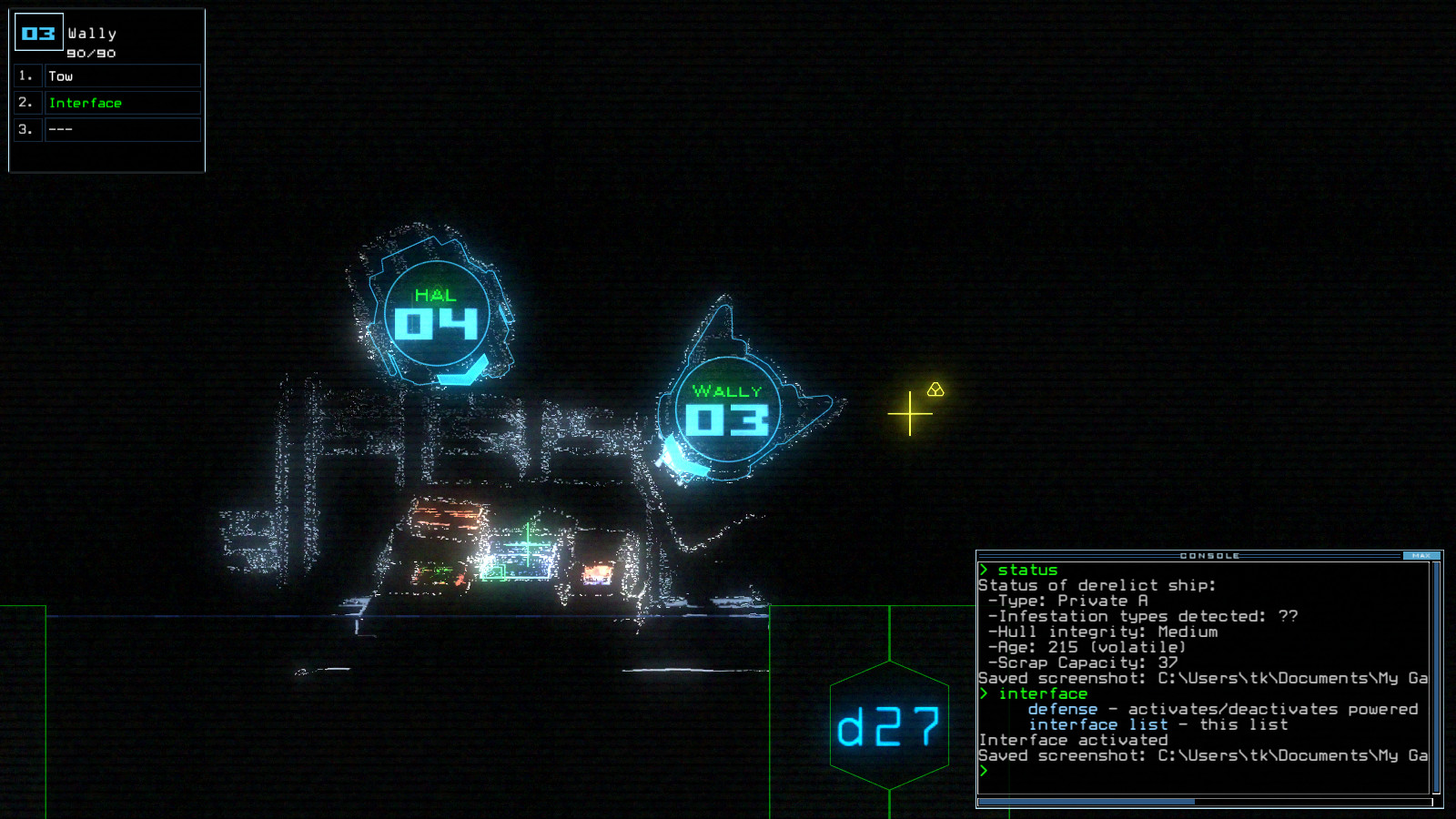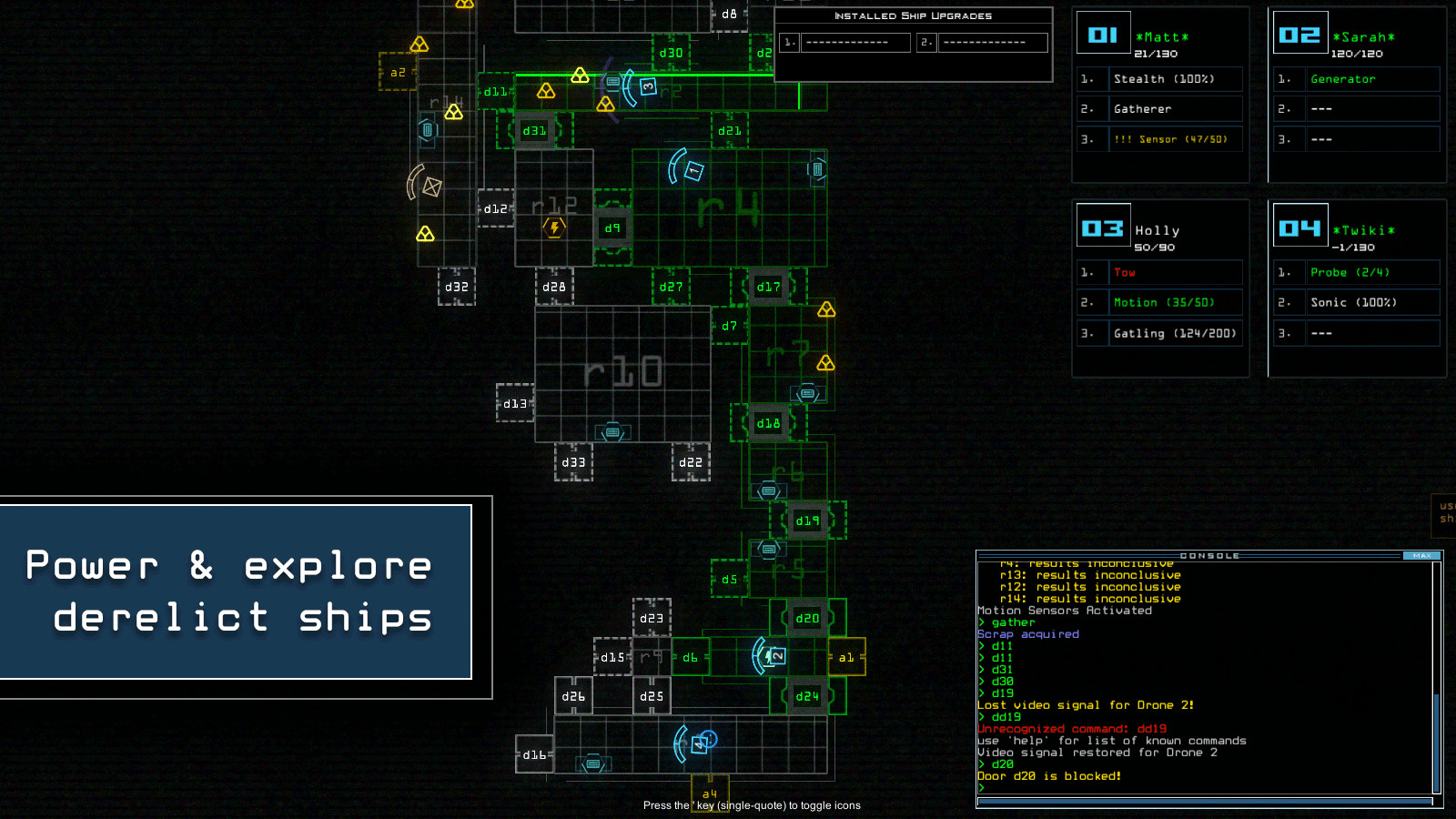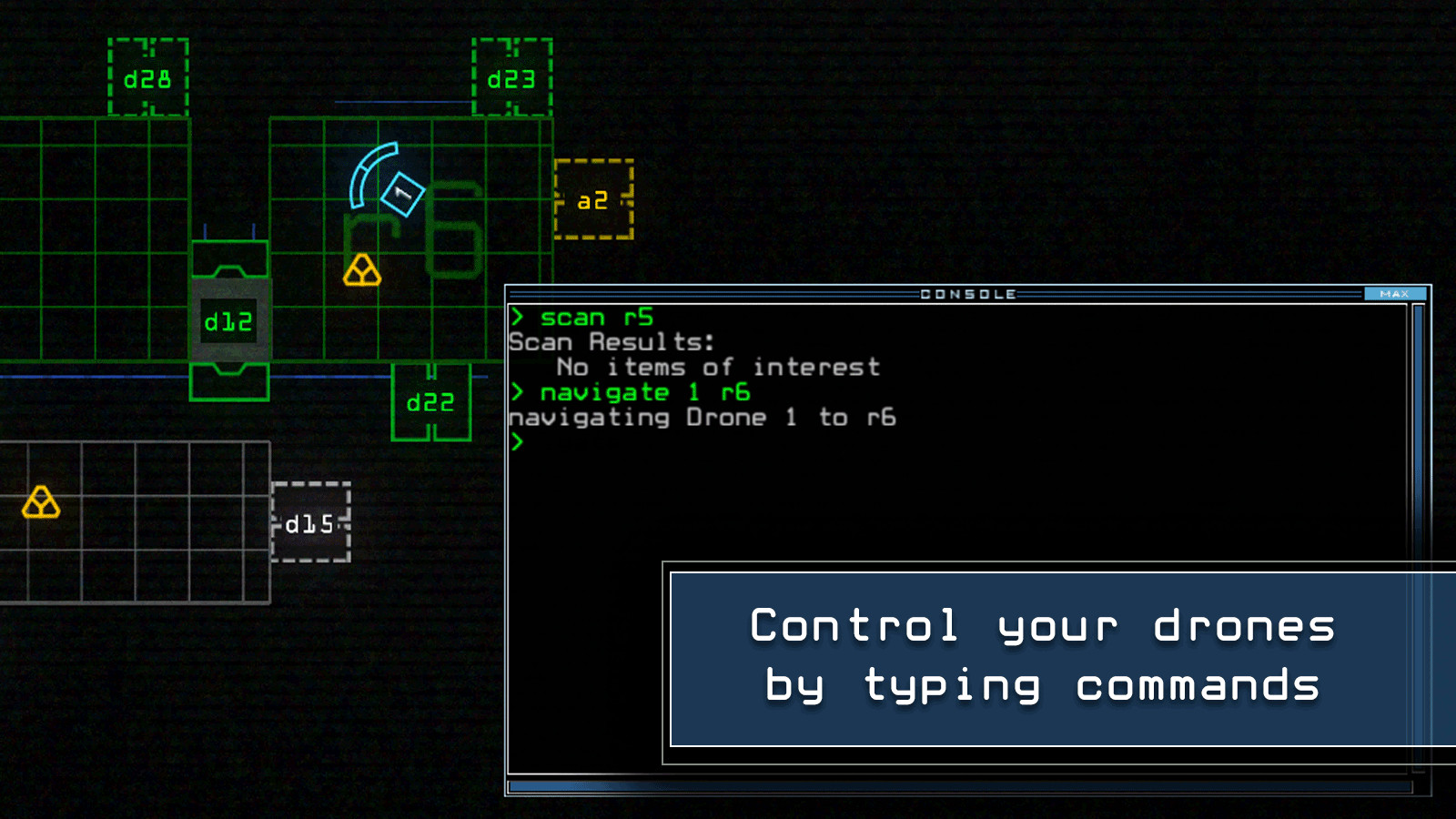Explore
You are a drone operator, surrounded by old gritty tech that acts as your only eyes and ears to the outside world. What you hear comes through a remote microphone. What you see is how each drone sees the world. Motion sensors tell you something's out there, but not what. And when you issue commands, you do it through a command line interface.Adapt
You have to earn everything in Duskers, scavenging drone upgrades, drones, and even ship upgrades. But dangerous creatures lurk in these derelict ships, and weapons are rare, so you may need to think of a clever way to explore a military outpost using only a motion sensor and a lure.But even if you find a way, the sensor that you rely on may break down, or you may run out of lures, even your drone's camera feed can start to fail. A favorite strategy can't be exploited for long, so you'll have to continually adapt.
Survive
Duskers is set in a procedurally generated Universe, and when you die you lose everything. You not only need to worry about what hazards lay waiting for you in the derelicts, but also running out of fuel, or parts to modify your drones and ship.You are alone, isolated in the dark reaches of space. Only by sifting through what ship logs remain un-corrupted can you piece together what happened.
Features
- Use a Command Line Interface to control drones & ship systems
- Explore procedurally generated derelict ships and universe
- Upgrade and modify drones with the salvage you find
- Discover ship logs and piece together what happened
About Us
We previously made A Virus Named TOM and then were fortunate enough to get Indie Fund to help us fund Duskers. More about us HEREShip Upgrades and larger derelicts on Daily Challenge, better handling of Drone overflow, collect scrap in corridors, never more than half of rooms "inconclusive", & more.
As usual, please opt into the "Future" branch if you're brave enough to test out what we're working on (see HERE for how to opt-in).
If you do find bugs that you believe might be specific to this version please post them in the Support/Issues/Bugs Sub-forum with "[v1.04]" at the beginning of the title.
(WARNING: Many changes may act odd if you're in the middle of a run. If you are in the middle of a run and aren't willing to start a new one you may want to wait till your run is ended, or see THIS post)
Please let us know your thoughts/feedback on any of these things below!
V1.04
- Added: Daily Challenges can now have ship upgrades to mix things up
- Added: When ‘exit’ing a ship (or commandeering), if you have acquired 1+ drones that would put you over the max number of drones, a new warning has been added to tell you not all drones can be kept and which drone(s) will be left behind. You will have the option to cancel the ‘exit’ so that you can move equipment around, etc, to minimize the loss.
- Major Change: Daily Challenges should now be identical. We’ve gone through and made sure everything correctly and consistently builds off the seed.
- Change: Limit number of rooms with an inconclusive motion signal to at most 50%
- Change: Daily challenge ships are now biased toward being larger (avoiding all class C and D ship types)
- Change: In a previous patch, we kept small rooms from being the first room in a transporter, however players still occasionally encountered outposts with a room so small they can’t board. We’ve updated that to reduce the likelihood even further, but expanding the logic and making it more fault tolerant.
- Removed: “Out of Fuel” message for the Weekly Challenge. Players who can no longer progress will end with whatever score they had before running out of fuel.
- Fixed: Using ‘teleport’ with an unsupported command now fails the command, rather than launching your drone to its death :) Ex: ‘teleport 2 mine r8’ will let you know that ‘mine’ is not supported, rather than teleporting drone 2 into r8.
- Fixed: Transporter ship upgrade was getting stuck in ‘recharging’ state
- Fixed: Universe map sometimes had some really long lines that pushed the edge of the map offscreen. Reduced the max length to avoid that issue in the future.
- Fixed: Previously if you got a new drone from a ship back to your boarding ship, but then all your regular fleet drones died, the game was over. Now it’ll take into account the new drone you found, allowing you to ‘exit’ and continue play with that drone.
- Fix: Collect scrap in corridor!!! Reworked to remove the annoying issue of “unreachable” scrap in the middle of a corridor.
- Fixed: Don't show drone left behind on mission summary
- Minor Fix: Pressing 1, 2, or 3 while a ship was traveling (animating) was causing state issues, including a loss of fuel. Now will ignore changing views while animating. You can still use ENTER/SPACE to quick-jump.
-Tim (Duskers Creator Guy)
Ship Upgrades and larger derelicts on Daily Challenge, better handling of Drone overflow, collect scrap in corridors, never more than half of rooms "inconclusive", & more.
As usual, please opt into the "Future" branch if you're brave enough to test out what we're working on (see HERE for how to opt-in).
If you do find bugs that you believe might be specific to this version please post them in the Support/Issues/Bugs Sub-forum with "[v1.04]" at the beginning of the title.
(WARNING: Many changes may act odd if you're in the middle of a run. If you are in the middle of a run and aren't willing to start a new one you may want to wait till your run is ended, or see THIS post)
Please let us know your thoughts/feedback on any of these things below!
V1.04
- Added: Daily Challenges can now have ship upgrades to mix things up
- Added: When exiting a ship (or commandeering), if you have acquired 1+ drones that would put you over the max number of drones, a new warning has been added to tell you not all drones can be kept and which drone(s) will be left behind. You will have the option to cancel the exit so that you can move equipment around, etc, to minimize the loss.
- Major Change: Daily Challenges should now be identical. Weve gone through and made sure everything correctly and consistently builds off the seed.
- Change: Limit number of rooms with an inconclusive motion signal to at most 50%
- Change: Daily challenge ships are now biased toward being larger (avoiding all class C and D ship types)
- Change: In a previous patch, we kept small rooms from being the first room in a transporter, however players still occasionally encountered outposts with a room so small they cant board. Weve updated that to reduce the likelihood even further, but expanding the logic and making it more fault tolerant.
- Removed: Out of Fuel message for the Weekly Challenge. Players who can no longer progress will end with whatever score they had before running out of fuel.
- Fixed: Using teleport with an unsupported command now fails the command, rather than launching your drone to its death :) Ex: teleport 2 mine r8 will let you know that mine is not supported, rather than teleporting drone 2 into r8.
- Fixed: Transporter ship upgrade was getting stuck in recharging state
- Fixed: Universe map sometimes had some really long lines that pushed the edge of the map offscreen. Reduced the max length to avoid that issue in the future.
- Fixed: Previously if you got a new drone from a ship back to your boarding ship, but then all your regular fleet drones died, the game was over. Now itll take into account the new drone you found, allowing you to exit and continue play with that drone.
- Fix: Collect scrap in corridor!!! Reworked to remove the annoying issue of unreachable scrap in the middle of a corridor.
- Fixed: Don't show drone left behind on mission summary
- Minor Fix: Pressing 1, 2, or 3 while a ship was traveling (animating) was causing state issues, including a loss of fuel. Now will ignore changing views while animating. You can still use ENTER/SPACE to quick-jump.
-Tim (Duskers Creator Guy)
Minimum Setup
- OS: Ubuntu 12.04+. SteamOS+
- Processor: SSE2 instruction set supportStorage: 200 MB available space
- Storage: 200 MB available space
[ 6412 ]
[ 7148 ]
[ 3628 ]
[ 4850 ]