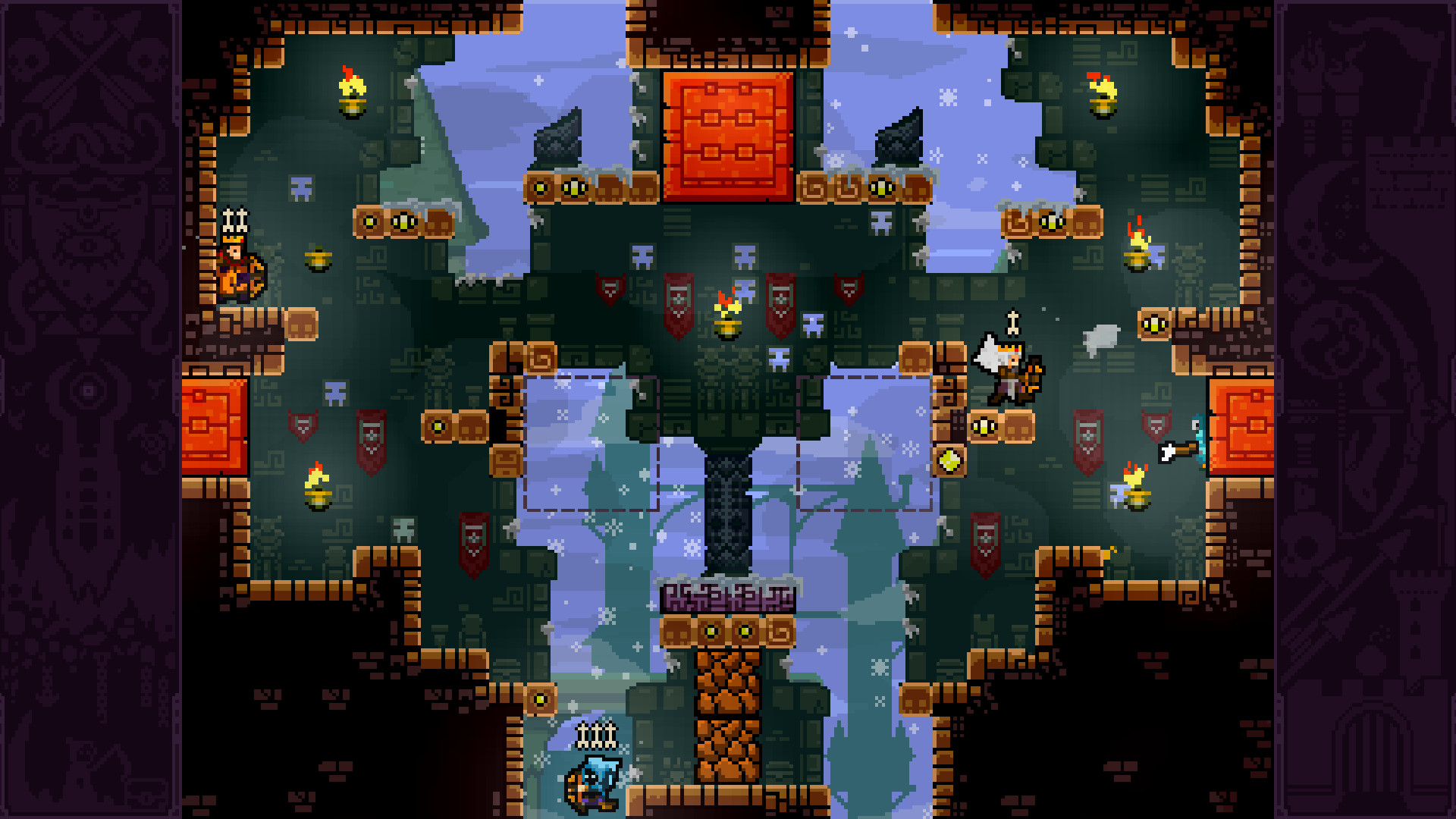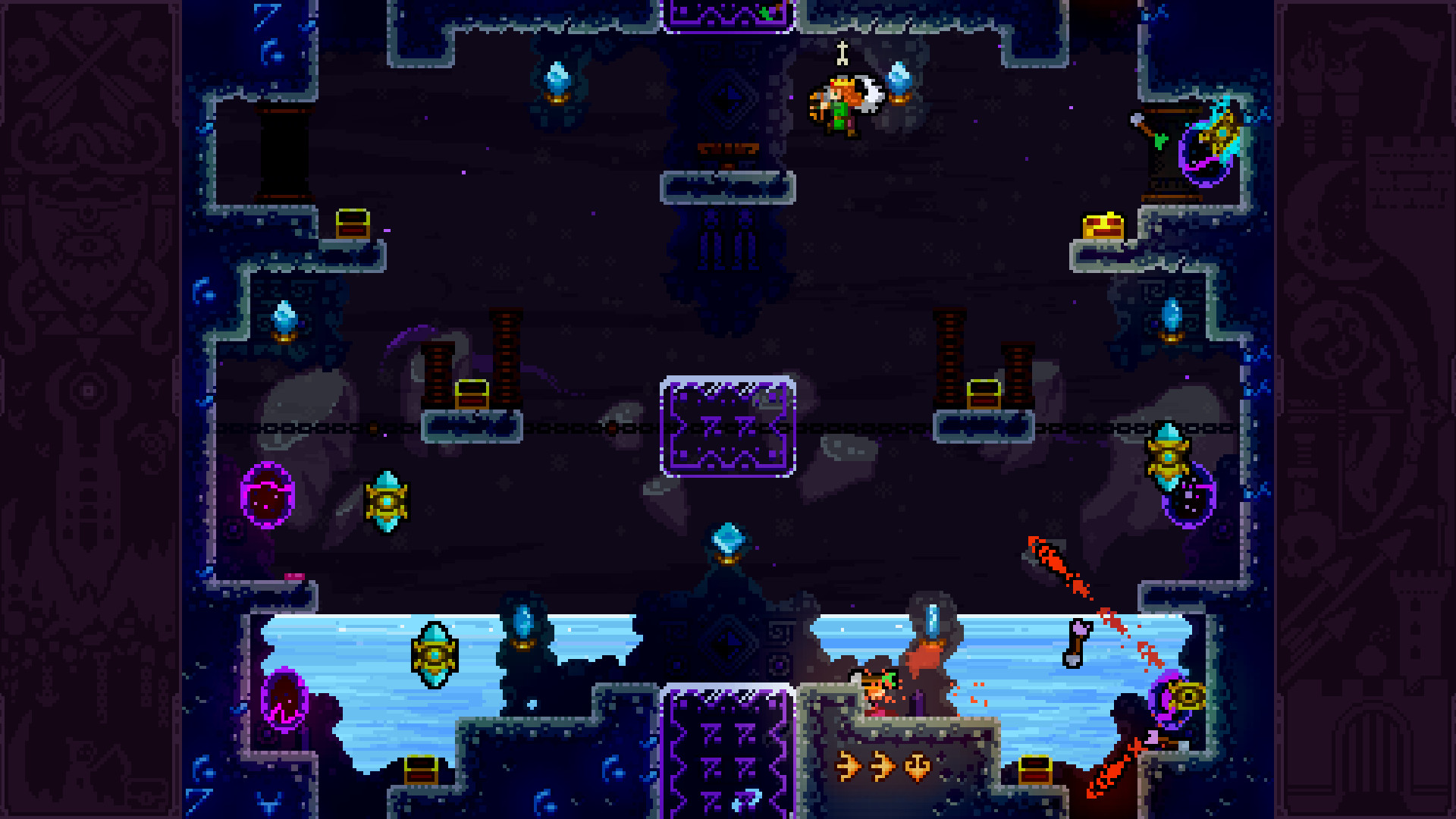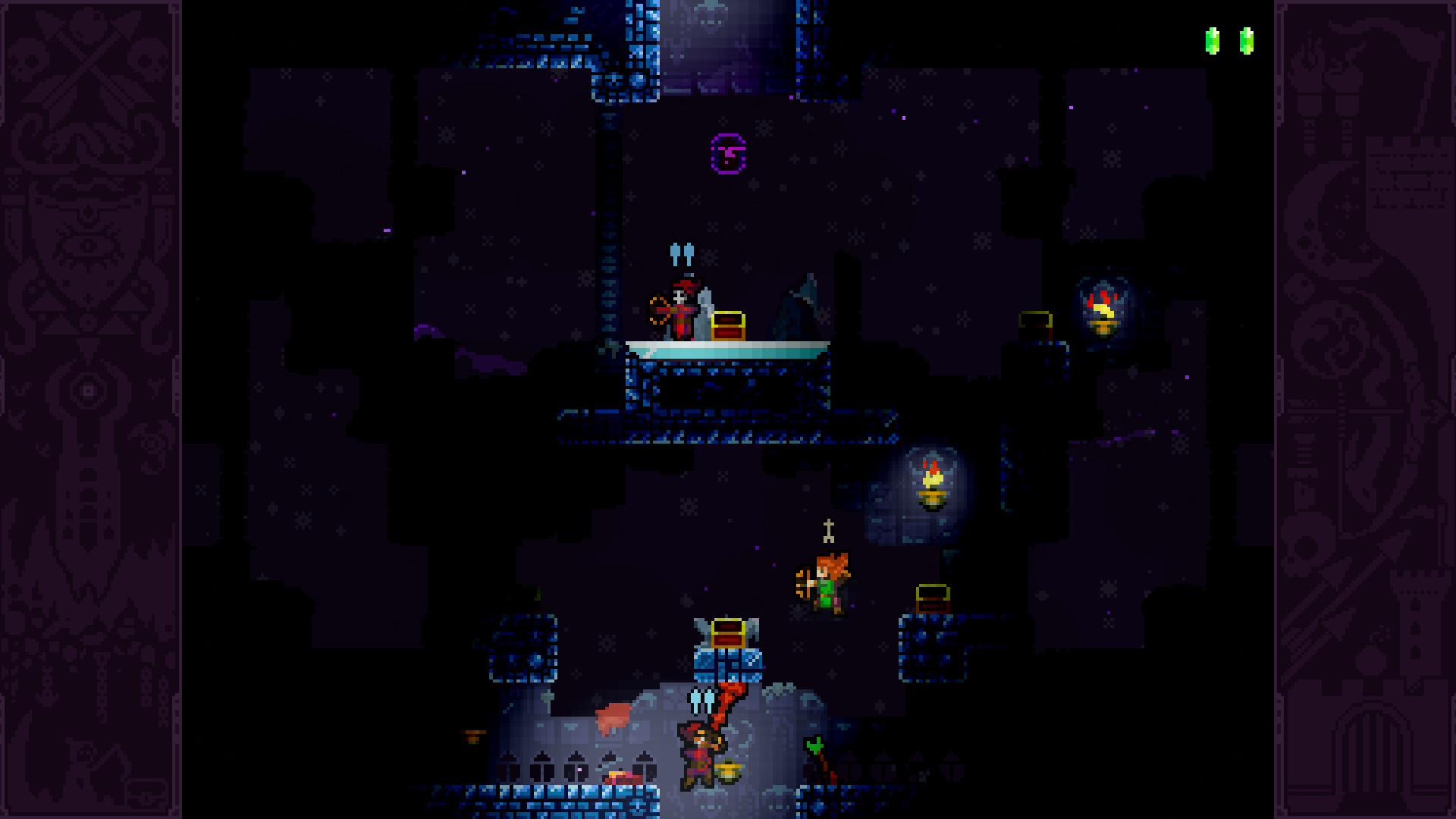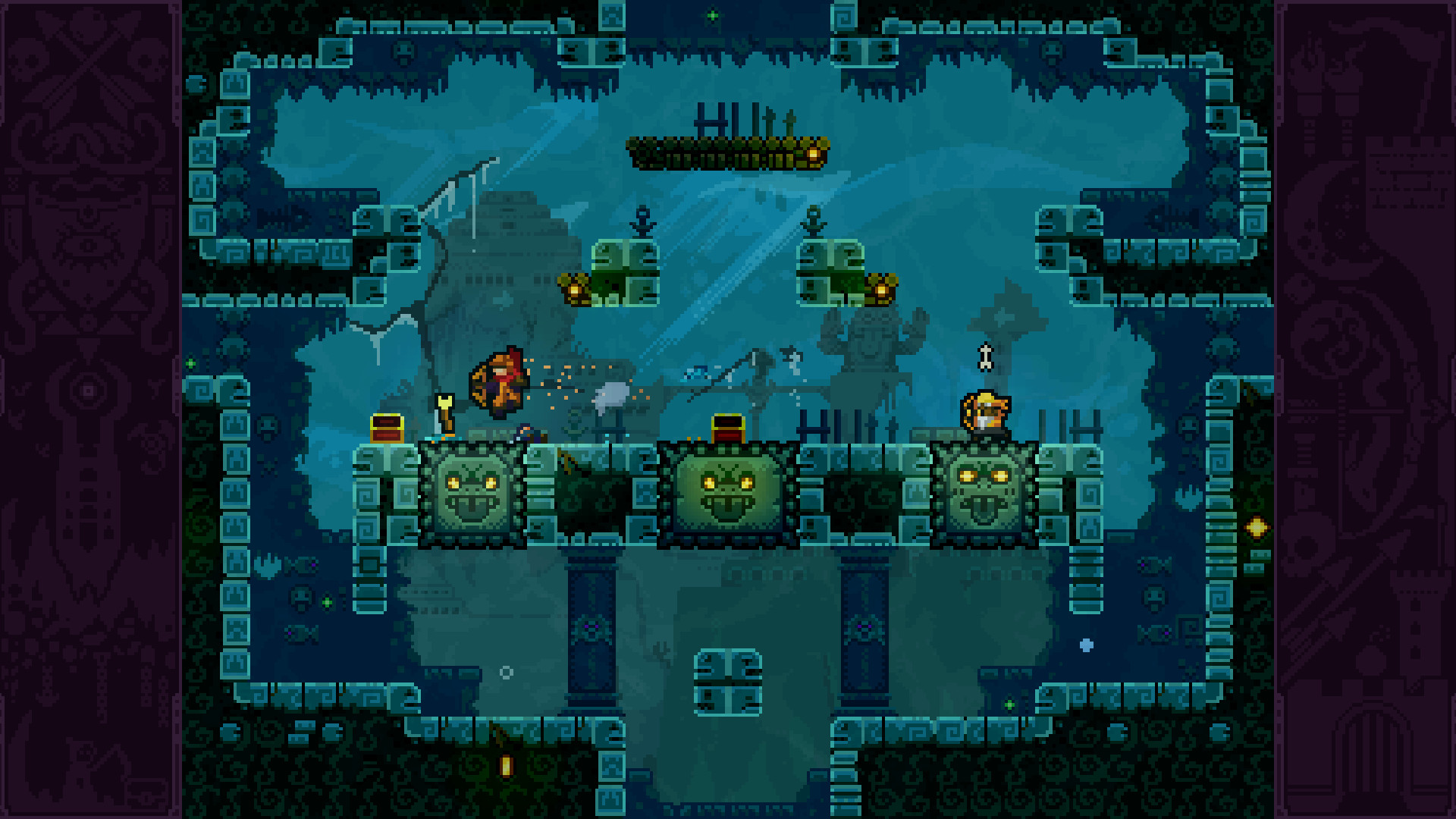New in Ascension is the 1- or 2-player co-op Quest mode. Players work together, fighting off a variety of monsters and enemy archers across the land of TowerFall. It's a new adventure to explore when you don't have more friends handy to square off against.
New features in TowerFall Ascension include:
- Brand new 1- or 2-player co-op Quest mode
- 50 additional Versus arenas, for a total of 120 unique maps
- More game-changing power-ups, such as Drill Arrows that burrow through walls
- 4 new unlockable, playable archers, for a total of 8
- A huge list of variants to customize your matches - a total of 75 ways to mix things up
- Plenty of hidden secrets and surprises to discover with your friends
We just uploaded a new update for everyone on Steam, tying up loose ends after the release of the Dark World Expansion.
The biggest change, by popular demand, is that Trigger Arrows now have a dedicated detonate button. There's also a new keyboard configuration menu. It lets you rebind the keys from in-game, assign multiple players per-keyboard, and saves your settings in Steam Cloud!
The full changelog is below. Thanks for playing :)
-Matt
Gameplay Changes:
- Alt shoot button (B on xb360 controllers) now detonates trigger arrows rather than primary shoot button
- Added a screen explaining how to detonate trigger arrows to Darkfang. It will only show once per play session, and you can disable it by disabling tips in the Options menu
- Catching a flaming arrow now lights you on fire
- Rebalanced a few Twilight Spire stages
- Added [???]
Controls:
- Added an in-game Keyboard Config menu
- The config menu allows for multiple keyboard players, but be warned that most keyboards will drop keypresses when multiple players try to use them at once!
- Moved keyboard config data to tf_savedata, so that it works with Steam Cloud
- If you have no gamepads connected when you start the game, the menu will show you the keyboard controls
- Even if you have 4 gamepads connected, you can now still use the keyboard to navigate the menus
- Added option to disable all DirectInput gamepads on Windows
Fixes:
- Fixed 'Ghost Friend' bug
- Fixed depth issue with the King on King's Court in Versus mode
We just uploaded a new update for everyone on Steam, tying up loose ends after the release of the Dark World Expansion.
The biggest change, by popular demand, is that Trigger Arrows now have a dedicated detonate button. There's also a new keyboard configuration menu. It lets you rebind the keys from in-game, assign multiple players per-keyboard, and saves your settings in Steam Cloud!
The full changelog is below. Thanks for playing :)
-Matt
Gameplay Changes:
- Alt shoot button (B on xb360 controllers) now detonates trigger arrows rather than primary shoot button
- Added a screen explaining how to detonate trigger arrows to Darkfang. It will only show once per play session, and you can disable it by disabling tips in the Options menu
- Catching a flaming arrow now lights you on fire
- Rebalanced a few Twilight Spire stages
- Added [???]
Controls:
- Added an in-game Keyboard Config menu
- The config menu allows for multiple keyboard players, but be warned that most keyboards will drop keypresses when multiple players try to use them at once!
- Moved keyboard config data to tf_savedata, so that it works with Steam Cloud
- If you have no gamepads connected when you start the game, the menu will show you the keyboard controls
- Even if you have 4 gamepads connected, you can now still use the keyboard to navigate the menus
- Added option to disable all DirectInput gamepads on Windows
Fixes:
- Fixed 'Ghost Friend' bug
- Fixed depth issue with the King on King's Court in Versus mode
Minimum Setup
- OS: glibc 2.15+. 32/64-bit. S3TC support is NOT required.
- Processor: Intel Core i3 M380Memory: 2 GB RAM
- Memory: 2 GB RAM
- Graphics: OpenGL 3.0+ (2.1 with ARB extensions acceptable)
- Storage: 400 MB available space
[ 6489 ]
[ 2268 ]
[ 1913 ]