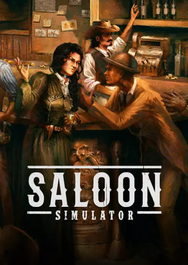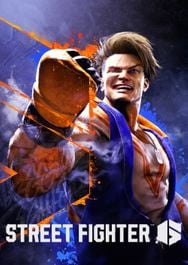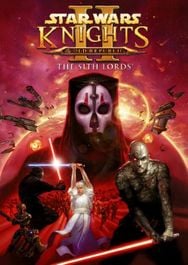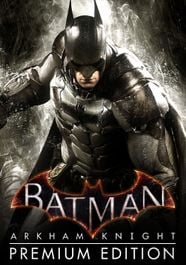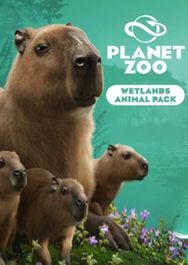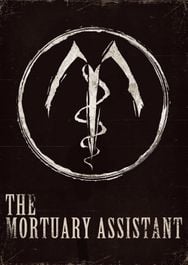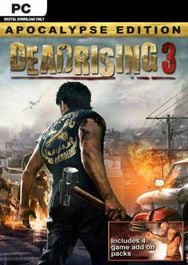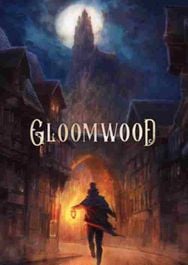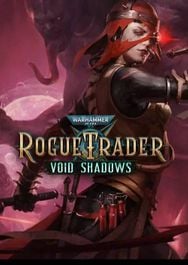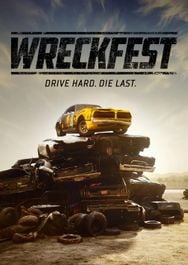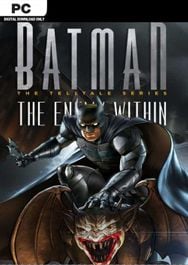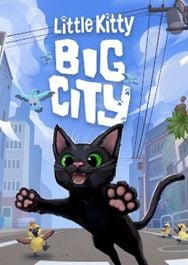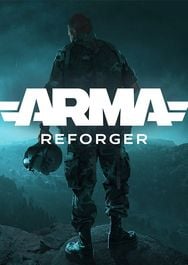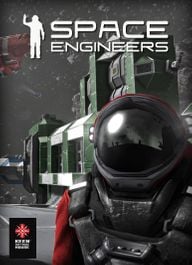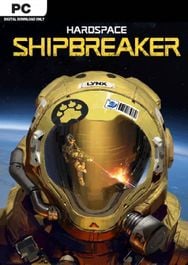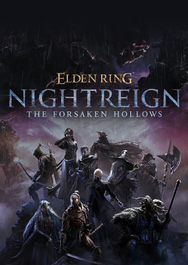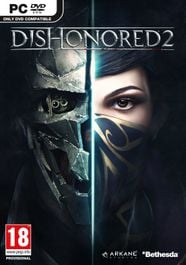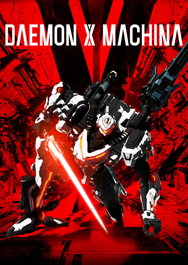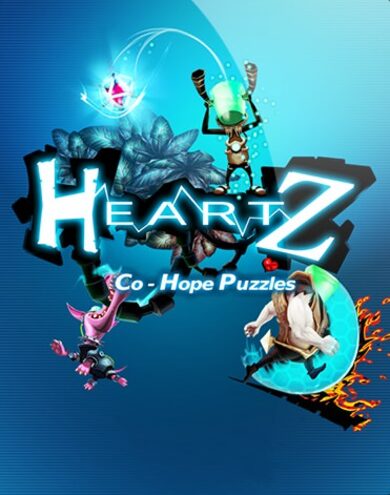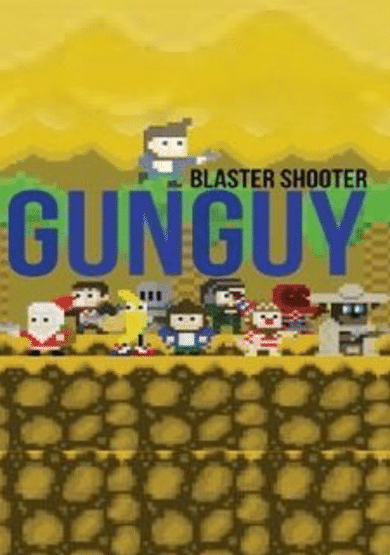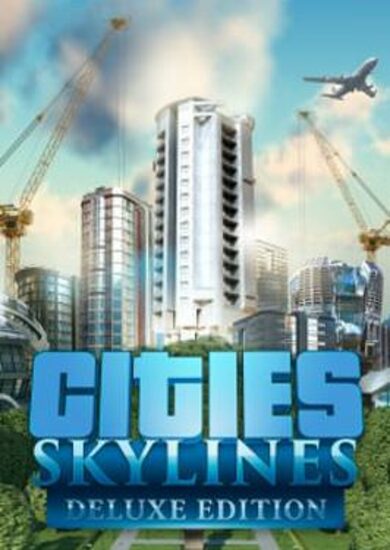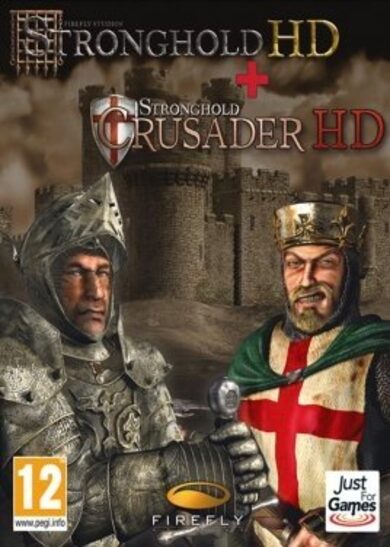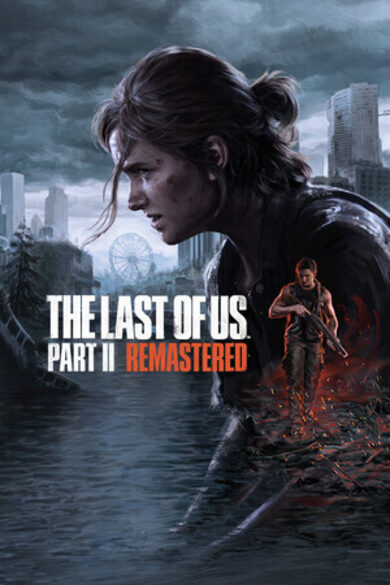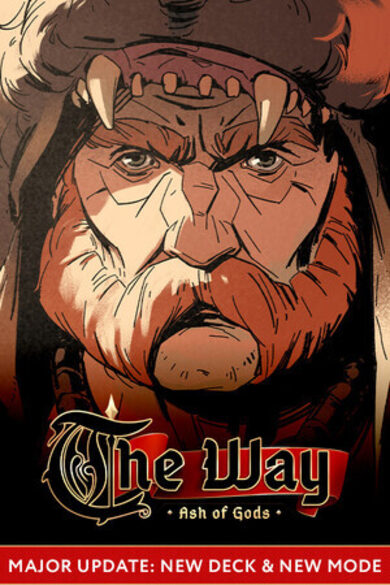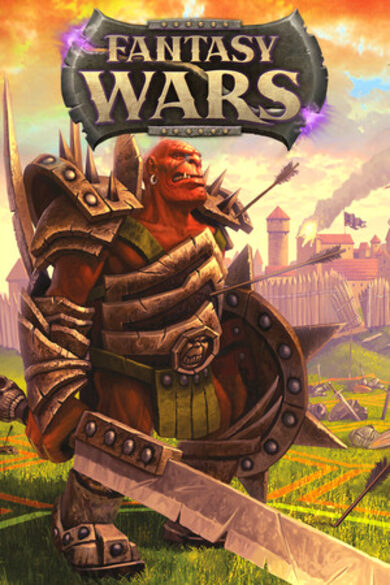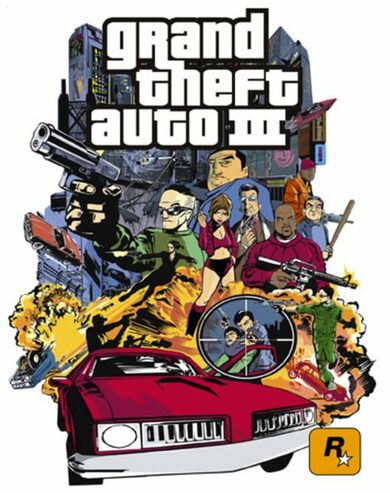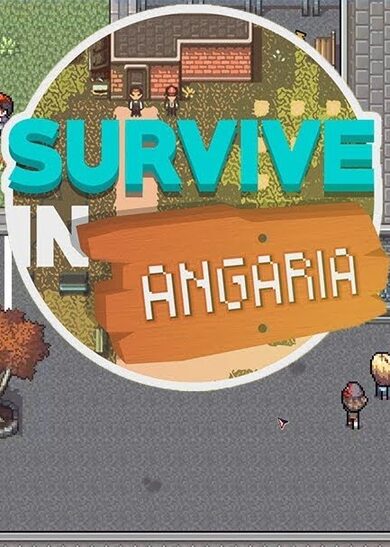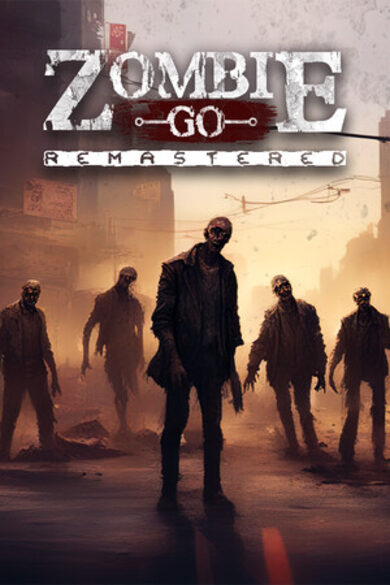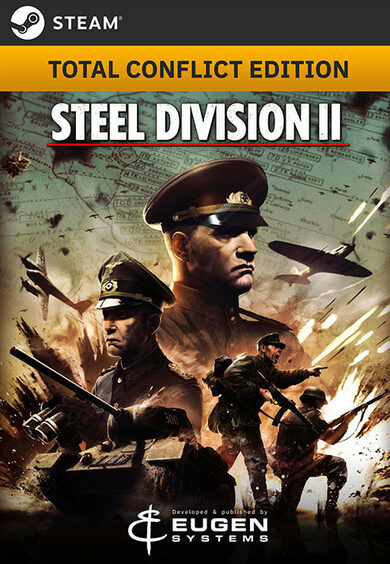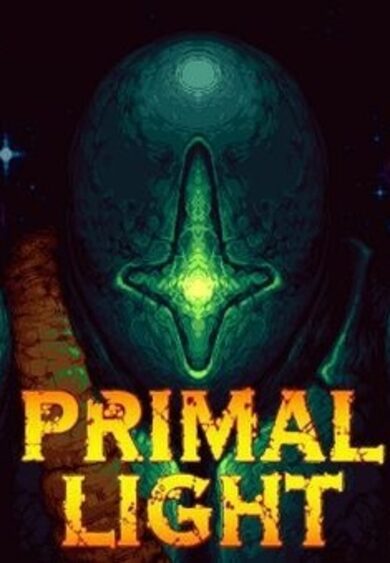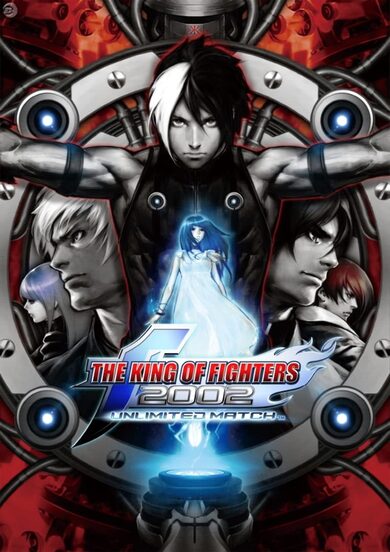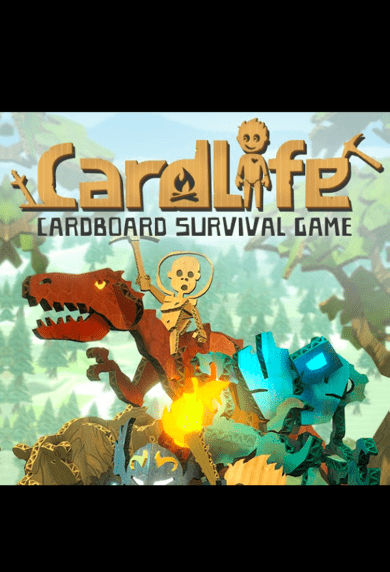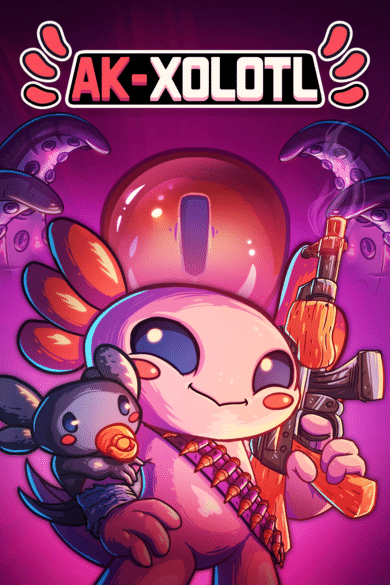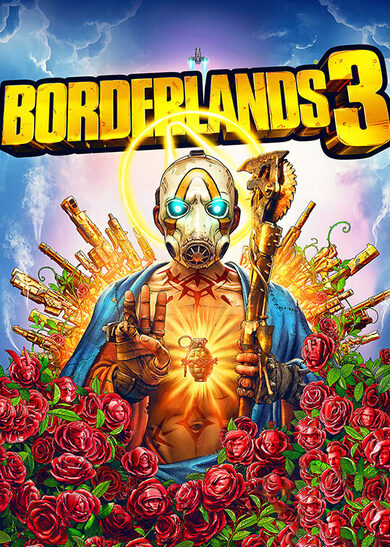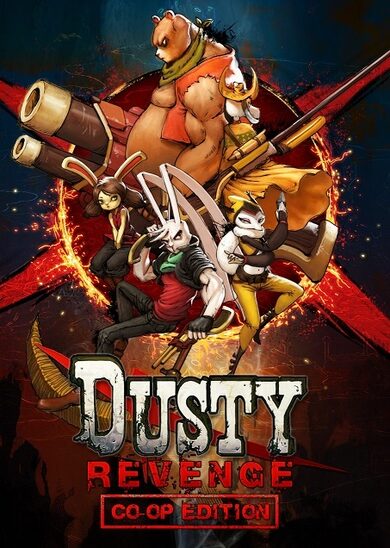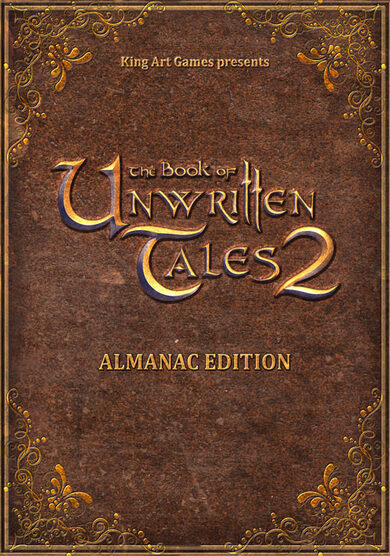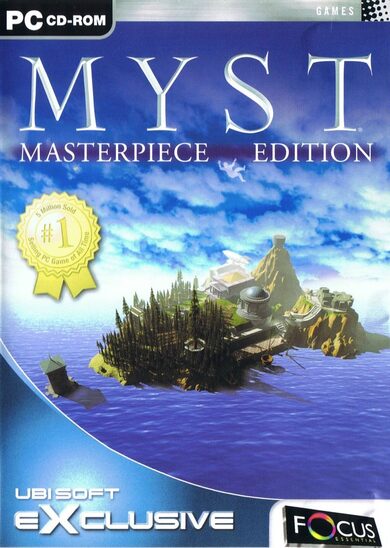The Wargame series returns to duty, larger, richer and more spectacular than ever before. In Wargame Red Dragon, you are engaged in a large-scale conflict where Western forces clash against the Communist bloc.
1991: the two blocs confront each other in a new theater of war, Asia, joined by various other countries: Japan, China, North Korea, South Korea, Australia and New Zealand.
You command the military resources of all 17 nations involved, assembling your fighting force from a phenomenal selection of 1,450 units that have been meticulously reproduced from their source! Command tanks, planes, helicopters, new warships and amphibious units in intense battles of unequaled tactical depth. Master the relief of varied, ultra realistic battlefields, dominate the new maritime areas and rewrite history in a conflict that has been directed and designed in stunning detail by development studio Eugen Systems.
Wargame Red Dragon is thrilling in single-player mode with its new dynamic campaign system, and also offers an extensive multiplayer mode where up to 20 players can compete against each other simultaneously.
Greetings everyone,
Wargame Red Dragon’s 3rd free DLC is now ready and playable. It will brings the game more than 60 new units to flesh out the three countries composing the Scandinavian coalition (Sweden, Norway & Denmark), and put them on par with their allies and foes.
And as always, a patch will be released alongside the DLC, with some major balance changes.
But this DLC won’t be released during the Christmas sales’ frenzy, and hence its official release is delayed to January. Yet, for you veteran players, it won’t really make a difference for we will allow anyone willing to play it to do so in an unrestricted “early access open beta” on a separate Steam branch.
For that purpose, and to avoid any constraining manipulations to switch back and forth between versions (“vanilla” & beta), we’ve developed a dedicated launcher for you to select, at each launch, on which branch you want to play without any time lost downloading the right one.
This has the double advantage of giving you access right now, and giving us the time to add some (originally unplanned) features to the DLC: new maps. We’ve heard the popular requests for new ones, and we will grant it. Therefore, we will use the opportunity of this early access version to introduce, “in a near future”@, new maps to be tested by anyone volunteering. This way, by the time we officially release the DLC, we will have had time to test and modify those maps, and also add/refine some balance changes.
The version released today is PC only. Mac & Linux versions shall follow shortly.
-----------------------
[u]HOW TO JOIN THE BETA[/u]?
STEP 1: Right-clic on Wargame Red Dragon in your game library.
STEP 2: Select “Properties” (last option). A window will open.

STEP 3: Select the “Beta” tab in the new window.

STEP 4: In the scrolling list, select the "beta - DLC3 Early Access" version. The game will start downloading (depending on your settings, it may ask for a confirmation).

STEP 5: Once the download is complete, when launching the game, a new launcher windown will open:
Through this launcher, you will be able to easily switch back and forth between the "vanilla" & "early access" version, without time lost downloading files. This means that, once you've gotten on the beta branch, you don't have much reasons to go through the lenghty process of going back to the original branch unitil official release, since you can access both version from this one.
Minimum Setup
- OS: UBUNTU 12.04 LTS 64bits/UBUNTU 12.10 64bits/SteamOS 64bits
- Processor: AMD/INTEL DUAL-CORE 2.5 GHZMemory: 2048 MB RAM
- Memory: 2048 MB RAM
- Graphics: 256 MB SHADERS 3.0 COMPATIBLE. ATI RADEON X1800 GTO/NVIDIA GEFORCE 7600 GT/INTEL HD 3000 OR HIGHERNetwork: Broadband Internet connection
- Storage: 20 GB available spaceAdditional Notes: INTERNET CONNECTION REQUIRED FOR ACTIVATION AND ONLINE GAMING
[ 6361 ]
[ 6590 ]
[ 3185 ]
[ 2507 ]
[ 1655 ]
[ 1040 ]
[ 32822 ]
[ 883 ]
[ 45613 ]
[ 6040 ]