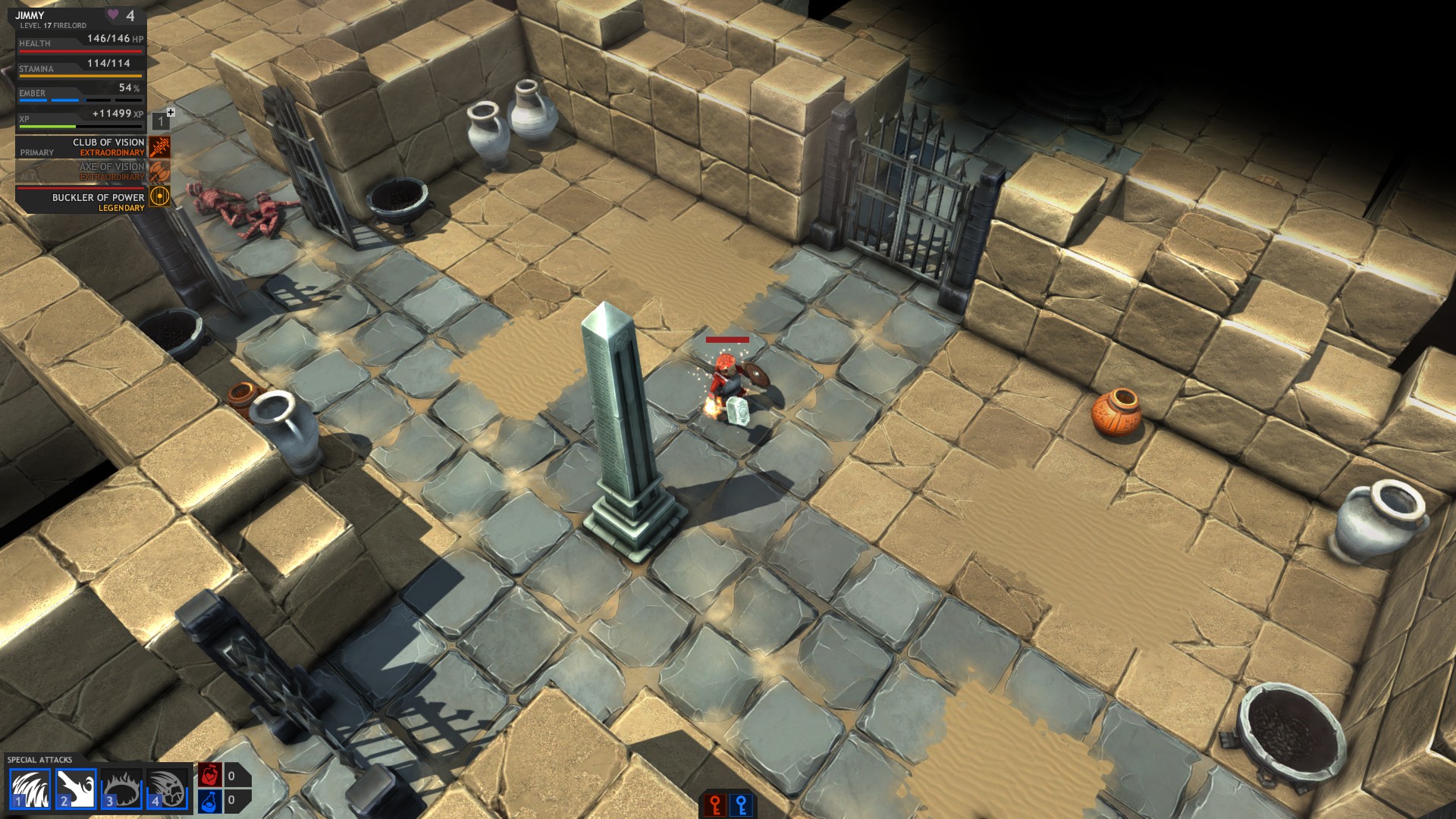Build, Explore, Battle & Loot in this GAUNTLET inspired USER CREATED hack’n slash
Create & share Adventures like a true Dungeon Master of old!

Fight The Dragon is a COMMUNITY CREATED Hack'n Slash RPG where players can team up and tackle exciting adventures made by other community members in our in-game Adventure Construction Kit (ACK).
It's DIABLO meets LITTLE BIG PLANET
Follow us on twitter - http://twitter.com/3sprockets
Our Latest Dev Let's Play 9 Video... 18th December 2014
http://steamcommunity.com/sharedfiles/filedetails/?id=357821583
See all of our Dev Let's Play videos here...
http://steamcommunity.com/app/250560/discussions/0/540743757658485898/
Players can play single player, local split-screen couch co-op (2 players) or online multiplayer (4 players) to complete 10-15 minute adventures in a non-linear order, which allows players to jump in for a quick fix or play multiple adventures over longer play sessions. Collect loot, level up, conquer enemies and become a master adventurer!
Become the ultimate Dungeon Master you always dreamed of being!

Fight The Dragon ships with a highly flexible in-game Adventure Construction Kit (ACK) that allows players to design, play and share their own adventures with other players on all platforms around the world.
The ACK (as is the gameplay) is designed to be as intuitive to use via a gamepad as it is via mouse and keyboard. Creators are able to sculpt and paint environments, place props, enemies, NPCs, Traps, checkpoints and other key game elements including hooking up basic logic systems for switches/gates and traps.
The Fight The Dragon community have already published over 1600 fantastic adventures, which means we have hundreds of hours of gameplay already created.
ACK FEATURES
- Great assortment of Melee, Ranged and Mini-Boss Enemies
- Large selection of textures to paint environments with
- Static & Dynamic props including realtime lights, traps, bridges & more
- Super intuitive editor allowing rapid design
- In editor play testing at any time
Dragon Battle Arena
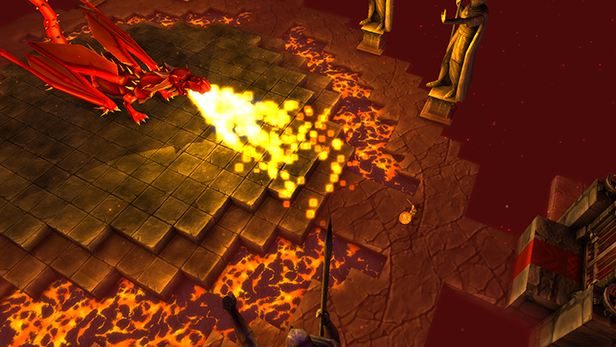
As heroes complete adventures and reach milestones, they earn tickets that allow them to go “Fight The Dragon” in the ultimate dragon battle arena.
Every player has their own dragon to fight, and each dragon has MEGA HP, so killing your dragon will require many encounters and a lot of skill. The damage you do to your dragon is persistent between play sessions, so collect as many tickets as you can and go battle it out! Each ticket grants the player 3 lives, but be warned, there are more ways to die in the dragon arena than just the dragon, so stay alert!
Key Game Features
- In-Game Adventure Construction Kit – Create and share Adventures!
- Over 100 hours of unique gameplay created by our community so far!
- Action packed Hack-and-Slash Adventuring in your own creations
- Female and Male versions of all of our classes
- Local Drop-In Split-Screen Couch Co-Op
- Up to 4 player online Co-Op (cross platform)
- LAN server for local 4 player Co-Op
- Intense Dragon Fights with special dragon loot
- Full gamepad & Big Picture support
State Of the Game - FAQs
Game - Current State & FAQ
http://steamcommunity.com/app/250560/discussions/0/558751660786031250/
Adventure Construction Kit - Current State & FAQ
http://steamcommunity.com/app/250560/discussions/0/558751812695879447/
Version 1.0.4, Build 6.2 - Split Decision!
Menus like the Loot Shrine, Customise and Achievements are still accessible, however whoever opened the menu will have control over the UI. While a full-screen UI is open, the player not controlling the UI will have no input. Only the master player will be able to use the World Map. As the second player, to drop out of the game you’ll need to walk into the house.
This has been a pretty fundamental change to our Menu system, and while we’ve tested it extensively we can’t guarantee there won’t be any issues. This is an experimental feature so we are sure you'll find bugs, and if you do, please report any issues you see on the forums!
To set them up, just connect up to three switches to the logic switch the same way you would connect a switch to a gate, then open the Logic Switch inspector. There are two events that the Logic Switch will fire - “On Passed Conditions” and “On Failed Conditions”. Any time the state of any of the switches changes - one of those events will fire.
You can also change the expected state of the switch from the UI at the bottom of the inspector, so you create combination locks of switches.
Logic Switches, Blockers and Notifications are explained in the following video:
http://steamcommunity.com/sharedfiles/filedetails/?id=374343115
Changes/Improvements
Fixes
Welcome to Version 1.0.4, Build 6.2 - Update #46!
We’ve got a few heavily requested features in the ACK this update, as well as added functionality for split-screen in the Home menu!
This will be our last update until February... Seon is taking his family away on a much deserved holiday (much deserved for them after putting up with his long work hours).
Main Menu Split-Screen (Experimental)
By popular request, you can now drop in and out of split-screen games in the Home Menu. This means that once a game starts in split-screen, the second player is kept in the game until they deliberately drop out, rather than being ejected from the game at the end of the adventure.Menus like the Loot Shrine, Customise and Achievements are still accessible, however whoever opened the menu will have control over the UI. While a full-screen UI is open, the player not controlling the UI will have no input. Only the master player will be able to use the World Map. As the second player, to drop out of the game you’ll need to walk into the house.
This has been a pretty fundamental change to our Menu system, and while we’ve tested it extensively we can’t guarantee there won’t be any issues. This is an experimental feature so we are sure you'll find bugs, and if you do, please report any issues you see on the forums!
Logic Switches
Logic Switches are a new tool designed to let objects using the “old” logic system (switches, pressure plates) talk to objects in the “new” logic system (Triggers, Events and Actions). It can be found under Entities -> Logic Switch.To set them up, just connect up to three switches to the logic switch the same way you would connect a switch to a gate, then open the Logic Switch inspector. There are two events that the Logic Switch will fire - “On Passed Conditions” and “On Failed Conditions”. Any time the state of any of the switches changes - one of those events will fire.
You can also change the expected state of the switch from the UI at the bottom of the inspector, so you create combination locks of switches.
Blockers
Blockers are a trigger-esque object that covers an area of the level in our Fog of War. They are set up and sized like a Trigger and will cover an area in fog until a character walks into it or it’s disabled via an event. Blockers can be found under Entities -> Blockers.Notifications
Notifications are a new dialogue system that allows you to display an on-screen message to the entire party via an event. You can customise the text, colour and duration of the message via the inspector, and they can be found under Entities -> Notification.Logic Switches, Blockers and Notifications are explained in the following video:
http://steamcommunity.com/sharedfiles/filedetails/?id=374343115
1.0.4 (Build 6.2) Change List
New- Added support for split-screen play in the Main Menu
- Added two new tags: “Arena” and “Gauntlet”
- Added an option to turn off on-screen keybinding icons
- Added an option to disable our custom cursor (will revert to your OS cursor)
- ACK: Added Logic Switches
- ACK: Added Notifications
- ACK: Added Blockers
- ACK: Added a new female ghost NPC
- ACK: Added 4x Fern Props and 4x Flower Props (both under Static props/Tree tab)
- ACK: Can now enable, disable and reset Logic Blocks via events
Changes/Improvements
- Reverted NPC talk radius to the old size
- Headings in Loot SHrine now flash to show which section you’re in
- ACK: Increased build point limit to 7500
Fixes
- ACK: Fixed trapdoor taking up incorrect number of tiles
- ACK: Fixed not being able to click on the fourth action when setting up an event
- ACK: Fixed effects not working with the Toggle action
1.0.4 build 6.3 hotfix - 14th January 2015
- Added UI blocking on full screen UI in the menu when another player is in menu
- Fixed issue where character can lose control of the UI in character select screen
- Fixed "Alert Box" UI not setting correct player UI navigation control after close
- Fixed being able to press BACK on character select screen on controller for payer 1
- Added checks to prevent campaign adventures from being placed on the world map as adventures
- ACK: Added some info to the Logic Switch about what it's intended use is
- ACK: Fixed notifications and logic switches not sticking to tiles correctly
- ACK: Fixed notifications and logic switches not clearing when a tile is removed
- ACK: Fixed some typos in the ACK
1.0.4 build 6.4 hotfix - 27th January 2015
- Added drag select for PAINT mode (yay)
- Campaigns on world map now have neighbours unlocked
- Fixed issue with creating new characters with controller
- Fixed 4th attack for FireLord and Ice Wizard not working on client machines on network games with high ping times
[ 2015-01-13 02:56:16 CET ] [Original Post]
Minimum Setup
- OS: Ubuntu
- Processor: Intel i3+ or equivalentMemory: 1 GB RAM
- Memory: 1 GB RAM
- Graphics: NVidia or ATI with latest drivers
- Storage: 500 MB available space
Recommended Setup
- OS: Ubuntu
- Processor: Intel i5+ or equivalentMemory: 2 GB RAM
- Graphics: NVidia or ATI with latest driversNetwork: Broadband Internet connection
- Storage: 1 GB available space
GAMEBILLET
[ 6487 ]
GAMERSGATE
[ 1519 ]
MacGamestore
[ 2422 ]
FANATICAL BUNDLES
HUMBLE BUNDLES
by buying games/dlcs from affiliate links you are supporting tuxDB