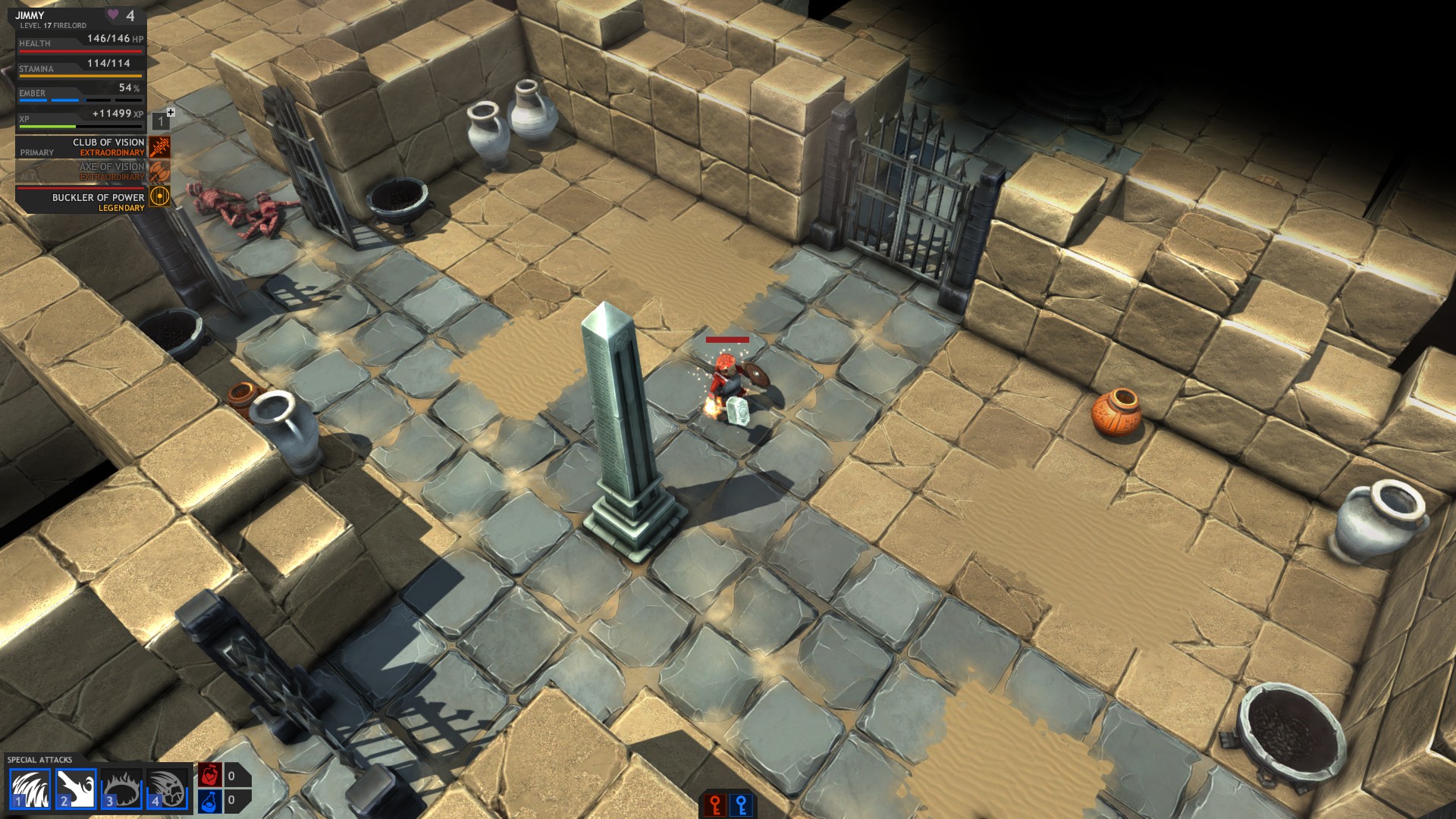Build, Explore, Battle & Loot in this GAUNTLET inspired USER CREATED hack’n slash
Create & share Adventures like a true Dungeon Master of old!

Fight The Dragon is a COMMUNITY CREATED Hack'n Slash RPG where players can team up and tackle exciting adventures made by other community members in our in-game Adventure Construction Kit (ACK).
It's DIABLO meets LITTLE BIG PLANET
Follow us on twitter - http://twitter.com/3sprockets
Our Latest Dev Let's Play 9 Video... 18th December 2014
http://steamcommunity.com/sharedfiles/filedetails/?id=357821583
See all of our Dev Let's Play videos here...
http://steamcommunity.com/app/250560/discussions/0/540743757658485898/
Players can play single player, local split-screen couch co-op (2 players) or online multiplayer (4 players) to complete 10-15 minute adventures in a non-linear order, which allows players to jump in for a quick fix or play multiple adventures over longer play sessions. Collect loot, level up, conquer enemies and become a master adventurer!
Become the ultimate Dungeon Master you always dreamed of being!

Fight The Dragon ships with a highly flexible in-game Adventure Construction Kit (ACK) that allows players to design, play and share their own adventures with other players on all platforms around the world.
The ACK (as is the gameplay) is designed to be as intuitive to use via a gamepad as it is via mouse and keyboard. Creators are able to sculpt and paint environments, place props, enemies, NPCs, Traps, checkpoints and other key game elements including hooking up basic logic systems for switches/gates and traps.
The Fight The Dragon community have already published over 1600 fantastic adventures, which means we have hundreds of hours of gameplay already created.
ACK FEATURES
- Great assortment of Melee, Ranged and Mini-Boss Enemies
- Large selection of textures to paint environments with
- Static & Dynamic props including realtime lights, traps, bridges & more
- Super intuitive editor allowing rapid design
- In editor play testing at any time
Dragon Battle Arena
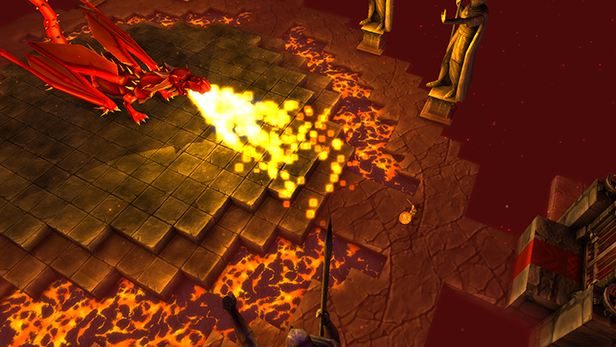
As heroes complete adventures and reach milestones, they earn tickets that allow them to go “Fight The Dragon” in the ultimate dragon battle arena.
Every player has their own dragon to fight, and each dragon has MEGA HP, so killing your dragon will require many encounters and a lot of skill. The damage you do to your dragon is persistent between play sessions, so collect as many tickets as you can and go battle it out! Each ticket grants the player 3 lives, but be warned, there are more ways to die in the dragon arena than just the dragon, so stay alert!
Key Game Features
- In-Game Adventure Construction Kit – Create and share Adventures!
- Over 100 hours of unique gameplay created by our community so far!
- Action packed Hack-and-Slash Adventuring in your own creations
- Female and Male versions of all of our classes
- Local Drop-In Split-Screen Couch Co-Op
- Up to 4 player online Co-Op (cross platform)
- LAN server for local 4 player Co-Op
- Intense Dragon Fights with special dragon loot
- Full gamepad & Big Picture support
State Of the Game - FAQs
Game - Current State & FAQ
http://steamcommunity.com/app/250560/discussions/0/558751660786031250/
Adventure Construction Kit - Current State & FAQ
http://steamcommunity.com/app/250560/discussions/0/558751812695879447/
Just a bug fix update and an increase in build points for the ACK, because why not!
1.1.7 (Build 10.3) Change List
Improved- ACK build points increased to 10k (up from 8k!)
- Ranged brigands now default to 10 units for awake radius to match ranged skeletons. Any ranged brigands already placed in adventures will still be set to 6 - but can now be increased to 10.
Fixes
- Fixed the health below 50% event firing when it shouldn't
- Fixed pressing ESC to get out of TOD VFX node would not bring back the top editor menu
- Fixed a loot shrine exploit bug - you now can't switch players once you have prayed until you grab your reward!
- Fixed skeleton king not having white dust blood when killed
- Fixed enemies constantly moving through teleporters causing character interaction UI to flicker
- Fixed not being able to set ranged brigand awake radius bigger than 6 units, like ranged skeletons can, now goes up to 10 units
Just a bug fix update and an increase in build points for the ACK, because why not!
1.1.7 (Build 10.3) Change List
Improved- ACK build points increased to 10k (up from 8k!)
- Ranged brigands now default to 10 units for awake radius to match ranged skeletons. Any ranged brigands already placed in adventures will still be set to 6 - but can now be increased to 10.
Fixes
- Fixed the health below 50% event firing when it shouldn't
- Fixed pressing ESC to get out of TOD VFX node would not bring back the top editor menu
- Fixed a loot shrine exploit bug - you now can't switch players once you have prayed until you grab your reward!
- Fixed skeleton king not having white dust blood when killed
- Fixed enemies constantly moving through teleporters causing character interaction UI to flicker
- Fixed not being able to set ranged brigand awake radius bigger than 6 units, like ranged skeletons can, now goes up to 10 units
Welcome to Version 1.1.6, Build 10.2
Our amazing community of creators decided to get together and host another creator event, called FTD DREAMS 17!
Every day between April 21st and May 2nd, 2017, one of our amazing creators will release a "Dreams" themed adventure for everyone to play, so to celebrate this event we have pushed a small update out that adds a [FTD DREAMS 17!] button to the adventure gallery to make it super easy to find the new adventures as they appear, and forever!
We have also officially dropped the price of FTD at the same time, to encourage new players to come in, try the game and play these amazing new adventures.
Happy FTD Dreams everyone!
Welcome to Version 1.1.6, Build 10.2
Our amazing community of creators decided to get together and host another creator event, called FTD DREAMS 17!
Every day between April 21st and May 2nd, 2017, one of our amazing creators will release a "Dreams" themed adventure for everyone to play, so to celebrate this event we have pushed a small update out that adds a [FTD DREAMS 17!] button to the adventure gallery to make it super easy to find the new adventures as they appear, and forever!
We have also officially dropped the price of FTD at the same time, to encourage new players to come in, try the game and play these amazing new adventures.
Happy FTD Dreams everyone!
Welcome to Version 1.1.5, Build 10.2
Just a small update to celebrate the launch of our new mobile game ( iOS only right now ) called Outfolded. You can check it out at http://outfolded.com
On to what's new....
1.1.5 (Build 10.2) Change List
New- We have added a new VFX Logic Node to the ACK - you can now place these nodes in your adventures and set specific time of day and visual effects, and trigger them via events like other logic nodes!
Improved
- The water splash effect now respects water that has been raised.
Welcome to Version 1.1.5, Build 10.2
Just a small update to celebrate the launch of our new mobile game ( iOS only right now ) called Outfolded. You can check it out at http://outfolded.com
On to what's new....
1.1.5 (Build 10.2) Change List
New- We have added a new VFX Logic Node to the ACK - you can now place these nodes in your adventures and set specific time of day and visual effects, and trigger them via events like other logic nodes!
Improved
- The water splash effect now respects water that has been raised.
We've just pushed some minor tweaks and bug fixes!
1.1.4 (Build 10.1) Change List
Improved- If a key that is within the radius of a door that requires it is picked up, the door will recognise the player now has the key and will open immediately. In the past, the player would need to move out of and back into the door radius to trigger the door
- Gave a slight damage bump (10%) to the crit chance modifier
- Improved Loot Shrine save system to correctly save on exiting the shrine
- Tweaked ranged brigand data to bring them in line with ranged skeletons
Fixed
- When a key is picked up while the door key required icon is flashing, the icon is set to on after the flashing finishes.
- Fixed variation 6/7 of hanging sign prop - nows shows all 7 variations correctly
- Fixed half health event not being fired if the enemy was killed by falling off the world while above 50% hp
- Fixed active crit chance displaying the wrong number in the item display
We've just pushed some minor tweaks and bug fixes!
1.1.4 (Build 10.1) Change List
Improved- If a key that is within the radius of a door that requires it is picked up, the door will recognise the player now has the key and will open immediately. In the past, the player would need to move out of and back into the door radius to trigger the door
- Gave a slight damage bump (10%) to the crit chance modifier
- Improved Loot Shrine save system to correctly save on exiting the shrine
- Tweaked ranged brigand data to bring them in line with ranged skeletons
Fixed
- When a key is picked up while the door key required icon is flashing, the icon is set to on after the flashing finishes.
- Fixed variation 6/7 of hanging sign prop - nows shows all 7 variations correctly
- Fixed half health event not being fired if the enemy was killed by falling off the world while above 50% hp
- Fixed active crit chance displaying the wrong number in the item display
We have added Human versions of our ranges enemies! We are sure some of you might find them useful :-)
We have added Human versions of our ranges enemies! We are sure some of you might find them useful :-)
Welcome to Version 1.1.3, Build 9.8
It’s been a while - but here is a small bug fix update. Yes, we do read the forums :-)
1.1.3 (Build 9.8) Change List
New- You can now cycle pages in the inventory (loot shrine) with the right stick (left & right) when using a controller
Changes/Improvements
- Keys now rotate as they bob up and down, to make it easier to see them
Fixes
- Fixed checkpoints not firing events properly when connected to logic blocks
- Fixed blockers flickering when intersecting with other disabled blockers
- Fixed NPC dialogue windows being left open when a player dies
- Fixed character inventory not being stomped when restarting a failed adventure (woops)
- Fixed being able to press (B) on Game Over screen and soft-lock the game if the game ended via self-destructing
- Fixed “Half Way” Achievement not firing when unlocked in the same session you killed the dragon - If you have already killed the dragon once but have not received this achievement, simply go fight the dragon one more time and it will unlock at the end of the battle.
Welcome to Version 1.1.3, Build 9.8
Its been a while - but here is a small bug fix update. Yes, we do read the forums :-)
1.1.3 (Build 9.8) Change List
New- You can now cycle pages in the inventory (loot shrine) with the right stick (left & right) when using a controller
Changes/Improvements
- Keys now rotate as they bob up and down, to make it easier to see them
Fixes
- Fixed checkpoints not firing events properly when connected to logic blocks
- Fixed blockers flickering when intersecting with other disabled blockers
- Fixed NPC dialogue windows being left open when a player dies
- Fixed character inventory not being stomped when restarting a failed adventure (woops)
- Fixed being able to press (B) on Game Over screen and soft-lock the game if the game ended via self-destructing
- Fixed Half Way Achievement not firing when unlocked in the same session you killed the dragon - If you have already killed the dragon once but have not received this achievement, simply go fight the dragon one more time and it will unlock at the end of the battle.
Welcome to Version 1.1.3, Build 9.7
Happy New Year!
This is a small update to get a couple of new features we’ve been working on out to you all that we didn’t have time to ship last year - enjoy!
New Enemy NPC’s
One of our most commonly requested features is the ability for enemies and NPC’s to be interchangeable - the ability to make some enemies talk to the player, or an NPC to talk to the player and then become hostile and fight. Unfortunately, decisions we made in the architecture of Fight The Dragon all the way back in 2013(!) make scenarios like this impossible - the immense amount of work required to rebuild large sections of the game while keeping legacy adventures compatible is an unfeasible task.However, while we can’t give you all of the features you’ve been asking for, we’ve come up with what we think is a pretty cool compromise - Enemy NPC’s! The standard NPC can now be switched into Enemy mode, where you can select from 13 different enemy varieties (Skeleton, Orc, Male + Female Brigands, Mummy and Zombies) that will look like an un-armoured enemy, but function exactly like a standard NPC. The enemy can select from 4 different animations (Default, Scared, Angry and Sad) and has all of the same abilities that a normal NPC has (Dialogue, Events, Icons, etc ).
http://steamcommunity.com/sharedfiles/filedetails/?id=610038866
New two sided window facades
Based on some suggestions from the forums, we’ve added a new type of two sided window facade for creators to use on single-width walls, so you can see a window from both sides of a wall.1.1.3 (Build 9.7) Change List
New- Added new Enemy NPC varieties
- Added new 2 sided window facades
Changes/Improvements
- Made UI scale more when at highest value - this may cause some minor overlapping UI on extreme settings
- Improved Dragon background image on splash screen - should work better on wider displays
Fixes
- Fixed a rare UI focus issue when opening the Adventure Gallery after using the Loot Shrine
- Fixed an issue where blocked adventures would gradually build up locally and eventually crash the game when attempting to play a random adventure
Welcome to Version 1.1.3, Build 9.7
Happy New Year!
This is a small update to get a couple of new features weve been working on out to you all that we didnt have time to ship last year - enjoy!
New Enemy NPCs
One of our most commonly requested features is the ability for enemies and NPCs to be interchangeable - the ability to make some enemies talk to the player, or an NPC to talk to the player and then become hostile and fight. Unfortunately, decisions we made in the architecture of Fight The Dragon all the way back in 2013(!) make scenarios like this impossible - the immense amount of work required to rebuild large sections of the game while keeping legacy adventures compatible is an unfeasible task.However, while we cant give you all of the features youve been asking for, weve come up with what we think is a pretty cool compromise - Enemy NPCs! The standard NPC can now be switched into Enemy mode, where you can select from 13 different enemy varieties (Skeleton, Orc, Male + Female Brigands, Mummy and Zombies) that will look like an un-armoured enemy, but function exactly like a standard NPC. The enemy can select from 4 different animations (Default, Scared, Angry and Sad) and has all of the same abilities that a normal NPC has (Dialogue, Events, Icons, etc ).
http://steamcommunity.com/sharedfiles/filedetails/?id=610038866
New two sided window facades
Based on some suggestions from the forums, weve added a new type of two sided window facade for creators to use on single-width walls, so you can see a window from both sides of a wall.1.1.3 (Build 9.7) Change List
New- Added new Enemy NPC varieties
- Added new 2 sided window facades
Changes/Improvements
- Made UI scale more when at highest value - this may cause some minor overlapping UI on extreme settings
- Improved Dragon background image on splash screen - should work better on wider displays
Fixes
- Fixed a rare UI focus issue when opening the Adventure Gallery after using the Loot Shrine
- Fixed an issue where blocked adventures would gradually build up locally and eventually crash the game when attempting to play a random adventure
Welcome to Version 1.1.2, Build 9.2
Happy Holidays everyone!
1.1.2 fixes up a couple of bugs and annoyances that have been reported recently on the forums, improves enemy AI and pathfinding and also includes a new “Experimental” branch of the game running on a the latest version of Unity (5.3.0f4) - Yes, we’ve skipped 5.2 as our crash bugs were never fixed.
We also missed the one year launch anniversary of Fight The Dragon! On the 4th of December last year we launched out of early access and thanks to the support and effort of the community it was one of 3 Sprocket’s biggest desktop launches. Throughout the year we expanded the game with many great updates that included new editor features, more gameplay improvements, bug fixes, performance optimisations and of course, a substantial content update that included 4 new special abilities per class!
So thanks again for playing and supporting Fight The Dragon in 2015, it really means a lot to us that we have such a long-lasting and supportive community of players and moderators! We wish you all a happy and safe holiday, and we’ll see you all in 2016!
Advent Calendar
Some enterprising creators in our community have built an Advent Calendar - a daily series of Holiday themed adventures available for everybody to play. The quality of these adventures is astounding, and some of our all-time best creators have contributed to the project. So if you’re looking for some great holiday themed adventures to play, be sure to check out the 2015 Advent Calendar in our forums - http://steamcommunity.com/app/250560/discussions/0/492379159711598125/Steam Controller support
Thanks to the good folks at Valve, we got a Steam Controller for the office! After a bit of testing we’ve built a default configuration that we really like for playing Fight The Dragon, and the first time you run the game with a Steam Controller it should automatically select that configuration.Note: We have discovered an issue where the game will sometimes stutter unacceptably while playing with the Steam Controller with vibration enabled in an online game. We’re still investigating, but in the meantime we recommend disabling Rumble via the Settings menu when using the Steam Controller.
Experimental Unity 5.3 branch
After the mixed results some players saw with our last Unity update attempt, we’ve decided to test out another Unity engine update in an experimental branch. We’d greatly appreciate you trying out the new branch and seeing if you encounter any weirdness/crashes/bugs and reporting them in our forums. You can access the branch by right-clicking the game in your Library > Properties > Betas > Experimental.The two versions should be compatible save-wise, so if you do switch to the Experimental branch and encounter problems, feel free to switch back to the default version.
The reason we are trying to move to a newer version of Unity is to of course, stay current with all engine bug fixes, but to also capitalize on the constant performance improvements Unity are adding to their latest engine versions.
So we are hoping that if the 5.3 experimental branch is stable for everyone, we can officially move to it and move off the 8+ month old version we are stuck on now :-)
*NOTE: Our Linux machine died today ! Yay… poor guy, abused and ignored for most of it’s life. This means that though we got to test the main Linux branch, we’ve not been able to test the experimental Linux branch, so if you try it out, keep in mind it’s had no testing from us.
We are currently building a new Linux test machine, but didn’t want to hold up this update for it.
1.1.2 (Build 9.2) Change List
New- Move to Unity 5.3.0f4 (Experimental branch)
- New default Steam Controller configuration
Changes/Improvements
- Improved special abilities help UI in the pause menu
- Fixed some incorrectly coloured buttons in some ACK UI
- Enemies can now step up on bridges that are low enough
- Enemies can now climb up on bridges that are a climbable height
- Enemies can now path-find up onto bridges from the side
- Enemies can now see through bridges properly
- Players can now climb onto bridges that are a climbable height
Fixes
- Fixed some abilities that would briefly play audio even if sound effects are muted
- Fixed Rogue Stun Mine ability awarding Mana and breaking stealth when applying damage to enemies
- Potentially fixed where a character might end up with no weapon in their hands after a special attack
- Fixed some pathfinding cases where if an enemy got too close to a non walkable area, like a fence, they could not move off it
- Fixed a bunch of Online play issues that would try to fire network events after an enemy had been killed - this could have led to gameplay stutters
- Potentially fixed a temporary character lockup at end of a dodge roll
- Fixed issue where using Fire, Ice or Poison on an enemy in an online game would cause enemy targeting issues for other players
- Improved enemy network movement syncing and enemies now animate correctly when climbing in network games
Welcome to Version 1.1.2, Build 9.2
Happy Holidays everyone!
1.1.2 fixes up a couple of bugs and annoyances that have been reported recently on the forums, improves enemy AI and pathfinding and also includes a new Experimental branch of the game running on a the latest version of Unity (5.3.0f4) - Yes, weve skipped 5.2 as our crash bugs were never fixed.
We also missed the one year launch anniversary of Fight The Dragon! On the 4th of December last year we launched out of early access and thanks to the support and effort of the community it was one of 3 Sprockets biggest desktop launches. Throughout the year we expanded the game with many great updates that included new editor features, more gameplay improvements, bug fixes, performance optimisations and of course, a substantial content update that included 4 new special abilities per class!
So thanks again for playing and supporting Fight The Dragon in 2015, it really means a lot to us that we have such a long-lasting and supportive community of players and moderators! We wish you all a happy and safe holiday, and well see you all in 2016!
Advent Calendar
Some enterprising creators in our community have built an Advent Calendar - a daily series of Holiday themed adventures available for everybody to play. The quality of these adventures is astounding, and some of our all-time best creators have contributed to the project. So if youre looking for some great holiday themed adventures to play, be sure to check out the 2015 Advent Calendar in our forums - http://steamcommunity.com/app/250560/discussions/0/492379159711598125/Steam Controller support
Thanks to the good folks at Valve, we got a Steam Controller for the office! After a bit of testing weve built a default configuration that we really like for playing Fight The Dragon, and the first time you run the game with a Steam Controller it should automatically select that configuration.Note: We have discovered an issue where the game will sometimes stutter unacceptably while playing with the Steam Controller with vibration enabled in an online game. Were still investigating, but in the meantime we recommend disabling Rumble via the Settings menu when using the Steam Controller.
Experimental Unity 5.3 branch
After the mixed results some players saw with our last Unity update attempt, weve decided to test out another Unity engine update in an experimental branch. Wed greatly appreciate you trying out the new branch and seeing if you encounter any weirdness/crashes/bugs and reporting them in our forums. You can access the branch by right-clicking the game in your Library > Properties > Betas > Experimental.The two versions should be compatible save-wise, so if you do switch to the Experimental branch and encounter problems, feel free to switch back to the default version.
The reason we are trying to move to a newer version of Unity is to of course, stay current with all engine bug fixes, but to also capitalize on the constant performance improvements Unity are adding to their latest engine versions.
So we are hoping that if the 5.3 experimental branch is stable for everyone, we can officially move to it and move off the 8+ month old version we are stuck on now :-)
*NOTE: Our Linux machine died today ! Yay poor guy, abused and ignored for most of its life. This means that though we got to test the main Linux branch, weve not been able to test the experimental Linux branch, so if you try it out, keep in mind its had no testing from us.
We are currently building a new Linux test machine, but didnt want to hold up this update for it.
1.1.2 (Build 9.2) Change List
New- Move to Unity 5.3.0f4 (Experimental branch)
- New default Steam Controller configuration
Changes/Improvements
- Improved special abilities help UI in the pause menu
- Fixed some incorrectly coloured buttons in some ACK UI
- Enemies can now step up on bridges that are low enough
- Enemies can now climb up on bridges that are a climbable height
- Enemies can now path-find up onto bridges from the side
- Enemies can now see through bridges properly
- Players can now climb onto bridges that are a climbable height
Fixes
- Fixed some abilities that would briefly play audio even if sound effects are muted
- Fixed Rogue Stun Mine ability awarding Mana and breaking stealth when applying damage to enemies
- Potentially fixed where a character might end up with no weapon in their hands after a special attack
- Fixed some pathfinding cases where if an enemy got too close to a non walkable area, like a fence, they could not move off it
- Fixed a bunch of Online play issues that would try to fire network events after an enemy had been killed - this could have led to gameplay stutters
- Potentially fixed a temporary character lockup at end of a dodge roll
- Fixed issue where using Fire, Ice or Poison on an enemy in an online game would cause enemy targeting issues for other players
- Improved enemy network movement syncing and enemies now animate correctly when climbing in network games
Welcome to Version 1.1.1, Build 9.0
Hey everyone, it’s been a while! Though this appears to be a small update from us, it’s actually more significant that it seems.
We have moved FTD into Unity 5.2.x and in doing so, we’ve been able to capitalise on some new performance work that Unity have been implementing. Results will vary greatly for everyone as these improvements will really only kick in when your machine CPU is struggling more than your GPU is, but in our tests we have seen anything from 5% improvement up to 20%, so we hope many of you on older or less powered hardware see some improvement.
New RETRY button
Finally, after what seems like *forever*, we have added a “retry” button to the adventure results screen for when you have failed the attempt. Now you can re-load and play the adventure without having to go back to your world map :-)This button is only available in local adventures and campaigns, and not in online games.
1.1.1 (Build 9.0) Change List
New- Move to Unity 5.2.x
- New retry button to re-play the same adventure again on a failed attempt
Changes/Improvements
- Updated the special abilities hint
- Added better handling of online server regions reporting “none” as the closest region
- Prevent the game from trying to connect to a “none” region causing server connection to fail
Fixes
- Some minor bug fixes and UI improvements
Welcome to Version 1.1.1, Build 9.0
Hey everyone, its been a while! Though this appears to be a small update from us, its actually more significant that it seems.
We have moved FTD into Unity 5.2.x and in doing so, weve been able to capitalise on some new performance work that Unity have been implementing. Results will vary greatly for everyone as these improvements will really only kick in when your machine CPU is struggling more than your GPU is, but in our tests we have seen anything from 5% improvement up to 20%, so we hope many of you on older or less powered hardware see some improvement.
New RETRY button
Finally, after what seems like *forever*, we have added a retry button to the adventure results screen for when you have failed the attempt. Now you can re-load and play the adventure without having to go back to your world map :-)This button is only available in local adventures and campaigns, and not in online games.
1.1.1 (Build 9.0) Change List
New- Move to Unity 5.2.x
- New retry button to re-play the same adventure again on a failed attempt
Changes/Improvements
- Updated the special abilities hint
- Added better handling of online server regions reporting none as the closest region
- Prevent the game from trying to connect to a none region causing server connection to fail
Fixes
- Some minor bug fixes and UI improvements
Another small set of fixes and improvements - Enjoy!
Fixes
- Fixed Rat climbing animation not playing correctly
- Potentially fixed several issues causing erratic behaviour on enemies moving around and through Teleporters
- Fixed mouse cursor staying locked to centre of screen when opening some UI/menus while holding the middle mouse button
- Fixed enemies turning their heads to look at the player while they were in stealth
- Fixed barrels not resetting to their correct state when a playtest was ended while a player was holding a barrel
- Fixed stealth sound effect not ending when stealth ends prematurely (player attacks an enemy)
- Fixed SFX fired from the SFX Logic clip not respecting player volume settings
- Fixed electric mine appearing in players hands permanently after using the Flash Powder ability (Rogue only)
- Trigger enter events should now fire correctly after turning off a trigger while a player was standing inside
- Trigger exit events should now fire if a player dies while inside a Trigger
- Fixed report menu breaking at game over screen if player opened report menu from the pause menu during an adventure
- Fixed characters sometimes briefly being unable to attack after dodge rolling
- Fixed notifications staying on-screen after exiting a playtest
- Fixed ranged weapons sometimes allowing a player to step between attacks if moving and shooting at the same time
Another small set of fixes and improvements - Enjoy!
Fixes
- Fixed Rat climbing animation not playing correctly
- Potentially fixed several issues causing erratic behaviour on enemies moving around and through Teleporters
- Fixed mouse cursor staying locked to centre of screen when opening some UI/menus while holding the middle mouse button
- Fixed enemies turning their heads to look at the player while they were in stealth
- Fixed barrels not resetting to their correct state when a playtest was ended while a player was holding a barrel
- Fixed stealth sound effect not ending when stealth ends prematurely (player attacks an enemy)
- Fixed SFX fired from the SFX Logic clip not respecting player volume settings
- Fixed electric mine appearing in players hands permanently after using the Flash Powder ability (Rogue only)
- Trigger enter events should now fire correctly after turning off a trigger while a player was standing inside
- Trigger exit events should now fire if a player dies while inside a Trigger
- Fixed report menu breaking at game over screen if player opened report menu from the pause menu during an adventure
- Fixed characters sometimes briefly being unable to attack after dodge rolling
- Fixed notifications staying on-screen after exiting a playtest
- Fixed ranged weapons sometimes allowing a player to step between attacks if moving and shooting at the same time
Today's Deal: Save 75% on Fight The Dragon!*
Look for the deals each day on the front page of Steam. Or follow us on twitter or Facebook for instant notifications wherever you are!
*Offer ends Tuesday at 10AM Pacific Time
We've just pushed out a new small update that has tweaks to some of the new class special abilities and fixes a bunch of bugs.
Short but sweet!
1.1.0 (Build 8.7) Change List
Changes/Improvements
- Increased Ice Wizard’s “Ice Turret” damage by 30%
- Increased damage of Fire Lord’s “Fire Trail” and ensured damage is dealt more consistently
- Fighter’s “Trash Talk” ability now affects enemies immediately when cast
- Fixed Fire Lance ability description - this ability does double damage
- Increased damage of Fighter’s “Stomp” ability
- Optimised some textures
- ACK: Added a delay to the Random Node, enforced to minimum 1 second when the node is connected to another Random/Logic node
Fixes
- Fixed fire sword ability not working correctly when using some weapon types
- Fixed mousing onto a campaign directly after mousing over a regular adventure not updating the descriptions correctly
- Fixed some situations where enemies were not firing death events/key drops
- Fixed some overlapping UI when exiting an adventure while in Split-Screen
- Fixed dragon ring inventory section not showing information correctly
- Fixed Rogue “Bubble Shield” ability visual not matching actual protection range
- ACK: Fixed hard lock when moving up/down on music selection screen
- ACK: Fixed chests continuing to spawn items after exiting play mode in the ACK
- ACK: Fixed incorrect enemies being spawned in edit mode after changing tabs in the pallette
- ACK: Fixed Item Name Change UI not working with controller
- ACK: Fixed being able to connect an event to the same object multiple times with the event picker
We've just pushed out a new small update that has tweaks to some of the new class special abilities and fixes a bunch of bugs.
Short but sweet!
1.1.0 (Build 8.7) Change List
Changes/Improvements
- Increased Ice Wizard’s “Ice Turret” damage by 30%
- Increased damage of Fire Lord’s “Fire Trail” and ensured damage is dealt more consistently
- Fighter’s “Trash Talk” ability now affects enemies immediately when cast
- Fixed Fire Lance ability description - this ability does double damage
- Increased damage of Fighter’s “Stomp” ability
- Optimised some textures
- ACK: Added a delay to the Random Node, enforced to minimum 1 second when the node is connected to another Random/Logic node
Fixes
- Fixed fire sword ability not working correctly when using some weapon types
- Fixed mousing onto a campaign directly after mousing over a regular adventure not updating the descriptions correctly
- Fixed some situations where enemies were not firing death events/key drops
- Fixed some overlapping UI when exiting an adventure while in Split-Screen
- Fixed dragon ring inventory section not showing information correctly
- Fixed Rogue “Bubble Shield” ability visual not matching actual protection range
- ACK: Fixed hard lock when moving up/down on music selection screen
- ACK: Fixed chests continuing to spawn items after exiting play mode in the ACK
- ACK: Fixed incorrect enemies being spawned in edit mode after changing tabs in the pallette
- ACK: Fixed Item Name Change UI not working with controller
- ACK: Fixed being able to connect an event to the same object multiple times with the event picker
Welcome to Version 1.1.0, Build 8.6 - the BUEU!
Hey everyone, it’s been a while! We’ve been hard at work on our latest game PAC-MAN 256, but now that work has wound down on that (for now) we’ve managed to sink a bunch of time into Fight The Dragon development to get some really cool new features for you all to play with!
OSX FTD versions are now only 64bit
Due to a bug in ALL of the latest Unity versions that make OSX 32bit builds insta-crash on launch, we have had to move FTD on OSX over to 64bit onlyThis change will only affect users running anything older than 10.6.8 (we think) and if that is you, please contact us in the forums and we’ll see what we can do about getting 32bit builds happening again, but that might take some time as we wait for Unity to fix the bug.
If we don’t hear about any players being hindered by the 64bit move, we’ll keep it like this going forward.
New ability loadout system
http://steamcommunity.com/sharedfiles/filedetails/?id=502443777
Our big new feature this update is our brand new ability loadout system, giving you much more flexibility and a greater degree of customisation for your characters. If you’re level 5 or above, you’ll notice a new book beside your house in the Home screen, this is where you can customise your abilities.
We’ve added four new abilities for each class, each one unlocking every 5 levels (which means if you’re level 35 or greater, you’ll already have all of the abilities unlocked). When customising your loadout, you can see how much mana each ability will cost - you’re no longer limited to an even distribution of mana costs. This means that you can take multiple abilities with the same mana cost into an adventure!
You can still only take 4 abilities into an adventure, but you can now choose which out of the 8 per class you love the most.
Multiplayer difficulty improvements
Since release we’ve had a lot of feedback on our difficulty balancing, particularly in multiplayer games. In Version 1.1 we’ve made significant changes to balancing in multiplayer games that will hopefully make multiplayer adventures more dangerous and exciting!Many enemies have had their special attacks modified in order to better deal with multiple players, particularly Mini-Bosses. Lightning elementals can now summon more than one lightning attack, Necromancers can summon more than one skeleton at a time, etc, etc.
Some enemies can now also attack more often when multiple players are in a game, and some enemies are faster.
Any enemy that summons other enemies (Spawners, Necromancers, Rock Golems) will now be able to summon more enemies in total when in multiplayer games. So the Necromancer was able to have 12 skeletons active before this patch, now the Necromancer can have 21 skeletons active in a 4 player game.
We’ve also increased the base damage and attack speed of almost all enemies when in a multiplayer game, as well as a slight health increase in 3 and 4 player games.
New ACK feature: Random Node
http://steamcommunity.com/sharedfiles/filedetails/?id=502444134
A particularly exciting new feature in the ACK this update is our new Random Node - this node allows you to create unpredictable scenarios in your adventure! When editing a random node, you’ll have access to 5 outputs - when you fire this Node with an event, it will pick randomly from one of the outputs you’ve hooked up and fire the appropriate events.
You can also customise the rules of the randomisation: want to make sure each outcome is eventually fired? Set the rules to “No Repeats” and the node will only select from outputs it hasn’t fired yet. Want pure randomness? Just set the rule to “Random” and your Adventurers will be at the mercy of the dice...
New ACK feature: Camera Shake Node
http://steamcommunity.com/sharedfiles/filedetails/?id=502444751
We’ve seen some creators use destructible walls hidden away from the player to simulate a screen shake, so we wanted to make that process a little easier. You now have access to a Camera Shake node, with a customisable radius and magnitude.
Keep in mind that if a player has CameraShake off in their game options, they won’t see the shake.
New ACK feature: SFX Node
http://steamcommunity.com/sharedfiles/filedetails/?id=502444440
Our new SFX Node allows you to play a variety of new sound effects in response to events in your Adventures. Each node has a customisable range and volume, so you can tweak how your players hear the effect.
1.1.0 (Build 8.6) Change List
New- Added 4 new abilities for each class
- Added a new menu in the Home Screen to customise your ability loadout
- Added a new Lock feature to prevent accidentally dropping/selling loot items
- Added an option to disable the “Are you Sure” prompts when donating valuable loot
- Added a death effect for the Pyromancer
- Added some new character skins
- ACK: Added new ladder teleporter types
- ACK: Added a new “On 50% HP” event for enemies, fires once when their health drops below 50%
- ACK: Added new Random node
- ACK: Added new Camera Shake node
- ACK: Added new Audio SFX node
Changes/Improvements
- Spawners (Static and Necromancer/Rock Golem) now increase their spawned enemies cap by 3 for every extra player that is in the game
- Necromancers can now spawn more than one skeleton at a time in multiplayer games
- Rebalanced enemy health and attack speeds in multiplayer games
- Pyromancers can now summon multiple fire attacks in multiplayer games
- Slightly increased base damage output on Rats and Scarabs in multiplayer games
- Elemental enemy special attacks can now target multiple players
- Removed player-player collisions in multiplayer games
- Added particles when a player enters/exits a multiplayer game
- Added a screen shake to the Fighter’s “Shield Push” ability
- Tomes now fire their effects twice when triggered
- Added a small light effect to Tomes
- Improved animations/polish on a heap of UI elements in the Menu
- Improved enemy pathfinding and state logic, especially when navigating around obstacles
- Fixed enemies not being able to navigate around Static Spawners
- Necromancers and Pyromancers can now reposition between attacks
- Rats and Scarabs now award half XP
- Reduced size of enemy ragdoll colliders, should be easier for players/enemies to navigate/walk over
- Fixed lots of popping light sources on enemy projectiles/death sequences
- Improved the initial camera rotation in the Dragon Arena
- Removed the “Notice a Bug?” load screen message (there are no more bugs :P)
- Increased "Flash Freeze" freeze duration from 3s to 5s (Ice Wizard’s ability)
- Increased damage from "Aimed Ice" (Ice Wizard’s ability)
- "Aimed Ice" now freezes enemies for 2 seconds (Ice Wizard’s ability)
- Fghtter "Beserk" attack now registers an effect, so a countdown is visible near the health UI
- Added new timeout for initial online server pings to prevent game from stalling when blocked by a firewall
- ACK: Rearranged menu layout/categories to accommodate new features
- ACK: “Fire Once” event checkbox is now only displayed on events that can be fired multiple times (Will no longer display on one-off events like On Enemy Killed or On Chest Opened)
- ACK: Hovering over an object with multiple events (Enemies, Gates, etc) will now show pink lines for ALL events, not just the first event - YAY
Fixes
[list]
... ran out of space the update is so BIG!!!
http://steamcommunity.com/app/250560/discussions/0/558751812886943189/
Now that we are wrapping of our PAC-MAN 256 development (for the moment anyway), we have been spending more time back in FTD land, working on cool new stuff, improvements to existing stuff and bug fixes.
We don't have any timelines on when or in what order these will come out as some are very big things to complete, but here is a list of stuff we have done already or are currently working on.
New Special Attack loadout system
We are adding 4 new special attacks per character class, and a new loadout system so you will be able to choose which attacks you take into adventures. These abilities will unlock every 5 levels, the way the original 4 did.New logic items in ACK
We've moved the logic items into their own new menu (out of entities) to make room for some new exciting additions.- Random node - can have up to 5 outputs and one will randomly fire
- Camera Shake node - Allow creator to shake the camera
- SFX clip node - Allow creator to play a sound clip from a pre selected list
Enhanced 2-4 player difficulty system
We have re-vamped how difficulty works for 2-4 player games - not just HP and damage adjustments, but certain enemies can now attack more than 1 player at a time, and spawning enemies can spawn more minions etc. Enemies can also attack faster as more players join the game + more...AI behaviour and pathfinding improvements
We've really improved enemy pathfinding and movement ability, fixing a bunch of areas where enemies used to get stuck, or where they would try to move through props to get to the player on the other side.Polish Polish Polish
We have been polishing UI, making UI animate in and out instead of popping in and out, fixing lights that pop off, added more effects and other general little things that might not be noticeable, but that will just make the game feel more polished.Other general cool things
- You can now turn off the "are you sure" message in the LootShrine for unequipped high rarity items when donating!
- You can now lock items in your inventory to prevent you from accidentally dropping or donating them!
- We removed player v player physics/collisions in split-screen and online games - It didn't really add anything to the experience, but at high latency it was annoying.
- New "on 50% HP" event on enemies so you can make stuff happen when an enemy loses half it's HP
- Rats and Scarabs now award less XP
- Lots of bug fixes and other smaller improvements/enhancements
We have a more complete post in this thread...
http://steamcommunity.com/app/250560/discussions/0/541906989407076877/
Welcome to Version 1.0.9, Build 8.4
First of all, welcome to all of our new players! We were lucky enough to be selected as a featured discount in the Monster Game, so we’ve had a huge influx of new players! For anyone who missed out, Fight The Dragon is still 80% off for the next 12 hours, so be sure to tell all of your friends!
We’re pushing a minor update today to fix a few small issues/bugs that have cropped up, if you come across any more issues in-game be sure to let us know in the Discussions.
Some of you have brought up an issue with XP not being distributed correctly in multiplayer games - we’re still actively investigating this. The Difficulty settings fix detailed in the change list may have been responsible for this, however we haven’t been able to reliably reproduce this internally. If you still believe XP is being distributed incorrectly after this patch, please let us know in the Discussions area.
1.0.9 (Build 8.4) Change List
Fixes- Fixed Fighter class ragdolls not sinking into ground when walked over
- Fixed not being able to raise props in the ACK (KB and Controller)
- Fixed online games caching a character's loot if a player leaves a game and rejoins with a different character
- Fixed several issues with Difficulty Settings not being correctly synced in multiplayer games
- Fixed character progress not being reverted correctly when exiting a multiplayer game
- Fixed Online Game UI not closing correctly when leaving a multiplayer game
- Fixed Keyboard bindings being reverted to default when clicking the X symbol in the top right
- Summoned enemies now go into attack mode on spawn, rather than copying their summoners mode.
- Update to Unity 5.1 - this is an internal change and shouldn’t (hopefully) have any visible differences
Welcome to Version 1.0.9, Build 8.0
1.0.9 is a pretty minor update to deal with some issues we’ve seen crop up over the past few weeks, although we’ve also thrown in some cool new stuff we think you’ll all enjoy!
Overlapping triggers in ACK
We’ve removed the restriction on overlapping Triggers and Blockers in the ACK. This means you can now overlap Triggers with Blockers, as well as overlap Triggers with Triggers and Blockers with Blockers.New TAG - Non-English
You can no now tag any non-english adventures you find with this tag, and use it to exclude non-english adventures.While we don’t discourage players from creating adventures in their native language, the vast majority of our players have English as their first or second language and we encourage players to use English for text content in their adventures and campaigns.
1.0.9 (Build 8.0) Change List
New- Tag display in gallery now scrolls and has Select All/Clear All buttons
- Added a new Non-English tag
- ACK: Sliding bookshelves now have Open and Close commands
- ACK: Added “On Opened” and “On Closed” events to sliding bookshelves
- ACK: Dirt decals can now be toggled on/off via events
Changes/Improvements
- Improved resolution/fullscreen switching
- Improved rendering performance on Linux
- ACK: Triggers/blockers can now overlap!!!!!
Fixes
- Fixed UI being misaligned with screen when switching from windowed to full-screen without a resolution change
- Fixed buttons on Comment UI not displaying correctly when using a controller
- Fixed enemies teleporting to inaccessible places when they have a teleporter mutator
- Fixed case where keys could get stuck in ground and unable to be picked up
- Fixed some UI elements in adventure info on map screen sometimes misaligning
- Fixed some irregularities with enemy pathfinding and bridges
- Fixed “Ring of Duplication” not deducting mana correctly for some classes
- Fixed second player drop-in message displaying when player 1 was in their World Map
- Fixed scaled enemies not reacting to the player correctly
- Fixed some OpenGL crashes on OSX and Linux
- Fixed broken adventure load process when trying to add an already blocked adventure to your world map
- ACK: Fixed a few minor issues on the Campaign dashboard UI
- ACK: Fixed issue where changing sculpt increment with controller would cause the selected tile to be raised
- ACK: Fixed several irregularities with Logic Block firing in online multiplayer games
- ACK: Fixed “Fire Once” events not functioning correctly in online multiplayer games
- ACK: Fixed trigger UI not updating correctly when moving between adjacent tiles that have triggers on them
Known Issues
- Steam Overlay makes loading graphics disappear on OSX 10.10.x builds :(
- Resolution switching on OSX sometimes leaves you with a black window/screen
1.0.9 (Build 8.1) Change List - April 24th, 2015
- Fixed Logic Block event firing issue introduced in last update
- Fixed controller only input issue on ACK publish warning screen if (B) was pushed
Just a heads up for anyone that doesn't visit the Forums much... though we haven't pushed any major updates our for a few weeks, we have been hard at work pushing lots of minor patches out with small features and lots of fixes.
If you don't already know, we run a full change list in the Steam forums right here...
http://steamcommunity.com/app/250560/discussions/0/558751812886943189/
Until next time,
Viva La Dragon!
Today's Deal: Save 60% on Fight The Dragon!*
Look for the deals each day on the front page of Steam. Or follow us on twitter or Facebook for instant notifications wherever you are!
*Offer ends Monday at 10AM Pacific Time
Welcome to Version 1.0.8, Build 7.4
Version 1.0.8 contains some nice new ACK and World Map features as well as a bunch of other minor changes and fixes that make this update pretty awesome.
New Water Colour options in ACK
After a year of having this on our todo list, we have finally added in 3 more water colour options… A darker blue, a dirty brown and a swampy green.http://steamcommunity.com/sharedfiles/filedetails/?id=411092376
Move adventures on your World Map
Another feature that has been asked for by our community for almost a year is the ability to move adventures around on their world map, and we have finally ticked that off our todo list too!https://www.youtube.com/watch?v=B3Dl5TwOj3M
New props for the ACK
We’ve added a bunch of new exterior props to the ACK…. and finally have our first Bacon in the game :-)http://steamcommunity.com/sharedfiles/filedetails/?id=413081658
Quick-Save in ACK
Now anytime in the ACK, during your editing session, you can press CTRL+S to quick save any previously saved adventure. This will also work when using a Controller.New RECENT PLAYS filter in the Adventure Gallery - World Map Mode
We now track the last 50 adventures you have played offline or as the host when online and we have added a new filter to the Adventure Gallery World Map view called RECENTLY PLAYED that will show you those adventures in order of most recent to oldest.1.0.8 (Build 7.4) Change List
New- Added ability to reposition Adventures and Campaigns on the World Map
- Added a new “Recent Plays” category in the Adventure Gallery - displays recently played adventures
- ACK: Added new Dark, Brown and Swamp water options
- ACK: Added new props (see above)
- ACK: Added quick save option in ACK - press Ctrl-S at any time to save your current adventure
Changes/Improvements
- Potions and Keys can now be picked up faster after they drop
Fixes
- Fixed enemies spawning from Spawners/Random Markers not setting skin colour correctly
- Fixed NPC’s with no Dialogue not showing their name
- Fixed minotaurs not charging
- Fixed not being able to climb stairs when bottom stair was resting on a quarter height tile
- Potentially fixed mouse cursor being disabled incorrectly
- Fixed some strange/inconsistent behaviour when rotating props
- Fixed loot drops from Dragon not respecting new loot drop quotas
- ACK: Fixed “Connected Inputs” not updating correctly on a Logic Block when Connections are hidden
- Fixed being able to play blocked adventures from the Adventure Gallery
- Fixed controls help not showing in Pause screen in Dragon Arena
- Other miscellaneous bug fixes
Known Issues
- Steam Overlay makes loading graphics disappear on OSX 10.10.2 builds :(
Welcome to Version 1.0.7, Build 7.0
Version 1.0.7 contains some pretty big game changes, including some things that our community have been asking for for a while, so we think you are all going to be super excited with this update!
New Gameplay Difficulty Settings
One of the things we hear a lot from the community is that for some players, adventures are too easy and for others the same adventure is too hard, so we have implemented a difficulty system where players can choose to make the game harder for more XP rewards, or make the game easier for less XP.You can change your settings on your World Map by pressing SPACE when using Mouse or LB when using Controller.
Settings that can currently be changed are:
- Number of starting extra lives per character (0 - 4) default stays at 2 like it is now
- Number of lives awarded from a checkpoint (0 - 2) default stays at 1 like now
- Amount of HP a checkpoint has to heal you (0 , 150, 300) default stays at 150 like now
The difficulty settings are persistent and you can alter them whenever you want. They also sync over a network game, so all players play the hosts difficulty settings, and they see what they are in the Adventure and Campaign loading screens.
We also turn them off in the ACK for play testing so creators can’t accidentally play an adventure is an easier mode and then mark it as easy.
Playing Reward Adventures stack the rewards on top of the difficulty settings :-)
http://steamcommunity.com/sharedfiles/filedetails/?id=409239650&fileuploadsuccess=1
Block & Dodge Cancel Attacks!
In order to ensure you feel in control when in combat, we’ve implemented attack cancelling - simply Block or Dodge Roll at any time to cancel your current attack. Cancelling an attack with a block will cost you the same amount of Stamina as a dodge and will work regardless of whether you have a shield equipped.You cannot use attack cancelling during special attacks.
Re-designed Enemy UI in ACK + New features!
We’ve spent some time making the Enemy UI int the ACK less cluttered by separating out like items into new tabbed panels. We’ve also added a BUNCH of new stuff too like:- Can now mark enemies to NOT have Mutators assigned (up to 5)
- You can now adjust the scale of some enemies
- Some enemies now have random colour tint selection
- You can override these colour tints per enemy - want a purple orc? Go for it!
- You can not set the types of items an enemy can drop when killed (Loot & Potions, just Loot, just Potions or nothing).
Loot Drop re-balance & Gold value scaling
We have finally gotten around to to re-implementing loot drops to ensure a much more even distribution of loot for players to ensure we don't get the "I've had 100 loot drops and I only get boots!" scenario ;)Loot will drop evenly, weighted to the character class, and if it is a split-screen game, then the loot drop will be balanced to the player that opens a chest, or scores the kill on an enemy.
We have also spent some time to make gold rewards scale better as your characters level up.
New SNAKE Enemy
We’ve added a new Snake enemy to the ACK for you all to use in your adventures - it will slither after and bite any adventurers it can. Each attack will do an initial amount of damage, as well as poison the player for two seconds for additional damage.New Invisible NPC
We’ve seen some pretty cool workarounds to make various inanimate objects have Dialogue, so we thought we’d try and make it a bit easier to add dialogue to whatever object you want - the Invisible NPC!You can place and edit an invisible NPC just like any other NPC, although you’ll notice the Invisible NPC has a small pink box suspended in the air - this is the interaction point. When you add dialogue to the NPC, the speech bubble will come from this point. To give you full control, you can also raise and lower the interaction point like any prop, so you can customise where the dialogue sits on your screen.
http://steamcommunity.com/sharedfiles/filedetails/?id=409239261
New In-Game Moderator Tools for our Community Moderators
We’ve finally shipped a version of our in-game moderator tools to make life easier for our awesome community moderators. The main aim here is to make adventure moderation quicker, allowing for reports to be cleared quicker, and blockable adventures to be blocked quicker.These tools help reduce the burden placed on us (the devs) and put the power in the hands of our awesome community.
1.0.7 (Build 7.0) Change List
New- Added a new DIfficulty System for customising play experience (see above)
- Added new Snake enemy
- ACK: Can now adjust scale and colour of many enemies
- ACK: Can now mark an enemy to not receive a mutator (max of 5 per adventure)
- ACK: Can now adjust whether an enemy drops just Loot, just Potions, both, or nothing
- ACK: Added a new invisible NPC type (see above)
Changes/Improvements
- Can now cancel attacks by blocking or dodge-rolling. Cancelling via a block costs 30 Stamina
- Rebalanced loot distribution to be more balanced when selecting what type of item to drop
- Gold drops now scale as you level up
- Spiders will now stop shooting web once their target has been successfully “webbed”
- Improved accuracy of first axe attack
- Workshop item package and submit button now changes to “Update Package” when item has already been published before
- Improved teleporter physics reliability when large groups of enemies move through teleporters
- Small mushrooms no longer have colliders, so players can move through them
- ACK: Logic Block delay timers can now go up to 20 minutes
- ACK: Redesigned Enemy inspector to accommodate new features and break up controls into a smaller bit of UI
- ACK: Saving an adventure now sets that adventure as the “Quick Load” adventure
- ACK: Made pressure plates rotatable!
Fixes
- Fixed Male and Female Black Rogue intro sound effects being switched
- Fixed a physics quirk when standing on top of a book with a bridge on it
- Fixed Tomes carrying their charge between adventures
- Fixed character snapping towards mouse when attacking with keyboard (Enter by default)
- Fixed not being able to delete character in character select panel with second controller
- Fixed some lamps using an incorrect shader (they had a slight glow effect)
- Fixed potential issue with saving & loading created Workshop items
- Fixed on-screen controller help displaying to the left of center when looking at map in split-screen
- Potentially fixed a lockup when pausing the game at the exact same time as the game ends
- Fixed tutorial prompts in first two adventures not displaying correctly
- Fixed loot shrine tier info displaying Bag Slots when a character already has 30 slots
- Fixed phantom objects sometimes appearing in the item pickup UI
- Improved climbing behaviour around many wall mounted/non-collision props
- ACK: Stopped Comments and Reports listings in adventure details from scrolling when content fits the space
- ACK: Fixed being able to place a Logic Block inside an Arch
- ACK: Fixed a decal variant that was the wrong colour (ground glyph 3 - variant 5)
- ACK: Fixed not being able to move wall decals up and down
- ACK: Fixed teleporter connection lines not updating when a tile the teleporter is on is raised/lowered
Known Issues
- Steam Overlay makes loading graphics disappear on OSX 10.10.2 builds :(
Welcome to Version 1.0.6, Build 6.7
Version 1.0.6 contains some pretty big internal changes for us, as well as some hotly requested features for the ACK. Have fun!
Unity 5
For Version 1.0.6 we‘ve finally updated to Unity 5, the latest version of the Unity game engine. This has been a pretty huge change for us, but now that we’re up-to-date we’ll be able to get the latest bug fixes and performance optimisations as Unity releases them. We’ve also seen some noticeable performance gains in some cases, particularly on lower-end hardware and non Windows machines.As this version is the first release of FTD using Unity 5, you might see some minor graphical issues that we missed, or other “new” issues pop up that you haven't seen before…. if you see anything, please let us know ASAP and we’ll get them sorted out :-)
Visibility Options in the ACK
We've been blown away by the elaborate adventures you've all been making in the ACK, but editing some of the more dense or intricate levels can be pretty overwhelming. Logic Blocks, Switches and Teleporters can lead to a mess of spaghetti lines, making it hard to edit down the line.To help, we've added a new visibility menu that contains some helpful toggle options to customise how you view the ACK. The options are:
- Pathfinding accessibility On/Off (the same visual that was triggered before with the eye icon)
- Fire lights On/Off to reduce performance cost in the ACK from all of the lights
- Entity names On/Off for use on the new Entity names in the ACK feature ;)
- Connection lines On/Off to help remove clutter in the ACK, when they are not needed
http://steamcommunity.com/sharedfiles/filedetails/?id=401857357
Entity Naming
By popular demand, we've added a new Entity naming system to the ACK. This system allows you to name entities with a unique name, making complex logic setups much more understandable.You can access the naming functionality from the Context Menu (RMB or Back on the Controller) - just choose the rename option and enter a name! You'll see a label with that name appear above the entity, that name will also be used in the event UI, instead of the entities normal name (Teleporter could become tp_forest_01).
We've also extended the functionality to Entities you could already name, so named NPCs and Enemies will display the new labels in the ACK, but you'll still set the names from their dedicated inspector, not the Context Menu.
Entity naming currently supports Triggers, Blockers, Logic Switches, Logic Blocks, Notifications, Teleporters, NPCs and Enemies. Let us know if there are any other things you'd like to name and we’ll look into it!
http://steamcommunity.com/sharedfiles/filedetails/?id=401856403
Adventure Gallery Updates
- We now show you EVERY adventure in any "non online" category in the gallery list, rather than always just the first 36. So those of you with lots of deleted adventures you want to sift through, you now can :-)
- We now have pagination support for all online categories, so you can page through all of the results, 36 adventures at a time. Pagination is supported on Mouse & KB and Controller!
- We now have a Search By Tag option to allow you to search online for adventures that HAVE a specific tag.
- We now reload results of each category each time you click on a category, rather than just cache the previous results until the gallery is closed again
- We have added a "LEAST PLAYED" online search filter than will present the oldest, least played adventures we have online.
- We have added a "RECENT UPDATE" online search filter than will present the most recently updated adventures we have online.
http://steamcommunity.com/sharedfiles/filedetails/?id=401859500
Friends & Follower New Adventure Notification
We now show you a notification at the start of each play session if any of your friends or creators you follow have published a new adventure since the last time you booted the game.You can't interact with the notification, but it stays on screen for around 8 seconds, and gives you a total count of new adventures, with counts for friends and followed creators.
The changes to the Adventure Gallery and the new adventure notifications have been implemented to help with the adventure discovery process and give players more a great chance of seeing and playing new adventures.
1.0.6 (Build 6.7) Change List
New- Can now move between pages of results in the Adventure Gallery in ONLINE searches
- Added gallery searching via Tags
- Added new friend and follower adventure notification in Menu
- Added “Least Played” and “Recently Updated” search options to the Gallery
- ACK: New Entity naming system
- ACK: New visibility options panel
- ACK: Added ability to hide hidden adventures in dashboard (Check Settings in the ACK)
- ACK: Added ability to hide Demo adventures in the the Load Adventure panel (Check Settings in the ACK)
Changes/Improvements
- Moved to Unity 5
- Many more performance optimisations
- Adventure gallery can now show an unlimited number of results when browsing local adventures and adventures on your world map
Fixes
- Fixed some decals using incorrect lighting values (they were too intense)
- Fixed not being able to climb up onto a tile with a pressure plate on it
- Fixed ability 3 for Fire Lords and Ice Wizards not following mouse in MKB mode
- FIxed a potential issue that could clear character save data!
- ACK: Fixed a server side bug that would cause Likes/Neutral/Dislikes to go negative, causing other stat displays to fail
- ACK: Fixed issue where entering ACK multiple times per session would duplicate campaign adventures in dashboard
1.0.6 (Build 6.8) Change List
- Fixed black screen on second player in a split-screen game while in an adventure
- Fixed new filters in Adventure Gallery not working with Campaigns
- Fixed rendering issue on Ghost NPC
- Fixed multiplayer UI arrows staying on and not updating when the player they are pointing to is dead
- Fixed not being able to use the “Are you sure” prompt when attempting to finish an Adventure if player 1 is dead in a split-screen game
- Fixed Respawn prompt displaying incorrect controller icon for player 2 in splitscreen
1.0.6 (Build 6.9) Change List
- Fixed bridges glowing white after returning from being transparent
- Fixed rare case where failing to connect to servers (pings) at game start would prevent game from loading
Welcome to Version 1.0.5, Build 6.5
This update focuses on lots of little optimisations and performance improvements as well as a fundamental change to how we handle our light ranges in the render pipeline, to help with ongoing performance improvements.
These light changes have made some aspects of the game look a little different ( brightness or fall-off ranges) and we will continue to tweak these values over future updates.
We are currently transitioning Fight The Dragon from an older version of the Unity game engine into version 5.0, which is an ongoing process while 5.0 is still in an unreleased state.
While we are working on this move, we have feature locked the game, so we don’t have to maintain 2 code bases/projects.
When the move to 5.0 is done and we are happy that we can move away from the older engine version, we will begin to work on new game and ACK features again.
Dual Shock 3 Controller support on OSX (finally)
We’ve finally had time to add DS3 support in FTD for OSX users, including new controller icon support and correct icons in the controller help.1.0.5 (Build 6.5) Change List
New- Added Dual Shock 3 support for Mac, including new help in Pause menu
Changes/Improvements
- Lots of small performance optimisations throughout the game
- Major Performance improvements in the Dragon Arena
- Changed background in character customisation screen
- Reworked layout of the “Press X to continue” messages after dying
- World map icons will now look much more consistent at different times of day
- Replay button will no longer appear after running out of scrolls in the Dragon Arena
Fixes
- Fixed issue where context menu in world map would reappear after deleting an adventure (controller only)
- Fixed player 2’s camera not working correctly while player 1 is dead (splitscreen)
- Fixed wrong back button being displayed in advanced filters for world map
- Fixed visual banding in-game (dark lines)
- Fixed some miscellaneous bugs
- ACK: Fixed some navigation issues for controller
1.0.5 (Build 6.6) Change List
Changes/Improvements- Teleport To Player menu now updates when players leave the game
- Teleport To Player closes if open when player 2 drops out of local co-op
- Notification UI now sits under the checkpoint UI
Fixes
- Fixed being able to use special abilities above your character level
- Player 2 stats left on screen when dropping out (in menu)
- If player 2 cancels drop in, player 1’s stats don’t re-appear (in menu)
- Cancelling create new character in split screen drop in would prevent gamepad from controlling I (in adventure)
- Black Rogue background colour was wrong in Create Character UI in Adventure.
- Can’t create a new character in drop in an adventure
- Interact icon was broken in menu for player 2
- Can no longer click Pray when choosing a reward in the Loot Shrine
- Fixed more splitscreen bugs in Loot Shrine
- When player 2 drops out while in menu, player 1 can’t use START button on controller
- Pause menu background for player 2 in adventure was not visible
- Close button being shown at incorrect times in LogicBlock/Switch UI
- Broken UI image in event picker and music selection in ACK
- Logic blocks drawing lines for events that are not “triggered”
- Logic blocks disabled during a playtest would not reset correctly when re-playtesting.
Welcome to Version 1.0.4, Build 6.2 - Update #46!
We’ve got a few heavily requested features in the ACK this update, as well as added functionality for split-screen in the Home menu!
This will be our last update until February... Seon is taking his family away on a much deserved holiday (much deserved for them after putting up with his long work hours).
Main Menu Split-Screen (Experimental)
By popular request, you can now drop in and out of split-screen games in the Home Menu. This means that once a game starts in split-screen, the second player is kept in the game until they deliberately drop out, rather than being ejected from the game at the end of the adventure.Menus like the Loot Shrine, Customise and Achievements are still accessible, however whoever opened the menu will have control over the UI. While a full-screen UI is open, the player not controlling the UI will have no input. Only the master player will be able to use the World Map. As the second player, to drop out of the game you’ll need to walk into the house.
This has been a pretty fundamental change to our Menu system, and while we’ve tested it extensively we can’t guarantee there won’t be any issues. This is an experimental feature so we are sure you'll find bugs, and if you do, please report any issues you see on the forums!
Logic Switches
Logic Switches are a new tool designed to let objects using the “old” logic system (switches, pressure plates) talk to objects in the “new” logic system (Triggers, Events and Actions). It can be found under Entities -> Logic Switch.To set them up, just connect up to three switches to the logic switch the same way you would connect a switch to a gate, then open the Logic Switch inspector. There are two events that the Logic Switch will fire - “On Passed Conditions” and “On Failed Conditions”. Any time the state of any of the switches changes - one of those events will fire.
You can also change the expected state of the switch from the UI at the bottom of the inspector, so you create combination locks of switches.
Blockers
Blockers are a trigger-esque object that covers an area of the level in our Fog of War. They are set up and sized like a Trigger and will cover an area in fog until a character walks into it or it’s disabled via an event. Blockers can be found under Entities -> Blockers.Notifications
Notifications are a new dialogue system that allows you to display an on-screen message to the entire party via an event. You can customise the text, colour and duration of the message via the inspector, and they can be found under Entities -> Notification.Logic Switches, Blockers and Notifications are explained in the following video:
http://steamcommunity.com/sharedfiles/filedetails/?id=374343115
1.0.4 (Build 6.2) Change List
New- Added support for split-screen play in the Main Menu
- Added two new tags: “Arena” and “Gauntlet”
- Added an option to turn off on-screen keybinding icons
- Added an option to disable our custom cursor (will revert to your OS cursor)
- ACK: Added Logic Switches
- ACK: Added Notifications
- ACK: Added Blockers
- ACK: Added a new female ghost NPC
- ACK: Added 4x Fern Props and 4x Flower Props (both under Static props/Tree tab)
- ACK: Can now enable, disable and reset Logic Blocks via events
Changes/Improvements
- Reverted NPC talk radius to the old size
- Headings in Loot SHrine now flash to show which section you’re in
- ACK: Increased build point limit to 7500
Fixes
- ACK: Fixed trapdoor taking up incorrect number of tiles
- ACK: Fixed not being able to click on the fourth action when setting up an event
- ACK: Fixed effects not working with the Toggle action
1.0.4 build 6.3 hotfix - 14th January 2015
- Added UI blocking on full screen UI in the menu when another player is in menu
- Fixed issue where character can lose control of the UI in character select screen
- Fixed "Alert Box" UI not setting correct player UI navigation control after close
- Fixed being able to press BACK on character select screen on controller for payer 1
- Added checks to prevent campaign adventures from being placed on the world map as adventures
- ACK: Added some info to the Logic Switch about what it's intended use is
- ACK: Fixed notifications and logic switches not sticking to tiles correctly
- ACK: Fixed notifications and logic switches not clearing when a tile is removed
- ACK: Fixed some typos in the ACK
1.0.4 build 6.4 hotfix - 27th January 2015
- Added drag select for PAINT mode (yay)
- Campaigns on world map now have neighbours unlocked
- Fixed issue with creating new characters with controller
- Fixed 4th attack for FireLord and Ice Wizard not working on client machines on network games with high ping times
Welcome to Version 1.0.3, Build 5.9 - Update #45!
Happy New Year and welcome back everybody!
After a quick but needed holiday break, we are back at work and already have something new for everyone. This update is mainly a maintenance release with fixes and improvements.
Campaign changes - Important!
We have fixed an issue where changed adventure order was not being preserved, and new adventures sometimes were not being added to existing campaigns when re-published.This fix is not retrospective, so if you have a campaign that you have added a new adventure to after initial publish or have changed the order of adventures at any stage, please re-publish the campaign for these changes to be updated online and for players to get the updated versions.
1.0.3 (Build 5.9) Change List
New- Added Key Binding tool into in-game Pause Menu
- Added region name to online game list
- ACK: Added Quit percentage stats and difficulty rating to Adventure Details screen in the creator dashboard
Changes/Improvements
- Removed Report option from Dragon Arena
- Reduced snow particle count to help performance
- Resetting World Map will no longer reset home state (won’t lose Loot Shrine, Dragon, etc)
- Improved reliability and speed of adventure update process
- Improved speed when loading Workshop Content in-game (less of a stutter when players with workshop content join your game)
- Multiplied out UI Scale range for making UI bigger (same range values)
Fixes
- Fixed several issue with Campaign publishing and re-publishing
- Fixed issue that prevented joining online games outside of your closest region
- Fixed not being able to Ctrl-click a map tile on OSX
- Fixed invalid text popup not closing when writing a report from the Pause Menu
- Fixed wands not affecting the Dragon correctly
- Fixed Fighter not correctly dying when falling off the level while Beserking
- Fixed an issue that prevented adventure difficulty from being shown correctly (YAY)
- Fixed rain particles not looping correctly and not showing particles
- Fixed character rotating when using sliders in Customise screen
- Fixed Keyboard help in Pause screen showing Sprint as Space
- ACK: Fixed several cases where using the Event Selection UI could lock you into a endless loop
- ACK: Fixed Logic Blocks being left orphaned in the adventure when their tile is removed
- ACK: Fixed being able to place an enemy on the same tile as a trigger
- ACK: Fixed Trigger events firing rapidly if players attack while inside a Trigger
- ACK: Fixed some issues when changing music track while in combat via a trigger
- ACK: Fixed Slug Spawner “On Killed” event not firing
- ACK: Fixed a metal door prop showing a silver key icon when placed
- ACK: Fixed NPC Highlight icons not being turned off when turned off via the “On Game Start” event
- ACK: Fixed spawner difficulty counts not changing correctly when removed
1.0.3 (Build 6.0)Hotfix Change List
- Added Min/Max and Character count to Report UI
- Added “CLEAR DELETED CAMPAIGNS” to Game Data Management UI
- Added code to clean out busted/missing adventures from campaign adventure list
- Added detection for missing DirectX (Xinput) files and stop game start and show error message
- More cleanup work on partial busted campaign data on world map after campaign deletion
- Fixed a treasure chest bug that would make it only give gold
- Fixed an issue where deleting a campaign from your map and adding an adventure on the same tile in the same session would fail to start the adventure
- Fixed ESC not closing the settings UI when closing the pause screen in an Adventure
- Fixed player 2 show showing in player 1 camera (splitscreen only)
- Fixed wrong colour on Orc
- Fixed broken load KB binding code (sorry)
- Fixed controler lockup after clearing deleted adventures in Game Data Management
- Fixed being able to use ‘ in gallery search field, causing search to fail
- Potential fix for enemies that get stuck in their holding patterns after a taunt
- fixed missing mouse cursor in online game on host game over is non-host ended adventure
- A STACK of other miscellaneous fixes
1.0.3 (Build 6.1)Hotfix Change List
- Improved handling of enemies and characters moving through teleporters
- Fix online UI not closing when joining LAN game
- Fix player 2 interaction button prompts showing A instead of X
- Fixed Data Integrity Check killing campaigns on your world map
- Fixed campaigns and adventures sometimes having missing icons on world map
- Lots of smaller misc fixes
Minimum Setup
- OS: Ubuntu
- Processor: Intel i3+ or equivalentMemory: 1 GB RAM
- Memory: 1 GB RAM
- Graphics: NVidia or ATI with latest drivers
- Storage: 500 MB available space
Recommended Setup
- OS: Ubuntu
- Processor: Intel i5+ or equivalentMemory: 2 GB RAM
- Graphics: NVidia or ATI with latest driversNetwork: Broadband Internet connection
- Storage: 1 GB available space
[ 6508 ]
[ 4480 ]
[ 2953 ]