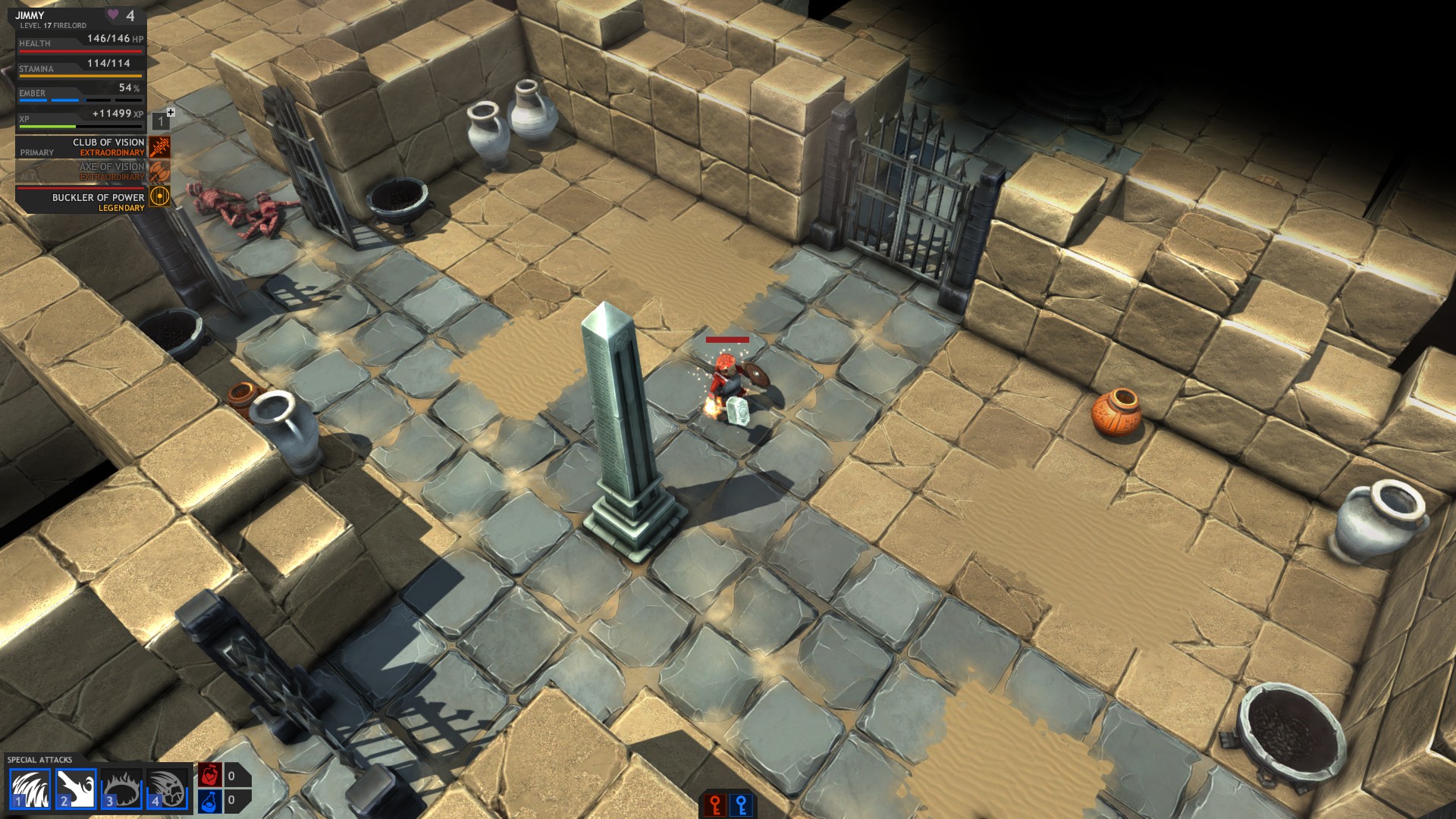Build, Explore, Battle & Loot in this GAUNTLET inspired USER CREATED hack’n slash
Create & share Adventures like a true Dungeon Master of old!

Fight The Dragon is a COMMUNITY CREATED Hack'n Slash RPG where players can team up and tackle exciting adventures made by other community members in our in-game Adventure Construction Kit (ACK).
It's DIABLO meets LITTLE BIG PLANET
Follow us on twitter - http://twitter.com/3sprockets
Our Latest Dev Let's Play 9 Video... 18th December 2014
http://steamcommunity.com/sharedfiles/filedetails/?id=357821583
See all of our Dev Let's Play videos here...
http://steamcommunity.com/app/250560/discussions/0/540743757658485898/
Players can play single player, local split-screen couch co-op (2 players) or online multiplayer (4 players) to complete 10-15 minute adventures in a non-linear order, which allows players to jump in for a quick fix or play multiple adventures over longer play sessions. Collect loot, level up, conquer enemies and become a master adventurer!
Become the ultimate Dungeon Master you always dreamed of being!

Fight The Dragon ships with a highly flexible in-game Adventure Construction Kit (ACK) that allows players to design, play and share their own adventures with other players on all platforms around the world.
The ACK (as is the gameplay) is designed to be as intuitive to use via a gamepad as it is via mouse and keyboard. Creators are able to sculpt and paint environments, place props, enemies, NPCs, Traps, checkpoints and other key game elements including hooking up basic logic systems for switches/gates and traps.
The Fight The Dragon community have already published over 1600 fantastic adventures, which means we have hundreds of hours of gameplay already created.
ACK FEATURES
- Great assortment of Melee, Ranged and Mini-Boss Enemies
- Large selection of textures to paint environments with
- Static & Dynamic props including realtime lights, traps, bridges & more
- Super intuitive editor allowing rapid design
- In editor play testing at any time
Dragon Battle Arena
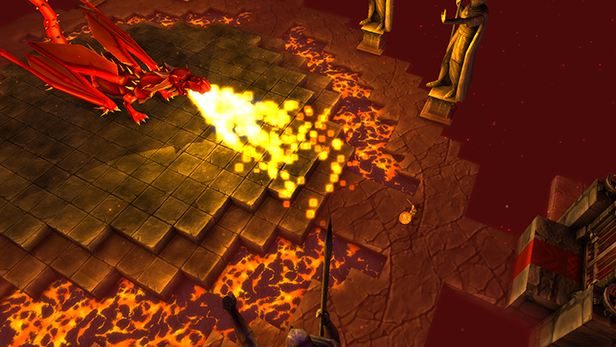
As heroes complete adventures and reach milestones, they earn tickets that allow them to go “Fight The Dragon” in the ultimate dragon battle arena.
Every player has their own dragon to fight, and each dragon has MEGA HP, so killing your dragon will require many encounters and a lot of skill. The damage you do to your dragon is persistent between play sessions, so collect as many tickets as you can and go battle it out! Each ticket grants the player 3 lives, but be warned, there are more ways to die in the dragon arena than just the dragon, so stay alert!
Key Game Features
- In-Game Adventure Construction Kit – Create and share Adventures!
- Over 100 hours of unique gameplay created by our community so far!
- Action packed Hack-and-Slash Adventuring in your own creations
- Female and Male versions of all of our classes
- Local Drop-In Split-Screen Couch Co-Op
- Up to 4 player online Co-Op (cross platform)
- LAN server for local 4 player Co-Op
- Intense Dragon Fights with special dragon loot
- Full gamepad & Big Picture support
State Of the Game - FAQs
Game - Current State & FAQ
http://steamcommunity.com/app/250560/discussions/0/558751660786031250/
Adventure Construction Kit - Current State & FAQ
http://steamcommunity.com/app/250560/discussions/0/558751812695879447/
Version 1.0.6, Build 6.9 - United We Stand!
As this version is the first release of FTD using Unity 5, you might see some minor graphical issues that we missed, or other “new” issues pop up that you haven't seen before…. if you see anything, please let us know ASAP and we’ll get them sorted out :-)
To help, we've added a new visibility menu that contains some helpful toggle options to customise how you view the ACK. The options are:
http://steamcommunity.com/sharedfiles/filedetails/?id=401857357
You can access the naming functionality from the Context Menu (RMB or Back on the Controller) - just choose the rename option and enter a name! You'll see a label with that name appear above the entity, that name will also be used in the event UI, instead of the entities normal name (Teleporter could become tp_forest_01).
We've also extended the functionality to Entities you could already name, so named NPCs and Enemies will display the new labels in the ACK, but you'll still set the names from their dedicated inspector, not the Context Menu.
Entity naming currently supports Triggers, Blockers, Logic Switches, Logic Blocks, Notifications, Teleporters, NPCs and Enemies. Let us know if there are any other things you'd like to name and we’ll look into it!
http://steamcommunity.com/sharedfiles/filedetails/?id=401856403
http://steamcommunity.com/sharedfiles/filedetails/?id=401859500
You can't interact with the notification, but it stays on screen for around 8 seconds, and gives you a total count of new adventures, with counts for friends and followed creators.
The changes to the Adventure Gallery and the new adventure notifications have been implemented to help with the adventure discovery process and give players more a great chance of seeing and playing new adventures.
Changes/Improvements
Fixes
Welcome to Version 1.0.6, Build 6.7
Version 1.0.6 contains some pretty big internal changes for us, as well as some hotly requested features for the ACK. Have fun!
Unity 5
For Version 1.0.6 we‘ve finally updated to Unity 5, the latest version of the Unity game engine. This has been a pretty huge change for us, but now that we’re up-to-date we’ll be able to get the latest bug fixes and performance optimisations as Unity releases them. We’ve also seen some noticeable performance gains in some cases, particularly on lower-end hardware and non Windows machines.As this version is the first release of FTD using Unity 5, you might see some minor graphical issues that we missed, or other “new” issues pop up that you haven't seen before…. if you see anything, please let us know ASAP and we’ll get them sorted out :-)
Visibility Options in the ACK
We've been blown away by the elaborate adventures you've all been making in the ACK, but editing some of the more dense or intricate levels can be pretty overwhelming. Logic Blocks, Switches and Teleporters can lead to a mess of spaghetti lines, making it hard to edit down the line.To help, we've added a new visibility menu that contains some helpful toggle options to customise how you view the ACK. The options are:
- Pathfinding accessibility On/Off (the same visual that was triggered before with the eye icon)
- Fire lights On/Off to reduce performance cost in the ACK from all of the lights
- Entity names On/Off for use on the new Entity names in the ACK feature ;)
- Connection lines On/Off to help remove clutter in the ACK, when they are not needed
http://steamcommunity.com/sharedfiles/filedetails/?id=401857357
Entity Naming
By popular demand, we've added a new Entity naming system to the ACK. This system allows you to name entities with a unique name, making complex logic setups much more understandable.You can access the naming functionality from the Context Menu (RMB or Back on the Controller) - just choose the rename option and enter a name! You'll see a label with that name appear above the entity, that name will also be used in the event UI, instead of the entities normal name (Teleporter could become tp_forest_01).
We've also extended the functionality to Entities you could already name, so named NPCs and Enemies will display the new labels in the ACK, but you'll still set the names from their dedicated inspector, not the Context Menu.
Entity naming currently supports Triggers, Blockers, Logic Switches, Logic Blocks, Notifications, Teleporters, NPCs and Enemies. Let us know if there are any other things you'd like to name and we’ll look into it!
http://steamcommunity.com/sharedfiles/filedetails/?id=401856403
Adventure Gallery Updates
- We now show you EVERY adventure in any "non online" category in the gallery list, rather than always just the first 36. So those of you with lots of deleted adventures you want to sift through, you now can :-)
- We now have pagination support for all online categories, so you can page through all of the results, 36 adventures at a time. Pagination is supported on Mouse & KB and Controller!
- We now have a Search By Tag option to allow you to search online for adventures that HAVE a specific tag.
- We now reload results of each category each time you click on a category, rather than just cache the previous results until the gallery is closed again
- We have added a "LEAST PLAYED" online search filter than will present the oldest, least played adventures we have online.
- We have added a "RECENT UPDATE" online search filter than will present the most recently updated adventures we have online.
http://steamcommunity.com/sharedfiles/filedetails/?id=401859500
Friends & Follower New Adventure Notification
We now show you a notification at the start of each play session if any of your friends or creators you follow have published a new adventure since the last time you booted the game.You can't interact with the notification, but it stays on screen for around 8 seconds, and gives you a total count of new adventures, with counts for friends and followed creators.
The changes to the Adventure Gallery and the new adventure notifications have been implemented to help with the adventure discovery process and give players more a great chance of seeing and playing new adventures.
1.0.6 (Build 6.7) Change List
New- Can now move between pages of results in the Adventure Gallery in ONLINE searches
- Added gallery searching via Tags
- Added new friend and follower adventure notification in Menu
- Added “Least Played” and “Recently Updated” search options to the Gallery
- ACK: New Entity naming system
- ACK: New visibility options panel
- ACK: Added ability to hide hidden adventures in dashboard (Check Settings in the ACK)
- ACK: Added ability to hide Demo adventures in the the Load Adventure panel (Check Settings in the ACK)
Changes/Improvements
- Moved to Unity 5
- Many more performance optimisations
- Adventure gallery can now show an unlimited number of results when browsing local adventures and adventures on your world map
Fixes
- Fixed some decals using incorrect lighting values (they were too intense)
- Fixed not being able to climb up onto a tile with a pressure plate on it
- Fixed ability 3 for Fire Lords and Ice Wizards not following mouse in MKB mode
- FIxed a potential issue that could clear character save data!
- ACK: Fixed a server side bug that would cause Likes/Neutral/Dislikes to go negative, causing other stat displays to fail
- ACK: Fixed issue where entering ACK multiple times per session would duplicate campaign adventures in dashboard
1.0.6 (Build 6.8) Change List
- Fixed black screen on second player in a split-screen game while in an adventure
- Fixed new filters in Adventure Gallery not working with Campaigns
- Fixed rendering issue on Ghost NPC
- Fixed multiplayer UI arrows staying on and not updating when the player they are pointing to is dead
- Fixed not being able to use the “Are you sure” prompt when attempting to finish an Adventure if player 1 is dead in a split-screen game
- Fixed Respawn prompt displaying incorrect controller icon for player 2 in splitscreen
1.0.6 (Build 6.9) Change List
- Fixed bridges glowing white after returning from being transparent
- Fixed rare case where failing to connect to servers (pings) at game start would prevent game from loading
[ 2015-03-03 03:36:03 CET ] [Original Post]
Minimum Setup
- OS: Ubuntu
- Processor: Intel i3+ or equivalentMemory: 1 GB RAM
- Memory: 1 GB RAM
- Graphics: NVidia or ATI with latest drivers
- Storage: 500 MB available space
Recommended Setup
- OS: Ubuntu
- Processor: Intel i5+ or equivalentMemory: 2 GB RAM
- Graphics: NVidia or ATI with latest driversNetwork: Broadband Internet connection
- Storage: 1 GB available space
GAMEBILLET
[ 6487 ]
GAMERSGATE
[ 1519 ]
MacGamestore
[ 2422 ]
FANATICAL BUNDLES
HUMBLE BUNDLES
by buying games/dlcs from affiliate links you are supporting tuxDB