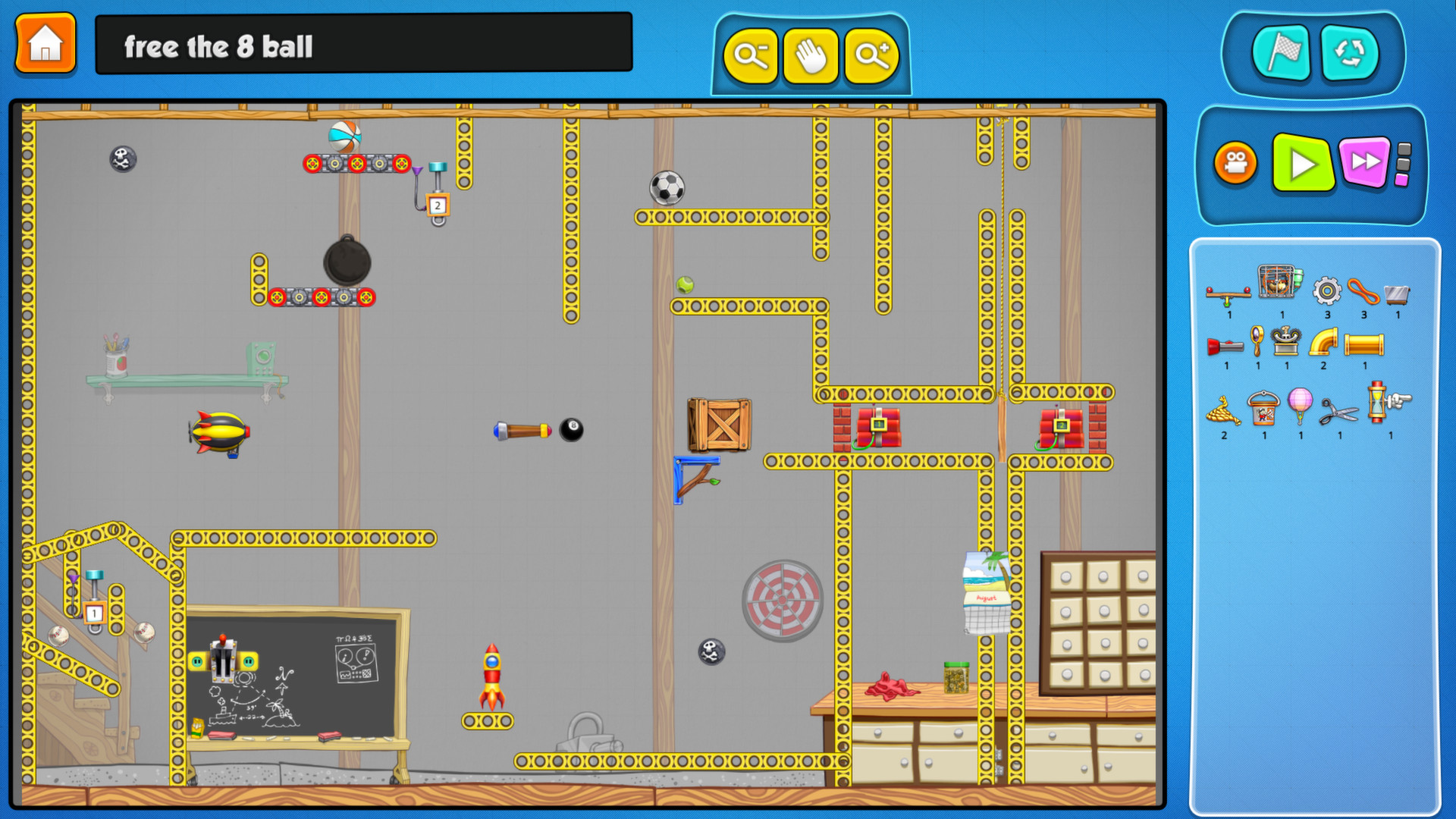** Contraption Maker is a 2-pack. Buy it and get a copy for a friend to build together! **
The team that created the original Incredible Machine® is bringing all of the Rube Goldberg craziness to the modern age.
Solve puzzles involving ridiculous chain reactions full of hamster motors, trampolines, alligators, cats, and so much more. Everything you loved about the original game is back and improved with a new physics engine, high definition art, new parts, and even online multiplayer. Over 200 official puzzles, and a whole bunch of community creations.
Steam Workshop integration allows you to share your creations with the world.
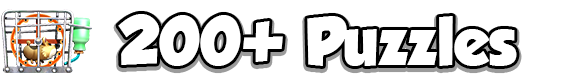
Enjoy hours of puzzle solving with over 200 official puzzles and countless community submissions. Fix broken contraptions with specific parts you are given to accomplish goals like turning on lights, opening fireworks factories, and throwing birthday parties for crocodiles.

Enter the easy to use Maker Lab to make your own puzzles or random contraptions. More than 100 parts ranging from gears and dynamite to bears and cats are at your disposal. Use the layered background tool to create settings for your contraptions to exist in, and then animate them to add some life. There's no part or size limitation to what you want to make. Build as much as you can to bring your computer to its knees.

Javascript modding is built directly into the game. Create custom game types using all of the the Contraption Maker parts and physics as a base. Or start with a published mod and use the Maker Lab to make a new level. Easily share and play other mods in the Steam Workshop.

Play online with friends to build contraptions together in the Maker Lab. Up to 8 players can build together in real time. Currently multiplayer is only in the Maker Lab, there is no cooperative puzzle solving yet.

Share your puzzles and creations with the world through the Steam Workshop. Thousands of Workshop submissions are already waiting to be played.
The team that created the original Incredible Machine® is bringing all of the Rube Goldberg craziness to the modern age.
Solve puzzles involving ridiculous chain reactions full of hamster motors, trampolines, alligators, cats, and so much more. Everything you loved about the original game is back and improved with a new physics engine, high definition art, new parts, and even online multiplayer. Over 200 official puzzles, and a whole bunch of community creations.
Steam Workshop integration allows you to share your creations with the world.
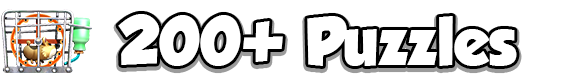
Enjoy hours of puzzle solving with over 200 official puzzles and countless community submissions. Fix broken contraptions with specific parts you are given to accomplish goals like turning on lights, opening fireworks factories, and throwing birthday parties for crocodiles.

Enter the easy to use Maker Lab to make your own puzzles or random contraptions. More than 100 parts ranging from gears and dynamite to bears and cats are at your disposal. Use the layered background tool to create settings for your contraptions to exist in, and then animate them to add some life. There's no part or size limitation to what you want to make. Build as much as you can to bring your computer to its knees.

Javascript modding is built directly into the game. Create custom game types using all of the the Contraption Maker parts and physics as a base. Or start with a published mod and use the Maker Lab to make a new level. Easily share and play other mods in the Steam Workshop.

Play online with friends to build contraptions together in the Maker Lab. Up to 8 players can build together in real time. Currently multiplayer is only in the Maker Lab, there is no cooperative puzzle solving yet.

Share your puzzles and creations with the world through the Steam Workshop. Thousands of Workshop submissions are already waiting to be played.
Contraption Maker Zombie Update

Guidelines can be set to passive (shown when a part is selected), active (shown when a part is held), and off. You can adjust the guideline mode in the settings menu.


http://youtu.be/7dwZGxVcTIY
With Halloween coming up, it made sense to put out a suuuper spooky update for you guys! This free update adds new parts, scenery, puzzles, and more. Check out Zombie Tim, a fun new part that chases Tim for his delicious brains. This update also adds guidelines to lasers so you know exactly where they are aimed before you even run your contraption!

New Parts
- Zombie Tim: He shuffles around looking for brains, and will follow Tim if he's near. He can turn human Tim into a zombie if he catches him. Being a decaying zombie makes him fairly fragile. He can easily "splat" or "fry" in a bunch of different ways.
- Braaaaiiiins: Zombie Tim loves brains. He will stop chasing Tim if there are brains nearby. There is also a "Tim Part" version of this that must be picked up and dropped by Tim.
- Pumpkins: Use these to decorate, or roll them around your contraptions. You can attach a rope to the top to swing them around. If a pumpkin is hit too hard, it will break.

Guidelines
This is a nice new feature designed to cut down the amount of times you have to start and stop a puzzle. Now, any lasers or parts that move will show you their trajectory when selected. This means that you can line up lasers exactly where you want before having to run the contraption, fail, and try again!Guidelines can be set to passive (shown when a part is selected), active (shown when a part is held), and off. You can adjust the guideline mode in the settings menu.

New Puzzles
5 new official puzzles have been added to show off some of the new parts included with the update.
New Scenery & Music
A new "spooky" scenery set and a new song to go along with it have been added.http://youtu.be/7dwZGxVcTIY
Assorted Fixes
- Add copy&paste support for TB to osx
- Made sure that projected parts don't mess up goal parts
- Fixed crash bug when target goal part was deleted while contraption was running
- Made sure rope damping of attached parts only happens when approriate (updated physics version for this one)
- Did some more required clean up when parts are deleted
- Add an animated "colorizing text" to status bar
- Fixed bug where Tinker would behave differently between runs because mAlwaysSetDesiredAngle was being incorrectly set.
- Fix cppcheck
- Fixed cannon so that the cannonball is created with the correct id.
- Made sure all touching shapes wake up when a shape's verts change
- Fix to script engine check so that it doesn't crash
- Fixed grammar in Game Over dialog.
- Made sure that both ropes and belts don't try to project or stop projecting part location in editor
- Fixed belts so they don't try to project their path (causing a crash in Windows)
- Fixed level manager mutex so multiply levels in separate window never have problems.
- Fixed call to remove part which doesn't need second parameter.
- Fixed crash bug related to Toolman Tim items being added/removed from art list
- Fixed up quite a few animation ids that were duplicates of artwork ids
- Added on part deleted method and fixed parts that need to know when other parts are deleted
- Fixed Toolman Tim so he tells the difference between vision sensor shape and whistle sensor shape so that he doesn't always attract Tinker.
- Made collision shapes debug lines update correctly when physics is active
[ 2014-10-22 19:53:38 CET ] [Original Post]
Minimum Setup
- OS: Ubuntu 14.04 LTS 64-bit
- Processor: 1.7Ghz or HigherMemory: 2 GB RAM
- Memory: 2 GB RAM
- Graphics: 512MB VRAM. Pixel Shader 2.0 or higher
- Storage: 300 MB available spaceAdditional Notes: OpenGL: Version 2.0 or higher
Recommended Setup
GAMEBILLET
[ 6425 ]
GAMERSGATE
[ 3822 ]
MacGamestore
[ 2906 ]
FANATICAL BUNDLES
HUMBLE BUNDLES
by buying games/dlcs from affiliate links you are supporting tuxDB