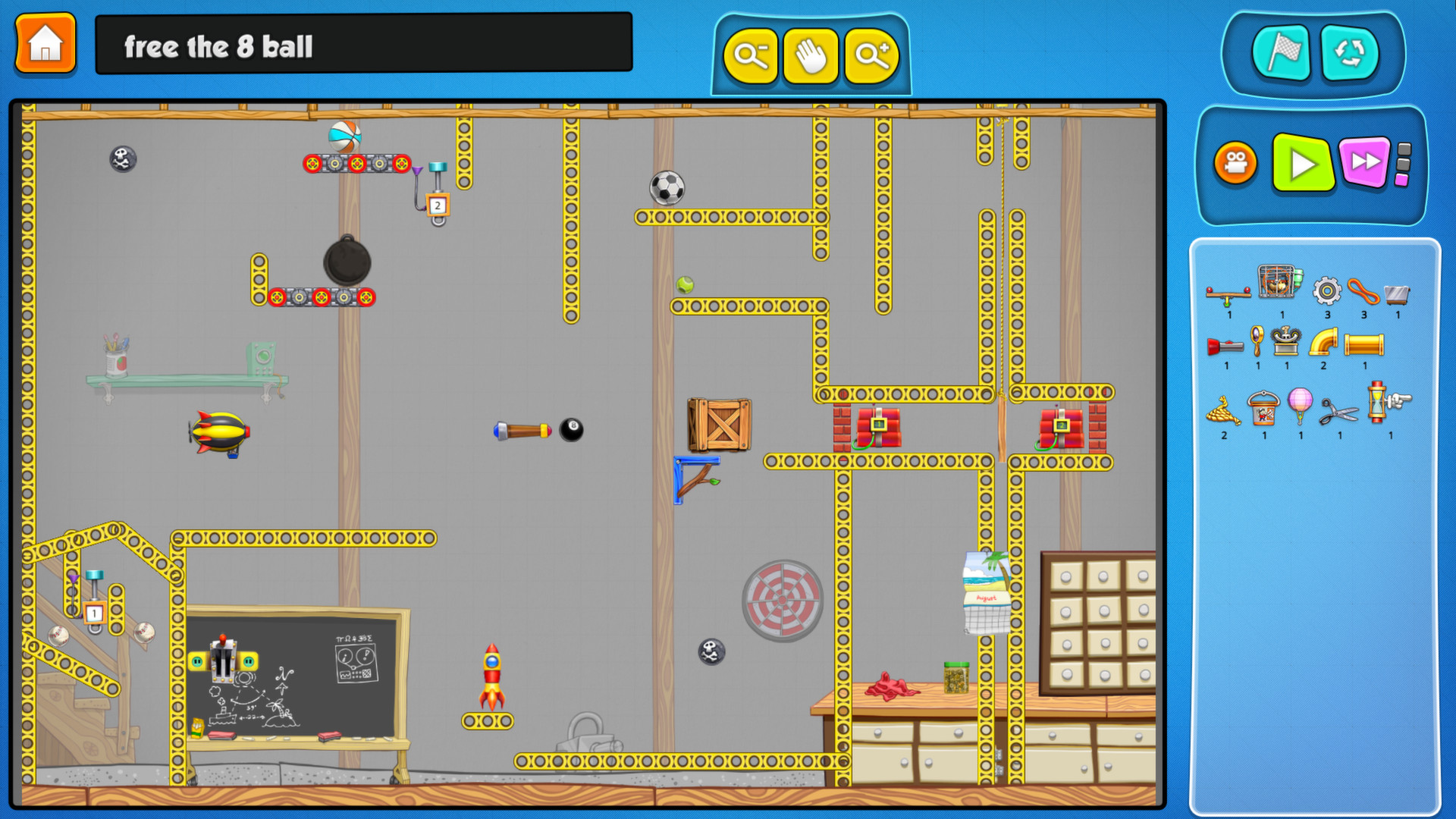The team that created the original Incredible Machine® is bringing all of the Rube Goldberg craziness to the modern age.
Solve puzzles involving ridiculous chain reactions full of hamster motors, trampolines, alligators, cats, and so much more. Everything you loved about the original game is back and improved with a new physics engine, high definition art, new parts, and even online multiplayer. Over 200 official puzzles, and a whole bunch of community creations.
Steam Workshop integration allows you to share your creations with the world.
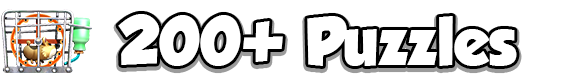
Enjoy hours of puzzle solving with over 200 official puzzles and countless community submissions. Fix broken contraptions with specific parts you are given to accomplish goals like turning on lights, opening fireworks factories, and throwing birthday parties for crocodiles.

Enter the easy to use Maker Lab to make your own puzzles or random contraptions. More than 100 parts ranging from gears and dynamite to bears and cats are at your disposal. Use the layered background tool to create settings for your contraptions to exist in, and then animate them to add some life. There's no part or size limitation to what you want to make. Build as much as you can to bring your computer to its knees.

Javascript modding is built directly into the game. Create custom game types using all of the the Contraption Maker parts and physics as a base. Or start with a published mod and use the Maker Lab to make a new level. Easily share and play other mods in the Steam Workshop.

Play online with friends to build contraptions together in the Maker Lab. Up to 8 players can build together in real time. Currently multiplayer is only in the Maker Lab, there is no cooperative puzzle solving yet.

Share your puzzles and creations with the world through the Steam Workshop. Thousands of Workshop submissions are already waiting to be played.
I've made fixes to the code to automatically adjust the size of many of the windows, icons, panels, and text on higher resolution monitors. Should be easy to read/play now on all monitor resolutions.
Added a new part (Ultra Marble) and also a new state to the Egg part.
Found what could have caused a crash deep down in the code of one of the libraries CM is using. Fixed it.
Fixed "Snow Computation" puzzle. The official solution for it wasn't solving.
This new build has quite a few minor GUI improvements:
- When open a puzzle pack ("Easy Does It", "Piece of Cake", etc.) it'll take you to the first unsolved puzzle in the pack.
- Level numbers are now shown along with the puzzle names.
- Once completely solving all the puzzles in a pack it'll let you know instead of just moving on to the next puzzle pack.
- Added a Locked button that'll toggle showing which parts are locked. This was already in the using the "L" key, but now there is button.
- Right clicking on a part in the part bin will bring up the help window for it.
- You can now quit from the settings window.
- A few other changes here and there to make GUI flow a little smoother
That's it for now. Back to work for me.
This is just a quick hotfix which address a couple of small problems with the puzzles and descriptions of the goals.
Also fixed a bug where '9' key was being treated like the '8' key in mods.
The New Parts
I just released an update (build 1.4.29) that contains the Number Blocks type parts. They all interact with the current Contraption Maker parts. Here they are:
- Number Blocks -- built in 0 through 100 -- they can go higher/negative using the other parts below
- Fractional Blocks
- Arithmetic Machine
- Evaluator Outlet
- Equation Outlet
- Number Line Outlet
How they Work




New Puzzles
There are two collections of new puzzles.
The Number Blocks puzzles are the standard type of puzzles starting with a few tutorial ones and then some more difficult ones. Right now there are 14 of them. More will be added over time.
There are only 2 Math Learning puzzles right now. My plan is to fill these out with very simple math problems for youngsters (like my granddaughters) to play and learn some math. The puzzles that I create will advance through various math concepts - starting with addition and working forward -- and hopefully be fun.
More puzzles will be added in the next couple of months, but I really needed to take a break from these before starting in again on puzzles with a fresh eye.
It gets tough to come up with new puzzle concepts. When I was working on The Incredible Machine and I set about ordering the puzzles for a logical easy to harder progression I realized that I had written most of them. And it was hard at the end to come up with fresh concepts.
Here are my notes from when I was figuring out TIM puzzle order:

Number Blocks aren't a DLC
Initially this was going to be a DLC, but I decided to just include in the base game for everyone that has already bought Contraption Maker as a thanks. I'll most likely increase CM price sometime in the next few weeks. The Number Blocks will always be in the base game.
Going Forward
I'm going to switch gears for a while and do some work on other things and swing back and add more puzzles. One of the "other things" I need to do is stain my deck before winter.
This is just a quick update that I'm working on puzzles for the new batch of parts.

Aiming to release these in the first half of June.
Here are some of the new parts that'll be in this update:

This is just a short announcement of some new parts that I'm working on. Plan on releasing the new parts along with a group of puzzles at the start of June.

Also dealing with some weather today. Looks like we'll have tornado watch or warning in next couple of days. I'm in Cherokee County.

Just added improvements to the Gravity Bomb and Gravity Bomblet GUIs.
Made it easier to select the default directions and also to reset gravity to the default amount.
Also has a bug fix where there were times when parts that had hit the Gravity Bomblet wouldn't later be affected when the Gravity Bomb was hit.
Well, I got the new build done. In addition to the new Gravity Bomb part that adjusts gravity for the whole level, from a suggestion here on the forums, I added another the Gravity Bomblet that adjusts gravity only for the part that hits it.

Gravity Bomb - When hit it'll change the gravity of the whole level.

Gravity Bomblet - Only changes the gravity of the part that hit it.

The direction and force of gravity can be set for each bomb and bomblet.
Next up will be working on the Number Blocks that have been close to complete for a few years now. I still need to create a set of puzzles that use them. I'm also working on another new unannounced game. I streamed some work on it to my Twitch channel a week or so ago.
Got some big weather here last night with lightning and heavy rain and tornado warnings 50 miles northwest of here. Nice here now, but bad weather east of here today/tonight. Hope everyone is safe.
Kevin
Just a quick update that I've been busy here on various things including this new part. When hit by another part the Gravity Bomb will change the direction of gravity on a contraption. Should make for some interesting contraptions and puzzles.
You'll be able to set both the direction and the amount of gravity.

I may stream myself working on finishing it in the next week or two.
I've activated Remote Play Together - lets the mouse be shared which can be very helpful in solving the puzzles.
Made changes to Incredible Puzzles Pack:
- Puzzles #39 - Trap Waldo the Cat
- Puzzles #115 - Hole in the Floor
Changes to puzzles were just to block off simple solutions.
Made a few minor change to 3 puzzles in the Incredible Puzzles Pack: 65, 96, and 115
[olist]
[/olist]
Profiles
I added a requested feature - profiles that will track solved puzzles for different users. This can be found on the setting dialog.

Official Solution
Once you have solved one of the official puzzles a little yellow goal button will show up if you ever go back to play the same puzzle. Clicking on the button will show you the official solution.

Puzzle Adjustments
I've made a few adjustments to the Incredible Puzzle Pack puzzles based upon feedback received here.
- Added support for user profiles (tracks which puzzles have been solved).
- Added a Show Solution button for puzzles that player have previously solved.
- Adjusted Incredible Puzzles Pack puzzles 2, 5, 7, 9, 14, 16, 17, 21, 26, 27, 28, 58, 78, 105, 140, and 159.
[olist]
[/olist]
The Incredible Puzzles Pack has 160 new puzzles that you can play now...
All 160 New Puzzles











- Added needed changes for the new DLC.
- Fixed a very rare crash bug connect to dragging multiple belts at the same time.
Capsule Image Sketches
These are the three different concept sketches for the capsule image used here on Steam. The artwork on the final concept should be completed sometime in the next week and will replace the current capsule.



I went with the one with Toolman Tim and Waldo the cat. The version with Tim flying through the air makes me want to make a game called "The Adventures of Toolman Tim!"
https://store.steampowered.com/app/464480/Contraption_Maker__Incredible_Puzzles_Pack/
(Price will be $2.99)
Design Work
I'm working away on the 160 different puzzles. Testing things - adding more scenery - setting up music - basically tons of different stuff. Gonna be very busy the next few weeks.
30 Year Old TIM Doc
After creating almost all of the puzzles in The Incredible Machine, I then sat down and went through them to get them in a nice order to be played. This is one of the sheets from way back then showing the order of some of the puzzles.

Sunday to Monday
I'll be driving from California to Oklahoma on Sunday (and Monday too - long drive). Christmas with my granddaughters! Looking forward to getting that drive over - driving straight through - trading off driving with my wife.

This is just a quick hot-fix from yesterday's update.
- Fixed crash bug when duplicating Belts.
- Changed locked color to Purple so it is easier for Red/Green color blind folks to see.
- Also locked Conveyor Belts weren't being tinted color when locked.
Here are all three of the fixes in action:

I've been working on finalizing the puzzles in the Incredible Puzzles Pack DLC that (hopefully) will be coming out in a couple of weeks. There are 160 new puzzles and to make it easier for me to check all the new puzzles, I added a couple of user-friendly additions.
'L' - Toggle Showing Locked Parts
One of the new hotkeys is 'L' which will toggle showing all the locked parts with a red tint. This can be really helpful when you have a level full of a tons of parts and you want to be able to tell at a glance which parts can be moved around. Here it is in action:
'G' - Toggle Showing Part Goal Locations
The other new hotkey is 'G' which will toggle showing all the various part goal locations. For example on this puzzle, I wanted to make sure I had all the goal locations lined up correctly and rather than having to click on each part I wanted to see all locations at once. This is one of the new puzzles.
Incredible Puzzles Pack
Still have some more work to do to get this out the door, but am very close now. The puzzles are inspired by the puzzles in The Incredible Machine that I made a long, long time ago (but still in this galaxy).
Gravity Slider
I added a new slider that allows you to set the amount of gravity in puzzles or contraptions. It can go from zero to four times the regular gravity. It can be accessed from the puzzle options button.
Here is the gravity being set low:

And here is the same contraption with the gravity set high:

You can see the changes, like the candle not tipping over so easy and the heavier gravity making the soccer ball and other balls move differently.
Part Clone Fix
I also fixed an issue where it wasn't allowing parts to be cloned if they were locked. Works now:

That's it for this update. Not sure when the next one will be. Doing some work on getting the new Incredible Puzzles Pack DLC out by Christmas. Should have around 161 new puzzles.
Kevin
So our return to Oklahoma has been delayed (details at the end of this post) - so I tackled a few more requested features for Contraption Maker.
What's New
- Added a "Pause" and "Single Step" mode. Hit "P" to pause a running contraption/puzzle and "S" to advance a single step. Should make it easier for puzzle and contraption building to see exactly what is going on.
- Added projection to see where the the Energy Burst from the Ray Gun will go.
- Added a projection to see where the Water Drop for the Dripping Bucket will go.
- Added green areas to show how far the various creatures (Dog, Cat, Mouse, Toolman Tim, and Zombie Toolman Tim) can see.
- Add CTRL-Z to Undo and CTRL-Y to Redo.
- Workshop puzzles and contraptions now default to the "Most Popular" instead of "Newest"
- Added some more parts to the Part Creator part: Stable Candle, Flying Saucer, Brain, Tennis Racket, Curling Stone, Bucket, Dripping Bucket, Paper Lantern, Dog Toy, and Ghost.
- Added a button to reset puzzles to the default zoom level.
- Changed code so that if a bunch of parts are selected at the same time (in a rect) and one or more of them are locked, it'll just select the unlocked ones. Before it wouldn't allow the selection.
The project lines will make it easier to see exactly where things are going without having to run a contraption. Same with the creature sights - gives a better sense of how far they can see.
Here some of them in action:

Here is where you can find the Reset Zoom button:

What's Next?
The plan was to head back to Oklahoma from California in just a few days, but that is on hold because my son's liver numbers went up (slightly) in his labs last week. He had a liver transplant at 4 months old so they track those numbers closely. Got new labs today - will see the results tomorrow. So he has a MRCF (a type of MRI) scheduled for December 15th in San Francisco. A liver biopsy make be back on the table if today's numbers are even higher. We'll see.
I'll probably work on another CM update in the next week or two. I have a list of possible parts to add, but I left that in Oklahoma. I also really need to spend some time on Minigolf Blast which is coming out in the 2nd half of February after the next Next Fest.
There was a request for a more stable candle that won't tip over so easily. Here it is:

Also:
- Made it so the Bucket can be disposed of by the Part Disposal.
- Fixed a crash bug when the Candle would hit a Sticky Wall.
- Fixed a crash bug when Recycling Box is place between to Pinball Bumpers.
- Put in some better physics update checks so they don't always have to happen.
Slowly working my way through things that have been on my Contraption Maker to-do list for a while. I have list of possible parts to add, but it is back in Oklahoma. In California now, but hoping to get back there by Thanksgiving.
On the home front my son's liver numbers have dropped back to normal. He had a liver transplant when 4 months old. They were high so UCSF liver team wanted to see him so we can back to California. Once he gets his MRI (they want a baseline to compare to in the future) we'll be back in Oklahoma.
Looking forward to crossing out lots more things on the CM to-do list before the end of the years. Feels good.
Kevin
"Gamedev is Fun"
PS This is build 1.4.11. It shows up near bottom of title screen when running CM. I've noticed sometimes there is a delay in Steam updating to new builds.
I probably should label this short update a (lack of) Progress Report.
Incredible Puzzle Pack
There is a new puzzle pack on the way with 161 new puzzles based upon the original puzzles in The Incredible Machine. Wanted to get it out in September - may be out this month - will be out by Christmas at the latest. My son is working on it. I need to go through it very carefully and verify that everything looks good.
Mighty Knights
I've changed the way the knights interact with each other. This almost needs to be interactive where you can make changes as the levels are running.
Minigolf Blast
I've been going through hole by hole adjusting things. Adding more interactive elements. Doing Next Fest in February and then releasing as Early Access right after that. Could release now as Early Access and the cash flow would be very helpful, but want it to be better.
There is a new demo build out that has some of the changes in there.
Here is an example of a hole that I'm currently working on. Started out with just a few blockers. Added more and also game them bouncy surfaces. Then added Treasure Chests and Skulls that can give bonuses or penalties. Partway through making changes to this hole.

Finally... I'm off to UCSF (San Francisco) with my son next week. He had a liver transplant at 4 months. His liver lab numbers are up and so they want to do a ultrasound and then a biopsy. Hopefully just a quick stay and then back home. Driving from Oklahoma to California on Sunday. Not looking forward to the 24 hour drive.
Contraption Maker
Been working with my son on a new puzzle pack that is close to done. It'll come out sometime is September.
Work on Mighty Knights is going slow - painfully slow. I've seriously considered just releasing it as part of the full game instead of as a DLC, so everyone that has already bought Contraption Maker would get it for free, And then afterwards bumping up the price on Contraption Maker.
Changed the Steam capsule images for the game. Just as an experiment. May change back - may hire an artist to do one that gives more of the Rube Goldberg feel.
Minigolf Blast
I have delayed the release to October. Have a design idea to make it more unique. Not sure if I want to do it or not. Certainly won't be able to get it complete by October.
So... will either not implement the new idea, implement an early first pass of the idea, or delay (again! - sigh) until February to flesh it out some more. I'm leaning towards just releasing as Early Access in the 2nd half of October.
My focus is on fun gameplay rather than amping up the graphical look.
I solved some NAT punch-through problems and online internet play against other players worked without problems. Need to push it in testing to see if we can really get up 40 people playing at the same time.
If you choose the "staging" branch in the Minigolf Blast Demo the internet play should work much better. Warning haven't test much though. Not even sure how visible the Minigolf Blast Demo page is.
Sciatica
Not recommend. 0 out of 5 stars.
So I ended up spending the first week of July bedbound. First time I've ever had anything happen like this. Today I'm almost 100% back to normal, but for more that a week it was amazingly painful to just take a step or put any weight on my right leg.
We had this extended family get together up in the mountains. It is a cabin that my Grandparents got back in 1928. I get up there and see that our friend Trey Tosh is playing - so I think, "that spot in the dirt there looks like a good place to sit down and watch." (x marks the spot)

Well, it turned out that that spot was NOT a good place to sit down and watch. The chair was dangerously tilted and broken.

My brother-in-law crashed down on me and the pain started soon after.
I found a photo of my Mom when she was little with the same chair in the background. It is on the right and looking much more solid.

I just released a demo of the Minigolf Blast game that is coming out near the end of June. Played against my son in an online multiplayer game and it was a blast! It was a 9-hole course and in the race mode where you are trying to get into the cup in the quickest time. He crushed me... lol.
https://store.steampowered.com/app/683660/Minigolf_Blast/
- There is a now a playable demo of Minigolf Blast available. This is the first demo so while it is very solid there is still work to be done.
- Minigolf Blast is part of the upcoming Sports Fest.
- Okay one other of thing - Wishlist it if you want to be notified when it the full version comes out.

This will be just a quick short update on how the battle interactions between the different Mighty Knight parts will play out.
One initial idea was that each unit would have hearts representing their health and the sword icons representing how much damage they can do. It would play out like this:

As the Grunt (warrior type) makes his way through the the enemy units his health drops until when he gets to the Builder he ends up losing.
The other method and the one I'm leaning towards using now is similar to the Rock/Paper/Scissors type result where whoever is toughest will win. It plays out like this:

In this case the Grunt is tougher so he wins each battle.
I think this will work much better in the context of solving puzzles where it will be much easier to predict what is going to happen after you hit go and the contraption starts running.
Now that more complex interaction with health/hearts - that would work will in a head-to-head real time game. Hmmm.... maybe someday...
Kevin
I'm currently working on the way the various Mighty Knights parts interact with each. Right now each part has health indicated by hearts, melee damage indicated by swords, and for the archer, the amount of damage caused by arrows.
The values for these are a work-in-progress right now as I balance out how they work. Still not sure about how the Mage works and if he should be included or not.

My plan for the next few updates (which I have to force myself to do - would rather be spending the time doing gamedev) is to have an update focusing on each of the new Mighty Knight parts.
Back to work now...
Kevin
Mighty Knights is a coming update to Contraption Maker which has Grunts, Diggers, Builders, and other characters that do battle with each other. Right now the goals for the puzzles can be complex or as simple as "Defeat the Enemy King" where you are strategically placing your available units to achieve victory.

It also comes with a terrain editing tool that let's you quickly craft out a battlefield.

All the other Contraption Maker parts can be used along with the Mighty Knights parts to create some crazy contraptions.

I'm currently working on adjusting the design of some of the battle elements. Trying to figure out the best way to resolve the different units attacking each other. Want to get this out as soon as possible, but need to nail down this design issue first.
Going forward the updates will be short like this one so I can spend more time on actual game creation.
Kevin
Progress
Well, progress is being made on getting Mighty Knights ready for release. Still quite a bit to be done and some design decisions still to be made. Over the next few weeks I'll post details on the various characters and their abilities. They currently are:
- Archer
- Builder
- Digger
- Mage
- Grunt
- King
Start of Journey

This is one of the initial character sketches from over 5 years ago.

And those sketches evolved into this as the character designs were fleshed out.
Work on Mighty Knights has been start and stop, with lots of 'stops', but we are finally getting close to getting it out the door.
Gonna stop here with this update and get back to work. Next update will be about the Grunt.
Kevin
PS Finished drywalling, mudding, sanding, and painting one room in our fixer-upper (see previous updates). Just started putting in some new subfloor. Learning as I go along... lol
Mighty Knights
Progress is being made on Mighty Knights (lol... fixed typo... wrote that as Nighty Knights). The user interface and various other things are being fixed up and puzzles are being made. Mid-March release looks to be tough to achieve - we'll see. The sooner the better.

Minigolf Blast
Tentative Release Date: July 6, 2023
Tentative Price: $7.99
This will be an Early Access release. Lots of holes and courses are already complete. Some courses will be complete with input from the community.
https://store.steampowered.com/app/683660/Minigolf_Blast/


Home Improvement
I continue to divide my time between working on code and fixing up the house that we just moved into last weekend. Lots of work to do on it.
My current office (this closet):

That's all for now. Onward and upwards!
Kevin
Meant to post an update near the start of January when I arrived in Oklahoma, but the time I spend writing these announcements is time away from doing actually gamedev (and house fix-up work - see below). This will be short and a combined post about all three games.
Contraption Maker
I was working on this yesterday:

Going to get the Mighty Knights stuff out before mid March, which is coming up quick.
Minigolf Blast
Been having my youngest son working on fixing various holes that are too difficult or have other problems. We chat over Discord where I give him feedback and sketches of what needs to change:

The online multiplayer is now working. Gonna release this as early access at the same time I put out the Contraption Maker Mighty Knights update - before mid March.
https://store.steampowered.com/app/683660/Minigolf_Blast/
Puzzle Poker
This one is done. No more changes. Probably should just make it free.
The Other Project
Been working full-time (actually more than full-time) with my friend who owned Dynamix with me long ago. I only did some of the tech stuff on the Darkforge Dungeon game - no real design work. We also have a few casual games under development that I did program and design.
https://buildersandwarriors.com/darkforge-dungeons
Oklahoma
After living with us for about 6 years, my daughter, son-in-law, and two granddaughters (6 and 8) bought a home and moved to Oklahoma - 1,662 miles away (thanks Google Maps for the exact number). A very inexpensive house came up for sale in December a few miles from their home. So my wife and I bought. It needs LOTS OF WORK. After doing quite a bit of electrical work (only shocked myself once) now about to start drywall work.
My current job title: [strike]Game Developer[/strike] Juggler
Kevin
So, I am no longer a one man band and finally have some HELP on these games from my son, Liam!
Progress is being made.
I'm just gonna write one short announcement about all three of my current games putting them on all their Steam pages. Someday I'll have more free time and less commitments... maybe I can even hire a marketing type person who knows how to do this stuff.
Minigolf Blast
https://store.steampowered.com/app/683660/Minigolf_Blast/The current plan is to release this as an Early Access game. Online multiplayer is now working. Some of the newer holes are too hard and they need work. Also I want to add some newer design elements for the multiplayer BLAST part of the game.
It'd be nice to get this out in September/October and then adjust the holes based on feedback from that release. What a difference from the old days in the 1980s when there was no connection with the folks that played my games.
I'll update the official Steam release date after sitting down and going over everything thoroughly, I think, last I looked, the release date was set to is something like 1996 or so (kidding).
Here are a few screen shots of current build showing launching an online multiplayer game:



Contraption Maker
https://store.steampowered.com/app/241240/Contraption_Maker/The Mighty Knights stuff still needs more work to be fun. It can't be worked on though until the Early Access version of Minigolf Blast is out the door. There are also some interfaces things that I'd like to get fixed up - just to make editing things smoother and easier.
Tentative release timeline: Before Christmas (this year - really!)
Puzzle Poker
https://store.steampowered.com/app/554660/Puzzle_Poker/Not much of anything left to do with this very casual game. Most likely will drop the price or just make it free sometime in the future. I think I made one of the achievements for it too hard. Not sure if I can or should change it.
Opus One
This is a possible future game project. In the 1970s I wrote computer games in BASIC on an 8kb Wang computer that my high school had. I may recreate that experience for everyone along with the games and code that I wrote back then.
Here is the computer I worked on back then and also my Star Trek game code:


Finally after a long delay got the new Moon part added.

Added new physics where the Moon and the Sun will be affected by gravitational attraction.

Create some cool gravity interactions. You can use all the other parts them.
This is just a quick update notice.
I did some debugging and figured out why Multiplayer wasn't working. It is working now rbiggrin

I've got a multiplayer game running right now for testing. Feel free to join (room for 8 users) and build anything you want or go ahead and create your own.
So, several things have happened over the last year and a half to bring updates to Contraption Maker to a halt - Fire, some health issues, and mostly work on another future project.
The Creek Fire
Last year in September we were evacuated from our home for 3 weeks because of the Creek Fire. The Sherriff came by our home around midnight and said it was time to get out. Packed up what we could and left. The fire ended up coming within 1/2 mile of our home. Burned almost 400,000 acres. A lot of game dev history would have gone up in flames if it had taken out our home because I have a lot of old stuff saved here - everything I worked on over the decades - a prototype Amiga dev machine when making Arctic Fox for Electronic Arts, design docs, company docs, lots of stuff.
This is a time lapse of the fire I took from my home office in the afternoon before we have to evacuate later that night. The fire was about 10 miles away at this point:
This is one of a large number of air tankers that flew over home to fight the fire:
Surgery
In the months before that I hadn't been feeling well. Turns out my gall bladder no longer liked me. All of us from my family were staying at my Mom's house in Fresno because of the fire. This led to emergency gall bladder surgery with this no-fun drainage tube for a couple of weeks and longer than expected recovery. In the end just a bump in the road, but not a fun one.
New Game Project
Up until now it has been just me working on Contraption Maker. Or lately, not working on it. I'm currently working on a new game with my friend who owned Dynamix with me which has made it close to impossible to make time to get new updates out for Contraption Maker.
Anyway, I've figure out a way (I hope) to keep my current commitments on the new game while also getting updates out for Contraption Maker. Look for another update in a few weeks with a new part.
Now I've got to go an put out an update for my Minigolf Blast game (probably copy/paste much of this one) which is gonna be delayed even more. Haven't quite figured out that timing or how to get that one finished yet.
This new build fixes the crash bug in the Wonderstructs puzzle "Bat Trap".
This fixes the crash when trying to play "Bat Trap" in the Wonderstructs set of puzzles.
I just made the 64-bit Mac build live. It has been on a beta branch for about a month.
Also, I know it has been a long time between updates. I've been very busy on another product to just pay the bills.
It is just me (Kevin Ryan) on Contraption Maker right now. Still planning on updates to Contraption Maker when things slow down. It is not dead. Really wish I could spend more time on it. Looking forward to getting that Moon part in there.
Just a short announcement.
Gonna try something different with the next new part that I add to Contraption Maker. Look for some interesting gravitationally interactions between the new part and the current Sun part.

Just added another new part, the Rubber Band Ball. It is not perfectly rounds so it can have some interesting bounces.

This new build also a very minor bug fix related to the Missile's fuse.
Mighty Knights
Now I'm back to work on the Mighty Knights code.
https://store.steampowered.com/app/462540/Contraption_Maker_Mighty_Knights_Parts__Puzzles_Pack
Quite a few years ago I did some work on a game called Marble Blast. Various versions of It were released on Windows, Mac, and XBox.
My friends, who are the same dev team, have just released a really cool game along the same lines. It looks and plays amazing.
I wasn't involved in the development of this one, but it is really worth checking out.
https://store.steampowered.com/app/864060/Marble_It_Up/
Bamboo
The Bamboo part is now available.

Bug Fixes
- Tim is no longer reanimated by explosions.
- Fuses no longer collide with laser detection spots.
- Double Lighter is not triggered when only base is hit.
- Dripping Bucket no longer acts weird - moving by itself when all water has dripped out.
- Rope no longer gets huge amount of slack when attached to Light Bulb.
- Zombies are not immediately zapped when eating.
- Fixed some physics blowups caused by Flexisticks trapped by Sticky Walls.
- Laser Outlets now work correctly when a laser beam has gone through two Laser Splitters.
- Fixed bug where Rope selection GUI could sometimes be outside of a puzzle area making it very difficult to select.
- Tennis Racket now draws on the correct layer.
- Fixed Christmas Ornament so it can be broken by explosions.
- Also made Christmas Ornament easier to smash by high mass parts.
- Fixed bug where flames could be blown out from wind hitting base of part instead of the actual flame.
- Also fixed bug where sometimes flames would not be blown out even when being hit by wind.
- Fixed bug with Pumpkins where their physics could act very strangely when smashed.
- Now store that state of unlocked parts in puzzles so they retain that state when the puzzle is being solved.
- Fixed a crash bug that occurred when the 'R' key was hit at the same time that a part was being moved.
- Fixed bug with Snowballs where collision were triggering part actions that shouldn't be occurring.
- Added some more logging information for when workshop sharing to Steam fails.
- Now using FileForget instead of FileDelete when Steam workshop sharing fails.
Spider Web
This update to Contraption Maker has the new Spider Web part. It'll catch other parts that aren't heavy enough.
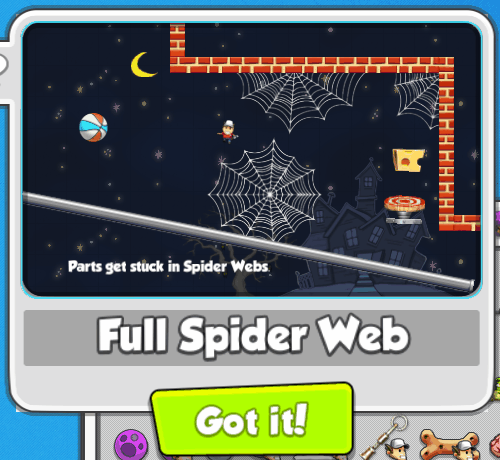
Mighty Knights
Next up, after some other fixes, is continued work on Mighty Knights.

https://store.steampowered.com/app/462540/Contraption_Maker_Mighty_Knights_Parts__Puzzles_Pack/
Minigolf Blast
And finally... still aiming to get this out in the first part of 2019.
http://store.steampowered.com/app/683660/Minigolf_Blast/
Look for a new Halloween themed part this Monday. I'm working on it right now. The update that just went live has a new football part.
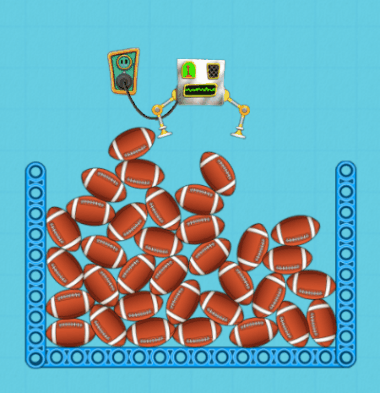
After that it'll be a week spent on fixing bugs and other game play issues. Then I'll be back to working on Mighty Knights.
https://store.steampowered.com/app/462540/Contraption_Maker_Mighty_Knights_Parts__Puzzles_Pack/?beta=1
New Sun Artwork
Changed the artwork for the Sun part so it is easily distinguishable from the scenery sun part.

Minigolf Blast
Coming to Steam Early Access. Need to make time to work on it. Trying to balance work on it with making new stuff for Contraption Maker. Lately it has only been CM work.
It'd be a help if you wish listed or followed it.
https://store.steampowered.com/app/683660/Minigolf_Blast/
Bug Fix
The new part Extension Cord update from a couple of days ago had the wrong help. It is fixed.
Mouse Size
Made the size of the mouse adjustable from the options sidebar.
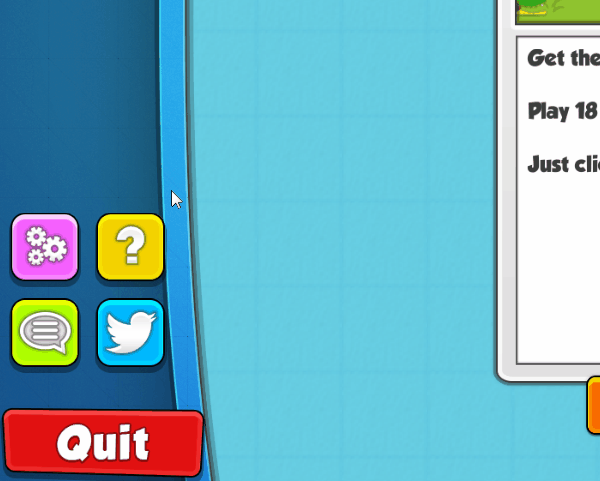
Extension Cord
Added Extension Cord part. It is used to plug in electrical parts when their cord isn't long enough.
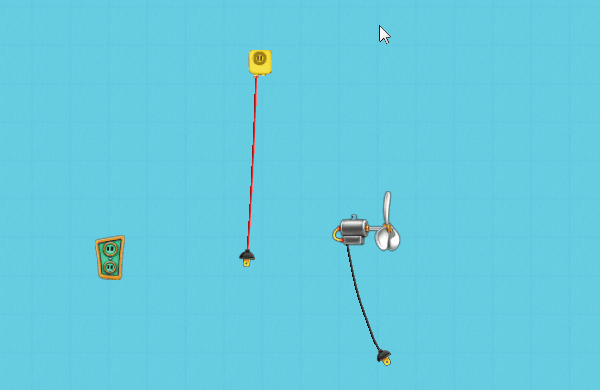
Mighty Knights
Continuing to work on it. It is lots of work. I'll get another announcement out in the next couple of weeks focusing on this.
https://store.steampowered.com/app/462540/Contraption_Maker_Mighty_Knights_Parts__Puzzles_Pack/?beta=1
Just a short quick announcement. I've been working on Mighty Knights. Aiming for an August release.
The release date may be later than that because I want to make sure there are enough new puzzles and I'm happy with it being in release state.
You can wish list it here and also see a video showing how what it has. Note that the video and screenshots still have work-in-progress artwork:
https://store.steampowered.com/app/462540/Contraption_Maker_Mighty_Knights_Parts__Puzzles_Pack/
Yesterday afternoon I thought it'd be fun to make a new part for the Steam Summer Sale. Wanted to make a "summer" type part. So I worked last night on it. Wasn't sure I could get it implemented in time or not.
The new part in this update is the Sun. Gives off light. Gives off heat. Has very large mass. Can be moved if bumped into by other parts.

I just wanted to get a quick update out since it's been over a month since the last one. Been busy. Didn't meet any of the goals in the last update though.
Mighty Knights
First, the Mighty Knights addition to Contraption Maker is taking longer than I initially planned. It is taking up most of my time right now. I wanted to get it out this month, but realistically it'll be sometime in August. I want things really polished and also a good number of new puzzles to go with it. Here is a line-up of the characters:
Electrical Anti-Graivty Pad
I set aside some time earlier this week to work on a new part. Nothing really fancy, but I think it is the sort of part that'll be useful for puzzle creation. It is an Anti-Gravity Pad that is powered by electricity.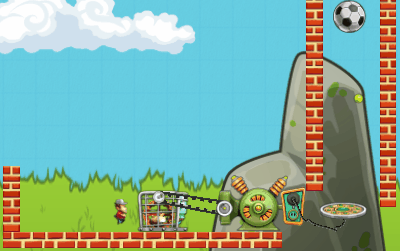
I'm thinking that over the next few weeks I'll post some behind the scenes looks at Mighty Knights development. Show how stuff works its way from very rough to more ready-to-ship shape.
Green Sticky Wall
The Green Sticky Wall is... uh.. sticky. Parts can start out stuck to it or get stuck when they hit it. You can use other parts or forces to knock stuck parts loose.
Play with Official Solutions
Now after solving puzzles if you choose to see the official solution it will show up in full play screen instead of just the small window. You can then move parts around and test out changes. Much better than the small window. You can also see your own solution and edit it.20 Wonderstructs Puzzles
There are now 20 official Wonderstructs puzzles.


 https://store.steampowered.com/app/745580/Wonderstructs__Part_Expansion_Pack/
https://store.steampowered.com/app/745580/Wonderstructs__Part_Expansion_Pack/
20 Battling Cards Puzzles
Also now have 20 Battling Cards Puzzles.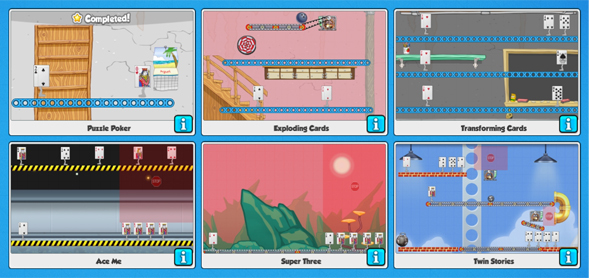
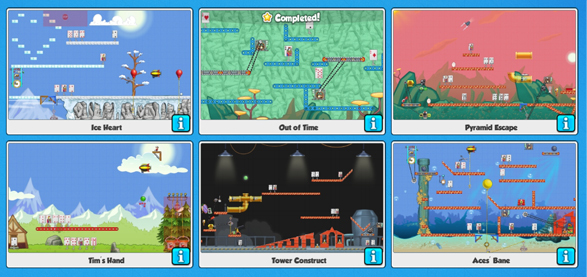
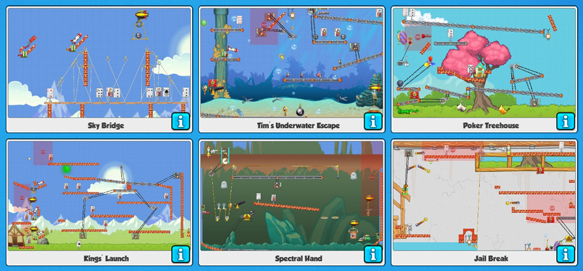
 https://store.steampowered.com/app/786010/Contraption_Maker_Battling_Cards__Parts__Puzzles_Expansion_Pack/
https://store.steampowered.com/app/786010/Contraption_Maker_Battling_Cards__Parts__Puzzles_Expansion_Pack/
Up Next
- Really need to get some more puzzles using the new parts that have been added in the last 8 months.
- There will be another new part in May.
- Mighty Knights addition. Aiming for June, but won't release until good.
- Looking into adding a weekly competitive race mode to Contraption Maker. Just a germ of an idea right now.
- Minigolf Blast sometime before summer end. Early Access. Have help for this one.
- Gamedev is fun!
Golden Cannon
The Golden Cannon behaves just like the normal cannon except that its aim can be changed while contraptions are running.

Puzzles Solved
Implemented a suggestion so the puzzle selection screen now shows how many of the puzzles have been solved. Also added one more puzzle to "Kev's Puzzle Pack"

Minigolf Blast
Coming this summer. Online Multiplayer. 117 Holes. Go to this page for more info and to follow/wishlist it.
http://store.steampowered.com/app/683660/Minigolf_Blast/
Up Next
Working on another new part and a few more puzzles to release later this week.
This is a subject-to-change list of what is coming next to Contraption Maker.
Mid April
- A new cannon part with different behavior from the current one.
- 10 puzzles in "Kev's Puzzle Pack".
- Various small GUI improvements.
Also Mid April
- 20 total puzzles in Wonderstructs DLC.
- 20 puzzles in Battling Cards DLC.
Mid May
- Andrew and Zoe's Little Adventure mod game using the built in javascript.
- 15 total puzzles in "Kev's Puzzle Pack"
This describes how to use JavaScript in Contraption Maker. The whole JavaScript stuff in Contraption Maker is on my to-do list to improve, expand, and use more.
Getting Started with JavaScript Modding in Contraption Maker
1st Half of June
- Mighty Knights DLC - Puzzles, Parts, and Minecraft like terrain system. Will be posting development updates here about this big addition to Contraption Maker.
- A few more puzzles in "Kev's Puzzle Pack" (time permitting).
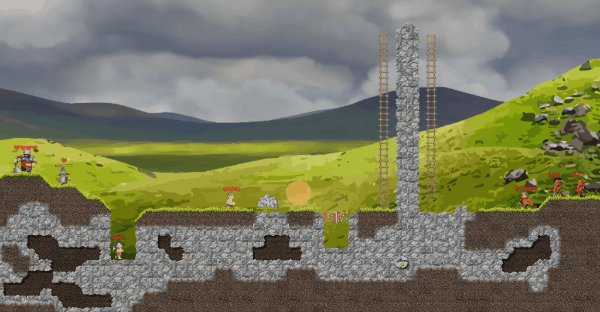
This Summer
Minigolf Blast will be releasing this summer. Hopefully. Maybe. If dev goes well.
http://store.steampowered.com/app/683660/Minigolf_Blast/
It'd be very helpful if you follow and wishlist it. I'll be posting updates with behind the scene videos as dev goes along.
This is a subject-to-change list of what is coming next to Contraption Maker.
Mid April
- A new cannon part with different behavior from the current one.
- 10 puzzles in "Kev's Puzzle Pack".
- Various small GUI improvements.
Also Mid April
- 20 total puzzles in Wonderstructs DLC.
- 20 puzzles in Battling Cards DLC.
Mid May
- Andrew and Zoe's Little Adventure mod game using the built in javascript.
- 15 total puzzles in "Kev's Puzzle Pack"
This describes how to use JavaScript in Contraption Maker. The whole JavaScript stuff in Contraption Maker is on my to-do list to improve, expand, and use more.
Getting Started with JavaScript Modding in Contraption Maker
1st Half of June
- Mighty Knights DLC - Puzzles, Parts, and Minecraft like terrain system. Will be posting development updates here about this big addition to Contraption Maker.
- A few more puzzles in "Kev's Puzzle Pack" (time permitting).
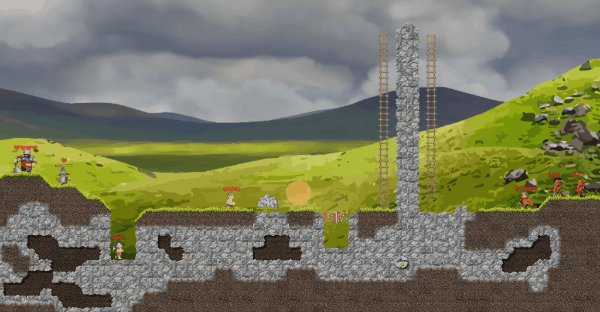
This Summer
Minigolf Blast will be releasing this summer. Hopefully. Maybe. If dev goes well.
http://store.steampowered.com/app/683660/Minigolf_Blast/
It'd be very helpful if you follow and wishlist it. I'll be posting updates with behind the scene videos as dev goes along.
Made a few minor fixes to the GUI here and there. Also made sure that all the rotational parts show how they will rotate. Makes it easy to see at a glance how they will rotate when activated

Adjusted a few of the new puzzles to eliminate some simple exploits.
Also added a couple more Battling Card puzzles bringing the total to 18. We will be increasing the number of them over time.
Made a few minor fixes to the GUI here and there. Also made sure that all the rotational parts show how they will rotate. Makes it easy to see at a glance how they will rotate when activated

Adjusted a few of the new puzzles to eliminate some simple exploits.
Also added a couple more Battling Card puzzles bringing the total to 18. We will be increasing the number of them over time.
This latest update has various new stuff. Puzzles, DLC, bug fixes, and a new part.
Battling Cards
You can now get the new Battling Cards Parts and Puzzles DLC. Comes with 16 new puzzles that use the Battling Cards parts.http://store.steampowered.com/app/786010/Contraption_Maker_Battling_Cards__Parts__Puzzles_Expansion_Pack/
Note: Even if you don't own this DLC, you can still play Community puzzles that use these parts.
Curling Stone
A new part inspired by the Winter Olympics. The Curling Stone will slide for a long way on ice or snow. A can be tied to it too.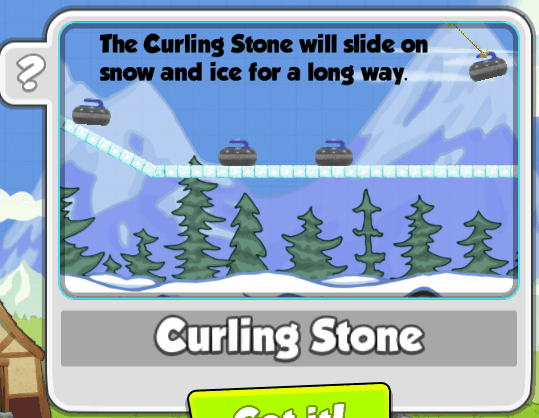
Kev's Puzzle Pack
Not a real big update here. Now has 4 puzzles. Will continue to add more puzzles in the coming years.
Bug Fixes
There are also a few bug fixes in this release.- Fixed problem with paths that have characters like "é" in them
- Trapdoor now correctly shows the weak stick
- Removed 'Destroyed' as a starting state for Zombie Tim
- Fixed puzzle auto-advance so it doesn't advance to DLC packs that aren't owned
- Fixed bug with Flying Saucer. It was reversing direction when hitting sensor shapes.
- Made sure the button to switch between physics layers is present on puzzles that have Wonderstruct parts
Minigolf Blast
We've been working on Minigolf Blast. It'll be coming out this summer. Online multiplayer. Currently has 117 holes and 7 courses.If you [u]follow it now you can see various updates[/u] as we finish it off.
http://store.steampowered.com/app/683660/Minigolf_Blast/
Wonderstructs Pack
We've added more puzzles to the Wonderstructs Parts and Puzzle Pack. It now has 16 puzzles. Over time we will continue to add new puzzles to this pack. The price will eventually go up $1.99, but not soon.http://store.steampowered.com/app/745580/Wonderstructs__Part_Expansion_Pack/
Future
The biggest thing coming in the future is the Mighty Knights Parts and Puzzles Pack. It integrates seamlessly with all the other Contraption Maker Parts. No firm release date yet. Maybe May or June.We will continue to add a new part or two each month and also add new puzzles. That's all for now.
Here are a couple of very old screen shots of Mighty Knights.
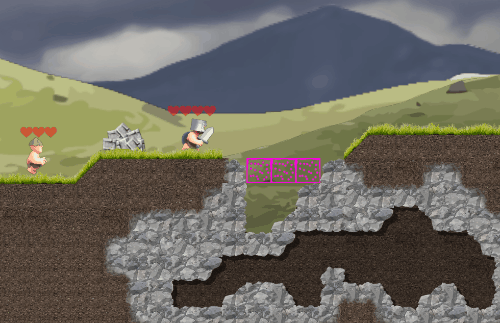
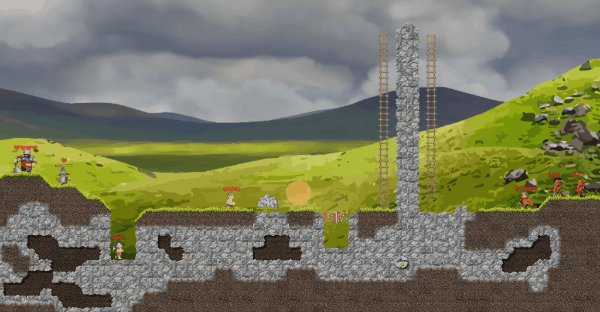
This latest update has various new stuff. Puzzles, DLC, bug fixes, and a new part.
Battling Cards
You can now get the new Battling Cards Parts and Puzzles DLC. Comes with 16 new puzzles that use the Battling Cards parts.http://store.steampowered.com/app/786010/Contraption_Maker_Battling_Cards__Parts__Puzzles_Expansion_Pack/
Note: Even if you don't own this DLC, you can still play Community puzzles that use these parts.
Curling Stone
A new part inspired by the Winter Olympics. The Curling Stone will slide for a long way on ice or snow. A can be tied to it too.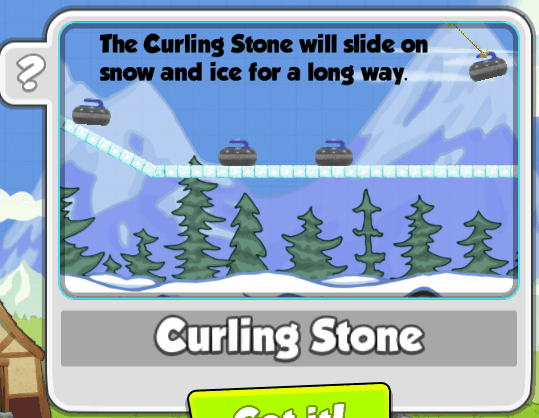
Kev's Puzzle Pack
Not a real big update here. Now has 4 puzzles. Will continue to add more puzzles in the coming years.
Bug Fixes
There are also a few bug fixes in this release.- Fixed problem with paths that have characters like "" in them
- Trapdoor now correctly shows the weak stick
- Removed 'Destroyed' as a starting state for Zombie Tim
- Fixed puzzle auto-advance so it doesn't advance to DLC packs that aren't owned
- Fixed bug with Flying Saucer. It was reversing direction when hitting sensor shapes.
- Made sure the button to switch between physics layers is present on puzzles that have Wonderstruct parts
Minigolf Blast
We've been working on Minigolf Blast. It'll be coming out this summer. Online multiplayer. Currently has 117 holes and 7 courses.If you [u]follow it now you can see various updates[/u] as we finish it off.
http://store.steampowered.com/app/683660/Minigolf_Blast/
Wonderstructs Pack
We've added more puzzles to the Wonderstructs Parts and Puzzle Pack. It now has 16 puzzles. Over time we will continue to add new puzzles to this pack. The price will eventually go up $1.99, but not soon.http://store.steampowered.com/app/745580/Wonderstructs__Part_Expansion_Pack/
Future
The biggest thing coming in the future is the Mighty Knights Parts and Puzzles Pack. It integrates seamlessly with all the other Contraption Maker Parts. No firm release date yet. Maybe May or June.We will continue to add a new part or two each month and also add new puzzles. That's all for now.
Here are a couple of very old screen shots of Mighty Knights.
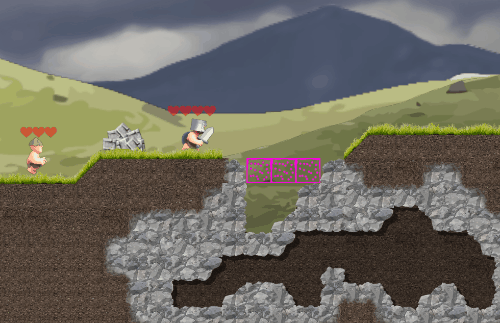
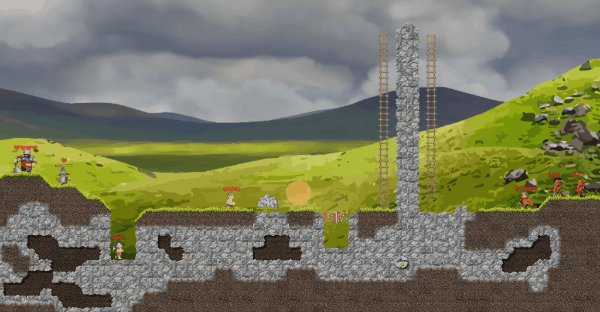
There is a bigger announcement coming tomorrow morning about Contraption Maker, but just wanted to put out this quick announcement now of my new game that's coming out this summer.
The "coming soon" store page just went live. If you follow it then you follow along with the development updates as it makes its way to release.
http://store.steampowered.com/app/683660/Minigolf_Blast/
At some point I'll probably roll in some new free minigolf themed parts into Contraption Maker.
I just created a new private branch where you can preview Contraption Maker updates before they go live on the default branch.
To get it:
- Right click on Contraption Maker in the Steam library
- Select Properties
- Click on the BETAS tab
- Enter this access code: ComingSoon18
- Click on CHECK CODE
- comingsoon beta should now be available
- On the drop down "Select the beta you would like to opt into select: comingsoon
- Contraption Maker will be queued by Steam to download
This build (1.3.7.34) has a work-in-progress of a new puzzle in "Kev's Puzzle Pack". It is close, but still needs a little work. There are also a few other minor fixes.
New things won't in their final state in this branch, but you'll be able to see what is in the works - new parts, puzzles, etc.
[Update 02/13/2018] I have reverted to the previous build until I can fix the problem with the new puzzle pack (Kev's Puzzle Pack) in this update. I had to go to San Francisco hospital with my son today - 4 hours from home. This was unexpected. Hoping to get home Thursday evening and then I'll get this fixed and make this update live again. Sorry about his. -- Kevin Ryan
Forbidden Area Part
This part is very useful for building puzzles. When solving puzzle the players can't place any parts that would overlap the Forbidden Area part.

Workshop Filtering
I have added new filtering buttons to the Workshop so only puzzles and contraptions of the selected type are shown.
- Wonderstructs
- Battling Cards
- Mighty Knights
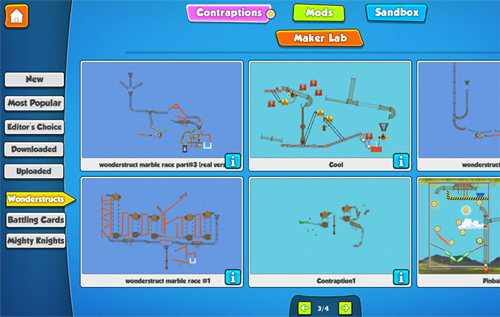
Right now only the Wonderstructs tab is active. Battling Cards should show up at the end of February. Mighty Knights is looking like late April.
I also fixed the code so that contraptions and puzzles that are uploaded to Steam are automatically marked with the correct filtering tab (Wonderstructs, Battling Cards, and/or Mighty Knights).
I should note that anyone can play the workshop puzzles and contraptions whether they own the DLC or not.
Kev's Puzzle Pack
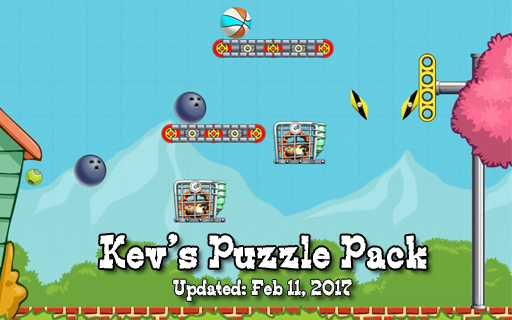
I made a new puzzle pack with a more puzzles. Right now it only has a one of puzzle. Over time I'll be adding more new puzzles to it - focusing on making puzzles with some of the new parts. It will show when it was last updated so it'll be easy to see when new puzzles have been added.
More Part Goals
There are a few more part goals:
- Waldo (Cat): Fighting
- Milton (Mouse): Eating
- Tinker (Dog): Fighting
- Laser Mixer: Color (Red,Green,Yellow,Blue,Purple,Cyan,White)
- Zombie Tim: Destroyed
Bug Fixes
Genera Fixes:
- Fixed Trapdoor so the stick falls way when hit.
- Made Lawnmower Handle correctly fall away.
- Added direction of rotation indicator to the Electric Motor.
- Added arrow showing which way the Jack-in-the-Box will pop out.
- Made mouse cursor larger on higher resolution screens so it is easier to see.
- Made slight changes to a bunch of the part bin icons.
I also made quite a few bug fixes related to parts being triggered or activated incorrectly. These were all caused by a sensor shape, which is not a real collision shape, hitting another part. The fixes were to these parts:
- Blimp
- Touch Color Block
- Crocodile
- Mechanical Trampoline
- Part Disposal
- Pinball Flipper
- Pool Cue
- Ratchet Clicker
- Touch Sound Block
Up Next
My next focus will be getting the Battling Cards out by the end of this month. The majority of the work left to on that is creating puzzles.
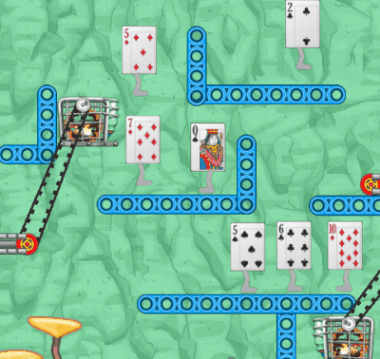
http://store.steampowered.com/app/786010/Contraption_Maker_Battling_Cards__Parts__Puzzles_Expansion_Pack/
---------------------------
I also need to try to make time to get the store page for Minigolf Blast up and running. That is lower priority. Hoping to get it out as Early Access sometime in late May. May be later.
I made Sierra's 3D Ultra Minigolf, so it is fun to create some much more advanced.

Ceiling Fan
This update has one new part - the Ceiling Fan. When it is powered it is a wind source.
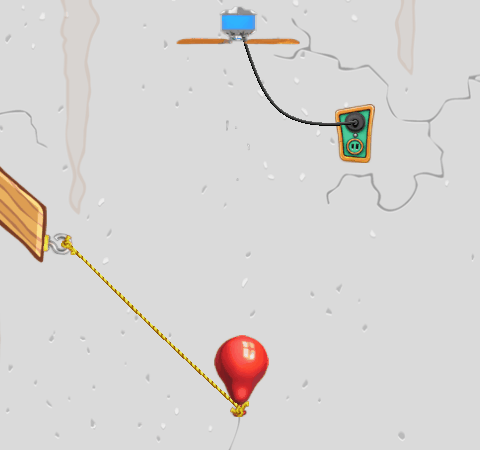
Look for the new Forbidden Area part in the next update. Wanted to get it in this update, but it is going to take a little while and want to get all these other things I've been working on the last couple of weeks out as soon as possible.
Workshop Wonderstructs Playable by Anyone
Finally got around to revisiting the Wonderstructs DLC and I got the workshop fixed so that anyone can play shared Wonderstructs Puzzles and Contraptions whether they own the DLC or not. Hopefully got it all working correctly now.
Multiplayer still needs work when one person owns Wonderstructs and the other doesn't. Eventually will get to this one too, but it's just me doing everything right now so may take some time as I slowly work through all the different tasks.
Oh, also need to get these workshop entries tagged as 'Wonderstructs' entries and get that filter available in game.
New Part Goals
Added the following new part goals. These should be useful for building puzzles.
- Trampoline: Bounced, Didn't Bounce
- Pinball Bumper: Hit, Not Hit
- Pinball Flipper: Hit, Not Hit
- Pool Cue: Triggered, Not Triggered
- Scissors: Open, Closed
- Mechanical Trampoline: Bounced, Didn't Bounce
- Laser Splitter: Splitting, Not Splitting
- Thread Bobber: Active, Not Active
- Snowball: Melted, Not Melted
- Ghost: Normal, Bashful
- Wonderstructs Conveyor: Active, Inactive
- Rope Ring: Location Goal
- Rope Hook Bar: Location Goal
Bug Fixes
- Updated the number of undo states to 40 from 10.
- Now drawing the belt artwork on the correct layer.
- Fixed scissors so they are not triggered by sensor shapes.
- Adjusted Part Disposal so it is drawn on the correct layer.
- Fixed 'Nudge Part' bug so part's position is saved correctly if play is.
- Fixed bug with Dog Food so it is activated by a sensor shape.
- Fixed Punching Fist so button must be the shape hit to trigger. Also fixed so sensor shapes don't trigger.
- Fixed bug where locked parts would become unlocked if play button what hit right after they were locked.
- Fixed the Hamster Cage so it is not triggered by a sensor shape.
- Fixed the Electric Toaster so it is only started when the button is hit. And also made so it isn't triggered by sensor shapes.
- Message now show up on Linux machines.
- Linux now remembers if full screen has been selected.
- Trapdoor sound effect now plays on Linux machines.
Next Up
For the next update I'd like to get a few things done:
- Add the new Forbidden Area part.
- Add a few more new goals for part.
- Add a new (free) puzzle pack that I can add new puzzles to over time.
- Fix any bugs that show up.
I'd like to get this update out in a couple of weeks. I'm fairly confident I can, but...
My son had a liver transplant when he was 4 months old. He gets blood labs every 6 weeks to check for rejection. There are almost always fine and have been for a long long time.
His labs last week were elevated so he has to had labs again sooner than usual - tomorrow - Monday. I expect things to go well, but if there is a short hospital soon then Contraption Maker updates will be pushed out a little.
If you are curious first part of his story is here: Aidan's Story
This small update has a few fixes since the update released a week ago:
- Fixed problems with sharing puzzles and contraptions. Should work better and smarter now.
- Cleaned up some text to explain things clearer.
- Fixed bug where some parts were saving out unneeded information making level files very large.
- Fixed exploits on "The Purple Balloon" and "Feed and Get Home" Wonderstructs puzzles. (Thanks to wildgoosespeeder for finding these exploits).
Currently working on implementing the Ceiling Fan part. Also would like to get the Forbidden Area part in the next update too.
Aiming to release with the new parts and some other improvements by the end of next week.
This new build has a few tougher Wonderstructs puzzles.

Also has a few changes including a fix to the official solution for the "Wonder Chimes" puzzle.
The next update will have a couple of new parts.
Bug Fixes
This is update is mostly fixing some issues and bugs. Creating puzzles takes a little more time to make good ones so I focused on issues this week and then will work on creating more Wonderstructs puzzles for the next update.- Fixed problem with cloning when multiple parts are selected
- Made right-click to clone work in Sandbox mode
- Added Powered Wonderstructs Conveyor to the electrical part bin tab
- Fixed a crash bug connected to cloning Wonderstructs Chimes
Part Creator
Also updated the Part Creator to create a bunch more of the new parts:- Sled
- Change-A-Ball
- Glow Ball
- Big Glow Ball
- Gold Lift Balloon
- Silver Lift Balloon
- Poker Chip
- Bat
- Short Flexistick
- Medium Flexistick
- Long Flexistick
- Wonderstructs Marble
Next
Next update with be getting more Wonderstructs puzzles. Aiming to get it out just before the end of the year.Puzzle Poker
Other news: Puzzle Poker is launching this morning. A warning, it is a pretty casual game, different from Contraption Maker.http://store.steampowered.com/app/554660/Puzzle_Poker
Thanks!
Finally, I know a few folks were going to buy Puzzle Poker as a show of support and I appreciate it. So as thanks I spent some time and added some silly bonus parts (and a few puzzles) to Contraption Maker that will show up if you own both games. Yes they are silly, but I think I can make some neat puzzles with them.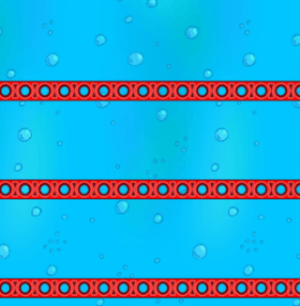
The new Wonderstructs Parts Pack is now available.
http://store.steampowered.com/app/745580/Wonderstructs__Part_Expansion_Pack/

- 18 Wonderstructs Parts.
- 6 Puzzles using Wonderstructs parts (more coming soon)
- Completely integrated with all the other Contraption Maker parts.



This latest build also has a few bug fixes.
Putting the finishing touches on Wonderstructs right now.
Check out this short video showing it in action.
https://youtu.be/SXJDhRZcAPQ
It is releasing Monday morning - December 11th.
http://store.steampowered.com/app/745580/Wonderstructs__Part_Expansion_Pack/
Thought I'd post a sneak peek at what I've been working on this afternoon. Wanted to make sure that Toolman Tim could ride the conveyor without any problems.

Still on target for a December 11th release.
http://store.steampowered.com/app/745580/Wonderstructs__Part_Expansion_Pack/
http://store.steampowered.com/app/745580/Wonderstructs__Part_Expansion_Pack/
Click on picture right above in widget to get more info.
Just a quick short announcement that the Wonderstructs Part Pack will be available on December 11th. It will be $0.99.
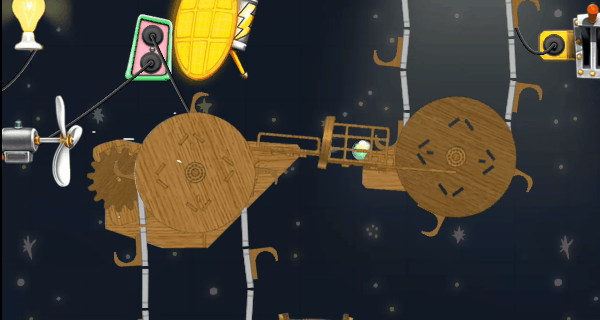
You can build fun stuff with the new Wonderstruct parts..

Integrates with all of the other Contraption Maker parts to build contraptions as large as you want.

Comes with many Wonderstructs parts.
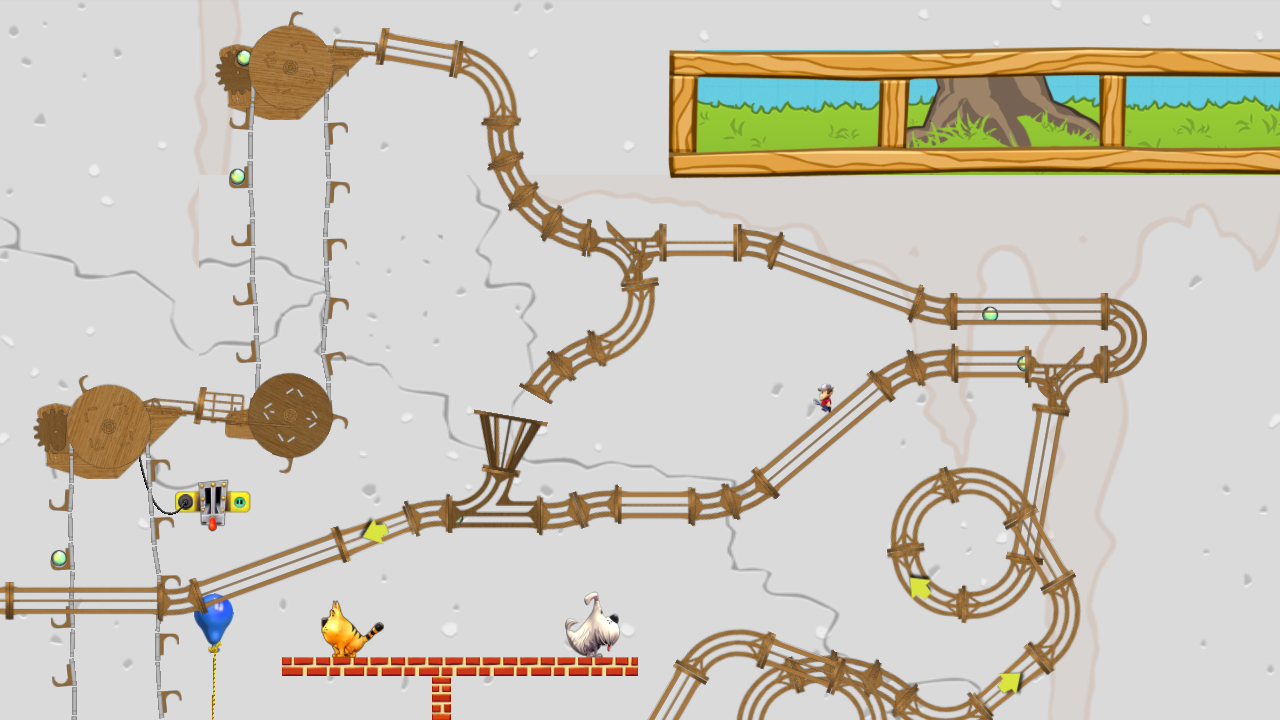
Waldo and Tinker in the Wonderstructs basement.
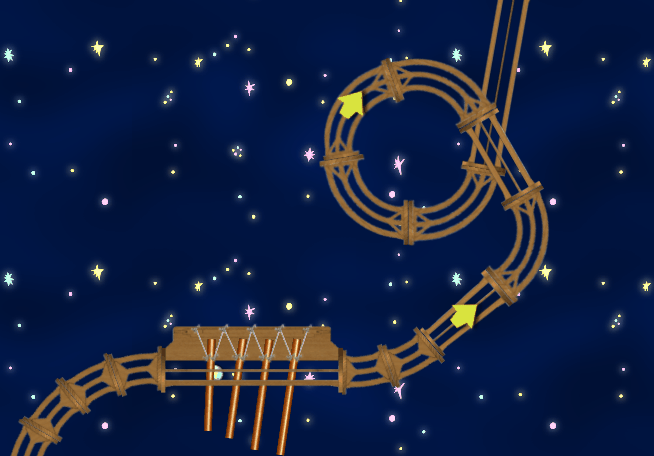
Has two layers so you can create crossovers like this loop

Based upon the real world Wonderstructs.
You read all about them at their website:
http://www.wonderstructs.com/
Flexisticks

They are sticks. They are flexible. Wow! Amazing!
Okay, yeah, they are pretty basic, but seem to be fun to play with. There are three sizes. Made it so ropes can be attached to them for more flexibility in contraption building.
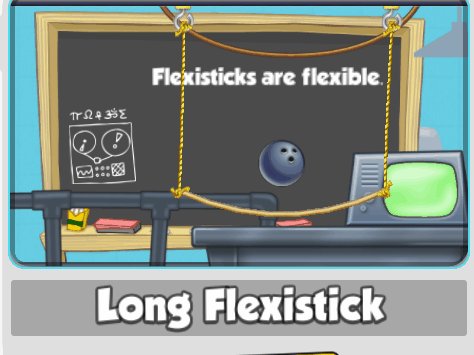
(Edit: Fixed a bug in 1.3.6.18)
Up Next
Been working on some DLC that is more involved than I thought it would be. In other words, it is a lot of work! Really tempted to set price at $1.99, but already said $0.99 so that's what it will be. Probably raise price later on in January or February after folks get a good chance at getting it at the lower price.
I'll try to get a work-in-progress update posted in the next week or so. The new set of parts are called Wonderstructs. Hoping to get out before the end of this month.
Bat
Found time to create a new part for Halloween. The bat will flee light sources.
Next Update November 5th
The next update is still up in the air. There is a slight chance it'll be a $0.99 DLC based upon a real world product. Otherwise, I have ideas for another free part.
This free update has a few new rope type parts.
Rope Hook Bar

This has many loops that ropes can be attached to.
Wire

The wire is just like the rope except it can not be cut by the scissors.
Rope Ring
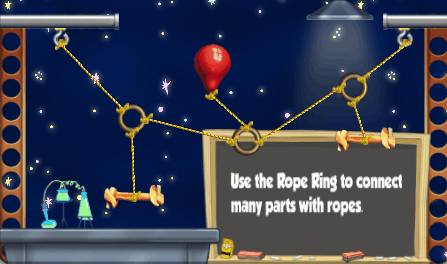
You can attach up to eight ropes to the Rope Ring.
Silver Lift Balloon
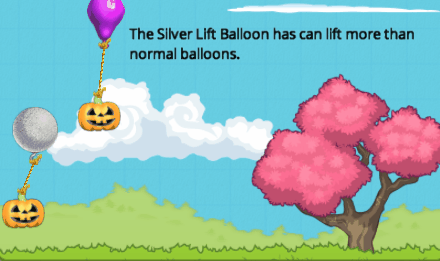
The Silver Lift Balloon has more lift power than a normal balloon, but not as much as the Golf Lift Balloon.
Next planned update is November 5th
So I've been working on our new game Puzzle Poker the last few days. And it occurred to me that I could make a ball type part from the poker chips. Nothing super fancy, but the smaller size can be useful in building contraptions.
So.... see below about the new Poker Chip part...
Oh, yeah, also added the rotate gizmo to the Gold Lift Balloon.
Puzzle Poker
Puzzle Poker is a fairly casual game that is very close to being done. I've been doing work on it between working on updates to Contraption Maker. Polishing stuff and tweaking game-play.
Planning to get it out the door the first half of November. It'd help if you'd follow it just to check it out when it ships. Different type of game than Contraption Maker, working hard to make it fun.
http://store.steampowered.com/app/554660/Puzzle_Poker

Poker Chip Part
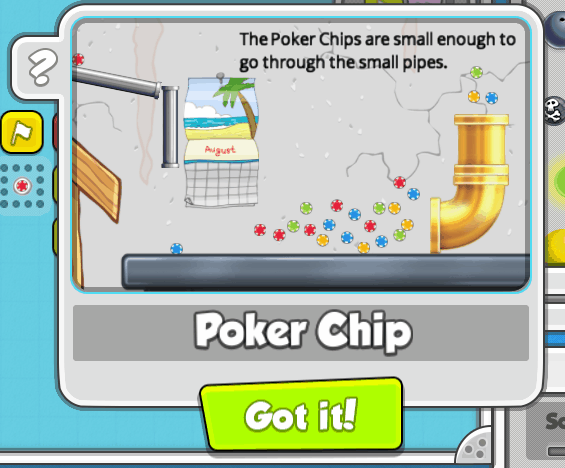
I made the poker chip small enough to fit through the small pipe. Acts pretty much like a very small ball which is fairly slick and bounces pretty good.
October 15th Update
New Rope type parts are on schedule to be released in an update on October 15th.Gold Lift Balloon
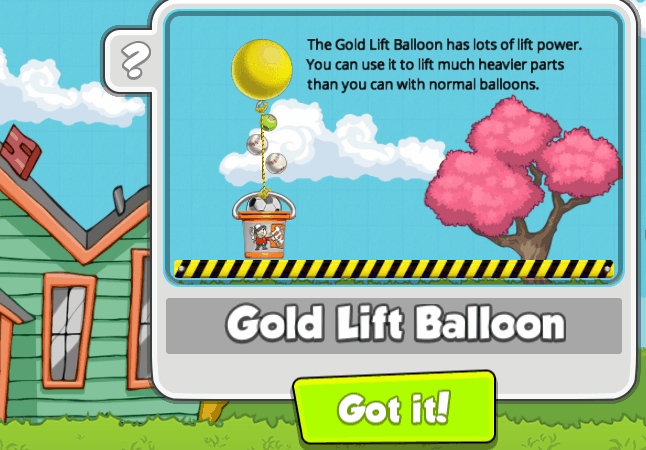
The Gold Lift Balloon has a lot more lift power than the regular balloons. You can use it to lift heavier parts.
Puzzle Poker
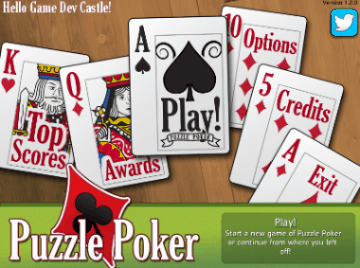
We been working on a new more casual game - Puzzle Poker. It will be coming out in November on Steam. Click here to see it:
http://store.steampowered.com/app/554660/Puzzle_Poker
I wanted to get this out right away. Toolman Tim now correctly throws the snowballs.

I'm planning on getting another new part out in a few days on Monday or Tuesday. Testing and adjusting it right now.
Still planning on releasing some new Rope type parts in an update on October 15th.
Change-A-Ball

- You can now choose which types of balls the Change-A-Ball can turn into.
- It now works correctly when it changes into the Snowball - growing when rolling on snow, melting, being thrown by Toolman Tim, etc.
- When changing into Glow Ball, it now correctly emits light.
- Added the ability to choose a goal state.
Big Glow Ball

- Can now choose color of the Glow Ball.
- Slight changes to the physics - a little more dense - doesn't float as much.
Next Update
The next update with be on October 15th. Some new rope type parts will be added.
Ended up adding a two new parts for this update.
Glow Ball
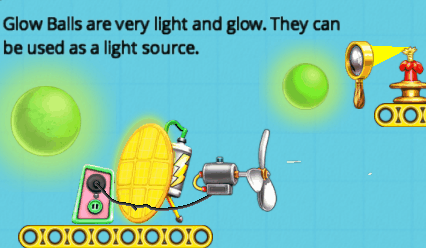
The glow ball is very light and will float, barely being affected by gravity. It gives off light and will turn on solar panel, shine through magnifying glasses, etc. The is two sizes. The larger one casts light over more distance.
Change-A-Ball
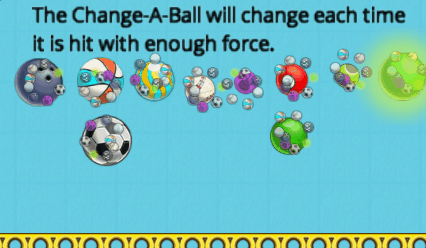
The Change-A-Ball will change balls types whenever it hits another part with enough force. Its starting shape can be chosen.
Bug Fixes
There were also a couple bug fixes.
- Added missing message for the sled
- Fixed a crash bug in the physics engine. It was very rare, but could happen if just the right combination of events occurred. Was most likely to happen on contraptions that had been running for a longer amount of time.
Next Update
The next update will be on October 15th with new rope type parts.
This latest build has a mixture of a few bug fixes and also some general improvements.
- Fixed bug where uploaded puzzles were not showing up on the Puzzles/Community screen when the uploaded button was selected. It was incorrectly showing mods instead of puzzles.
- Fixed bug where the published preview was not matching the expected preview.
- Copy and paste now work in sandbox mode.
- No longer change camera zoom level when changing size of puzzle if the current puzzle size already fits in window.
- When creating a new contraption the default scenery layer is behind the parts layer instead of in front of it. This seems more natural because most the time scenery will be drawn behind parts.
- Made it so that when creating a new contraption, the contraption window does not cover the parts bin window. Minor change, but now you don't need to resize the contraption window to get to the parts bin.
- Changed the Multiplayer screen so it defaults to showing public multiplayer games and also defaults to creating public games. (Hmmm... a multiplayer competitive mode would be neat... need to think about this).
There will be an update a week from Sunday on September 17th with a new part (Change-A-Ball), but wanted to get these bug fixes out right away.
Maybe I should make a Halloween themed part to add to the game near the end of October. Any suggestions?
This a first pass work-in-progress of where Contraption Maker is going. I want to get a new part out in each update - roughly every month. The dates below are solid, but still figuring out the details of what new parts to add. Going forward - this is going to be fun!
Update #1 (September 3rd)
- Fix the Tim Sled crash
Update #2 (September 17th)
- Add new part Change-A-Ball- Fix copy/paste/etc problems in sandbox mode
- Work on upload/update of puzzles

Update #3 (October 15th)
- Add new rope type parts- Bug fixes
Update #4 (November 5th)
- Add new parts (to be determined)- Chinese language support (tentative)
Update #5 (December 3rd)
- Release Mighty Knights DLC (price TBD)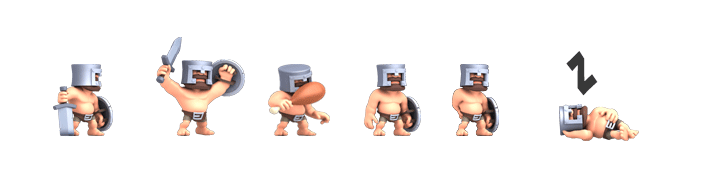

In this latest update I fixed a crash bug connected with using Toolman Tim's Sled.
New Devs
Just a very short announcement. Top Meadow and Game Dev Castle have taken over the future development and publishing of Contraption Maker. There will be a longer announcement in the next week or two laying out future plans and where we want to take the game.

Introduction
I (Kevin Ryan) will be doing all the development on Contraption Maker in the short term. I've been working on the game with Spotkin for the last few years and was responsible for creating all the parts and the physics in the game. Now I'm responsible for everything. Oh no... I mean, Yay!
A little about my background:
I was the original designer/programmer of The Incredible Machine. I first started making published games over 35 years ago and was one of the 4 owners of Dynamix before it was bought by Sierra. See the attached picture for some of the games I've worked on. I'm really looking forward to continue to work on Contraption Maker.


In this latest free update to Contraption Maker we have added a few new parts. Meet Andrew and Zoe. Two eggs that have some special abilities.

Andrew
Andrew is a true tennis star recently earning a silver medal in the Egglypics losing to John McEggroll in the finals. If anything comes close to him he will bat it away with his tennis racket. He is also able to knock away ghosts with one swing of his racket. When not swinging a racket he writes novels.


Zoe
Zoe is a wonderful photographer who loves nature and will snap photos of any critter that comes close. The flash will startle some of them and cause them to back away. Her flash will also make Zombie Tim turn around and walk away. Any ghosts hit by the flash will turn blue and they will be unable to spirit away any other parts for a short amount of time.
She is also a Duck Egg which is the best type of egg there is.


Zoe's Camera
If Zoe's Camera is jostled hard enough it will flash which will scare away various creatures.

Have Fun!
You should be able to make some cool contraptions with these new parts. Have fun!


Mighty Knights Update Sneak Peek
There is also a Mighty Knights update coming in the future. There is a cast of Mighty Knight characters and they each have their own special abilities.
It also has a complete terrain system with an editor tool.
It seamlessly works with all the other Contraption Maker parts.
Here is a quick sneak peak of it (note: work-in-progress with some "not-final" artwork):

The Mage casts a spell and creates a Grunt.

Setting up the Archer's behavior. She is very deadly.

Testing the collision borders created when the Digger digs his way through the terrain.

Choosing options in the Terrain Tool.

Playing around a little with an earlier version of the Terrain Tool.

The Mage creates a Grunt who runs over and climbs a ladder.

Hello all, and welcome to another new Contraption Maker update! This update is free for owners of the game, and it should come to your Steam library shortly. If you aren't getting the update, restarting Steam usually does the trick.
The main focus of this update is a new type of puzzle that we are trying out. We are calling them "sandbox scenarios", and we are pretty excited about them!


Sandbox Scenarios
Sandbox Scenarios are are located in the puzzle menu under the new "Sandbox" tab. The way to think about these is kind of a structured version of the Maker Lab. There are a number of scenarios to play through, and most aren't actually that difficult to solve. Instead of doing things the easy way, show off your creativity and solve it in the most "Contraption Maker" way that you can. You are given access to as many parts as you need to get through these scenarios.Once you have finished a scenario, you can share it to the Workshop for everyone else to check out. Did you get the egg in the box in a way that you are super proud of? Share it to the Workshop and show off to everyone else how you did it. Scenario solutions are all shared together to make it easy to see how everyone has solved a certain challenge.
Are you working on something super awesome that you can't finish in one play session? No worries! Just leave your scenario and come back later, and your contraption will save exactly how you left it.
We are excited to see how everyone solves these shared scenarios in their own ways. You are more than welcome to complete these as easy as you want, but where's the fun in that?

New Achievements
The new sandbox scnearios are coming with some new achievements as well. These are a little experimental, and if this is something everyone likes we would love to add more.Sandbox achievements add specific challenges to some of the scenario levels. Getting the basketball into the box is pretty easy, but can you do it using only ropes and teeter totters? Please let us know in the forums if challenges like this are interesting, and if you would like to see more of them!
Puzzle Fixes
Unfortunately some of the Halloween puzzles snuck out with a few issues. The puzzles have been fixed and should now all be solvable :-)Feedback
Sandbox scenarios are something we think will be fun, but we definitely would like to hear your feedback. Is this something you find fun? Would you like to see more of these in addition to more achievement challenges? Let us know in the forums what you would like to see!
To celebrate October and Halloween, we just put out a spooky free Contraption Maker update for you all to enjoy! This is smaller than a normal update, but stay tuned for a few weeks from now when we launch our awesome new "Sandbox Update"!

New Puzzles
A new pack of 15 puzzles has been added. Are you brave enough to play through this Halloween themed puzzle pack? Some of the puzzles are scary hard, beware.
New Part
We added a ghost with a mind of his own. The ghost will float around and chase after any parts that have the ability to move. Don't let him get too close though. Any movable part that the ghost touches will disappear!New Project Update
Our new project is coming along quite nicely, and we are getting really excited about it. Here is some more concept art for you to check out.

Thank you all for your patience, and enjoy our latest free Contraption Maker update! This update was very helpful to get Justin and his team up to speed on all of our systems in Contraption Maker. This will make it much easier to get future updates out more often.
Here are all of the awesome new things you can find in this update:

New Play Blocks
The Play Blocks are a fun new type of part. These blocks are like our wooden board parts on steroids. Play Blocks come in a variety of different shapes, and can all be freely rotated and sized. They also all have a number of rope attachments on them as well. Stack them up, knock them down, make elevators, gates, and more! There were some super "fun" physics problems encountered while trying to implement these blocks, but Kevin powered through them all and we are really excited to see what sort of fun things you guys do with them.If you think of any new shapes, or something that you think these blocks really need, please let us know in the forums.

New Puzzles
This is a smaller puzzle update with just 10 new puzzles, but they are all centered around the Play Blocks. The main purpose of these puzzles is to show some ideas of how they can be used in your own contraptions.

Menu Revamp
We have changed around how the menus in the game are organized. The game is now separated into "Puzzles", "Contraptions", and the "Maker Lab". You have always been able to view player contraptions from the play menu, but they have been hidden over on the side. We wanted to make the distinction between these more clear since a puzzle is something you actually have to solve, while a contraption is just something that you watch.Also, as we start to add new puzzle types in upcoming updates, it makes much more sense for puzzles to have their own section. You will notice if you go to the puzzle section that there is a new puzzle type called "sandbox" coming soon. More on that later!

Maker Lab Templates
Templates are a fun new feature that we added to the Maker Lab. It can be really daunting to go to the Maker Lab and start with a blank blue screen with no idea what to do first. Now if you don't want to start with a blank canvas, you can start with a template.Templates are separated into puzzles, contraptions, backgrounds, and mods. If you know what you want to build but you don't want to worry about making your own background, start with a pre-made background and just focus on building. Templates work just like other Maker Lab contraptions, so you can copy and paste parts into your own projects. See someting you like in one of our templates? Select it, copy it, and paste it into whatever you are working on.
Are there certain types of templates that you like more than others, or types that you would like to see more of? Please head over to the forums and let your voice be heard!

Achievements
Achievemnents have been added to give you some challenges to work towards. This is just our first batch, as there may or may not be some new type of achievements I'm pretty excited about that may or may not be coming out with these elusive new "sandbox puzzles". I may have already said too much. I think government agents may be coming to take me out now.

New Project
Here is a bit more (very early) concept work from our new upcoming project. It is going to be a standalone game from Contraption Maker, but it will be in what we informally call the "Contraption Maker Family".Stay tuned for our next update in September!
Hey everyone, long time no update. We've been pretty busy over here at Spotkin. Here is a quick overview of everything that we've been doing:
Farewell to Keith
After many years of game development, our friend and programmer Keith Johnston has made the tough decision to move on from Spotkin and enter a new stage of his career outside of the games industry. We are so thankful for all of the great years we got to spend with Keith at Spotkin, and we wish him the best of luck with everything in the future.To replace Keith, we are teaming up with long time friend and original GarageGames associate Justin Mette. Justin and his team are very excited to be working with us again, and they are pumped to make Contraption Maker the best game that they can. As with any transition, there has been a bit of downtime as they are getting up to speed on all of our systems.
Contraption Maker Mobile
We took some time to start work on and evaluate the mobile version of Contraption Maker. We obviously all have phones and tablets, and we are all so excited to get the game into the hands and pockets of everyone in the world. The mobile version is technically up and running, but after taking a deeper look at it, we are going to be back-burnering this project for a while.In addition to a complete overhaul of the UI to make the game more touch friendly, there is going to need to be a lot of time and resources put into deeper issues like memory, game size, etc. Becuase of this, and because of the crazy nature of the current mobile market, the mobile release is going to be pushed much farther back.
We are happy to have it running how it is, and we all really want to be able to release it, but there are just so many more importanat things (like desktop Contraption Maker) that we need to focus our resources on right now.

Contraptioneers & Schools
Deborah has been doing some some amazing work with Contraption Maker and schools. Contraption Maker is now available in over 300 schools! The Incredible Machine was a very popular game in schools back in the 90's, and it's so great to see Contraption Maker gaining so much traction all these years later.
A map of everywhere Contraption Maker is being used in education
Here are some recent highlights from our blog about Contraption Maker education:
- 4th Graders Learn Next Generation Science Standards using Contraption Maker
- Building, Tinkering, and Inventing at the Eugene Mini Maker Faire
- Using Contraption Maker in a Language Arts / ELA Lesson
We have started what we are calling the "Contraptioneer" program. Contraptioneers are rockstar teachers that love our game and our mission. They are helping us spread the word about the game, developing lesson plans and curriculum, and giving us feedback on how to improve the game for use in schools. There are currently 8 contraptioneers, and the list is growing quickly! Check out THIS LINK to see our list of contraptioneers.
We are also working on a project with the Hewlett Foundation, but there isn't much we can publicly talk about yet. You can expect to hear more on this soon :-)
Contraption Maker Updates
You may notice each time you launch Contraption Maker, our splash screen mentions our awesome "Winter Update". Last time I checked, it's July now which means it isn't exactly winter anymore. Updates haven't stopped, they have just taken lower priority as we have worked on everything else. We have a new "walls & structure" update that we are pretty excited about coming out fairly soon.
In addition to the upcoming update, we are going to start releasing much more regular free updates. Although we love the game, there are so many things we can continue to do to make it the best game that it can be. In an announcement next week, I will be outlining our entire future roadmap and plan. Just know that you can expect things such as new parts, puzzles, interface improvments, game modes, achievements, and more!
New Project
On top of all this, there may be something else in the works...I'm not sure though. I have no idea where this concept art came from...

The judging period has ended and the results are in. Time to announce the winners for the Contraption Maker Build-Off #4! This was yet another amazing group of entries. You guys just keep making it harder for us to narrow down the top 3 entries.
We had a record number of submissions for this Build-Off, hopefully that number just keeps going up! We love seeing what sort of creative things you all can think of. The longer 2 week submission period felt a lot better to us than the old 1 week period, so it looks like we will keep it 2 weeks for future Build-Offs.
Alright, enough talking, here are the winners!
3rd Place: Waldo and Tinker Battle of the Bands!, by Wisakedjak
http://youtu.be/rHjYMjFR8xYThis is a clever and funny little contraption. It looks pretty simple, but there is actually a pretty cool behind the scenes control system creating the awesome laser light show. Open it up in the Maker Lab to take a look at it more in depth.
2nd Place: Playing Cat and... Dog..., by SouldSol
http://youtu.be/sWYqQiky9pgA classic, well executed battle of cat vs. dog as they travel around the house. Nice twist ending as well :-) There are some awesome things being pulled off in the contraption. After you watch Waldo & Tinker, watch it again and just follow the basketball to see what it does.
1st Place: Romeo & Juliet 2.0, by Hellwood
http://youtu.be/th8uos6F1tsHellwood grabs 1st place again! This contraption tells a fun little story of Romeo and Juliet trying to get together. You should watch this contraption a few times to catch all of the awesome little details (Tinker using the swing twice towards the end is impressive). A side note, this contraption has brought up a physics determinism issue, so it may not run correctly every time you hit play. We are looking into a fix, but while we are doing that, be sure to watch the video so you can see what is actually supposed to happen in it.
Congrats to the winners, and to everyone that submitted a contraption. Like I said, this was our most popular Build-Off yet, and we love seeing what you guys come up with. Be sure to check out the Editor's Choice section of the Workshop for more of our favorite entries that just didn't quite get to the top 3.

People have been asking for a while, and it's finally happened. Contraption Maker is now on Linux! We are excited to be available for a whole new batch of players that didn't have access to our game before. Can't wait to see what sort of awesome contraptions and puzzles you all contribute to the Workshop! You can check out the recommended system requirements on our store page .
Note: Please check the system requirements before purchasing the game on Linux. Contraption Maker does NOT have 32-bit support.
We are making our Linux debut in the Humble Indie Bundle 14! If you pay more than the average price (around $6), you get Contraption Maker and 8 other terrific Indie games. So for a little less than the price of Contraption Maker currently, you get a whole bunch of other games, as well as the DRM-Free off Steam version.
Now we don't have a huge team here available to do a bunch of testing on this Linux build. We are confident that it is a stable build, but there may be a couple things that have slipped by us. Please report any issues you find in the bug reporting forum , and we will address them as soon as we can.
Are you a new player here from Linux or the Humble Bundle? Be sure to check out our Build-Off contest that is going on. If you make the best contraption, you can win Steam games of your choice!
http://steamcommunity.com/games/241240/announcements/detail/230022562788773396

Submissions for this contest are no longer being accepted
Here we are again with another Build-Off contest. Because your submissions for the Build-Offs have been getting better and better, we want to try something different this time. Instead of one week for submissions, this submission window is going to be open for two weeks! This will give everyone all the time they need to make the most awesome contraption that they can think up. As usual, the winners of the Build-Off will receive Steam games of their choice!

Here are all of the details for the contest. PLEASE READ OVER THEM CAREFULLY. We will NOT accept submissions that don’t follow all the rules!
Contest Theme
It's the classic rivalry of cat vs. dog. Make a contraption around the theme of "Waldo vs. Tinker". Interpret this how you want (not every entry needs to just be a physical fight). You can use as many and any parts that you want to, but just make sure that your contraption is focused on this central theme.How to Enter
- At any time during the entry period, create a contraption and submit it to the Steam Workshop. Submit it as a contraption, not a puzzle.
- In your contraption description, make a note that it is a submission for the CM Waldo vs Tinker Build-Off
Contest Dates
April 1st, 2015 @ 10:00 AM PST to April 15th, 2015 @ 5:00 PM PST. Entries submitted before or after this time period will not be accepted.Rules
- Entries for this contest must be created by you, and cannot be the work of someone else.
- Do not submit something that was submitted to the Workshop before the contest date. Even if you were the creator, this is not allowed.
- Entries must be submitted to the Steam Workshop as a Contraption, not as a puzzle.
- We can disqualify someone at any time if they are found to be cheating.
- One entry per user only. You can change your submission up until the completion date, but you cannot submit multiple entries.
Scoring
The 3 scoring categories are: technique, originality, and presentation.- Technique: How technically impressive is your contraption? How much does it make the judge say, “I can’t believe they actually pulled that off.”
- Originality/Creativity: Are you using parts in a new and original way? Are you doing something nobody else has thought of?
- Presentation: Don’t just submit your contraption on the default blue background. Add some pretty scenery, animate it, give a nice backstory to what’s happening in the contraption.
Prizes
- 1st Place: $100 worth of Steam Game(s)*
- 2nd Place: $60 worth of Steam Game(s)*
- 3rd Place: $30 worth of Steam Game(s)*
Based of price of the games in the US Steam Store.
1st, 2nd, and 3rd place will all have their contraptions featured in the Editor’s Choice section of the Workshop as well.
*Games will be gifted to your Steam account. Winner may choose more than one game, but the total must be equal to or less than the given amount. Must have a Steam account to claim prize, no substitutes. Prize MUST be claimed by April 29th, 2015.
Process
- The contest runs for two weeks. During this time, players can create, submit, and edit their entries.
- Once the contest is over, the judges will take a few days to review and anonymously rate the submitted contraptions.
- Contraptions will be judged in 3 categories with a score of 1-10 in each category. The contraption with the highest total score will be the winner.
- There can be multiple winners at any prize level in the case of a tie.
- This contest is NOT a random drawing. Submissions will be judged by us, the developers of Contraption Maker.
- By entering this contest, you agree to let us use your Steam name and avatar when announcing winners or talking about the contest.
- Previous Build-Off winners are still eligible to win.
Have fun, and good luck!
We just put out an update for Contraption Maker. Your game should update automatically as it gets pushed out. Unfortunately, almost everything in this update is pretty "behind the scenes," so you won't actually see much difference.
Engine Upgrade
Our base engine has been upgraded from Cocos2d-x to Cocos2d-x v.30. This was a fairly massive undertaking. It basically changed how everything in the game was rendered and required a whole lot of the game to be updated and fixed. We have done extensive testing to make sure everything is back working as it should, but this was a changed that touched pretty much everything about how the game was rendered. If you run into any issues, please report them in our bug forum and we will address them as soon as possible.Like I said in the beginning, there isn't much to actually see in this update. The game still looks and runs the same. However, if you have a retina screen, the game now supports it so your game assets should look much more crisp.
This was a much needed upgrade. We are in a much better position to support new platforms (no promised release dates on anything), we can render assets in 3D, and we have much better performance.
Backend Dashboard
This is something else we have been working on that won't be immediately seen in the game. We have been working on a backend dashboard for teachers & classrooms as we have been getting Contraption Maker into more and more schools. We will have a much more detailed blog post about this soon.Bug Fixes
There are also a bunch of different bug fixes in this update.- Assorted puzzle exploit fixes
- Fixed bug causing text to change to white after contraption runs
- In-game workshop now shows downloaded puzzles & contraptions
- Ropes no longer detach occasionally after running a puzzle
- Fixed some laser issues having to make outlet always work correctly and and inverse laser not pulse on on the 1st frame
- Fixed a bug that would cause contraptions to freeze if camera was panned while running
- Removed unused sensor on candle that was causing anti-grav pad to affect it when it was below the pad
- Fixed function to detect when text is being edited
- Allow steam workshop downloaded levels to be deleted
- Fix scenery loading - mismatch in case on PNG
- Fixed bug so that projected part correctly shows rotation and scale of the original part
- In Steam levels were not downloaded
- Added a routine to compute a body's mass from area and density
- Fixed crash bug when rescaling a part which has a rope attached that goes through a pulley
- Use publish id as puzzle key for non-official levels
- Do not process events for disabled widgets
- Do not hide icon container when the goal has a location
- Make text selection rect translucent
- Steam workshop fixes
- More work on display Steam workshop downloaded levels
- Clear all publish ids when level is renamed
- Crash reporting works on windows again
- Check for null camera layer
- Fixed the green arrows showing when/where ropes will attach
- Ignore touch end events in part selector if physics is active
- Camera now correctly animates when recording movies
- Fixed quotes in the script editor. Removed unnecessary extra touch listener for TurboBadger
- Fixed bug where projected paths wouldn't adjust when a part was flipped
- Fixed a save crash
- Tightening up accessing deleted parts
- Fix clipping on movies
- Fix publishing videos to youtube
- Fix flicker when recording
- Fixed bug where projected lines were being drawn when the shouldn't have been. Only happened when overlaps occurred during dragging of group of parts
- Added check for bad stash data

After another tough period of judging, we are ready to announce the winners of our third Contraption Maker Build-Off! The quality of submissions blew us away as usual. It looks like people really took the time to create something that was unique, pretty, and fun to watch.
No need to keep you all waiting on the edge of your seats. Here are the winners!
3rd Place Tie: Winter Showdown, by Evajeva & Line Rider, by Blueeyedrat
http://youtu.be/mPWIHh7qbsIhttp://youtu.be/7iU8YLY8FV8
The competition was so close this time, we ended up with our first tie! Both of these contraptions took their own unique approach. Winter Showdown told a fun story, used some cool animation techniques (camera shake!), and even had a sled dog.
Line Rider was quite the creative contraption that changed the whole look of the game to make it look truly unique. We had to open it up in the Maker Lab to really look into how it was pulled off.
2nd Place: Jinglebells, by Dr34dd
http://youtu.be/wAGm0zI6CiYWhat a fun contraption to watch, with a couple of plot twists to go along with it. We really enjoyed the sledding while playing Jingle Bells, with the tempo sped up as the story became more intense.
1st Place: Indiana Tim 3, by Hellwood
http://youtu.be/tJ616DjsDooThis contraption is crazy! It isn't actually that long, but there are so many great timing instances and close calls. Tim nearly gets destroyed on his sled too many times to count. You really need to watch this one a few times to catch all of the clever things going on. Lots of unique uses of parts to accomplish tasks in un thought of ways.
Congrats winners! I will send you developer messages on your Workshop submission pages and we will get your prizes to you.
I also want to congratulate everyone that entered. The quality of entries seems to keep going up with every new Build-Off that we have. You can really feel the fun and creativity when watching through all of them. Get ready for the next one coming up soon!
<

The Great Contraption Maker Build-Off is back! Everyone has one week to make and submit their best contraption. The winners of the Build-Off will receive Steam games of their choice!

Here are all of the details for the contest. PLEASE READ OVER THEM CAREFULLY. We will NOT accept submissions that don’t follow all the rules!
Contest Theme
It may not be too cold here in Eugene, but we've been told it is actually still winter. The theme of this contest is Tim's Sled (The "Tim part" sled that he actually sticks to and rides). Try to make the coolest contraption that you can involving Tim's Sled. You can use any and as many parts as you want, but make the focus of the contraption be the sled.We suggest you look into using the Camera Animation Tool to present your entry. This is NOT A REQUIREMENT, but it would help to follow Tim if he goes on a sled adventure. You can learn how to use the Camera Animation Tool in this forum thread HERE
How to Enter
- At any time during the entry period, create a contraption and submit it to the Steam Workshop. Submit it as a contraption, not a puzzle.
- In your contraption description, make a note that it is a submission for the CM Sled Build-Off
Rules
- Entries for this contest must be created by you, and cannot be the work of someone else.
- Do not submit something that was submitted to the Workshop before the contest date. Even if you were the creator, this is not allowed.
- Entries must be submitted to the Steam Workshop as a Contraption, not as a puzzle.
- We can disqualify someone at any time if they are found to be cheating.
- One entry per user only. You can change your submission up until the completion date, but you cannot submit multiple entries.
Scoring
The 3 scoring categories are: technique, originality, and presentation.- Technique: How technically impressive is your contraption? How much does it make the judge say, “I can’t believe they actually pulled that off.”
- Originality/Creativity: Are you using parts in a new and original way? Are you doing something nobody else has thought of?
- Presentation: Don’t just submit your contraption on the default blue background. Add some pretty scenery, animate it, give a nice backstory to what’s happening in the contraption.
Contest Dates
February 9th, 2015 @ 11:00 AM PST to February 16th, 2015 @ 5:00 PM PST. Entries submitted before or after this time period will not be accepted.Prizes
- 1st Place: $100 worth of Steam Game(s)*
- 2nd Place: $60 worth of Steam Game(s)*
- 3rd Place: $30 worth of Steam Game(s)*
Based of price of the games in the US Steam Store.
1st, 2nd, and 3rd place will all have their contraptions featured in the Editor’s Choice section of the Workshop as well.
*Games will be gifted to your Steam account. Winner may choose more than one game, but the total must be equal to or less than the given amount. Must have a Steam account to claim prize, no substitutes. Prize MUST be claimed by March 2nd, 2015.
Process
- The contest runs for one week. During this time, players can create, submit, and edit their entries.
- Once the contest is over, the judges will take a few days to review and anonymously rate the submitted contraptions.
- Contraptions will be judged in 3 categories with a score of 1-10 in each category. The contraption with the highest total score will be the winner.
- There can be multiple winners at any prize level in the case of a tie.
- This contest is NOT a random drawing. Submissions will be judged by us, the developers of Contraption Maker.
- By entering this contest, you agree to let us use your Steam name and avatar when announcing winners or talking about the contest.
- Previous Build-Off winners are still eligible to win.
We can't wait to see what you all submit, have fun!

http://youtu.be/a9KJaew9yLk
Our latest Contraption Maker update is here to spread some holiday cheer! This FREE update adds a bunch of new fun features to the game. Tim's sled is a great new addition to the game. Use it to send Tim spinning, flipping, and sledding all over the place. For those people waiting for new official puzzles, you are in luck. We've added 50 new official puzzles! The puzzles come in a wide range of difficulty, including some super hard ones for all you puzzle experts out there.
Steam should automatically update the game for you. It can sometimes take a little while to roll out, so if you don't have the update yet don't fret! Here's what you can find in this update:

New Parts
- Tim's Sled: The is a special new Tim part. When Tim uses the sled, he will give it a little push and hold on for dear life! Send him jumping and flipping all over your contraptions. There is also a "non-Tim" version of this part that can be used to transport other parts.
- Snow Wall: Snow walls have more friction than normal walls. Roll a snowball down a snow wall to make it larger.
- Ice Wall: A super slippery wall type.
- Snowball: The snowball is another type of ball with some special behaviors. If it rolls on a snow wall, it will get bigger. Roll one large enough, and it will trap Tim inside of it! If you place a snowball near a heat source, it will start to melt.
- Snowball Pile: This pile of snowballs can only be used by Tim. Set the number of snowballs, and how hard & often Tim will throw them.

New Puzzles
Our biggest official puzzle update yet! We've added 50 new official puzzles bringing our official puzzle count to 220 total puzzles! This new batch of puzzles has something for everyone, ranging in difficulty from tutorial to super hard. Get out there, start solving them, and share your ridiculous solutions and exploits :-)
Patterned Scenery Parts
There are now 3 special "primitive scenery parts". The square, circle, and triangle can be colored with a selection of solid colors and repeating patterns. This should allow for all sorts of new creative approaches to contraption backgrounds.Assorted Fixes
- Impact sound effects. Walls now make sounds when they hit something
- New save/load window. Sort by name or date, delete contraptions, search for contraptions
- Correctly handle various situations when Tim is owned by another part (right now it can be the sled or the snowball)
- A handful of tutorial and puzzle fixes
- Fixed draw layers so the plugs show up on generators
- Fixed bug where a part that owned Tim would exit world borders and be deleted and cause a crash because Tim thought he was still owned by the deleted part
- Also some various fixes to correctly handle parts going inactive or being deleted while the own Tim
- Fixed bug where plug would sometimes not show up when plugged into outlets
- Give save text input focus when saving, respond to enter when saving (mouse must be over save dialog)
- Turn off Zombie lightbulb when he is embedded in snowball
- Fixed bug in the Electric Switch code so that myCpShape and otherCpShape are always correctly set
- Fix leak with specials
- Only use _setjmp _longjmp on OSX
- WIP geometry drawing with JavaScript
- Generalized Toolman Tim being owned by other parts
- Fix bug where explosions could sometimes create incorrect holes in walls
- Lock containers for part goals
- Cycle art selection under mouse when ctrl/command is held
- Scenery ZOrder improvements
- Default to descending by date in load contraption window
- Ensure parts which have goals are locked when testing and when serializing
- Undo/Redo tweaks
- Fixed bug so Toolman Tim correctly processing multiple instruction parts if his is standing and overlapping them
- Fixed undo/redo for ropes
- Fixed bug where Toolman Tim would be stuck in falling state
- Added new routine to compute mass and moment of interia when area of a shape changes
- Added support to change radius of a collision circle
- Added support to change width and height of a heat receiver
- Added support to change base width and height of a part sprite
- Adjusted Toolman Tim to generalize his toss part routine
- Started saving max normal velocity in arbiter so it can be used other places
- Added TM_PI_64 to be used where 64-bits of resolution is needed
- Fixed locked parts disappearing.
- Added fuses to Missiles and Rockets
- Made sure that hotkey flipping only tries to flip parts that can be flipped
- Added goal state for turning Toolman Tim into a Zombie
- Added goal state of Eaten for Brain
- Correctly handle projections and overlaps when multiple parts are moved at the same time
- Fixed some leaks
With Halloween coming up, it made sense to put out a suuuper spooky update for you guys! This free update adds new parts, scenery, puzzles, and more. Check out Zombie Tim, a fun new part that chases Tim for his delicious brains. This update also adds guidelines to lasers so you know exactly where they are aimed before you even run your contraption!

New Parts
- Zombie Tim: He shuffles around looking for brains, and will follow Tim if he's near. He can turn human Tim into a zombie if he catches him. Being a decaying zombie makes him fairly fragile. He can easily "splat" or "fry" in a bunch of different ways.
- Braaaaiiiins: Zombie Tim loves brains. He will stop chasing Tim if there are brains nearby. There is also a "Tim Part" version of this that must be picked up and dropped by Tim.
- Pumpkins: Use these to decorate, or roll them around your contraptions. You can attach a rope to the top to swing them around. If a pumpkin is hit too hard, it will break.

Guidelines
This is a nice new feature designed to cut down the amount of times you have to start and stop a puzzle. Now, any lasers or parts that move will show you their trajectory when selected. This means that you can line up lasers exactly where you want before having to run the contraption, fail, and try again!Guidelines can be set to passive (shown when a part is selected), active (shown when a part is held), and off. You can adjust the guideline mode in the settings menu.

New Puzzles
5 new official puzzles have been added to show off some of the new parts included with the update.
New Scenery & Music
A new "spooky" scenery set and a new song to go along with it have been added.http://youtu.be/7dwZGxVcTIY
Assorted Fixes
- Add copy&paste support for TB to osx
- Made sure that projected parts don't mess up goal parts
- Fixed crash bug when target goal part was deleted while contraption was running
- Made sure rope damping of attached parts only happens when approriate (updated physics version for this one)
- Did some more required clean up when parts are deleted
- Add an animated "colorizing text" to status bar
- Fixed bug where Tinker would behave differently between runs because mAlwaysSetDesiredAngle was being incorrectly set.
- Fix cppcheck
- Fixed cannon so that the cannonball is created with the correct id.
- Made sure all touching shapes wake up when a shape's verts change
- Fix to script engine check so that it doesn't crash
- Fixed grammar in Game Over dialog.
- Made sure that both ropes and belts don't try to project or stop projecting part location in editor
- Fixed belts so they don't try to project their path (causing a crash in Windows)
- Fixed level manager mutex so multiply levels in separate window never have problems.
- Fixed call to remove part which doesn't need second parameter.
- Fixed crash bug related to Toolman Tim items being added/removed from art list
- Fixed up quite a few animation ids that were duplicates of artwork ids
- Added on part deleted method and fixed parts that need to know when other parts are deleted
- Fixed Toolman Tim so he tells the difference between vision sensor shape and whistle sensor shape so that he doesn't always attract Tinker.
- Made collision shapes debug lines update correctly when physics is active

After a tough judging period, we have our results for Build-Off #2! We had way more submissions than our first Build-Off, which was great. Not only were there more submissions, the quality was through the roof!
Just like last time, don't worry if you didn't make the top 3 as we will continue to do more of these contests. I said this before and I will say it again, I wish there was some way to pick all of these as top 3 finishers. There was so much creativity and effort put into these!
3rd place: The Kidnap of Tinker, by DancingSlime
http://youtu.be/VkupMYSLtikThis contraption tells quite the tale. Tinker is kidnapped from Tim and run through a secret laboratory. Tim has to try and save him at the last minute before he is destroyed once testing is over.
2nd Place: Tinker's Costume Showoff, by The Governor Penguin
http://youtu.be/rb-1Lq6cU3YThis was an interesting take on a contraption. Instead of a big, complicated, convoluted creation, it is a costume show put on by Tinker. Clever use of the scenery tool really showed off the dog in a way we had never seen before.
1st Place: Escaping from the lab, by evajeva
http://youtu.be/t5c_2Ga0NRkQuite an epic contraption, so much going on here! Watch as Tim and Tinker try to escape from the lab. This contraption does a great job of using almost all of the Tinker related parts and behaviors. This is one of those contraptions that you really should watch a few times to catch all of the cool things going on.
Congrats to our winners! I will send you developer messages on your Workshop submission pages and we will get your prizes to you.
I want to give a second huge congrats to everyone that entered. Again, the quality of submissions was so amazing, it definitely wasn't easy to judge and pick the winners. See you all next time!
<

Did you miss the first Contraption Maker Build-Off? Have no fear, the second Build-Off is here! Work like a dog to make the coolest Tinker-centric contraption that you can. Check out the results of our last build off to get an idea of what to expect.
The winners of the contest will receive Steam games of their choice! The prize pool has increased since last time, with 1st place winning $100 worth of games!

Here are all of the nitty gritty details for the contest. PLEASE READ OVER THEM CAREFULLY. We will NOT accept submissions that don’t follow all the rules!
Contest Theme
To celebrate our latest update to the game, the theme of this contest is Tinker the Dog. Try to make the coolest contraption that you can involving Tinker. You can use any and as many parts as you want, but make the focus of the contraption be the dog.How to Enter
- At any time during the entry period, create a contraption and submit it to the Steam Workshop. Submit it as a contraption, not a puzzle.
- In your contraption description, make a note that it is a submission for the CM Dog Build-Off
Rules
- Entries for this contest must be created by you, and cannot be the work of someone else.
- Do not submit something that was submitted to the Workshop before the contest date. Even if you were the creator, this is not allowed.
- Entries must be submitted to the Steam Workshop as a Contraption, not as a puzzle.
- We can disqualify someone at any time if they are found to be cheating.
- One entry per user only. You can change your submission up until the completion date, but you cannot submit multiple entries.
Scoring
The 3 scoring categories are: technique, originality, and presentation.- Technique: How technically impressive is your contraption? How much does it make the judge say, “I can’t believe they actually pulled that off.”
- Originality/Creativity: Are you using parts in a new and original way? Are you doing something nobody else has thought of?
- Presentation: Don’t just submit your contraption on the default blue background. Add some pretty scenery, animate it, give a nice backstory to what’s happening in the contraption.
Contest Dates
October 8th, 2014 @ 10:00 AM PST to October 15th, 2014 @ 5:00 PM PST. Entries submitted before or after this time period will not be accepted.Prizes
- 1st Place: $100 worth of Steam Game(s)*
- 2nd Place: $60 worth of Steam Game(s)*
- 3rd Place: $30 worth of Steam Game(s)*
1st, 2nd, and 3rd place will all have their contraptions featured in the Editor’s Choice section of the Workshop as well.
*Games will be gifted to your Steam account. Winner may choose more than one game, but the total must be equal to or less than the given amount. Must have a Steam account to claim prize, no substitutes. Prize MUST be claimed by October 28th, 2014.
Process
- The contest runs for one week. During this time, players can create, submit, and edit their entries.
- Once the contest is over, the judges will take a few days to review and anonymously rate the submitted contraptions.
- Contraptions will be judged in 3 categories with a score of 1-10 in each category. The contraption with the highest total score will be the winner.
- There can be multiple winners at any prize level in the case of a tie.
- This contest is NOT a random drawing. Submissions will be judged by us, the developers of Contraption Maker.
- By entering this contest, you agree to let us use your Steam name and avatar when announcing winners or talking about the contest.
- Previous Build-Off winners are still eligible to win.
Go get to building and "unleash" your creativity on the Workshop :-)

After just a couple months of being 1.0, we are super excited to bring you the first major update to Contraption Maker. This update adds new parts, features, puzzles, and even JavaScript mod support. This is completely free, so go update your game and start playing today!
To celebrate this update, we are also running a huge sale on Contraption Maker this week. Contraption Maker is 90% off making it only $1.50 for the 2-key pack! If you have been holding off on getting the game, now is the time to come check it out. Come make some puzzles or contraptions, and join everyone else in our Steam Workshop!

New Parts
- Tinker: Tinker is the newest addition to Contraption Maker's cast of characters. He loves eating and chasing cats. Attach a leash (rope) to him to control your contraptions in a new way.
- Dozer: All Dozer wants to do is sleep. Like Steve the Crocodile, Dozer doesn't move. If something falls on his back, they will bounce off of him like a trampoline. Just stay away from his mouth, he will eat anything!
- Dog House: Tinker's house. Use this as a puzzle goal.
- Dog Bone: The dog bone will attract Tinker. Tie a rope to it to pull it around. It can be set to 3 different sizes that determine how long Tinker takes to eat it.
- Dog Toy: Tinker loves to chase these toys.
This update introdues a whole new class of parts called "Tim Parts" that we are really excited about. These parts don't do anything untl they are activated and used by Tim. Tim Parts are going to add a new level of control in contraptions, and there will be more added in future updates.
- Dog Toy: This dog toy behaves just like the other, but it wont move until Tim picks it up. When he does, he will throw the ball a short distance. If it hits another Tim after being thrown, the new Tim will throw it again.
- Dog Treat: Once Tim picks up the dog treat, he wont use it until he gets in range of Tinker. Once he sees Tinker, Tim will place the treat on the ground to bring Tinker to him.
- Dog Whistle: When Tim picks this part up, he uses it immediately. The whistle will attract any dogs in a circle around Tim.

As an extra little added bonus, the egg now has 10 different looks to choose from.

Mod Support
We now have the first version of mod support in the game. Mods are made using JavaScript and can be directly coded and edited in the game. Mods are integrated into the Workshop, so they can be easily shared and played. There are 3 example mods already in the Worklshop, so check them out! Here is a short example video of how the system works:http://youtu.be/nPg-3oJJI_g
Check out our WIKI DOCS if you want to get started out!

New Puzzles
10 new official puzzles have been added. These puzzles focus mainly on Tinker and the new parts that have been added along with him.
New Scenery & Music
A new "neighborhood" scenery set and 6 new songs have been added to give more variety to your contraptions and puzzles.
Camera Animation & YouTube Uploading
You can now animate the camera for when you record your contraptions. Open your contraption options and activate the CAT (Camera Animation Tool) to activate the tool. The camera can then be animated just like scenery parts. Official documentation for this will be coming soon.Once you make your awesome contraption movie, it can now be uploaded directly to youtube. After the movie is done recording, just select the "Upload to YouTube" button to go through the quick initial process. Once your account is linked, the process becomes instant!
Assorted Fixes
- More thoroughly integrated script collision callback handlers into chipmunk and CMLevel code. Also made how they are tracked and store for the callbacks to the script much more efficient. Added 8 Waldos to the PlatformTim level, gave them all onSensor handlers in script, and then copied and pasted a bunch of walls in front of their sensors and script was only taking roughly 2% of total time profilier.
- Added a #ifndef check to chipmunk_private.h to keep from being included twice (and causing a boatload of compile errors)
- Set up some flags so shapes can be marked as sensors in chipmunk but be treated as "onCollision" calls in script
- Converted a few sensor flagged collision into real flagged collision but didn't change actual behavior.
Do not call handleCollision if there is no collision callback function - Added applyForce to script part proxy to allow force (impluse) to be applied at the passed in angle
- Added new routines to allow getting and setting of part's rot, setting of part's rot velocity, setting part disabled gravity, setting disabling of creature intelligence, and setting of creature's state
- Deduping collisions
- Remove onSensorCollision call
- Do not redirect stdout/stderr in testcompat mode
- Changed force value passed into jsAddForce so it is 1000x less powerful to allow smaller forces to be applied. Current forces used should just be scaled up by 1000 and the mods will then run the same.
- Created a faster rope segment integration method to be used by electrical cords
- Made number of integrate steps used by dynamic rope segments a var instead of a fixed value
- Made the high priority repulse distance a var that can be set by different creatures instead of a fixed value
- Clamped Creature rotations to min/max values - only used by Tinker for now
- Clean up Fishbowl and Hamster Cage - same behavior but more efficient code
- Script window comes up too large on small screens
- Egg contraption states
- Modified animations to to handle looping animations that have a intro that don't loop
- Clear console on play, also scroll to bottom when new text
- Can now scroll console too
- Handle scroll wheel in the script editor
- Fixed: Milton's goal state crashes game
- Republished mod to Steam - it was blank
- Fixed: :Big grey pipe” part message
- Misspelling on plug in bulb message
- Fixed touch activated sound block help
- Missile now plays blast off sound
- Fixed: Highlight for spring board is not drawing correctly

Now that we've had all of your submissions for a week, it's time to announce the winners. This took a little longer than expected because you guys definitely didn't make this easy on us! The quality of the submissions was absolutely amazing, and it was very hard to decide on the top 3.
There were a couple of bumps in the road along the way, but this was our very first contest. Things will go smoother and easier as we do more of them. This contest was definitely not some one-off thing. We plan to do these fairly often, so if you didn't win this one you can come back and try again next time!
If you didn't make it into the top three, don't fret. Like I said, this was a super hard decision and I wish you could all be winners. I know that sounds cheesy, but we were seriously blown away by everything you guys submitted :-)
3rd Place: Four Seasons Of Eggtraption, by aztimh
http://youtu.be/ffmAN-WhBSUFrom the beautiful scenery, to the poem in the description, this is a super cohesive contraption. This is one of those contraptions that you need to watch a few times to really catch everything that's going on.
2nd Place: Egg Coloring, by Scott
http://youtu.be/24Vhys-42fwThis contraption really pushes the egg to its absolute limit. Bouncing off of toast, getting hit by a swinging bucket, landing on top of a rocket, so many things in this contraption make you say "wow!"
The finale is what really puts it over the top. What looks like a boring grey contraption comes to life with a great scenery animation that pulls everything together.
1st Place: Eggcity, by Thesandwichcake
http://youtu.be/yjTs3_d9ZbQEggcity is unlike anything we have ever seen created in this game. Thesandiwchcake came at this in such a crazy creative way. The contraption really is a little city. There is a bar, eggs going to school, eggs gambling with each other, and eggs driving cars.
There are so many fun little details scattered around the scene. Add to this a crazy awesome laser system powering the whole thing, and you've got yourself our first place winner!
There you have it folks, our first build-off contest is in the books. Wait just a few short weeks and we will be having our second contest with a new theme! I'm real excited to see what awesome stuff you guys make next time!
<

Welcome to the first ever Contraption Maker build-off! You all have one week to build the coolest, most awesome contraption that you can using the egg part. You can use as many parts as you want, but keep your focus on the egg (or eggs!). After the contest deadline, the Spotkin team will score the submissions based on technique, creativity, and presentation. Try to make something that will make us all say, “Wow!”
The winners of the contest will receive Steam games of their choice!

Here are all of the nitty gritty details for the contest. Please read over them carefully. We will not be able to accept submissions that don’t follow all the rules!
<
Contest Theme
The central theme of this contest is the egg part. Try to make the coolest contraption that you can using the egg. You can use any and as many parts as you want, but make the focus of the contraption be the egg.How to Enter
- At any time during the entry period, create a contraption and submit it to the Steam Workshop. Submit it as a contraption, not a puzzle.
- Post a screenshot of your contraption on Twitter with the hashtag #CMbuildoff so we can find it.
- Put a link to the Twitter post in your Workshop submission description to confirm that it is yours.
Rules
- Entries for this contest must be created by you, and cannot be the work of someone else.
- Do not submit something that was submitted to the Workshop before the contest date. Even if you were the creator, this is not allowed.
- Entries must be submitted to the Steam Workshop as a Contraption, not as a puzzle.
- We can disqualify someone at any time if they are found to be cheating.
- One entry per user only. You can change your submission up until the completion date, but you cannot submit multiple entries.
Scoring
The 3 scoring categories are: technique, originality, and presentation.- Technique: How technically impressive is your contraption? How much does it make the judge say, “I can’t believe they actually pulled that off.”
- Originality/Creativity: Are you using parts in a new and original way? Are you doing something nobody else has thought of?
- Presentation: Don’t just submit your contraption on the default blue background. Add some pretty scenery, animate it, give a nice backstory to what’s happening in the contraption.
Contest Dates
August 20th, 2014 @ 12:00 PM PST to August 27th, 2014 @ 5:00 PM PST. Entries submitted before or after this time period will not be accepted.Prizes
- 1st Place: $60 worth of Steam Game(s)*
- 2nd Place: $30 worth of Steam Game(s)*
- 3rd Place: $10 worth of Steam Game(s)*
1st, 2nd, and 3rd place will all have their contraptions featured in the Editor’s Choice section of the Workshop as well.
*Games will be gifted to your Steam account. Winner may choose more than one game, but the total must be equal to or less than the given amount. Must have a Steam account to claim prize, no substitutes. Prize must be claimed by September 20th, 2014.
Process
- The contest runs for one week. During this time, players can create, submit, and edit their entries.
- Once the contest is over, the judges will take a few days to review and anonymously rate the submitted contraptions.
- Contraptions will be judged in 3 categories with a score of 1-10 in each category. The contraption with the highest total score will be the winner.
- There can be multiple winners at any prize level in the case of a tie.
- This contest is NOT a random drawing. Submissions will be judged by us, the developers of Contraption Maker.
- By entering this contest, you agree to let us use your Steam name and avatar when announcing winners or talking about the contest.
We can’t wait to see all of your “eggcellent” submissions :-)

Our next big 1.1 update is coming along great. Lots of new stuff coming your way soon. To help the wait, we have a little bonus for you guys. 10 new official puzzles have been added to the game, enjoy!

Contraption Maker is a part of Indie Piñata , an event organized by indie developers to promote similar titles, all available on Steam.
http://youtu.be/41rlaIwZwBQ
How does it work?
It’s very simple – the event lasts for 10 days, and if you buy or own at least one title from the collection you can get any of the others for a discounted price:- MouseCraft (-33%)
- Contraption Maker (-50%)
- Triple Town (-66%)
- 10,000,000 (-75%)
- Monaco: What’s yours is mine (-60%)
- The Bridge (-60%)
- Dungeon Hearts (-50%)
- Jack Lumber (-50%)
- Super Splatters (-50%)
- Flockers (- 33%)
Minimum Setup
- OS: Ubuntu 14.04 LTS 64-bit
- Processor: 1.7Ghz or HigherMemory: 2 GB RAM
- Memory: 2 GB RAM
- Graphics: 512MB VRAM. Pixel Shader 2.0 or higher
- Storage: 300 MB available spaceAdditional Notes: OpenGL: Version 2.0 or higher
Recommended Setup
[ 6380 ]
[ 5876 ]
[ 1265 ]
[ 2018 ]
[ 986 ]