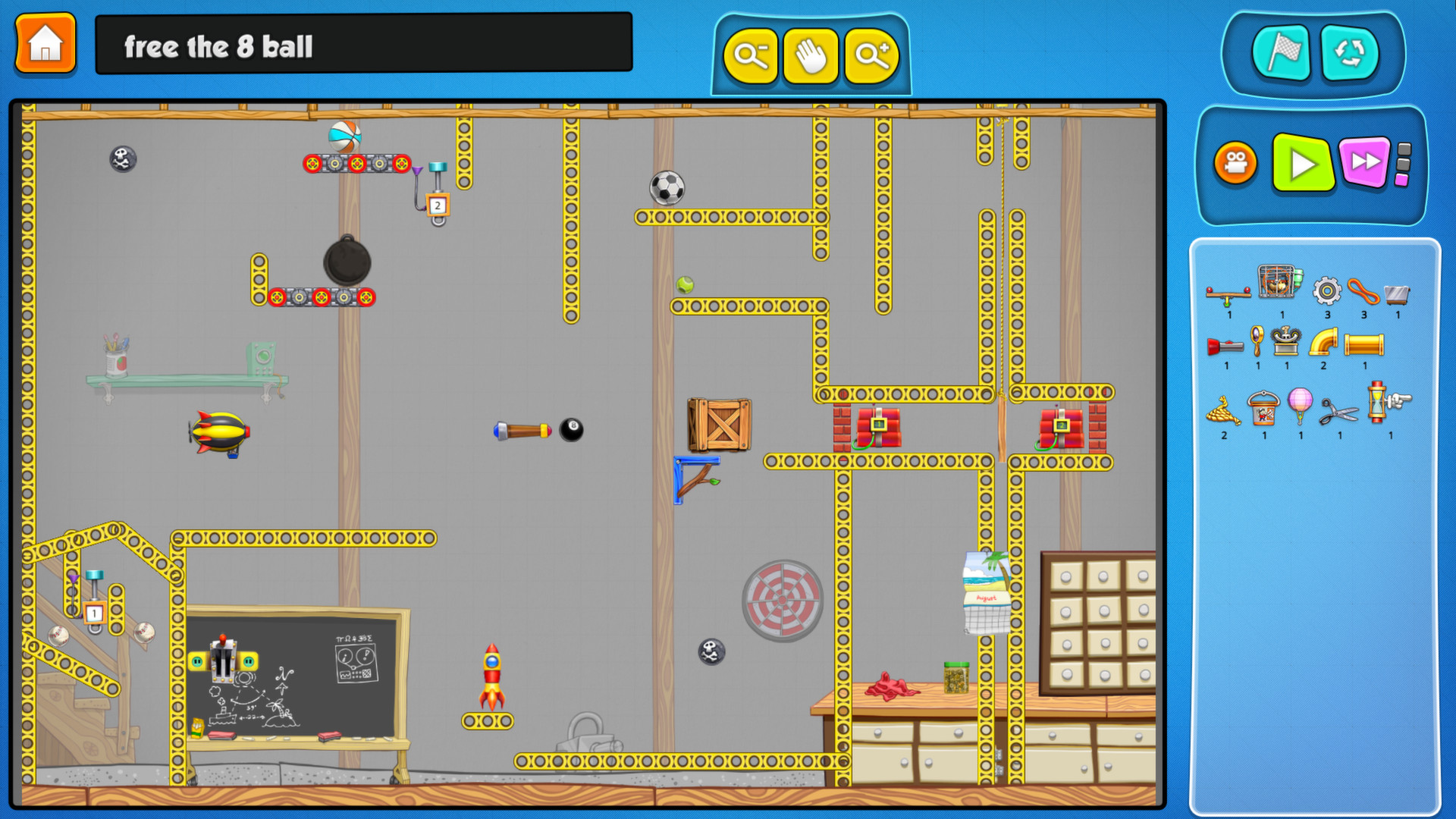** Contraption Maker is a 2-pack. Buy it and get a copy for a friend to build together! **
The team that created the original Incredible Machine® is bringing all of the Rube Goldberg craziness to the modern age.
Solve puzzles involving ridiculous chain reactions full of hamster motors, trampolines, alligators, cats, and so much more. Everything you loved about the original game is back and improved with a new physics engine, high definition art, new parts, and even online multiplayer. Over 200 official puzzles, and a whole bunch of community creations.
Steam Workshop integration allows you to share your creations with the world.
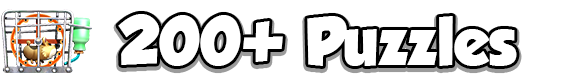
Enjoy hours of puzzle solving with over 200 official puzzles and countless community submissions. Fix broken contraptions with specific parts you are given to accomplish goals like turning on lights, opening fireworks factories, and throwing birthday parties for crocodiles.

Enter the easy to use Maker Lab to make your own puzzles or random contraptions. More than 100 parts ranging from gears and dynamite to bears and cats are at your disposal. Use the layered background tool to create settings for your contraptions to exist in, and then animate them to add some life. There's no part or size limitation to what you want to make. Build as much as you can to bring your computer to its knees.

Javascript modding is built directly into the game. Create custom game types using all of the the Contraption Maker parts and physics as a base. Or start with a published mod and use the Maker Lab to make a new level. Easily share and play other mods in the Steam Workshop.

Play online with friends to build contraptions together in the Maker Lab. Up to 8 players can build together in real time. Currently multiplayer is only in the Maker Lab, there is no cooperative puzzle solving yet.

Share your puzzles and creations with the world through the Steam Workshop. Thousands of Workshop submissions are already waiting to be played.
The team that created the original Incredible Machine® is bringing all of the Rube Goldberg craziness to the modern age.
Solve puzzles involving ridiculous chain reactions full of hamster motors, trampolines, alligators, cats, and so much more. Everything you loved about the original game is back and improved with a new physics engine, high definition art, new parts, and even online multiplayer. Over 200 official puzzles, and a whole bunch of community creations.
Steam Workshop integration allows you to share your creations with the world.
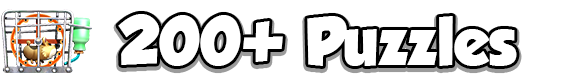
Enjoy hours of puzzle solving with over 200 official puzzles and countless community submissions. Fix broken contraptions with specific parts you are given to accomplish goals like turning on lights, opening fireworks factories, and throwing birthday parties for crocodiles.

Enter the easy to use Maker Lab to make your own puzzles or random contraptions. More than 100 parts ranging from gears and dynamite to bears and cats are at your disposal. Use the layered background tool to create settings for your contraptions to exist in, and then animate them to add some life. There's no part or size limitation to what you want to make. Build as much as you can to bring your computer to its knees.

Javascript modding is built directly into the game. Create custom game types using all of the the Contraption Maker parts and physics as a base. Or start with a published mod and use the Maker Lab to make a new level. Easily share and play other mods in the Steam Workshop.

Play online with friends to build contraptions together in the Maker Lab. Up to 8 players can build together in real time. Currently multiplayer is only in the Maker Lab, there is no cooperative puzzle solving yet.

Share your puzzles and creations with the world through the Steam Workshop. Thousands of Workshop submissions are already waiting to be played.
Contraption Maker August Update
If you think of any new shapes, or something that you think these blocks really need, please let us know in the forums.



Also, as we start to add new puzzle types in upcoming updates, it makes much more sense for puzzles to have their own section. You will notice if you go to the puzzle section that there is a new puzzle type called "sandbox" coming soon. More on that later!

Templates are separated into puzzles, contraptions, backgrounds, and mods. If you know what you want to build but you don't want to worry about making your own background, start with a pre-made background and just focus on building. Templates work just like other Maker Lab contraptions, so you can copy and paste parts into your own projects. See someting you like in one of our templates? Select it, copy it, and paste it into whatever you are working on.
Are there certain types of templates that you like more than others, or types that you would like to see more of? Please head over to the forums and let your voice be heard!



Stay tuned for our next update in September!

Thank you all for your patience, and enjoy our latest free Contraption Maker update! This update was very helpful to get Justin and his team up to speed on all of our systems in Contraption Maker. This will make it much easier to get future updates out more often.
Here are all of the awesome new things you can find in this update:

New Play Blocks
The Play Blocks are a fun new type of part. These blocks are like our wooden board parts on steroids. Play Blocks come in a variety of different shapes, and can all be freely rotated and sized. They also all have a number of rope attachments on them as well. Stack them up, knock them down, make elevators, gates, and more! There were some super "fun" physics problems encountered while trying to implement these blocks, but Kevin powered through them all and we are really excited to see what sort of fun things you guys do with them.If you think of any new shapes, or something that you think these blocks really need, please let us know in the forums.

New Puzzles
This is a smaller puzzle update with just 10 new puzzles, but they are all centered around the Play Blocks. The main purpose of these puzzles is to show some ideas of how they can be used in your own contraptions.

Menu Revamp
We have changed around how the menus in the game are organized. The game is now separated into "Puzzles", "Contraptions", and the "Maker Lab". You have always been able to view player contraptions from the play menu, but they have been hidden over on the side. We wanted to make the distinction between these more clear since a puzzle is something you actually have to solve, while a contraption is just something that you watch.Also, as we start to add new puzzle types in upcoming updates, it makes much more sense for puzzles to have their own section. You will notice if you go to the puzzle section that there is a new puzzle type called "sandbox" coming soon. More on that later!

Maker Lab Templates
Templates are a fun new feature that we added to the Maker Lab. It can be really daunting to go to the Maker Lab and start with a blank blue screen with no idea what to do first. Now if you don't want to start with a blank canvas, you can start with a template.Templates are separated into puzzles, contraptions, backgrounds, and mods. If you know what you want to build but you don't want to worry about making your own background, start with a pre-made background and just focus on building. Templates work just like other Maker Lab contraptions, so you can copy and paste parts into your own projects. See someting you like in one of our templates? Select it, copy it, and paste it into whatever you are working on.
Are there certain types of templates that you like more than others, or types that you would like to see more of? Please head over to the forums and let your voice be heard!

Achievements
Achievemnents have been added to give you some challenges to work towards. This is just our first batch, as there may or may not be some new type of achievements I'm pretty excited about that may or may not be coming out with these elusive new "sandbox puzzles". I may have already said too much. I think government agents may be coming to take me out now.

New Project
Here is a bit more (very early) concept work from our new upcoming project. It is going to be a standalone game from Contraption Maker, but it will be in what we informally call the "Contraption Maker Family".Stay tuned for our next update in September!
[ 2015-08-27 17:36:02 CET ] [Original Post]
Minimum Setup
- OS: Ubuntu 14.04 LTS 64-bit
- Processor: 1.7Ghz or HigherMemory: 2 GB RAM
- Memory: 2 GB RAM
- Graphics: 512MB VRAM. Pixel Shader 2.0 or higher
- Storage: 300 MB available spaceAdditional Notes: OpenGL: Version 2.0 or higher
Recommended Setup
GAMEBILLET
[ 6176 ]
FANATICAL
[ 5746 ]
GAMERSGATE
[ 1265 ]
MacGameStore
[ 2018 ]
INDIEGALA
[ 986 ]
FANATICAL BUNDLES
GMG BUNDLES
HUMBLE BUNDLES
INDIEGALA BUNDLES
by buying games/dlcs from affiliate links you are supporting tuxDB