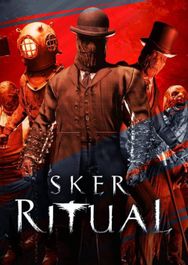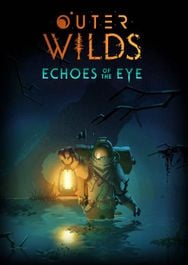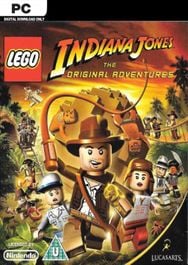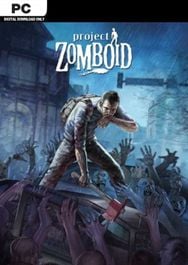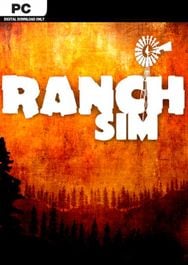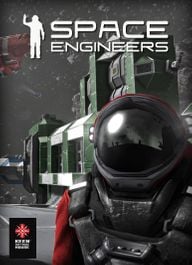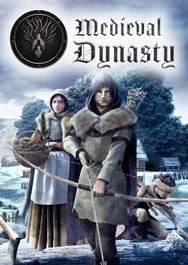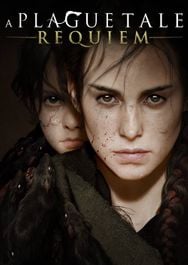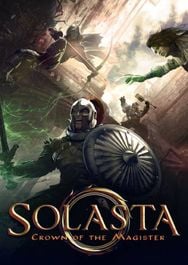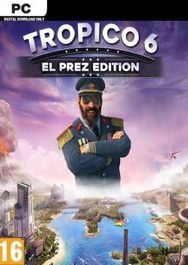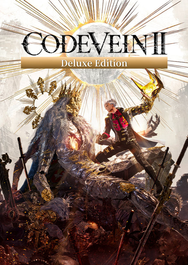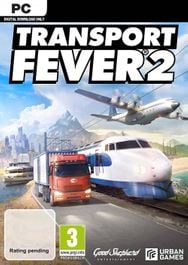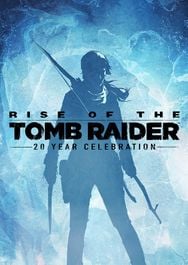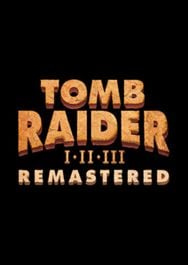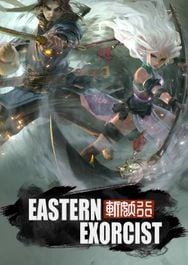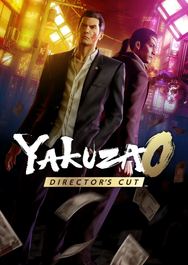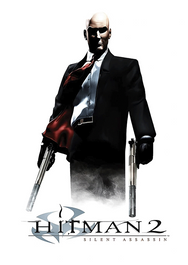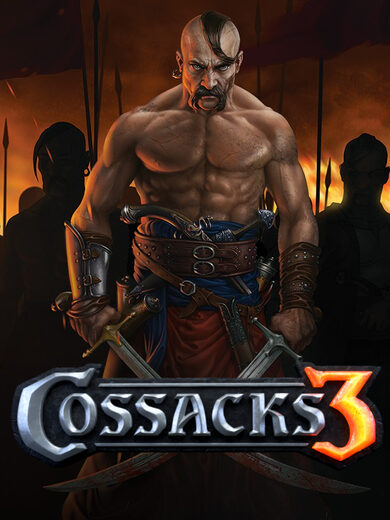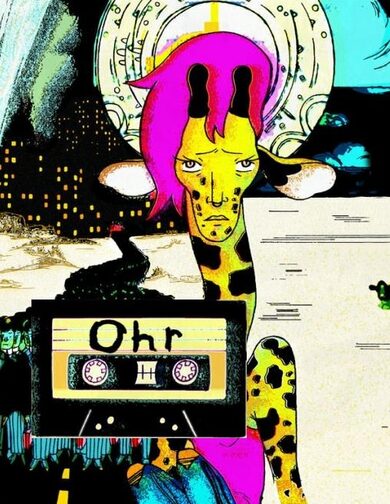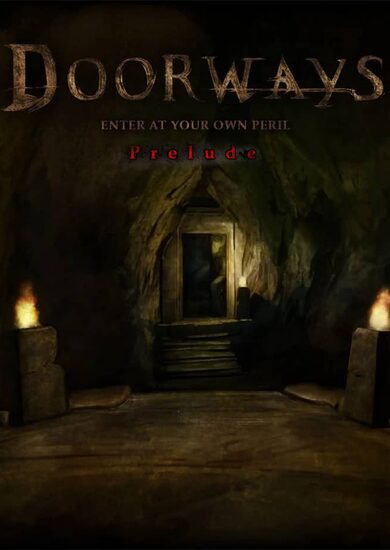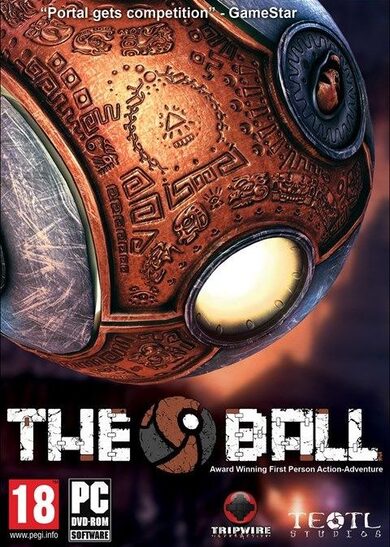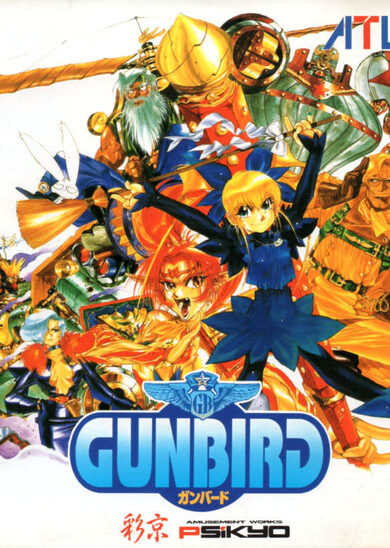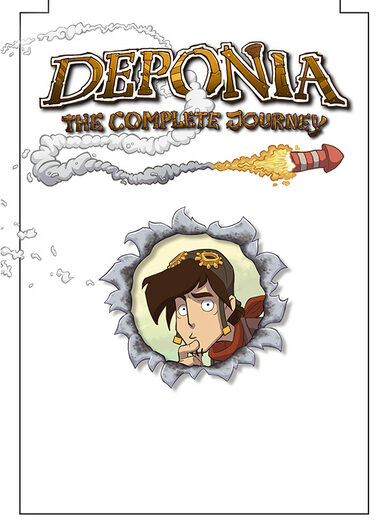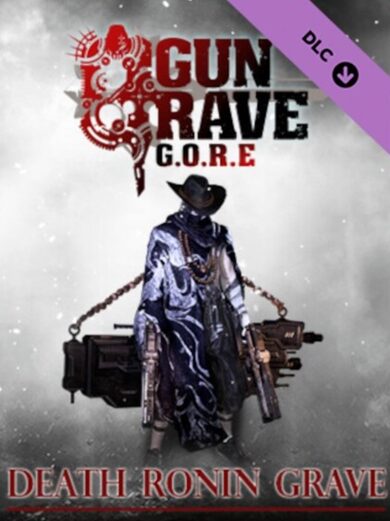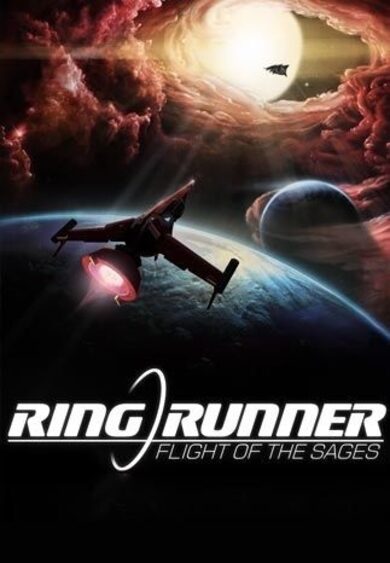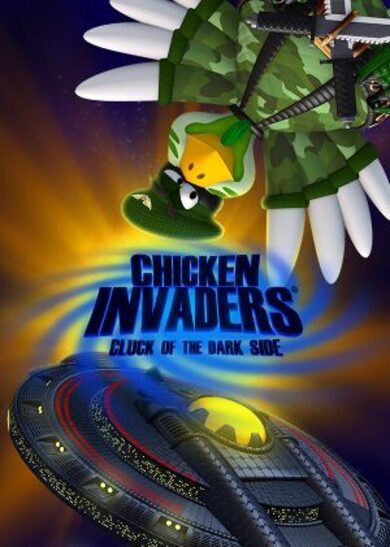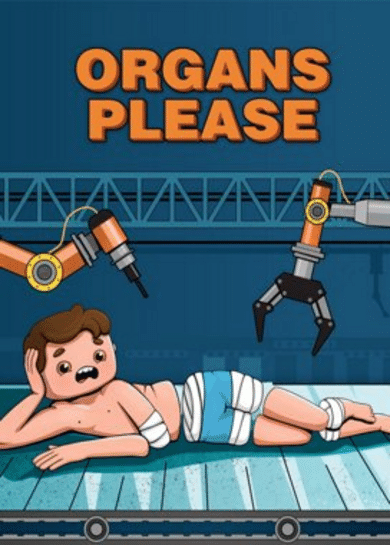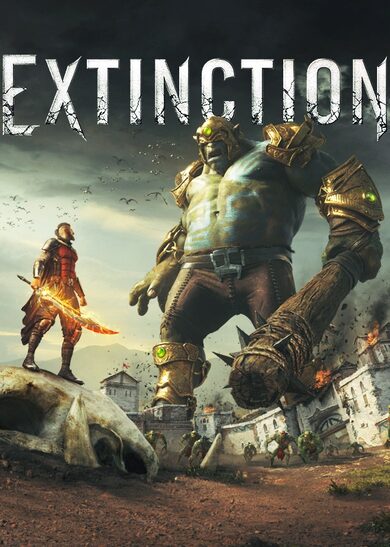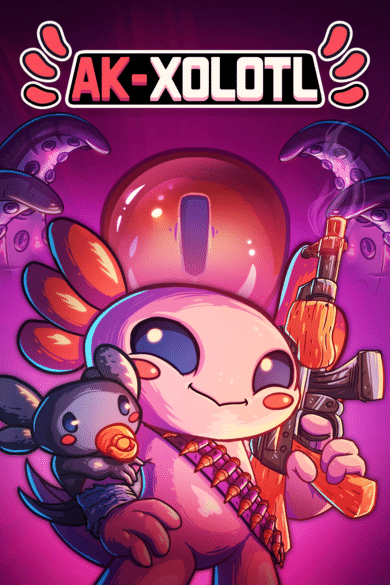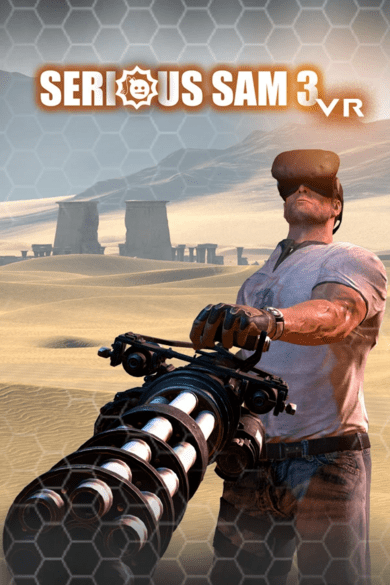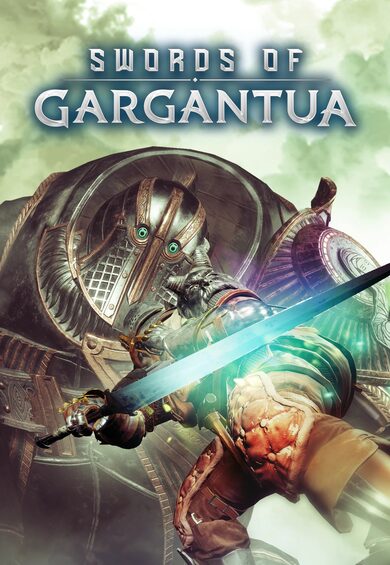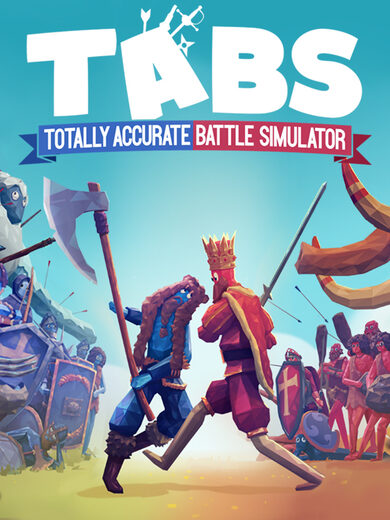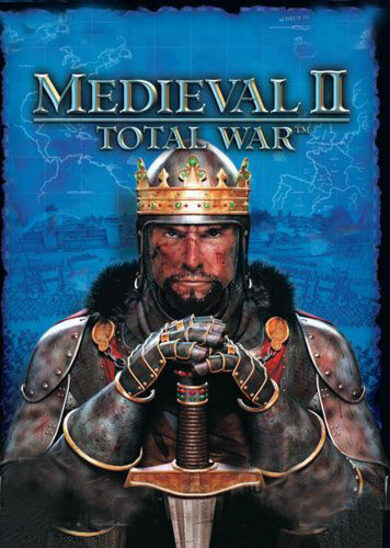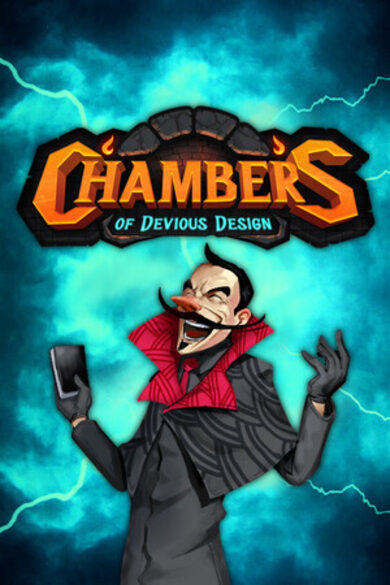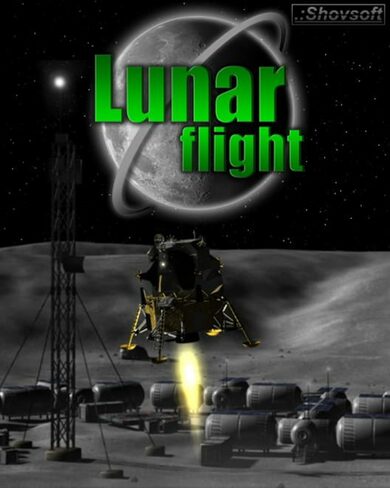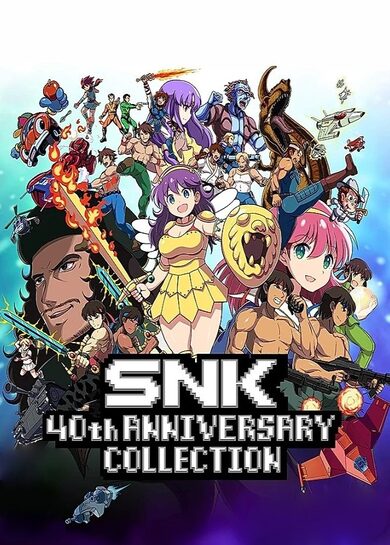War Thunder is a free-to-play, cross-platform MMO combat game for Windows, Linux, Mac and PlayStation®4 dedicated to military vehicles used in and around World War II and the Korean War. In War Thunder, you can take part in major battles on land, in the air, and at sea, fighting with real players from all over the world in a continuously developing environment.
War Thunder already offers a highly detailed experience in military aviation and ground forces combat, giving players access to a Guinness World Record breaking number of aircraft, as well as an abundance of tanks and other combat vehicles - and the number is constantly rising.
You can feel the unmatched intensity of aerial dogfights in a fighter, the decisive power of commanding a heavy strategic bomber or the heat of battle in a ground attacker, delivering precision strikes against your enemies. Alternatively, you can join the spearhead of armoured vehicles, fighting for dominance over the battlefield on the ground: Man a heavy tank with impressive armour and firepower, use the maneuverability of a medium or light tank to your advantage, or support your team by screening the skies with your anti aircraft vehicle - the choice is yours!
In the future, the game will also allow players to ‘set sail’ by commanding a variety of warships in the fight over the control of the world’s oceans, giving the game a truly epic scale.
Master your vehicles through both upgrades and personal experience in an environment that is constantly expanding and rewarding the personal skill of the player. Organise your efforts in one of the countless player squadrons and become an ace pilot or tanker - or both! Our thriving and welcoming community of millions of players is also actively participating in the game’s ongoing development, offering custom content through War Thunder Live, such as skins, missions and even vehicles.
War Thunder has something for everyone. Play cooperative games with your friends on Windows PC, Linux, Mac or PlayStation 4 against AI, or squad up for a PvP battle in a difficulty setting matching your play style, ranging from Arcade to Simulator using Mouse and Keyboard, Gamepad or Joystick.
War Thunder already offers a highly detailed experience in military aviation and ground forces combat, giving players access to a Guinness World Record breaking number of aircraft, as well as an abundance of tanks and other combat vehicles - and the number is constantly rising.
You can feel the unmatched intensity of aerial dogfights in a fighter, the decisive power of commanding a heavy strategic bomber or the heat of battle in a ground attacker, delivering precision strikes against your enemies. Alternatively, you can join the spearhead of armoured vehicles, fighting for dominance over the battlefield on the ground: Man a heavy tank with impressive armour and firepower, use the maneuverability of a medium or light tank to your advantage, or support your team by screening the skies with your anti aircraft vehicle - the choice is yours!
In the future, the game will also allow players to ‘set sail’ by commanding a variety of warships in the fight over the control of the world’s oceans, giving the game a truly epic scale.
Master your vehicles through both upgrades and personal experience in an environment that is constantly expanding and rewarding the personal skill of the player. Organise your efforts in one of the countless player squadrons and become an ace pilot or tanker - or both! Our thriving and welcoming community of millions of players is also actively participating in the game’s ongoing development, offering custom content through War Thunder Live, such as skins, missions and even vehicles.
War Thunder has something for everyone. Play cooperative games with your friends on Windows PC, Linux, Mac or PlayStation 4 against AI, or squad up for a PvP battle in a difficulty setting matching your play style, ranging from Arcade to Simulator using Mouse and Keyboard, Gamepad or Joystick.
Features include:
- An entire arsenal at your command - Over 500 highly detailed aircraft, tanks, and other combat vehicles crafted carefully from historical documents and surviving sources.
- Right into the heat of battle - Intense PvP experiences in full-scale combat missions on various difficulty settings for all play styles and degrees of experience.
- A single bullet can make a difference - A realistic damage system for aircraft and ground vehicles involving individual component durability instead of an overall health bar.
- The true free to play experience - Download and play the game for free as much and as long as you like it. Support the ongoing development entirely at your own leisure.
- Crossing the platform border - Seamless cross-platform gameplay between Windows PC, Linux, Mac and PlayStation®4 (more to come) with tens of thousands of players from all over the globe online at the same time.
- Play together with your friends - Rich PvE content including historical and dynamic campaigns, solo missions, a mission editor and much more for single-player and cooperative gameplay.
- Challenge the best of the best - Ever expanding tournament and clan battle systems, including ELO-based ranked matches as well as professionally organized events involving hundreds of players.
- Theatrical beauty - Astonishing graphics, authentic sound effects and beautiful music creating an atmosphere to fully immerse yourself in.
- Take matters in your own hands - Create custom content for War Thunder and share it on War Thunder Live, with the prospect of earning real money through the Revenue Share Partner System!
- But wait, there is more! - Ever expanding and evolving environment, offering new and exciting content and features with every regular major update.
Its fixed! 71

You may have encountered decorations that werent properly attached to ground vehicles and were floating mid-air. Turns out, there were several reasons this might have happened.
For example, if we updated the model of the vehicle, in some cases the players had to reattach the decorations for them to display properly. Or, for example, if the player applied additional armour to their vehicle, mounted decorations on top of it, and then removed the modification (with an evil laugh, we bet), the decorations remained where they initially were.
Well, no need to worry that your tank will look weird: weve fixed both errors, so the decorations should look exactly as you want them to.

Many multiple monitor users reported this issue: when playing in fullscreen mode, the cursor sometimes escaped to the other monitor, and that could prove fatal during heated battles. It happened in sea and helicopter battles when the Alt button was pressed, when the chat was opened, or when you sent or received your teammates radio commands.
Were happy to inform you that the bug has been quashed, and the issue is no more! Now players with multiple monitors should be able to enjoy the battles with no hurdles.

Vehicle destructibility is an integral part of War Thunder, and we try to make sure that hits have realistic consequences. And weve discovered an exception to this rule: hulls of the smaller boats werent breaking when hit by a large calibre shell.
Now weve updated hull break parameters of small boats, so beware: hits by large calibre shells are going to tear them apart!

Great news for captains - we have improved the control over torpedo tubes! Let us tell you in detail!
All torpedo tubes on ships and boats in the game can be divided into three groups according to the fire sectors: fixed torpedo tubes (for example, the German E-boats), tubes on the axis of the ship, able to fire on both sides (for example, the Japanese IJN Shimakaze ), and side torpedo tubes with a traverse sector on the left or right side of the ship (HMS Southampton, Soviet Sverdlov, USS Atlanta, and others).
Previously, the player had to manually select a torpedo tube by pressing a button ("Q" by default). In some cases, this was uncomfortable and could confuse the player in the heat of battle, especially with side-mounted torpedo tubes with a limited traverse sector. We have tried to solve the issue. Instead of switching available torpedo tubes by the button, their sight now switches following the direction of the players camera. The Q button now only turns the sight on or off, and the torpedo tube is selected according to the available traverse angles and the direction of the player's view.
For example, if a ship has torpedo tubes on her sides (Kirov, Hipper), you dont need to press Q to choose the torpedo tube on the other side. Just activatall torpedo sides with the Q button and turn the camera to the side you want to fire from. The same works with rotating torpedo tubes (like on most destroyers in the game) - the available torpedo tubes will be selected automatically. Ships and boats with fixed torpedo tubes toggle available tubes in the same manner, although in the limited traverse sector.

If a ship has several torpedo tubes on each side, a new tube available to fire from the same side toggles automatically. If a torpedo sight is disabled and the enemy is in the fire sector, the torpedoes fire in salvo by pushing the torpedo fire button.
We hope this improvement will make the torpedo tube control easier and will allow you to better concentrate on the battle. Like it? Share your opinion in the comments!
Youll find the full list of improvements in the separate changelog - there are many interesting things there. Frame rate doesnt drop anymore when the AB-205A-1 discards its rocket tubes, MiG-29s HUD now shows ammo count of the secondary munitions, and gun funnel no longer follows the players view when playing in VR.
For this digest we have prepared a large set of useful fixes and game improvements. Be sure to read the full list below - there are many interesting things.
Once again, many thanks for all your bug reports that you submitted using our special service .

In this digest we would like to tell you about our continuing work on improvements and fixes in the game. You can find information about all updates that have been released in War Thunder in the website special section.
Please feel free to leave your feedback on these changes in the dedicated "Its fixed! 71" thread
Decorations in place

You may have encountered decorations that werent properly attached to ground vehicles and were floating mid-air. Turns out, there were several reasons this might have happened.
For example, if we updated the model of the vehicle, in some cases the players had to reattach the decorations for them to display properly. Or, for example, if the player applied additional armour to their vehicle, mounted decorations on top of it, and then removed the modification (with an evil laugh, we bet), the decorations remained where they initially were.
Well, no need to worry that your tank will look weird: weve fixed both errors, so the decorations should look exactly as you want them to.
Runaway cursor

Many multiple monitor users reported this issue: when playing in fullscreen mode, the cursor sometimes escaped to the other monitor, and that could prove fatal during heated battles. It happened in sea and helicopter battles when the Alt button was pressed, when the chat was opened, or when you sent or received your teammates radio commands.
Were happy to inform you that the bug has been quashed, and the issue is no more! Now players with multiple monitors should be able to enjoy the battles with no hurdles.
Small boats, beware

Vehicle destructibility is an integral part of War Thunder, and we try to make sure that hits have realistic consequences. And weve discovered an exception to this rule: hulls of the smaller boats werent breaking when hit by a large calibre shell.
Now weve updated hull break parameters of small boats, so beware: hits by large calibre shells are going to tear them apart!
Smart torpedo sights

Great news for captains - we have improved the control over torpedo tubes! Let us tell you in detail!
All torpedo tubes on ships and boats in the game can be divided into three groups according to the fire sectors: fixed torpedo tubes (for example, the German E-boats), tubes on the axis of the ship, able to fire on both sides (for example, the Japanese IJN Shimakaze ), and side torpedo tubes with a traverse sector on the left or right side of the ship (HMS Southampton, Soviet Sverdlov, USS Atlanta, and others).
Previously, the player had to manually select a torpedo tube by pressing a button ("Q" by default). In some cases, this was uncomfortable and could confuse the player in the heat of battle, especially with side-mounted torpedo tubes with a limited traverse sector. We have tried to solve the issue. Instead of switching available torpedo tubes by the button, their sight now switches following the direction of the players camera. The Q button now only turns the sight on or off, and the torpedo tube is selected according to the available traverse angles and the direction of the player's view.

If a ship has several torpedo tubes on each side, a new tube available to fire from the same side toggles automatically. If a torpedo sight is disabled and the enemy is in the fire sector, the torpedoes fire in salvo by pushing the torpedo fire button.
We hope this improvement will make the torpedo tube control easier and will allow you to better concentrate on the battle. Like it? Share your opinion in the comments!
Thats Not All
Youll find the full list of improvements in the separate changelog - there are many interesting things there. Frame rate doesnt drop anymore when the AB-205A-1 discards its rocket tubes, MiG-29s HUD now shows ammo count of the secondary munitions, and gun funnel no longer follows the players view when playing in VR.
More improvements
For this digest we have prepared a large set of useful fixes and game improvements. Be sure to read the full list below - there are many interesting things.
Once again, many thanks for all your bug reports that you submitted using our special service .
Update 2.23.0.99
Aircraft
- AB-205A-1 a bug has been fixed that caused a FPS drop after empty rocket tubes were discarded (report ).
- MiG-29 ammo count of the secondary munitions has been added to the HUD.
- AGM-12 a bug has been fixed that caused an underestimated number of fragments when fired from helicopters.
- F-105D the number of chaff rounds for the AN/ALE-2 pod has been fixed from 16 to 192.
- SAAB J-35 (all versions) - controllability at low speed has been improved for the simplified and mouse aim control modes.
Ground vehicles
- A bug has been fixed where there might be spaces between a 3d decoration and a ground vehicle hull after a model update.
- A bug has been fixed where 3D decorations mounted on additional armour remained in air after disabling this modification.
- LAV-AD incorrect description of the commanders NVD has been corrected (report ).
- Challenger 2 a bug has been fixed where rubberized sideskirts remained after ERA modules are shot off.
- ZSU-57-2, WZ305 a bug has been fixed where there were two identical researchable magazines with AP chambered shells. The BR-281 magazine has been changed to BR-281SP armour piercing solid rounds (report ).
- OTOMATIC the tracer has been removed from 76/62 HE-MOM and 76/62 SAPOM rounds (report ).
Naval
- New mechanics for torpedo sights. Previously, the player had to manually select a torpedo tube by pressing a button ("Q" by default). Instead of switching available torpedo tubes by the button, their sight now switches following the direction of the players camera. The Q button now only turns the sight on or off, and the torpedo tube is selected according to the available traverse angles and the direction of the player's view.
For example, if a ship has torpedo tubes on her sides (Kirov, Hipper), you dont need to press Q to choose the torpedo tube on the other side. Just activate all torpedo sights with the Q button and turn the camera to the side you want to fire from. The same works with rotating torpedo tubes (like on most destroyers in the game) - the available torpedo tubes will be selected automatically. Ships and boats with fixed torpedo tubes toggle available tubes in the same manner, although in the limited traverse sector. If a ship has several torpedo tubes on each side, a new tube available to fire from the same side toggles automatically. If a torpedo sight is disabled and the enemy is in the fire sector, the torpedoes fire in salvo by pushing the torpedo fire button. - Hull break parameters of boats have been fixed. Previously the hulls of the smaller boats might not break with a large calibre shell hit.
Interface
- A bug that caused the cursor and cannon marker to display jerkily during turret rotation when looking from the players view in referee mode has been fixed.
VR
- A bug has been fixed where the gun funnel followed the players view. Now it is centred in the HUD.
Sound
- The reload sounds of all guns in ground vehicles are now brighter and thicker, with the reload stages heard with more detail.
- Guns on ground vehicles of 100mm+ calibres with manual reloading now have their own reload sounds, which are thicker.
- Sounds of the empty cartridges of the gun rounds have been reworked for the gunners view camera. Authentic drop sounds of cartridges of various calibres have been used.
- Suspension sounds on ground vehicles have been reworked for tilting and vertical speed-ups in order to more dynamically and stabley reflect the various conditions of the suspension.
- BM-13 Katyusha MLRS received its own sounds different from the other systems.
Other
- A bug has been fixed where a cursor might move to the second monitor in full-screen mode in naval and helicopter battles (report ).
[ 2023-02-01 08:27:01 CET ] [Original Post]
Minimum Setup
- OS: Most modern 64bit Linux distributions
- Processor: Dual-Core 2.4 GHzMemory: 4 GB RAM
- Memory: 4 GB RAM
- Graphics: NVIDIA 660 with latest proprietary drivers (not older than 6 months) / similar AMD with latest proprietary drivers (not older than 6 months; the minimum supported resolution for the game is 720p) with Vulkan support.Network: Broadband Internet connection
- Storage: 40 GB available space
Recommended Setup
- OS: Ubuntu 20.04 64bit
- Processor: Intel Core i7Memory: 16 GB RAM
- Graphics: NVIDIA 1060 with latest proprietary drivers (not older than 6 months) / similar AMD (Radeon RX 570) with latest proprietary drivers (not older than 6 months) with Vulkan support.Network: Broadband Internet connection
- Storage: 95 GB available space
GAMEBILLET
[ 6357 ]
FANATICAL
[ 6590 ]
GAMERSGATE
[ 3185 ]
MacGameStore
[ 2507 ]
INDIEGALA
[ 1655 ]
LOADED
[ 1040 ]
ENEBA
[ 32822 ]
Green Man Gaming Deals
[ 883 ]
AllKeyShop
[ 45621 ]
YUPLAY
[ 6040 ]
Gamivo
[ 17217 ]
HUMBLE
[ 819 ]
FANATICAL BUNDLES
GMG BUNDLES
HUMBLE BUNDLES
INDIEGALA BUNDLES
by buying games/dlcs from affiliate links you are supporting tuxDB








 [/th]
[/th] [/th]
[/th] [/th]
[/th]