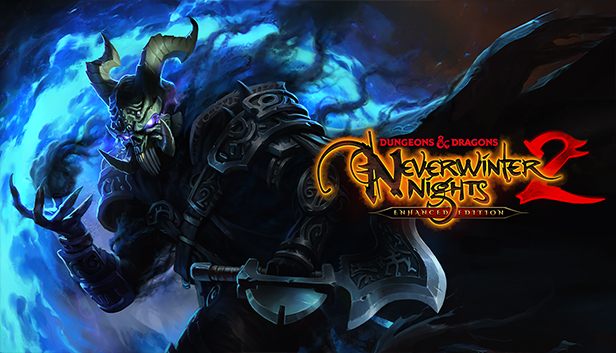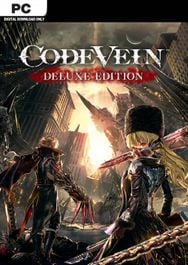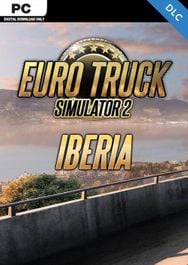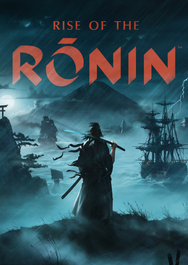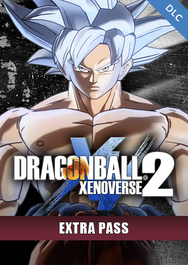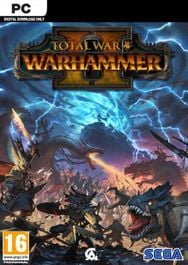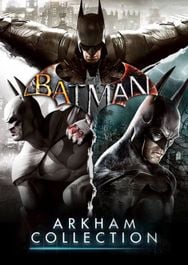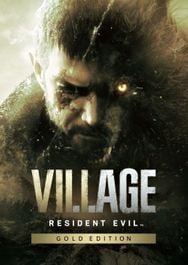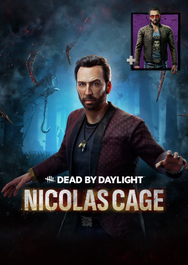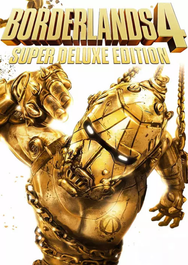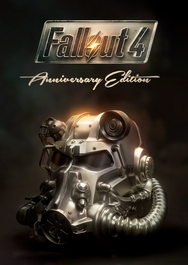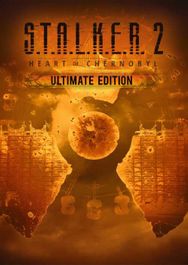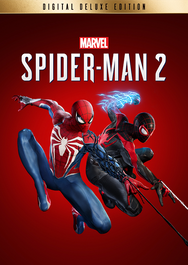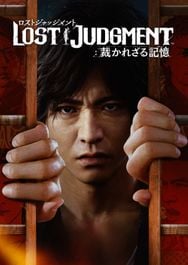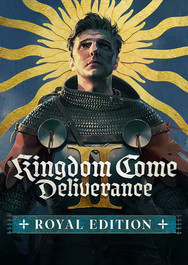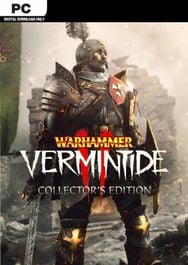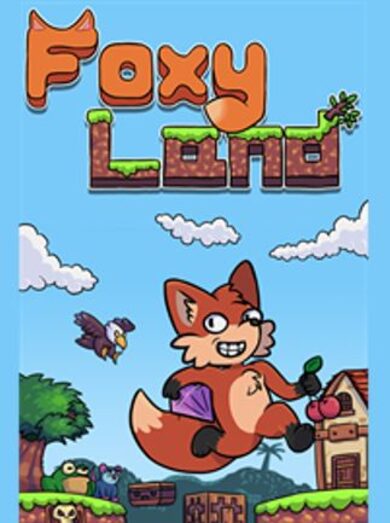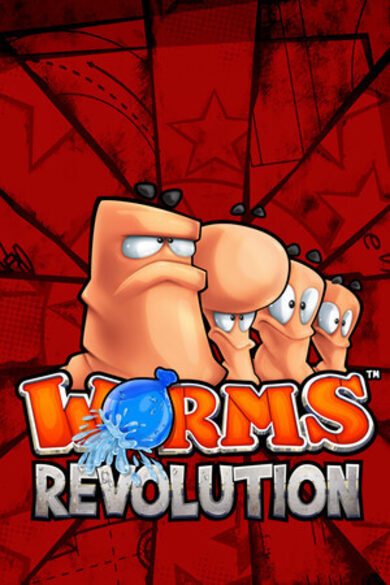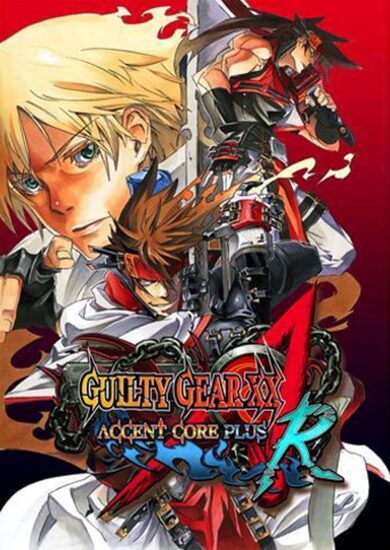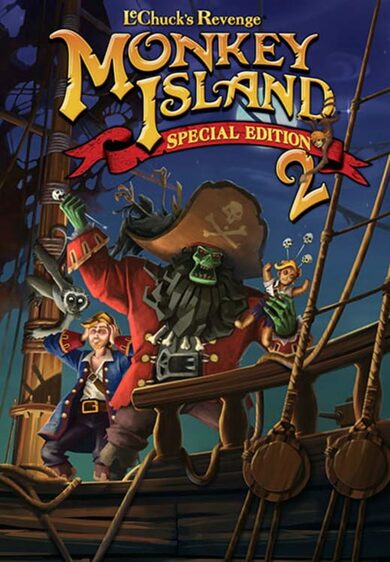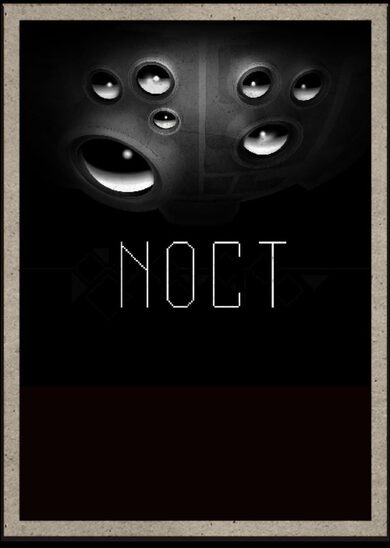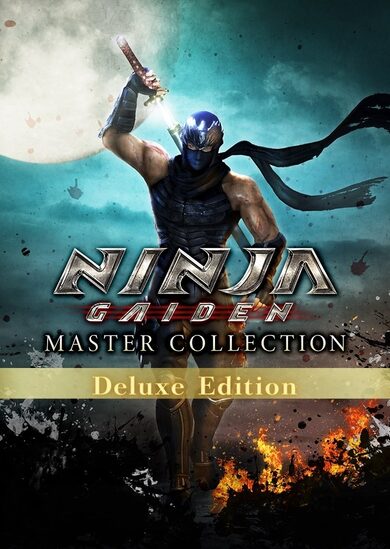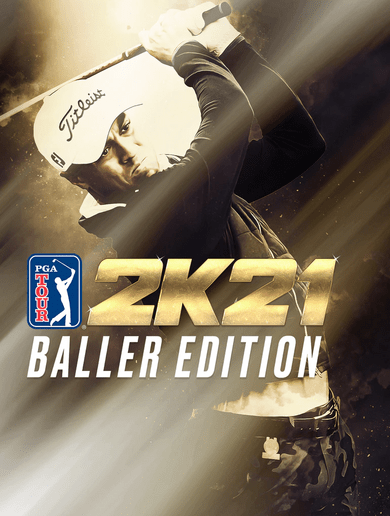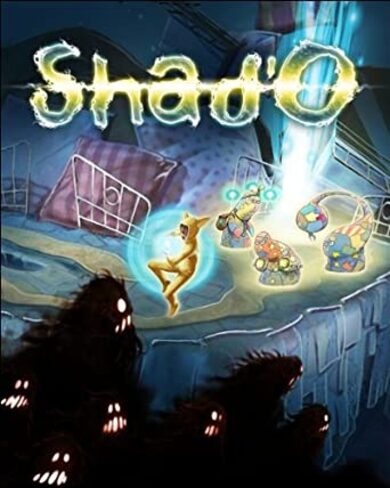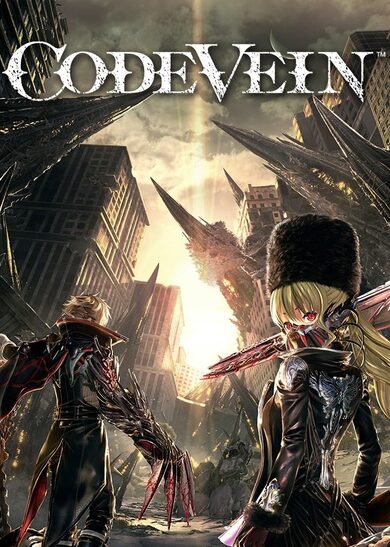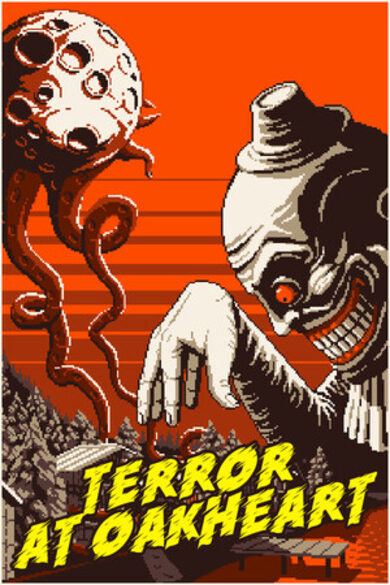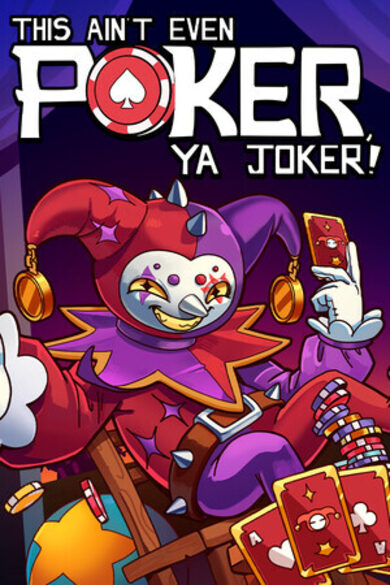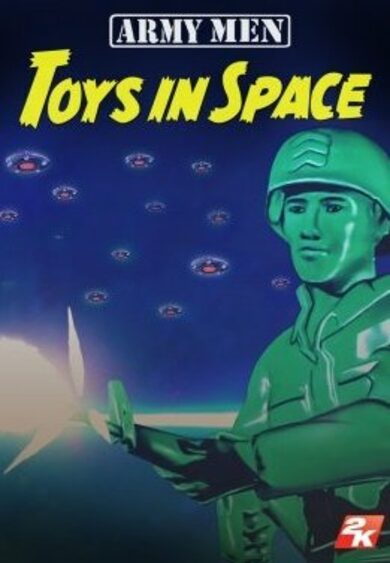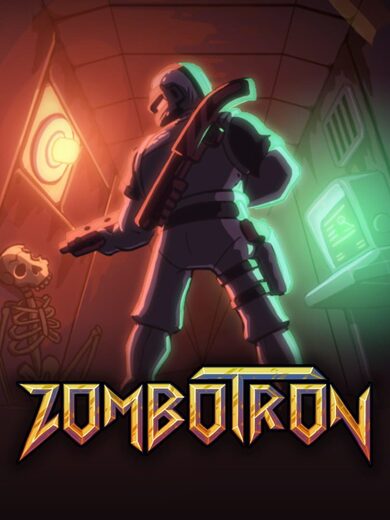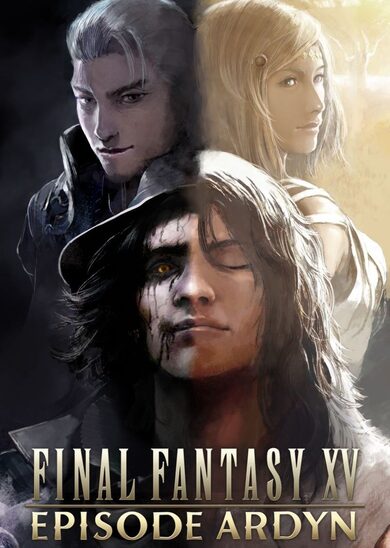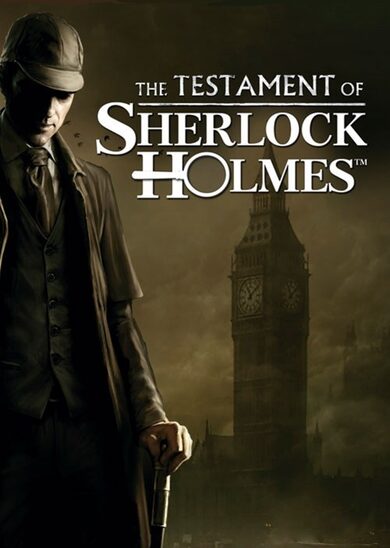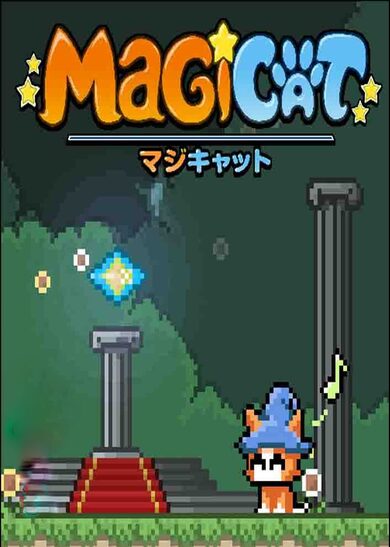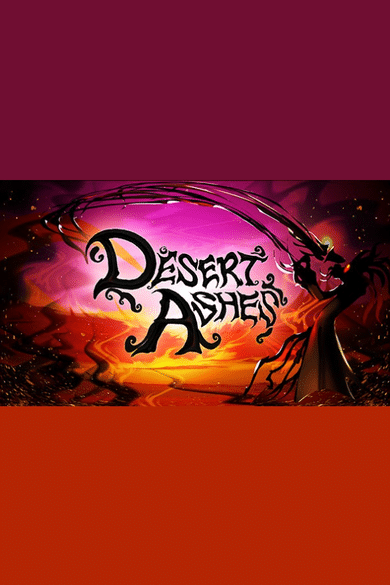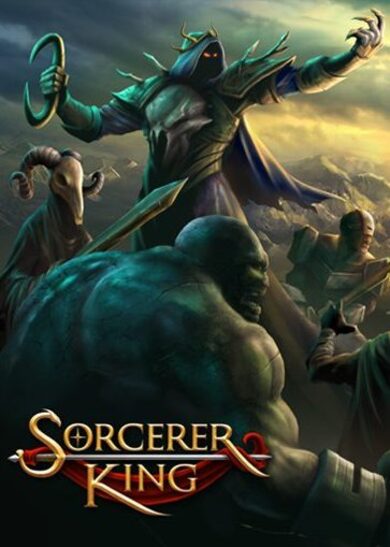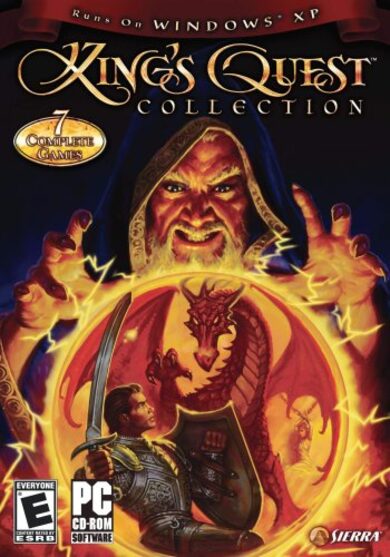War Thunder already offers a highly detailed experience in military aviation and ground forces combat, giving players access to a Guinness World Record breaking number of aircraft, as well as an abundance of tanks and other combat vehicles - and the number is constantly rising.
You can feel the unmatched intensity of aerial dogfights in a fighter, the decisive power of commanding a heavy strategic bomber or the heat of battle in a ground attacker, delivering precision strikes against your enemies. Alternatively, you can join the spearhead of armoured vehicles, fighting for dominance over the battlefield on the ground: Man a heavy tank with impressive armour and firepower, use the maneuverability of a medium or light tank to your advantage, or support your team by screening the skies with your anti aircraft vehicle - the choice is yours!
In the future, the game will also allow players to ‘set sail’ by commanding a variety of warships in the fight over the control of the world’s oceans, giving the game a truly epic scale.
Master your vehicles through both upgrades and personal experience in an environment that is constantly expanding and rewarding the personal skill of the player. Organise your efforts in one of the countless player squadrons and become an ace pilot or tanker - or both! Our thriving and welcoming community of millions of players is also actively participating in the game’s ongoing development, offering custom content through War Thunder Live, such as skins, missions and even vehicles.
War Thunder has something for everyone. Play cooperative games with your friends on Windows PC, Linux, Mac or PlayStation 4 against AI, or squad up for a PvP battle in a difficulty setting matching your play style, ranging from Arcade to Simulator using Mouse and Keyboard, Gamepad or Joystick.
Features include:
- An entire arsenal at your command - Over 500 highly detailed aircraft, tanks, and other combat vehicles crafted carefully from historical documents and surviving sources.
- Right into the heat of battle - Intense PvP experiences in full-scale combat missions on various difficulty settings for all play styles and degrees of experience.
- A single bullet can make a difference - A realistic damage system for aircraft and ground vehicles involving individual component durability instead of an overall health bar.
- The true free to play experience - Download and play the game for free as much and as long as you like it. Support the ongoing development entirely at your own leisure.
- Crossing the platform border - Seamless cross-platform gameplay between Windows PC, Linux, Mac and PlayStation®4 (more to come) with tens of thousands of players from all over the globe online at the same time.
- Play together with your friends - Rich PvE content including historical and dynamic campaigns, solo missions, a mission editor and much more for single-player and cooperative gameplay.
- Challenge the best of the best - Ever expanding tournament and clan battle systems, including ELO-based ranked matches as well as professionally organized events involving hundreds of players.
- Theatrical beauty - Astonishing graphics, authentic sound effects and beautiful music creating an atmosphere to fully immerse yourself in.
- Take matters in your own hands - Create custom content for War Thunder and share it on War Thunder Live, with the prospect of earning real money through the Revenue Share Partner System!
- But wait, there is more! - Ever expanding and evolving environment, offering new and exciting content and features with every regular major update.
The wait is over the crafting event has returned, and this time weve got some very interesting vehicles coming which have already had dev blogs! To sum it up, build the Ki-148 missile (called the Tokushu Heiki in this event) from WWII, test its flight performance in a special flight test mission, then prepare and create a report which can be exchanged for exclusive prizes during this event!
In this article, weve detailed each part of the event step-by-step, which will help with understanding what youll need to complete to earn these amazing vehicle prizes. So without further ado, lets dive into the details!
What can you obtain during this event? Weve prepared cool prizes in the form of 1 premium and 3 event vehicles, with information about these vehicles below!When: From September 26th (12:00 GMT) until October 9th (12:00 GMT)!
[table noborder=1 equalcells=1]


[table noborder=1 equalcells=1]


- The IJN Kurama, LOSAT and F-100F can be obtained from the start of the event until October 23rd (12:00 GMT).
- The Ki-48-II otsu can be obtained from October 16th (12:00 GMT) until October 23rd (12:00 GMT). PlayStation and Xbox players can get this vehicle from October 9th (12:00 GMT) until October 23rd (12:00 GMT).
All vehicles that you obtain from this event are given in the form of coupons that can be activated onto your account, or sold on the Gaijin Marketplace.
How to participate
Written simply: Play matches in multiplayer modes, earn a mission score in matches and at the end of each match youll receive a drop, the Resource Box. Opening this box will give you materials, and with these materials you can assemble parts of the missile!- An exciting addition to the Tokushu Heiki event that youve been asking for is that Simulator players can now earn Resource Box drops in Air simulator matches, which wasnt the case in previous crafting events.
- The Tokushu Heiki event differs from previous crafting build events in its duration and limit on the number of items dropped during your matches. Items and crates will drop in matches over 13 days instead of 11. In addition to this, the maximum possible number of dropped items has been increased, so that there is enough for 6 builds instead of 4. This means that during this event, youll be able to get 2 main prizes that cost 3 Test Reports instead of 1 main prize, which was the case in previous craft build events.
Read on, as well be explaining more about how this event works. Click on "Show Details" to see a step-by-step guide on how to play this event!
[expand type=details]
Dropped boxes and materials required
Finding this event is easy from the hangar: Workshop Tokushu Heiki.From this event window, you can open Resource Boxes that you received from a match. To start building your missile, click on the To the Factory button in the bottom left. In this window under the Missile production and testing section, youll be able to assemble missile parts once youve collected enough materials. Simply click on the Produce button under each part. Once completed, click on Finish now that missile part is ready!

Missile parts to be assembled will appear at the top line of the window, so Produce all parts in order.
Be sure to earn and use plenty of materials, as theres 16 missile parts in total that are required to build a missile.
[table noborder=1 equalcells=1]


Lets move onto how you can Test the missile.
Missile production and Testing
After all 16 missile parts have been produced, in the same section as mentioned above, youll now be able to assemble the Tokushu Heiki missile. Click on the Assemble button and the assembly will start.
The Missile production and testing section of the event window, with all 16 missile parts having been completed. The missile is now ready to Assemble!
Once complete, click Finish and then youll need to test the performance of the missile. Click the Test button on the missile, and youll be sent into a special mission by yourself. Here, youll need to look at the missile and decide if its working or not by finding defective parts. We recommend checking the controls, looking at the engine and fuel system for any issues, and to check that all other parts are working as normal.
 After fully assembling the missile, it is ready to be Tested!
After fully assembling the missile, it is ready to be Tested!
In the test mission, youll see the Ki-48-II otsu, which carries the special missile!
After youve done your inspections on the missile and you think youve found the defective part, you can leave the mission and return to the hangar. Prepare the report by clicking on the Prepare the report button in the same section as mentioned above. This is where your inspections come into play, as from here youll need to choose the faulty part after testing the missile. Once youve made your choices, click on the different Prepare the report button in the faulty parts window. If you answered correctly, youll receive three Resource Boxes to help with assembling another missile, but if you answered incorrectly, youll only receive one Resource Box.

Which part is faulty? Select it here and press Prepare the report. To make your selection easier, you can mark a known working part as incorrect.
You wont get a combat-ready missile on the first and on each try youll get defective missiles for several builds, but eventually youll get a combat-ready missile that can only be determined in a test mission. The order of obtaining broken and combat-ready missiles is the same for all players. This means all players are on equal and pre-thought-out conditions. For successfully testing a combat-ready missile, youll receive a commemorative decal so that you can remember your work in the future! And importantly, for preparing a report (correct and incorrect) on a combat-ready missile, youll earn the important Target Destruction Report.
[table noborder=1 equalcells=1]

Lets move onto how you can get your vehicle prizes.
Data sheets, reports and receiving vehicle prizes
So, youve now assembled and tested the combat-ready missile and youve now received a Target Destruction Report. What now?
A Development Progress Data sheet can be earned the same way as Resource Boxes after matches for mission points. Once youve collected enough, you can create a Development Progress Report" by using Development Progress Data sheets under the Valuable materials and components section in the event window.
Now, you can use your Development Progress Report and Target Destruction Report to create a Test Report in the Creating a test report and receiving prize vehicles section!

From left to right: Development Progress Data to create Development Progress Report

From left to right: Development Progress Report Test Report Target Destruction Report
Thats it nice work! Your created Test Reports can now be used to obtain the vehicles in this event! The amount required for each vehicle is specified at the top of this article.
[table noborder=1 equalcells=1]



1 x Target Destruction Report.
Improving the time it takes to assemble parts in your Workshop
Since assembling each missile part takes time, youll be able to cut this time by upgrading your Workshop to a higher level. To improve the Workshop, youll need to have a Factory Upgrade, either level 1 or level 2, which you can create by using the Factory Upgrade Toolkit, or buy it from the Gaijin Marketplace. You can create upgrades from Factory Upgrade Toolkits under the Valuable materials and components section in the event menu.

From left to right: Level 1 Factory Upgrade Factory Upgrade Toolkit Level 2 Factory Upgrade
Once youve got a Factory Upgrade, you can upgrade the level of your factory by going to the Missile production and testing section in the event menu. Click on the Upgrade button on the Factory improvements made are applied sequentially: first the level 1 upgrade, and then level 2. The Workshop level is reset to Base Level Factory after successfully completing a test of the missile, so be sure to upgrade your workshop at the beginning of the assembly cycle and not at the end!

The Factory that you can upgrade!
Workshop upgrades: Level 1 Factory Upgrade and Level 2 Factory Upgrade can be bought or sold on the Gaijin Marketplace.
[table noborder=1 equalcells=1]



Trading materials on the Gaijin Marketplace
Purchasing materials on the Gaijin Marketplace will come in handy if you want to speed up the assembly process. If you find yourself having a shortage of materials and an excess of others, you can sell and purchase them on the Marketplace with other players instead of waiting for the materials you need out of the Resource Box. In the case of a large supply and low demand for certain materials, trading items becomes difficult, and therefore changes in the rules for exchanging materials introduced in the Repair Factory' event have been further developed in the Tokushu Heiki event!
To create a tradable container with materials, youll need an Empty Tradable Container, which will drop for you out of the Resource Box after testing 2 missiles. Around this time, if youd like, you may want to sell excess materials for ones that you need. No more than 20 Empty Tradable Containers drop out of the Resource Box this is enough to start selling materials, and when you open a Tradable Container with materials, youll receive an Empty Tradable Container along with the materials in the tradable container that you need.

In Marketable materials (bought and sold on the Market) you can Assemble the Tradable Container!
[table noborder=1 equalcells=1]


Information for PlayStation and Xbox players
The lack of the Gaijin Marketplace on consoles will not slow your progress during this event. Due to this, weve made it so that you can purchase the following items for Golden Eagles.[table noborder=1 equalcells=1]


[/expand]
Terms of the event
- All event items can be obtained in the following game modes:
[list] - Ground Arcade, Realistic and Simulator battles.
- Aircraft Arcade, Realistic and Simulator battles.
- Naval Arcade and Realistic battles.
Minimum Setup
- OS: Most modern 64bit Linux distributions
- Processor: Dual-Core 2.4 GHzMemory: 4 GB RAM
- Memory: 4 GB RAM
- Graphics: NVIDIA 660 with latest proprietary drivers (not older than 6 months) / similar AMD with latest proprietary drivers (not older than 6 months; the minimum supported resolution for the game is 720p) with Vulkan support.Network: Broadband Internet connection
- Storage: 40 GB available space
Recommended Setup
- OS: Ubuntu 20.04 64bit
- Processor: Intel Core i7Memory: 16 GB RAM
- Graphics: NVIDIA 1060 with latest proprietary drivers (not older than 6 months) / similar AMD (Radeon RX 570) with latest proprietary drivers (not older than 6 months) with Vulkan support.Network: Broadband Internet connection
- Storage: 95 GB available space
[ 6357 ]
[ 6590 ]
[ 3185 ]
[ 2507 ]
[ 1655 ]
[ 1040 ]
[ 32822 ]
[ 883 ]
[ 45621 ]
[ 6040 ]
[ 17217 ]
[ 819 ]