Travel across Europe as king of the road, a trucker who delivers important cargo across impressive distances! With dozens of cities to explore from the UK, Belgium, Germany, Italy, the Netherlands, Poland, and many more, your endurance, skill and speed will all be pushed to their limits. If you’ve got what it takes to be part of an elite trucking force, get behind the wheel and prove it!
Take advantage of additional features of Euro Truck Simulator 2 by joining our online community on World of Trucks, our center for virtual truckers all around the world interested in Euro Truck Simulator 2 and future SCS Software's truck simulators.
To join World of Trucks, simply sign up with your Steam account on the join page.
World of Trucks is an optional service, registration on World of Trucks isn't required to play the game.
Key Features:
- Transport a vast variety of cargo across more than 60 European cities.
- Run your own business which continues to grow even as you complete your freight deliveries.
- Build your own fleet of trucks, buy garages, hire drivers, manage your company for maximum profits.
- A varied amount of truck tuning that range from performance to cosmetic changes.
- Customize your vehicles with optional lights, bars, horns, beacons, smoke exhausts, and more.
- Thousands of miles of real road networks with hundreds of famous landmarks and structures.
World of Trucks
Take advantage of additional features of Euro Truck Simulator 2 by joining our online community on World of Trucks, our center for virtual truckers all around the world interested in Euro Truck Simulator 2 and future SCS Software's truck simulators.
- Use in-game Photo Mode to capture the best moments and share them with thousands of people who love trucks.
- Favorite the images you like the most and return to them anytime in the future.
- Discuss the screenshots with everyone using World of Trucks.
- See the best images hand-picked by the game creators in Editor's Pick updated almost every day. Try to get your own screenshot on this list!
- Upload and use your custom avatar and license plate in the game.
- More features coming soon!
To join World of Trucks, simply sign up with your Steam account on the join page.
World of Trucks is an optional service, registration on World of Trucks isn't required to play the game.
Under the Hood #3: Vegetation
Maybe it starts to sound quite repetitive, but the creation of vegetation assets begins at the research phase too. As we've written a few times already, when you want to make in-game content close to reality as possible, you need to gather all available information about everything you're going to recreate. And vegetation is no different. You definitely don't want to bring roads, mountains, buildings and everything else precisely created by real exemplars and then ruin the final feel of the whole new zone by adding trees, bushes, plants etc. who are totally not even from the same climatic zone. For example, just imagine desert full of deciduous trees. That'd look really foolish.
Hence, as in the other realms of a creation of our games, we do deep research for vegetation too. When a new zone is being researched, we gather information and useful material about places and zones located near the roads and highways which are going to be implemented. And not only the plants, but also ground and terrain such as fields, forests, meadows and so on. For this purpose, we use every possible way of getting quality material. For example an external database of textures, photos, online photos and videos searching tools, applications similar to 'streetview', satellite shots and also our own photos and videos which we try to capture every time some of our colleagues are somewhere on the roads. Sometimes it's easier, sometimes it's not.

As you probably know, our company is located in Prague, Czech Republic. That means we're located in Central Europe. So when we create a new state or zone for ETS 2, it's much easier to get good material by our own doing than for new areas in ATS. Yes, vegetation is different in each European country too, but it's still quite similar, well known for us or at least not so far away. If you're asking that it means we sometimes simply take a camera and go into the woods then the answer is yes. For example, in the team of asset designers, it's quite normal that one of the artists dedicated to vegetation systems says something like he's not going to be available in the office tomorrow if the weather will be good for shooting. Maybe we can publicly admit, that some of the deciduous forests in France had their foundation in material captured in the nature of the Kunratice valley, a small part of Prague. Does it sound like our colleague got it too easy? Unfortunately, he didn't. Because when he was there, the weather suddenly changed from partly cloudy to quite a big storm and he came back wet and cold as an abandoned dog. But as it's said, there's no greenery without water.

But how are the vegetation assets made? When we have all the good data and material we need, the phase of creation begins. It starts with a texture and mask. You need to capture and recreate the look, colors, pattern of foliage, bark, translucence, shine, shadows and so on. Then it's time to create the whole model. To make the width, height, shapes, roots or treetops. To decide how big the vegetation asset will be, how small, how it will look dry, fresh, healthy or withered. As we've been gaining experience with every new zone we made for our games, we started to create more looks and versions of every single vegetation asset we create. The reason is probably really obvious - to have more options, to be able to create the whole forest composed of different trees and plants of the same or similar species. No one wants to make a greenery zone full of exactly the same models of vegetation.
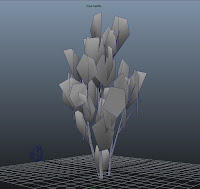
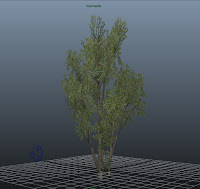
When the models are done and the textures are put on them, the whole compositions are recreated a few times again but with different 'Level Of Detail' (as you can see on the picture below). The purpose for that is to bring even more options for map designers as they need to distinguish highly detailed assets which are placed near the roads where players are able to drive or lower detail assets which are placed on the horizon far away from the player's close range. The whole set of new vegetation is further assigned to the map designers along with new textures for ground, terrain, 2D 'walls of textured horizon' which serve as coulisses at the maximum viewed distance. And also the information and suggestions of its use and placement.

Definitely keyboard and mouse. Like the other assets and models in our games, which are made in graphic applications and software, vegetation is no different. Two colleagues out of our team of asset designers are currently dedicated for vegetation systems, and they use the same or quite similar tools. It doesn't matter if they're going to make new buildings, traffic signs, or trees and plants. So if you're interested in which software they use, we can give you some tips such as Adobe Photoshop or our own SCS plugin for Blender and Maya. This plugin also includes specialized Vegetation tool.
As you can see in the gif below, one of our colleagues found passion and love in vegetation asset development since one classified space program ended. Do you recognize him?

The whole process of new vegetation asset creation is really complex, comprehensive and quite difficult. As you can probably imagine, every single tree or plant, ground or terrain texture needs a different approach if you want to make it well. And even when you have enough time, material and skill, you can't capture nature's diversity exactly as it is in reality. Moreover, there are many other things which we need to keep in mind but nature doesn't. For example the impact on players' hardware, polygons, scale or texel (pixels in a meter) detail limitations, a transition between models' LODs (level of details), vegetation translucence, wind animations (set manually for each single branch) of the whole trees or in the leaves, and much more. There are so many things you mustn't forget. And our games are not located right in the middle of nature but on the roads. We can imagine how hard it must be for studios which make for example RPGs or FPS shooter games. But on the other hand, they often don't need to do everything according to reality, right?
Well, it looks like I failed with my initial intention to write a shorter article than the previous one. Hope you don't mind and that you've enjoyed reading it, that it has brought new information about how another part of our games is made.
As always, thank you for your time and I'm looking forward to reading your comments, criticism, feedback, and suggestions on which topic you'd like to see covered in the next article from the Under the Hood series. Until we meet again, have a great time and don't forget to water the plants. At least those you have at your flat or house. And we'll keep an eye on those which are in our games. Do we have a deal?
Related articles:
http://steamcommunity.com/games/227300/announcements/detail/804282250013068875

Welcome back to next episode of the UtH series. First of all, we'd like to thank you for all of the good feedback you've given us under previous articles dedicated to the deeper description of how things are made at SCS Software. The last article became quite a wall of text, so I'll try to grow something shorter and smaller this time.
Yes, the word grow is used as intended there, because today we're going to take a look at assets of vegetation in our games! So grab your gloves, shovels, clippers, fertilizer etc. and let's go gardening!
You need to know what you want to grow
Maybe it starts to sound quite repetitive, but the creation of vegetation assets begins at the research phase too. As we've written a few times already, when you want to make in-game content close to reality as possible, you need to gather all available information about everything you're going to recreate. And vegetation is no different. You definitely don't want to bring roads, mountains, buildings and everything else precisely created by real exemplars and then ruin the final feel of the whole new zone by adding trees, bushes, plants etc. who are totally not even from the same climatic zone. For example, just imagine desert full of deciduous trees. That'd look really foolish.
Hence, as in the other realms of a creation of our games, we do deep research for vegetation too. When a new zone is being researched, we gather information and useful material about places and zones located near the roads and highways which are going to be implemented. And not only the plants, but also ground and terrain such as fields, forests, meadows and so on. For this purpose, we use every possible way of getting quality material. For example an external database of textures, photos, online photos and videos searching tools, applications similar to 'streetview', satellite shots and also our own photos and videos which we try to capture every time some of our colleagues are somewhere on the roads. Sometimes it's easier, sometimes it's not.

As you probably know, our company is located in Prague, Czech Republic. That means we're located in Central Europe. So when we create a new state or zone for ETS 2, it's much easier to get good material by our own doing than for new areas in ATS. Yes, vegetation is different in each European country too, but it's still quite similar, well known for us or at least not so far away. If you're asking that it means we sometimes simply take a camera and go into the woods then the answer is yes. For example, in the team of asset designers, it's quite normal that one of the artists dedicated to vegetation systems says something like he's not going to be available in the office tomorrow if the weather will be good for shooting. Maybe we can publicly admit, that some of the deciduous forests in France had their foundation in material captured in the nature of the Kunratice valley, a small part of Prague. Does it sound like our colleague got it too easy? Unfortunately, he didn't. Because when he was there, the weather suddenly changed from partly cloudy to quite a big storm and he came back wet and cold as an abandoned dog. But as it's said, there's no greenery without water.

Seeds, ground, and patient care, right? Or not?
But how are the vegetation assets made? When we have all the good data and material we need, the phase of creation begins. It starts with a texture and mask. You need to capture and recreate the look, colors, pattern of foliage, bark, translucence, shine, shadows and so on. Then it's time to create the whole model. To make the width, height, shapes, roots or treetops. To decide how big the vegetation asset will be, how small, how it will look dry, fresh, healthy or withered. As we've been gaining experience with every new zone we made for our games, we started to create more looks and versions of every single vegetation asset we create. The reason is probably really obvious - to have more options, to be able to create the whole forest composed of different trees and plants of the same or similar species. No one wants to make a greenery zone full of exactly the same models of vegetation.
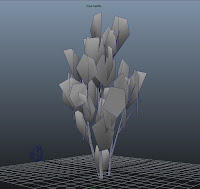
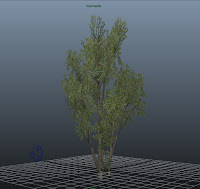
When the models are done and the textures are put on them, the whole compositions are recreated a few times again but with different 'Level Of Detail' (as you can see on the picture below). The purpose for that is to bring even more options for map designers as they need to distinguish highly detailed assets which are placed near the roads where players are able to drive or lower detail assets which are placed on the horizon far away from the player's close range. The whole set of new vegetation is further assigned to the map designers along with new textures for ground, terrain, 2D 'walls of textured horizon' which serve as coulisses at the maximum viewed distance. And also the information and suggestions of its use and placement.

Gloves + shovel or keyboard + mouse?
Definitely keyboard and mouse. Like the other assets and models in our games, which are made in graphic applications and software, vegetation is no different. Two colleagues out of our team of asset designers are currently dedicated for vegetation systems, and they use the same or quite similar tools. It doesn't matter if they're going to make new buildings, traffic signs, or trees and plants. So if you're interested in which software they use, we can give you some tips such as Adobe Photoshop or our own SCS plugin for Blender and Maya. This plugin also includes specialized Vegetation tool.
As you can see in the gif below, one of our colleagues found passion and love in vegetation asset development since one classified space program ended. Do you recognize him?

The whole process of new vegetation asset creation is really complex, comprehensive and quite difficult. As you can probably imagine, every single tree or plant, ground or terrain texture needs a different approach if you want to make it well. And even when you have enough time, material and skill, you can't capture nature's diversity exactly as it is in reality. Moreover, there are many other things which we need to keep in mind but nature doesn't. For example the impact on players' hardware, polygons, scale or texel (pixels in a meter) detail limitations, a transition between models' LODs (level of details), vegetation translucence, wind animations (set manually for each single branch) of the whole trees or in the leaves, and much more. There are so many things you mustn't forget. And our games are not located right in the middle of nature but on the roads. We can imagine how hard it must be for studios which make for example RPGs or FPS shooter games. But on the other hand, they often don't need to do everything according to reality, right?
Don't forget to water the plants
Well, it looks like I failed with my initial intention to write a shorter article than the previous one. Hope you don't mind and that you've enjoyed reading it, that it has brought new information about how another part of our games is made.
As always, thank you for your time and I'm looking forward to reading your comments, criticism, feedback, and suggestions on which topic you'd like to see covered in the next article from the Under the Hood series. Until we meet again, have a great time and don't forget to water the plants. At least those you have at your flat or house. And we'll keep an eye on those which are in our games. Do we have a deal?
Related articles:
http://steamcommunity.com/games/227300/announcements/detail/804282250013068875
[ 2017-07-13 11:46:26 CET ] [Original Post]
Minimum Setup
- OS: Linux Ubuntu 12.04
- Processor: Quad core CPU 3.3 GHzMemory: 8 GB RAM
- Memory: 8 GB RAM
- Graphics: Intel HD 630 or similar (2GB VRAM)Hard Drive: 25 GB available space (Euro Truck Simulator 2 base game)Additional Notes: recent binary ATI or NVidia drivers (MESA may not work reliably)
Recommended Setup
- OS: Linux Ubuntu 12.04
- Processor: Quad core CPU 4.6 GHzMemory: 12 GB RAM
- Graphics: NVIDIA GeForce GTX 1660 or similar (2 GB VRAM)Hard Drive: 25 GB available space (Euro Truck Simulator 2 base game)Additional Notes: recent binary ATI or NVidia drivers (MESA may not work reliably)
GAMEBILLET
[ 6432 ]
FANATICAL
[ 7154 ]
GAMERSGATE
[ 3653 ]
MacGameStore
[ 5363 ]
FANATICAL BUNDLES
HUMBLE BUNDLES
by buying games/dlcs from affiliate links you are supporting tuxDB















































