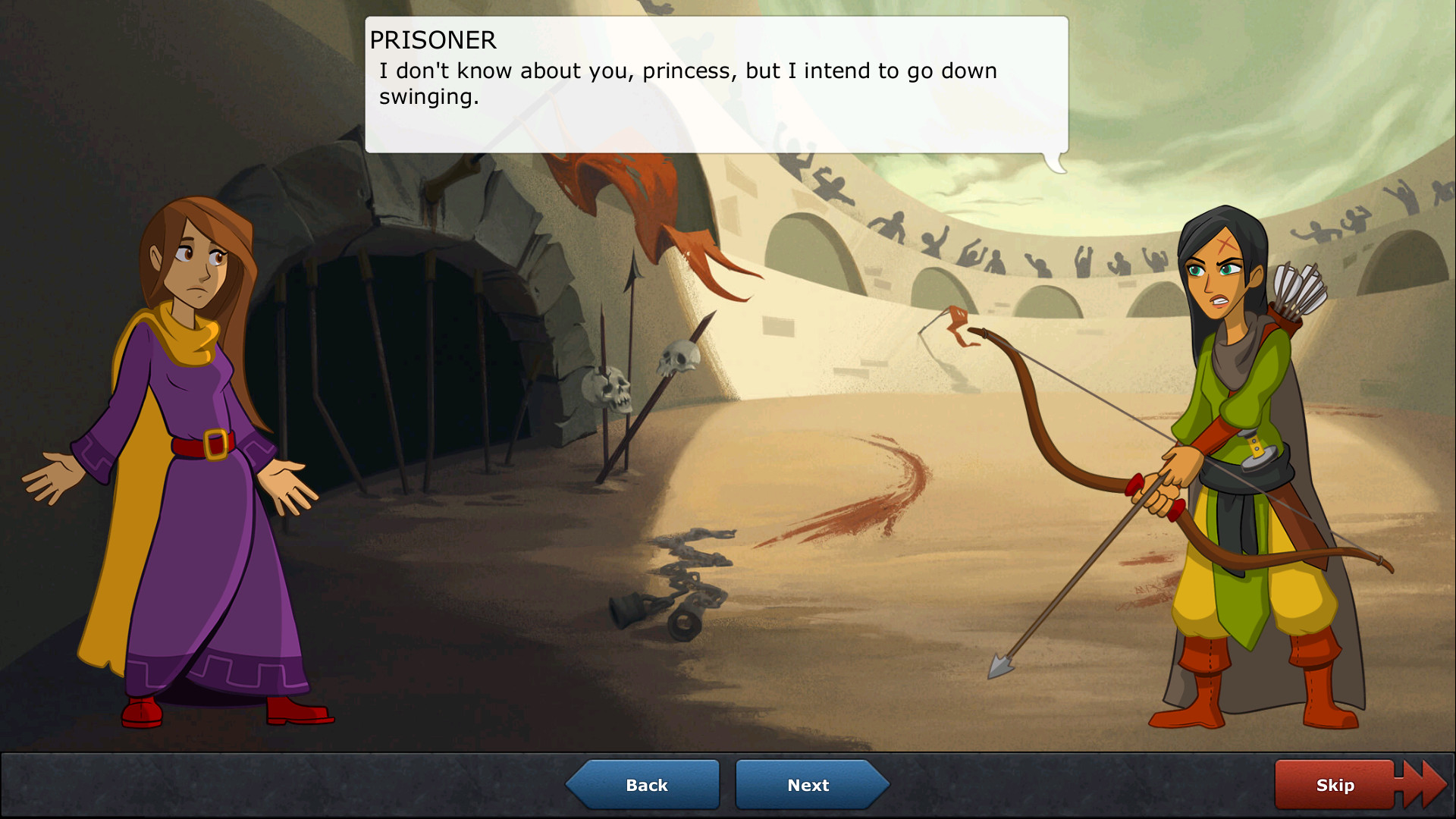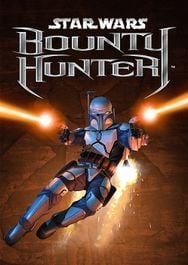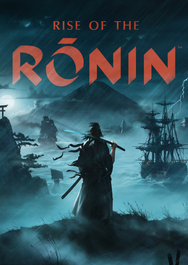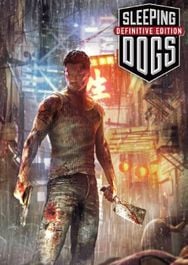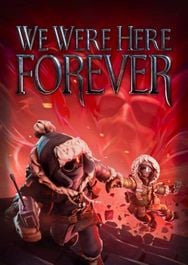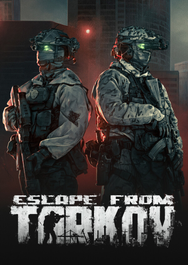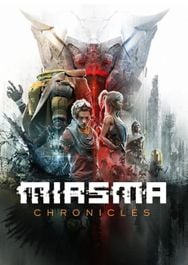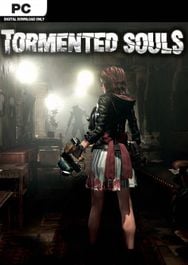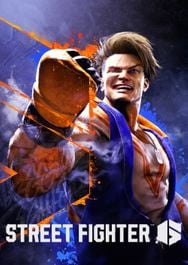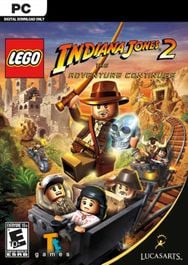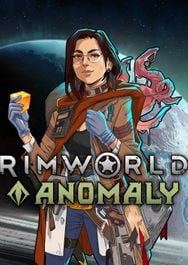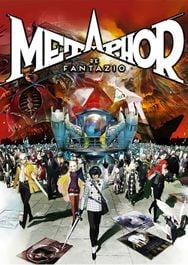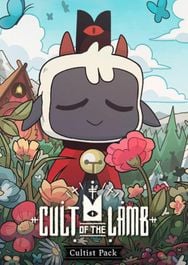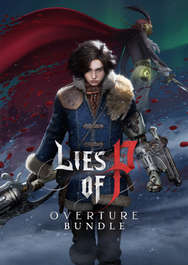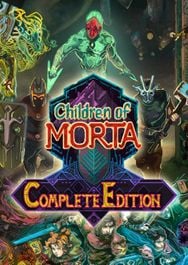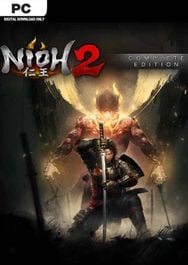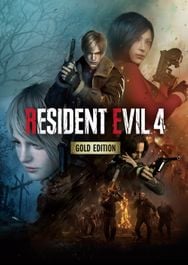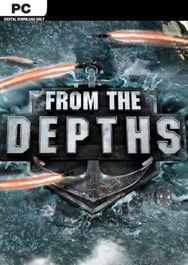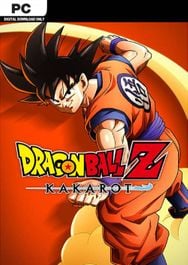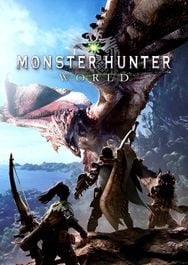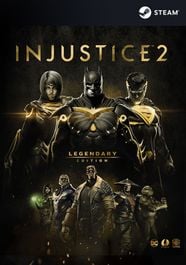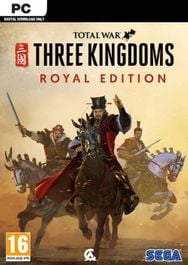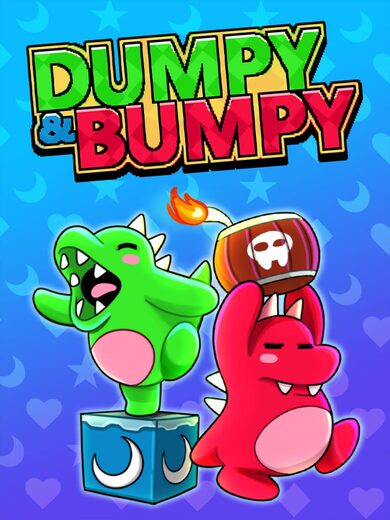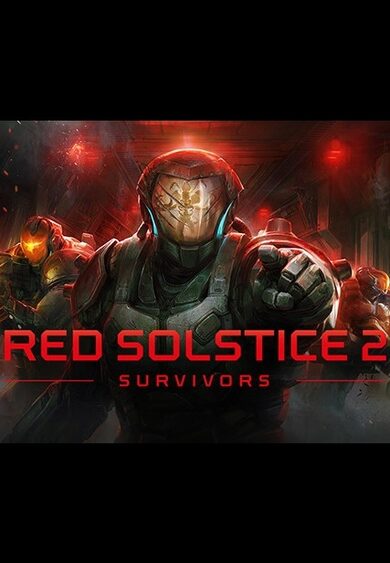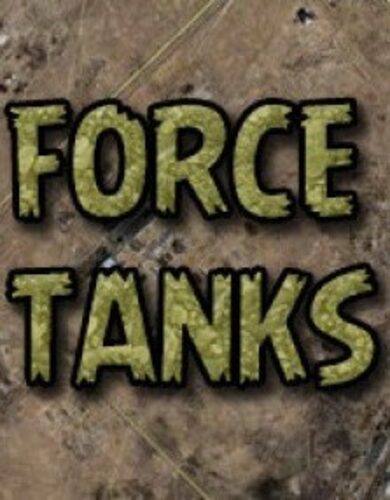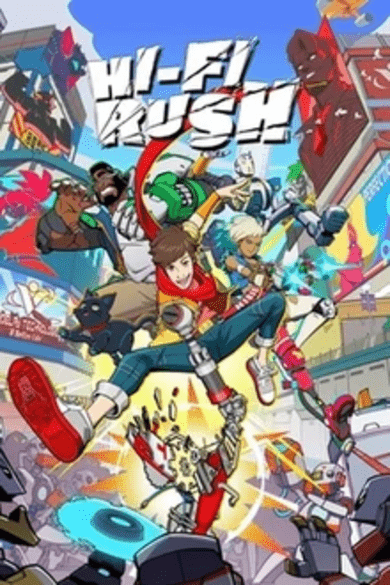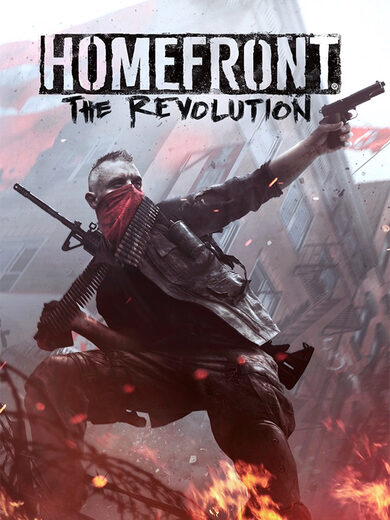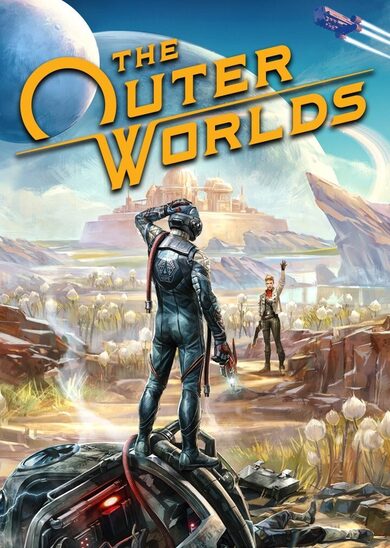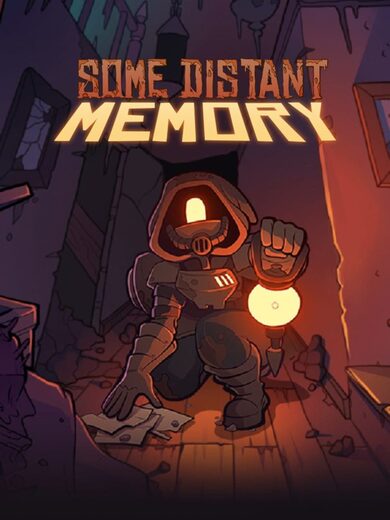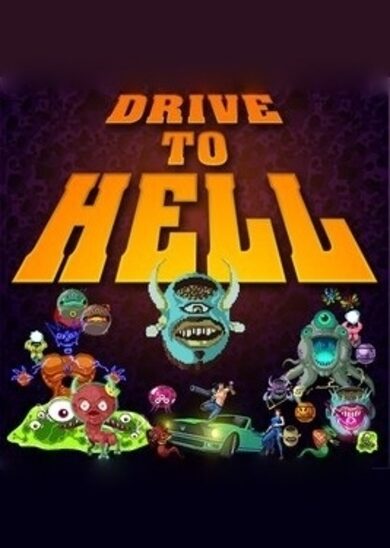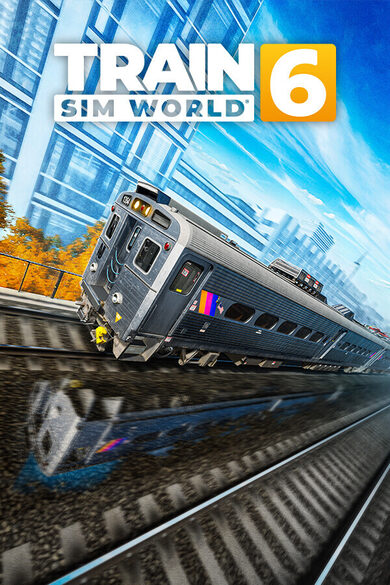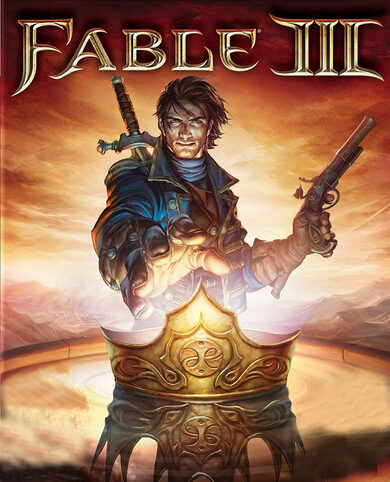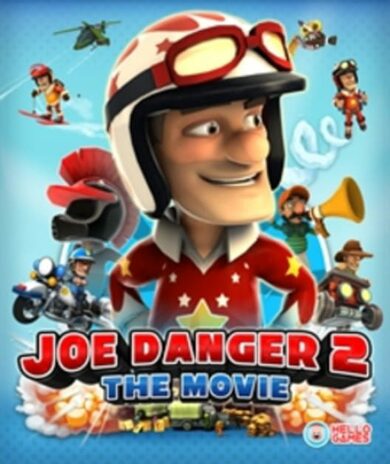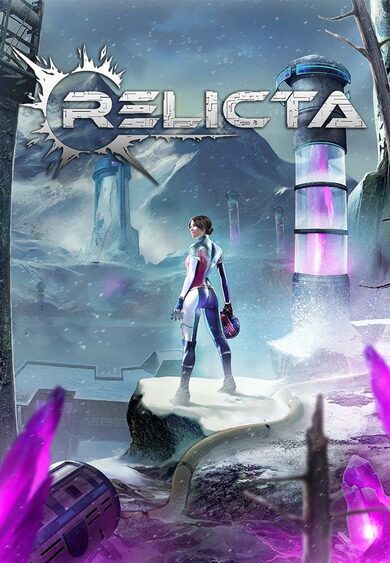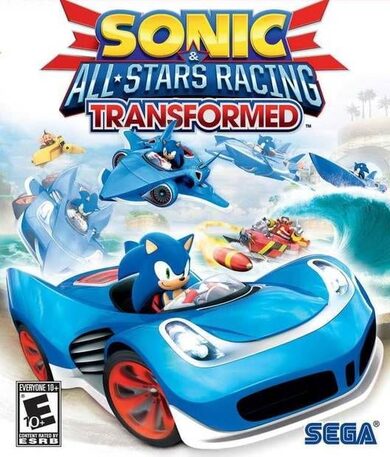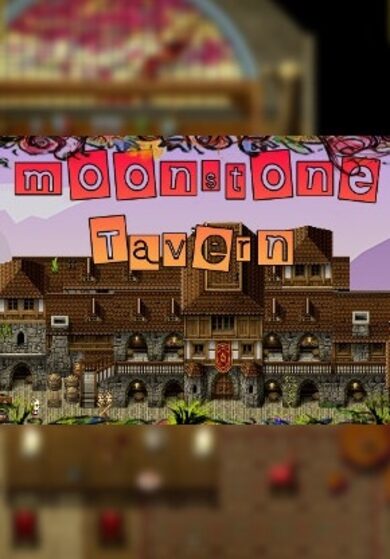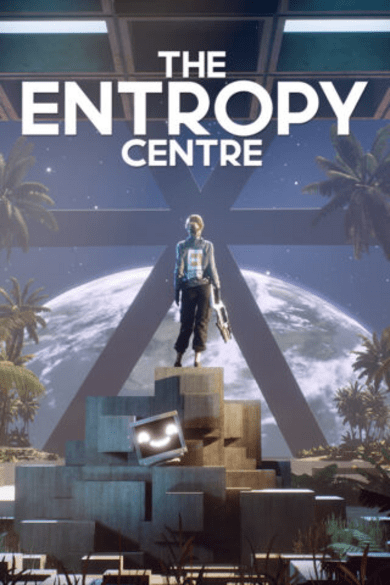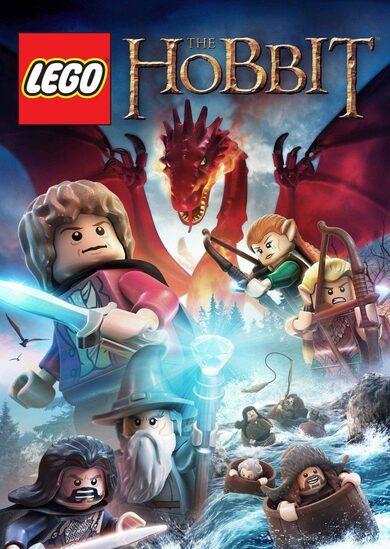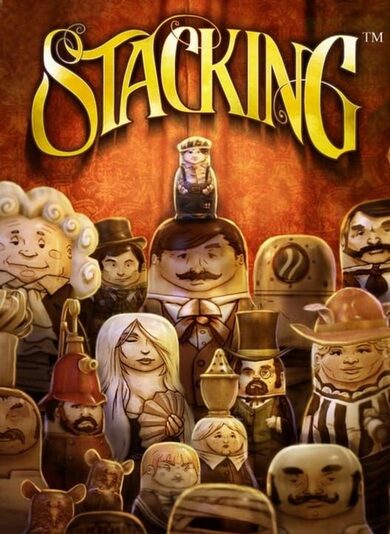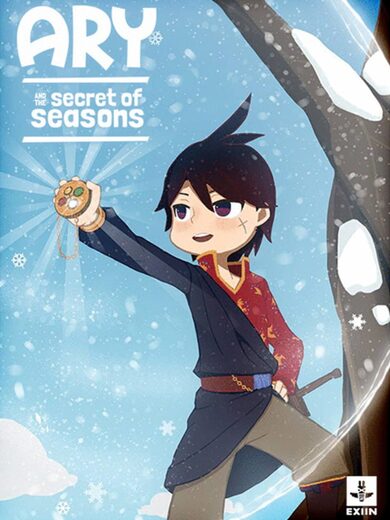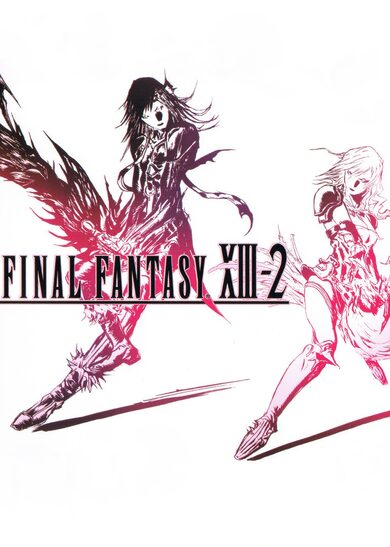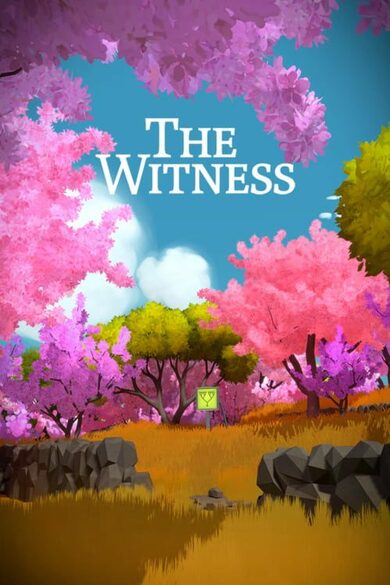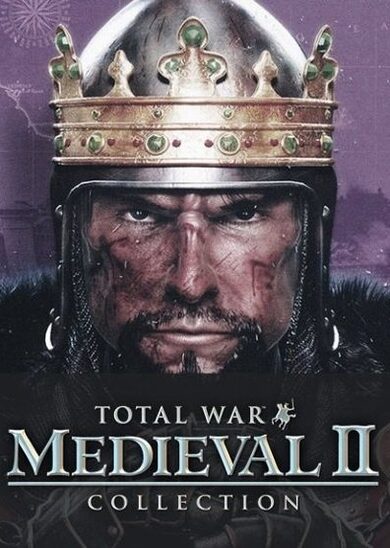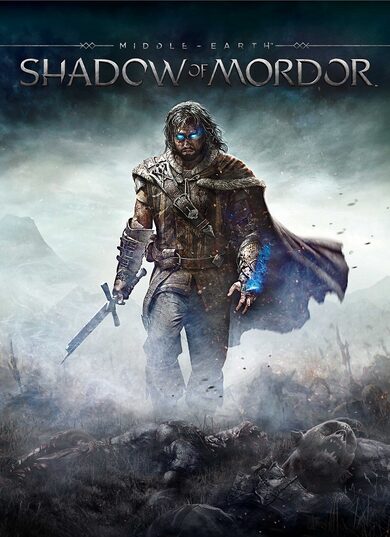The battle system builds off of tower defense, with individual characters taking the place of towers. Each character levels-up, learns skills, and equips gear individually, allowing the player to customize their battle experience and strategy. The overall game structure is similar to "tactical" RPG's, but with a real-time battle system. Game speed is adjustable, and commands can even be issued while the game is paused.
It also features an engaging, character-driven story written by an actual English major! The story strives to be fast-paced, snappy, and always relevant to gameplay with minimal exposition. Finally, it's got options and accessibility settings out the wazoo, so that you can have the best possible experience!
--------
NOTE: this game is currently locked at 30 FPS. This is mitigated by three factors:
- You have full control of time, so it doesn't affect reactions.
- The sprite sheets wouldn't animate any faster at 60 FPS anyway
- A full HD/60 FPS upgrade is coming soon as a free upgrade.
--------- End User License Agreement
Hey everyone,
I just pushed out a quick hotfix for the Windows version of the game. Apparently there was a regression which made it so that people who had unicode characters in their windows username directory (ie, lots of people from Russia, China, Japan, Korea, etc) were not able to save the game.
You COULD recover from this if you went to the in game menu, selected miscellaneous, and then manually changed your save file location, but this is not ideal.
So, today we've pushed out a fix that seems to work. There is one remaining known bug related to this issue: if you use the options menu to change your save file location, the directory picker will not recognize any path you select with unicode characters in it. "C: hisisapath" is fine but "C:カタカナ" is not.
HOWEVER! The game will still recognize a custom path with unicode characters if you manually edit the paths.xml file. You can do this by clicking on the floppy disk folder button in the save slot screen, and opening paths.xml in a text editor of your choice, you would want to set it to something like this:
Sorry for any inconvenience. Please report any further issues you have and we will try to fix them.
NOTE: This only ever affected WINDOWS users, as far as we can tell.
Hey everyone,
I just pushed out a quick hotfix for the Windows version of the game. Apparently there was a regression which made it so that people who had unicode characters in their windows username directory (ie, lots of people from Russia, China, Japan, Korea, etc) were not able to save the game.
You COULD recover from this if you went to the in game menu, selected miscellaneous, and then manually changed your save file location, but this is not ideal.
So, today we've pushed out a fix that seems to work. There is one remaining known bug related to this issue: if you use the options menu to change your save file location, the directory picker will not recognize any path you select with unicode characters in it. "C:\this\is\a\path" is fine but "C:\" is not.
HOWEVER! The game will still recognize a custom path with unicode characters if you manually edit the paths.xml file. You can do this by clicking on the floppy disk folder button in the save slot screen, and opening paths.xml in a text editor of your choice, you would want to set it to something like this:
Sorry for any inconvenience. Please report any further issues you have and we will try to fix them.
NOTE: This only ever affected WINDOWS users, as far as we can tell.
[ 6354 ]
[ 6591 ]
[ 3177 ]
[ 2532 ]
[ 1655 ]
[ 1040 ]
[ 32822 ]
[ 867 ]
[ 45625 ]
[ 6040 ]
[ 17232 ]
[ 819 ]