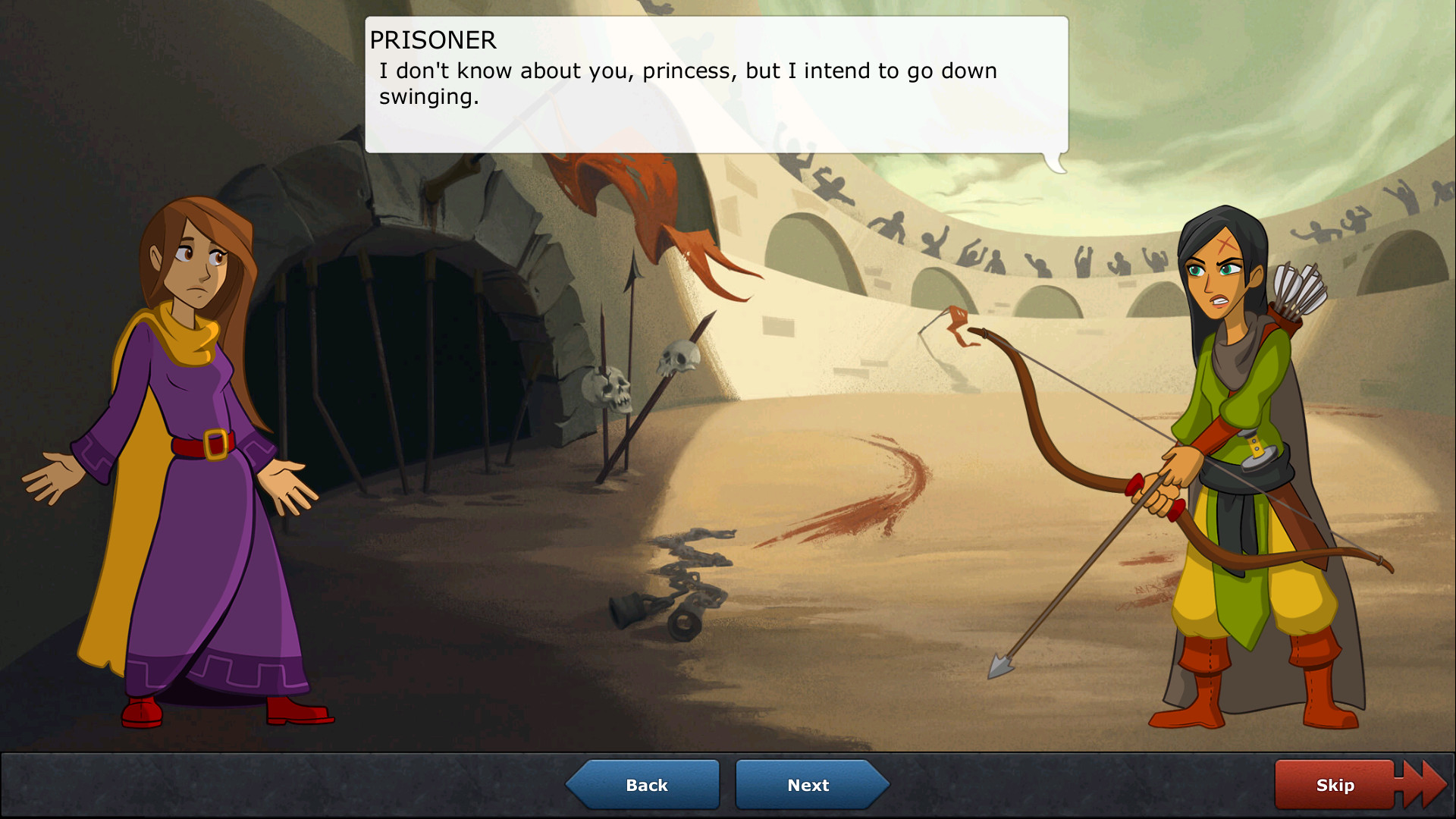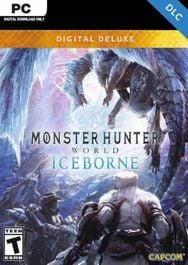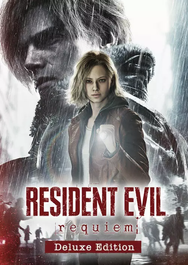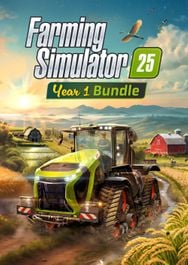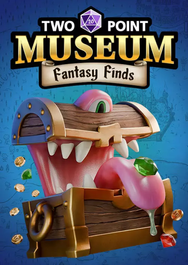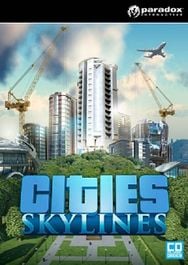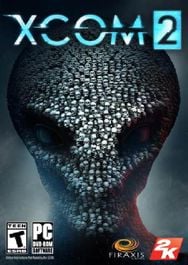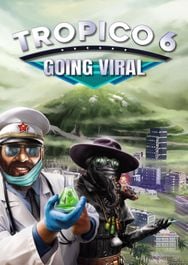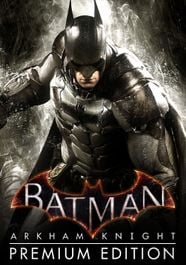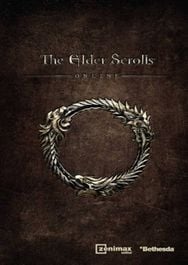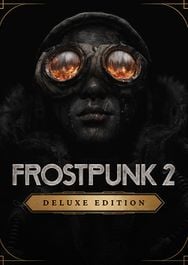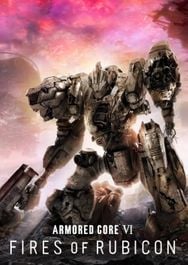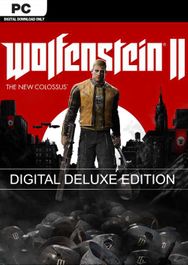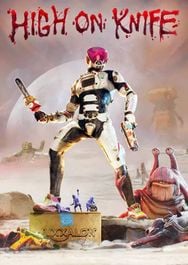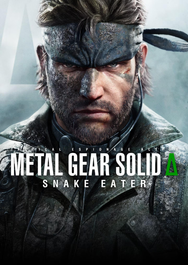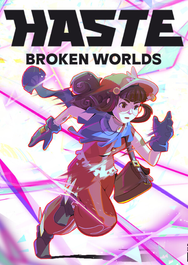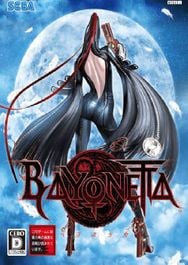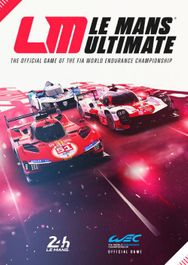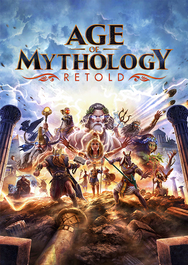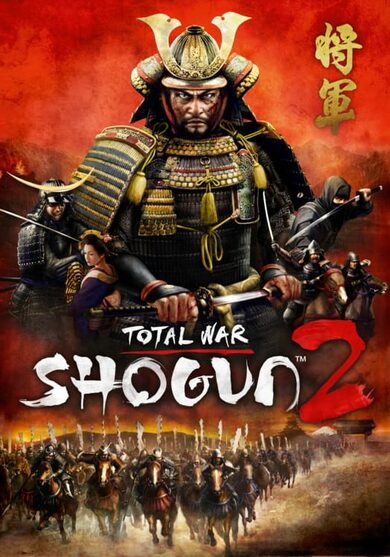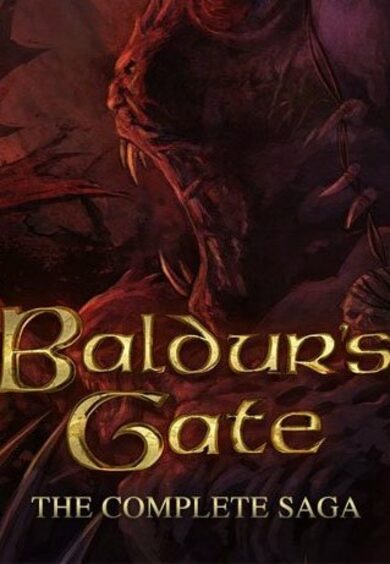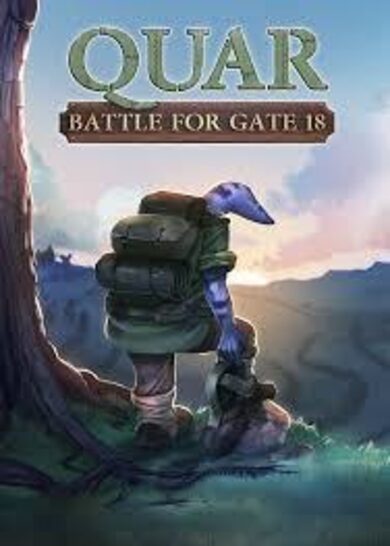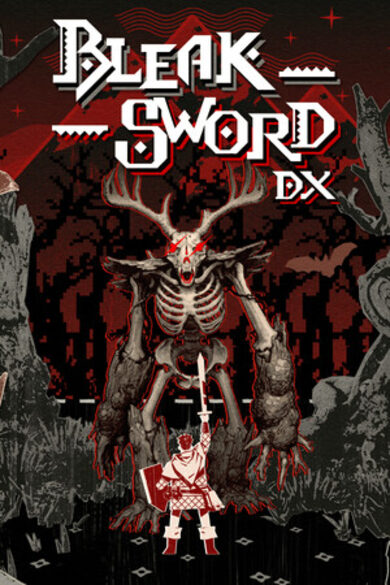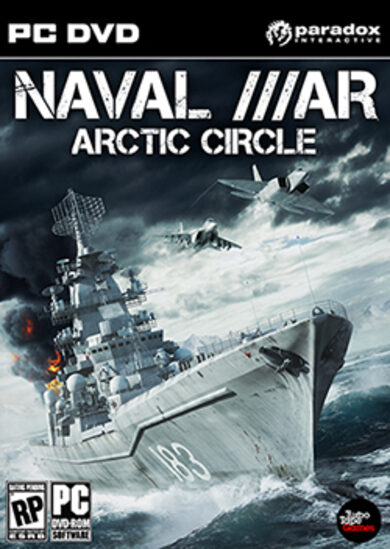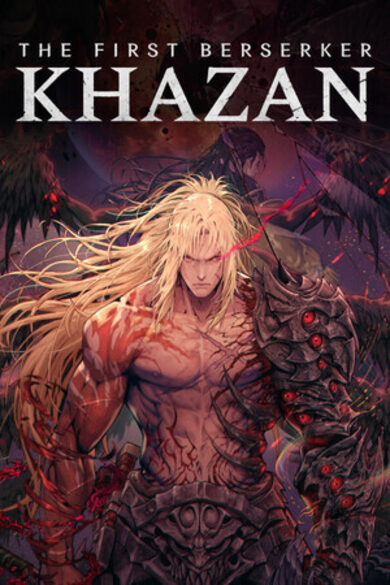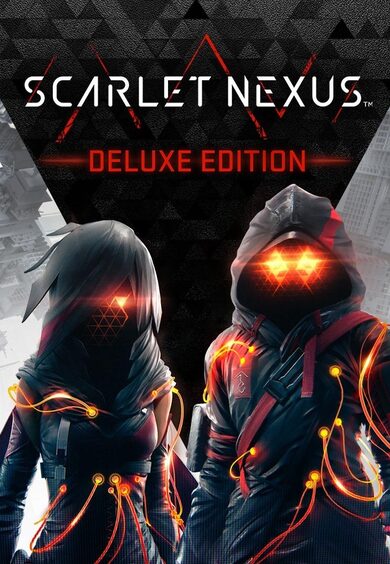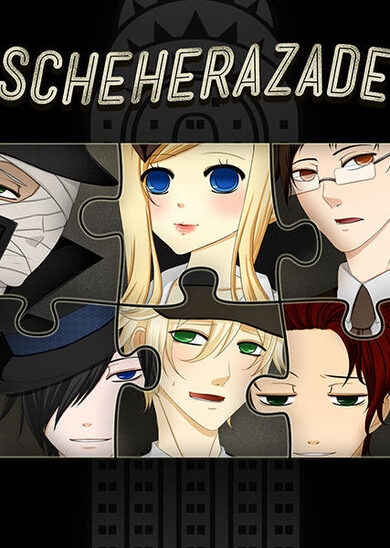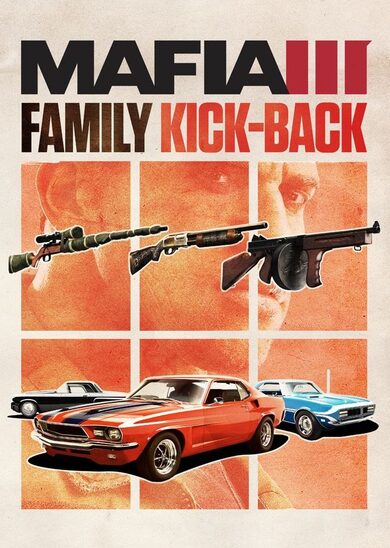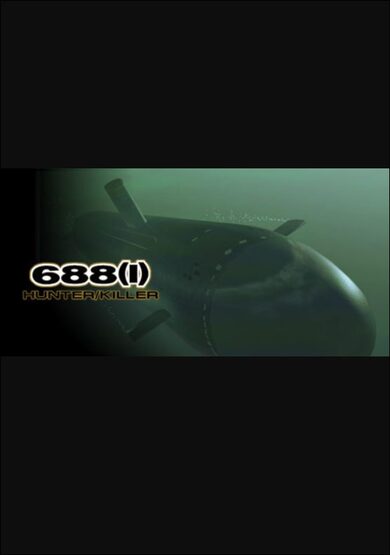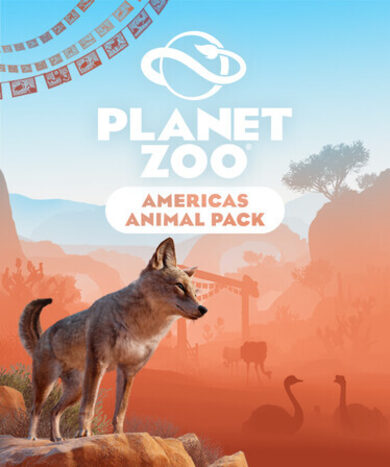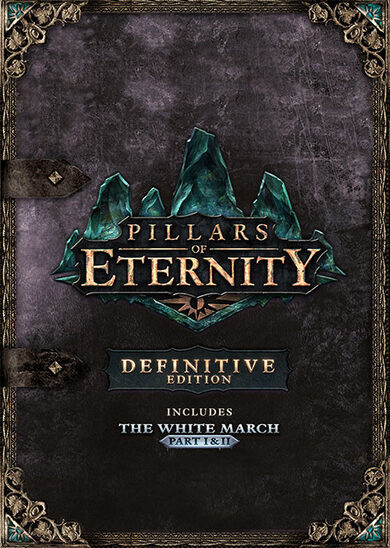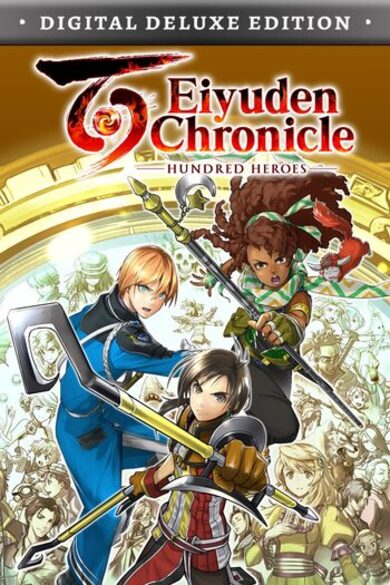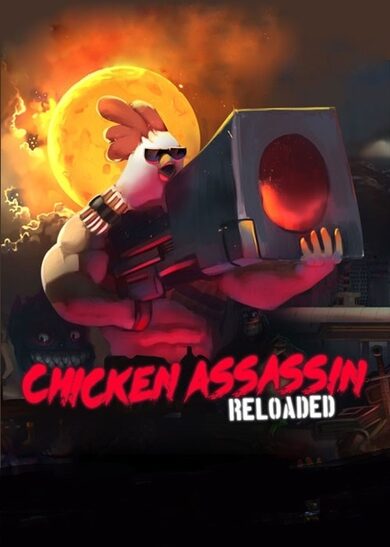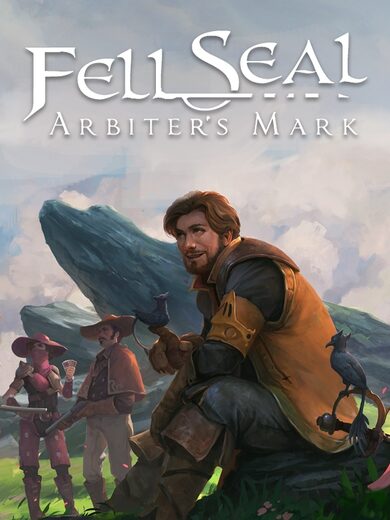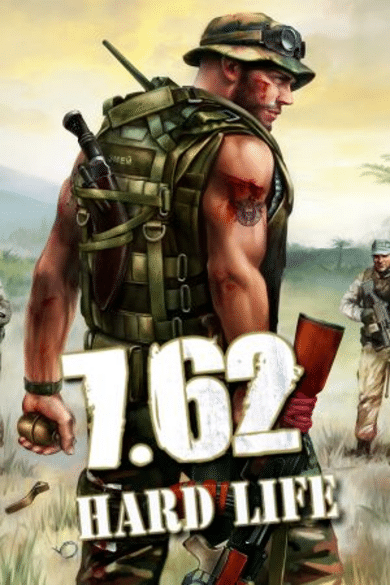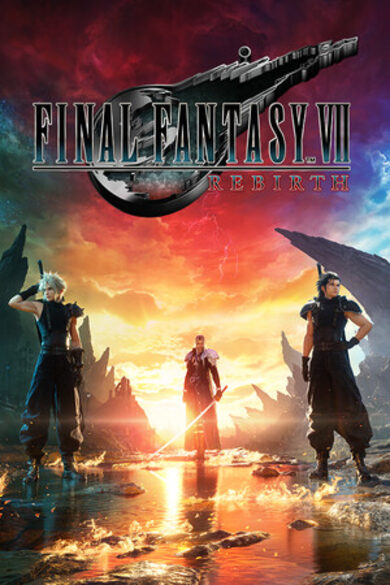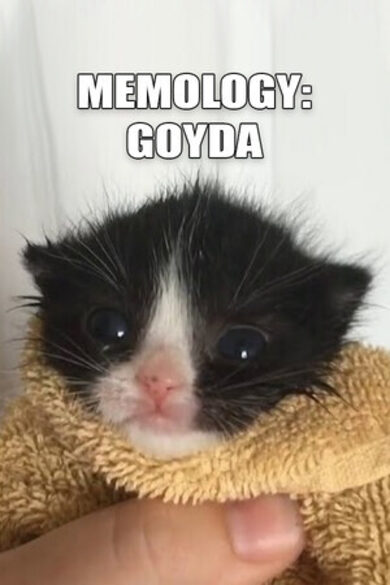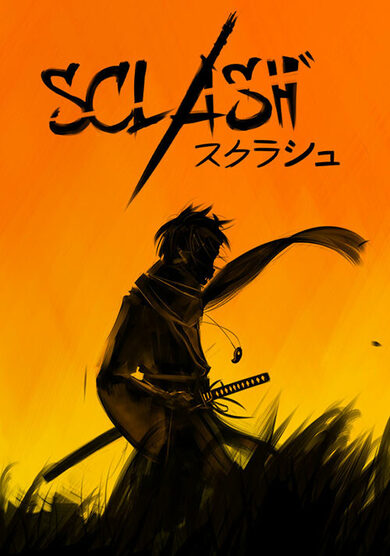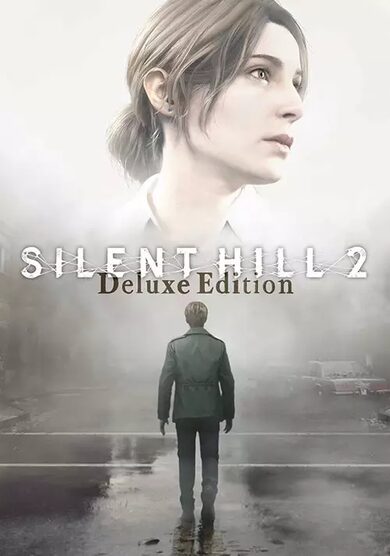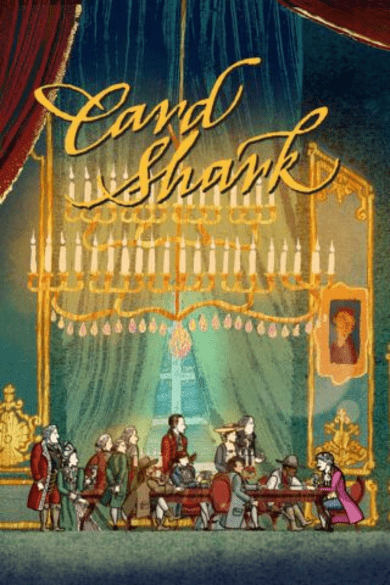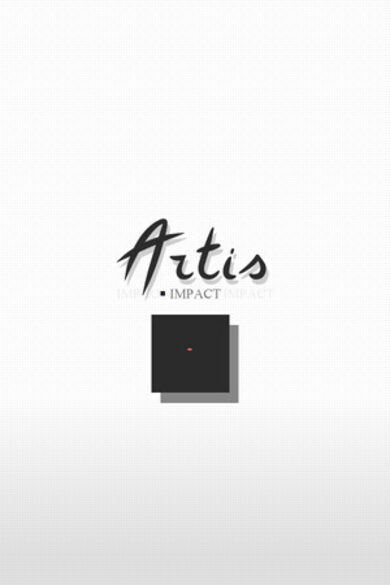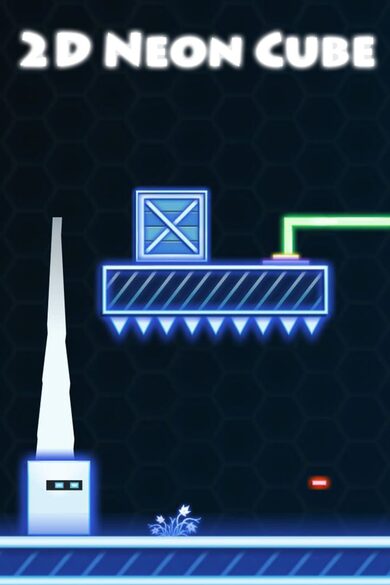The battle system builds off of tower defense, with individual characters taking the place of towers. Each character levels-up, learns skills, and equips gear individually, allowing the player to customize their battle experience and strategy. The overall game structure is similar to "tactical" RPG's, but with a real-time battle system. Game speed is adjustable, and commands can even be issued while the game is paused.
It also features an engaging, character-driven story written by an actual English major! The story strives to be fast-paced, snappy, and always relevant to gameplay with minimal exposition. Finally, it's got options and accessibility settings out the wazoo, so that you can have the best possible experience!
--------
NOTE: this game is currently locked at 30 FPS. This is mitigated by three factors:
- You have full control of time, so it doesn't affect reactions.
- The sprite sheets wouldn't animate any faster at 60 FPS anyway
- A full HD/60 FPS upgrade is coming soon as a free upgrade.
--------- End User License Agreement
Hello everyone! We're excited to announce that Defender's Quest II is officially live! It actually released last week, but we've been working through some initial bugs and it is now in a more stable state* and we look forward to everyone checking it out!
DQ2 is a bit more of a Final Fantasy-esque sequel than a standard sequel. It uses many of the same mechanics, but takes place in an entirely new world with new characters, a new art style, and a few significant gameplay tweaks. It took way, way longer to release, but we were determined to make it happen and we're happy to have finally succeeded.
Thank you everyone for your support and infinite patience, you all are fantastic and we appreciate you!
Cheers,
Anthony and the DQ team
Hey everyone! It's been a while.

We've been posting monthly progress reports for the past few years over at www.fortressofdoors.com, but now we're finally bringing Defender's Quest 2 back out of the shadows and on to Steam. The new store page is now available here:
Defender's Quest 2 Steam store page
The latest game in the Defender's Quest series takes place in a brand new setting with all new characters and monsters. We've got a whole new art style, fresh new mechanics, and a much larger main story map.
For more details you can check out our new website here:www.defendersquest2.com
Fortress of Doors announcement:
https://www.fortressofdoors.com/re-announcing-defenders-quest-2/
Presskit from our publisher, Armor Games Studio:Defender's Quest 2 presskit
Thanks ever so much for your patience. If you have any questions, hit up our FAQ page:Defender's Quest 2 FAQ
And if that doesn't answer things, you can ping us at leveluplabs@gmail.com, as always.
A few final issues resolved in another hotfix. Thanks for your patience.
STATUS:
Windows: YES
Linux: YES
Mac: YES
Changelog for 2.2.6 6/1/2018:
- Fixed crash in battles when you defeat an enemy with original sprites mode enabled
- Fixed bug where recruitable characters could have no colors set
- Fixed bug where renaming characters in party screen could cause their name to be "Null"
- Fixed annoying bug where the finger cursor always flashes on screen for a fraction of a second in keyboard/mouse mode
And another one.
STATUS:
- Windows: YES
- Mac: YES
- Linux: YES
Changelog for 2.2.5 5/31/2018:
- Fixed crash in recruit screen if you try to hire someone you can't afford
- Fixed overlapping "buy" and "can't afford" buttons in shops
Status:
- Windows: YES
- Mac: YES
- Linux: YES
Changelog for 2.2.4 5/30/2018:
- Fixed missing cutscene art in legacy art mode
- Fixed healer bug where boost-1 level healers wouldn't heal a defender placed after then damaged by thorns
- Fixed upgraded special armor items that were missing their special abilities
Please let me know if there are any remaining issues.
We recently released Defender's Quest DX on PS4, XB1, and PSVita, and that required some major performance optimizations. We are now rolling those back into the PC version of the game. Let us know if there's any bugs and regressions.
This is the last major patch for DQ1, but I will be happy to make any necessary hotfixes for lingering bugs.
STATUS:
-Windows: YES
-Mac: YES
-Linux: YES
CHANGELOG:
2.2.3 5/28/2018:
- Add "skip cutscene" option to misc. menu
- Fix missing dialogue popup that makes the final battle unecessarily hard if you don't see it
- Fix bug with status effects (removing one effect visually removes all)
- Fix range previews to be less wasteful/laggy
- Fix hotkey labels missing from spells in Mcguffin menu (regression)
- Fix crash when using original art mode during certain battle previews
- Fix cursor bug in keyboard/mouse mode
- Fix "knocked back enemy flies all over the screen randomly" bug
- Better sound management
- Fix various visual glitches due to improper rounding
- Fix "Need PSI" icons
- Performance optimizations, including but not limited to:
- Fix sorting algorithm in battle
- Optimize QuadTrees
- Inline lots of functions
- Font optimizations
- Optimize damage & regeneration signals to not be as wasteful
- Don't show battle numbers if speed >= 8x
- Fix various memory leaks
- Fix big memory leak in cutscenes
- Optimize cutscenes
- Clean up audio memory at end of cutscenes
- Use integer comparisons rather than strings as often as possible
Hey everyone,
I just pushed out a quick hotfix for the Windows version of the game. Apparently there was a regression which made it so that people who had unicode characters in their windows username directory (ie, lots of people from Russia, China, Japan, Korea, etc) were not able to save the game.
You COULD recover from this if you went to the in game menu, selected miscellaneous, and then manually changed your save file location, but this is not ideal.
So, today we've pushed out a fix that seems to work. There is one remaining known bug related to this issue: if you use the options menu to change your save file location, the directory picker will not recognize any path you select with unicode characters in it. "C: hisisapath" is fine but "C:カタカナ" is not.
HOWEVER! The game will still recognize a custom path with unicode characters if you manually edit the paths.xml file. You can do this by clicking on the floppy disk folder button in the save slot screen, and opening paths.xml in a text editor of your choice, you would want to set it to something like this:
Sorry for any inconvenience. Please report any further issues you have and we will try to fix them.
NOTE: This only ever affected WINDOWS users, as far as we can tell.
Hey everyone,
I just pushed out a quick hotfix for the Windows version of the game. Apparently there was a regression which made it so that people who had unicode characters in their windows username directory (ie, lots of people from Russia, China, Japan, Korea, etc) were not able to save the game.
You COULD recover from this if you went to the in game menu, selected miscellaneous, and then manually changed your save file location, but this is not ideal.
So, today we've pushed out a fix that seems to work. There is one remaining known bug related to this issue: if you use the options menu to change your save file location, the directory picker will not recognize any path you select with unicode characters in it. "C:\this\is\a\path" is fine but "C:\" is not.
HOWEVER! The game will still recognize a custom path with unicode characters if you manually edit the paths.xml file. You can do this by clicking on the floppy disk folder button in the save slot screen, and opening paths.xml in a text editor of your choice, you would want to set it to something like this:
Sorry for any inconvenience. Please report any further issues you have and we will try to fix them.
NOTE: This only ever affected WINDOWS users, as far as we can tell.
Hey everyone,
I'm back from paternity leave, and as my first official task, I've fixed the Mac build (at least, it works for me now, previously I had the same issue others were reporting). Turns out this was a simple fix, so sorry for the delay.
EDIT 2:12 PM:
Turns out there was another bug lingering across mac/win/linux. If you were using gamepad controls, and hit the button for "equip" on the town shopping screen the first time you arrived there (ie, when you don't have any equipment yet), it would cause a crash.
This has been fixed just now in the 01/30/2018 timestamped subversion of build 2.2.2. There's no other substantial changes.
Hey everyone,
I'm back from paternity leave, and as my first official task, I've fixed the Mac build (at least, it works for me now, previously I had the same issue others were reporting). Turns out this was a simple fix, so sorry for the delay.
EDIT 2:12 PM:
Turns out there was another bug lingering across mac/win/linux. If you were using gamepad controls, and hit the button for "equip" on the town shopping screen the first time you arrived there (ie, when you don't have any equipment yet), it would cause a crash.
This has been fixed just now in the 01/30/2018 timestamped subversion of build 2.2.2. There's no other substantial changes.
So apparently the hotfix needed a hotfix. Sorry for the delay.
STATUS:
-Windows: YES
-Mac: YES
-Linux: YES
Changelog:
- Fix glitch with boost indicators in battle
- Fix overlapping tutorial navigation chrome
- Fix startup crash in level editor
- Fix mod interface showing steam options when steam is not active
- Fix text overfills in mod interface
- Fix text size issues in journal
- Fix missing paragraph of German text in "third dream" journal entry
- Fix incorrect german speaker line in opening cutscene
- Fix loading times on party screen a bit
- Fix overworld text scroll float
- Fix missing text in party rewards
- Fix "merge" method for xml files in mods
- Fix memory leak
- Fix wave text in enemy wave bar in 4:3 aspect ratio
- Fix overflow text in enemy menu
- Fix spell text showing wrong stats in YouGot screen in NewGame+
- Fix scrap overflow
- Fix cutscene text overflow
- Fix achievements
- Fix battle crash
Let me know if there's any further bugs!
So apparently the hotfix needed a hotfix. Sorry for the delay.
STATUS:
-Windows: YES
-Mac: YES
-Linux: YES
Changelog:
- Fix glitch with boost indicators in battle
- Fix overlapping tutorial navigation chrome
- Fix startup crash in level editor
- Fix mod interface showing steam options when steam is not active
- Fix text overfills in mod interface
- Fix text size issues in journal
- Fix missing paragraph of German text in "third dream" journal entry
- Fix incorrect german speaker line in opening cutscene
- Fix loading times on party screen a bit
- Fix overworld text scroll float
- Fix missing text in party rewards
- Fix "merge" method for xml files in mods
- Fix memory leak
- Fix wave text in enemy wave bar in 4:3 aspect ratio
- Fix overflow text in enemy menu
- Fix spell text showing wrong stats in YouGot screen in NewGame+
- Fix scrap overflow
- Fix cutscene text overflow
- Fix achievements
- Fix battle crash
Let me know if there's any further bugs!
Hey all,
So the latest updates had a few regressions and bugs in it, thanks to everyone who sent in reports. I'm working hard on them as we speak and plan to have a hotfix patch out this week.
However, I don't want to leave people high and dry in the meantime. If you have any trouble with version 2.2.0, you can roll the game back to version 2.1.7 while you wait for the 2.2.1 hotfix.
To roll back:
1. Open the Steam Client
2. Find Defender's Quest in your library, right click it
3. Select "properties"
4. Select the "betas tab" in the popup
5. Select "last_stable"
6. Click "Close".
The game should re-download, if not:
1. Right click -> properties again
2. Select "local files" tab
3. Select "Verify integrity of game files..."
This should force a redownload. You'll know you've successfully rolled back if the title screen says 2.1.7.
I'll have a hotfix out as soon as I can. Hopefully this keeps everyone going in the meantime. Thanks for your patience and continued support!
EDIT 1/3/2018 3:10 PM
[i]Added another hotfix candidate to test_public, windows non-openGL only for now.
The pending htofix changelog is:
- Fix crashes related to recycled effects
- Fix steam controller support
- Fix width of hp/level text in party screen for 4:3 resolution
- Fix text overruns in achivements screen
- Fix achievement toasts
- Fix bug with book of Daring making characters unsummonable once summoned until you restart the game
- Fix bug that prevented level cap from being moddable
- Fix bug with spell panel overlay that sticks around when it should disappear
- Fixed bug where speech panel can go off the left side of the screen in cutscenes in 4:3 resolution
EDIT 1/2/2018 1:36 PM
I've now got a hotfix candidate out, it's up on the "test_public" beta branch. The version number is 2.2.1 and the patch date is 1/2/18. Note that this is only for windows, non-openGL version, for now. Once I have confirmation that it works and doesn't add any new bugs, I'll try to roll it out more widely. Please continue to file bug reports and I will do my best to clear out the biggest stuff ASAP.
----------
Hey all,
So the latest updates had a few regressions and bugs in it, thanks to everyone who sent in reports. I'm working hard on them as we speak and plan to have a hotfix patch out this week.
However, I don't want to leave people high and dry in the meantime. If you have any trouble with version 2.2.0, you can roll the game back to version 2.1.7 while you wait for the 2.2.1 hotfix.
To roll back:
1. Open the Steam Client
2. Find Defender's Quest in your library, right click it
3. Select "properties"
4. Select the "betas tab" in the popup
5. Select "last_stable"
6. Click "Close".
The game should re-download, if not:
1. Right click -> properties again
2. Select "local files" tab
3. Select "Verify integrity of game files..."
This should force a redownload. You'll know you've successfully rolled back if the title screen says 2.1.7.
I'll have a hotfix out as soon as I can. Hopefully this keeps everyone going in the meantime. Thanks for your patience and continued support!
Hey everyone!
Here's a year end patch for the game.
Status:
Windows: YES
Mac: YES
Linux: YES
There's a lot of fixes in this one, which means there's also an opportunity for regressions. I like to think I've checked thoroughly, but please let me know if I broke anything that wasn't already broken and I'll do my best to address it.
The big two things I've tried to address this time around are general performance in battles, and navigation using the gamepad.
Changelog for Version 2.2.0 12/19 build:
Lots of battle optimizations:
- don't call unnecessary updates on enemies
- don't call unnecessary updates on effects
- cache results of effect palette swaps rather than doing it EVERY SINGLE TIME
- Fix occassional NaN values for a projectile's angle, which would trigger a while loop of SIX MILLION ITERATIONS (every update!!!!)
- Throttle how many times an enemy's HP bar can be redrawn per unit of time (so it's not wastefully spammed when playing at e.g. x16 speed)
- Cache results of scaled tiled bitmaps to reduce drawing time
- Increase capacity of QuadTree nodes
- Added surgical speed throttling -- if there's too many enemies on screen, x16 and x8 speed modes are disabled until you kill enough off. You'll only ever really encounter this limit on the endless bonus battles, and it should effectively *increases* framerate by not overtaxing the game.
- Replaced "hot" text fields in battle with bitmap text fields, which update faster and cause less lag
- Avoid playing multiple identical sound effects in rapid succession
- Preload enemies to avoid stutter on the first spawn of each wave
Other stuff:
- Fix controls menu bug where you can create invalid control configs in gamepad mode
- Fix black screen on exiting menu in battle if sprite mode has ever changed
- Fix auto-closing gamepad controls change popup
- Fix on-screen button prompts not updating on controls change in save slot screen
- Remove various problematic window resolutions from the video options
- Fix controls menu gamepad navigation
- Fix steam achievements not always reflecting what you have on Steam vs. what you have in game
- Make journal text default to latin font if it tries to do Korean/Japanese but finds an untranslated string
- Fix this crash - start a game in hero mode, try to recruit a character, and cancel out of the warning popup
- Add various crash guards
- Fix cursor crash in movies menu
- Add antialiasing to projectiles
- Lots of locale tweaks to fix bugs
- Show the text "loading" between screen transitions so it's not just black
- Fix German/Spanish text overruns in cutcenes
- Add back/forth cutscene actions for gamepad
- Fix cursor navigation of enemy tooltips on battle preview
- Switch journal to bitmap text so it loads faster
- Fix soft lock in party skill screen
- Fixed full-screen flash effects persisting after a screen transition
- Fix missing skill lock text in party menu
- Fix missing tutorial texts when navigating with the gamepad
- Fix broken symbols text in cutscenes
- Fix crash in party skills menu
- Fix cycle defenders & spell selection bugs
- Fix accessibility menu glitch (save slot specific options accessible outside of a loaded save)
- Enemies now selectable in gamepad mode
- Battle preview now shows a line crossing out already earned rewards
- Fix crash in controls menu
- Fix bug that shows incorrect character portrait when selecting an "ally" (computer-controlled guest character)
- Fix item sorting in party screen
- Make both flashing and screenshake in cutscenes respect the accesibility settings
- Fix wave block tooltip on wave block destruction
- Fix tooltip lingering when enemy is killed
- Fix boost disabled button placement in mcguffin menu in final battle
- Fix buggy gamepad menu interactions with spell menu
- If a name is entered in japanese/korean and the language is later switched to English or another locale, so that a text field with non-asian characters
ever attempts to display asian text, display the asian text using romanization (Hepburn or RROK) rather than display nothing at all (this does not change the underlying data).
- Optimize party screen so it's faster to navigate with the gamepad
- Fix some issues with gamepad navigation on the battle screen
- Switched to bitmap fonts for many screens - should be more responsive, particularly when using gamepad navigation
- Fix artifacts in berserker animation
- Fix enemy death animations
- Make color selections for healer, knight, mage, slightly less terrible
- Add dragon roar sound effect
- Add sound effect to indicate first and last enemy wave
- German, French, and Spanish translations now officialy out of beta, should be 100% complete.
- Fixes to the journal -- shouldn't have ugly overlaps and layout problems in
any of the locales now.
- New sound effects
- Fixed a few weapon icons that had some bleed-over
- Simplified Spell "Need PSI" and "Wait" overlays to be less buggy in other locales
- Fix monastery tutorial (keyboard vs. gamepad mode)
- Fix some of Ketta's battle portraits
- Fix battle dialog window position in some cases
- Remove OUYA/Logitech button icons so I have less things to maintain
- Fix knight's generic HD sprite icon
- Combined splash screen with loading screen
- Add James Gray, Lucas Pope, Syrenne McNulty, and Nilsen Filc to credits
- Remove old website links from credits
- Made gamepad button prompts have a subtle animated effect (for non-steam-controller mode)
- The new little twinkly star on the title screen is not a special secret, it's to
fulfill a boring requirement on consoles that no screen is ever entirely static
Hey everyone!
Here's a year end patch for the game.
Status:
Windows: YES
Mac: YES
Linux: YES
There's a lot of fixes in this one, which means there's also an opportunity for regressions. I like to think I've checked thoroughly, but please let me know if I broke anything that wasn't already broken and I'll do my best to address it.
The big two things I've tried to address this time around are general performance in battles, and navigation using the gamepad.
Changelog for Version 2.2.0 12/19 build:
Lots of battle optimizations:
- don't call unnecessary updates on enemies
- don't call unnecessary updates on effects
- cache results of effect palette swaps rather than doing it EVERY SINGLE TIME
- Fix occassional NaN values for a projectile's angle, which would trigger a while loop of SIX MILLION ITERATIONS (every update!!!!)
- Throttle how many times an enemy's HP bar can be redrawn per unit of time (so it's not wastefully spammed when playing at e.g. x16 speed)
- Cache results of scaled tiled bitmaps to reduce drawing time
- Increase capacity of QuadTree nodes
- Added surgical speed throttling -- if there's too many enemies on screen, x16 and x8 speed modes are disabled until you kill enough off. You'll only ever really encounter this limit on the endless bonus battles, and it should effectively *increases* framerate by not overtaxing the game.
- Replaced "hot" text fields in battle with bitmap text fields, which update faster and cause less lag
- Avoid playing multiple identical sound effects in rapid succession
- Preload enemies to avoid stutter on the first spawn of each wave
Other stuff:
- Fix controls menu bug where you can create invalid control configs in gamepad mode
- Fix black screen on exiting menu in battle if sprite mode has ever changed
- Fix auto-closing gamepad controls change popup
- Fix on-screen button prompts not updating on controls change in save slot screen
- Remove various problematic window resolutions from the video options
- Fix controls menu gamepad navigation
- Fix steam achievements not always reflecting what you have on Steam vs. what you have in game
- Make journal text default to latin font if it tries to do Korean/Japanese but finds an untranslated string
- Fix this crash - start a game in hero mode, try to recruit a character, and cancel out of the warning popup
- Add various crash guards
- Fix cursor crash in movies menu
- Add antialiasing to projectiles
- Lots of locale tweaks to fix bugs
- Show the text "loading" between screen transitions so it's not just black
- Fix German/Spanish text overruns in cutcenes
- Add back/forth cutscene actions for gamepad
- Fix cursor navigation of enemy tooltips on battle preview
- Switch journal to bitmap text so it loads faster
- Fix soft lock in party skill screen
- Fixed full-screen flash effects persisting after a screen transition
- Fix missing skill lock text in party menu
- Fix missing tutorial texts when navigating with the gamepad
- Fix broken symbols text in cutscenes
- Fix crash in party skills menu
- Fix cycle defenders & spell selection bugs
- Fix accessibility menu glitch (save slot specific options accessible outside of a loaded save)
- Enemies now selectable in gamepad mode
- Battle preview now shows a line crossing out already earned rewards
- Fix crash in controls menu
- Fix bug that shows incorrect character portrait when selecting an "ally" (computer-controlled guest character)
- Fix item sorting in party screen
- Make both flashing and screenshake in cutscenes respect the accesibility settings
- Fix wave block tooltip on wave block destruction
- Fix tooltip lingering when enemy is killed
- Fix boost disabled button placement in mcguffin menu in final battle
- Fix buggy gamepad menu interactions with spell menu
- If a name is entered in japanese/korean and the language is later switched to English or another locale, so that a text field with non-asian characters
ever attempts to display asian text, display the asian text using romanization (Hepburn or RROK) rather than display nothing at all (this does not change the underlying data).
- Optimize party screen so it's faster to navigate with the gamepad
- Fix some issues with gamepad navigation on the battle screen
- Switched to bitmap fonts for many screens - should be more responsive, particularly when using gamepad navigation
- Fix artifacts in berserker animation
- Fix enemy death animations
- Make color selections for healer, knight, mage, slightly less terrible
- Add dragon roar sound effect
- Add sound effect to indicate first and last enemy wave
- German, French, and Spanish translations now officialy out of beta, should be 100% complete.
- Fixes to the journal -- shouldn't have ugly overlaps and layout problems in
any of the locales now.
- New sound effects
- Fixed a few weapon icons that had some bleed-over
- Simplified Spell "Need PSI" and "Wait" overlays to be less buggy in other locales
- Fix monastery tutorial (keyboard vs. gamepad mode)
- Fix some of Ketta's battle portraits
- Fix battle dialog window position in some cases
- Remove OUYA/Logitech button icons so I have less things to maintain
- Fix knight's generic HD sprite icon
- Combined splash screen with loading screen
- Add James Gray, Lucas Pope, Syrenne McNulty, and Nilsen Filc to credits
- Remove old website links from credits
- Made gamepad button prompts have a subtle animated effect (for non-steam-controller mode)
- The new little twinkly star on the title screen is not a special secret, it's to
fulfill a boring requirement on consoles that no screen is ever entirely static
Hey everyone!
Defender's Quest version 2.1.7 has just been released.
Status:
Windows: YES
Mac: NOT YET
Linux: NOT YET
This version includes a lot of bugfixes and stability changes, as well as complete translations for Simplified Chinese and Traditional Chinese. Previously, we had only translated the user interface and gameplay text; now all the story, cutscene, and journal text should be fully translated into both languages.
Since the translations are still new, there is always the possibility that I, the programmer, have introduced a few bugs during the integration, or have failed to provide the translator with enough context for certain scenes. If you are fluent in both Chinese and English and find any errors, please do not hesitate to point them out to me, and I will try to fix them as quickly as I can.
The majority of our other changes concern general stability, fixing random rare crashes, and improving gamepad support. We have also identified a few parts of the code that were rather slow, and optimized them. Hopefully that will mean some improved performance for those who had been experiencing slowdown on big, long, battles.
Changelog for version 2.1.7:
- Full Chinese translation (simplified)
- Full Chinese translation (traditional)
- Fix crash with mod menu
- Fix various bugs with softkeyboard overlay
- Fix erroneous steam cloud message
- Fix crash in movies menu
- Fix glitch with gamepad button glyphs in tutorials
- Render battlefield tilemap faster
- Fix double-press bug w/ gamepads on new game menu
- Fix double-press bug w/ gamepads on tutorials
- Fix crash bug on recruit screen
- Add "remember the last spot on back" in summon menu for class, character, and map placement
- Fix spell scale in YouGot menus
- Crash guard for mouse + fix some bugs
- Less allocations/dynamics in quad trees (read: performance boost)
- Optimize enemy/defender update logic (internal efficiency cleanup + don't send redundant regeneration signals)
- Flag UI elements as non-moving to speed things up a little
- Fix delayed update on mcguffin hit --> healthbar refresh
- Fix tilemap doodad glitches
- Fix send next button for gamepad use
- Fix crash in party screen with gamepads
- Generally improve the user experience for gamepads
- Add "target boss" for gamepad mode
- Faster loading for QuickEquip menu
- Fix visual glitch w/ shaded region in party screen
- Replace blank black load screens with screens bearing the word "Loading..."
- Add analog stick speed and inertia options for gamepad controls in battle
- Fix some bugs related to hand cursor in battles
- Fix unicode error in skills menu preview
- Fix bug with level up gems in party menu if language is Chinese
- Fix scroll button being too low in party equip menu
- Fix controls text overlapping if language is Chinese
- Fix stack overflow with achievements
- Fix button widths on localization menu
- Fix "constantly growing item icon" bug in shop menu
- Fix Chinese bitmap fonts
- Fix recruit button glitch
- Fix battle tab glitch
- Fix recall button in chinese
- Fix cutscene bug with New Game+ and symbols text
- Fix crash on Sidequest 7 in New Game+
- Fix unicode/layout errors in Journal
- Animate journal previous/next page buttons to make them more noticeable
- Fixed bugs with the "strange monument"
- Fix bug with first skill tutorial
- Added a strikethrough line in map previews to indicate achieved rewards
- Fix weird looking hand icon in original art mode
- Fix untranslated strings in skills menu
- Add skip_cutscenes option for speedrunners: no in game GUI for now, must hand-edit options.txt
Hey everyone!
Defender's Quest version 2.1.7 has just been released.
Status:
Windows: YES
Mac: NOT YET
Linux: NOT YET
This version includes a lot of bugfixes and stability changes, as well as complete translations for Simplified Chinese and Traditional Chinese. Previously, we had only translated the user interface and gameplay text; now all the story, cutscene, and journal text should be fully translated into both languages.
Since the translations are still new, there is always the possibility that I, the programmer, have introduced a few bugs during the integration, or have failed to provide the translator with enough context for certain scenes. If you are fluent in both Chinese and English and find any errors, please do not hesitate to point them out to me, and I will try to fix them as quickly as I can.
The majority of our other changes concern general stability, fixing random rare crashes, and improving gamepad support. We have also identified a few parts of the code that were rather slow, and optimized them. Hopefully that will mean some improved performance for those who had been experiencing slowdown on big, long, battles.
Changelog for version 2.1.7:
- Full Chinese translation (simplified)
- Full Chinese translation (traditional)
- Fix crash with mod menu
- Fix various bugs with softkeyboard overlay
- Fix erroneous steam cloud message
- Fix crash in movies menu
- Fix glitch with gamepad button glyphs in tutorials
- Render battlefield tilemap faster
- Fix double-press bug w/ gamepads on new game menu
- Fix double-press bug w/ gamepads on tutorials
- Fix crash bug on recruit screen
- Add "remember the last spot on back" in summon menu for class, character, and map placement
- Fix spell scale in YouGot menus
- Crash guard for mouse + fix some bugs
- Less allocations/dynamics in quad trees (read: performance boost)
- Optimize enemy/defender update logic (internal efficiency cleanup + don't send redundant regeneration signals)
- Flag UI elements as non-moving to speed things up a little
- Fix delayed update on mcguffin hit --> healthbar refresh
- Fix tilemap doodad glitches
- Fix send next button for gamepad use
- Fix crash in party screen with gamepads
- Generally improve the user experience for gamepads
- Add "target boss" for gamepad mode
- Faster loading for QuickEquip menu
- Fix visual glitch w/ shaded region in party screen
- Replace blank black load screens with screens bearing the word "Loading..."
- Add analog stick speed and inertia options for gamepad controls in battle
- Fix some bugs related to hand cursor in battles
- Fix unicode error in skills menu preview
- Fix bug with level up gems in party menu if language is Chinese
- Fix scroll button being too low in party equip menu
- Fix controls text overlapping if language is Chinese
- Fix stack overflow with achievements
- Fix button widths on localization menu
- Fix "constantly growing item icon" bug in shop menu
- Fix Chinese bitmap fonts
- Fix recruit button glitch
- Fix battle tab glitch
- Fix recall button in chinese
- Fix cutscene bug with New Game+ and symbols text
- Fix crash on Sidequest 7 in New Game+
- Fix unicode/layout errors in Journal
- Animate journal previous/next page buttons to make them more noticeable
- Fixed bugs with the "strange monument"
- Fix bug with first skill tutorial
- Added a strikethrough line in map previews to indicate achieved rewards
- Fix weird looking hand icon in original art mode
- Fix untranslated strings in skills menu
- Add skip_cutscenes option for speedrunners: no in game GUI for now, must hand-edit options.txt
This is technically a hotfix for Patch 13 (2.1.5)
Things fixed:
-Linux game works now!
-Linux steam integration works now!
-Mac works now!
-Mac steam integration works now!
-Weird "#ERROR" errors in various localizations (such as Spanish, Russian, French, etc) fixed!
-Mod editor crash fixed!
-Mod editor will now correctly save item stat bonus values!
Things not fixed:
-Mac mod editor not working just yet. I'll get to it Monday or something.
-Mod editor still sometimes messes up light/heavy armor, leading to crashes in game.
I know there's bugs and stuff I should probably address, sorry, I've just had my head down trying to get this hotfix out and it surprised me in taking all week. I'll address any other maintenance issues on Monday.
Thanks for your patience!
Please file any bugs here:
https://www.github.com/larsiusprime/tdrpg-bugs
And I WILL get to them. In time.
This is technically a hotfix for Patch 13 (2.1.5)
Things fixed:
-Linux game works now!
-Linux steam integration works now!
-Mac works now!
-Mac steam integration works now!
-Weird "#ERROR" errors in various localizations (such as Spanish, Russian, French, etc) fixed!
-Mod editor crash fixed!
-Mod editor will now correctly save item stat bonus values!
Things not fixed:
-Mac mod editor not working just yet. I'll get to it Monday or something.
-Mod editor still sometimes messes up light/heavy armor, leading to crashes in game.
I know there's bugs and stuff I should probably address, sorry, I've just had my head down trying to get this hotfix out and it surprised me in taking all week. I'll address any other maintenance issues on Monday.
Thanks for your patience!
Please file any bugs here:
https://www.github.com/larsiusprime/tdrpg-bugs
And I WILL get to them. In time.
Hey everyone! A lot of new stuff to announce in today's update.
First of all, we have added Steam Workshop integration for Defender's Quest DX. You'll now be able to create and share your own mods. And to make that easier, we've created an official Mod Editor, which makes it really easy to add new bonus battles and special items.

Even better, the new mod system lets you load several mods at the same time, combining their effects!

Some helpful links:
Finally, we've added Chinese translations. All of the gameplay-related text should now be translated into both traditional and simplified Chinese. This does not yet include the game's story text (found in cutscenes and the journal), but it should at least let Chinese players experience the actual gameplay content. If there is enough interest from the Chinese market, we will definitely consider translating the remaining text in the months to come.
To Defender's Quest fans old and new, thanks for all your support!
------------
Status:
Windows: YES
Windows GL: YES
Mac: NOT YET
Linux: NOT YET
Changelog
2.1.5:
- Added level editor
- Added multi-mod functionality
- Added "custom item" graphic support
- Added "unload mod" / "reload mod" to title screen in mod mode
- Added Simplified Chinese translation (no story content yet)
- Added Traditional Chinese translation (no story content yet)
- Change healing cross from red to green to comply with Geneva Convention
- Fix mod menu dialogue
- "Fancy cursor" is now "Finger cursor"
- Fix various bugs
- Patch to russian translation
- Fix many controller support bugs
- Fix recruit screen bug
- Fix overworld scrolling bug
- Fixed naming recruits with steam's soft keyboard overlay
- Fixed "configure steam controller" button doing nothing
- Fixed autosave error popup (false negative)
- Fixed shader scale bug
- Added PS4 / XBOXONE / XBOX360 button glyphs for steam
- More Steam Controller support (will now polyfill missing glyphs from newly added controllers)
- Add missing blank controller buttons for ps3/ps4/ouya
- Fix steam controller glyph bugs & weird movement when a spell is selected
- Fix sorceress "fake boost" bug
- Fix bonus battle menu not displaying completion status
- Fix spell updating
- Fix mouse glitch with Steam Controller
- Fix overworld scroll being too low
- Fix save conflict screen not being navigable with Steam Controller API
- Make bonus battles a scrollable list
- New Steam Controller configs for XBox360/XBoxOne/PS4/ValveSteamController
- Other stuff I probably forgot
Hey everyone! A lot of new stuff to announce in today's update.
First of all, we have added Steam Workshop integration for Defender's Quest DX. You'll now be able to create and share your own mods. And to make that easier, we've created an official Mod Editor, which makes it really easy to add new bonus battles and special items.

Even better, the new mod system lets you load several mods at the same time, combining their effects!

Some helpful links:
Finally, we've added Chinese translations. All of the gameplay-related text should now be translated into both traditional and simplified Chinese. This does not yet include the game's story text (found in cutscenes and the journal), but it should at least let Chinese players experience the actual gameplay content. If there is enough interest from the Chinese market, we will definitely consider translating the remaining text in the months to come.
To Defender's Quest fans old and new, thanks for all your support!
------------
Status:
Windows: YES
Windows GL: YES
Mac: NOT YET
Linux: NOT YET
Changelog
2.1.5:
- Added level editor
- Added multi-mod functionality
- Added "custom item" graphic support
- Added "unload mod" / "reload mod" to title screen in mod mode
- Added Simplified Chinese translation (no story content yet)
- Added Traditional Chinese translation (no story content yet)
- Change healing cross from red to green to comply with Geneva Convention
- Fix mod menu dialogue
- "Fancy cursor" is now "Finger cursor"
- Fix various bugs
- Patch to russian translation
- Fix many controller support bugs
- Fix recruit screen bug
- Fix overworld scrolling bug
- Fixed naming recruits with steam's soft keyboard overlay
- Fixed "configure steam controller" button doing nothing
- Fixed autosave error popup (false negative)
- Fixed shader scale bug
- Added PS4 / XBOXONE / XBOX360 button glyphs for steam
- More Steam Controller support (will now polyfill missing glyphs from newly added controllers)
- Add missing blank controller buttons for ps3/ps4/ouya
- Fix steam controller glyph bugs & weird movement when a spell is selected
- Fix sorceress "fake boost" bug
- Fix bonus battle menu not displaying completion status
- Fix spell updating
- Fix mouse glitch with Steam Controller
- Fix overworld scroll being too low
- Fix save conflict screen not being navigable with Steam Controller API
- Make bonus battles a scrollable list
- New Steam Controller configs for XBox360/XBoxOne/PS4/ValveSteamController
- Other stuff I probably forgot
We just published three quick hotfixes in short succession over the last few days, the last one five minutes ago, and wanted to be sure people saw the changes. These mostly have to do with small regressions, null crash errors, and tweaks to steam controller & conventional controller support.
We also now have new builds up for Mac, Windows, and Linux.
Also we're on sale for 67% off during the Holiday sale!
Status:
Windows: YES
Windows GL: YES
Mac: YES
Linux: YES
And for those of you who are into the Steam Controller:
- We have official default configs for BOTH the Steam Controller *and* the Dualshock 4. Currently we're not able to properly label these in the "recommended configurations" section, but if you click the wrong one for your device you should get a warning. If everything's weirdly jumbled, use the other config!
- We have exposed more actions than those used in the default configuration, these are meant for advanced users to play with.
- We have provided a bunch of custom icons to use with Steam Controller configurations. We use some of these ourselves in the official configuration's radial menus.
-----------------
Changelog for 2.1.2c:
- Fixed overworld scrolling bug
- Fixed naming recruits with steam's soft keyboard overlay
- Fixed "configure steam controller" button doing nothing
Changelog for 2.1.2b:
- Fixed leftward drift on steam controller
- Fixed skills/equip button toggle in party menu for gamepad/steam controller
- Fixed wrong recruit screen button
- Fixed "infinite buy" bug on shop screen for gamepad/steam controller
- Fixed inconsistencies with mouse cursor
Changelog for 2.1.2a:
- Added a equip/skills toggle to party screen for gamepad & SC mode
- Added mouse-clickable rename/reset pts btns to party screen for SC mode
- Fixed soft keyboard input for SC (was broken)
- Added gamepad button to recruit/redesign screen for easy renaming
- Added cycle defenders back/forth to Left & Right grip on default SC config
- Fixed crash bug for windowed mode
- Fixed bug where fancy mouse would be forced even if you'd selected default
As usual, let us know if there's any issues so that we can get a patch out before the Steam servers go down again :P
Status:
- Windows: YES
- Windows GL: YES
- Mac: NOT YET
- Linux: NOT YET
Today's patch fixes a lot of issues with Steam Controller support and also officially turns on cloud saves. I've tested the cloud saves, and they seem to work well without issue, but they are not turned on by default for safety's sake. Instead, the game will ask if you want to turn them on or not. In the event of a steam cloud conflict, the game will bring up a screen to resolve it, and you will have the option of backing up whichever file you do not choose.
We also fixed a lot of little bugs. There's always the possibility that we introduced new ones, so please let us know if you have any issues so that we can swiftly respond with a hotfix either today or tomorrow.
Thanks for your patience and support!
Changelog for 2.1.2a:
- Added a equip/skills toggle to party screen for gamepad & SC mode
- Added mouse-clickable rename/reset pts btns to party screen for SC mode
- Fixed soft keyboard input for SC (was broken)
- Added gamepad button to recruit/redesign screen for easy renaming
- Added cycle defenders back/forth to Left & Right grip on default SC config
- Fixed crash bug for windowed mode
- Fixed bug where fancy mouse would be forced even if you'd selected default
Changelog for 2.1.2:
- Adds proper steam cloud support
- Fixed lots of bugs with controller support
- Fixed lots of bugs with steam controller support
- Updated Russian localization (still some bugs left that are my fault, not the translators')
- Fixed various crashes
- Replaced triangular "fancy" cursor with hand-shaped "fancy" cursor
- Fixed a bug in the final battle where enemies who reached an unoccupied alternate end point would damage the main character immediately instead of turning around
- Fixed incorrect shade background in bonus menu
- Enabled proper mouse movement/clicking with steam controller
- Avoid insta-clicking bug in party menu with controller
- Fixed broken tutorial in party menu with controller
- Fixed invisible characters in party summon menu bug
- Fixed "phantom fireball" bug on crystal explosion
- Fixed bug where "use same party formation as last time" would allow you to summon characters on top of crystals
This is technically a quick hotfix/compatibility patch addendum to Patch #9 - 2.1.0c , but it also finally resolves a few key issues.
Current status:
Windows ANGLE: Yes
Windows GL: Yes
Mac: Yes
Linux: Yes
Changelog:
- Fixed issues with Steam Controller support
- Auto-detect input device on start, fix issues with options menu navigation
- If launched in big picture mode, default to fullscreen
- Added official Steam Controller configuration
- Fixed annoying crashdumper popups on startup
This should therefore be the first version of the game that fully and properly supports Big picture mode as well as Steam controllers and conventional controllers.
Linux note:
We are officially dropping 32-bit Linux support. Based on our game's stats from the Steam Hardware survey, not a single surveyed user was using a 32-bit build of Linux. Now, the survey sample was about 7% of our players so it's possible that there are some 32-bit Linux players out there, but given the very very low rate of usage and the significant time & work burden involved in maintaining 32-bit builds, we've decided to focus our efforts elsewhere.
We have, however, created a new public beta branch called "linux32" that you can opt into to access an archived build of version 2.0.8x, the last version to support 32-bit Linux.
Hey everyone!
New patch just in time for Thanksgiving!
Current status:
Windows ANGLE: Yes
Windows GL: Yes
Mac: Not yet
Linux: Not yet
Here's a brief changelog:
- Conventional controller support
- Steam controller support
- Fixed performance bottlenecks
- Fixed some various crashes
- Added soft keyboard overlay for gamepad text input
- Includes initial stab at Japanese / Korean input if you are using those locales. Could be totally wrong! Please provide feedback if you're Japanese or Korean.
- Fixed incorrect wave count bug in endless battles
- Fixed bug in overworld where you could click on off-screen battles
- Fixed unselect defender on select bug
- Fixed journal crash when resolution is small
- Fix glitch with some HP bars
- Fixed tileset glitch at desktop resolution
- Fixed missing lines in cutscenes
A note on performance:
There's been some issues with slowdown in endless battles before, and I *think* I've finally tracked down the issue with this latest performance patch. I used a profiler and found some pretty big slowdown issues and solved them. As with all patches, I could have introduced a regression that slows things down on configurations other than my own machine, so do let me know if you think the performance is better or worse and I'll take another look -- and please confirm that you're actually running version 2.1.0c (title screen, lower right hand corner has the version number). Also note that I can't guarantee solid performance on x16 speed when you've got levels slammed with enemies -- my goal is just to get to reliably solid performance at x2 or x4.
A note on localizations:
This patch adds some new interface text to the game and I haven't had time to get the new text localized. So if you're playing in another language and see english text in various places, that's why.
Bug reporting
Please report all bugs you find over here:
http://www.github.com/larsiusprime/tdrpg-bugs
Lot of updates in this one, including a fix for a notorious bug -- the "final battle white overlay"
Status:
- Windows: YES
- Linux: YES
- Mac: YES
2.0.8b:
- Fixed skill upgrade green numbers & missing stats
- Fix infinite white screen bug in ET battle
- Fix typos in tips & the journal
- Fix sneaky video button in battle via accessibility
- Fix too long names in redesign menu
- Fix missing dialogue images in ET battle
- Fix offset icons w/ bad tooltips in enemy status effect preview
- Fix bleed effect visual
- Fix post-ET puppet show
- Make ET's dark heal spell look different
- Fix "book of blood" + "zap" spell insta-murder bug
- Fix untranslatable reward text in map preview
- Fix untranslated tutorial/dialogue
- Fix crash
- Hide level of certain bosses
- Fix "upgrade all weapon" achievement
- Fix stat boost special for certain items
- Show numerical value of enemy "barrier" stat (ET)
- Localization:
- Add goodies/mod files
- Fix german journal
- Fix many (but not all) text overflows
- Fix some english typos
- Update spanish text
- Lots of other things
- Fix untranslatable text files
- Fix untranslated text in many screens
- Fix problem with spell icon text in non-english locales
Steam Cloud, Steam Workshop, and Steam Controller support are coming soon. I'm also due for another performance pass for those of you running into issues with the endless levels.
And finally, I've been updating the mod documentation for the DX version, a work in progress can be found here:
https://github.com/larsiusprime/tdrpg-mod-docs
And I'm proud to announce that a community member has started work on a DQDX mod editor! It's still quite early but I will give it as much support as I can:
https://github.com/Autoquark/dq1-unofficial-mod-editor
This is a big bugfix patch. The first few patches were so focused on performance that I built up a bit of a backlog and I'm trying to work through that so I can clear some time out for new features like Steam Cloud, Steam Workshop, Mod documentation, Controller support, etc.
As always, if you have a bug, please report it at:
http://www.github.com/larsiusprime/tdrpg-bugs
Changelog for version 2.0.7a:
- Show high scores in bonus level previews
- Fix scaling for original art mode in shops & you got screens
- Fix book status effects, should not apply to bosses
- Fix phantom cutscenes on beating "The Way Out" & restarting
- Crash guard in party screen on skill assignment
- Fix status effect icons in battle defender menu
- Fix Achievement Popup timing bug
- Fix Achievement location in battle
- Fix Achievement pop-under bug
- Fix range preview boost artifact on deselect
- Fix furious end book
- Fix mute button inconsistency
- Fix "double evni" upgrade/equip bug
- Fix item tooltips for defenders in battle
- Fix status effect offset in defender menu
- Fix mcguffin health bar on failure not @ 0
- Right click now unselects spell, defender, enemy, etc.
- Fix rare crash with swimming enemies
- Fix retro art equipment icon artifact in party/reward menu when nothing is selected
Well, this was a lovely surprise! Youtube Rock Start TotalBiscuit AKA The Cynical Brit has just featured us on his new show, "After Hour," and it looks like he really enjoyed it!
https://www.youtube.com/watch?v=RwVm4vlcC-Y&feature=youtu.be&a=
As I expect this will bring an influx of new players, rest assured we are committed to maintenance and community support; we're confident now that the game is in a much better place than when it launched but please do continue to report anything you find -- we're listening! We'll probably do another patch on Monday that incorporates everyone's latest feedback.
This patch is all about bugfixes as we've started to turn the corner on performance gains and stability. That's not to say I won't have another performance patch (still more things I could improve), just that I want to catch up on the regular stuff. This fixes several major and minor bugs that have been widely reported.
STATUS:
Windows: YES (ANGLE only, not yet GL)
Mac: Not Yet
Linux: Not Yet
Changelog
2.0.6:
- Fix NG+ achievement mixup with endless modes
- Fix ice mage parallel ice shard bug
- Increase ice mage orthogonalization
- Fix "idle healer" bug
- Fix E.T. health bar display bug
- Fix vs_type bug in Archshepard Stave & The Beast's Weapon
- Fix bonus progress display
- Fix "strange symbol" display in foreign locales
- Fix save slot time display
- Make "flashing effects" on by default
- Fix "Error Sheep" appearing in NG+ boss battle
- Minor cutscene fix
IF YOU FIND ANY BUGS AT ALL PLEASE REPORT THEM! Some of you might have noticed that TotalBiscuit recently did a Live stream of the game, and if there's any new problems introduced with 2.0.6 I will swiftly revert to 2.0.5c given the sudden increase in visibility we're under.
Another day, another patch, in our quest to continually improve DQDX until it's shining like a star.
Status:
Windows: YES
Mac: Still Compiling
Linux: Still Compiling
Changelog:
2.0.5c:
- Fixed a crash bug on beating bonus levels
2.0.5b:
- Crashdumper will provide a helpful notice on crashing
- Fixed crash bug with mods
- Turning off crash reports will also disable crash-dumper (possibly improves performance if you disable crashdumper, not sure. Certainly doesn't hurt performance to disable crashdumps).
2.0.5a:
Performance:
- Optimize pathfinding
- Kill memory leak
- Make sure projectiles are properly destructed & recycled
- Make sure shadows are properly destructed & recycled
- Make sure HP bars are properly destructed & recycled
- Make sure effects are properly destructed & recycled
- Make sure enemy wave blocks are properly destructed & recycled
Bugfixes:
- Added safer file saving (gracefully prevent crashes if file permissions forbid saving)
- Added warning if game cannot autosave
- Fix crash in mod interface
- Fixed the crashdumper so crash log files will now be produced in your game's save directory! (Screenshots on crash is currently broken, but everything else is logged)
- Fix some random crashes
- Make sure battle layouts are preserved in imported saves
- Removed redundant achievements.xml file write when boosting to level 5 (caused slight lag)
There are more patches to come. We will continue to fix any performance issues, bugs, or crashes you report, as well as bring a few new feature online such as Steam Cloud, Workshop, and Controller support.
We now have version 2.0.4c released. This fixes several bugs and plugs some major memory leaks and should drastically improve performance.
Status:
Windows: YES
Windows XP: YES
Linux: YES
Mac: YES
Changelog:
- Fixed major memory leaks in battle
- Fix jumbled spells in "sorceress" sidequests
- Fixed false New Game+ message when getting the alternate ending
- Added renderer information to title screen (left side)
- Fixed crash on late-game NG+ boss battle in the Spanish localization
There is still a lot of work for me to do. There's a lot of little bugs I want to squash, and there's still performance gains to be made, but it should now be possible for most of you to push the endless battles much further than you could before. I will note that you should be able to get slightly better performance if you go into the options menu and turn off battle numbers and AOE highlights, and obviously running the game in a lower resolution helps too.
We also just added Windows XP support, but it's still compiling on the server, I'll update this post when it's ready. You can try it on test_public in the meantime:
http://steamcommunity.com/app/218410/discussions/0/358415738186608602/
2.0.3a is up now on the default branch. I've optimized even more things.
Status:
- Windows: YES
- Mac: YES [strike]Deploying now, check back later[/strike]
- Linux: YES [strike]Deploying now, check back later[/strike]
Changelog:
- Optimized tooltips (shouldn't cause a pause when drawing anymore)
- Optimized healer (square) range previews with the same trick
- Optimized circular range previews
- Optimized menu health bars on the side panels
- Optimized status effects & AOE attack effect sprites
- Optimized collision logic
In case you were wondering -- the range previews are most likely the cause of the stuttering during boosting & selecting defenders. Menu health bars were a hidden drag on performance as they get updated a lot, especially at 16x speed, and of course status effects & AOE sprites are everywhere. And collision is at the very core of the engine. I'm interested in seeing how the optimized version performs.
Please let me know if this improves performance for you.
Also, whenever posting an issue or bug report:
PLEASE include the exact version number you see on the title screen in the lower right hand corner.
Sometimes the steam client doesn't download an update, or I just haven't rolled the update out for your operating system yet, and it's very important to know whether the version you're having issues with is the same one I've just "fixed" or not.
This build seems stable so I will now roll it out to Mac & Linux as well (and our other stores, I haven't forgotten you, GOG customers!)
There's more work for me to do in optimization and in general bug fixes, I'm just going down the triage list from most to least severe. Thanks to everyone who's been reporting issues.
Status:
Windows: YES
Mac: Not yet
Linux: Not yet
Changelog:
Achievements:
- Fix wrong 100% progress indicator on locked achievements
- Fix the false achievements for equipment related stuff
- Added ability to undo achievements one by one (hover on the achievement icon in the achievement menu, then click the X) in case you want to reset one b/c of the previous bug
- Fixed some issues with paths & saving related to achievements
Performance:
- Made battles a lot faster and use less memory (as far as I can tell)
For more details see this thread:
http://steamcommunity.com/app/218410/discussions/0/358415206097607530/
Update 06/21/2016 10:02 PM
I just pushed 2.0.3a to test_public beta branch for Windows
http://steamcommunity.com/app/218410/discussions/0/358415206097607530/#c358415738179486170
This adds even more performance improvements. Please test & let me know if it makes things better.
Okay, this is the big patch most of you have been waiting for, it solves the two biggest remaining issues.
Current status:
- Windows: YES
- Mac: YES
- Linux: YES
Changelog for 2.0.2a:
- Fixes "transparent menu scrolls" / "hard to read text" in resolutions > 1080p
- Fixes broken "slow start" and "slow end" books (ie, "enemies being pushed off the map at start" bug)
- Fixes crash in the credits screen
The "transparent menu scrolls" bug caused the background texture for various menu popups not to appear, so you'd just have floating black text on a nearly unreadable screen. This has to do with texture memory running out at Ultra-HD resolutions.
As a temporary workaround, I've capped the game's internal resolution at 1080 vertical pixels. If you select a fullscreen resolution larger than that, what the game is doing is upscaling from 1080 vertical pixels using a shader. This way it will at least fill your screen, without requiring any more video memory.
I will see if I can find a better solution eventually, but I wanted to get this patch out right away so that everyone can at least play the game with their current devices.
PLEASE let me know if the bug persists for any of you, and if it does, please note at which resolutions the bug starts to appear.
We will continue to patch this game relentlessly until we have taken care of all the major issues.
Since it's the weekend, if there's no more major bugs, I'm going to take a break and will resume my patching duties on Monday. I will check in on this thread occasionally to make sure there aren't any emergencies, however.
Changelog
(Just pushed 2.0.1b live for Windows & Linux, I'm working on Mac/Linux builds as we speak, they'll go up [strike]in the next two hours[/strike] tomorrow)
EDIT 11:40 AM CST June 17 2016: Linux is up. Working on Mac.
EDIT 12:16 PM CST June 17 2016: Mac is up.
- Russian/foreign-language characters in your user directory should no longer make the game explode
- Fix null error when using "use cheapest technique" targeting error
- Fix "scale must be >= 0" error
- Fix fail penalty actually being a bonus
- Removed F2 instavictory cheat key accidentally left in
- Fix bug where characters not yet found in NG+ mode would prevent them from being usable in regular game once NG+ was started
- Updated the credits with DX contributors (more to come)
- File Dialogs should not crash anymore
- The correct save path should be respected
- Locale choice should be saved
- Fullscreen options should work much better now
- You can now pick any window size up to and including your fullscreen resolution (this means the biggest window might be slightly too big, but it seemed confusing to some people why they couldn't pick 1080p if they had a 1080p screen)
- Fixed crash in party screen for users playing in ultra widescreen
- Fixed lots of crash bugs
2.0.1c:
- Fixed crash bug in prison cutscene
- Fixed "cheating enemies" bug in bonus battles when played in original art mod + high resolution
NOT yet fixed, but coming soon in patch #2, Version 2.0.2x:
- Better 4K resolution support (the "transparent scrolls" bug)
- Bugged / fake achievements
- Slow End / Slow Start books causing monsters to be pushed off the map
- Enemies "cheat" on bonus levels in original art mode + resolutions higher than 800x600
- Performance issue for some users (most users say performance is good)
- (And a few others)
The biggest bug we have yet to address is the fact that in higher resolutions the texture memory runs out and scroll menu backgrounds become transparent, making menu text hard to read. The current workaround is to play the game in a lower-resolution window until patch 2.0.2x is out.
The first patch hits most of the stability issues, and we will do our best to get all the remaining major stuff patched within 72 hours so that everyone will have a nice gaming experience this weekend :)
If you encounter any more bugs, please post them here:
http://www.github.com/larsiusprime/tdrpg-bugs
You've waited long enough. The Defender's Quest DX update is out RIGHT NOW!
Your game should automatically update. You will have the choice of playing the new version ("Deluxe" or "DX" edition), or the old version ("Legacy" edition).
- Your old saves will be detected so you can import them to the DX version
- You can manually export legacy saves and import into DX (Do not try the reverse, it'll probably break)
Launch trailer:
https://www.youtube.com/watch?v=lDVFcP1a6qc
"What's New?" trailer:
https://www.youtube.com/watch?v=QEarmXpMag8
New features
- Massively improved graphics (yes you can optionally use the old art still)
- Azra's journal now available in regular game
- HD-capable engine -- no more 800x600 lock!
- Haxe/C++ based NATIVE engine -- no more Flash/Adobe AIR!
- 60 FPS
- Greatly expanded w/ new story content (play New Game+ to get the extra stuff)
- New "behind the scenes" journal detailing the game's development
- Many bugfixes/tweaks from the original
- And lots more!
Coming soon
- Steam workshop support (mod support exists for DQDX but is bare-bones at the moment)
- Steam cloud support
- Steam controller support
- Regular controller support
- Detect Big Picture mode and launch in fullscreen
- Fixing any & all bugs we inevitably discover at launch
Final notes:
Translations
All of the original translations from the legacy version have been ported over. Since we added a lot more text, these are now "incomplete" -- but they have as much content as they did in the original. There will undoubtedly be some missing text, which will simply appear in English. The vast majority of this new text is in the journal content, however, so the regular game should be quite complete, especially in terms of interface text.
We will seek to patch/improve these in the next month or so. There are also likely lots of text overflows and other visual glitches, which we seek to correct whenever we find them, but the game should be basically playable start to finish.
Bugs
There will be bugs. If you find them, please report them here:
https://github.com/larsiusprime/tdrpg-bugs
And do be a friend and check to see if a bug has already been posted before filing a duplicate report ;)
You've been patient, and it's finally here! Defender's Quest DX (formerly "Defender's Quest HD") will be launching in just a few weeks. You can see our first trailer -- "What's New?" below. We'll have a second trailer (aimed at new players) ready on our launch day.
https://www.youtube.com/watch?v=QEarmXpMag8
Our public build server has the latest version of the demo if you want to check it out now. (And If you find any bugs, please post them here and I will do my best to fix them ASAP!)
Review copies
If you are a journalist, youtuber, twitch streamer, or anyone in the position to let people know about the game, please get in touch and we will get you a review key and presskit with updated media materials ASAP. We'll also be contacting various media figures individually, but this list is pretty big and I don't always know who is and isn't on it, so I don't want to miss anyone :)
Here's the scoop:
Free to all existing owners
All new HD sprite and character graphics
Ability to use the old art if you like
No more Adobe AIR
Azra's Journal available right from the start
New Game+ expanded with extra story content
"Hero Mode" is now an explicit game mode
Overhauled resolution-agnostic user interface
Battles go up to x16 speed now
Can import saves from the original game
New "behind the scenes" developer's journal in New Game+
Gamepad + Steam Controller support (nearly finished - will try to have this on launch day)
And a lot of other things I probably forgot :)
Touching on a few of these points:
Free to all existing owners
If you already own Defender's Quest on any of our current stores, then you'll get a free update to the the Deluxe (DX) edition. You don't need to do anything to get the new version of the game. When launch day comes there'll just be an update, and you will be able to select Defender's Quest DX, or the old version (labeled "legacy") at any time.
No more Adobe AIR
Thanks to the magic of Haxe , OpenFL , and HaxeFlixel , Defender's Quest DX is no longer tied to Flash or Adobe AIR. The desktop builds are exported as native C++ apps powered by SDL2. This is particularly relevant for Linux users, who always had trouble installing the game because of the Adobe AIR dependency.
One of the cool things about Haxe is that it's multi-target. From one code base, we can target C++, HTML5, and even rusty ol' Flash if we still want to. So we'll be working hard to get a web-compatible demo build out, too.
Defender's Quest II?
And yes, we're still working on Defender's Quest II! Defender's Quest DX is built with the Defender's Quest II engine. Rather than make everyone wait until Defender's Quest II is totally finished before they can play something new, Defender's Quest DX gives you all a taste of what our hard work has made possible, as we continue to push forward towards DQII. After we recover from launch we'll have more to say about DQII, stay tuned!
Languages
We will do our best to port over the existing translations. That said, we've added a bunch of new text and we probably won't have every bit of the new stuff translated on day one. But most of that new text is in the expanded journal content, so unless you're playing New Game+ you really won't be missing out on much, if anything. German will have a full translation on day one, and Spanish and French will have mostly full translations on day one. The rest we'll have to see about, but we'll do our best. We'll get everything complete eventually with post release patches.
Mod support/Workshop
Mod support is already functional in DQDX, but the game files have changed a bit so unfortunately "legacy" mods for the original game won't work as-is with DQDX. That said, after launch I will post some documentation describing what's different in case anyone wants to port their mods over. I may or not be able to have Steam Workshop supported for DQDX on day one -- I want to make sure that the interface doesn't get confused between the legacy and DX mod formats, so I'd rather take my time to make sure I do things right rather than muddy the waters. Making mods for the original DQ was not always easy so I have some ideas for how I can greatly improve the process this time around.
If you want to know more, you can discuss these topics on this forum thread .
Another day, another patch!
Changelog:
- Polished up Italian Translation
- Added complete French Translation (marked as BETA for now)
- Fixed various glitches in UI related to translations
Note:
This is for Mac and Windows only. We have supported Linux for a long time, but sadly the only distribution DQ doesn't run well on is SteamOS, so even though the game will run on Ubuntu, etc, Steam has removed our "Supports Linux" store status as part of a new policy.
Therefore, we've decided to halt maintenance patches for the Linux version of Defender's Quest for now, and put those efforts towards DQHD instead. DQHD will have FULL Linux support -- native, c++ based, and without relying on adobe-AIR or clumsy installers. It will support SteamOS, big picture, and steam controller integration.
When the full version of DQHD releases, we will do one final round of maintenance patches for all platforms (including Linux), but then we'll be done with the old version of the game forever. And yes, you'll be able to switch between the legacy version of DQ (what you're playing now), and DQHD, on any store you own the game on, including Steam.
----------------
Also, in case you missed it, the upcoming free HD upgrade of Defender's Quest has a public demo you can play RIGHT NOW:
http://steamcommunity.com/games/218410/announcements/detail/72420041512693587
Hey everybody!
http://steamcommunity.com/sharedfiles/filedetails/?id=578247612
So, I know you've been waiting patiently for Defender's Quest HD. Although we're not releasing the full version today, we are releasing a demo version available for you to try, right now! It encompasses the same amount of content as the original demo.
It's not perfect, and it probably has some bugs, but we figure it's better to get it out there in front of a small audience now, collect feedback, and fix as many things as we can rather than continue to noodle on it in private and suffer from tunnel vision.
You can find builds for Windows, Mac, and Linux here:
Defender's Quest HD Demo: Initial Public Test
Do note that the graphics are not in a 100% final state, and that controller support still needs a decent amount of work. Eventually we plan on integrating the Steam controller, too. But this should give you a pretty good feel for what the new engine is capable of.
Keep in mind that this is also literally the Defender's Quest II engine, it's just running the game content from Defender's Quest I. So this also represents a huge milestone towards the completion of Defender's Quest II, as well.
Please let us know if you have any trouble with the builds, there's instructions in the linked blog post for posting feedback and bug reports.
------------
In semi related news, I wrote this other blog post the other day some of you might find interesting, it includes details about the HD remake process for DQHD:
http://www.fortressofdoors.com/doing-an-hd-remake-the-right-way-ffvi-edition/
https://steamcommunity.com/sharedfiles/filedetails/?id=534120849
We've got a treat for you all today, a new Defender's Quest II story post courtesy of our writer James Cavin, a preview of the latest art, and -- the first of several tracks composed by legendary Final Fantasy composer Nobuo Uematsu!
Yes you read that right, several. Our initial deal with Nobuo Uematsu was for just one track, so we were surprised when instead we got nine. Some of these were short little diddies (think of a "Victory fanfare" or "going to sleep at the Inn" tune), but a few were full-length songs. So today you'll get to listen to one of the latter :)
Some quick housekeeping updates:
- We just released Spanish and Italian translations of the original Defender's Quest.
- The HD remake of Defender's Quest (see here and here) is nearing completion.
- The HD remake will be a free update for existing DQI owners
[list] - It will use existing Steam/GOG/Humble store "slots"
- Save files will be tested for seamless compatibility
- You will still have access to the old "legacy" Defender's Quest build if you want
- DQHD is a native C++ app, so no Flash or AIR in any shape or form on any platform
- Yes, this means our Linux builds will finally not be a huge pain to install.
Since DQHD is powered by the DQII engine, DQHD's release will mark the end of foundational DQII engine work. After that "all" that's left for us to do will be to finish DQII content. Here's a rough schedule:
- Next month or two: public demo of DQHD
- End of 2015 (tentative but looking good): DQHD release on PC (Mac/Windows/Linux)
- Q1 2016: DQHD release on certain home game consoles (unless there's certification delays)
- When it's done: DQII
As for the rest of it, you can check out the full information at our blog:
Defender's Quest II: Uemastu Music, Battle Art, Story
Today's 1.1.50 patch includes a full Italian volunteer translation. (Windows/Mac for now, Linux version coming soon).
More updates on the way soon! Stay tuned!
Today's 1.1.49 patch includes a full professional Spanish translation.
(Currently we only have version 1.1.49 available for Mac and Windows. The Linux version will follow in a few days.)
It also fixes a long-standing bug where players who had gained a "hero mode" achievement would appear to lose it if they later recruited a generic character. This was only ever a visual bug in the in-game achievement menu (your steam achievements should have been unaffected), but this patch should fix that problem, or at the very least prevent it from happening in the future. Let us know if the issue persists.
We have some more exciting announcements on the way, look for new updates in the immediate future :)
-----------------
El parche 1.1.49 de hoy incluye una traducción profesional completa al español.
(La versión 1.1.49 actual solo está disponible para Mac y Windows. La versión para Linux estará lista en unos días.)
También se ha solucionado un error que hacía que los jugadores que habían conseguido el logro «Modo héroe» lo perdieran aparentemente si reclutaban un personaje genérico después. Simplemente se trataba de un error visual en el menú de logros del juego (tus logros de Steam no deberían verse afectados). Este parche soluciona el problema o como mínimo evita que se produzca de nuevo. Podéis poneros en contacto con nosotros si el problema persiste.
Tenemos otras interesantes sorpresas preparadas, así que estad atentos a las próximas actualizaciones porque llegarán muy pronto :)
http://steamcommunity.com/sharedfiles/filedetails/?id=526515497
We're hard at work on the Defender's Quest II engine, which will also power our upcoming HD remake of the original Defender's Quest. We've learned a lot of cool tricks in the process, which you can read about right here in this new in-depth technical analysis:
Doing an HD Remake the Right Way
The inspiration for the article is the recently released Final Fantasy V HD remake that, in our humble opinion, misses the mark in a lot of key ways. Our article provides a detailed list of best practices based on our own experiences that can hopefully save other developers from "pulling a Squenix":
http://steamcommunity.com/sharedfiles/filedetails/?id=526514867
Defender's Quest 2 - Weaselmancer and cast preview
Last week we posted about DQ1HD and DQ2's milestone plan . Today let's supplement that with a sneak peek at some characters for Defender's Quest 2.
A while back we posted a little bit about Javir, Terevan and "New Guy" but let's add a few other characters to the mix. Today we're officially revealing the Weaselmancer and a preview of the rest of the cast.
SPOILERS???
I wouldn't consider the material in this post any more spoiler-ific than what you'd find in an old-school instruction manual, but if you want to know absolutely nothing about Defender's Quest 2 before release, feel free to skip this post.
Anyways, here's the Weaselmancer:
Cleverness Firstwatch, Weaselmancer

Explore Everywhere. Fight everything that moves. Steal everything that doesn't.
Age: 21
Height: 6'6" (198 cm)
Home: A weasel-filled cave
You know, a lot of people would consider being trapped in a cave-in with nothing but ferrets for company for a year and a half to be a negative experience, but Cleverness is a positive kind of person. How many people get the opportunity to experience all the health benefits of the cave lichen and dead bat diet? Or learn to talk with weasels? Or train weasels into a vicious, organized army capable of conquering a vast subterranean empire? Or feel the feeble social constructs of your upbringing slip away as you begin to adopt the values and practices of the culture around you? Or sit on a throne made of the pelts of conquered creatures as Ferret Warlord Goddess, master of all you can see (which is like, 35 feet, since you're in a cave, but still) as your weasel captains lavish you with the shiniest objects and tastiest morsels – you, their Queen and God?! Who would ever return from THIS?
What's that? A rescue party?
…Well I'm sure the whole reintegration-into-society thing will go off without a hitch.

In battle she uses her army of ferrets to help friends and harass foes. Outside of battle, she uses them to harass everyone.
Next, here's a sneak preview of all 14 Defender's Quest 2 hero characters (well, maybe 13, as Javir and Bitey the turtle-tank kind of count as one character in battle). Remember, in DQ2 there will be no "generic" soliders like in DQ1, but there will be trained monsters that certain characters can summon that will sort of take their place.

Please note that this art is very much work in progress and quite likely to change before final release. Colors and details especially.
One thing we've tried to do is create several distinct cultures, something we'll talk about at length in future posts. The first four characters are "domed city dwellers", the next four are "miners", followed by three "sky islanders", and the last two are "rogue scavengers."
The character classes from left to right are: Capsule beast and Pilot (the "mcguffin" that replaces Azra), Fighter, Duelist, Beast Master, Weaselmancer, Guard Herald, Demolisher, Champion, Sky Whaler, Archer, Healer, Gunner, and Hermit. Big thanks to artists Blake Reynolds, Vladimir Gerasimov, and Kiryl Kahan for the awesome animations.
Here's Javir, Terevan, and "new guy" from the previous post, in animated form:



And here's a few gifs of some of the other characters we'll talk about in upcoming posts:




As always, you can pre-order Defender's Quest 2 here . Every pre-order comes with a FREE copy of Defender's Quest 1, which is available right now, and will be receiving a free HD upgrade in the coming months (as soon as the DQ2 engine is done).
문제를 해결했습니다! H2 인터렉티브 사의 도움으로 심의를 받았습니다. 이제 다시 Team.SM이 번역한 한국어로 여러분들이 플레이 가능합니다. 또한 Windows/Mac/Linux에서 플레이 가능합니다.
만약 한국인이시라면, 게임 내에서 한국어가 제대로 표시되는지 확인해주시면 감사하겠습니다. 이번 업데이트로 Team.SM으로부터 받은 새로 검수/교정된 파일을 적용하였습니다. 문제가 발생할 수 있으나, 빠르게 수정하겠습니다.
다시 한 번 여러분께 감사드립니다.
관련 정보
---------------------
Hey everyone --
RE: This:
http://steamcommunity.com/games/218410/announcements/detail/162454622680203983
We've resolved the situation! H2 Interactive will be handling the Korean rating stuff for us, so we're able to restore Team.SM's Korean translation again. It's live for Windows/Mac/Linux.
If you speak Korean, please give it a test to see if it works properly. We've also included the latest patches/corrections from Team.SM to update the translation. There weren't any immediate problems in the beta branch but I can revert it temporarily if anyone has an issue.
Thanks for bearing with us.
(If you speak Korean and would like to provide a translation of this message, please do so in the comments and I will edit the OP).
Two things:
[olist]
[/olist]
Details, pictures, audio clips, and more:
READ ALL ABOUT IT!
Hey everybody! I've got good news and bad news.
Bad news first:
Apparently some new law has been passed in South Korea that requires all games sold on Steam that support the Korean language to be officially rated by the Korean game rating's agency, or GRAC. When I got notice of this, I immediately got in touch with our Korean fan translators, Team.SM, to see what the process would be.
Team.SM seems to be unhappy with the new law, and in an apparent protest have (politely) asked us to remove their fan translation from Steam. We will respect their wishes and do so -- the files will be removed shortly in a new update.
To be clear - Level Up Labs has no official position on South Korean politics, South Korean game rating policies, or the law in question. We're just respecting the wishes of our fan translators.
I do hope that in the future we can restore the translation, and if the situation is resolved somehow, we will immediately restore the translation files.
EDIT: If you were using the korean translation and now the game is crashing, the fix is here:
http://steamcommunity.com/app/218410/discussions/0/620695877224771774/
The Good News
So, we have always shipped the game's original soundtrack with the game files, but it was hidden away in your game files as a nondescript .zip file. With the recent addition of Steam's music player, we have pushed an update that will make Steam auto-detect the soundtrack in the music player! Check the "Music" section of your library.
Also, we have a major announcement coming soon RE: Defender's Quest 2. Stay tuned!
For all of those who have Defender's Quest on your wishlist but haven't gotten the game yet, well, now's your chance!
Defender's Quest is featured in this week's Humble Weekly Bundle:
https://www.humblebundle.com/weekly
Also be sure to check out the other awesome titles in the bundle!
Lilly Looking Through Ms. Splosion Man The Cat Lady Long Live the Queen The Yawhg Valdis Story: Abyssal City
Hey Defender's Quest fans! Now that Steam has gotten it's fancy new face-lift, we've jumped aboard the curation train since that seems to be what all the cool kids are doing.
If you like our way of thinking about games, you can get the latest recommendations from our own Lars Doucet right here:
http://store.steampowered.com/curator/6856238/
You can also check out Anthony Pecorella's picks here:
http://store.steampowered.com/curator/6857175/
Hey everyone!
We've just released version 1.1.47 for the Windows, Mac, and Linux versions of the game. Here's what's new since last time:
-- New Japanese translation!
-- Korean translation out of beta!
-- Russian translation out of beta!
-- Czech translation out of beta!
-- Attempts at bugfixes with Steam API
-- Fixing typos here and there
The remaining bugs that people have reported have been *very* hard to fix since they I can't always reproduce them, but I've made my best effort anyway, crossing my fingers that this solves some of those issues.
I'm taking part in a group AMA on reddit *RIGHT NOW* if you want to ask us questions about Defender's Quest II!
http://www.reddit.com/r/IAmA/comments/220xfl/we_are_game_developers_of_anodyne_defenders_quest/
[ 6365 ]
[ 6598 ]
[ 3185 ]
[ 2507 ]
[ 1655 ]
[ 1040 ]
[ 32822 ]
[ 883 ]
[ 45610 ]
[ 6040 ]