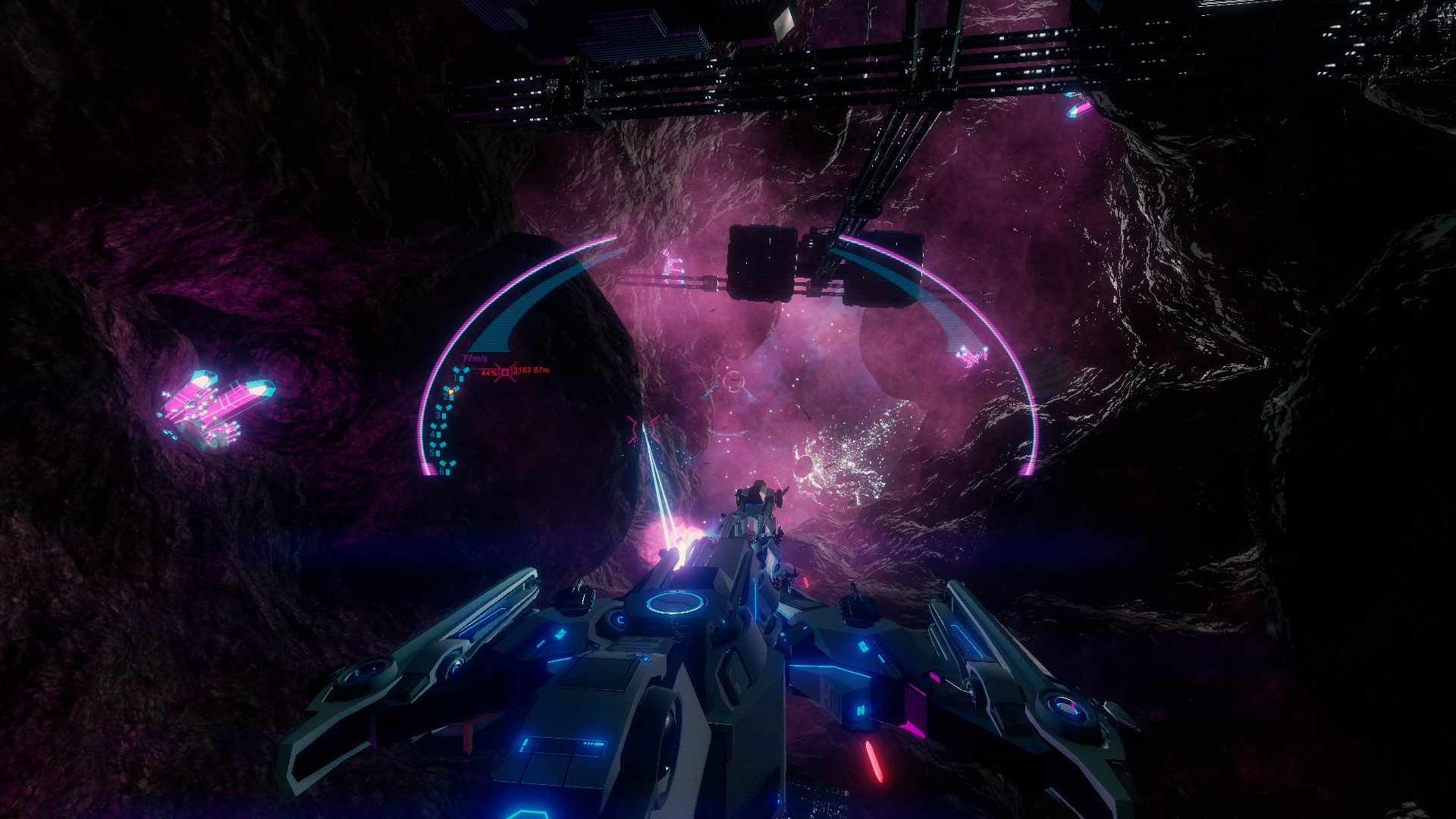Your journey starts as a young Terran pilot, taking your first steps into the galaxy. You are free to join or form factions, corporations, bounty hunter gangs, or even crime syndicates as you forge your own story in a living, evolving galaxy. Whether you fly solo or with a massive fleet, take a role in government or start a corporation, the galaxy and game-play will respond in kind to your choices and performance.

Design your own Ships
Build your ship from an expanding array of parts in any of the 13 capital class categories. Research, manufacture, buy, steal and discover new parts. Assemble killer ships and even share them with your friends.Command & Control
Receive and issue tactical orders in real-time combat. Relationships, culture, and individual persona effect how your forces will respond to your orders. Objectives can be issued but loyalty determines how - or if - they will be followed.Capital Ship Combat
Take direct real time control of a massive capital class warship and participate in single ship, wing, flotilla, division and full fleet actions. From the agile corvette well under a hundred meters long to the huge Gar which can exceed 2,000 meters what you fly has a major impact on how you fly.Civilization Management
Become the leader of a world, system, sector, region or the whole galaxy! You can join and rise in the ranks or form your own government, corporation, crime syndicate or bounty hunter team. Grow and expand through military power, business savvy or political tenacity.Galactic Quests
The galaxy is always evolving, reacting to NPCs and you. Events are always right at your fingertips with zero time aimlessly flying through in empty space. How you choose to engage in events if at all will guide the continuous evolution of your story.Built to mod
Expand your galaxy with the Terran Software Developer Kit, a free (and included) package for use with the Unity 3D game engine allowing you to author simple changes or massive mods with the same tools used by the developers.Native VR Support
Built in and ready to go support for popular VR headsets as well as traditional screen play. Terran; designed with keyboard / mouse and or controller + screen or headset, you choose how you play.Features based on emerging technology; specific requirements will vary as those technologies mature.
Update v1.0.20160319.13
This is the first patch for Heathen Engineering’s Terran and is strongly driven by community feedback. The typical process would see this patch on the ‘Beta’ release for a longer period of time before being applied to main or default however we feel these changes are reasonably stable and yet substantial enough to warrant an accelerated push to main.
Among the major update we have also passed the initial tests of the Mac build however the Linux build is still being worked on by the development team.
In-game guidance, improved tooltips, tutorials and other usability concerns are an on-going area of attention for the development team. As always we encourage gamers and spectators alike to be as vocal as possible about what works and doesn’t work for you as a gamer.
Tips:
- Most fields have tooltips, hover your mouse over a field 1.25 seconds.
Configurable values for tooltip delay are on the list ;) - You can scroll panels by clicking and dragging them e.g. similar to touch controls.
- Your ship will face the direction of the camera by default … tap V or the middle mouse button to disable this.
You can also use WASD for turning and pitch as well as Q and E for left right and R and F for up and down.
The best pilots make use of all of the above.
Try counter turning (turn in the opposite direction) when making a hard turn for faster breaking as your ship lines up. - Full speed is not the only speed. Turrets must track their targets and at closer ranges high speed movement can make this difficult, slow down when attacking near targets for more accurate shots.
- You can set your launch option to “-show-screen-selector” (without the quotes) to force the launcher to display.
The launcher lets you set the resolution and window mode and if applicable which monitor it will render to.
Fixes:
- Mac build should be available and running now.
Testing is not quite complete however the initial tests (load and basic play) have passed. - Corrected an issue where in cannon shot sounds would not play
- Corrected an issue where combat sounds would not respond to Combat SFX audio group e.g. turning down the SFX volume wasn’t correctly affecting all SFX sounds.
- Corrected scroll window response. Multiple causes at play we believe we have them pinned down and corrected however will be monitoring.
- Language select has been re-enabled.
NOTE: English functions as the fall back language for fields still pending translation.
[list] - Danish: Human completed, new fields pending
- English: Base language
- Japanese: Human completed, new fields pending
- Portuguese: Human completed, new fields pending
- Spanish: Human completed, new fields pending
- Swedish: Mechanical, pending human translation
Changes:
- ITS UI layout such that the side panels are fixed to the edges of the screen allowing the removal of the Camera-Mouse tracking when in the ITS view.
[list] - Changes to available workspace area required additional changes to the side panel layouts and widget layouts … see below for more details.
Additional attention will be paid to this area over coming updates.
This button starts a ‘simulated’ mission e.g. a place to test your design.
Additions:
- Pause now renders the ITS Dashboard which slightly adjusted behaviour.
Note the full array of settings are available in the pause view however some settings may not take effect until the start of the next mission.
[list] - The available programs will be replaced with pause specific functions such as ‘Return’ which forces a return to the ITS and exit from mission space.
- Profiles will not respond when selected from the Settings Tab
This is the first of many entries to come which provide details on the UI layout, specifics on individual fields and more.
The tutorial button has been re-enabled with new tutorial steps for the UI changes. No audio is available for this build however the Dashboard and Ship Editor should have the high level tutorials complete for the English language with other languages forthcoming.
The Symmetry and Centre buttons have been implemented!
TIP: Tap the Centre tool button after opening its panel and the Ship will snap to the centre view area.
Key Known Issues:
- Linux build is experiencing issues with initialization. The development team is working hard on these issues and will resolve ASAP.
- Thrust and Torque values are calculating higher than expected resulting in ships with overpowered steering … e.g. handles like a bathtub. The calculations responsible for this are being looked into.
- Rendering performance is unusually poor inside the mining complex of the Solo Combat simulation. The development team is aware and reviewing solutions.
- Control Group settings are not being saved to the Ship Templates, this is a bug and the development team is looking into it.
- Not all fields are translated & some translation values cause text to overlap.
Translations are an on-going work in progress and will be improved with each build.
Expect new or recently added or changed fields to have incorrect or missing translations.
Minimum Setup
- OS: Ubuntu 12.04+ 64bit. SteamOS+
- Processor: Core 2 Duo Processor or EquivalentMemory: 8 GB RAM
- Memory: 8 GB RAM
- Graphics: Shader Model 4 capabilities
- Storage: 6 GB available space
[ 6375 ]
[ 5887 ]
[ 750 ]
[ 1993 ]
[ 570 ]