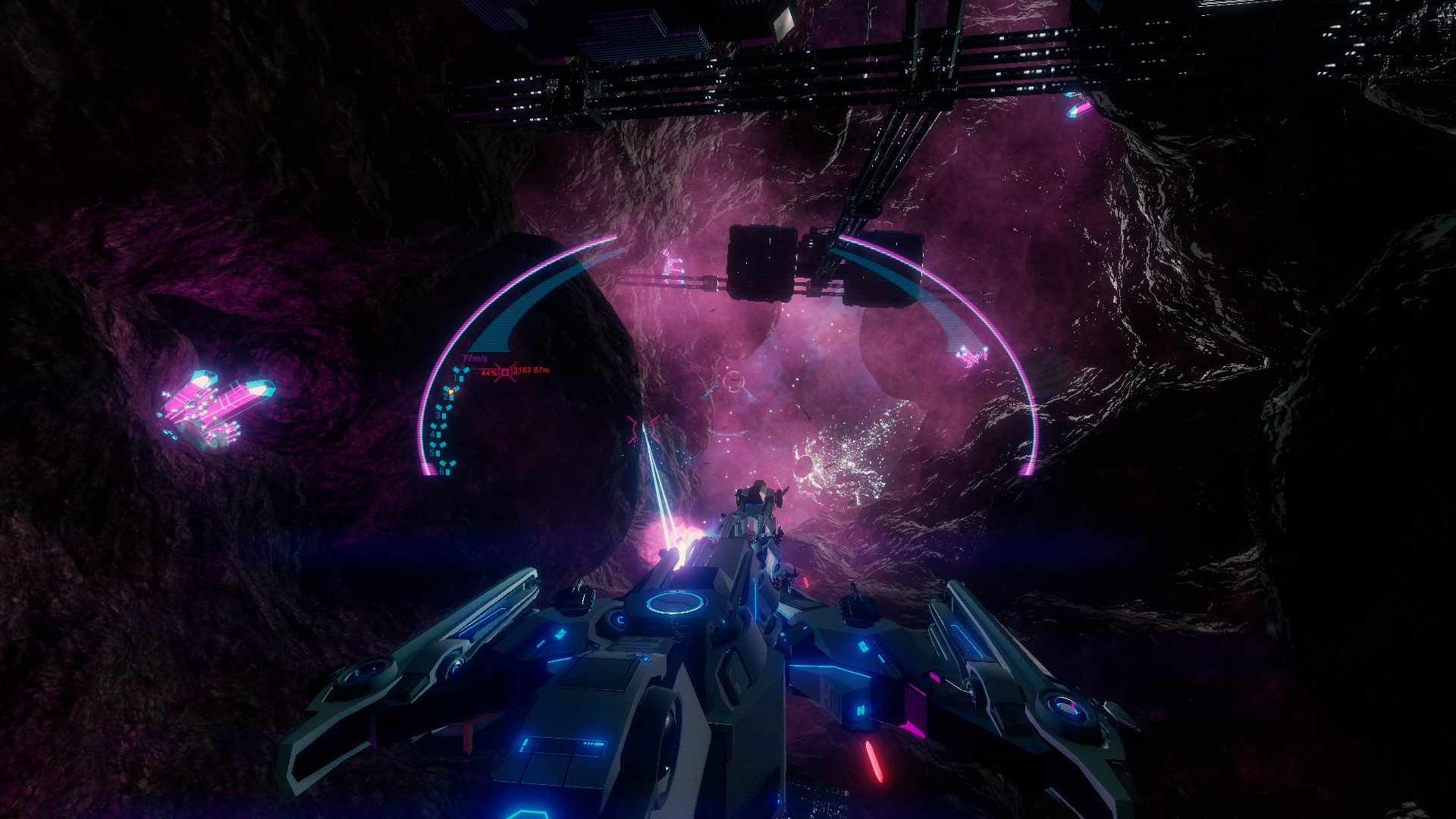Set in the distant future, man has evolved beyond flesh and bone and is now one with the machine.
Your journey starts as a young Terran pilot, taking your first steps into the galaxy. You are free to join or form factions, corporations, bounty hunter gangs, or even crime syndicates as you forge your own story in a living, evolving galaxy. Whether you fly solo or with a massive fleet, take a role in government or start a corporation, the galaxy and game-play will respond in kind to your choices and performance.

Features based on emerging technology; specific requirements will vary as those technologies mature.
Your journey starts as a young Terran pilot, taking your first steps into the galaxy. You are free to join or form factions, corporations, bounty hunter gangs, or even crime syndicates as you forge your own story in a living, evolving galaxy. Whether you fly solo or with a massive fleet, take a role in government or start a corporation, the galaxy and game-play will respond in kind to your choices and performance.

Design your own Ships
Build your ship from an expanding array of parts in any of the 13 capital class categories. Research, manufacture, buy, steal and discover new parts. Assemble killer ships and even share them with your friends.Command & Control
Receive and issue tactical orders in real-time combat. Relationships, culture, and individual persona effect how your forces will respond to your orders. Objectives can be issued but loyalty determines how - or if - they will be followed.Capital Ship Combat
Take direct real time control of a massive capital class warship and participate in single ship, wing, flotilla, division and full fleet actions. From the agile corvette well under a hundred meters long to the huge Gar which can exceed 2,000 meters what you fly has a major impact on how you fly.Civilization Management
Become the leader of a world, system, sector, region or the whole galaxy! You can join and rise in the ranks or form your own government, corporation, crime syndicate or bounty hunter team. Grow and expand through military power, business savvy or political tenacity.Galactic Quests
The galaxy is always evolving, reacting to NPCs and you. Events are always right at your fingertips with zero time aimlessly flying through in empty space. How you choose to engage in events if at all will guide the continuous evolution of your story.Built to mod
Expand your galaxy with the Terran Software Developer Kit, a free (and included) package for use with the Unity 3D game engine allowing you to author simple changes or massive mods with the same tools used by the developers.Native VR Support
Built in and ready to go support for popular VR headsets as well as traditional screen play. Terran; designed with keyboard / mouse and or controller + screen or headset, you choose how you play.Features based on emerging technology; specific requirements will vary as those technologies mature.
September Update
The beta build will be receiving a number of smaller ‘partial’ updates from this build onward. Some additional, previously disabled ‘game rules’ will be activated in these updates, such as: energy requirements, complexity costs, and other ‘limiters’ with regard to ship design. These new rules may affect the stats and performance of existing ship templates, and we'd greatly appreciate feedback on how your designs are affected.
[img=http://media.indiedb.com/images/games/1/22/21496/20160831180308_1_S1.jpg]
The new dashboard puts more focus on events, which have themselves been expanded to provide you with quick access to relevant information and features. Two pinned events have been added to help guide you through new features and known issues.
[img=http://media.indiedb.com/images/games/1/22/21496/20160831180502_1.jpg]
CAM itself is represented by a disk in the top centre of your screen and is always available. The CAM window can be opened anywhere in game by simply clicking CAM. From the CAM window you can search topics, access key web resources and configure the CAM system.
The new ‘Quick Help’ can be accessed at any time in game by simply pressing and holding F1. This will pause combat if needed.
[img=http://media.indiedb.com/images/games/1/22/21496/DashboardQuickHelp.jpg]
The quick help display will change depending on where you are in game and what you are doing, attempting to show you the most relevant information for the conditions at hand.
CAM will also drive the archives feature of the game which will be introduced in upcoming builds.
[img=http://media.indiedb.com/images/games/1/22/21496/20160831180011_1_S3.jpg]
Training Area is a Ship Editor simulation mission—that is, within the simulation certain normal game rules do not apply; for example, no loot received will persist and no consequences of your actions will persist. Changes made to the simulation space will also not persist across sessions, and missions can be repeated infinitely. Simulation missions are meant to provide a means to test yourself and your ship designs, so the objectives are generally exaggerated to focus on specific requirements.
The Training Area takes the form of a large city-sized space station and includes guided instruction and hands on activities for everything from basic flight control to advanced combat techniques. Later updates will also introduce an ‘arena’ function where various combat scenarios can be configured and played.
This area teaches of course the basics of flying your ship, but also more complex functions such as jump gates, hidden secrets and local quests. The movement and interaction portion of the Training Area takes place in the blue quadrant of the station, an open area roughly 25% of the 30Km diameter space station.
This area is still under construction in particular the local quests and salvaging portions are incomplete. Blue Quadrant will be the focus of the next patch with regards to the Training Area updates.
This area teaches the basics of combat such as target, control points and group movement and includes a simplified combat scenario requiring the organization of two combat wings. As with Blue Quadrant, information panels are scattered throughout along with a ‘hands on’ example of the topic.
Arena
Coming soon the remaining half of the Training Area’s station will be a battle scared area divided into 2 quadrants representing allied and enemy territories. The core or centre area of the station will include a special 'control console' structure where various combat scenarios can be configured and started.
Build 1.0.20160901.52
General Updates
This build includes many low-level updates, including an update to the underlying game engine which has had a significant beneficial impact to many areas of the game. Visually the game is significantly different than the previous build; although previous version profiles, ship templates and global settings should be fully compatible.The beta build will be receiving a number of smaller ‘partial’ updates from this build onward. Some additional, previously disabled ‘game rules’ will be activated in these updates, such as: energy requirements, complexity costs, and other ‘limiters’ with regard to ship design. These new rules may affect the stats and performance of existing ship templates, and we'd greatly appreciate feedback on how your designs are affected.
Key Updates this patch
The following are a few highlights from this build. For details on specific changes and updates please refer to the Heathen Engineering’s Terran road map .Redefined UI
Terran’s UI has been redesigned based on feedback from the early access gamers. The new interface provides all the same functionality, but in a simpler cleaner presentation.[img=http://media.indiedb.com/images/games/1/22/21496/20160831180308_1_S1.jpg]
The new dashboard puts more focus on events, which have themselves been expanded to provide you with quick access to relevant information and features. Two pinned events have been added to help guide you through new features and known issues.
Introducing CAM
CAM is the improved version of the ‘Co-pilot’ module and drives the tooltips, tutorials, quick help and archives.[img=http://media.indiedb.com/images/games/1/22/21496/20160831180502_1.jpg]
CAM itself is represented by a disk in the top centre of your screen and is always available. The CAM window can be opened anywhere in game by simply clicking CAM. From the CAM window you can search topics, access key web resources and configure the CAM system.
The new ‘Quick Help’ can be accessed at any time in game by simply pressing and holding F1. This will pause combat if needed.
[img=http://media.indiedb.com/images/games/1/22/21496/DashboardQuickHelp.jpg]
The quick help display will change depending on where you are in game and what you are doing, attempting to show you the most relevant information for the conditions at hand.
CAM will also drive the archives feature of the game which will be introduced in upcoming builds.
New Training Area
The ‘Training Area’ editor simulation is being introduced in a preview state with this build. The Training Area replaces the build specific simulation missions and will mature into the final production form of the Ship Editor’s simulation mission.[img=http://media.indiedb.com/images/games/1/22/21496/20160831180011_1_S3.jpg]
Training Area is a Ship Editor simulation mission—that is, within the simulation certain normal game rules do not apply; for example, no loot received will persist and no consequences of your actions will persist. Changes made to the simulation space will also not persist across sessions, and missions can be repeated infinitely. Simulation missions are meant to provide a means to test yourself and your ship designs, so the objectives are generally exaggerated to focus on specific requirements.
The Training Area takes the form of a large city-sized space station and includes guided instruction and hands on activities for everything from basic flight control to advanced combat techniques. Later updates will also introduce an ‘arena’ function where various combat scenarios can be configured and played.
Currently available in the Training Area:
Blue QuadrantThis area teaches of course the basics of flying your ship, but also more complex functions such as jump gates, hidden secrets and local quests. The movement and interaction portion of the Training Area takes place in the blue quadrant of the station, an open area roughly 25% of the 30Km diameter space station.
This area is still under construction in particular the local quests and salvaging portions are incomplete. Blue Quadrant will be the focus of the next patch with regards to the Training Area updates.
Coming in the next few updates:
Red QuadrantThis area teaches the basics of combat such as target, control points and group movement and includes a simplified combat scenario requiring the organization of two combat wings. As with Blue Quadrant, information panels are scattered throughout along with a ‘hands on’ example of the topic.
Arena
Coming soon the remaining half of the Training Area’s station will be a battle scared area divided into 2 quadrants representing allied and enemy territories. The core or centre area of the station will include a special 'control console' structure where various combat scenarios can be configured and started.
[ 2016-09-08 16:48:11 CET ] [Original Post]
Minimum Setup
- OS: Ubuntu 12.04+ 64bit. SteamOS+
- Processor: Core 2 Duo Processor or EquivalentMemory: 8 GB RAM
- Memory: 8 GB RAM
- Graphics: Shader Model 4 capabilities
- Storage: 6 GB available space
GAMEBILLET
[ 6375 ]
FANATICAL
[ 5887 ]
GAMERSGATE
[ 750 ]
MacGameStore
[ 1993 ]
INDIEGALA
[ 570 ]
FANATICAL BUNDLES
GMG BUNDLES
HUMBLE BUNDLES
INDIEGALA BUNDLES
by buying games/dlcs from affiliate links you are supporting tuxDB