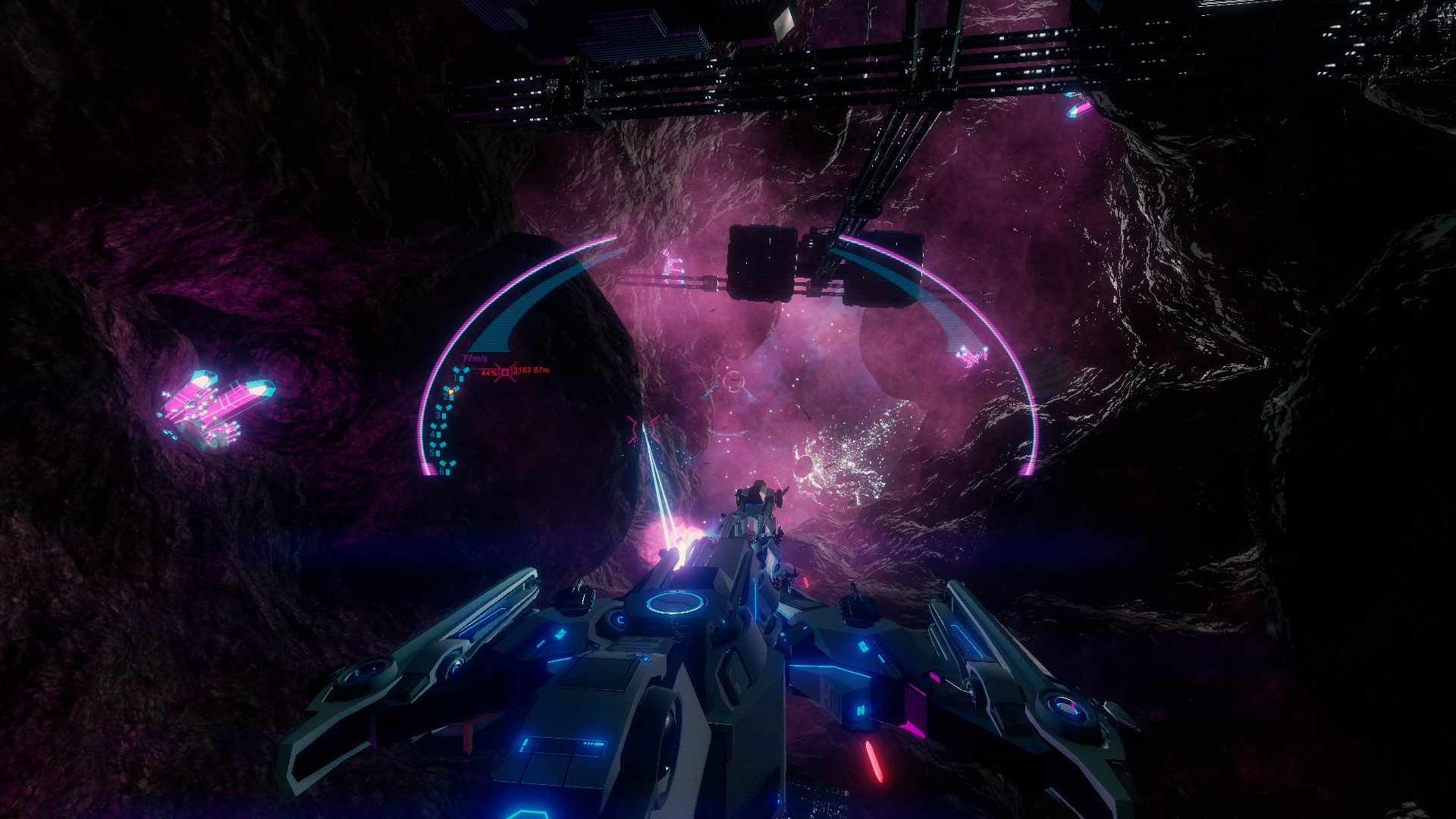Set in the distant future, man has evolved beyond flesh and bone and is now one with the machine.
Your journey starts as a young Terran pilot, taking your first steps into the galaxy. You are free to join or form factions, corporations, bounty hunter gangs, or even crime syndicates as you forge your own story in a living, evolving galaxy. Whether you fly solo or with a massive fleet, take a role in government or start a corporation, the galaxy and game-play will respond in kind to your choices and performance.

Features based on emerging technology; specific requirements will vary as those technologies mature.
Your journey starts as a young Terran pilot, taking your first steps into the galaxy. You are free to join or form factions, corporations, bounty hunter gangs, or even crime syndicates as you forge your own story in a living, evolving galaxy. Whether you fly solo or with a massive fleet, take a role in government or start a corporation, the galaxy and game-play will respond in kind to your choices and performance.

Design your own Ships
Build your ship from an expanding array of parts in any of the 13 capital class categories. Research, manufacture, buy, steal and discover new parts. Assemble killer ships and even share them with your friends.Command & Control
Receive and issue tactical orders in real-time combat. Relationships, culture, and individual persona effect how your forces will respond to your orders. Objectives can be issued but loyalty determines how - or if - they will be followed.Capital Ship Combat
Take direct real time control of a massive capital class warship and participate in single ship, wing, flotilla, division and full fleet actions. From the agile corvette well under a hundred meters long to the huge Gar which can exceed 2,000 meters what you fly has a major impact on how you fly.Civilization Management
Become the leader of a world, system, sector, region or the whole galaxy! You can join and rise in the ranks or form your own government, corporation, crime syndicate or bounty hunter team. Grow and expand through military power, business savvy or political tenacity.Galactic Quests
The galaxy is always evolving, reacting to NPCs and you. Events are always right at your fingertips with zero time aimlessly flying through in empty space. How you choose to engage in events if at all will guide the continuous evolution of your story.Built to mod
Expand your galaxy with the Terran Software Developer Kit, a free (and included) package for use with the Unity 3D game engine allowing you to author simple changes or massive mods with the same tools used by the developers.Native VR Support
Built in and ready to go support for popular VR headsets as well as traditional screen play. Terran; designed with keyboard / mouse and or controller + screen or headset, you choose how you play.Features based on emerging technology; specific requirements will vary as those technologies mature.
Beta Patch 396
Font rendering has been improved for many of the text fields where font pt is less than or equal to 14pts. This will be rolled out to other areas of the UI in later patches.
New key bindings added for ‘Open Tasks’ (default T), ‘Open Inventory’ (default I) and ‘Overclock’ (default Tab).
Ships; corrected an issue preventing ships with 4 or more parent > child layers from initializing correctly.
Alpha One Station; Several structure colliders where not registering correctly allowing the player to fly through some buildings. Some have been corrected, remaining collision issues will be resolved in upcoming patches.
Alpha One Station; A placeholder way point has been added to the currier task to reduce confusion for players. This repeatable task will be updated in coming patches with its intended set of contacts, way points and task branches.
Combat HUD; Overclock previously referred to as Command Mode (slow time and access mouse cursor) has been reenabled. By default this is mapped to the Tab key and can be rebound in the settings view. For this build time adjustment is hardcoded, this will be updated in later patchs to slow time by an amount relative to the pilots concentration level as dictated by installed pilot enhancements.
Combat HUD; Task lists, and task givers.
Previously players where required to fly within a given proximity of a task giver in order to access that givers tasks, now ‘public’ tasks can be accessed from the Combat HUD’s ‘Tasks’ view (default key T) from anywhere within local space. Note Special tasks still require the player to interact with a contact point or fulfil other conditions before showing in the tasks view. Intractable objects in space can still be used to open the task panel.
Fleet Manager > Edit; Updated the behaviour of Add Parts and rearranged controls to improve workflow.
Fleet Manager > Edit; added scene gizmo allowing the player to transition the camera to any axis e.g. look down X, Y, Z (positive or negative). This control also allows the players to toggle between Orthographic and traditional perspective views and will persist through Edit, Rig and Transform modes.
Fleet Manager > Edit; Camera has been updated to orbit the last focused element on rotation. This behaviour will be further refined based on feedback.
Fleet Manager > Edit; Local & Global transform and Position and Rotation transform mode buttons have been rearranged around the Position and Rotation input fields.
Fleet Manager > Edit; Part selection ‘in-view’ e.g. clicking on part in the work space. The system will now first deselect currently selected parts emulating the same behaviour as the Tree View selection process. Note you can select multiple parts by holding ‘Ctrl’ while selecting this is true for both the Tree View and the ‘in-view’ part selection processes.
Fleet Manager > Edit; Tree view drag and drop operation for reparenting parts has been updated to correct duplication issues. The tree view still has known issues during the ‘add part’ operation however these are display only and should not affect the actual ship design. Typically, incorrect rendering such as node duplication can be corrected by collapsing and re-expanding a node. Further fixes will be made in upcoming patches to correct the remaining issues with the Tree View control.
Patch 396 is available now on the beta branch. Don’t know how to access beta? Read this .

Patch Notes
This patch addresses several general issues with the 387 build providing better guidance for players regarding incomplete elements and features. The Ship Editor portion of Fleet Manager has received a number of updates to improve the handling of the camera and selection processes based on player feedback. Updates to the Rena Borsch task line are underway and will be available in upcoming patches.Technical
Vulkan graphics API support has been added to the Windows and Linux builds; and DirectX 12 graphics API support has been added for the Windows build. The current build automatically selects the desired API based on the system’s capabilities. The following order is used during the selection process. Vulkan first else (DX 12 > DX 11 > DX 9) or (OpenGL Core) for Mac Metal is favoured with OpenGL Core as a fallback. We are reviewing options to allow gamers to dictate which rendering API will be used before launch.Font rendering has been improved for many of the text fields where font pt is less than or equal to 14pts. This will be rolled out to other areas of the UI in later patches.
New key bindings added for ‘Open Tasks’ (default T), ‘Open Inventory’ (default I) and ‘Overclock’ (default Tab).
Game
Ships; Corrected an issue where weapon parts could become orphaned from their parent hulls causing the Weapon counts to appear doubled from the actual ship design.Ships; corrected an issue preventing ships with 4 or more parent > child layers from initializing correctly.
Alpha One Station; Several structure colliders where not registering correctly allowing the player to fly through some buildings. Some have been corrected, remaining collision issues will be resolved in upcoming patches.
Alpha One Station; A placeholder way point has been added to the currier task to reduce confusion for players. This repeatable task will be updated in coming patches with its intended set of contacts, way points and task branches.
Combat HUD; Overclock previously referred to as Command Mode (slow time and access mouse cursor) has been reenabled. By default this is mapped to the Tab key and can be rebound in the settings view. For this build time adjustment is hardcoded, this will be updated in later patchs to slow time by an amount relative to the pilots concentration level as dictated by installed pilot enhancements.
Combat HUD; Task lists, and task givers.
Previously players where required to fly within a given proximity of a task giver in order to access that givers tasks, now ‘public’ tasks can be accessed from the Combat HUD’s ‘Tasks’ view (default key T) from anywhere within local space. Note Special tasks still require the player to interact with a contact point or fulfil other conditions before showing in the tasks view. Intractable objects in space can still be used to open the task panel.
Fleet Manager > Edit; Updated the behaviour of Add Parts and rearranged controls to improve workflow.
Fleet Manager > Edit; added scene gizmo allowing the player to transition the camera to any axis e.g. look down X, Y, Z (positive or negative). This control also allows the players to toggle between Orthographic and traditional perspective views and will persist through Edit, Rig and Transform modes.
Fleet Manager > Edit; Camera has been updated to orbit the last focused element on rotation. This behaviour will be further refined based on feedback.
Fleet Manager > Edit; Local & Global transform and Position and Rotation transform mode buttons have been rearranged around the Position and Rotation input fields.
Fleet Manager > Edit; Part selection ‘in-view’ e.g. clicking on part in the work space. The system will now first deselect currently selected parts emulating the same behaviour as the Tree View selection process. Note you can select multiple parts by holding ‘Ctrl’ while selecting this is true for both the Tree View and the ‘in-view’ part selection processes.
Fleet Manager > Edit; Tree view drag and drop operation for reparenting parts has been updated to correct duplication issues. The tree view still has known issues during the ‘add part’ operation however these are display only and should not affect the actual ship design. Typically, incorrect rendering such as node duplication can be corrected by collapsing and re-expanding a node. Further fixes will be made in upcoming patches to correct the remaining issues with the Tree View control.
[ 2017-04-22 23:06:09 CET ] [Original Post]
Minimum Setup
- OS: Ubuntu 12.04+ 64bit. SteamOS+
- Processor: Core 2 Duo Processor or EquivalentMemory: 8 GB RAM
- Memory: 8 GB RAM
- Graphics: Shader Model 4 capabilities
- Storage: 6 GB available space
GAMEBILLET
[ 6375 ]
FANATICAL
[ 5887 ]
GAMERSGATE
[ 750 ]
MacGameStore
[ 1993 ]
INDIEGALA
[ 570 ]
FANATICAL BUNDLES
GMG BUNDLES
HUMBLE BUNDLES
INDIEGALA BUNDLES
by buying games/dlcs from affiliate links you are supporting tuxDB