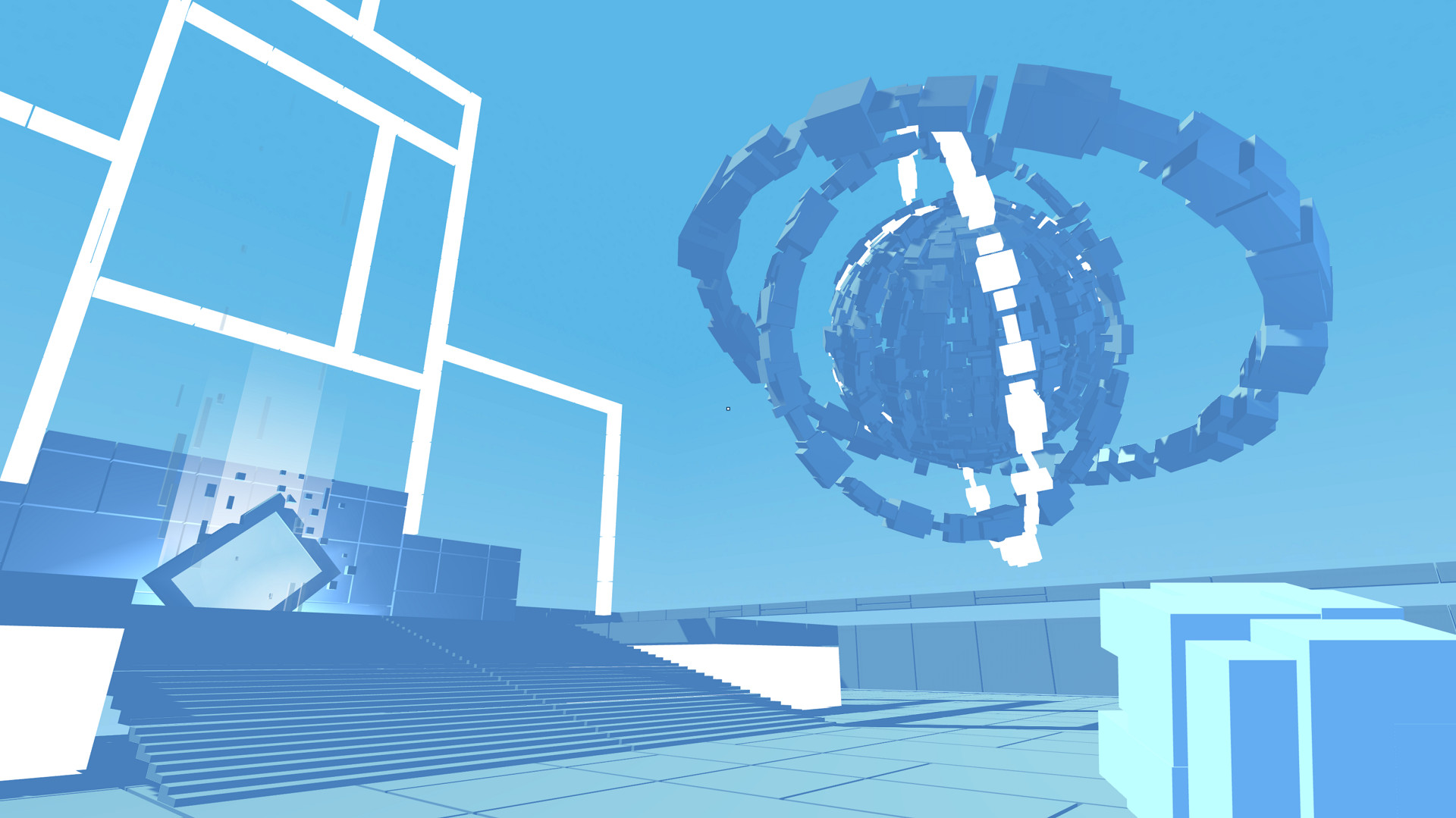A Reprogrammable World
Glitchspace is about reprogramming the game to solve puzzles. Trapped in an abstract cyberspace world, your way forward uses visual programming to edit environmental geometry, whilst unlocking key programming concepts along the way. Stretch, scale, rotate, manipulate and create, explore a world of reprogrammable geometry as you discover your way home, ever distant on the horizon.
Features
- A Reprogrammable World - Explore a cyberspace world of reprogrammable geometry.
- A Reprogrammable Tool - Enhance your toolbox through the functions you unlock, allowing you to craft your own programs.
- A Programming Experience - Discover key programming concepts through the puzzles you solve.
- A Brian Eno inspired score, coupled with a lifelike soundscape.
Sandbox Mode is now back in the game!
Change log is as follows:
- Increased default mouse sensitivity and increased maximum permitted mouse sensitivity
- Added Sandbox mode
For those who haven't played the Sandbox Mode before: we recommend you first play through the story mode of the game to get a feel for how the visual programming mechanic of the game actually works. With there being over 100 functions in this mode, that leaves open countless possible permutations of what can be done and it's impossible to test for everything. You may have cases where you spawn program blocks across the map 1000s of times per frame, killing the performance or even crashing your system. Situations where you fall off the world and respawn inside blocks that are exponentially growing in size: you get the idea... This is the drawback of having a game that allows for loads of freedom so if you ever end up in any crazy glitched out situation just restart the mode or the game if you have to.
It may also not be apparent what some functions do. We encourage you to experiment in figuring out what can and can't be done. There is also the ? button on the canvas that you can use for some detail on what each function does.
Next two big things on our list are Oculus and Linux.
Space Budgie
Sandbox Mode is now back in the game!
Change log is as follows:
- Increased default mouse sensitivity and increased maximum permitted mouse sensitivity
- Added Sandbox mode
For those who haven't played the Sandbox Mode before: we recommend you first play through the story mode of the game to get a feel for how the visual programming mechanic of the game actually works. With there being over 100 functions in this mode, that leaves open countless possible permutations of what can be done and it's impossible to test for everything. You may have cases where you spawn program blocks across the map 1000s of times per frame, killing the performance or even crashing your system. Situations where you fall off the world and respawn inside blocks that are exponentially growing in size: you get the idea... This is the drawback of having a game that allows for loads of freedom so if you ever end up in any crazy glitched out situation just restart the mode or the game if you have to.
It may also not be apparent what some functions do. We encourage you to experiment in figuring out what can and can't be done. There is also the ? button on the canvas that you can use for some detail on what each function does.
Next two big things on our list are Oculus and Linux.
Space Budgie
Minimum Setup
- OS: Ubuntu 12.04+
- Processor: 2.0 Ghz Dual CoreMemory: 1 GB RAM
- Memory: 1 GB RAM
- Graphics: NVIDIA GTX 260 or AMD Equivalent
- Storage: 1 GB available space
[ 6487 ]
[ 2143 ]
[ 1910 ]