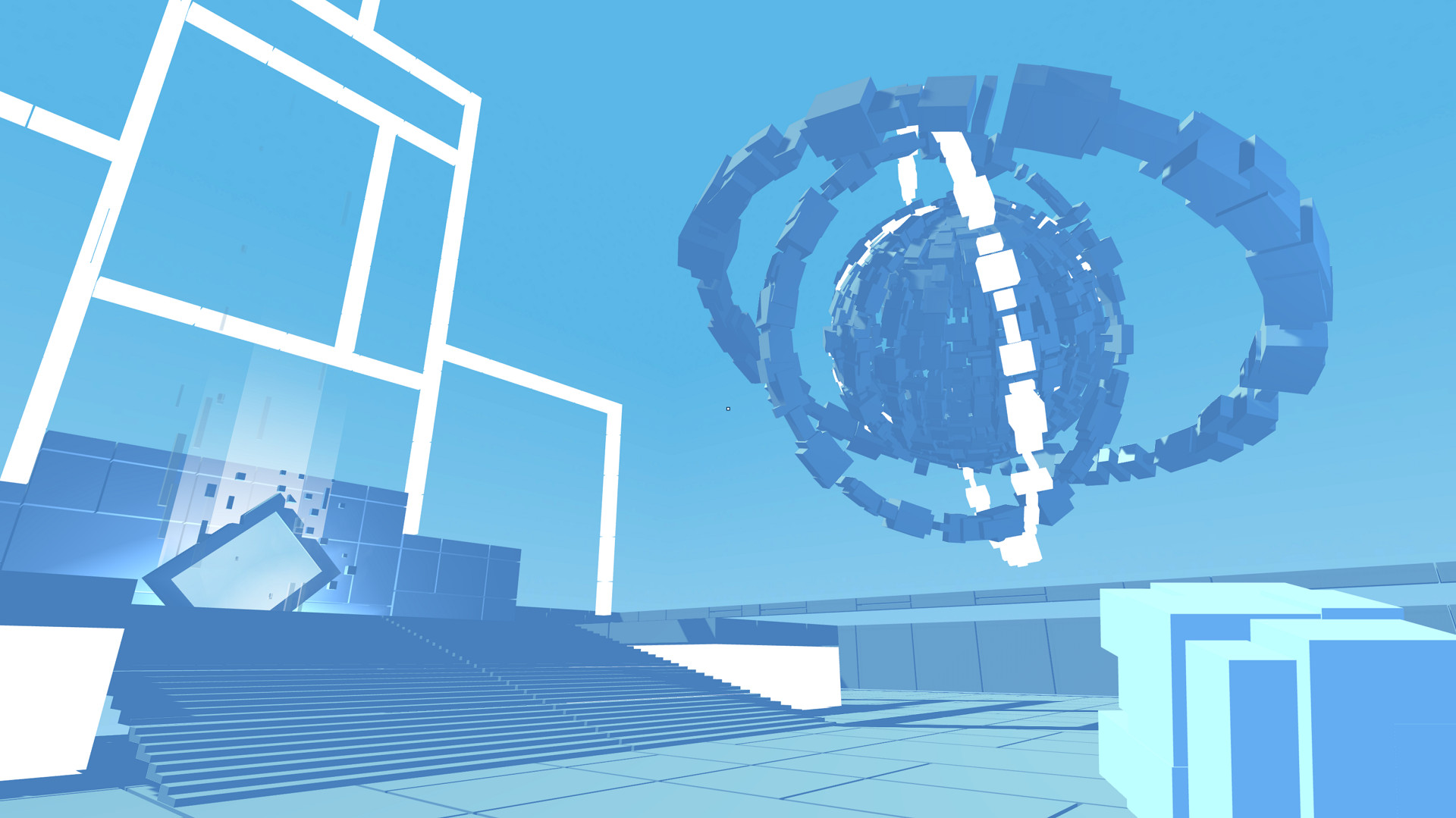A Reprogrammable World
Glitchspace is about reprogramming the game to solve puzzles. Trapped in an abstract cyberspace world, your way forward uses visual programming to edit environmental geometry, whilst unlocking key programming concepts along the way. Stretch, scale, rotate, manipulate and create, explore a world of reprogrammable geometry as you discover your way home, ever distant on the horizon.
Features
- A Reprogrammable World - Explore a cyberspace world of reprogrammable geometry.
- A Reprogrammable Tool - Enhance your toolbox through the functions you unlock, allowing you to craft your own programs.
- A Programming Experience - Discover key programming concepts through the puzzles you solve.
- A Brian Eno inspired score, coupled with a lifelike soundscape.
Hey players,
Yesterday we've put out a new patch to address any of the remaining Linux and Oculus issues. Linux reports have been good so far but any problems just give us a shout.
In other news, Glitchspace is included in the VR weekend sale, so you can grab the game for 33% off!
Space Budgie.
Hey players,
Yesterday we've put out a new patch to address any of the remaining Linux and Oculus issues. Linux reports have been good so far but any problems just give us a shout.
In other news, Glitchspace is included in the VR weekend sale, so you can grab the game for 33% off!
Space Budgie.
Hey folks,
We've added a couple of new things for Glitchspace's latest update:
- Linux support is now up: sorry this took so long to get out there. If Linux users can let us know how it is running or if they run into any problems that would be great.
- Oculus support is now out of beta, and includes a number of fixes for reported issues. Hopefully this should be good to go for people now but as before just let us know.
- Added the FOV slider in. This should also help some of the perception issues in the rift.
Happy coding or some sort of programming related adieu to you all :-)
Space Budgie
EDIT - Aware of a few issues that have showed up tonight and shall fix shortly!
Hey folks,
We've added a couple of new things for Glitchspace's latest update:
- Linux support is now up: sorry this took so long to get out there. If Linux users can let us know how it is running or if they run into any problems that would be great.
- Oculus support is now out of beta, and includes a number of fixes for reported issues. Hopefully this should be good to go for people now but as before just let us know.
- Added the FOV slider in. This should also help some of the perception issues in the rift.
Happy coding or some sort of programming related adieu to you all :-)
Space Budgie
Hey everyone,
We're now back with a new update for our previous Oculus users! We've spent the past few weeks reimplementing support in the game for the latest consumer version. The main points for this update are:
- As it's a beta branch, tt can be accessed through Glitchspace -> Properties -> Betas Tab -> vr_beta
- Oculus support of course means that VR is for Windows only.
- We're looking for technical and gameplay feedback. Particularly from CV1 users as admittedly we don't have one to test against (wanted to get it out there for people asap and the only difference to our DK2 should be resolution).
- We would also like to get people's thoughts on comfort: in case you think the canvas is too close as an example!
If all is well on this front, this will then be transferred to the main branch, with the linux version then being next :-)
Space Budgie
[EDIT: Repinned the Oculus thread for this: http://steamcommunity.com/app/290060/discussions/0/558752451348145860/]
Hey everyone,
We're now back with a new update for our previous Oculus users! We've spent the past few weeks reimplementing support in the game for the latest consumer version. The main points for this update are:
- As it's a beta branch, tt can be accessed through Glitchspace -> Properties -> Betas Tab -> vr_beta
- Oculus support of course means that VR is for Windows only.
- We're looking for technical and gameplay feedback. Particularly from CV1 users as admittedly we don't have one to test against (wanted to get it out there for people asap and the only difference to our DK2 should be resolution).
- We would also like to get people's thoughts on comfort: in case you think the canvas is too close as an example!
If all is well on this front, this will then be transferred to the main branch, with the linux version then being next :-)
Space Budgie
[EDIT: Repinned the Oculus thread for this: http://steamcommunity.com/app/290060/discussions/0/558752451348145860/]
Hey folks,
Following on from Glitchspace’s release a few weeks ago, the soundtrack/ambience album for the game is now available!
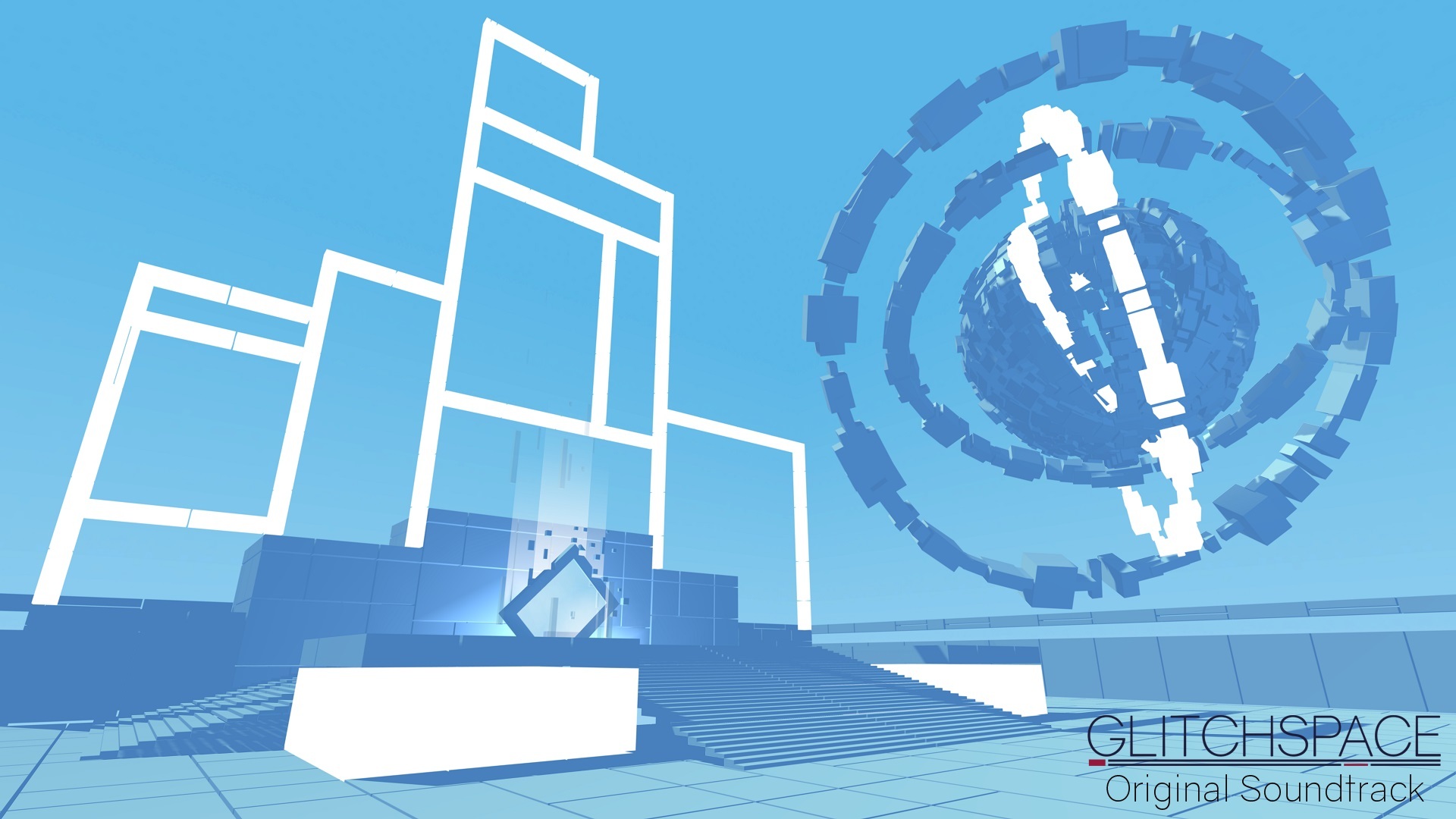
You can take a listen to the full album here:
https://www.youtube.com/watch?v=3Opa5XVJ5NE
This took a bit longer than anticipated with other post-release stuff as well as having to upload the whole thing from dial up. It shall be up on Steam sometime today, but you can purchase it directly from bandcamp:
https://ronanquigley.bandcamp.com/album/glitchspace-ost
Space Budgie.
[EDIT: Valve have approved the store page and it is now up:] http://store.steampowered.com/app/483300
Hey folks,
Following on from Glitchspaces release a few weeks ago, the soundtrack/ambience album for the game is now available!
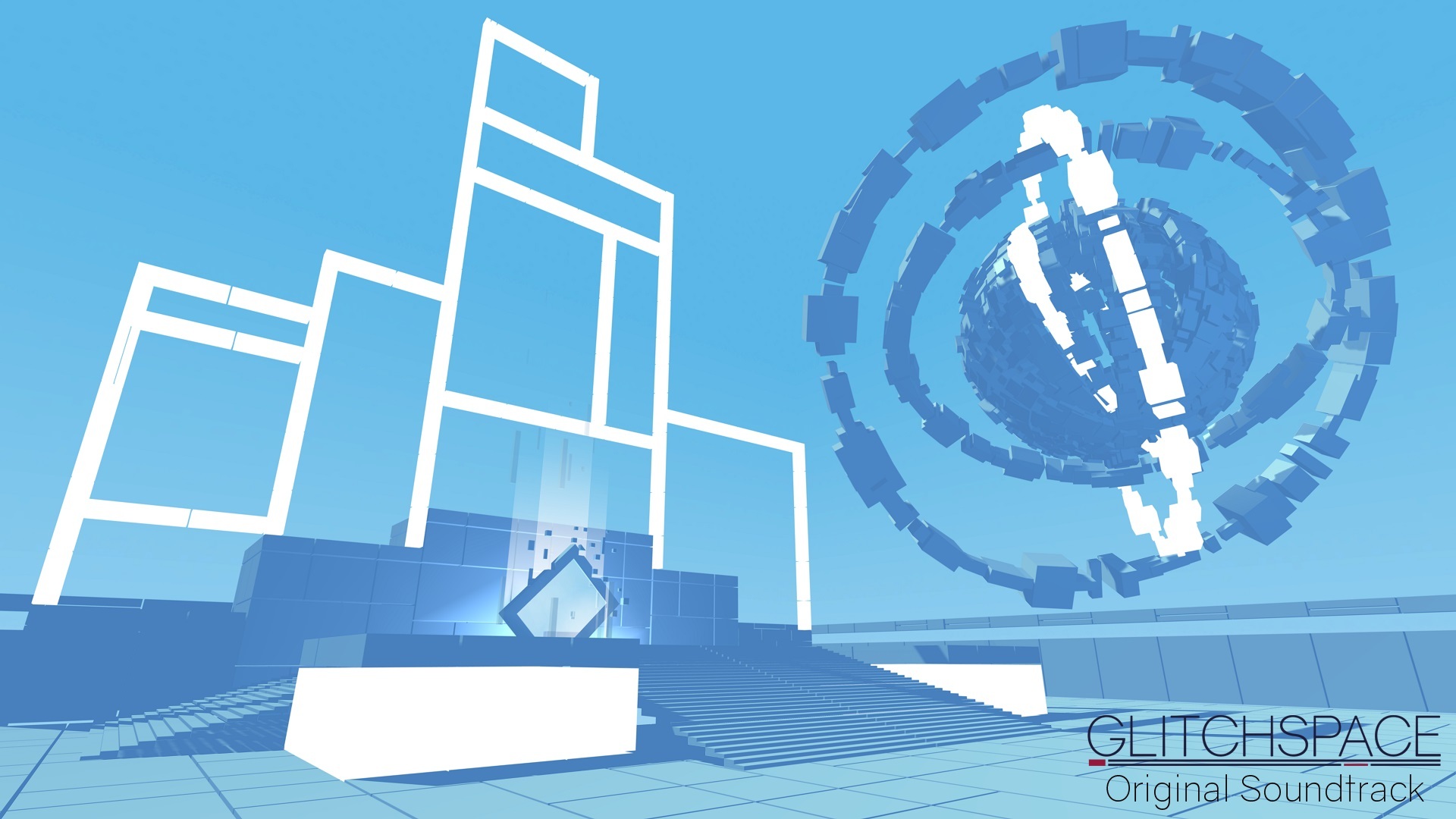
You can take a listen to the full album here:
https://www.youtube.com/watch?v=3Opa5XVJ5NE
This took a bit longer than anticipated with other post-release stuff as well as having to upload the whole thing from dial up. It shall be up on Steam sometime today, but you can purchase it directly from bandcamp:
https://ronanquigley.bandcamp.com/album/glitchspace-ost
Space Budgie.
[EDIT: Valve have approved the store page and it is now up:] http://store.steampowered.com/app/483300
Back with another round of changes and just in time for the weekend!
- Music and SFX volume are now controlled by sliders.
- Multiple use of Apply Force no longer stacks the force.
- Fixed issue where the player and physics cubes wouldn't count as colliding after they had come to rest.
- Minor physics fixes.
Soundtrack shall be up for grabs in the coming days. Linux and Oculus to follow. As always if you have any technical issues just let us know.
Space Budgie
Back with another round of changes and just in time for the weekend!
- Music and SFX volume are now controlled by sliders.
- Multiple use of Apply Force no longer stacks the force.
- Fixed issue where the player and physics cubes wouldn't count as colliding after they had come to rest.
- Minor physics fixes.
Soundtrack shall be up for grabs in the coming days. Linux and Oculus to follow. As always if you have any technical issues just let us know.
Space Budgie
Sandbox Mode is now back in the game!
Change log is as follows:
- Increased default mouse sensitivity and increased maximum permitted mouse sensitivity
- Added Sandbox mode
For those who haven't played the Sandbox Mode before: we recommend you first play through the story mode of the game to get a feel for how the visual programming mechanic of the game actually works. With there being over 100 functions in this mode, that leaves open countless possible permutations of what can be done and it's impossible to test for everything. You may have cases where you spawn program blocks across the map 1000s of times per frame, killing the performance or even crashing your system. Situations where you fall off the world and respawn inside blocks that are exponentially growing in size: you get the idea... This is the drawback of having a game that allows for loads of freedom so if you ever end up in any crazy glitched out situation just restart the mode or the game if you have to.
It may also not be apparent what some functions do. We encourage you to experiment in figuring out what can and can't be done. There is also the ? button on the canvas that you can use for some detail on what each function does.
Next two big things on our list are Oculus and Linux.
Space Budgie
Sandbox Mode is now back in the game!
Change log is as follows:
- Increased default mouse sensitivity and increased maximum permitted mouse sensitivity
- Added Sandbox mode
For those who haven't played the Sandbox Mode before: we recommend you first play through the story mode of the game to get a feel for how the visual programming mechanic of the game actually works. With there being over 100 functions in this mode, that leaves open countless possible permutations of what can be done and it's impossible to test for everything. You may have cases where you spawn program blocks across the map 1000s of times per frame, killing the performance or even crashing your system. Situations where you fall off the world and respawn inside blocks that are exponentially growing in size: you get the idea... This is the drawback of having a game that allows for loads of freedom so if you ever end up in any crazy glitched out situation just restart the mode or the game if you have to.
It may also not be apparent what some functions do. We encourage you to experiment in figuring out what can and can't be done. There is also the ? button on the canvas that you can use for some detail on what each function does.
Next two big things on our list are Oculus and Linux.
Space Budgie
Hey again players,
Back with a new round of fixes for you
- Build should now work correctly on 32 bit machines.
- Removed the ability to disable collisions on yourself.
- Improved support for less common display aspect ratios.
- Cursor should now correctly appear at all times in the main menu.
Expect another new update this week too. Any issues with the update just let us know.
Space Budgie
Hey again players,
Back with a new round of fixes for you
- Build should now work correctly on 32 bit machines.
- Removed the ability to disable collisions on yourself.
- Improved support for less common display aspect ratios.
- Cursor should now correctly appear at all times in the main menu.
Expect another new update this week too. Any issues with the update just let us know.
Space Budgie
Hey players,
So we've put out a small update that fixes reported issues and adds some requests:
- "Controls" page added to the main menu.
- "Invert Mouse Y Axis" added to the control options. An FOV slider will be in a subsequent update.
- Main menu should now display the correct values for the in-game audio settings.
- Display resolution on initial startup will now default to the native desktop resolution.
- Player is now correctly parented to rotated objects and will translate along with them.
Working through other things we've found for our next patch. Still working on the Linux version fix as well. You can expect a new update next week.
Hey players,
So we've put out a small update that fixes reported issues and adds some requests:
- "Controls" page added to the main menu.
- "Invert Mouse Y Axis" added to the control options. An FOV slider will be in a subsequent update.
- Main menu should now display the correct values for the in-game audio settings.
- Display resolution on initial startup will now default to the native desktop resolution.
- Player is now correctly parented to rotated objects and will translate along with them.
Working through other things we've found for our next patch. Still working on the Linux version fix as well. You can expect a new update next week.
Hi all,
We've just hit the magic button on Glitchspace's transition from early access to full release. Thanks to all of you for supporting us along the way and for putting up with a lot of waiting, your patience was super appreciated!
A couple of things we wanted to address with this post:
- We're going to be putting the soundtrack up for sale on the store: with most of the dev stuff out of the way we can now put that together for you.
- The Linux version is still on an Alpha. This afternoon we discovered that performance on multi-threaded machines was being crippled by an engine upgrade we did last month to fix UI issues. What we didn't realise is that the new version of Unity we're using had this issue on this platform. Rather than having a Linux build that is a complete stutter to play, we had to make the decision to postpone it until we upgrade Unity, which we shall be doing tomorrow! Apologies to all of the Linux players, that was bad oversight on our part and is pretty poor on us, so we apologize completely.
- Next up for us is getting the sandbox mode back in as well as looking at bringing the Oculus support to CV1 since the version we were using is completely dead. For the time being the Rift support has been removed. We'll post an update on both of these things soon.
NOTE:
- When you first start the game, Glitchspace has a low resolution. We're going to patch this so it starts at the highest res. At present you just need to set it to a higher res in the settings menu.
- If anyone runs into any issues, just let us know and we will look into it for you.
Thanks again for everyone's support! You all helped make this happen!
Space Budgie.
Hi all,
We've just hit the magic button on Glitchspace's transition from early access to full release. Thanks to all of you for supporting us along the way and for putting up with a lot of waiting, your patience was super appreciated!
A couple of things we wanted to address with this post:
- We're going to be putting the soundtrack up for sale on the store: with most of the dev stuff out of the way we can now put that together for you.
- The Linux version is still on an Alpha. This afternoon we discovered that performance on multi-threaded machines was being crippled by an engine upgrade we did last month to fix UI issues. What we didn't realise is that the new version of Unity we're using had this issue on this platform. Rather than having a Linux build that is a complete stutter to play, we had to make the decision to postpone it until we upgrade Unity, which we shall be doing tomorrow! Apologies to all of the Linux players, that was bad oversight on our part and is pretty poor on us, so we apologize completely.
- Next up for us is getting the sandbox mode back in as well as looking at bringing the Oculus support to CV1 since the version we were using is completely dead. For the time being the Rift support has been removed. We'll post an update on both of these things soon.
NOTE:
- When you first start the game, Glitchspace has a low resolution. We're going to patch this so it starts at the highest res. At present you just need to set it to a higher res in the settings menu.
- If anyone runs into any issues, just let us know and we will look into it for you.
Thanks again for everyone's support! You all helped make this happen!
Space Budgie.
Hey everyone,
Hope you're looking forward to seeing the finished game tomorrow. We wanted to let you all know about what our plan is for it:
So, all going well, officially we're going to transition out of early access to full release at 6pm UK time. But before that we're likely going to give you access to the finished version of the game sometime in the afternoon (also gives us an opportunity to make sure nothing explodes at the last minute).
So the other two things are sandbox and Oculus. With the sandbox mode, we ran into a problem with the story mode that meant we have had to put the sandbox mode as a post-launch update. The other reason for this is that there are things that need fixed in the sandbox mode that we won't have time to look at until the game is out. Obviously we know this isn't ideal so sorry about that: we screwed up. With the finished version, the story mode now has an actual narrative goal behind it as well that we think you'll enjoy.
In terms of Oculus, our plan is to still look at it once the game is out to see if we can bring it up to the full 1.3 runtime for the consumer version.
Space Budgie
Hey everyone,
Hope you're looking forward to seeing the finished game tomorrow. We wanted to let you all know about what our plan is for it:
So, all going well, officially we're going to transition out of early access to full release at 6pm UK time. But before that we're likely going to give you access to the finished version of the game sometime in the afternoon (also gives us an opportunity to make sure nothing explodes at the last minute).
So the other two things are sandbox and Oculus. With the sandbox mode, we ran into a problem with the story mode that meant we have had to put the sandbox mode as a post-launch update. The other reason for this is that there are things that need fixed in the sandbox mode that we won't have time to look at until the game is out. Obviously we know this isn't ideal so sorry about that: we screwed up. With the finished version, the story mode now has an actual narrative goal behind it as well that we think you'll enjoy.
In terms of Oculus, our plan is to still look at it once the game is out to see if we can bring it up to the full 1.3 runtime for the consumer version.
Space Budgie
Available here...... http://www.spacebudgie.com/dev-blog-27-soundscapes-of-glitchspace/
[Reposting this as I hit the delete button instead of edit, oops!]
Hey all
So the bad news is we missed April.........
But the good news is we are actually releasing next Thursday May 5th:

Here is the launch trailer.
https://www.youtube.com/watch?v=btUfMV6Hl0U
We'll be updating the store page details next week. I may put in one more dev log before launch. Also might do a post-mortem of some sorts on the experiences we had in making the game after the game is out.
EDIT: On the price point: It's not being changed for the full release. There is also NO launch discount in case you're worried about that either. So you can happily buy the game then with no price diff if you're worried about that.
See you very soon!
Space Budgie.
Hey all
So the bad news is we missed April.........
But the good news is we are actually releasing next Thursday May 5th:

Here is the launch trailer.
https://www.youtube.com/watch?v=btUfMV6Hl0U
We'll be updating the store page details next week. I may put in one more dev log before launch. Also might do a post-mortem of some sorts on the experiences we had in making the game after the game is out.
[EDIT: Somebody asked about the price point: It's not being changed]
See you very soon!
Space Budgie.
Hey everyone,
So a couple of weeks back we announced the release window for Glitchspace as April 2016 through social media: so there's not long to wait! Here's the GIF that we posted out for it:

We've been meaning to post an announcement about this on here as well, but we've been incredibly swamped with prep for GDC, getting the last of the game's content finished and polish that we haven't been able to do so; apologies for that!
In terms of updates, our original intention was the have a beta 1.0 release last week, but as all of the build prep eats into our dev time we chose to combine that update with the full version next month. We know that going two months without new content won't be ideal here, but this decision was purely so we didn't have to delay our launch window further unnecessarily. Currently we're working on the finishing the ending area now, putting in the last bits and pieces of art and the game soundtrack, so this way it'll be a very substantial update for you all to get your hands on.
Thanks for everyone's support throughout dev, and here's to the final push!
Space Budgie
Hello everyone, it is I, Mus. I wish you all a very belated Happy New Year and that you all have stuck to those New Year’s resolution commitments…..I haven’t, well maybe. The team took the time off for the Christmas break, a much needed and deserved break. I am happy to say we all have returned to work…. I know, I made sure, I done a head count….. I think we are all here.
Now that’s out the way and let’s get right to business of work. Over the last couple of months my work has been split between Concept artwork, UI iterations, Level Editor UI, creating New and iterating icons and the ingame Pause Menu.

I just stuck the images to show I am working hard, see.
Moving along, I am going to stick with the Pause Menu for this blog post. I’m going to try and make this exciting, so here we go…… I think I am going to fail with the exciting bit. One of the last parts of the game that needed an overhaul and it was a long time coming was for the Pause Menu, it is one of the last remnants left in the current build of Glitchspace and I think you can still see it in the Legacy version. I’ve added a couple of screenshots to remind me.


Looking back on it, I am not a fan of the original version as there were a few problems: the text was centralised and it looked like the pause menu was in a bad mood and shouted at the player, besides the look of it did not match the rest the game’s visual style and the font was all upper case and. But in defence, it was done quickly and the team kept meaning to get back to it and eventually we did.
For the new version I had the idea for the Pause Menu look on my mind for a while. The Menu itself was an extension of the Front End menu and Ingame Null Canvas, it made it easier to quickly create a few mocks ups and there were a couple of mocks up I liked, a semi transparent white version and semi transparent darker version. My preference was the darker version as the white version caused eye fatigue and eye strain…. Something I did not like to experience.


With a moderate success for the Pause Menu, I created a Pause Menu diagram, just to help place and to keep track of where everything was in the menu and more importantly to keep myself sane. I know, it does not look exciting.

After that, I blocked and created the rest of the Pause menu pages, to see how they would look

One problem I was concerned about was the contrast, because as the game environments varied from dark purple to light blue I had to double check if it the menu worked, I took three screenshots from the game, then Pause Menu design was overlaid on the three backgrounds.
Like so:
Light Background
Medium Background
Dark Background
And I was relieved and happy to say that it worked, phew. ….. It may not be exciting. However, these are important things to be checked and rechecked, if need rechecked again.
The next step with the Pause Menu was to optimise and reduce the file assets sizes, this is good practice and because the programmer asked me to do it and I could not refuse. The icons were created and checked in illustrator, then used its 9 Slice Scaling options to check if they was no distortions to them, once that was done, we used Unity’s 9 Slice Scaling option on the sprites and they still worked with no distortion or issues to the sprite.
The image below has the example of the original square sprite using the 9 slice scaling and scaled to the rectangle with no issues, easy…… But don’t tell anyone about this, somehow I forgot about this, don’t tell the rest of the team, I am trying to be a consummate professional here and I pretended to know that…. shhhhhh

The current state of the Pause Menu is that it has been implemented and it is working, it will to need to be fine tuned, elements fixed, font sizes and layouts sorted and corrected with additional testing and further iterations to spot anything overlooked and missed, which usually we find something we missed.

I am happy with how the Pause Menu looks and it has come a long nicely. So for now, I bid you all adieu for now, I bow out here to get back to work and get more stuff done. If it is needed to make my next post exciting, I shall do it with a motorbike stunts of some sorts. Keep an eye out for the new Pause Menu on one of the upcoming updates and my post ends here…….. for now.

Hi guys! We hope you're all having a fantastic 2016 so far. Here at Space Budgie we've been working hard since the new year on Glitchspace, adding levels, refining puzzles, polishing aesthetics and generally working towards improving the overall Glitchspace experience as much as we can.
Today we're very excited today to be releasing our new Alpha 2.3 update! Due to the increasing number of potential conflicts we are having with developing the new system on top of the old, this update will only available via the beta branch (see end of blog post for more information about how to access the beta branch)
So what's in the update I hear you say?
New levels:
As is stands we have most of the game's main chambers designed with basic aesthetics and lighting in place. In this update however we are just adding chambers 1-21 which encompasses Transformations, Collisions and Physics (next update we go a little crazy with If and Mathematics but we are still tweaking a bunch of the puzzles so they aren't quite ready yet). These new levels we've added are still subject to design changes however, so don't be surprised if next update there are some differences (even playing through it earlier today I noticed a bunch of things that i'd like to tweak here and there).

New Visuals:
We've also added a number of new visuals into the R&D build. The most noticeable is the new dataflow! New UI elements are also present as well as some more geometry changes here and there.

Bug Fixes:
Finally we've fixed a mountain of bugs we were noticing from the previous build. There are still going to be a large number, but with each update we're trying to reduce these as best as possible. If you do find bugs please don't hesitate to contact us with the details. We will aim to fix as many as possible, but some take a little longer than others.
We are in full work mode here at Space Budgie! Mus has another blog post ready for you guys next week, so keep an eye on our social media so as not to miss out!
[Accessing the Beta Branch]
- Right click on Glitchspace in Steam
- Go to properties
- Go to the Betas tab
- From the Dropdown menu select Alpha2.3 – R&D Build Only
- Close properties and wait for download to complete
- Re-launch Glitchspace
Available here
Hello readers,
So we've been lacking lately in the blog department with other development duties having to take priority. As it's been a while since our last blog I figure that it would be a good time to update everyone on what's been happening at Space Budgie HQ.
With regards to the next update, we're having to hold it off until January. We were hoping to put it out this week before Christmas break, but unfortunately too many things broke at the last minute and it didn't give us enough time to test the update. Once we're back in the new year we'll put it out for release ASAP.
In other news, we've also finalized our release window now for coming out of early access. We're not ready to share the date just yet, but people won't be needing to waiting too long (relatively speaking at least!). What I can say is that you can expect the release date to be announced in the next several months, with not too long to wait after that. The mechanic of the game is close to where we want it to be, so we'll be spending the remainder of our time adding the rest of the levels to Glitchspace and polishing everything up for the release.
So for this behind the scenes look, I figured we'd revisit the sound department of the game, as it's been a while since we've had a look at it. Aside from my other studio duties, I get to jump back into it now and again and I've largely being working on finishing the remaining sound effects left for the game as well as replacing placeholder assets. Here's some examples of what I've been up to (some of them aren't in the game yet as other work has taken priority, but they'll all be in for the next update):
The Fountain
At the moment the game has a lot of empty space and as the environment is very abstract we thought that taking an abstract approach to how the game world sounds would compliment it. We're using these sparingly as they're designing to work with set pieces in the game.
Take the game fountain. This was initially tricky to figure out, as it spews out squares (and how does a fountain of squares sound like?). I just went with a literal translation here and just focused on the water, the light sources and using a trickling sound for the squares. This trickling was the sound of bacon sizzling being recorded (so yes, there is bacon in the game...). I've split up the elements into three separate audio tracks below (the middle one is the bacon if you're interested...). The end file is for when the player is close up to the fountain: here I wanted the player to feel like they really were standing under a fountain and getting splashed somewhat.
https://soundcloud.com/ronanquigley/the-fountain

Atmospheres
Some other constructions in the game lend themselves to more environmental sorts of sounds as well. Here I put together rainfall and some stormy-like wind for one of the chambers (you'll hear this one in chamber 6).
https://soundcloud.com/ronanquigley/atmosphere-example
The Light Shaft
At Space Budgie, we're all about shafts (sorry, bad internal joke...), and another abstract example is... the light shaft. Initially I just had the drone here, but I decided to layer in this bird-like sound on top of it to draw your ears more. Interestingly it isn't actually birds, it's just short high pitched noise bursts with reverb on them:
https://soundcloud.com/ronanquigley/light-shaft-example
Animations
There's a number of different animations in the game (some more environmental ones are still to go in), but I figured that I'd show these two for the chamber where you pick up the toolbox. Earlier versions of these are already in the game. After putting them in, I decided to beef up one and tone the other one done (the earlier version of the animation before picking your toolbox up sounded a bit too sinister so I chose to pull it back a bit)
https://soundcloud.com/ronanquigley/animation-examples
Ambiences
I split the background audio loop into two categories: a loop for the purple areas of the game and a loop for the blue areas of the game. I tried doing a more cyberspace drone a while back, but it just sounded like you were on some sort of space-ship so just went with these more organic ideas instead. I wanted the blue one to make you feel high up, with the purple areas feeling dark and low.
https://soundcloud.com/ronanquigley/world-ambience-examples
Ther's others that I haven't shown, but hopefully this gives you a better idea of how the finished soundscape for the game is coming along. There's not too much left for me to do in this department: once that's done it'll be a case of writing the last music and getting all of that into the game's new story mode (which will result from the R&D mode that we're developing).
Thanks for reading and have a great new year!
Ronan
Hey everyone,
So a number of people have informed us that our previous hotfix to address some issues has resulted in players not being able to progress in the alpha 2.0 story mode. We have updated the game just now with a fix for it!
Thanks
Space Budgie
Hey guys,
It’s been pretty busy here in the Space Budgie office; we’ve been hard at work removing irrelevant things, fixing and rejuvenating old things and adding a bunch new things to Glitchspace! With the release of Alpha 2.2, there’s a bunch of changes coming to Glitchspace that we thought we’d spend a little while talking about.
Legacy Mode
It is with a heavy heart that we announce the removal of Legacy Mode from the main game. Whilst it is a nice feature to offer both old and new players the chance to play an older version of Glitchspace, it was becoming harder and harder to maintain. With each new change made to the current build, there was always a chance of conflict with the older system, which has subsequently cost us many working hours finding and fixing issues. Unfortunately with so much work to accomplish on the main game in such a small amount of time, we believe it in our best interest to lay the Legacy Mode to rest with the release of Alpha 2.2.
R&D
In it’s place however we are adding a new R&D to the main menu. This R&D build works off of the system introduced in Alpha 2.0, and is a taste of the direction the new gameplay and puzzles are going. We are going to be regularly adding and changing the R&D build so keep an eye on our social media pages to see what new features get added.
We were very proud of the release of 2.0, however it was pretty obvious after release that there were some issues that needed to be address. We did a handful of designs and prototypes on some of the more major issues and the current R&D build is the result of said changes in practice. Let’s take a closer look at some of the issues and how we’ve tried to address them:

The tutorial was ineffective
In alpha 2.0 the tutorial, put simply, didn’t work. Play testers weren’t understanding what the animations on screen were doing (sometimes thinking them to be actually part of the puzzles). The glitched nodes that were designed to reveal information slowly to the player proved to be confusing and a lot of players didn’t notice the widget in the bottom right that displayed the axis.
This has been the biggest headache for us over the last few months; Effectively conveying all the information a player needs to know about playing Glitchspace (from the UI, to the connecting of Nodes, to the interacting with red Cuboids in the world). And this is all before we’ve even begun to touch on the huge amount of actual functions the player can add to the canvas and how they interact with one another. It’s a task that has been done and redone countless times, but we believe we are finally getting to a point we are happy with.
They say a picture says a thousand words, but in this instance we believe words say a thousand words. We’ve incorporated a step by step walk through to the first couple of Cuboids that each touch on a different UI and gameplay mechanic. These are usually one or two screens of text (accompanied by an animation) followed by an interactive step by step. Additionally we have added prompts that appear on both the tool and in the world that inform the player of simple things (like avoid data flow or pickup etc). Finally we’ve added a toggle-able help icon on the NULL interface that when clicked on will try and explain the various nodes you have added to the canvas.

The Puzzles Felt Very Binary
There was usually only one way to solve each puzzle, and it could eventually be figured out through trial and error. Whilst this is sometimes the case for a lot of puzzle games, it was not in line with Glitchspace’s core design; we want people to come out of the game with a better understanding of basic scripting logic and it was common in Alpha 2.0 playtests (particularly in the tutorial) for players to simply connect nodes together without really understanding what they were doing.
The general design mentality for Alpha 2.0 was simply “solve the cuboid and progress”. With R&D we’ve tried to change it to put more emphasis on the goal being to reach the end of a chamber to the portal. Obstacles prevent the play from simply walking there and thus the cuboids need to be manipulated in ways to overcome these obstacles.
In Alpha 2.0, the player’s “inventory” of functions was tied to individual Cuboids. Each Cuboid would offer a variety of available functions specific to that puzzle. The reasons for this were to limit the player in their choices so as to avoid potentially breaking the puzzle (e.g. sending the cuboid 500 units off into the air), and to try and force the player into using a variety nodes. If the player could use Translate to solve every puzzle, Glitchspace would get dry very quickly. In R&D, we’ve changed it so that the “inventory” is an ever growing library attached to your tool. Your toolbox will display every function you have obtained up to that point and rather than removing certain functions for individual puzzles, the tool box will reconfigure during certain chambers. When reconfigured, some functions will appear glitched and will be unusable whilst in that chamber.
Tool Upgrade
Back in Alpha 1.82 you might remember that in the final stages of the game you gained the ability to fire code out of the gun. This feature felt somewhat underdeveloped and appeared very late in the game. In the R&D build we decided to isolate one of the more interesting elements of this mechanic (specifically firing a programmable cuboid from the tool) and bring this functionality to the forefront, introducing it much earlier to the player and ingraining it as one of the core mechanics. In the R&D build, creating a cuboid is now introduced during the tutorial as an upgrade to your tool. Creating cuboids and programming them separately to the ones in the world is fundamental to solving the puzzles. Think of it like your own Companion Cube.. oid.
There are various other features and changes present in the R&D build and we’d love to hear what your thoughts on them are. Send any opinions, suggestions, and bugs to us either via our Steam Community page or various social media outlets, we’d love to hear from you. Alternatively we shortly be adding a link in the main menu to a feedback form that will allow you to share you thoughts directly to the development team.
Known Issues
The R&D Build is very much an in development build of Glitchspace and is likely to have numerous issues. Some of the one’s we’ve noticed and are working on fixing include:
[olist]
[/olist]
Level Editor
On a final note, we teased a few months back that we were working on a level editor so that you guys could start building your own puzzle chambers. A working build is almost there and we hope to have a basic version out to you guys soon. It unfortunately won’t have Workshop support on release, but we hope to get it implemented shortly after. Keep an eye on this update as we’re super excited to see what you guys create!

Available here: http://www.spacebudgie.com/dev-blog-24-tutorial-animations/
Hi! Robin here!
You know what I love to do? Animate. You know what there hasn't been much call for for a while? Animations. This makes me sad, so when Graham turned round to me and said we need a whole bunch of animations for tutorials, I was on it like a shot.
As you may know by now our game has been quite difficult to make tutorials for. We've tried a number of approaches but all of them have been lacking in some way or another. Nothing seemed to be able to replace the ability to stand next to you and show you how things work in person so we thought, why not show you with a mix of well chosen words and simple little animations that clearly (hopefully) show you exactly how to do things!
I decided that while these animations needed to represent the information clearly it would be nice if they were executed in a way that mimics blueprints, as they're showing the core workings of the game. I really like the aesthetic of blueprints and while I needed to leave off the construction lines, the white outlines on a coloured background would work nicely.So here they are!

What's quite nice about this one is that my animations can then feedback into animations in the actual interface.


This one might need some revision. Not sure if the mouse is clear enough. What's the best way of showing right click?!


I like the little jiggle the nodes do when they unhook.
That's all for now! I have other animations to get on with.
Robin
Available here
Hey guys,
It's been a while since we've written a blog post; everything has just been so hectic in the studio that we haven't really had much time to write any. But now that the initial buzz from alpha 2.0 release has subsided, we are able to get back into the usual stream of work. Since the new release back in late August/early September, we've have loads of feedback and certain design changes are currently being tested to improve the initial flow of Glitchspace. One of the biggest issues that has haunted Glitchspace for the beginning is the first time user experience; having the player do and understand exactly what the designers want them to etc. With Glitchspace; getting them accustomed with both the mechanics and the interface quickly and seamlessly. It's something that is a never ending job for designers and an especially large and important one for us at Space Budgie.
Attempts in 2.0 showed animated illustrations intended to demonstrate the possible interactions the player has with the nodes, however this was often found to confuse many play testers who believed them to be part of the actual puzzle. A lot of play testers were also not noticing the little axis widget in the bottom right. This was a big problem as a number of the puzzles hinged around players knowing which direction to translate or apply force. We therefore decided to approach the initial tutorials with a little more “brute force”. Currently testing in our R&D build, we are restructuring the initial stages with a step by step tutorial on how to use the interface as well as briefly teaching some of the basic functions and how they interact. The aim is to spoon feed this knowledge early, so that players can make intuitive conclusions later without our help. On screen help prompts are also being added to offer players a little more help with direction and we're adding a little toggle-able help button that will explain certain nodes to the player should they need that extra information.

We've also been playing around with an exciting new feature that has been getting very positive feedback from play tester. We don't want to give too much away just yet as we're still refining the design but let's just say it is an expansion on a feature that was briefly introduced in the alpha 1.8. We also have an exciting announcement coming up in the next few weeks regarding a release later this month, so be sure to keep an eye on our social media!
Graham out!
Minimum Setup
- OS: Ubuntu 12.04+
- Processor: 2.0 Ghz Dual CoreMemory: 1 GB RAM
- Memory: 1 GB RAM
- Graphics: NVIDIA GTX 260 or AMD Equivalent
- Storage: 1 GB available space
[ 6411 ]
[ 7153 ]
[ 3477 ]
[ 4936 ]