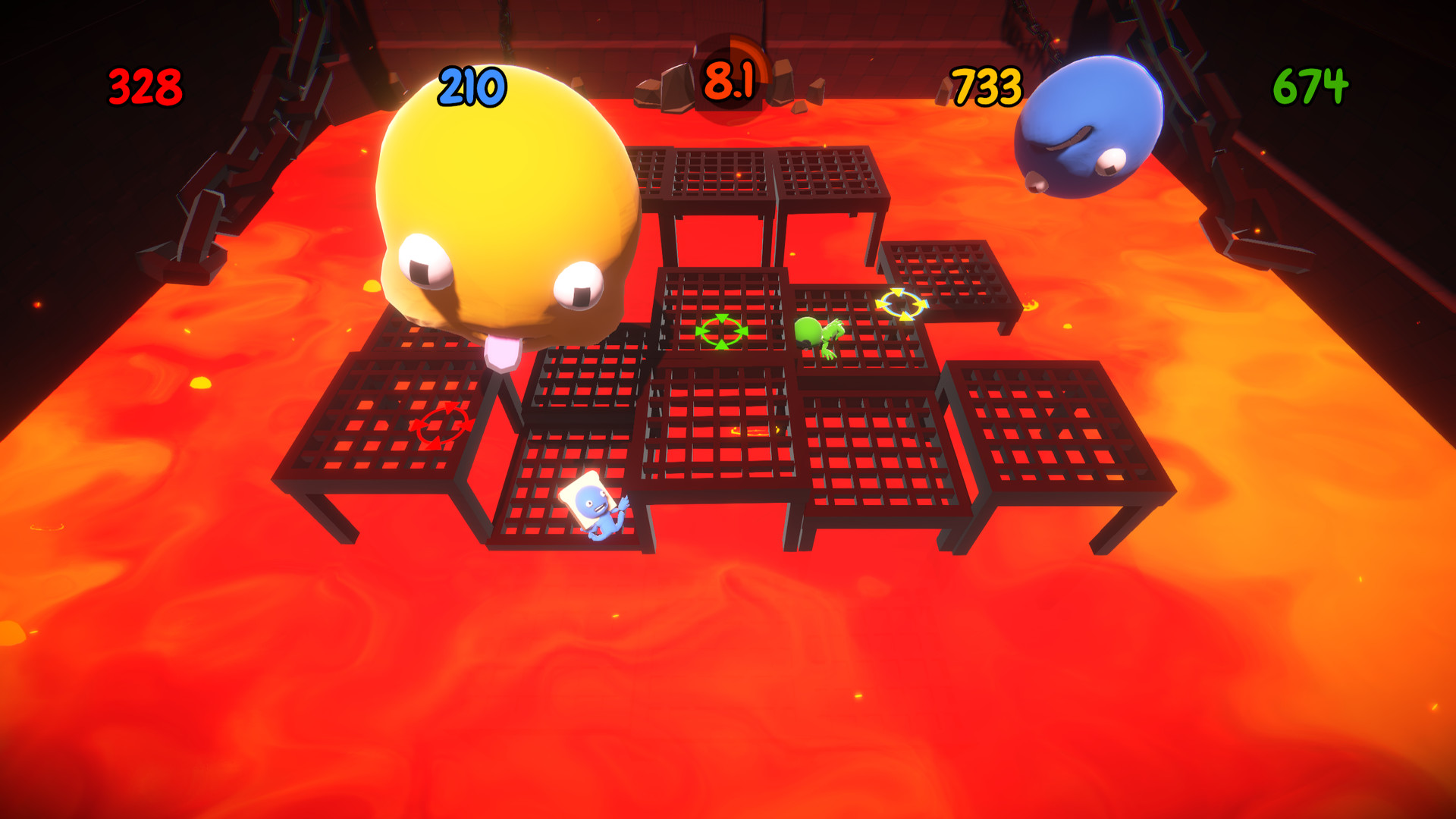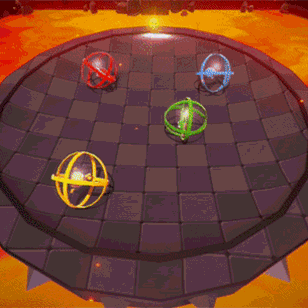
Are you ready to punch your friends in the face?
Are you ready to chase exploding chickens?
Are you ready to run away from stupid (and hungry) whales?
Are you ready to play football with your face?
If you answered yes to any of these questions you might be ready for the stupidest party game ever!

- 15+ crazy minigames!
Over 15 unique minigames! Run, jump, and punch your way to first place! Feed zombies, chase exploding chickens, play football with your face! More minigames coming in future updates (total of 25 planned)
- Deathmatch
Battle to the death in this classic split-screen game mode. Pick up weapons like bombs, snowballs, and giant hammers and K.O. your friends! Will you be the last one standing when the time runs out?
- The Gauntlet
Race your friends through the deadly and brutal obstacle course that is the Gauntlet. Can you be the first to make it through the giant swinging axes, spike traps and more?
- CPU Players
Party Panic is a hoot when playing with your friends on the couch, but sometimes this isn't an option. CPU Players are available to guarantee it's always a party, even when your friends are not around!
- Silly hats!
Everyone knows all great games let you wear hats. Silly hats only. Wear a pot on your head, become a fierce viking, or an ancient pharaoh. Or just stick your head in a piece of bread. Whatever works. ᕕ( ᐛ )ᕗ
- Lovable (but slightly deranged) characters
In Party Panic you play as a Goober. You're a goofy goober. I'm a goofy goober. We're all goofy goobers. They're a little bit crazy though (probably from all the blunt force trauma to the head.) They like to scream randomly. Like a lot.
- Built-in drinking game!
Enable it on the options screen to turn the party into a party. Or don't, I'm not the boss of you!
- Original (awesome) soundtrack
Party Panic sounds like a party. Literally.

- Can I play the game alone?
Yes. The game can be played with one player against AI, although the more human players you have the more fun the game is! All the party minigames are built around 4 players, any unused player slots will be filled with AI so you're always playing with 4 players. Deathmatch requires two players to play as there is currently no AI to play against, and while you can play the Gauntlet alone, it's still needs AI as well. Deathmatch and Gauntlet AI is the first thing on my to-do list, and will be added with the first update ASAP.
- Will the game have online multiplayer?
No. Party Panic is best played with your friends in person, and is built around that idea. While online would be really cool, it's a huge technical challenge for a single-developer.
- Do I have to use a controller?
Yes. Being built around the couch-multiplayer idea, most minigames require an analog stick + 4 buttons, and the Deathmatch and Gauntlet modes require two analog sticks + 4 buttons. Trying to use dual-stick styled controls on a keyboard just doesn't work. Any usb or wireless controller should work.
- What languages?
Party Panic already has support for English, Spanish, German, French, and Japanese. More languages will be added slowly over the course of development. If you want to see a specific language leave a message on the forums!
- Achievements?
Soon!
This update is the "Quality of life" update mentioned in the last announcement. This update brings improvements, changes, and bug fixes to non-gameplay related things like a new server browser, in game chat, better keyboard controls and UI, and optimizations all over.
New Server Browser!

This is the biggest change to come with 0.9.9, the server browser has been rebuilt from the ground up so that it is easier to use, easier to see what's going on in all the open (or closed) rooms. The idea is that I want to show players the most info I can regarding games, so that they can either create a game themselves or see that a game might be ending soon and wait to join a game.
At the top is the "region selector". Your region is determined automatically when you enter the online menu by pinging the four regions (Americas, Europe, Asia, and Australia), and whichever responds fastest is set as your region. You can change your region manually if you want to see if there are open games in other regions for you to join. When you join a game a direct connection is attempted first, but if it fails you will connect through a relay server in the region you're looking for games in and may result in higher pings.
Next is the server list, which shows 10 games at a time, split into pages where it shows the number of players in the game, how long the game has been going, if it's public or password protected and whether or not it's waiting for more players. Select a server by pressing A and then press the "Join Game" button, remember to enter a password if you're trying to join a private game!
Bottom middle is the "Find game" button, pressing this will look through ALL of the games in the list and try and place you in an open game (if there are any available), so you don't have to sort through the list if there's lots of games.
Bottom right is the "Create Game" button, click this to create a new game and go into the waiting room where you can set up the game, and your character while waiting for other players. If you enter a password in the box below before creating a game the game will be password protected, and only those with the password will be able to join!
Controls UI Improvements
[img]http://i.imgur.com/7mDYJGt.gif [/img]
One of the big issues while playing with the keyboard was that you couldn't see what buttons you are supposed to use, and you were forced to remember what keyboard button you mapped to each action. When you start the game it autodetects all the connected input devices and sets the best guess of what labels to use (which you can manually override in the Options menu). In the example above XBOX & Keyboard is set, so every 5 seconds it swaps which button labels to show. Hopefully this will make it easier for playing with a keyboard and a controller. I actually prefer using a keyboard now! The default keyboard controls were modified again, so any saved mappings have been reset (sorry!) Keyboard labels begin to break down while having multiple players use the same keyboard, so that setup isn't really recommended, or supported unless you're good at remembering your controls.
In game chat!

This is pretty straightforward. When playing online the chat box will be enabled. Press
Optimizations for everyone!
Every single minigame has been optimized anywhere from 10%-50% faster. The quality presets have also been modified to run a bit better on lower end systems and the changes between presets is more linear now.Other stuff
There's a bunch of other small miscellaneous things all over the place. Here's the full list of changes- New server browser
- In-game chat
- Button labels UI change depending on inputs devices being used
- Default keyboard controls changed
- Graphics presets modified to scale linearly better
- Framerate optimizations everywhere
- Default graphics preset changed to 'high'
- Picking up objects is now locally predicted, which means more responsive when under lag.
- Some minigames were missing AA and other camera effects
- Screenshake was toned down in some minigames
- Screenshake now scales properly with window resolution
- Fingerguns minigame has new ghost sfx, and vfx
- Fixed missing UI buttons
- Fixed a bug where goobers would stare straight up when no look at target was found
- Fixed a bug where goobers expressions were not synced over the network properly
- Network bandwidth optimizations
For more info and previous patch notes see the forum thread here
//Dylan
This update is the "Quality of life" update mentioned in the last announcement. This update brings improvements, changes, and bug fixes to non-gameplay related things like a new server browser, in game chat, better keyboard controls and UI, and optimizations all over.
New Server Browser!

This is the biggest change to come with 0.9.9, the server browser has been rebuilt from the ground up so that it is easier to use, easier to see what's going on in all the open (or closed) rooms. The idea is that I want to show players the most info I can regarding games, so that they can either create a game themselves or see that a game might be ending soon and wait to join a game.
At the top is the "region selector". Your region is determined automatically when you enter the online menu by pinging the four regions (Americas, Europe, Asia, and Australia), and whichever responds fastest is set as your region. You can change your region manually if you want to see if there are open games in other regions for you to join. When you join a game a direct connection is attempted first, but if it fails you will connect through a relay server in the region you're looking for games in and may result in higher pings.
Next is the server list, which shows 10 games at a time, split into pages where it shows the number of players in the game, how long the game has been going, if it's public or password protected and whether or not it's waiting for more players. Select a server by pressing A and then press the "Join Game" button, remember to enter a password if you're trying to join a private game!
Bottom middle is the "Find game" button, pressing this will look through ALL of the games in the list and try and place you in an open game (if there are any available), so you don't have to sort through the list if there's lots of games.
Bottom right is the "Create Game" button, click this to create a new game and go into the waiting room where you can set up the game, and your character while waiting for other players. If you enter a password in the box below before creating a game the game will be password protected, and only those with the password will be able to join!
Controls UI Improvements
[img]http://i.imgur.com/7mDYJGt.gif [/img]
One of the big issues while playing with the keyboard was that you couldn't see what buttons you are supposed to use, and you were forced to remember what keyboard button you mapped to each action. When you start the game it autodetects all the connected input devices and sets the best guess of what labels to use (which you can manually override in the Options menu). In the example above XBOX & Keyboard is set, so every 5 seconds it swaps which button labels to show. Hopefully this will make it easier for playing with a keyboard and a controller. I actually prefer using a keyboard now! The default keyboard controls were modified again, so any saved mappings have been reset (sorry!) Keyboard labels begin to break down while having multiple players use the same keyboard, so that setup isn't really recommended, or supported unless you're good at remembering your controls.
In game chat!

This is pretty straightforward. When playing online the chat box will be enabled. Press
Optimizations for everyone!
Every single minigame has been optimized anywhere from 10%-50% faster. The quality presets have also been modified to run a bit better on lower end systems and the changes between presets is more linear now.Other stuff
There's a bunch of other small miscellaneous things all over the place. Here's the full list of changes- New server browser
- In-game chat
- Button labels UI change depending on inputs devices being used
- Default keyboard controls changed
- Graphics presets modified to scale linearly better
- Framerate optimizations everywhere
- Default graphics preset changed to 'high'
- Picking up objects is now locally predicted, which means more responsive when under lag.
- Some minigames were missing AA and other camera effects
- Screenshake was toned down in some minigames
- Screenshake now scales properly with window resolution
- Fingerguns minigame has new ghost sfx, and vfx
- Fixed missing UI buttons
- Fixed a bug where goobers would stare straight up when no look at target was found
- Fixed a bug where goobers expressions were not synced over the network properly
- Network bandwidth optimizations
For more info and previous patch notes see the forum thread here
//Dylan
Minimum Setup
- OS: Ubuntu 14.04Memory: 4 GB RAMGraphics: Dedicated GPU RecommendedStorage: 500 MB available spaceAdditional Notes: OpenGL 3.2+
- Memory: 4 GB RAM
- Graphics: Dedicated GPU Recommended
- Storage: 500 MB available spaceAdditional Notes: OpenGL 3.2+
[ 6377 ]
[ 5869 ]
[ 750 ]
[ 1993 ]
[ 415 ]