Crawlers and Brawlers is a RPG descended from the 8bit classics. It has you choose between three different classes to become an adventurer and go on a fantastic journey through many epic procedural generated dungeons. Collect powerful loot on your way to develop your character with nothing to stand in your way of being exactly what you were mean to be, AWESOME. Join your friends in local or online co-op crawls through the dungeons then brawl online on 12 different multiplayer maps after you're so powerful no dungeon can contain you.
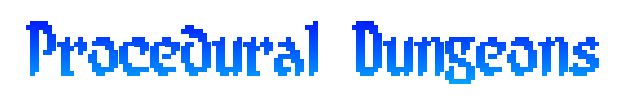

Explore hundreds of procedural generated levels in 11 unique dungeons.
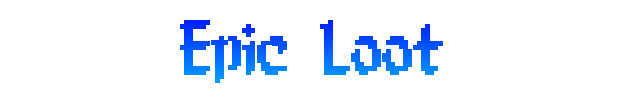

Collect loot from your enemies corpses to become more powerful.


Play online co-op or brawl with up to 16 players on 12 different multiplayer maps.
- Three different classes; warrior, mage and cleric.
- Collect loot to make your character more powerful.
- Hundreds of procedural generated dungeons.
- An engaging single player campaign.
- Online multiplayer with up to 16 players on 12 multiplayer maps.
- Two, three, and four player local split-screen co-op.
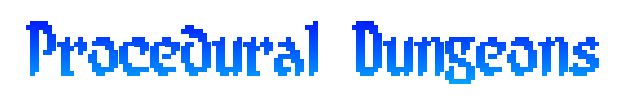

Explore hundreds of procedural generated levels in 11 unique dungeons.
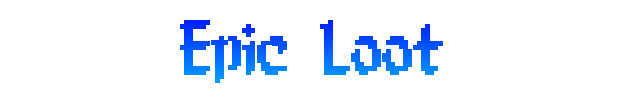

Collect loot from your enemies corpses to become more powerful.


Play online co-op or brawl with up to 16 players on 12 different multiplayer maps.
Update 1.3.3 Patch Notes
We hope you enjoy!
Hello Folks,
We're releasing a small quality of life patch. We'd like to thank Conviction for their suggestions. If you have feedback on the game we're always available on the Steam forums.
Map UI Update
The Map UI has been given a once over. We've made the dungeon map a little larger, and the town map much larger. The town map can also now be scrolled using your mouse/controller, so you can look around the map. Initially the town map will be hidden, but you will reveal it as you move around the town and surrounding areas.Item Locking
In order to allow you to manage your inventory faster, we've added item locking. This prevents an item from being dropped or sold. You can lock items using the compare UI, or in the inventory panel using the thumb sticks, or middle mouse button, depending on your controls.Secondary Keybinds
Keyboard and mouse users can now bind a second key to actions. You can do this by right clicking an action in the Controls menu.Additional fixes/changes are below:
- Crashes will now list the error on the pop up.
- Button bound to Interact will now work as the "Skip" button when talking to an NPC.
- You can now drop items when comparing in the inventory.
- Fixed bug where caps lock could not be used as a keybind.
We hope you enjoy!
[ 2017-01-29 05:06:15 CET ] [Original Post]
Update 1.3.3 Patch Notes
We hope you enjoy!
Hello Folks,
We're releasing a small quality of life patch. We'd like to thank Conviction for their suggestions. If you have feedback on the game we're always available on the Steam forums.
Map UI Update
The Map UI has been given a once over. We've made the dungeon map a little larger, and the town map much larger. The town map can also now be scrolled using your mouse/controller, so you can look around the map. Initially the town map will be hidden, but you will reveal it as you move around the town and surrounding areas.Item Locking
In order to allow you to manage your inventory faster, we've added item locking. This prevents an item from being dropped or sold. You can lock items using the compare UI, or in the inventory panel using the thumb sticks, or middle mouse button, depending on your controls.Secondary Keybinds
Keyboard and mouse users can now bind a second key to actions. You can do this by right clicking an action in the Controls menu.Additional fixes/changes are below:
- Crashes will now list the error on the pop up.
- Button bound to Interact will now work as the "Skip" button when talking to an NPC.
- You can now drop items when comparing in the inventory.
- Fixed bug where caps lock could not be used as a keybind.
We hope you enjoy!
[ 2017-01-29 05:06:15 CET ] [Original Post]
Minimum Setup
- OS: Ubuntu 14.04 LTS
- Processor: 2.0 GhzMemory: 1 GB RAM
- Memory: 1 GB RAM
- Graphics: Discrete Graphics. capable of OpenGL 3.0+ support
- Storage: 300 MB available space
GAMEBILLET
[ 6375 ]
FANATICAL
[ 5746 ]
GAMERSGATE
[ 1265 ]
MacGameStore
[ 1943 ]
INDIEGALA
[ 986 ]
FANATICAL BUNDLES
GMG BUNDLES
HUMBLE BUNDLES
INDIEGALA BUNDLES
by buying games/dlcs from affiliate links you are supporting tuxDB








































