Soccer meets driving once again in the long-awaited, physics-based sequel to the beloved arena classic, Supersonic Acrobatic Rocket-Powered Battle-Cars!
A futuristic Sports-Action game, Rocket League®, equips players with booster-rigged vehicles that can be crashed into balls for incredible goals or epic saves across multiple, highly-detailed arenas. Using an advanced physics system to simulate realistic interactions, Rocket League® relies on mass and momentum to give players a complete sense of intuitive control in this unbelievable, high-octane re-imagining of association football.
Awesome features include:
NOTE: Because of agreements with our online service provider, there are certain regions that are unable to connect to Rocket League®’s online multiplayer component. As a result, server access is restricted in China, Crimea, Cuba, Iran, North Korea, Sudan, and Syria. Apologies to our customers in those regions.
SteamOS and Mac Beta Versions
As of September 8, 2016, the SteamOS and Mac versions of Rocket League® were released to "Beta." SteamOS is the only "officially" supported Linux client, though other Linux platforms may be compatible. Likewise, the Mac version may or may not work on older systems with an integrated video solution and a dedicated GPU is highly recommended (Macs from 2013 or after should be okay). Mac system requirements are as follows:
Be sure and check ongoing patch notes for SteamOS and Mac beta updates going forward. Listed below are all known issues for both versions of the game as of September 8, 2016:
View the Rocket League® Terms of Use at www.rocketleaguegame.com/tos
A futuristic Sports-Action game, Rocket League®, equips players with booster-rigged vehicles that can be crashed into balls for incredible goals or epic saves across multiple, highly-detailed arenas. Using an advanced physics system to simulate realistic interactions, Rocket League® relies on mass and momentum to give players a complete sense of intuitive control in this unbelievable, high-octane re-imagining of association football.
Awesome features include:
- All-new Season Mode that allows players to enjoy a full single-player experience
- Extensive Battle-Car customizations with more than 10 billion possible combinations
- Unlockable items and vehicles, stat tracking, leaderboards, and more
- Addictive 8-player online action with a variety of different team sizes and configurations
- Amazing 2-, 3-, and 4-player splitscreen mode that can be played locally or taken online against other splitscreen players
- Broadcast-quality replays that allow you to fast forward, rewind, or view the action from anywhere in the arena
- Competitive cross-platform gameplay with PlayStation®4 users
NOTE: Because of agreements with our online service provider, there are certain regions that are unable to connect to Rocket League®’s online multiplayer component. As a result, server access is restricted in China, Crimea, Cuba, Iran, North Korea, Sudan, and Syria. Apologies to our customers in those regions.
SteamOS and Mac Beta Versions
As of September 8, 2016, the SteamOS and Mac versions of Rocket League® were released to "Beta." SteamOS is the only "officially" supported Linux client, though other Linux platforms may be compatible. Likewise, the Mac version may or may not work on older systems with an integrated video solution and a dedicated GPU is highly recommended (Macs from 2013 or after should be okay). Mac system requirements are as follows:
- OS: MacOS X 10.8.5
- Processor: Intel Core i5 2.4 GHz
- Memory: 8 GB RAM
- Graphics: OpenGL 4.1 - ATI Radeon HD 5670, NVIDIA GeForce GT 640M, Intel HD Graphics 4000 or Iris Pro Graphics
Be sure and check ongoing patch notes for SteamOS and Mac beta updates going forward. Listed below are all known issues for both versions of the game as of September 8, 2016:
- The correct store page for DLC purchased through the Showroom doesn’t show up for Big Picture users. This is a Steam client-specific issue that Valve will be fixing in an upcoming patch
- There are occasional crashes when exiting from a match to the main menu
- The statues in Urban Central do not display correctly
- You may experience intermittent blurring issues
- (Mac Only) Xbox 360 controllers won’t work. You will need a third-party driver solution to use them
View the Rocket League® Terms of Use at www.rocketleaguegame.com/tos
Steam Workshop Support This December
Once you’re in the Workshop section, simply click the 'Subscribe' button next to any Workshop Level you want to play and Steam will download it automatically. To find your downloaded Workshop Levels: Launch Rocket League, click 'Extras' in the main menu, and then click 'Workshop.' If you have any questions about Steam Workshop, don’t forget that Steam Support has an excellent knowledge base for your reference!
We’ll have more info on our December update in the coming weeks, so stay tuned, and keep those sweet freestyling GIFs coming!
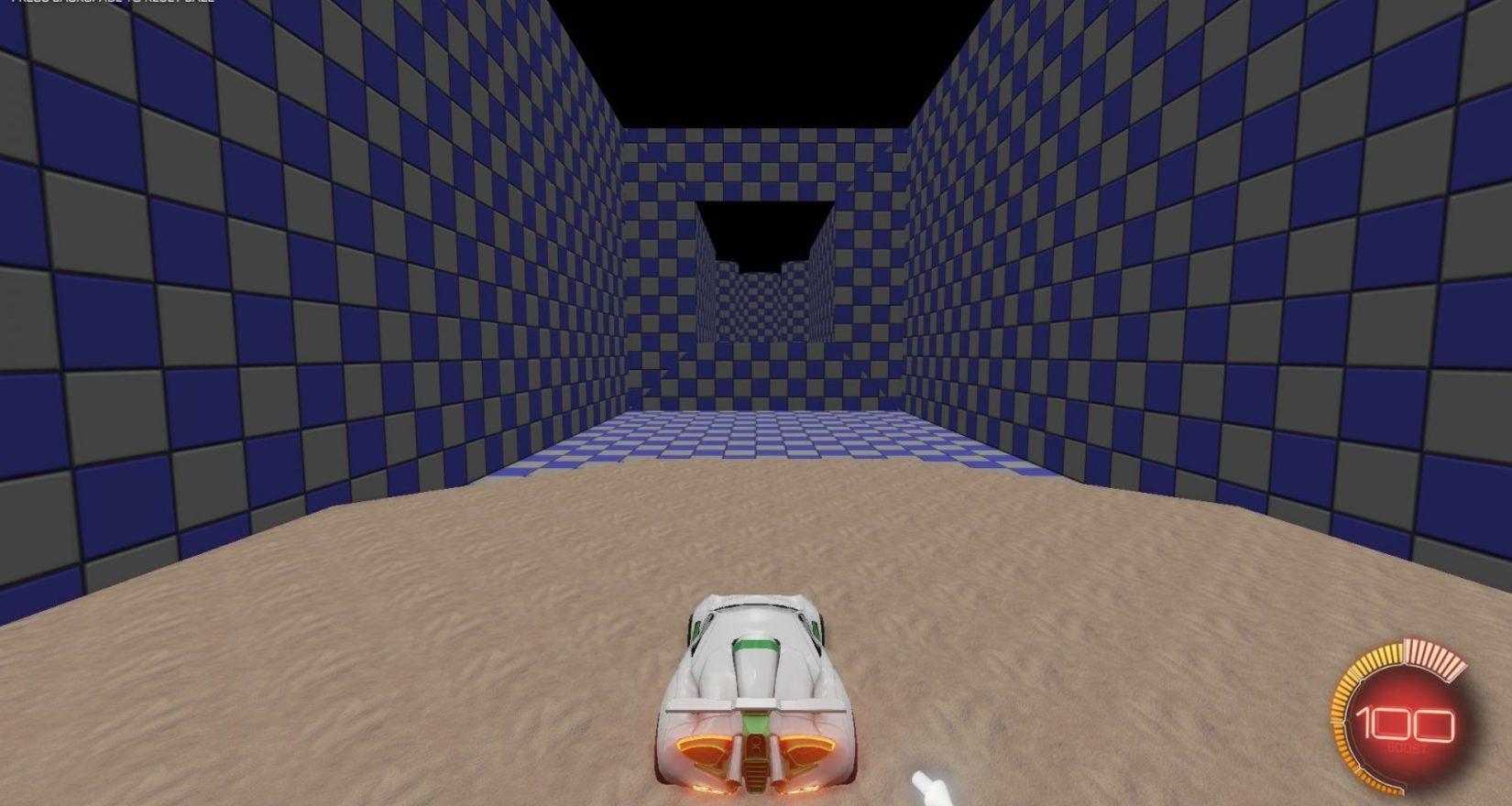
Starting next month, Steam Workshop Levels are coming to Rocket League! Once live, players on PC, Mac, and SteamOS will be able to upload custom levels they have built to the Steam Rocket League Community Hub .
What Are Workshop Levels?
The Rocket League modding community like our fans on the RocketLeagueMods subreddit, have built some fantastic stuff using the Unreal Engine 3 UDK over the past year -- including frenchfries' own Rocket League Obstacle Course (pictured above) and Dribbling Challenge #1 to name just a few. With our new Steam Workshop support, it will be much easier for modders to share creations without having to edit game files.How Do I Upload Workshop Levels?
Once our next update is live, we'll provide a Steam Workshop Uploader Tool which will allow content creators to upload their levels The Uploader Tool will ask for a few details, including a creation name, a brief description of it, the level file itself, and a preview image before you're good to go. Once complete, the Uploader Tool auto-detects all the assets and once you hit 'Submit,' your level is off to the races! Just make sure that your preview image is a sharp, accurate representation of what you've made.How Do I Play Workshop Levels?
Playing community-made Workshop Levels is as simple as subscribing to the new Arenas in the coming soon Workshop section of our Steam Community Hub. You can find the Community Hub HERE , or by clicking on the Community tab in Steam, then searching for 'Rocket League' under Hubs.Once you’re in the Workshop section, simply click the 'Subscribe' button next to any Workshop Level you want to play and Steam will download it automatically. To find your downloaded Workshop Levels: Launch Rocket League, click 'Extras' in the main menu, and then click 'Workshop.' If you have any questions about Steam Workshop, don’t forget that Steam Support has an excellent knowledge base for your reference!
We’ll have more info on our December update in the coming weeks, so stay tuned, and keep those sweet freestyling GIFs coming!
[ 2016-11-22 23:33:47 CET ] [Original Post]
Minimum Setup
- Processor: 2.4+ GHz Quad coreMemory: 2 GB RAM
- Memory: 2 GB RAM
- Graphics: NVIDIA GTX 260 or ATI 4850Network: Broadband Internet connection
- Storage: 7 GB available space
Recommended Setup
- Processor: 2.5+ GHz Quad coreMemory: 4 GB RAM
- Graphics: NVIDIA GTX 660 or better. ATI 7950 or betterNetwork: Broadband Internet connection
- Storage: 7 GB available spaceAdditional Notes: Gamepad or Controller Recommended
GAMEBILLET
[ 6381 ]
FANATICAL
[ 5874 ]
GAMERSGATE
[ 1265 ]
MacGameStore
[ 2018 ]
INDIEGALA
[ 986 ]
FANATICAL BUNDLES
GMG BUNDLES
HUMBLE BUNDLES
INDIEGALA BUNDLES
by buying games/dlcs from affiliate links you are supporting tuxDB






























































