Soccer meets driving once again in the long-awaited, physics-based sequel to the beloved arena classic, Supersonic Acrobatic Rocket-Powered Battle-Cars!
A futuristic Sports-Action game, Rocket League®, equips players with booster-rigged vehicles that can be crashed into balls for incredible goals or epic saves across multiple, highly-detailed arenas. Using an advanced physics system to simulate realistic interactions, Rocket League® relies on mass and momentum to give players a complete sense of intuitive control in this unbelievable, high-octane re-imagining of association football.
Awesome features include:
NOTE: Because of agreements with our online service provider, there are certain regions that are unable to connect to Rocket League®’s online multiplayer component. As a result, server access is restricted in China, Crimea, Cuba, Iran, North Korea, Sudan, and Syria. Apologies to our customers in those regions.
SteamOS and Mac Beta Versions
As of September 8, 2016, the SteamOS and Mac versions of Rocket League® were released to "Beta." SteamOS is the only "officially" supported Linux client, though other Linux platforms may be compatible. Likewise, the Mac version may or may not work on older systems with an integrated video solution and a dedicated GPU is highly recommended (Macs from 2013 or after should be okay). Mac system requirements are as follows:
Be sure and check ongoing patch notes for SteamOS and Mac beta updates going forward. Listed below are all known issues for both versions of the game as of September 8, 2016:
View the Rocket League® Terms of Use at www.rocketleaguegame.com/tos
A futuristic Sports-Action game, Rocket League®, equips players with booster-rigged vehicles that can be crashed into balls for incredible goals or epic saves across multiple, highly-detailed arenas. Using an advanced physics system to simulate realistic interactions, Rocket League® relies on mass and momentum to give players a complete sense of intuitive control in this unbelievable, high-octane re-imagining of association football.
Awesome features include:
- All-new Season Mode that allows players to enjoy a full single-player experience
- Extensive Battle-Car customizations with more than 10 billion possible combinations
- Unlockable items and vehicles, stat tracking, leaderboards, and more
- Addictive 8-player online action with a variety of different team sizes and configurations
- Amazing 2-, 3-, and 4-player splitscreen mode that can be played locally or taken online against other splitscreen players
- Broadcast-quality replays that allow you to fast forward, rewind, or view the action from anywhere in the arena
- Competitive cross-platform gameplay with PlayStation®4 users
NOTE: Because of agreements with our online service provider, there are certain regions that are unable to connect to Rocket League®’s online multiplayer component. As a result, server access is restricted in China, Crimea, Cuba, Iran, North Korea, Sudan, and Syria. Apologies to our customers in those regions.
SteamOS and Mac Beta Versions
As of September 8, 2016, the SteamOS and Mac versions of Rocket League® were released to "Beta." SteamOS is the only "officially" supported Linux client, though other Linux platforms may be compatible. Likewise, the Mac version may or may not work on older systems with an integrated video solution and a dedicated GPU is highly recommended (Macs from 2013 or after should be okay). Mac system requirements are as follows:
- OS: MacOS X 10.8.5
- Processor: Intel Core i5 2.4 GHz
- Memory: 8 GB RAM
- Graphics: OpenGL 4.1 - ATI Radeon HD 5670, NVIDIA GeForce GT 640M, Intel HD Graphics 4000 or Iris Pro Graphics
Be sure and check ongoing patch notes for SteamOS and Mac beta updates going forward. Listed below are all known issues for both versions of the game as of September 8, 2016:
- The correct store page for DLC purchased through the Showroom doesn’t show up for Big Picture users. This is a Steam client-specific issue that Valve will be fixing in an upcoming patch
- There are occasional crashes when exiting from a match to the main menu
- The statues in Urban Central do not display correctly
- You may experience intermittent blurring issues
- (Mac Only) Xbox 360 controllers won’t work. You will need a third-party driver solution to use them
View the Rocket League® Terms of Use at www.rocketleaguegame.com/tos
Patch Notes v1.31
Seasonal Easter Items can be acquired March 22 to April 17 Season 3 of Competitive play is ending and Season 4 begins. Titles and items will be awarded for the highest rank achieved during the season[/*] [/list]
Complete list below...
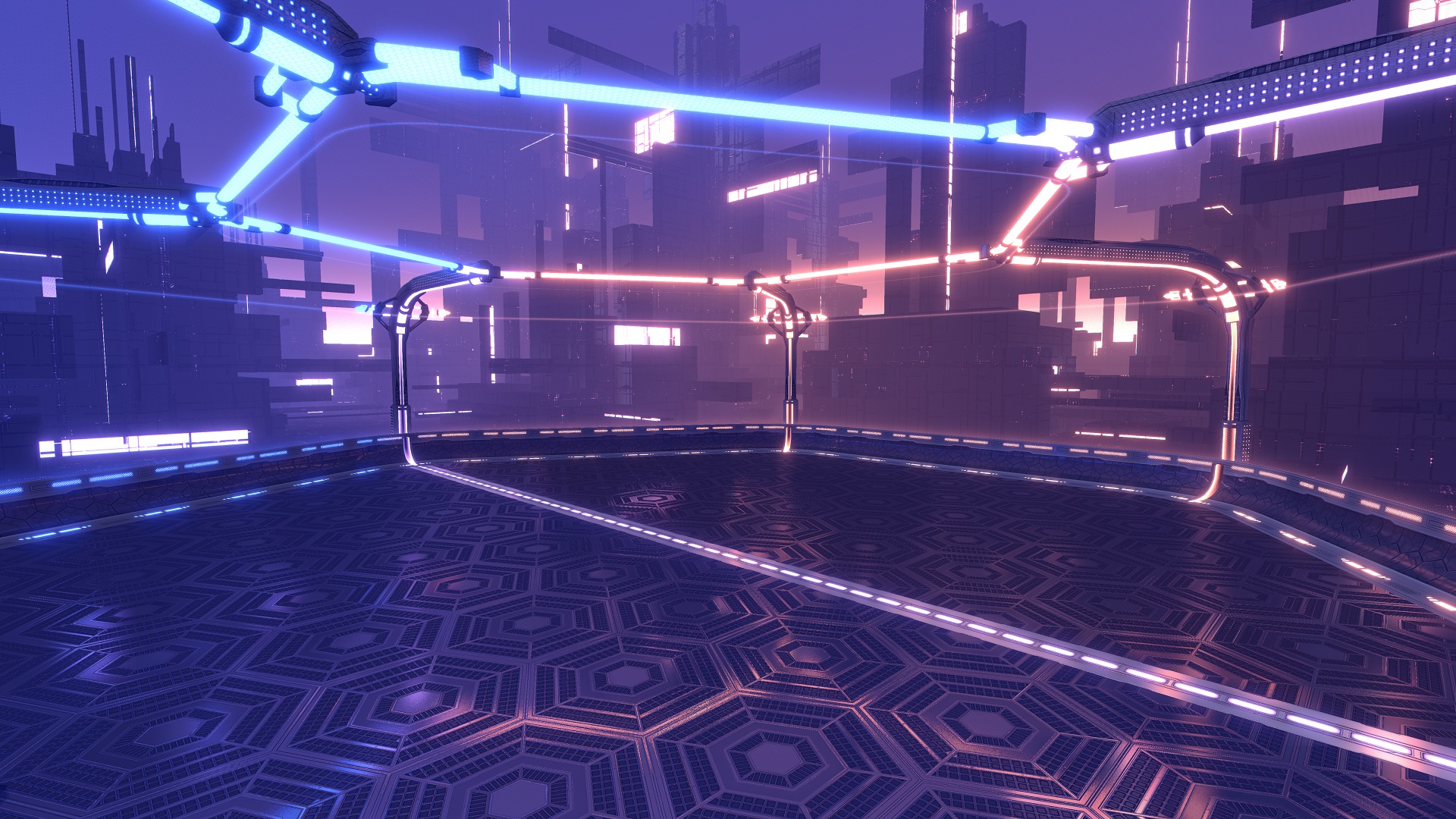
CRATES
EASTER 2017
ACHIEVEMENTSMetaverse Equip the Halo Topper and win a match on Starbase ARC
Brave the Elements Complete a match on wasted land, under the sea, and in outer space
Damage Control Win a Dropshot match via shutout
Full Course Score a total of 18 Goals in Dropshot
Buckminster x10 Damage a total of 320 panels in Dropshot [/list]

AquaDome has undergone further performance optimization and its overall color saturation has been reduced “Spell (Sando Remix)” by Hollywood Principle has been added to the soundtrack In-game code redemption has been added In the future, Players can go to the “Extras” menu, select “Redeem Code,” and enter codes to unlock in-game items
Arena Preferences Preference weighting has been updated to be simpler. A map’s odds are now changed based on the net percentage of the lobby who like or dislike a map If all players in a lobby Dislike a map, it will now never appear If half of the players in a lobby Like a map, it will appear 50% more often If one player Likes a map and another player Dislikes it, it will appear as often as normal
Time Played is now tracked as a statistic Time played before this update will not be included in tracking[/*] [/list]
USER INTERFACEKey Selection A new “Key Selection” setting has been added to the Options Menu (Use Oldest, Use Newest, or Ask Me) If the user chooses “Ask Me” a new UI modal will appear when opening a crate that allows players to pick which key to use.
Free Play Training You can now select which map to train on after choosing “Free Play” from the Training Menu. You can now exit directly to “Free Play” from the end of match menu.
Custom Training Custom Training sequences can now be discovered and played cross-platform. The Custom Training feature can now be accessed while offline A new “Featured” tab has been added that spotlights selected Training Sequences chosen by the Psyonix team
Forfeiting a 1v1 match now requires confirmation. Loading Screens now reflect the arena being loaded into as well as the game mode Game Tips are now included on the new Loading Screen
Painted Items now show a colored border in the UI PS4 and Xbox One players can now bind “Air Roll Left” and “Air Roll Right” from the Controls menu PS4 and Xbox One players can now disable Light Shafts in the Video options menu The default binding for Create Party and Invite Players has been changed to “X” on Xbox controllers, and “Square” on PS4.[/*] [/list]

COMPETITIVESeason 4 brings a new set of Skill Rankings to provide more clear divisions between skill levels You are now classified into Bronze, Silver, Gold, Platinum, Diamond, Champion, and Grand Champion ranks The new Grand Champion rank will be harder to attain than in Season 3 There are now only four divisions per skill tier (e.g. Gold II, Division IV) due to each tier covering a smaller range of skills
Skill Reset After placement matches, you will be assigned a skill rating influenced by your Season 3 ranking This ranking will be lower than where you finished Season 3 and you will have to climb back to the highest rank you can reach We are not doing a full reset like Season 3 due to the lengthy period of matchmaking disturbance it created. This “soft reset” means players start separated by skill to keep things balanced but can still climb back to top ranks
Matchmaking Abuse In the interest of enforcing fair competition, a small number of accounts have been identified as abusing the matchmaking system, and will receive a hard skill reset. These accounts will not receive Competitive Season 3 item rewards
Placement Match Updates The placement match system has been revised to allow players to climb faster if they win the majority of their placement games
When rejoining a Ranked Match, the default option is now “OK” instead of “Cancel”[/*] [/list]
ESPORTSSpectators can now see a player’s Boost Meter and Rumble Power-up when in Player View[/*] [/list]

THE HEADLINES
- Dropshot game mode is now available in the unranked playlists
- Neo Tokyo has been removed from Casual and Competitive playlists
- Turbo Crate has been added
[list] - Painted Endo bodies and Tachyon Rocket Trails can be found in the Turbo Crate
Complete list below...
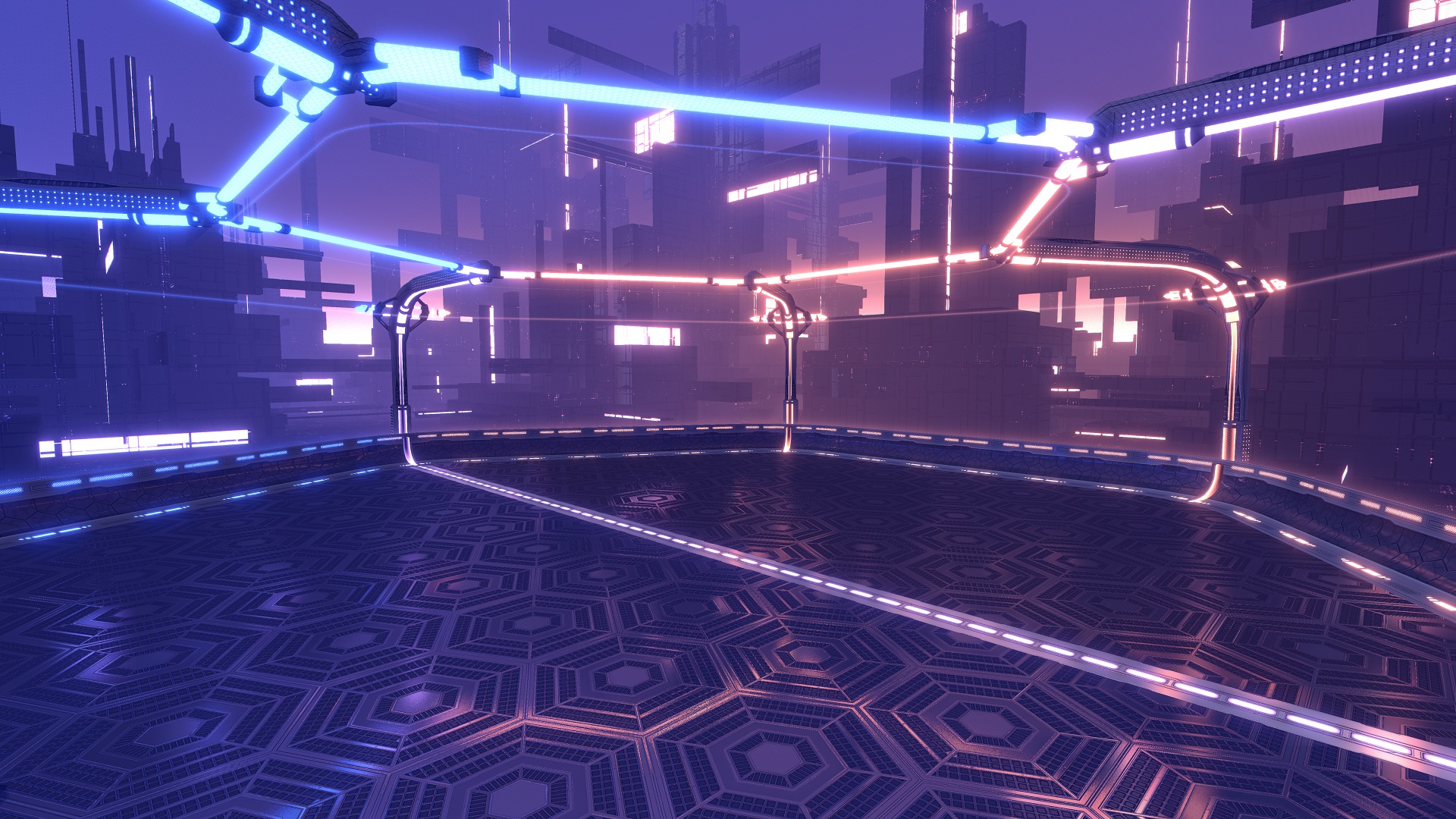
NEW CONTENT
ARENAS- “Core 707” is now available when playing Dropshot
- “Mannfield (Night)” is now available in all playlists
- “Neo Tokyo” has been removed from Casual and Competitive playlists
[list] - The map will remain playable in offline and private matches
- In a future update, Neo Tokyo will return to online play with a standard layout[/*]
CRATES
- Turbo Crate has been added
- Painted versions of the “Endo” Battle-Car are available from this crate.
- Painted versions of the “Tachyon” Rocket Trail are available from this crate.[/*]

EASTER 2017
- Seasonal Easter Items can be acquired March 22 through April 17
[list] - Easter Egg Antenna
- Bunny Ears Hat
- Easter Basket Hat[/*]
ACHIEVEMENTS
- Registered Voter
[list] - Head to 'Arena Preferences' and use all of your votes

CHANGES AND UPDATES
GENERAL- Dropshot
- The new Dropshot game mode is now available in the unranked playlists
- The goal of the mode is to break the floor with the ball on the opponent's side, and knock the ball through the hole
USER INTERFACE
- Trading Updates
[list] - The Trade interface has been updated. All trade offerings will appear on screen without players needing to scroll the list.
- The trade timer now runs for five seconds, up from three seconds.

COMPETITIVE
- Season 3 has ended. Titles and items will be awarded for your highest rank achieved during the season
[list] - Season 3 Prospect Wheel
- Season 3 Challenger Wheel
- Season 3 Star Wheel
- Season 3 Champion Wheel
- Season 3 Grand Champion Title
ESPORTS
- An “Esports” button has been added to the top of the main menu
- [list]The Esports button will take you directly to live, official Rocket League tournaments on Twitch, including live RLCS streams
- This button will only be visible during associated live events
BUG FIXES
GENERAL- The Boost Meter now rounds down when you have a fractional amount of boost.
- Party Members can now rejoin Private Matches after exiting to the Main Menu.
- Fixed a rare issue where items would disappear after a completed trade
- The achievement “Rocket Genocider” has been fixed
- Xbox One: Removing a split screen user from a party no longer ends the party
- An issue with the Dominus GT tail lights not working properly has been fixed
- Turning on/off Color Blind Mode no longer causes the field to change colors in Free Play
- Players can no longer pass through the Arena wall on Double Goal (Rocket Labs)
- Trading with one player in your party no longer prevents you from trading with other party members afterwards
- Painted Items are now displayed correctly in the Trade-In menu
- Lobos Wheels now have glowing eyes on both sides of your Battle-Car
- The gun turrets behind the arena in Starbase ARC no longer shoot indefinitely
- Fixed an issue causing Motion Blur to be incorrectly disabled on PS4 and Xbox One
- Optimized the performance of the majority of the Rocket Trails in the game[/*]
[ 2017-03-22 19:36:25 CET ] [Original Post]
Minimum Setup
- Processor: 2.4+ GHz Quad coreMemory: 2 GB RAM
- Memory: 2 GB RAM
- Graphics: NVIDIA GTX 260 or ATI 4850Network: Broadband Internet connection
- Storage: 7 GB available space
Recommended Setup
- Processor: 2.5+ GHz Quad coreMemory: 4 GB RAM
- Graphics: NVIDIA GTX 660 or better. ATI 7950 or betterNetwork: Broadband Internet connection
- Storage: 7 GB available spaceAdditional Notes: Gamepad or Controller Recommended
GAMEBILLET
[ 6313 ]
FANATICAL
[ 5946 ]
GAMERSGATE
[ 1933 ]
MacGameStore
[ 2282 ]
FANATICAL BUNDLES
GMG BUNDLES
HUMBLE BUNDLES
by buying games/dlcs from affiliate links you are supporting tuxDB










































