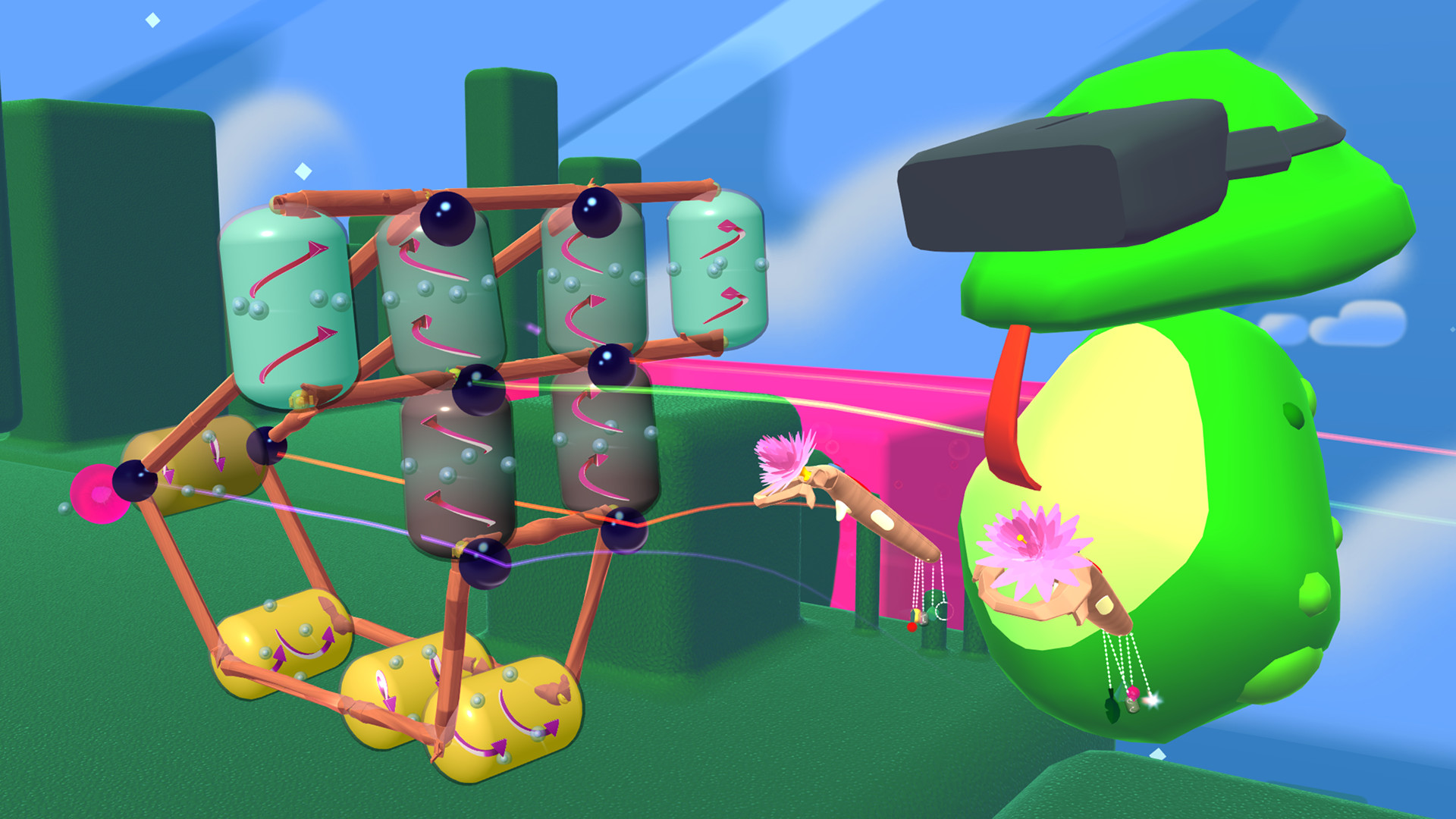We've designed this game from the ground up for room-scale VR. Come immerse yourself in a strange skybound archipelago and befriend Neko the photosynthesizing cat. Build contraptions with your own two hands, life sized and as big as horses, right there in front of you. Play with the physics, juggle pieces, throw darts, and feel another world all around you.
Features:
- Challenging puzzles. 50 official levels that range from cakewalk to what-the-hell-this-is-impossible-right-tell-me-this-is-impossible. But guess what, it IS possible. I think.
- Infinite solutions. Working cars, tanks, catapults, conveyor belts, walking creatures or minimalist structures that use only gravity. Design for elegant simplicity, or build a rattling pile of junk that just barely makes it to the goal. Whatever.
- Building with your own hands. Movement so simple and natural you'll forget you're holding controllers. Need a wheel? Just pick it up. Want a longer rod? Just grab an end and stretch. It's like playing with children's blocks, except they're bigger than you are.
- Noble ancestry. Fantastic Contraption is the VR evolution of Colin Northway's 2008 2d browser game, played by millions and still playable for free. But don't be fooled, this new game is WAY different.
- Full 3d audio and music. Actually, this game has no music. What it does have is musical instruments. Except you have to build them. Well... you'll figure it out.
- Surreal and beautiful landscape. Hey guy, chill here awhile, why don't you just lie down in the grass and just listen to the sky whales singing? You'll totally forget the dystopian present and the 300 sqft windowless cube you now live in. Who needs sunlight? VR.
- Neko the toolbox. Yes, your toolbox is alive, and he's kind of a green cat blimp thing powered by pink farts. He doesn't seem to mind when you pull off one of his tails or yank a pin out of his head. They grow back pretty fast, so I guess it's okay...
- Online sharing. Venture bravely into the dark world-within-a-world to load contraptions made by your friends and also some random people. Marvel at the crazy crap they came up with. Then narrow your eyes and say: I can beat this. I can do better.
Since the Kaiju Update we've been fixing a few issues and adding some new gameplay that we thought were important to get out there quickly. Most notably, perhaps, is some major tweaks to the audio system when playing at larger scales.
See the changelog since 1.5.0 below, or the entire history here .
1.5.4
November 30th 2016- Customized in-game twitter messages are now saved between sessions
- More strings added to language files
- Fixed issue where GIF recording instructions were too difficult to read
- EyeBug's preview window now caps framerate at 30FPS to help performance
1.5.3
November 29th 2016- Fix issue when launching the games with no hands detected
- Updated to Unity 5.4.3p1
- A bunch of audio tweaks
- Fix to audio scaling and pitch shifting at larger play scales
- More ambient sound effects
- Made tutorial a bit less cluttered at larger play scales
- Fix some edge cases with snap-distances being off
- Fix some mistakes with labels in the tutorial texts
- Fix some visual sorting issues with the gifCamera and clouds
- Added a visual indicator (particles) to grabbing during the tutorial
- Added support for both Touch triggers
1.5.2
November 25th 2016- Added error-message strings to the translation files
- Mixed reality should now function properly at larger play scales
1.5.1
November 23rd 2016- Replays now play sound back properly
- Ability to change avatar in-game via starfish grab
- Added a bit of visual flair to the island (bugs, flowers)
- Companion camera now turns off (helping performance) if smoothing is set to 0
- Pins now throw like darts (the more leaves on the pin, the more dart-ey it is)
- Undo/Redo buttons on Touch now works
- Twitch chat no longer jumps when grabbing with two hands, and scales appropriately at larger play scales
- Twitch chat now uses our own authentication path to avoid errors
- Moved some settings to the user-editable file (volume control, shadow display, vsync, etc.)
- Default quality setting is now "Fantastic"
- Fixed gimbal-lock when flying the eye-bug with the keyboard
Since the Kaiju Update we've been fixing a few issues and adding some new gameplay that we thought were important to get out there quickly. Most notably, perhaps, is some major tweaks to the audio system when playing at larger scales.
See the changelog since 1.5.0 below, or the entire history here .
1.5.4
November 30th 2016- Customized in-game twitter messages are now saved between sessions
- More strings added to language files
- Fixed issue where GIF recording instructions were too difficult to read
- EyeBug's preview window now caps framerate at 30FPS to help performance
1.5.3
November 29th 2016- Fix issue when launching the games with no hands detected
- Updated to Unity 5.4.3p1
- A bunch of audio tweaks
- Fix to audio scaling and pitch shifting at larger play scales
- More ambient sound effects
- Made tutorial a bit less cluttered at larger play scales
- Fix some edge cases with snap-distances being off
- Fix some mistakes with labels in the tutorial texts
- Fix some visual sorting issues with the gifCamera and clouds
- Added a visual indicator (particles) to grabbing during the tutorial
- Added support for both Touch triggers
1.5.2
November 25th 2016- Added error-message strings to the translation files
- Mixed reality should now function properly at larger play scales
1.5.1
November 23rd 2016- Replays now play sound back properly
- Ability to change avatar in-game via starfish grab
- Added a bit of visual flair to the island (bugs, flowers)
- Companion camera now turns off (helping performance) if smoothing is set to 0
- Pins now throw like darts (the more leaves on the pin, the more dart-ey it is)
- Undo/Redo buttons on Touch now works
- Twitch chat no longer jumps when grabbing with two hands, and scales appropriately at larger play scales
- Twitch chat now uses our own authentication path to avoid errors
- Moved some settings to the user-editable file (volume control, shadow display, vsync, etc.)
- Default quality setting is now "Fantastic"
- Fixed gimbal-lock when flying the eye-bug with the keyboard
[ 6377 ]
[ 5871 ]
[ 751 ]
[ 2194 ]