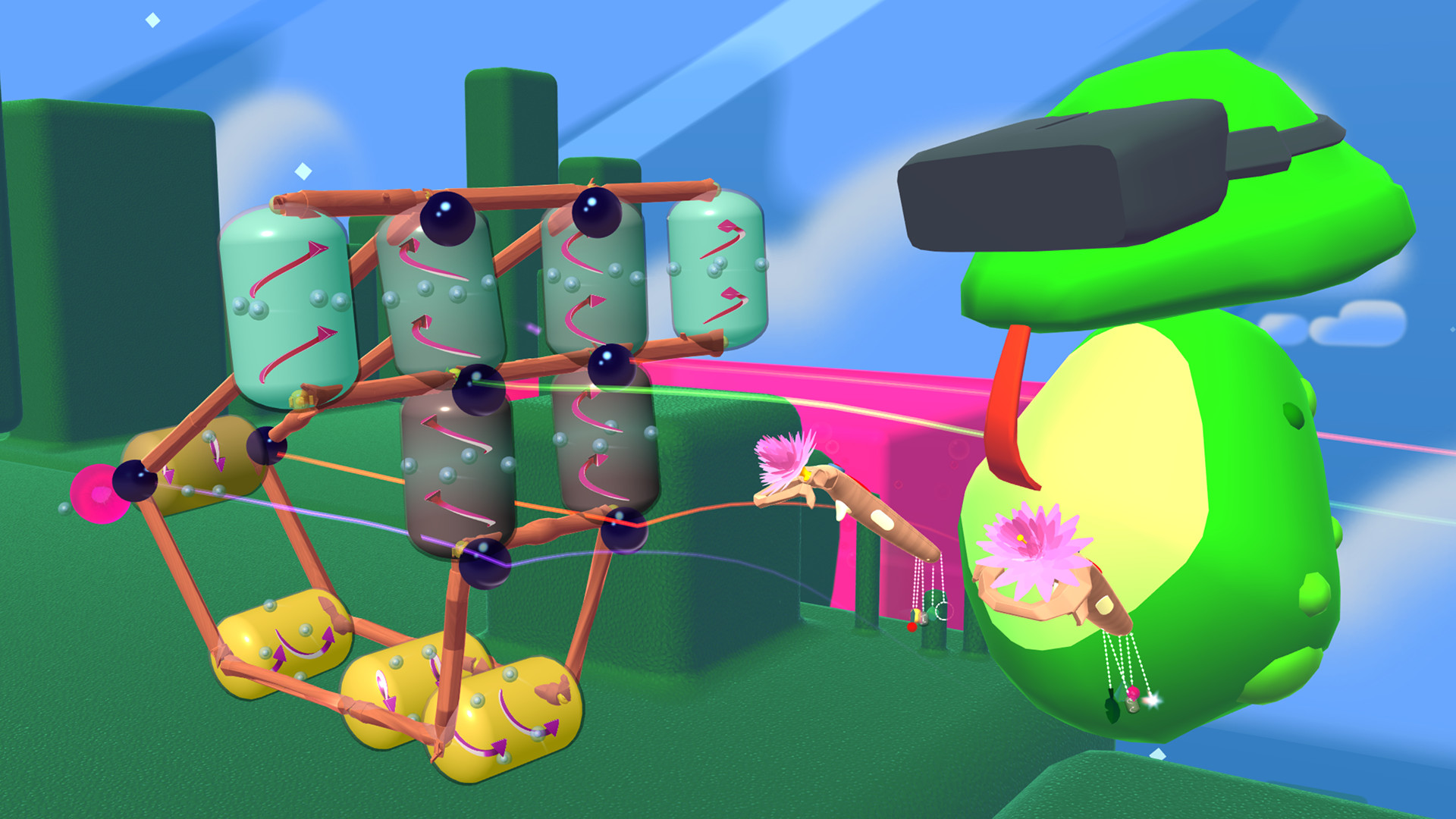We've designed this game from the ground up for room-scale VR. Come immerse yourself in a strange skybound archipelago and befriend Neko the photosynthesizing cat. Build contraptions with your own two hands, life sized and as big as horses, right there in front of you. Play with the physics, juggle pieces, throw darts, and feel another world all around you.
Features:
- Challenging puzzles. 50 official levels that range from cakewalk to what-the-hell-this-is-impossible-right-tell-me-this-is-impossible. But guess what, it IS possible. I think.
- Infinite solutions. Working cars, tanks, catapults, conveyor belts, walking creatures or minimalist structures that use only gravity. Design for elegant simplicity, or build a rattling pile of junk that just barely makes it to the goal. Whatever.
- Building with your own hands. Movement so simple and natural you'll forget you're holding controllers. Need a wheel? Just pick it up. Want a longer rod? Just grab an end and stretch. It's like playing with children's blocks, except they're bigger than you are.
- Noble ancestry. Fantastic Contraption is the VR evolution of Colin Northway's 2008 2d browser game, played by millions and still playable for free. But don't be fooled, this new game is WAY different.
- Full 3d audio and music. Actually, this game has no music. What it does have is musical instruments. Except you have to build them. Well... you'll figure it out.
- Surreal and beautiful landscape. Hey guy, chill here awhile, why don't you just lie down in the grass and just listen to the sky whales singing? You'll totally forget the dystopian present and the 300 sqft windowless cube you now live in. Who needs sunlight? VR.
- Neko the toolbox. Yes, your toolbox is alive, and he's kind of a green cat blimp thing powered by pink farts. He doesn't seem to mind when you pull off one of his tails or yank a pin out of his head. They grow back pretty fast, so I guess it's okay...
- Online sharing. Venture bravely into the dark world-within-a-world to load contraptions made by your friends and also some random people. Marvel at the crazy crap they came up with. Then narrow your eyes and say: I can beat this. I can do better.
This build has been sitting on the 'Experimental' branch for a looooong time waiting for me to get out some of the hardware I don't use very regularly.
The previous 'classic' version that's been up ever so long is still available in the builds panel as 2.02

Read about Sarah Northway's new game I Was a Teenage Exocolonist on the official Northway Games site .
Newest post: Growing Up in Exocolonist : what will this game be about?
Fantastic Contraption version 2.0 is now live! Happy Valentine’s day, Neko loves you!

We’ve been working on this update for a year now, and we’re excited(/relieved) to finally get it into your hands. This version is packed with new content, new features, and a ton of back-end improvements, but first:
CHEAPER
Version 2.0 comes with a 33% permanent price drop. Fantastic Contraption is now available for $19.99USD everywhere!
Pricing has always been something we’ve had to approach carefully. As we were a launch title for the first commercially-available VR, there was no data on what was appropriate or expected from consumers. Now that the market has settled down a bit, we think that $20 or so is fair for everyone and in line with expectations. And if you buy now, you’ll essentially have $10 you didn’t before! That’s like… a pizza! A… a small pizza, but a pizza! You’ll be losing free money if you don’t buy today!
BIGGER
DOUBLE THE LEVELS!
We’ve put a ton of work into our puzzle-set and have created a whole new “B-Side” playlist for you to enjoy! The game now boasts over 100 levels, smoothing out the introductory learning curve and adding some high-end challenges for those Contraptionistas that find the late-game too easy. Share your new solutions! Show us what you’ve got!
FASTER
Fantastic Contraption 2.0 runs faster on every machine now!
We’ve been making separate versions of Fantastic Contraption for different platforms, as each new piece of hardware had different technical requirements or minimum specs. Gameplay is the same between all platforms if you have the latest and greatest hardware, but what if you don’t have a supercomputer with a dedicated AC room? We’ve put a bunch of probably-disqualifying performance-enhancing code into each edition of the game to make it sing uniquely for each platform.
What we’ve done in Version 2.0 is merge all of our performance fixes into one master build. This means that if you have a computer that is below min-spec on any platform, you should still be able to play without our physics engine grinding your CPU to dust! This also means that if your CPU is heavily loaded with other tasks (Twitch streaming, mixed-reality compositing, etc.) the game will keep chugging along at a comfortable 90+ FPS.
This required us to rework how physics work so if reality starts falling apart for you, maybe try RAMing some CPUs onto your DVD-ROMs.
STRONGER
Fantastic Contraption has been hitting up the gym every week and is really starting to show some progress! It’s been simultaneously doing low- and high-carb diets and the results are amazing!
But also, now that you’ve made it this far down in the update news, I’ve got a secret to let you in on. All those dirty article-skimmers won’t know about this, but those B-Sides levels? They also include a handful of levels featuring all-new gameplay mechanics: Cactuses (that destroy bits of your contraption on touch) and Balloons (that give your Contraption buoyancy to float over Cactuses, gaps, and other challenges).
These new elements aren’t a big part of this update; they’re little teasers we’ve thrown in, things that we’ve been working on since version 1.0, way back when VR was just a baby. They’re just two fun toys in a whole toolbox of things that were cut for the initial version of the game. You can access these new elements in the Level Editor though – so you can generate (and share online) all sorts of zany things for the world to see!

(original blog post )
Fantastic Contraption version 2.0 is now live! Happy Valentines day, Neko loves you!

Weve been working on this update for a year now, and were excited(/relieved) to finally get it into your hands. This version is packed with new content, new features, and a ton of back-end improvements, but first:
CHEAPER
Version 2.0 comes with a 33% permanent price drop. Fantastic Contraption is now available for $19.99USD everywhere!
Pricing has always been something weve had to approach carefully. As we were a launch title for the first commercially-available VR, there was no data on what was appropriate or expected from consumers. Now that the market has settled down a bit, we think that $20 or so is fair for everyone and in line with expectations. And if you buy now, youll essentially have $10 you didnt before! Thats like a pizza! A a small pizza, but a pizza! Youll be losing free money if you dont buy today!
BIGGER
DOUBLE THE LEVELS!
Weve put a ton of work into our puzzle-set and have created a whole new B-Side playlist for you to enjoy! The game now boasts over 100 levels, smoothing out the introductory learning curve and adding some high-end challenges for those Contraptionistas that find the late-game too easy. Share your new solutions! Show us what youve got!
FASTER
Fantastic Contraption 2.0 runs faster on every machine now!
Weve been making separate versions of Fantastic Contraption for different platforms, as each new piece of hardware had different technical requirements or minimum specs. Gameplay is the same between all platforms if you have the latest and greatest hardware, but what if you dont have a supercomputer with a dedicated AC room? Weve put a bunch of probably-disqualifying performance-enhancing code into each edition of the game to make it sing uniquely for each platform.
What weve done in Version 2.0 is merge all of our performance fixes into one master build. This means that if you have a computer that is below min-spec on any platform, you should still be able to play without our physics engine grinding your CPU to dust! This also means that if your CPU is heavily loaded with other tasks (Twitch streaming, mixed-reality compositing, etc.) the game will keep chugging along at a comfortable 90+ FPS.
This required us to rework how physics work so if reality starts falling apart for you, maybe try RAMing some CPUs onto your DVD-ROMs.
STRONGER
Fantastic Contraption has been hitting up the gym every week and is really starting to show some progress! Its been simultaneously doing low- and high-carb diets and the results are amazing!
But also, now that youve made it this far down in the update news, Ive got a secret to let you in on. All those dirty article-skimmers wont know about this, but those B-Sides levels? They also include a handful of levels featuring all-new gameplay mechanics: Cactuses (that destroy bits of your contraption on touch) and Balloons (that give your Contraption buoyancy to float over Cactuses, gaps, and other challenges).
These new elements arent a big part of this update; theyre little teasers weve thrown in, things that weve been working on since version 1.0, way back when VR was just a baby. Theyre just two fun toys in a whole toolbox of things that were cut for the initial version of the game. You can access these new elements in the Level Editor though so you can generate (and share online) all sorts of zany things for the world to see!

(original blog post )
It's been a few months but we haven't been resting! This update brings a whole ton of bug fixes, performance improvements, and a whole boatload of new language support.
We've even included a new special "no frills" quality setting in case your machine has trouble pushing enough pixels to your VR headset. This should help you out!
Check it out and let us know what you think.
(Full patch notes here)
It's been a few months but we haven't been resting! This update brings a whole ton of bug fixes, performance improvements, and a whole boatload of new language support.
We've even included a new special "no frills" quality setting in case your machine has trouble pushing enough pixels to your VR headset. This should help you out!
Check it out and let us know what you think.
(Full patch notes here)

"Now I am become Editor, the creator of worlds"
We're calling this the "Anti-Oppenheimer Update" because now you too can defy - nay, define - physics as the creator of your own Fantastic Contraption levels using the new built-in Level Editor. To get started, first put on the helmet to enter dark world, then look for a mask above a statue of a two-toed sloth.
Yes! Helmet Inception! From there, ring the bell to summon the Sarahfox for a tutorial on how to spawn, stretch, snap and clone level objects. You can test them by adding contraption parts (make sure you delete these when you're done) and share online the same way you save contraptions.

(playing along with the Sarahfox)
So now we have potentially infinite levels! We've created a few to get started, which you'll find on the dark world saves table. There's also a new keyboard (dubbed "Lippy the Mouthmoth") which you can use to name contraptions or levels, and to search for them by name.

(Lippy the Mouthmoth keyboard)
Want to hear more? Andy Moore explains everything you need to know in this video:
https://www.youtube.com/watch?v=qrzkFdTrK5I
This is the last update we originally planned for the game, making 1.6.0 the final cherry on the Contraption sundae! Radial Games and Northway Games will keep maintaining it, but we're moving on to new things in 2017.
Full Changelog
- New Level editor! To use it, first put on the helmet, then put on the creepy mask in the corner and ring the bell for a tutorial. User-made levels can be shared online and loaded via the save table just like contraptions.
- New Mouthmoth keyboard lets you name contraptions and levels, and search by contraption / level name
- Made colliders on large cylinder-grass-blocks more accurate. This shouldn't affect any previously made contraptions unless you went off-roading into the background elements, but it'll make more of a difference with the upcoming Level Editor.
- Added interactive art elements to side of maquette and Kaiju scale
- Autohide the companion desktop menu and limit desktop display framerate
- Show purple building bounds if cheating detected during tutorial
- Hide black sphere during startup
- Improve look of pins on Neko's head
- Adjust some sky characters
- Sky color variation
- Sounds for items including non-spinning green wheels and eyeballs
- Disable musical sounds if you're holding an item
- Tweaked throw force for Kaiju scales
- Improved haptics
- Improved tutorial text font
- Optimized first person companion view smoothing
- Optimized avatar shadows
- Optimized Twitch panel memory usage
- Fixed some menus not updating when language changes
- Fixed models disappearing after you drop them on a save table shelf
- Fixed Button the Dog ghosting
- Fixed disappearing Neko eyes and ghosting
- Fixed obscure crash bug with some webcams
- Fixed cat skin modding
- Fixed sticky tutorial messages
- Fixed laserpointer positioning for Twitch/camera menu
- Fixed feedback form submission issues
Cheers and happy 2017 from the Fantastic Contraption team!

"Now I am become Editor, the creator of worlds"
We're calling this the "Anti-Oppenheimer Update" because now you too can defy - nay, define - physics as the creator of your own Fantastic Contraption levels using the new built-in Level Editor. To get started, first put on the helmet to enter dark world, then look for a mask above a statue of a two-toed sloth.
Yes! Helmet Inception! From there, ring the bell to summon the Sarahfox for a tutorial on how to spawn, stretch, snap and clone level objects. You can test them by adding contraption parts (make sure you delete these when you're done) and share online the same way you save contraptions.

(playing along with the Sarahfox)
So now we have potentially infinite levels! We've created a few to get started, which you'll find on the dark world saves table. There's also a new keyboard (dubbed "Lippy the Mouthmoth") which you can use to name contraptions or levels, and to search for them by name.

(Lippy the Mouthmoth keyboard)
Want to hear more? Andy Moore explains everything you need to know in this video:
https://www.youtube.com/watch?v=qrzkFdTrK5I
This is the last update we originally planned for the game, making 1.6.0 the final cherry on the Contraption sundae! Radial Games and Northway Games will keep maintaining it, but we're moving on to new things in 2017.
Full Changelog
- New Level editor! To use it, first put on the helmet, then put on the creepy mask in the corner and ring the bell for a tutorial. User-made levels can be shared online and loaded via the save table just like contraptions.
- New Mouthmoth keyboard lets you name contraptions and levels, and search by contraption / level name
- Made colliders on large cylinder-grass-blocks more accurate. This shouldn't affect any previously made contraptions unless you went off-roading into the background elements, but it'll make more of a difference with the upcoming Level Editor.
- Added interactive art elements to side of maquette and Kaiju scale
- Autohide the companion desktop menu and limit desktop display framerate
- Show purple building bounds if cheating detected during tutorial
- Hide black sphere during startup
- Improve look of pins on Neko's head
- Adjust some sky characters
- Sky color variation
- Sounds for items including non-spinning green wheels and eyeballs
- Disable musical sounds if you're holding an item
- Tweaked throw force for Kaiju scales
- Improved haptics
- Improved tutorial text font
- Optimized first person companion view smoothing
- Optimized avatar shadows
- Optimized Twitch panel memory usage
- Fixed some menus not updating when language changes
- Fixed models disappearing after you drop them on a save table shelf
- Fixed Button the Dog ghosting
- Fixed disappearing Neko eyes and ghosting
- Fixed obscure crash bug with some webcams
- Fixed cat skin modding
- Fixed sticky tutorial messages
- Fixed laserpointer positioning for Twitch/camera menu
- Fixed feedback form submission issues
Cheers and happy 2017 from the Fantastic Contraption team!
Hello everyone! We're testing out the new Fantastic Contraption level editor and need your help!
To switch to the experimental branch:
[olist]
[/olist]
To get to the level editor, first put on the helmet to enter the Dark World Menuspace, then put on the mask hovering in the corner over the statue of a sloth. Yes - helmet inception, by popular demand!
Ring the bell to summon the Sarahfox (voiced by yours truly) for a short tutorial. Sharing is enabled so you can save and publish your levels online the same way you can share contraptions, except that only people using version 1.6.0 and above will see user-made levels on the save table.
If you find any bugs or have suggestions, please send them to us via the in-game "Report a Bug" form on your monitor.
We've also fixed a few bugs in 1.6.0 and Lindsay has been adding all kinds of rad touches to the art. Full changelog coming soon.
Hello everyone! We're testing out the new Fantastic Contraption level editor and need your help!
To switch to the experimental branch:
[olist]
[/olist]
To get to the level editor, first put on the helmet to enter the Dark World Menuspace, then put on the mask hovering in the corner over the statue of a sloth. Yes - helmet inception, by popular demand!
Ring the bell to summon the Sarahfox (voiced by yours truly) for a short tutorial. Sharing is enabled so you can save and publish your levels online the same way you can share contraptions, except that only people using version 1.6.0 and above will see user-made levels on the save table.
If you find any bugs or have suggestions, please send them to us via the in-game "Report a Bug" form on your monitor.
We've also fixed a few bugs in 1.6.0 and Lindsay has been adding all kinds of rad touches to the art. Full changelog coming soon.
1.5.5
December 7th, 2016- Fixed some shader issues with bubbles and outlines.
- If you were happily playing in Japanese mode you could have been unexpectedly ambushed by English text in some rare circumstances. No longer will Latin characters dirty your screen! Pshaw!
- Switching between cameras in Director Mode now requires holding the button for a full second to prevent accidental switching
- Fix to the Redo button on Oculus Touch controllers
- Fix bug introduced in 1.5.4 where shadows would flicker in Director mode
- Added simplified Chinese as an included font
- Added support for right-to-left languages
- Instead of switching to just newly downloaded language files automatically, we instead switched to it every time on game startup. Woops. Languages should now behave better!
1.5.5
December 7th, 2016- Fixed some shader issues with bubbles and outlines.
- If you were happily playing in Japanese mode you could have been unexpectedly ambushed by English text in some rare circumstances. No longer will Latin characters dirty your screen! Pshaw!
- Switching between cameras in Director Mode now requires holding the button for a full second to prevent accidental switching
- Fix to the Redo button on Oculus Touch controllers
- Fix bug introduced in 1.5.4 where shadows would flicker in Director mode
- Added simplified Chinese as an included font
- Added support for right-to-left languages
- Instead of switching to just newly downloaded language files automatically, we instead switched to it every time on game startup. Woops. Languages should now behave better!
Since the Kaiju Update we've been fixing a few issues and adding some new gameplay that we thought were important to get out there quickly. Most notably, perhaps, is some major tweaks to the audio system when playing at larger scales.
See the changelog since 1.5.0 below, or the entire history here .
1.5.4
November 30th 2016- Customized in-game twitter messages are now saved between sessions
- More strings added to language files
- Fixed issue where GIF recording instructions were too difficult to read
- EyeBug's preview window now caps framerate at 30FPS to help performance
1.5.3
November 29th 2016- Fix issue when launching the games with no hands detected
- Updated to Unity 5.4.3p1
- A bunch of audio tweaks
- Fix to audio scaling and pitch shifting at larger play scales
- More ambient sound effects
- Made tutorial a bit less cluttered at larger play scales
- Fix some edge cases with snap-distances being off
- Fix some mistakes with labels in the tutorial texts
- Fix some visual sorting issues with the gifCamera and clouds
- Added a visual indicator (particles) to grabbing during the tutorial
- Added support for both Touch triggers
1.5.2
November 25th 2016- Added error-message strings to the translation files
- Mixed reality should now function properly at larger play scales
1.5.1
November 23rd 2016- Replays now play sound back properly
- Ability to change avatar in-game via starfish grab
- Added a bit of visual flair to the island (bugs, flowers)
- Companion camera now turns off (helping performance) if smoothing is set to 0
- Pins now throw like darts (the more leaves on the pin, the more dart-ey it is)
- Undo/Redo buttons on Touch now works
- Twitch chat no longer jumps when grabbing with two hands, and scales appropriately at larger play scales
- Twitch chat now uses our own authentication path to avoid errors
- Moved some settings to the user-editable file (volume control, shadow display, vsync, etc.)
- Default quality setting is now "Fantastic"
- Fixed gimbal-lock when flying the eye-bug with the keyboard
Since the Kaiju Update we've been fixing a few issues and adding some new gameplay that we thought were important to get out there quickly. Most notably, perhaps, is some major tweaks to the audio system when playing at larger scales.
See the changelog since 1.5.0 below, or the entire history here .
1.5.4
November 30th 2016- Customized in-game twitter messages are now saved between sessions
- More strings added to language files
- Fixed issue where GIF recording instructions were too difficult to read
- EyeBug's preview window now caps framerate at 30FPS to help performance
1.5.3
November 29th 2016- Fix issue when launching the games with no hands detected
- Updated to Unity 5.4.3p1
- A bunch of audio tweaks
- Fix to audio scaling and pitch shifting at larger play scales
- More ambient sound effects
- Made tutorial a bit less cluttered at larger play scales
- Fix some edge cases with snap-distances being off
- Fix some mistakes with labels in the tutorial texts
- Fix some visual sorting issues with the gifCamera and clouds
- Added a visual indicator (particles) to grabbing during the tutorial
- Added support for both Touch triggers
1.5.2
November 25th 2016- Added error-message strings to the translation files
- Mixed reality should now function properly at larger play scales
1.5.1
November 23rd 2016- Replays now play sound back properly
- Ability to change avatar in-game via starfish grab
- Added a bit of visual flair to the island (bugs, flowers)
- Companion camera now turns off (helping performance) if smoothing is set to 0
- Pins now throw like darts (the more leaves on the pin, the more dart-ey it is)
- Undo/Redo buttons on Touch now works
- Twitch chat no longer jumps when grabbing with two hands, and scales appropriately at larger play scales
- Twitch chat now uses our own authentication path to avoid errors
- Moved some settings to the user-editable file (volume control, shadow display, vsync, etc.)
- Default quality setting is now "Fantastic"
- Fixed gimbal-lock when flying the eye-bug with the keyboard
The version 1.5.0 update, aka Kaiju Update , is so big, its Godzilla big. Because now you are the monstrous, lazer-breathing beast that hovers over Fantastic Contraption levels, the contraptions and wee Neko so tiny and innocent down there on the ground. Yes we do love room scale, but there are times and places where you just want to reach over your entire contraption without walking across the room.
And so we present: Kaiju Scale.

You can scale from 50% of regular room scale size, which can be comfortably played while standing in one place, way down to 10% roomscale which feels like playing with a miniature set of contraption pieces about the size of Lego. The controller flowers shrink down to smaller precision buds so you can more easily see what youre doing in this tiny, detailed little world.
If your VR hardware is configured for a small space, the Room Setup menu will appear automatically the first time you play. You can force Fantastic Contraption into Kaiju Scale and reconfigure your space via the companion menu on your monitor:

We've also added Steam Workshop modding support, contraption favoriting, new avatars and a ton of other features. Visit our dev blog for more about it.
Changelog
- Kaiju Scale: full support for playing in smaller spaces including seated. (Re)configure world size and orientation via the companion menu on your monitor (settings > standing scale > configure standing). Config will automatically run once if SteamVR is set to Standing Only.
- Steam Workshop support for modding Neko skins. See http://steamcommunity.com/app/386690/workshop/ and http://northwaygames.com/contraption-modding/
- Workshop support for other languages. See http://steamcommunity.com/app/386690/workshop/ and http://northwaygames.com/contraption-modding/
- Japanese language support. Change language via the companion menu on your monitor. Other languages coming eventually and/or create your own using Steam Workshop.
- Rate and fave saved contraptions by giving them a smooch
- Throw level from maquette to frog to delete autosave and revert
- New avatars and improved avatar model physics
- Change avatar by using the touchpad while grabbing maquette
- New avatar hats and improved existing hat models
- Twitch chat voting on avatars and hats with "!avatar wolf" or "!hat 5", defaults to 60 second rounds. Twitch mods can disable, trigger rounds, or force a change immediately.
- Avatar shadows
- Command-line arguments to run in demo mode, eg "-demo". Contact us for full list.
- Rearranged things in dark world
- Combined level and contraption save tables into one
- New look for Neko
- Highlight Neko's parts when you're close enough to grab them
- Improve Neko animation performance
- New look and animation for victory spheres
- Improve stereo shader rendering
- Tweaks to tutorial messages
- Hourglass loading indicator
- Fade out effects
- Selection highlighting on camera bug and some other things
- Sound tweaks
- Tweak and tune all haptic responses
- Added arrows to tutorial umbilicals
- Minor tweaks to several levels (must delete autosaves to see)
- Hide online contraptions made with newer incompatible game versions
- Fix helmet obstructing first person companion view
- Fix error on loading corrupt save files
- Fix Twitch panel error and bloat
- Fix SteamVR init crash
- Fix physics issues caused by variable framerate
- Fix respawn delay after taking items from Neko
- Fix hitting start/stop while loading
- Fix several levels so they'll break less
- Fix snaps disappearing or being where they shouldn't
- Fix and tweaks to camera bug
- Fix Neko's missing eyes on blink with helmet
- Fix spelling "comfortably"
The version 1.5.0 update, aka Kaiju Update , is so big, it’s Godzilla big. Because now you are the monstrous, lazer-breathing beast that hovers over Fantastic Contraption levels, the contraptions and wee Neko so tiny and innocent down there on the ground. Yes we do love room scale, but there are times and places where you just want to reach over your entire contraption without walking across the room.
And so we present: Kaiju Scale.

You can scale from 50% of regular room scale size, which can be comfortably played while standing in one place, way down to 10% roomscale which feels like playing with a miniature set of contraption pieces about the size of Lego. The controller flowers shrink down to smaller precision buds so you can more easily see what you’re doing in this tiny, detailed little world.
If your VR hardware is configured for a small space, the Room Setup menu will appear automatically the first time you play. You can force Fantastic Contraption into Kaiju Scale and reconfigure your space via the companion menu on your monitor:

We've also added Steam Workshop modding support, contraption favoriting, new avatars and a ton of other features. Visit our dev blog for more about it.
Changelog
- Kaiju Scale: full support for playing in smaller spaces including seated. (Re)configure world size and orientation via the companion menu on your monitor (settings > standing scale > configure standing). Config will automatically run once if SteamVR is set to “Standing Only”.
- Steam Workshop support for modding Neko skins. See http://steamcommunity.com/app/386690/workshop/ and http://northwaygames.com/contraption-modding/
- Workshop support for other languages. See http://steamcommunity.com/app/386690/workshop/ and http://northwaygames.com/contraption-modding/
- Japanese language support. Change language via the companion menu on your monitor. Other languages coming eventually and/or create your own using Steam Workshop.
- Rate and fave saved contraptions by giving them a smooch
- Throw level from maquette to frog to delete autosave and revert
- New avatars and improved avatar model physics
- Change avatar by using the touchpad while grabbing maquette
- New avatar hats and improved existing hat models
- Twitch chat voting on avatars and hats with "!avatar wolf" or "!hat 5", defaults to 60 second rounds. Twitch mods can disable, trigger rounds, or force a change immediately.
- Avatar shadows
- Command-line arguments to run in demo mode, eg "-demo". Contact us for full list.
- Rearranged things in dark world
- Combined level and contraption save tables into one
- New look for Neko
- Highlight Neko's parts when you're close enough to grab them
- Improve Neko animation performance
- New look and animation for victory spheres
- Improve stereo shader rendering
- Tweaks to tutorial messages
- Hourglass loading indicator
- Fade out effects
- Selection highlighting on camera bug and some other things
- Sound tweaks
- Tweak and tune all haptic responses
- Added arrows to tutorial umbilicals
- Minor tweaks to several levels (must delete autosaves to see)
- Hide online contraptions made with newer incompatible game versions
- Fix helmet obstructing first person companion view
- Fix error on loading corrupt save files
- Fix Twitch panel error and bloat
- Fix SteamVR init crash
- Fix physics issues caused by variable framerate
- Fix respawn delay after taking items from Neko
- Fix hitting start/stop while loading
- Fix several levels so they'll break less
- Fix snaps disappearing or being where they shouldn't
- Fix and tweaks to camera bug
- Fix Neko's missing eyes on blink with helmet
- Fix spelling "comfortably"
Hi everyone! We're getting ready to release a pretty big update and could use your help testing it!
The main feature we'd like to test is the new StandingScale, which let you play as a big person in a smaller contraption world and fits Vive Standing Scale room setups eg standing in place or sitting at a desk / even on the floor!
To force the game into Standing Scale mode in version 1.4.9, Open the companion menu on your monitor (eyeball icon at bottom-left), then pick Settings > Standing Scale > Configure Standing. Please let us know what you think!
To switch to the experimental branch:
[olist]
[/olist]
Full changelog:
Hi everyone! We're getting ready to release a pretty big update and could use your help testing it!
The main feature we'd like to test is the new StandingScale, which let you play as a big person in a smaller contraption world and fits Vive Standing Scale room setups eg standing in place or sitting at a desk / even on the floor!
To force the game into Standing Scale mode in version 1.4.9, Open the companion menu on your monitor (eyeball icon at bottom-left), then pick Settings > Standing Scale > Configure Standing. Please let us know what you think!
To switch to the experimental branch:
[olist]
[/olist]
Full changelog:
We've fixed a bug that has been plaguing the game since it's very inception - the occasional and rare "joints break apart on their own" bug!
Special thanks to Spike for spotting that we hadn't fixed it (for the third time) and his efforts in helping us narrow things down. We couldn't figure out how to reproduce it, though, and we thought we were back at square one...
Until we happened to find and reproduce the bug during a live stream! If you've ever wanted to know what it looks like to hunt down a mind-bending bug, we've stored a copy of the video in the youtube archives . It's not our best production work but it's an accurate representation of game programming in general - hours of hunting down a single line of code that sometimes, maybe, produces bad results.
For the curious, it all had to do with how long you held on to a snap on the end of a stick combined with a weird engine glitch. We never reproduced it because we never held onto the sticks long enough! Contraptions were more likely to break apart the more thoughtful and pondering your playstyle was.
v1.1.4 should now be available for everyone on the default branch. Happy contraptioning!
We've fixed a bug that has been plaguing the game since it's very inception - the occasional and rare "joints break apart on their own" bug!
Special thanks to Spike for spotting that we hadn't fixed it (for the third time) and his efforts in helping us narrow things down. We couldn't figure out how to reproduce it, though, and we thought we were back at square one...
Until we happened to find and reproduce the bug during a live stream! If you've ever wanted to know what it looks like to hunt down a mind-bending bug, we've stored a copy of the video in the youtube archives . It's not our best production work but it's an accurate representation of game programming in general - hours of hunting down a single line of code that sometimes, maybe, produces bad results.
For the curious, it all had to do with how long you held on to a snap on the end of a stick combined with a weird engine glitch. We never reproduced it because we never held onto the sticks long enough! Contraptions were more likely to break apart the more thoughtful and pondering your playstyle was.
v1.1.4 should now be available for everyone on the default branch. Happy contraptioning!
Hey everyone! We're still working away at our big update to come out soon but we thought it'd be good to get this bug-fix-release out earlier. Here's what's new:
- Fixed a glitch that would make all the parts explode if you engaged the Steam Overlay in play-mode
- Fixed the bug that would have joints falling apart on their own after making ground-penetrating-edits. This was a tough one to track down!
- Added tutorials for some of the shortcut gestures and sticky-balls.
- Another audio pass, added a few sounds and tweaked some old ones.
- Added support for some classes of webcams that use RGB24 format instead of MJPG (some older Logitechs)
GIF-generating-cameras, Twitch-chat-integration, Director Mode controls, Twitter integration... So much is new! A heap of bug fixes and minor features, too. Check it out!
Check out our blog post on v1.1.0 for a goofy video and longer explanation!
Here’s the full changelog:
- Twitch Chat: Show emotes, number of viewers. Alert for followers and subs. Two-hands resizable. Throw to reset.
- GIF Bug: A happy, bumbly, fly that wanders around your play-space and the level. Grab it to record 8 second gifs and, if you want, upload them to Twitter. GIFs are saved to the autosave directory, max 10 at a time named with incrementing numbers. After grabbing the bug it will stay in place. Throw it to return it to “roaming” mode.
- Undo/Redo: Small buttons on controller now access undo/redo. Undo is batched for similar actions happening in quick succession.
- In game camera controls: added buttons to change cameras in-game (activated when Director mode is turned on)
- Integrated webcam mode: webcams will be recognised by the game and composited between foreground/background automatically to make mixed-reality videos simpler to make.
- Camera Delay option for streamers in Director Controls. The Slider will delay the game rendering so you can match the delay of your camera. Greatly improves mixed-reality streaming.
- Hand-held camera offset now settable with arrow/wasd. Also shift-arrow now “rolls”
- All cameras are now represented by little flying bugs. Can grab them to move and rotate, will show preview of what they see until thrown.
- Added hats to in-game avatar. ~f to toggle between hats. Also works in mixed reality.
- Menus: Fix bug applying settings on startup. Add menus for integrated webcam settings, improve streaming menu generally. Add twitch setup to menus including a button to go to oauth key generator. Sign in to Twitter menu (for the GIF bug). Reduce arrow-key moving interfering with menu options.
- New Sounds: New sound effects for berries, dice, twitch follows/sub, throwing rod, berry bounce, save tables
- Music: You can now create flat notes by attaching sticky-balls to rods
- Grab your eyes out of your head and put them on a contraption. Also eye’s rotation matches parent when moving parent object in both editing and play mode.
- Save Tables: Faster loading from server. No longer show friends first in non-friend results. Show empty friends table if you have no friends. Improved table flipping. Small server improvements and admin tools. Minor fixes.
- New colouring of wheels that are out of bounds
- Warning messages now pop up on the companion window when no hands are present or twitch credentials are not set while using twitch window
- Adjustments made to the Vive controller models.
- Optimisation: Batching of maquette and static level geometry. Fixed some memory leaks. Skip rendering of some off-screen effects. Objects cache some internal data instead of recalculating it. Loading level is now faster and less likely to cause hitching.
- Change some graphical settings while streaming for performance reasons
- Fix horrible bug that makes the game unplayable if you attach a sticky ball to a glow-berry.
- Possible fix for missing shared replays bug. Server side improvements.
- Add extra logging to track down missing replays bug.
- Grab models off the dark-world maquette more easily
- Better data sanity-checking on contraption load.
- Reduce hitching when a replay transitions back to playing live
- Small improvements to feedback form
- Minor tutorial fixes
- SteamVR Update
- Fix for things getting stuck in the ground causing joints to disconnect
- Fix light-world maquette interfering with dark-world save tables
- Handle Oculus headsets better (still not officially supported yet)
- Fix to physics glitches when pausing game with steam button
- Better sanity checking around settings loading
- Setting companion camera smoothing to zero will now improve performance
- Physics stability improvements (changed wheel-on-wheel behaviours)
- Fix for building pieces/outline not appearing properly in the Goal tutorial level
Edit: Minor update to 1.0.9:
- Fixed a replay bug causing things to lose their momentum
- Enabled haptics
First, we've added coloring to the base of the models on the level select table, to indicate whether you've beaten a level, and how well you've beaten it. Because all contraptions are not truly equal, we now assign colors and badges to solutions which show how you've beaten it:
- Black - cheater cheater pumpkin eater
- Red - cheated but not quite as pumpkin eating
- Pink - Victory!
- Green - without using any powered wheels
- Gold - without any wheels at all
- Champ badge (star) - goal ball stays in the goal for 10 seconds
- Boomerang badge (boomerang) - entire contraption must return to the build area
- Clean badge (arrow) - entire contraption must fall off the island and disappear into oblivion, which takes about 3 seconds
Changes in 1.0.6 - 1.0.8
- Level Select represents level progress! Base colour represents if you've finished it. Also if you finished it gree, gold, or cheated
- Level Select bases also now has badges for Boomerang, Champ and Clean
- Dog doesn't pop up if you cheat (a surprising number of people write us distressed that they can cheat horribly but still progress)
- Mixing pass for audio!!
- Can't "throw the helmet onto your head". Fixed problems around grabbing things while taking on/off the helmet
- Button the dog and Neko's eyes sort correctly in mixed reality
- More reliable table flipping
- Throw less errors if there are zero hands
- Make Twitch logo follow Twitch brand standards
- New sounds: grab pin, burrito bite
- Mixed Reality mode turns shadows off in headset and on in companion window
- Optimisation: batch game and maquette meshes
- Fixes to level and player parts not appearing on Maquette. Also throwing the Maquette and hitting play doesn't make it go all wibbly.
- Fix to Steam overlay making contraptions hurtle into the air
- Fix for sky not initializing properly
- Fix for camera-insect not following hand-held camera properly
- Fix to save-file formatting
- Fix to various bugs around "did you win? and what badges did you get? Did you even make this contraption?"
- Fix to loading contraptions saved in the tutorial levels
- Fixed bug around resuming replay recording after an existing replay ends
- Fix to the goal colour not persisting or persisiting too much
Collect all 5 and trade them in to get a badge, plus one of five unique Steam backgrounds or emojis!
The cards feature Lindsay Jorgensen's concept art from the game and the emojis are cute as all heck. The later badges are OMG cool... I'm building my collection now!
Collect collect colleeeeect!
It's been one week since we launched Fantastic Contraption, and it's been a great one. We got to play all the other Vive games that we've been eagerly awaiting (and streamed a marathon 13 hours of it ), and there were no major issues with the game.
But there have been some bugs, which today's 1.0.5 update will now address, most notably the Infinite Level Load Loop and Massive Twitch Chat Box. I've decided we should name our best bugs to make them more fun... not that fixing bugs isn't already amazing fun...
If you do run into one of these issues again or any new ones, please report it using the form inside the game (on your monitor view) which will send us your log. And you may want to switch to the experimental beta branch to see if we already have a fix pending there. Thanks so much to those who have helped us so far! More coming soon!
New in 1.0.4
- warning if play area under min requirements
- confirmations for delete buttons
- fix dynamic menu layout and text sizes
- fix Massive Twitch Chat Box
- fix make twitch box stay connected
- make large contraption replays run faster
- prevent throwing contraption models out of bounds
- fix make exit burrito more stable
- make music play in background when game loses focus
- fix steam overlay affecting contraptions
New in 1.0.5
- fix (hopefully) Infinite Level Load Loop
- fix (hopefully) win animation not triggering
- fix highlighting correct level model after you load one
- improve achievement cleared level check
- moar meows
- fix maquette in dark world when you throw in light world
- fix wrong model base colors
HTC Vive is available for pre order now with first shipments targeted to begin on Tuesday, April 5th.
A complete VR solution, Vive includes two wireless VR controllers, room scale movement, a full 360 of tracking, and an HMD featuring a built-in camera to create what many critics are calling the most convincing VR experience launching this year.
In addition to the VR system, and for a limited time, those who pre order will also receive a free copy of three new VR titles: Tilt Brush from Google, Fantastic Contraption from Northway and Radial Games, and Job Simulator: The 2050 Archives from Owlchemy Labs.
Vive is the first SteamVR system, giving it the backing of full integration with the leading online platform for PC games.
To help consumers prepare for the Vive launch, Valve has issued the SteamVR test application for free on Steam. It provides a fun and easy way to find out if your PC is ready for Vive.
For more information, including details on upcoming SteamVR titles, please visit store.steampowered.com/vive.
[ 6338 ]
[ 5853 ]
[ 1933 ]
[ 2282 ]