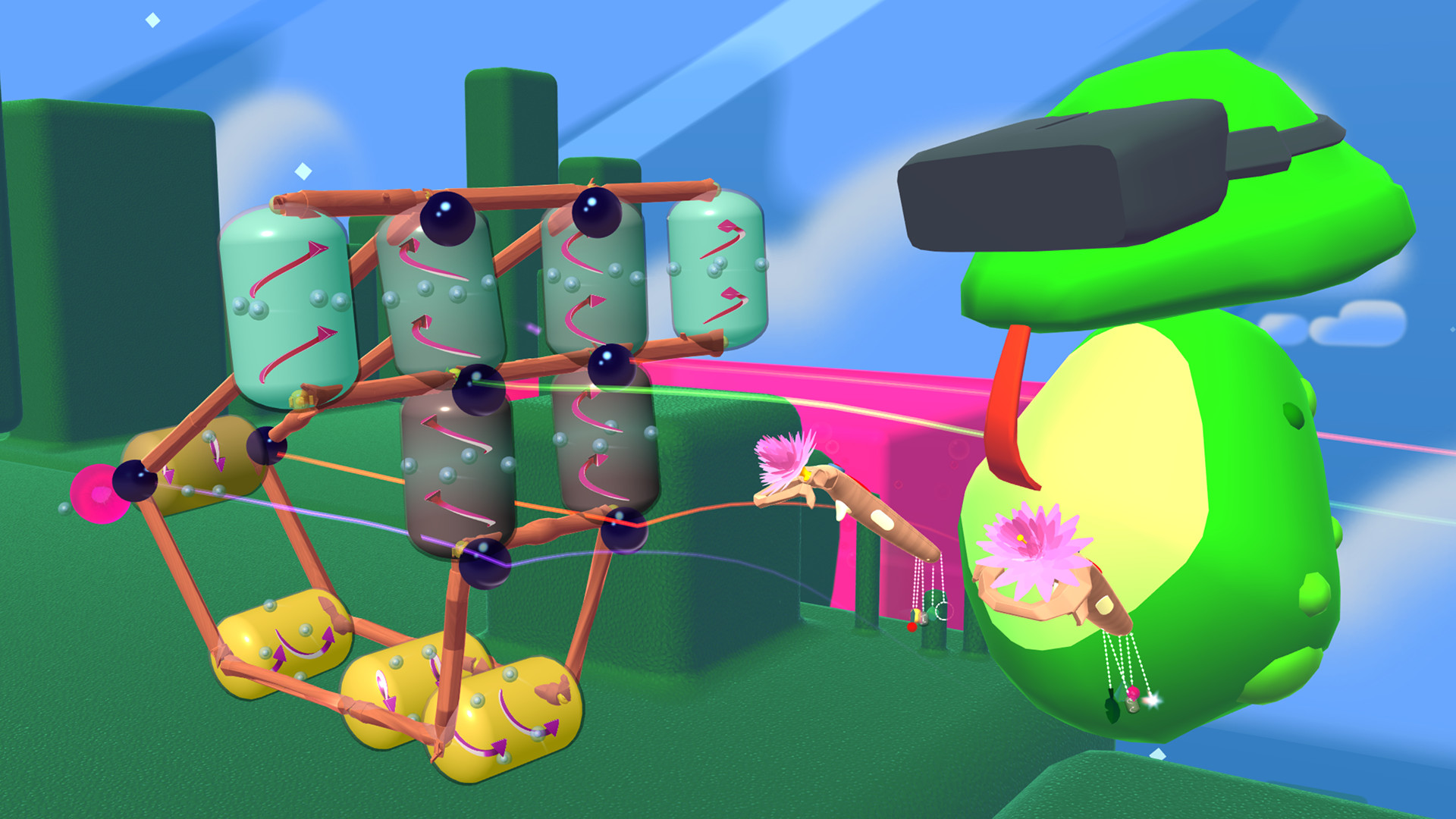We've designed this game from the ground up for room-scale VR. Come immerse yourself in a strange skybound archipelago and befriend Neko the photosynthesizing cat. Build contraptions with your own two hands, life sized and as big as horses, right there in front of you. Play with the physics, juggle pieces, throw darts, and feel another world all around you.
Features:
- Challenging puzzles. 50 official levels that range from cakewalk to what-the-hell-this-is-impossible-right-tell-me-this-is-impossible. But guess what, it IS possible. I think.
- Infinite solutions. Working cars, tanks, catapults, conveyor belts, walking creatures or minimalist structures that use only gravity. Design for elegant simplicity, or build a rattling pile of junk that just barely makes it to the goal. Whatever.
- Building with your own hands. Movement so simple and natural you'll forget you're holding controllers. Need a wheel? Just pick it up. Want a longer rod? Just grab an end and stretch. It's like playing with children's blocks, except they're bigger than you are.
- Noble ancestry. Fantastic Contraption is the VR evolution of Colin Northway's 2008 2d browser game, played by millions and still playable for free. But don't be fooled, this new game is WAY different.
- Full 3d audio and music. Actually, this game has no music. What it does have is musical instruments. Except you have to build them. Well... you'll figure it out.
- Surreal and beautiful landscape. Hey guy, chill here awhile, why don't you just lie down in the grass and just listen to the sky whales singing? You'll totally forget the dystopian present and the 300 sqft windowless cube you now live in. Who needs sunlight? VR.
- Neko the toolbox. Yes, your toolbox is alive, and he's kind of a green cat blimp thing powered by pink farts. He doesn't seem to mind when you pull off one of his tails or yank a pin out of his head. They grow back pretty fast, so I guess it's okay...
- Online sharing. Venture bravely into the dark world-within-a-world to load contraptions made by your friends and also some random people. Marvel at the crazy crap they came up with. Then narrow your eyes and say: I can beat this. I can do better.

"Now I am become Editor, the creator of worlds"
We're calling this the "Anti-Oppenheimer Update" because now you too can defy - nay, define - physics as the creator of your own Fantastic Contraption levels using the new built-in Level Editor. To get started, first put on the helmet to enter dark world, then look for a mask above a statue of a two-toed sloth.
Yes! Helmet Inception! From there, ring the bell to summon the Sarahfox for a tutorial on how to spawn, stretch, snap and clone level objects. You can test them by adding contraption parts (make sure you delete these when you're done) and share online the same way you save contraptions.

(playing along with the Sarahfox)
So now we have potentially infinite levels! We've created a few to get started, which you'll find on the dark world saves table. There's also a new keyboard (dubbed "Lippy the Mouthmoth") which you can use to name contraptions or levels, and to search for them by name.

(Lippy the Mouthmoth keyboard)
Want to hear more? Andy Moore explains everything you need to know in this video:
https://www.youtube.com/watch?v=qrzkFdTrK5I
This is the last update we originally planned for the game, making 1.6.0 the final cherry on the Contraption sundae! Radial Games and Northway Games will keep maintaining it, but we're moving on to new things in 2017.
Full Changelog
- New Level editor! To use it, first put on the helmet, then put on the creepy mask in the corner and ring the bell for a tutorial. User-made levels can be shared online and loaded via the save table just like contraptions.
- New Mouthmoth keyboard lets you name contraptions and levels, and search by contraption / level name
- Made colliders on large cylinder-grass-blocks more accurate. This shouldn't affect any previously made contraptions unless you went off-roading into the background elements, but it'll make more of a difference with the upcoming Level Editor.
- Added interactive art elements to side of maquette and Kaiju scale
- Autohide the companion desktop menu and limit desktop display framerate
- Show purple building bounds if cheating detected during tutorial
- Hide black sphere during startup
- Improve look of pins on Neko's head
- Adjust some sky characters
- Sky color variation
- Sounds for items including non-spinning green wheels and eyeballs
- Disable musical sounds if you're holding an item
- Tweaked throw force for Kaiju scales
- Improved haptics
- Improved tutorial text font
- Optimized first person companion view smoothing
- Optimized avatar shadows
- Optimized Twitch panel memory usage
- Fixed some menus not updating when language changes
- Fixed models disappearing after you drop them on a save table shelf
- Fixed Button the Dog ghosting
- Fixed disappearing Neko eyes and ghosting
- Fixed obscure crash bug with some webcams
- Fixed cat skin modding
- Fixed sticky tutorial messages
- Fixed laserpointer positioning for Twitch/camera menu
- Fixed feedback form submission issues
Cheers and happy 2017 from the Fantastic Contraption team!

"Now I am become Editor, the creator of worlds"
We're calling this the "Anti-Oppenheimer Update" because now you too can defy - nay, define - physics as the creator of your own Fantastic Contraption levels using the new built-in Level Editor. To get started, first put on the helmet to enter dark world, then look for a mask above a statue of a two-toed sloth.
Yes! Helmet Inception! From there, ring the bell to summon the Sarahfox for a tutorial on how to spawn, stretch, snap and clone level objects. You can test them by adding contraption parts (make sure you delete these when you're done) and share online the same way you save contraptions.

(playing along with the Sarahfox)
So now we have potentially infinite levels! We've created a few to get started, which you'll find on the dark world saves table. There's also a new keyboard (dubbed "Lippy the Mouthmoth") which you can use to name contraptions or levels, and to search for them by name.

(Lippy the Mouthmoth keyboard)
Want to hear more? Andy Moore explains everything you need to know in this video:
https://www.youtube.com/watch?v=qrzkFdTrK5I
This is the last update we originally planned for the game, making 1.6.0 the final cherry on the Contraption sundae! Radial Games and Northway Games will keep maintaining it, but we're moving on to new things in 2017.
Full Changelog
- New Level editor! To use it, first put on the helmet, then put on the creepy mask in the corner and ring the bell for a tutorial. User-made levels can be shared online and loaded via the save table just like contraptions.
- New Mouthmoth keyboard lets you name contraptions and levels, and search by contraption / level name
- Made colliders on large cylinder-grass-blocks more accurate. This shouldn't affect any previously made contraptions unless you went off-roading into the background elements, but it'll make more of a difference with the upcoming Level Editor.
- Added interactive art elements to side of maquette and Kaiju scale
- Autohide the companion desktop menu and limit desktop display framerate
- Show purple building bounds if cheating detected during tutorial
- Hide black sphere during startup
- Improve look of pins on Neko's head
- Adjust some sky characters
- Sky color variation
- Sounds for items including non-spinning green wheels and eyeballs
- Disable musical sounds if you're holding an item
- Tweaked throw force for Kaiju scales
- Improved haptics
- Improved tutorial text font
- Optimized first person companion view smoothing
- Optimized avatar shadows
- Optimized Twitch panel memory usage
- Fixed some menus not updating when language changes
- Fixed models disappearing after you drop them on a save table shelf
- Fixed Button the Dog ghosting
- Fixed disappearing Neko eyes and ghosting
- Fixed obscure crash bug with some webcams
- Fixed cat skin modding
- Fixed sticky tutorial messages
- Fixed laserpointer positioning for Twitch/camera menu
- Fixed feedback form submission issues
Cheers and happy 2017 from the Fantastic Contraption team!
[ 6372 ]
[ 5870 ]
[ 1265 ]
[ 1943 ]
[ 986 ]