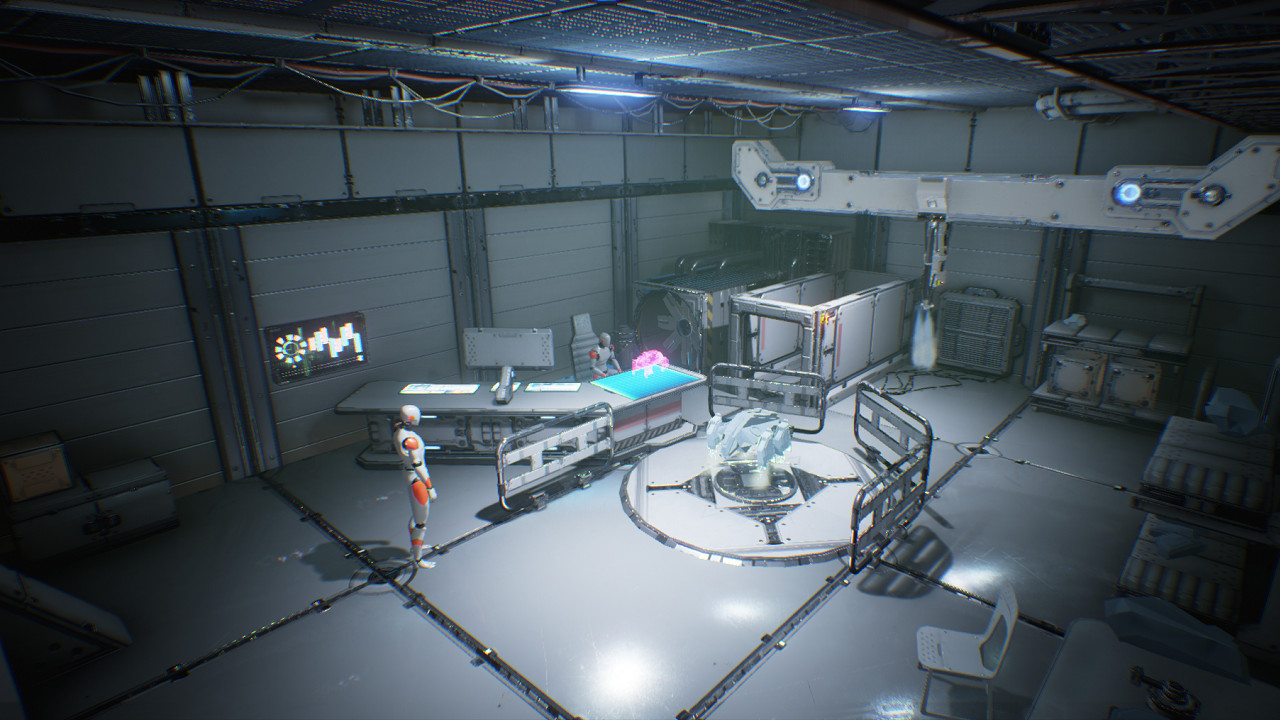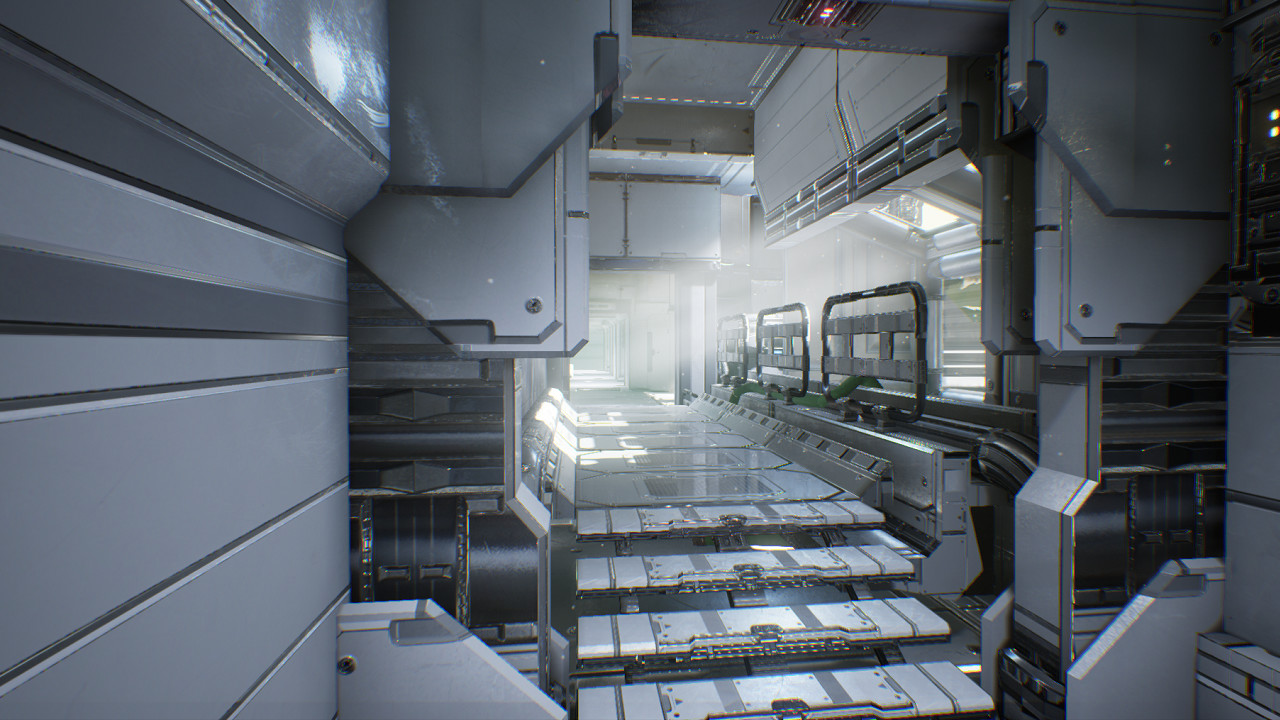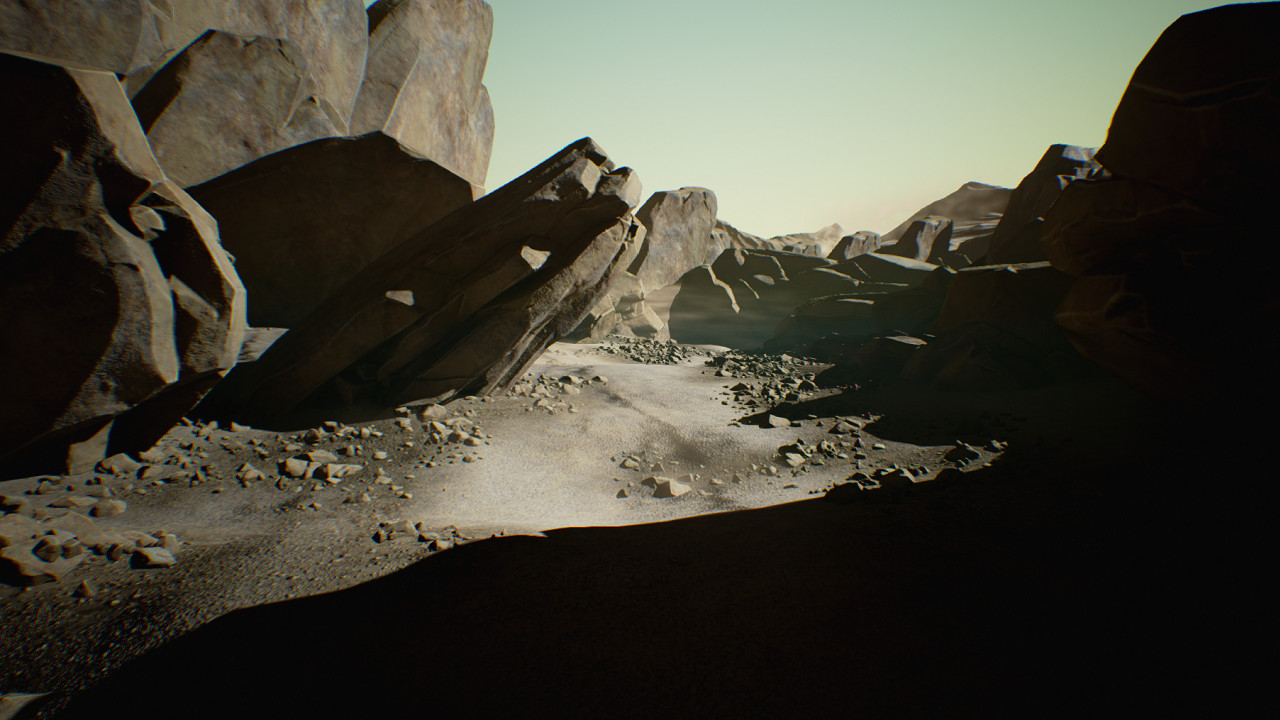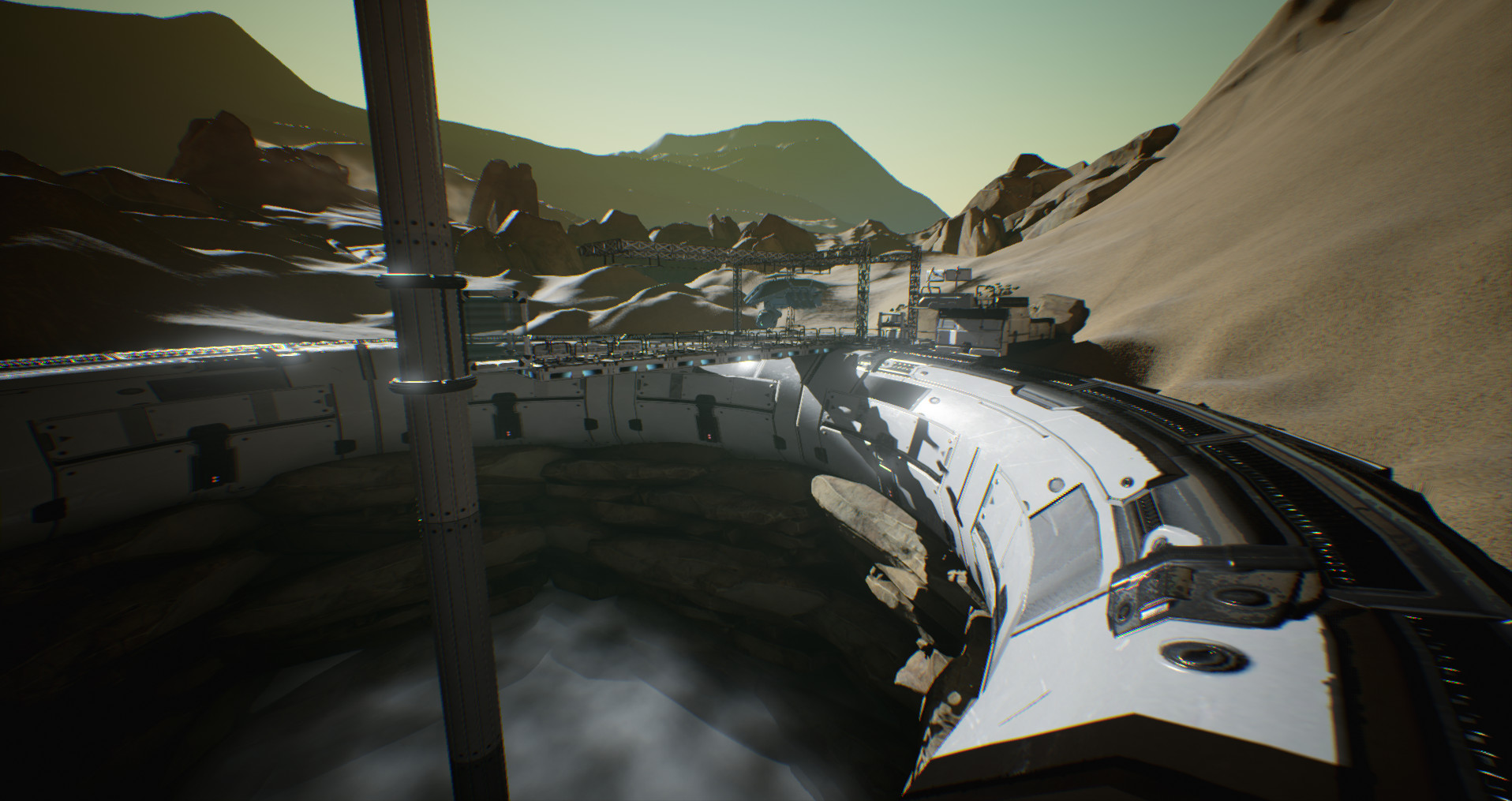Warning: This is a short story meant to be played in a single sitting.
Play as a DOG V4 drone, a newly activated maintenance bot who is assisting in the terraforming effort on Mars. After a predictable yet unfortunate accident DOG finds himself uncovering the past of a seemingly barren planet.Gameplay
The games current state includes the first environment (~15 minutes of gameplay) and an introduction to the second environment. The main goal of this release to get feed back on the player controls and game mechanics.Story
We're trying to bring the "science" back to science fiction. We also wanted to explore a scenario humanity might really encounter on the first planet we aggressively try to terraform.https://ionizedgames.com/
Visit the webpageHttps://www.facebook.com/ionizedgames
Check Out Our Facebook PageContact@ionizedgames.com
Or Contact Us Here
Update 1.7 (Caves, Spaceships, and Roadmap)
March Update: Completed back story on the monitors. It doesn't seem like a lot but there are 20 different displays scattered around the base and surface level and each will tell a portion of the back story. The Cave environment will also be flushed out and connect below the skylift anchor. This is the last stage of the terraforming process and involves them(the androids) trying to reignite the core of the planet.
April Update: The Cave environment will be populated with events and dialog similar to the first level. This will explain the importance of the bacteria. The spaceship level will also be available.
May Update: Will have the spaceship level events added. The spaceship is the last level and will bring everything together. On top of the major update this month there will also be a number of smaller ones as we work out all the bugs before the June release.
June Update: Hopefully a bug free version of the May Update.
I also want to cover something we were really hopeful about but failed to do and that is a 3D menu. This was really something that was important to us but we just couldn't pull it off. The problem rest mainly in the fact that you can not interact with Wigdets (UI) using raycasts in UE4. This basically means you have to use a mouse cursor. It's possible to do 3D menu but it would be severely limited in scope and you wouldn't be able to enter any custom text in the boxes (like resolutions).
Thanks for all the support and as always, we really appreciate any and all feedback about either the game or the development.
P.S. 'Num 7' will enable a spectator view. Someone requested it and we really need to redo the trailer. If you're interested in contributing a scene you think would be awesome for the trailer (besides throwing the androids around the map) just upload it to the videos section and we'll check it out. We'll obviously ask permission before we use anything but I'd love to see what areas you liked the most.
You can set the Field of view using the command line "FOV [new float]"
so pressing the '`' key and then typing "FOV 120" will give you a field of view of 120 degrees.
Caves:
Increased the cave size and opened it up so that you can see exactly how far the cave development has gone. I'm trying to find the balance of how unpolished an environment can be before people get upset. You'll literally be able to jump off the map...Spaceship:
Added an orbiting spaceship to the opening scene (it's slow so keep an eye out for it). This spaceship will play a major role in the story and you will actually board the ship towards the end.Roadmap:
The main reason I wanted to push this update early in the month is to give you a better idea of the scope of the game, the state of development, and a timeline for when to expect stuff. We knew we were pushing it with how vague we've been about the direction this game is headed in. While I don't want to reveal the story just yet I do want to tell you about the timeline we're looking at.March Update: Completed back story on the monitors. It doesn't seem like a lot but there are 20 different displays scattered around the base and surface level and each will tell a portion of the back story. The Cave environment will also be flushed out and connect below the skylift anchor. This is the last stage of the terraforming process and involves them(the androids) trying to reignite the core of the planet.
April Update: The Cave environment will be populated with events and dialog similar to the first level. This will explain the importance of the bacteria. The spaceship level will also be available.
May Update: Will have the spaceship level events added. The spaceship is the last level and will bring everything together. On top of the major update this month there will also be a number of smaller ones as we work out all the bugs before the June release.
June Update: Hopefully a bug free version of the May Update.
I also want to cover something we were really hopeful about but failed to do and that is a 3D menu. This was really something that was important to us but we just couldn't pull it off. The problem rest mainly in the fact that you can not interact with Wigdets (UI) using raycasts in UE4. This basically means you have to use a mouse cursor. It's possible to do 3D menu but it would be severely limited in scope and you wouldn't be able to enter any custom text in the boxes (like resolutions).
Thanks for all the support and as always, we really appreciate any and all feedback about either the game or the development.
P.S. 'Num 7' will enable a spectator view. Someone requested it and we really need to redo the trailer. If you're interested in contributing a scene you think would be awesome for the trailer (besides throwing the androids around the map) just upload it to the videos section and we'll check it out. We'll obviously ask permission before we use anything but I'd love to see what areas you liked the most.
You can set the Field of view using the command line "FOV [new float]"
so pressing the '`' key and then typing "FOV 120" will give you a field of view of 120 degrees.
[ 2016-02-07 16:45:45 CET ] [Original Post]
Minimum Setup
- OS: Ubuntu 16.10
- Processor: 2 GHz Quad-CoreMemory: 2 GB RAM
- Memory: 2 GB RAM
- Graphics: Nvidia GTX 750
- Storage: 7 GB available space
Recommended Setup
- OS: Ubuntu 16.10
- Processor: 2 GHz Quad-CoreMemory: 2 GB RAM
- Graphics: Nvidia GTX 970
- Storage: 7 GB available space
GAMEBILLET
[ 6432 ]
FANATICAL
[ 7154 ]
GAMERSGATE
[ 3653 ]
MacGameStore
[ 5363 ]
FANATICAL BUNDLES
HUMBLE BUNDLES
by buying games/dlcs from affiliate links you are supporting tuxDB