
Intralism - fast and hard arcade. Listen to music and match notes. Master all levels or create your own and challenge friends with online multiplayer. But remember: wrong button - failed try.
The main focus of development was on the level editor and multiplayer. Players are able to easily add their favorite music into the game and play it with friends.
Features:
[ Challenging Gameplay ]For competitive players only. In the Intralism you need all of your reaction and an ear for music
[ Custom Levels ]
Subscribe and rate an interesting levels in Steam Workshop created by other players and become #1 in the online leaderboards
[ Levels Editor ]
Have an interesting idea for level? Create your own with editor and play it in multiplayer with friends via Steam Workshop
[ Multiplayer Up To 16 Players ]
Challenge your friends' skills in the online battle
[ In-game Items ]
Customize game with rare items or sell them on Steam Market
[ Achievements ]
Hidden and multiplayer achievements don't let you get bored. Try to master this game!
[ Online Leaderboards ]
Track your progress with leaderboards
[ Steam Trading Cards And Emoticons ]

Hello there dear players! It is time to tell you about global ranks and official maps! :)
[h1]
About ranks in short:[/h1]
You can get a rank by playing only Official maps.
You won't get the rank by playing Loved, Funny or Workshop maps.
You can get a rank by playing only Normal game mode.
If you haven't got any rank yet your nickname will look like: Nickname#TBD
Once you get the rank you will see your global position near the nickname:
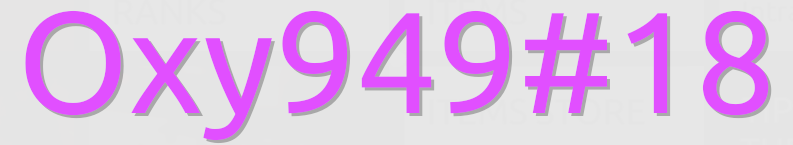
You can check all Global ranks on our website
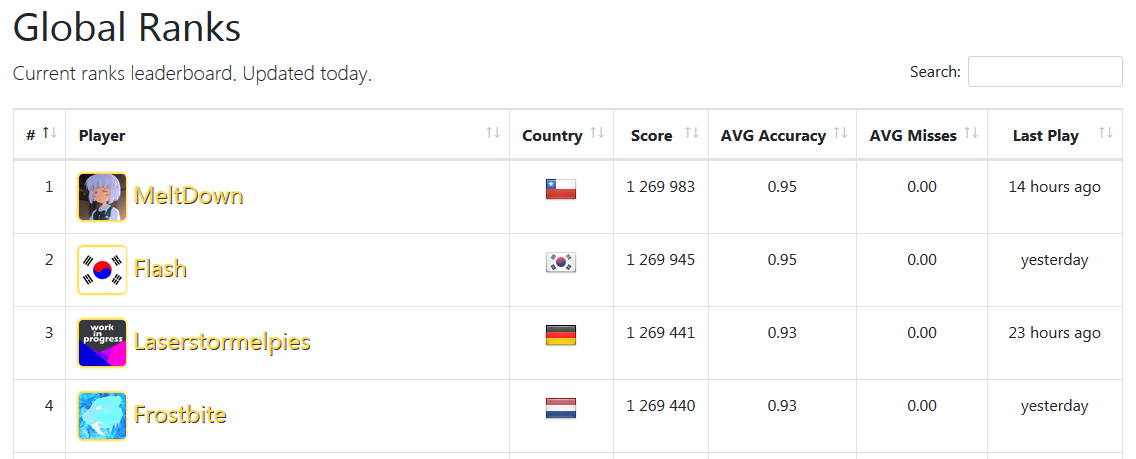
Our website gets the information about profiles from Steam, so you can easily find other players by their Steam nicknames.
Want to increase the rank? :) Read about ranks in detail:
Each Official map has an own score limit. To get the maximal score you need to hit each arc exactly to the crosshair. Like this:

When you make a perfect hit like this you will hear a special Hi-Hat hitsound.
If you didn't hit the crossair well, but was very near to it you will also hear Hi-Hat sound, but won't get the high score. However, you will be able to save your combo.

That means you get combo only for Perfect and Good hits.
If you will make any hit earlier or too late you will lose the combo and get a negative score. You will also hear the different hitsound.

If you hit the wrong direction or make random clicks your combo will reset and you also lose points. You will hear the glass break hitsound.
When you finish the map you will see Accuracy and Score amounts. The highter accuracy you have, the highter score you get :) To get the best Accuracy you always need to make Perfect hits.

If you will get enough amount of score you will see the Rank Up message on the screen, which will update your position in the Global ranks list.

Let's summarize: to get the hightest rank you need to play Official maps with the best Accuracy. Good luck with beating ranks!
Useful tips and settings:
If you don't like hitsounds, you can disable them!
Go to Settings>Audio>Unmark Hitsounds in Normal and Hitsounds in Relax.
You can also change hitsounds to your own ones.
1. Open this folder: C:\Program Files (x86)\Steam\steamapps\common\Intralism\Data\Skins\default\sounds
2. Find the sounds you like, convert them to .wav format and give the same names as in the Intralism folder.
3. Copy and paste your sounds to Intralism folder.
You can try to change sounds by using this example
About Official maps
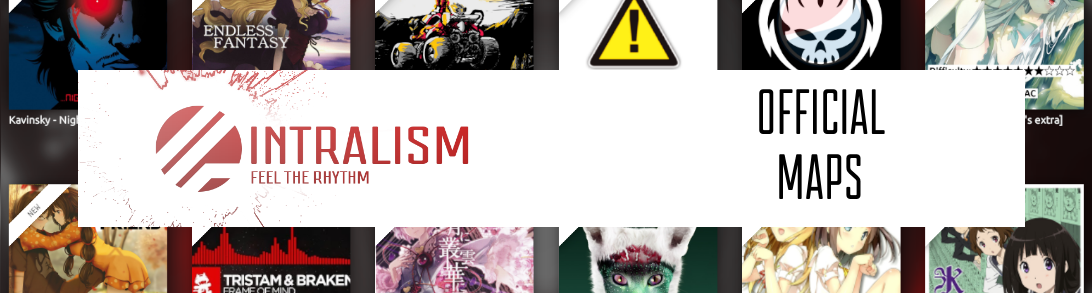
Currently the game has 11 official maps. All those maps have been made by awesome mappers who got the help from Intralism Team volunteers to improve their maps and make them perfect.
11 maps is not the final amount! Starting from this update, we will begin adding new official maps!
Intralism Team will moderate and choose best maps from the Workshop to make them official. They will help to fix some major mistakes and then move the map to the official list.
This was only the first article about new updates. Follow our further news to know more!
Also feel free to join Intralism Official Discord server: https://discord.gg/intralism
There you can ask questions about the game, be aware of latest news and changes, find players from your country and more! :)

Minimum Setup
- OS: Ubuntu 14.04 (x64)
- Processor: Dual core from Intel or AMD at 2.8 GHzMemory: 4 GB RAM
- Memory: 4 GB RAM
- Graphics: nVidia Geforce 8600/9600GT (Driver v331). AMD HD 2xxx-4xxx (Driver mesa 10.5.9). AMD HD 5xxx+ (Driver mesa 10.5.9 or Catalyst 15.7). Intel HD 3000 (Driver mesa 10.6)Network: Broadband Internet connection
- Storage: 2 GB available space
[ 6377 ]
[ 5871 ]
[ 751 ]
[ 1993 ]
[ 415 ]





















































