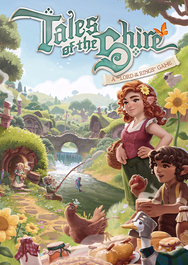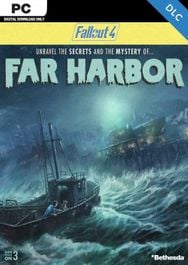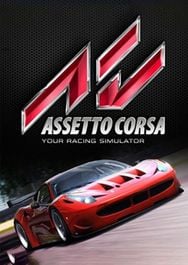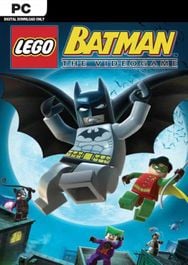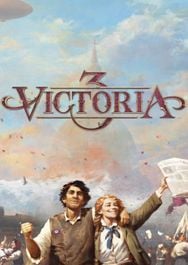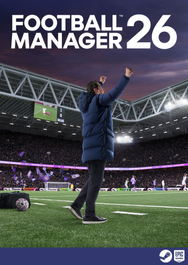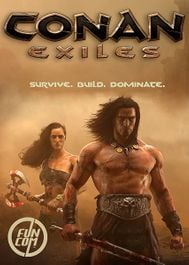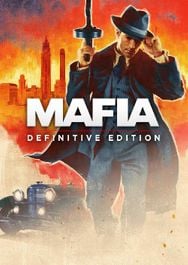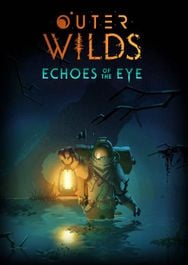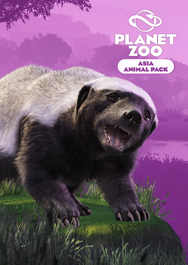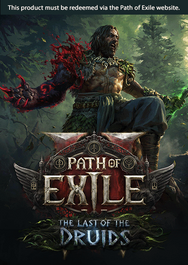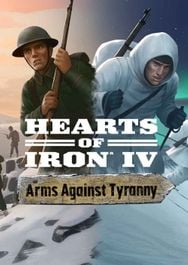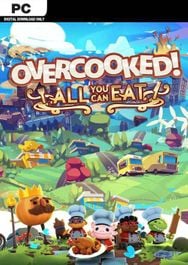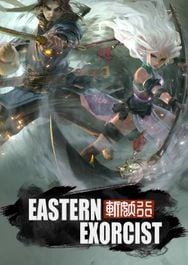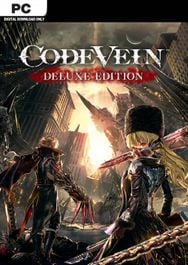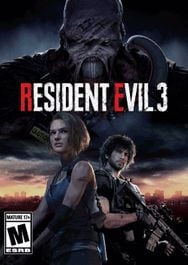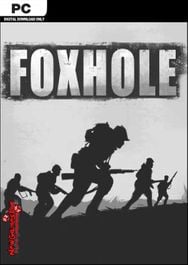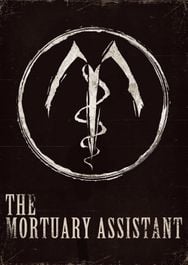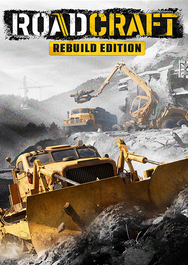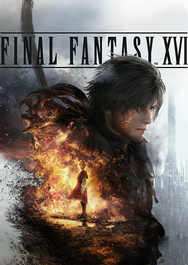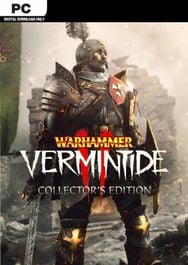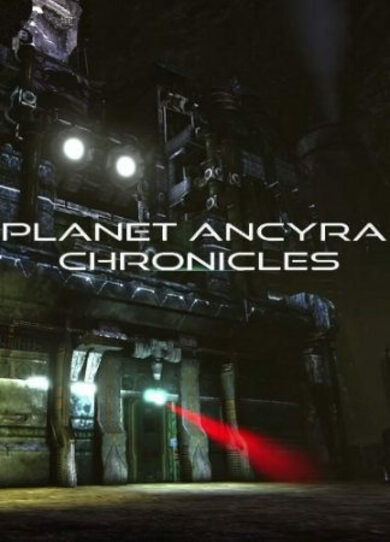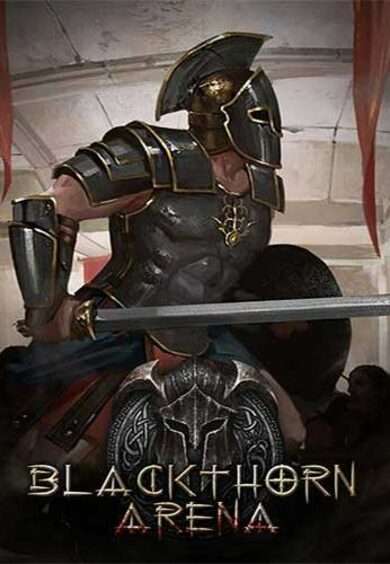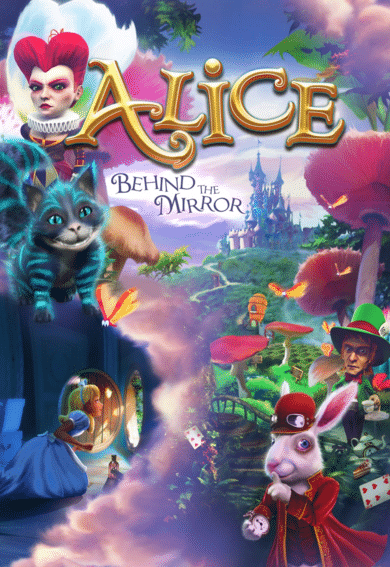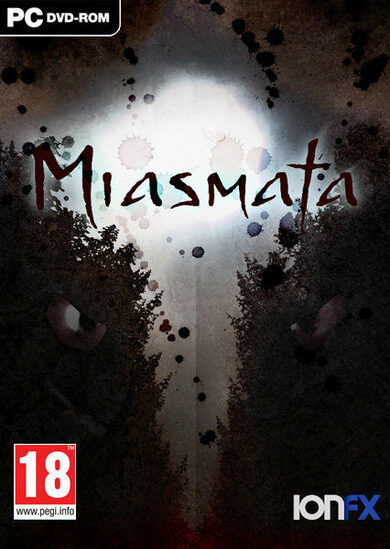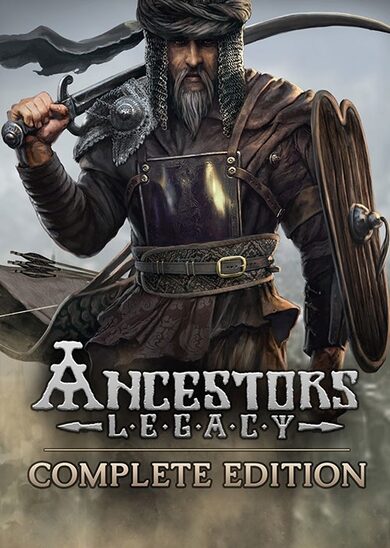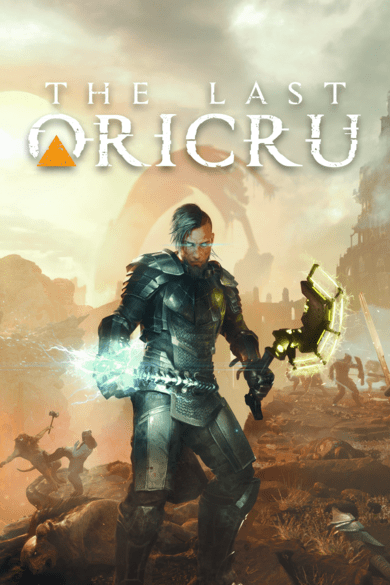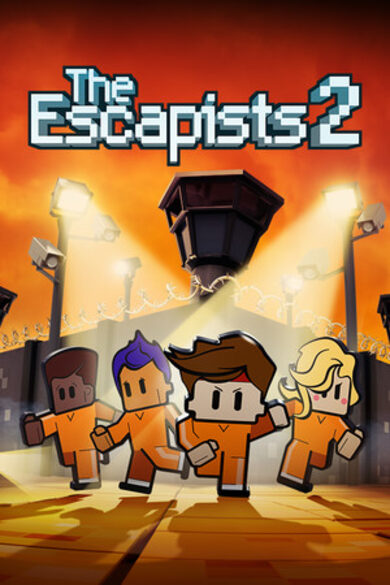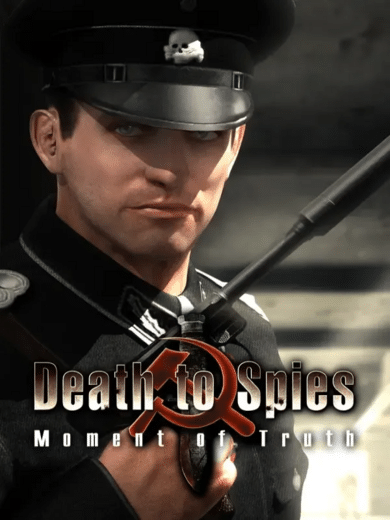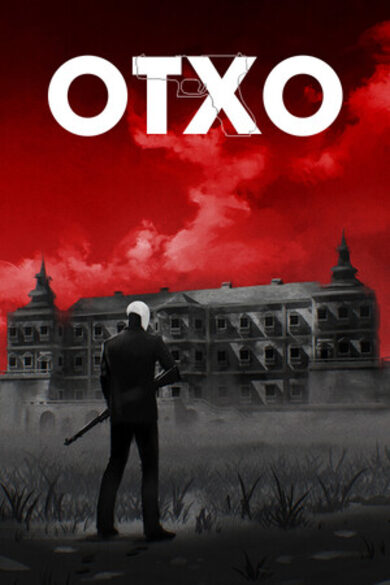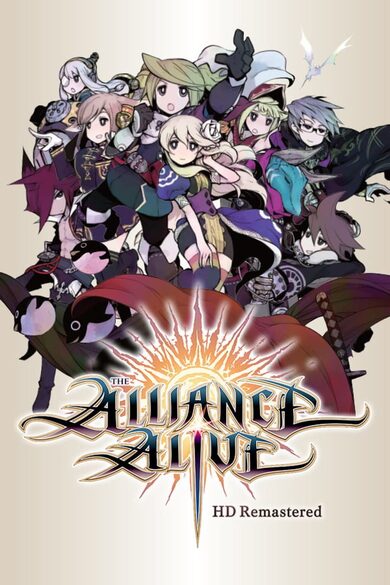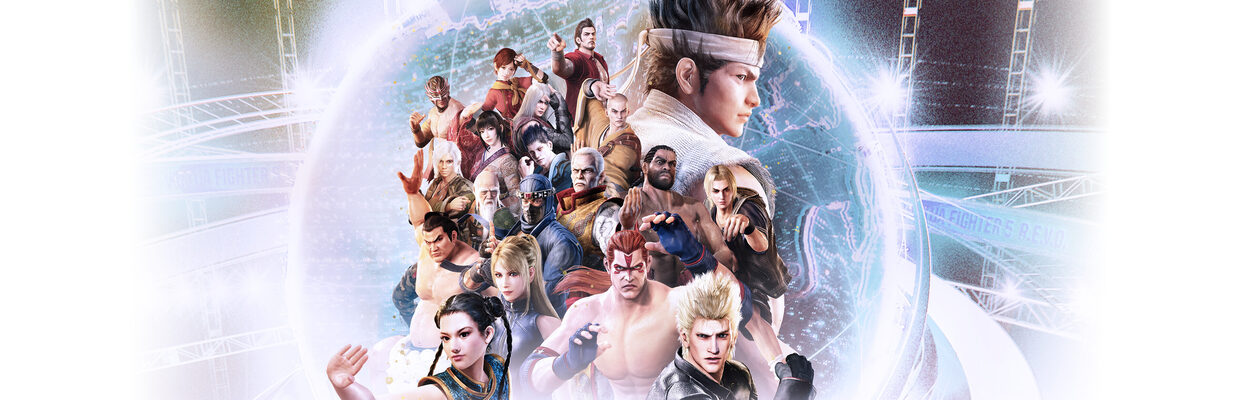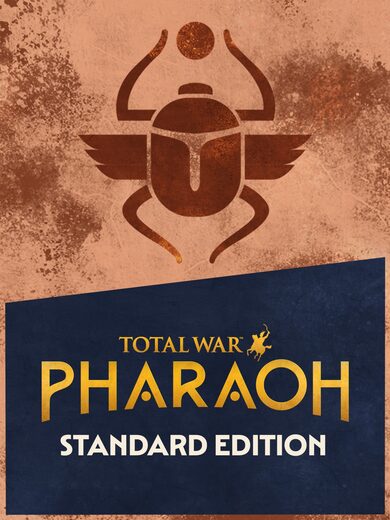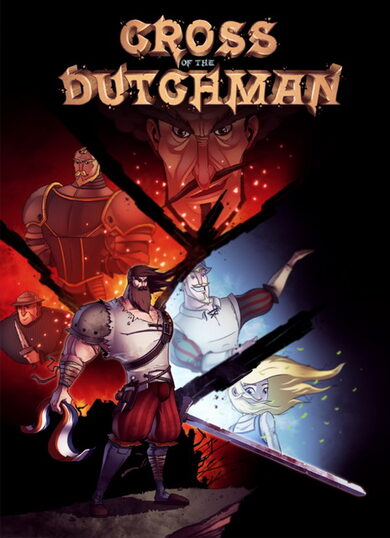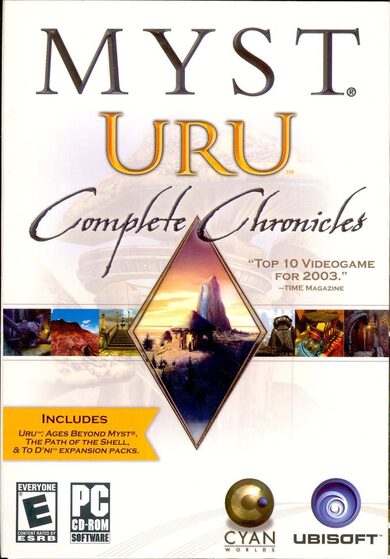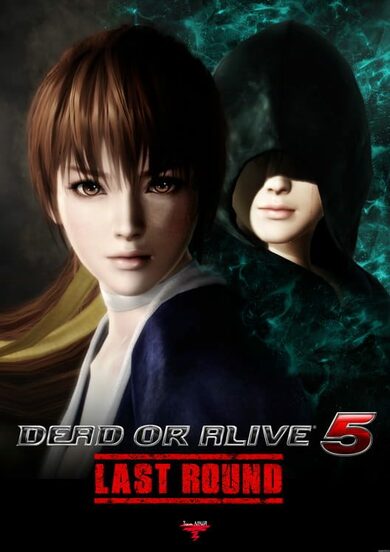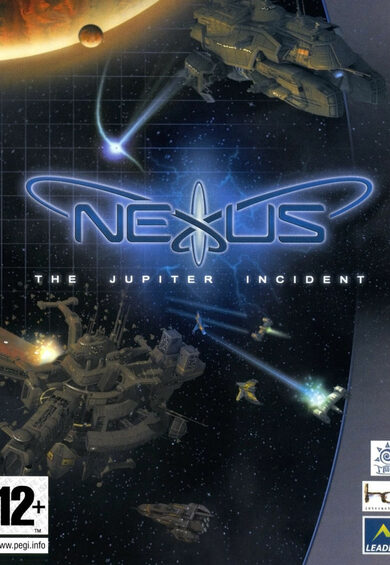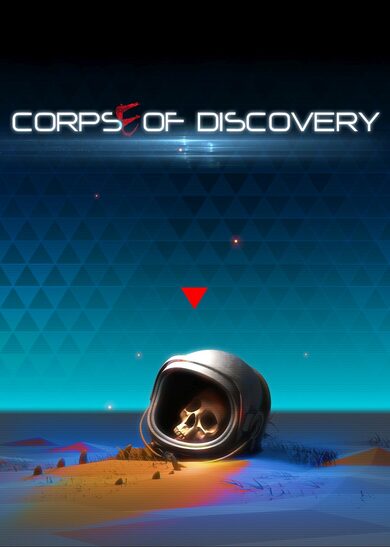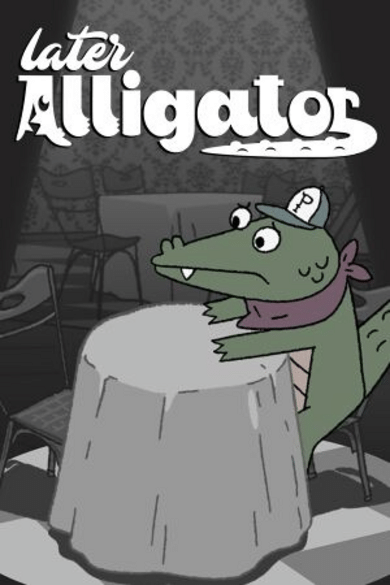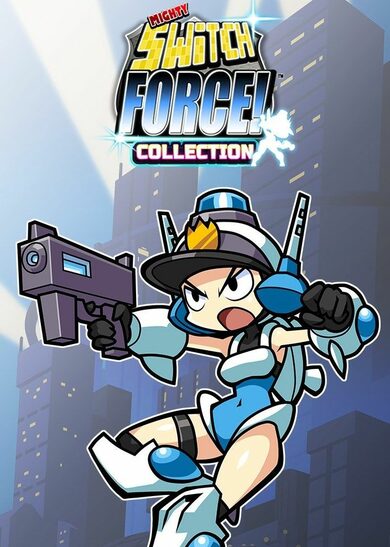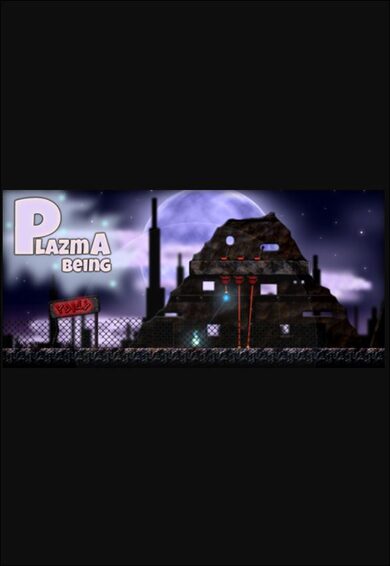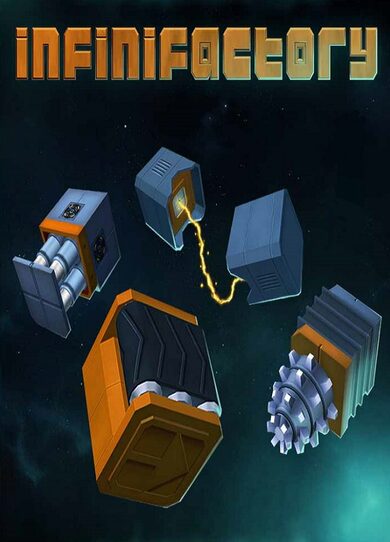Relive Half-Life in this highly acclaimed, fan-made recreation.
Main Info
Black Mesa is the award winning fan-made re-imagining of Gordon Freeman's landmark journey through the Black Mesa Research Facility. Relive Half-Life, Valve Software's revolutionary debut, and experience the game that raised the bar for the entire game industry all over again!
Key Features
Nostalgia has never felt so fresh - Expect tremendously detailed environments, old-school tough-as-nails combat, and a gripping story with memorable characters. The all-new soundtrack, voice acting, choreography and dialogue create a more expansive and immersive experience than ever before!
Heavily updated single player experience - The over 10 hour single player experience has greatly improved from the mod release; new visuals, new voice over, updated gameplay encounters, stability changes and more. Xen is not part of the Early Access release, but will included as a free update when it is ready.
Black Mesa Multiplayer - Fight with or against your friends, in two game modes across 10 iconic maps from the Half-Life universe including Bounce, Gasworks, Stalkyard, Undertow and Crossfire!
Custom Modding Tools & Workshop - Use the same tools as the developers! Create your own mods, modes and maps for Black Mesa and Black Mesa Multiplayer and then share your work, and subscribe to others, on the Steam Workshop!
Complete Steam Integration - Collect the full set of trading cards, backgrounds, emoticons, and achievements! Steam Cloud, Steam Workshop and partial controller support!
Run. Think. Shoot. Source..
Main Info
Black Mesa is the award winning fan-made re-imagining of Gordon Freeman's landmark journey through the Black Mesa Research Facility. Relive Half-Life, Valve Software's revolutionary debut, and experience the game that raised the bar for the entire game industry all over again!
Key Features
Nostalgia has never felt so fresh - Expect tremendously detailed environments, old-school tough-as-nails combat, and a gripping story with memorable characters. The all-new soundtrack, voice acting, choreography and dialogue create a more expansive and immersive experience than ever before!
Heavily updated single player experience - The over 10 hour single player experience has greatly improved from the mod release; new visuals, new voice over, updated gameplay encounters, stability changes and more. Xen is not part of the Early Access release, but will included as a free update when it is ready.
Black Mesa Multiplayer - Fight with or against your friends, in two game modes across 10 iconic maps from the Half-Life universe including Bounce, Gasworks, Stalkyard, Undertow and Crossfire!
Custom Modding Tools & Workshop - Use the same tools as the developers! Create your own mods, modes and maps for Black Mesa and Black Mesa Multiplayer and then share your work, and subscribe to others, on the Steam Workshop!
Complete Steam Integration - Collect the full set of trading cards, backgrounds, emoticons, and achievements! Steam Cloud, Steam Workshop and partial controller support!
Run. Think. Shoot. Source..
Necro Patch Follow Up
(As of writing this we may have a lead as to what is tripping antivirus. We may have a workaround to fix it)
We apologize if this spooked anyone. The last thing you want to see after buying a game is that type of alert.
There is still the option to run the game using Vulkan DXVK. If your computer is having trouble running the game in certain spots, this is a good option to try. It does have drawbacks: it does not like alt-tabbing from the game, and it cannot do borderless fullscreen correctly (the game will run fine, but it will act like regular fullscreen).
Finally, there is the DirectX 9 fallback, which runs both the game and UI on DirectX 9, in case your hardware setup requires it.
So now when launching the game you will see:
-Play Default
-Play Performance Option (DXVK)
-Play DirectX 9 (Legacy)
If you have already set the launch option and want to change, simply right-click the game, go to properties, General, and click the drop-down under Launch Options.
We are looking into this.
If you would like to change the settings for the auto-aim permanently, all you have to do is go to Black Mesa\bms\cfg\skill.cfg and edit the numbers at the bottom of the text file.
We are interested to hear what people think of the auto-aim (most of us are terrible at playing the game with controllers). We may be increasing these values to be more magnetic with the upcoming patch.
For now, using Protons latest version or latest beta is the best way to run the game on Steam Deck. Proton has solved a number of issues we had in the native Linux version, so give that a try with our newly implemented Steam Input (right after we put out the ladder fix above)
If you get any drifting using gyro aiming, try calibrating the Steam Decks gyro. (toms guide article on how to do this )
Well keep an eye on Steam Deck and see if there is anything we can do to help make it even better going forward.
There are some other issues we'll be follow up with with the community. Thank you, again!
Virus Detection False Positive
Were investigating why some antivirus software and Windows Defender pick up the game or one of the tools as malicious. Weve had tools flagged by different antivirus programs in the past, but never the .exe of the game itself. Needless to say, there are NO viruses within Black Mesa. Were a little worried that this false positive is due to new detection methods beyond our control, but as we said, we keep looking into the issue!(As of writing this we may have a lead as to what is tripping antivirus. We may have a workaround to fix it)
We apologize if this spooked anyone. The last thing you want to see after buying a game is that type of alert.
Updated Launch Options
We updated the launch options to default to the game running in DirectX 9 and the UI running in DirectX 11. This helps ensure maximum compatibility across various target hardware.There is still the option to run the game using Vulkan DXVK. If your computer is having trouble running the game in certain spots, this is a good option to try. It does have drawbacks: it does not like alt-tabbing from the game, and it cannot do borderless fullscreen correctly (the game will run fine, but it will act like regular fullscreen).
Finally, there is the DirectX 9 fallback, which runs both the game and UI on DirectX 9, in case your hardware setup requires it.
So now when launching the game you will see:
-Play Default
-Play Performance Option (DXVK)
-Play DirectX 9 (Legacy)
If you have already set the launch option and want to change, simply right-click the game, go to properties, General, and click the drop-down under Launch Options.
Incoming Patches
Soon, we will release a patch with the following fixes:Steam Input
- Upgrading Black Mesa to use Steamwork V1.52 for better input implementation
- [TO CONFIRM]: Fixed custom controller bindings not persisting
- Fixed an issue that prevented some users from climbing ladders and using trams on Steam Deck
- Lowering controller deadzone for better feel
- [NOTE]: A helpful guide on controller troubleshooting with Steam can be found here
Video Settings Crash
We are aware that if you change certain video settings WHILE in game, it can crash the game to the main menu and not let you resume the autosave it just created.We are looking into this.
Dedicated Server
- Fixed build process for dedicated servers (a compile switch was missing)
- This should resolve some crashing issues with dedicated servers
Auto-Aim
As mentioned in the patch notes, we completely overhauled the auto-aim feature within the game. This can be configured by changing console settings in the game. Details here .If you would like to change the settings for the auto-aim permanently, all you have to do is go to Black Mesa\bms\cfg\skill.cfg and edit the numbers at the bottom of the text file.

We are interested to hear what people think of the auto-aim (most of us are terrible at playing the game with controllers). We may be increasing these values to be more magnetic with the upcoming patch.
Black Mesa and Steam Deck
A lot of community members have asked about Steam Deck verification. We dont think well be able to meet the requirements to get officially verified. Were very happy with the progress that we have made, but full verification was never our goal (the main blockers being true full controller support, and performance in our more demanding levels).For now, using Protons latest version or latest beta is the best way to run the game on Steam Deck. Proton has solved a number of issues we had in the native Linux version, so give that a try with our newly implemented Steam Input (right after we put out the ladder fix above)
If you get any drifting using gyro aiming, try calibrating the Steam Decks gyro. (toms guide article on how to do this )
Well keep an eye on Steam Deck and see if there is anything we can do to help make it even better going forward.
There are some other issues we'll be follow up with with the community. Thank you, again!
[ 2024-04-18 17:49:35 CET ] [Original Post]
Minimum Setup
- OS: Ubuntu 14.0 or Greater
- Processor: 2.6 Dual Core Processor or GreaterMemory: 4 GB RAM
- Memory: 4 GB RAM
- Graphics: 2 GB Dedicated Video Card or GreaterNetwork: Broadband Internet connection
- Storage: 20 GB available spaceAdditional Notes: Does not support the Nouveau display driver
Recommended Setup
- OS: Ubuntu 14.0 or Greater
- Processor: 3.2 Quad Core Processor or GreaterMemory: 6 GB RAM
- Graphics: 3 GB Dedicated Video Card or GreaterNetwork: Broadband Internet connection
- Storage: 20 GB available spaceAdditional Notes: Does not support the Nouveau display driver
GAMEBILLET
[ 6355 ]
FANATICAL
[ 6587 ]
GAMERSGATE
[ 3177 ]
MacGameStore
[ 2532 ]
INDIEGALA
[ 1655 ]
LOADED
[ 1040 ]
ENEBA
[ 32822 ]
Green Man Gaming Deals
[ 867 ]
AllKeyShop
[ 45629 ]
YUPLAY
[ 6040 ]
Gamivo
[ 17235 ]
HUMBLE
[ 819 ]
FANATICAL BUNDLES
GMG BUNDLES
HUMBLE BUNDLES
INDIEGALA BUNDLES
by buying games/dlcs from affiliate links you are supporting tuxDB