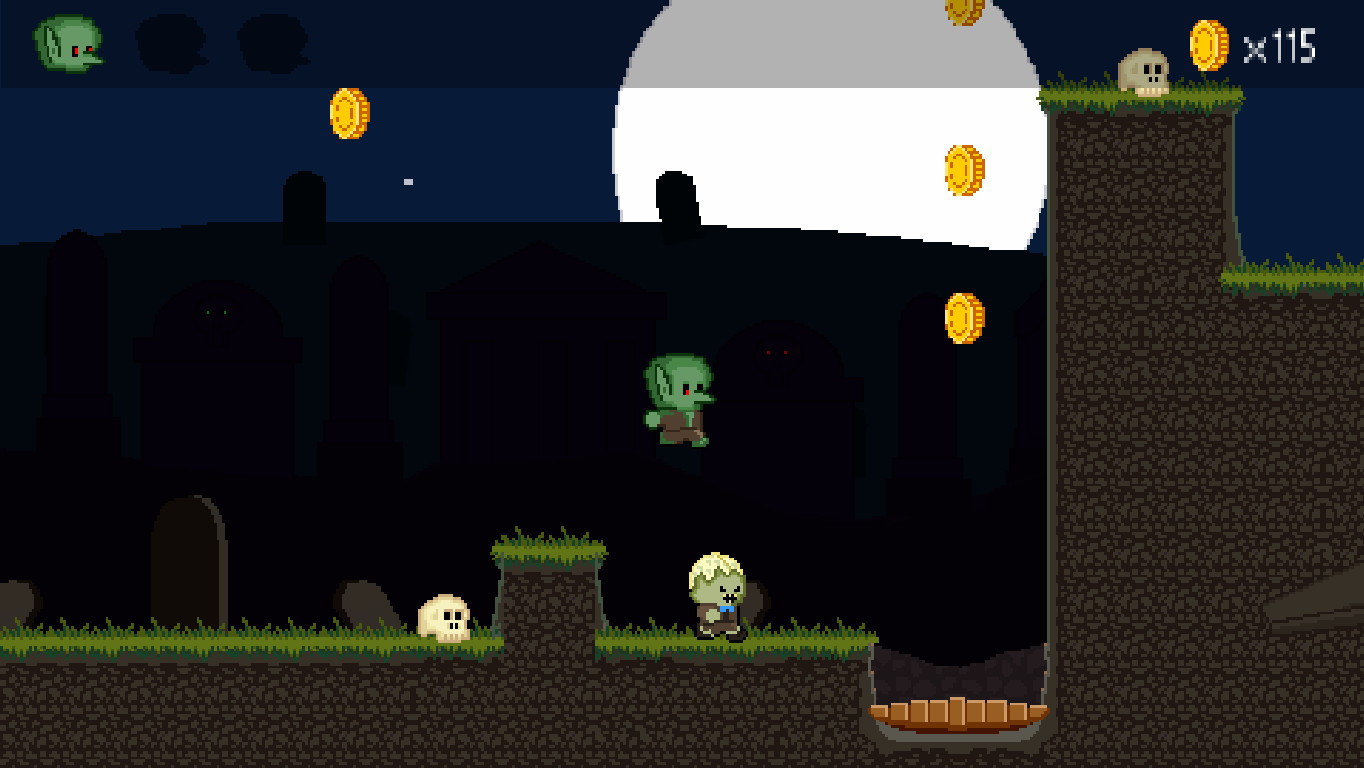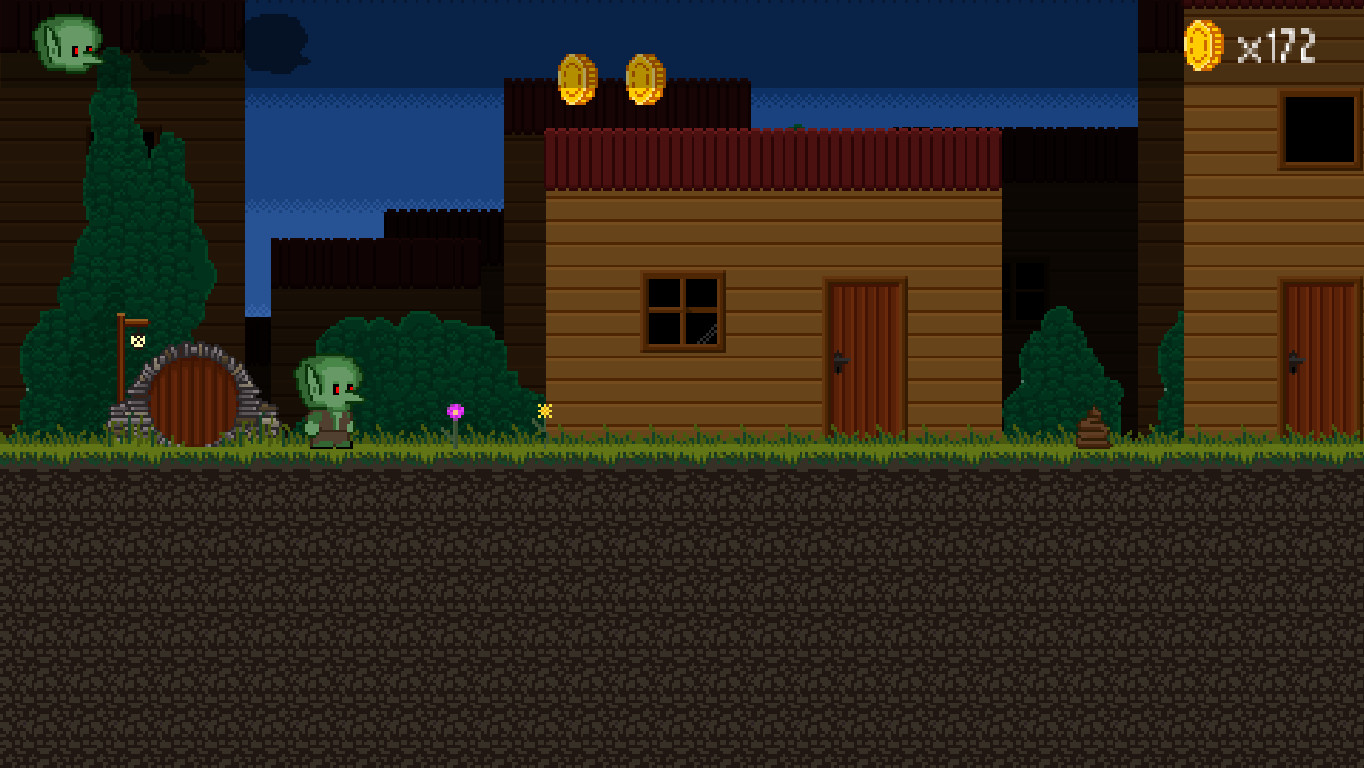Story
Your master has been robbed by a pesky rogue, and it's kind of your fault. Follow them through 5 different settings, from the dragon's lair in the Fiery temple of Doom, all the way to the Castle Keep, and return the stolen treasure! But beware, the closer you get to civilization, the more dangerous it becomes for a defenseless goblin.Features
- Over 35 levels filled with enemies, traps and secrets.
- Unique game mechanics for every world.
- Two difficulty settings (casual & old school).
- Ability to save & continue later, for casual players.
- Keyboard (You can rebind the keys) and X360 gamepad support.
- Cool music by Kevin MacLeod
- Legend: Find out more about the world, unlock recipes, check achievements!
Ever since Windows 10 v.1703 (Creators Update) the game (and many other titles) had issues with the fullscreen mode. At first it was just a black/white screen (easily mitigated with a compatibility mode), which was sort of fixed with the release of Win10FCU (1709) and KB4048955, but for some reason ever since game runs sluggish and under 30 fps even if it worked perfectly fine before... and runs fine on older versions of Windows even today.
It's playable, and gamers who aren't using frame counters might not even notice, but everything just feels way too slower than intended on random occasions. I've finally decided to try making this experimental DX11 build available, as it should work perfectly fine on any modern computer able to run DirectX 11. The reason I didn't do it earlier is because I wanted to keep backward compatibility with older computers and Windows 7. Using it as a separate build will keep that, while providing normal gameplay and experience to everyone else.
Simply right click the game title in the library, select "properties" and in the Betas tab select "DX11 build" from the dropdown menu. You don't need a password or anything.

This game is more than 4 years old and GnC2 is in advanced stage of development, so I can't really promise anything, but I do have some ideas on potentially updating all builds to DX11 and making it default if this proves as a good solution. So if you decide to try it, please let me know if there's any bugs or how it ran compared to the default build for you.
Minimum Setup
- OS: Ubuntu 14 or above
- Processor: 1 Ghz or fasterMemory: 768 MB RAM
- Memory: 768 MB RAM
- Graphics: OpenGL-capable graphics card with a valid driver
- Storage: 20 MB available space
[ 6376 ]
[ 5746 ]
[ 1265 ]
[ 1943 ]
[ 986 ]