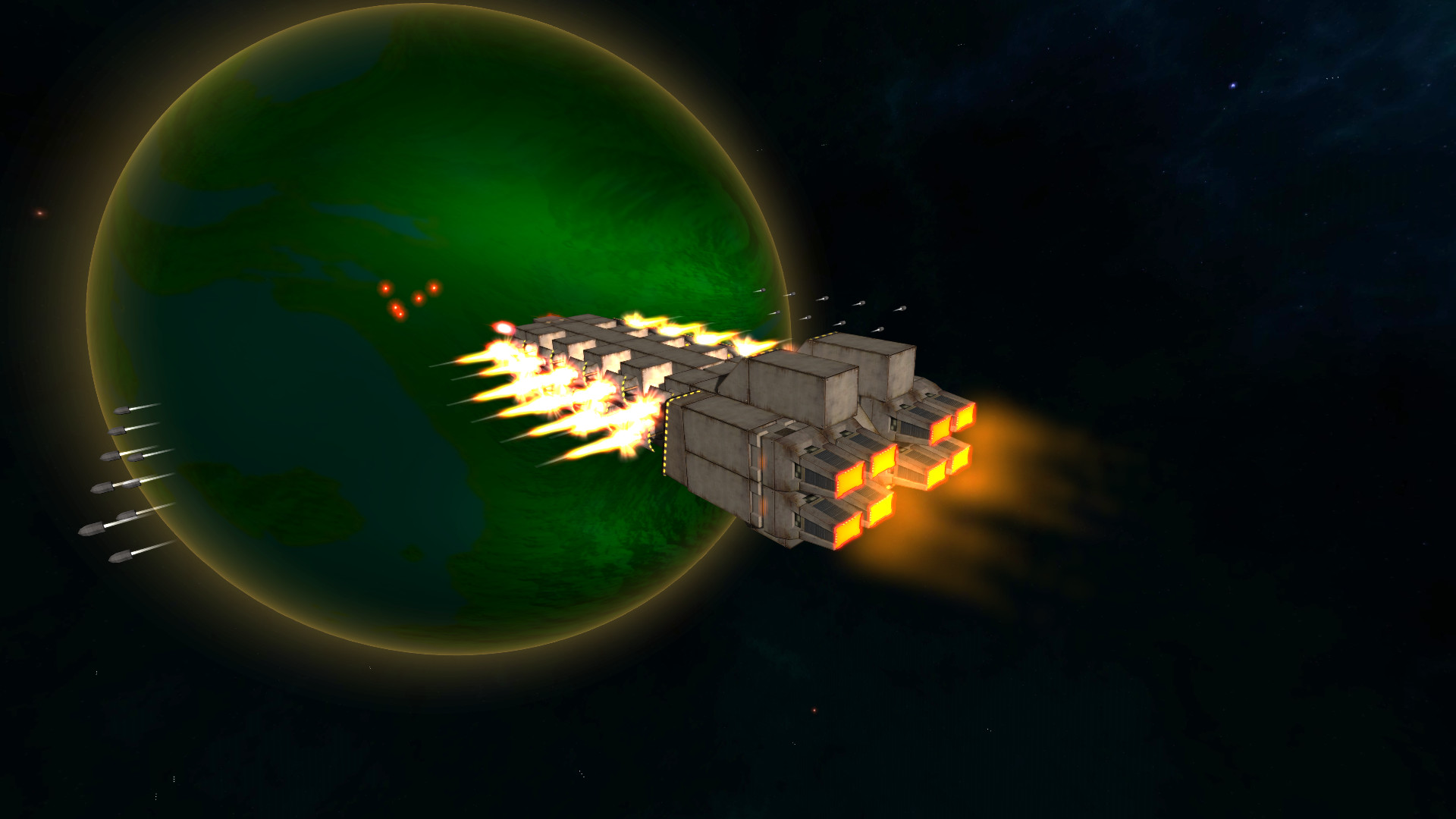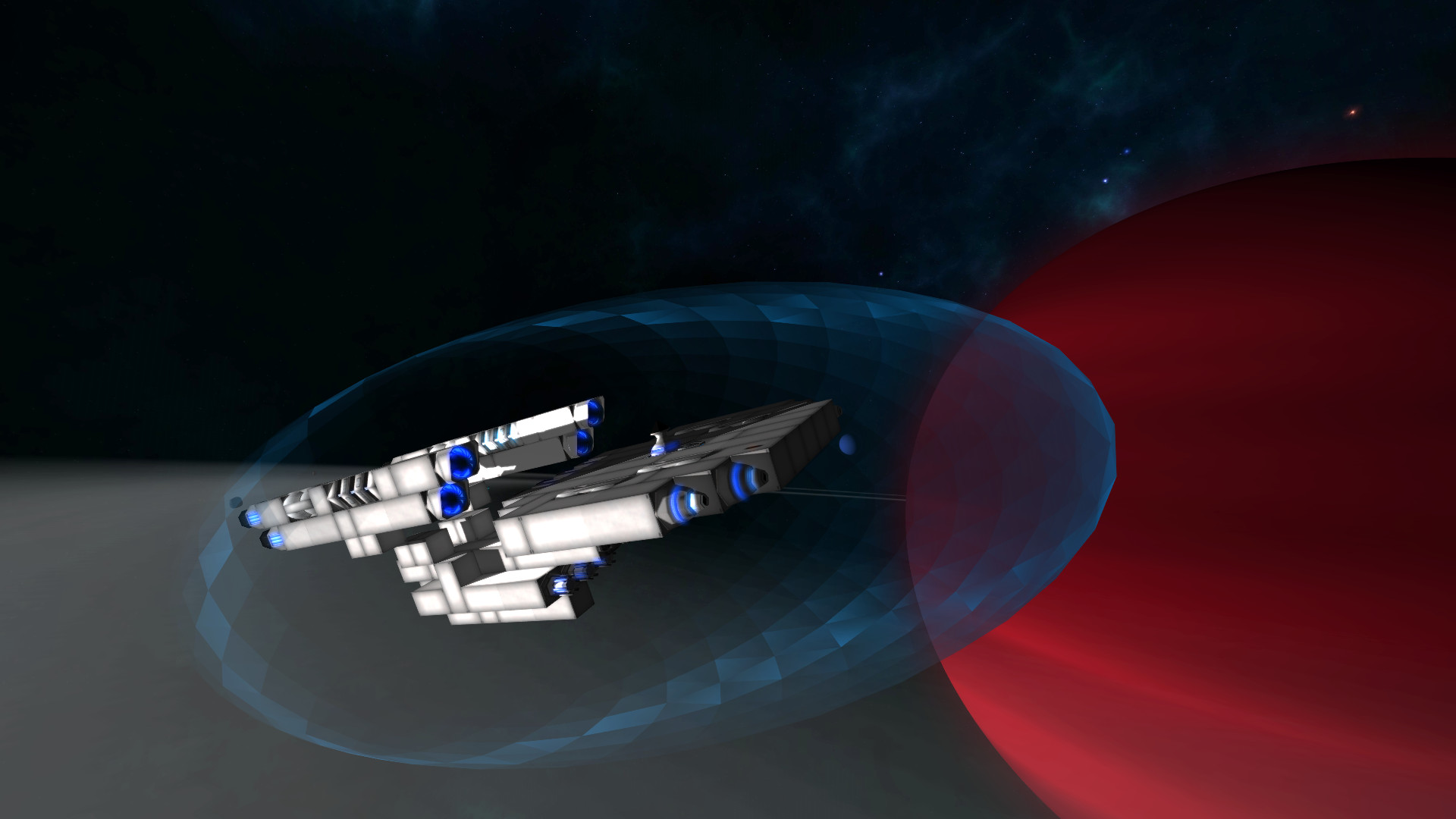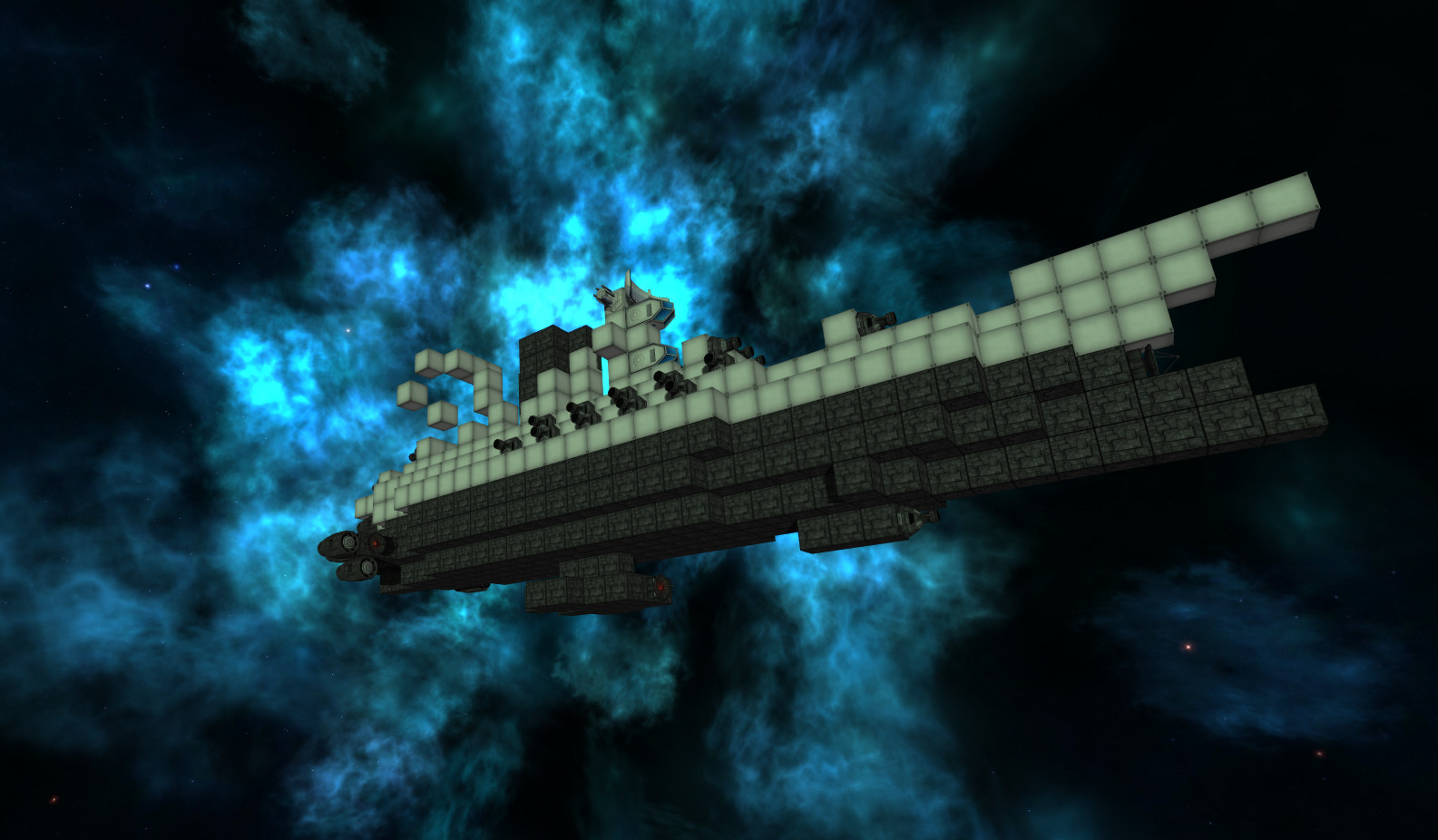You've decided to leave everything behind and try your hand at captaining a ship on the fringes of the universe. Customize your ship piece by piece to tackle whatever adventures await you. Take on crime lords and space pirates in battle, undercut corporations that are monopolizing business, influence the galactic stock market, and become the most successful captain you can be.
In this sci-fi adventure sandbox game, you have the opportunity to explore and influence the universe around you and make your own path. Take on open ended missions that will have a lasting effect on your surroundings, and embark on an adventure to discover the mysteries of Lightspeed Frontier.

Faster than light travel has recently been made available for the common middle-class galaxy dweller, and you’ve just saved up enough money to purchase your first command pod. This command pod can have it’s functionality and size extended with additional modular building blocks, such as engines, cannons, lasers, scanners, software, and more.
As you acquire more modules for your ship, your ship class will also increment unlocking more missions and special actions. While you start out as just a tiny fighter-class ship with less than 20 modules, you can eventually reach the pinnacle of modular ship development by acquiring 400 or more individual components for your ship and be upgraded to the final Dreadnaught class! Each class has its own pros and cons, as far as firepower, speed, maneuverability, etc, but slowly acquiring more modules through whatever means necessary will open up more opportunities for you.
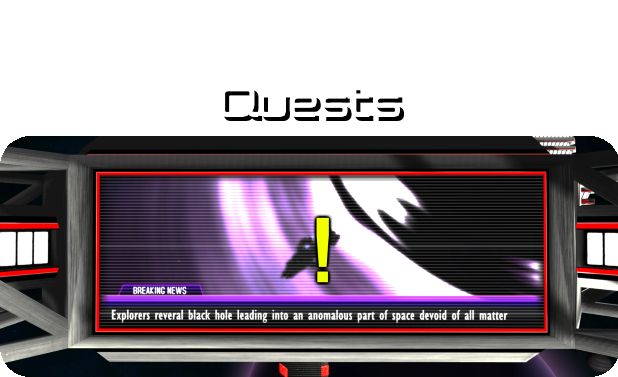
You can acquire upgrades for your ship in multiple ways: by completing various quests that you find around the frontier, by politely asking other ship owners if you can destroy them and salvage them for parts and resources or mine raw resources yourself and sell them at stations. Quests are one of the most unique features in Lightspeed Frontier, as they aren’t issued through your typical ubiquitous “mission posting”. Players will need to be aware of the various breaking headlines, advertisements, and direct messages from people you have encountered through your travels. This means that if you want to have work, you need to go out in find it! This makes exploration a key part of the game, since it also will result in more rewards and quests for you to pick up!
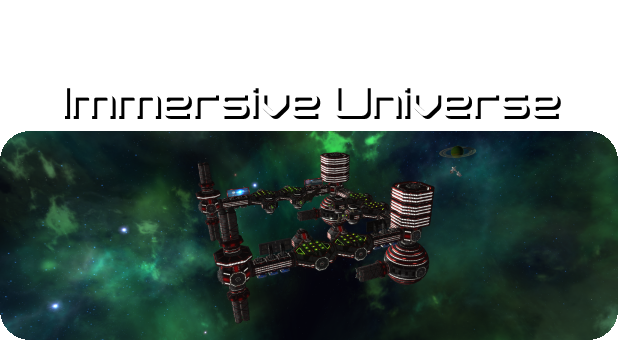
While exploring the universe, you may encounter memorable NPCs, corporations, scavengers, programmers, asteroid belts, space stations, and more. Every encounter with an NPC will either make you enemies or allies with them, depending on if you choose to help them or stab them in the back. This could result on a bounty being put on your head, or more challenging (but rewarding) work from them in the future. There are also many different ways for you to make your mark in the universe. You can invest in high-tech drilling modules for mining if you want to be a raw materials salesman, or BFGs if you’re more the bounty hunter type. There are even different levels of tractor beams for improved shipping capabilities.

Battling other ships is a key part of the game, and also one of the challenges of traversing the frontier. Players are safe when they are near space stations, but once you venture out into open space, your warp signature will draw in scavengers like sharks, so be prepared! You will need to utilize a multitude of different weapons, maneuvering techniques, and even physics to destroy your opponents (yes, ramming into other ships is actually a viable way of destroying them or knocking off their modules!). And it goes without saying, the brochure from the command pod salesman did not mention anything about the constant and ceaseless life-threatening encounters you would face in the outer reaches of the universe.

Most the parts you can come across are made according to faction orders and designs. The United Research Alliance always has the most high tech and light modules, but alas they aren't very durable. The Industrial Conglomerate has that covered with everything designed for sheer strength. And tensile strength too. Finally if you're low on cash you may find some old pre-warp modules in questionable conditions but the price is unparalleled. There are a few other factions planned to be added ranging from Twinblade Riders, the petrolheads of space, to unknown parts of alien origin.

Space is a massive opportunity for investment and profit which brings interstellar corporations to the frontier's outposts and space stations. These corporations can provide you with shipping contracts, protection work (or even more shady jobs once you earn their trust) or you can just simply invest into their stocks.

Note that the closed beta version of game is currently only for Windows and Linux, but we're working on getting a Mac version done as soon as possible.
In this sci-fi adventure sandbox game, you have the opportunity to explore and influence the universe around you and make your own path. Take on open ended missions that will have a lasting effect on your surroundings, and embark on an adventure to discover the mysteries of Lightspeed Frontier.

Faster than light travel has recently been made available for the common middle-class galaxy dweller, and you’ve just saved up enough money to purchase your first command pod. This command pod can have it’s functionality and size extended with additional modular building blocks, such as engines, cannons, lasers, scanners, software, and more.
As you acquire more modules for your ship, your ship class will also increment unlocking more missions and special actions. While you start out as just a tiny fighter-class ship with less than 20 modules, you can eventually reach the pinnacle of modular ship development by acquiring 400 or more individual components for your ship and be upgraded to the final Dreadnaught class! Each class has its own pros and cons, as far as firepower, speed, maneuverability, etc, but slowly acquiring more modules through whatever means necessary will open up more opportunities for you.
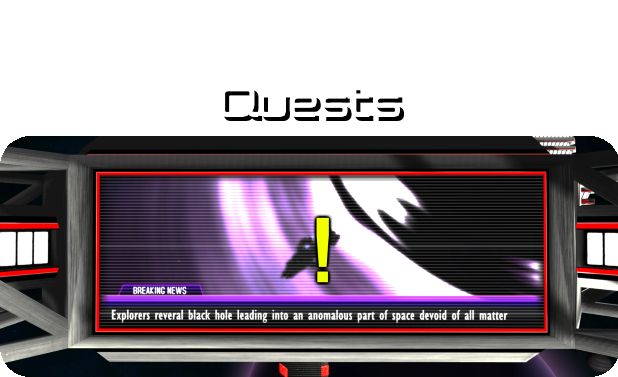
You can acquire upgrades for your ship in multiple ways: by completing various quests that you find around the frontier, by politely asking other ship owners if you can destroy them and salvage them for parts and resources or mine raw resources yourself and sell them at stations. Quests are one of the most unique features in Lightspeed Frontier, as they aren’t issued through your typical ubiquitous “mission posting”. Players will need to be aware of the various breaking headlines, advertisements, and direct messages from people you have encountered through your travels. This means that if you want to have work, you need to go out in find it! This makes exploration a key part of the game, since it also will result in more rewards and quests for you to pick up!
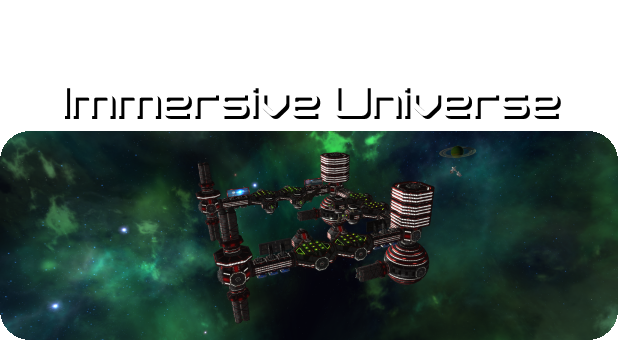
While exploring the universe, you may encounter memorable NPCs, corporations, scavengers, programmers, asteroid belts, space stations, and more. Every encounter with an NPC will either make you enemies or allies with them, depending on if you choose to help them or stab them in the back. This could result on a bounty being put on your head, or more challenging (but rewarding) work from them in the future. There are also many different ways for you to make your mark in the universe. You can invest in high-tech drilling modules for mining if you want to be a raw materials salesman, or BFGs if you’re more the bounty hunter type. There are even different levels of tractor beams for improved shipping capabilities.

Battling other ships is a key part of the game, and also one of the challenges of traversing the frontier. Players are safe when they are near space stations, but once you venture out into open space, your warp signature will draw in scavengers like sharks, so be prepared! You will need to utilize a multitude of different weapons, maneuvering techniques, and even physics to destroy your opponents (yes, ramming into other ships is actually a viable way of destroying them or knocking off their modules!). And it goes without saying, the brochure from the command pod salesman did not mention anything about the constant and ceaseless life-threatening encounters you would face in the outer reaches of the universe.

Most the parts you can come across are made according to faction orders and designs. The United Research Alliance always has the most high tech and light modules, but alas they aren't very durable. The Industrial Conglomerate has that covered with everything designed for sheer strength. And tensile strength too. Finally if you're low on cash you may find some old pre-warp modules in questionable conditions but the price is unparalleled. There are a few other factions planned to be added ranging from Twinblade Riders, the petrolheads of space, to unknown parts of alien origin.

Space is a massive opportunity for investment and profit which brings interstellar corporations to the frontier's outposts and space stations. These corporations can provide you with shipping contracts, protection work (or even more shady jobs once you earn their trust) or you can just simply invest into their stocks.

Note that the closed beta version of game is currently only for Windows and Linux, but we're working on getting a Mac version done as soon as possible.
Update 1.12
The old stations are completely gone and have been replaced by new, modular ones that allow for buildable stations.

[u]Station Modules[/u]
There are currently only 5 large station modules, just enough to get everything in working order. More are coming very soon.
What makes these modules different from the rest is this, they:
The Station Core is the central hub for all station appliances and houses a large reactor to support the rest. It's also what the stations are started with - but more on that later.
The Residential Bridge is a nifty connector to expand the station while providing a bunch of attachment points for other modules.
While still in development, it's also where the station crew and visitors will be able to live once that's added.

The Module Construction Factory (or the Terminal) is a large facility for module construction via 3D printing (now also animated ). As you probably guessed, this is what enables the construction menu.
The Repair Station works pretty much the same way as the old one, repairing any ship in its vicinity as long as it's on good terms with the station.
The repair effects have been updated as well.
Both of these two let you use the ship loading/saving menu as well.

The Office is the counterpart to the old station core, letting you access the galactic stock exchange.
As the old station icons are gone, there's a new way to interact with stuff - the radial menu.
It can be opened on all ships and space stations by holding down C while hovering over the vessel with the mouse. Then you can pick an option like you normally would with these types of menus and release C to confirm.

One can open all station menus with it, demagnetize derelicts, initiate chat with ships and stations, transfer fuel (cargo transfer isn't quite done yet), etc.
A new station is made by grabbing a Station Core with the mouse and releasing it into space.
[u]Creative:[/u]
In creative, all station modules are grouped under the far right filter called "Other". Here you can demagnetize all stations regardless of their affiliation with you.
[u]Campaign:[/u]
Station modules aren't craftable and cannot be bought at the Terminal. Instead you need to source them from already existing stations via several methods.
At the moment there are three major ways of getting your own station:
It's probably worth noting that unlike the old ones, these new stations don't appreciate being shot at.
You can ferry the modules by attaching them to your ship, but they won't turn on in this configuration and they're really really heavy.
Having your own station and paying it to construct stuff for you doesn't really make sense does it?

So now once you have a Module Construction Factory at your station you can use it to construct modules from ore in your or the station's cargo containers.

You can also scrap modules for ore now, even the ones attached to your ship:

Having just one type of station hull becomes terribly boring quickly, so there are also multiple liveries with which stations spawn and some you can switch to yourself.
The stations in the Outer Rim are all rusted from the near-hull safety air layer and unmaintained.
The rest of the stations in the Industrial Sector and beyond are currently either stock or one of these two corporation liveries:

Once you own a station there's a control panel menu called the Dashboard which among other things, lets you switch the livery.

Be careful however, as the changing process is very bright .
Working with the new super large station modules, some issues with the building system have become more pronounced - finally letting us fix the overlapping bugs for good. So, no more funny business there.
Another bug, best put by Amurka:
[quote=AMURKA]Inconsistency with rotation while placing. It apparently depends on the orientation of the block you're putting it on, even if two identical blocks are next to eachother and LOOK the same, one might be rotated 90 degrees and then it forces you to re-rotate a block while placing on both.
[/quote]
has also been fixed, with rotations now no longer relative to the node you're placing it on.

The Delete Floating Objects is a creative-exclusive ability that lets you remove all free floating ship modules, ores, and other particles to clean up the playing space. (this one was quite overdue)
The rest are tractor beam abilities that have been in the game code for a while but weren't yet added and are pretty self-explanatory.

Abilities now have tooltips as well.
The old icons have been replaced with slightly more sleek ones that will be hopefully more visible in nebula systems as well.

That about wraps it up for the update, with some other minor things in the changelog below.
[u]Additions:[/u]
[u]Changes:[/u]
[u]Fixes:[/u]
Thanks for reading and have a good one!
Hi there and welcome to update 1.12. It's quite a large one so take a seat and get comfy.
[i]Compatibility Note:
Custom keybindings have been reset in this update so you're gonna have to redo those. Old galaxy save files should work fine however.
[/i]
New Stations
The old stations are completely gone and have been replaced by new, modular ones that allow for buildable stations.

[u]Station Modules[/u]
There are currently only 5 large station modules, just enough to get everything in working order. More are coming very soon.
What makes these modules different from the rest is this, they:
- have a tougher neutronium hull that is a magnitude more durable than the usual materials, but is also substantially heavier making them unviable for ships
- require the station power grid to function properly and will only turn on when attached to a station
- extend stations with unique services and menus

The Station Core is the central hub for all station appliances and houses a large reactor to support the rest. It's also what the stations are started with - but more on that later.
The Residential Bridge is a nifty connector to expand the station while providing a bunch of attachment points for other modules.
While still in development, it's also where the station crew and visitors will be able to live once that's added.

The Module Construction Factory (or the Terminal) is a large facility for module construction via 3D printing (now also animated ). As you probably guessed, this is what enables the construction menu.
The Repair Station works pretty much the same way as the old one, repairing any ship in its vicinity as long as it's on good terms with the station.
The repair effects have been updated as well.
Both of these two let you use the ship loading/saving menu as well.

The Office is the counterpart to the old station core, letting you access the galactic stock exchange.
Radial Menu
As the old station icons are gone, there's a new way to interact with stuff - the radial menu.
It can be opened on all ships and space stations by holding down C while hovering over the vessel with the mouse. Then you can pick an option like you normally would with these types of menus and release C to confirm.

One can open all station menus with it, demagnetize derelicts, initiate chat with ships and stations, transfer fuel (cargo transfer isn't quite done yet), etc.
Getting your own Station
A new station is made by grabbing a Station Core with the mouse and releasing it into space.
[u]Creative:[/u]
In creative, all station modules are grouped under the far right filter called "Other". Here you can demagnetize all stations regardless of their affiliation with you.
[u]Campaign:[/u]
Station modules aren't craftable and cannot be bought at the Terminal. Instead you need to source them from already existing stations via several methods.
At the moment there are three major ways of getting your own station:
- finding a derelict station, demagnetizing it and reassembling
- attacking a neutral station and shooting of all of their weapons so they surrender, giving you a friendly station instantly
- attacking a neutral station and destroying all of their cores, which will explode the station and drop the remaining modules
It's probably worth noting that unlike the old ones, these new stations don't appreciate being shot at.

You can ferry the modules by attaching them to your ship, but they won't turn on in this configuration and they're really really heavy.

Basic Crafting
Having your own station and paying it to construct stuff for you doesn't really make sense does it?

So now once you have a Module Construction Factory at your station you can use it to construct modules from ore in your or the station's cargo containers.

You can also scrap modules for ore now, even the ones attached to your ship:

Station Liveries
Having just one type of station hull becomes terribly boring quickly, so there are also multiple liveries with which stations spawn and some you can switch to yourself.
The stations in the Outer Rim are all rusted from the near-hull safety air layer and unmaintained.

The rest of the stations in the Industrial Sector and beyond are currently either stock or one of these two corporation liveries:

Once you own a station there's a control panel menu called the Dashboard which among other things, lets you switch the livery.

Be careful however, as the changing process is very bright .
Building System Upgrades
Working with the new super large station modules, some issues with the building system have become more pronounced - finally letting us fix the overlapping bugs for good. So, no more funny business there.
Another bug, best put by Amurka:
[quote=AMURKA]Inconsistency with rotation while placing. It apparently depends on the orientation of the block you're putting it on, even if two identical blocks are next to eachother and LOOK the same, one might be rotated 90 degrees and then it forces you to re-rotate a block while placing on both.
[/quote]
has also been fixed, with rotations now no longer relative to the node you're placing it on.
New Abilities

The Delete Floating Objects is a creative-exclusive ability that lets you remove all free floating ship modules, ores, and other particles to clean up the playing space. (this one was quite overdue)
The rest are tractor beam abilities that have been in the game code for a while but weren't yet added and are pretty self-explanatory.

Abilities now have tooltips as well.
New Icons
The old icons have been replaced with slightly more sleek ones that will be hopefully more visible in nebula systems as well.

That about wraps it up for the update, with some other minor things in the changelog below.
Changelog:
[u]Additions:[/u]
- radial menu for ship and station interaction
- brand new modular stations
- you can now chat with all ships and stations
- friendly stations are now displayed on the galactic map
- ship and station names no longer repeat inside a single savefile, with a whole bunch of new ones added
- abilities now have tooltips
- creative clear freefloating ability
- two new tractor beam abilities
- two new music tracks
[u]Changes:[/u]
- removed old stations
- station menus are now accessed through the radial menu
- ship and station names should no longer repeat inside a single savefile
- screenshot key is now rebindable
- added a wallpaper to the loading screen
[u]Fixes:[/u]
- collector blades not showing up sometimes
- building system rotation directions are no longer relative
- no modules can overlap when building
- screenshot key is now rebindable
- fixed mouse clicking under chat gui elements
- critical issue that nobody ever noticed, the galaxy map not updating on loading a new game
Thanks for reading and have a good one!
[ 2017-09-24 15:28:03 CET ] [Original Post]
Minimum Setup
- OS: Ubuntu 12.04 or higher
- Processor: Intel Core i3Memory: 4 GB RAM
- Memory: 4 GB RAM
- Graphics: Intel HD Graphics 6000 / AMD Radeon HD 7700
- Storage: 300 MB available space
Recommended Setup
- Processor: Intel Core i5-4670KMemory: 8 GB RAM
- Graphics: Nvidia GTX 760 / Nvidia GTX 960M / AMD R9 280
- Storage: 500 MB available space
GAMEBILLET
[ 6374 ]
FANATICAL
[ 5785 ]
GAMERSGATE
[ 751 ]
MacGameStore
[ 2194 ]
FANATICAL BUNDLES
GMG BUNDLES
HUMBLE BUNDLES
by buying games/dlcs from affiliate links you are supporting tuxDB