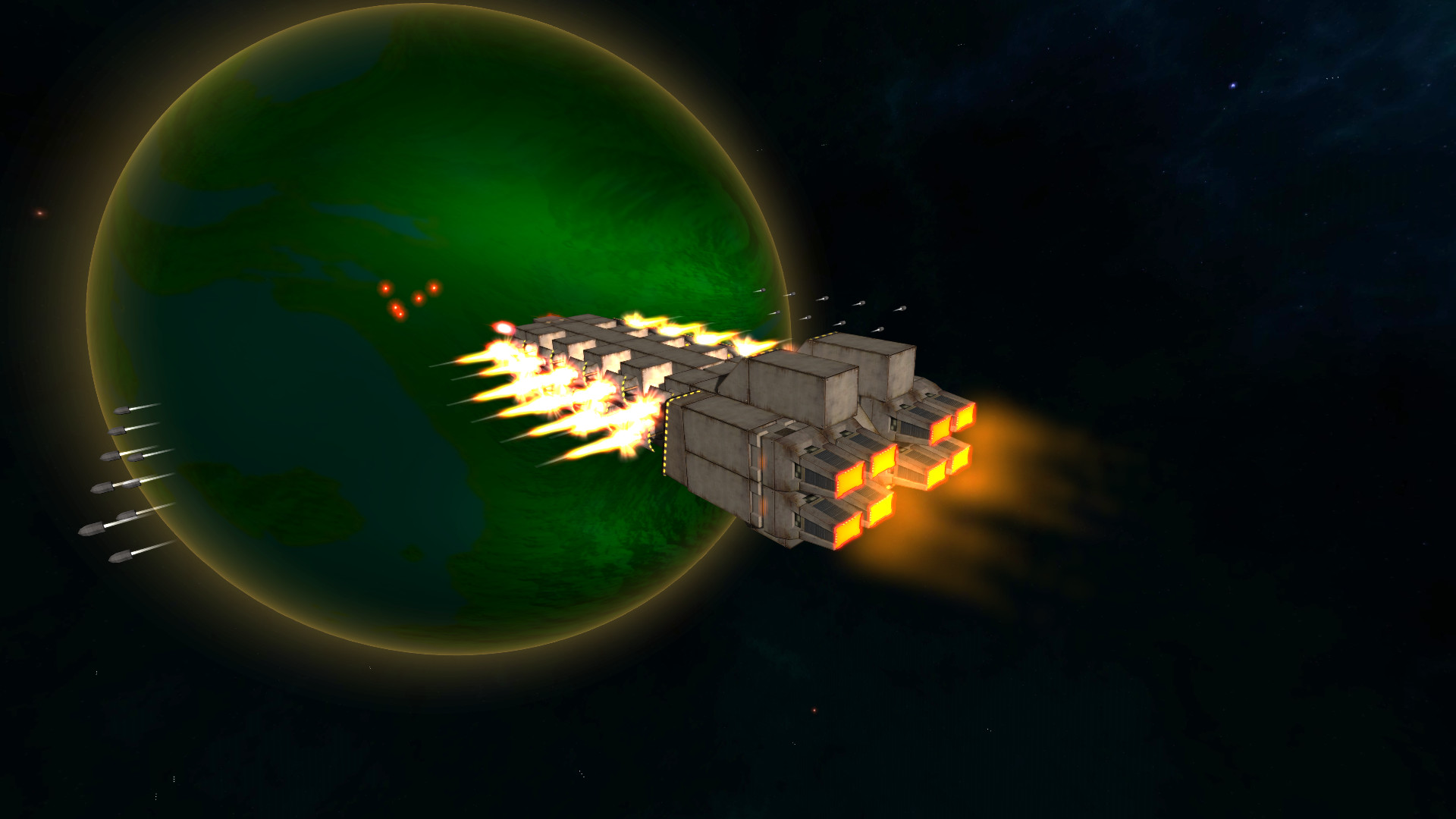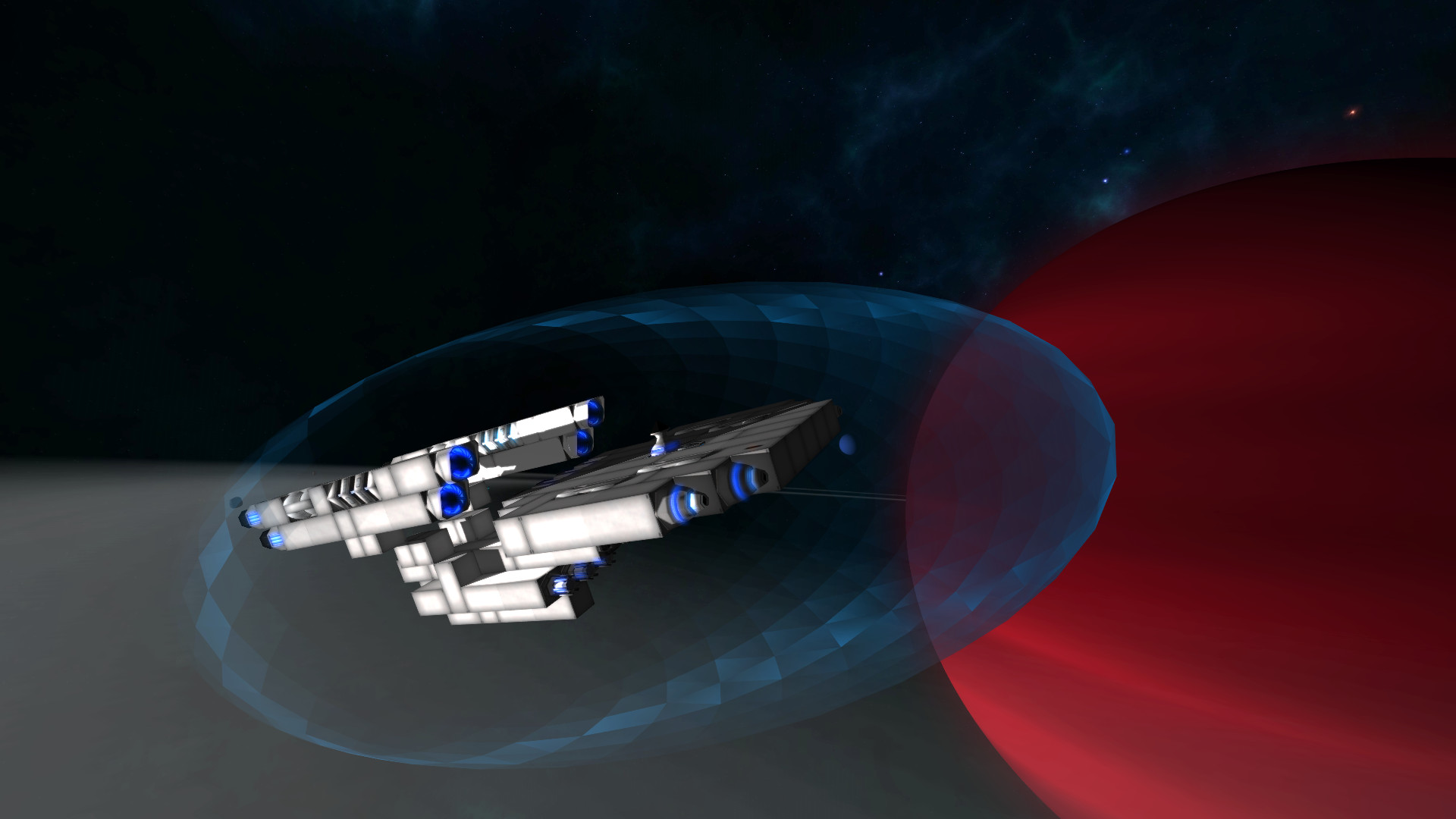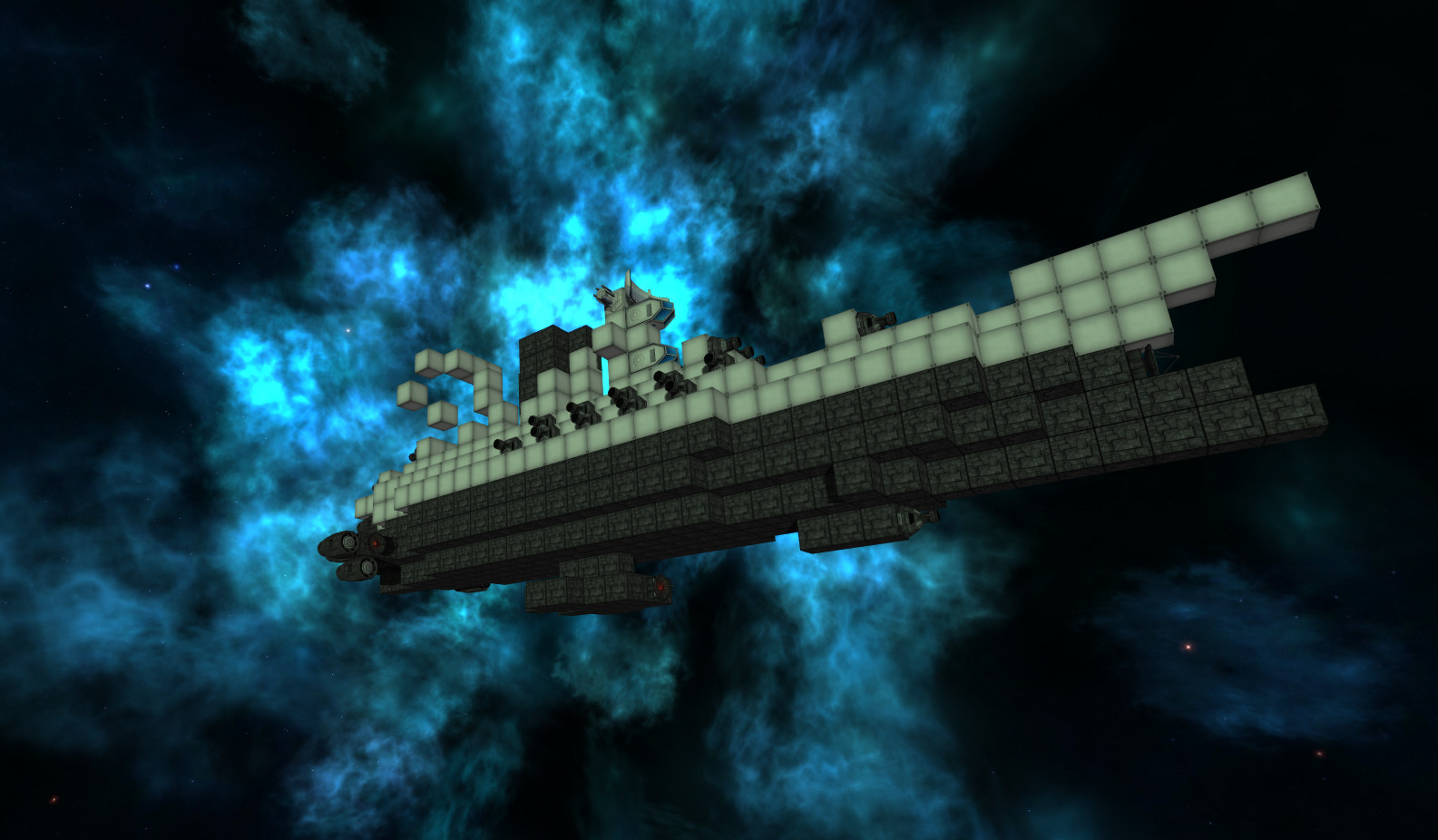In this sci-fi adventure sandbox game, you have the opportunity to explore and influence the universe around you and make your own path. Take on open ended missions that will have a lasting effect on your surroundings, and embark on an adventure to discover the mysteries of Lightspeed Frontier.

Faster than light travel has recently been made available for the common middle-class galaxy dweller, and you’ve just saved up enough money to purchase your first command pod. This command pod can have it’s functionality and size extended with additional modular building blocks, such as engines, cannons, lasers, scanners, software, and more.
As you acquire more modules for your ship, your ship class will also increment unlocking more missions and special actions. While you start out as just a tiny fighter-class ship with less than 20 modules, you can eventually reach the pinnacle of modular ship development by acquiring 400 or more individual components for your ship and be upgraded to the final Dreadnaught class! Each class has its own pros and cons, as far as firepower, speed, maneuverability, etc, but slowly acquiring more modules through whatever means necessary will open up more opportunities for you.
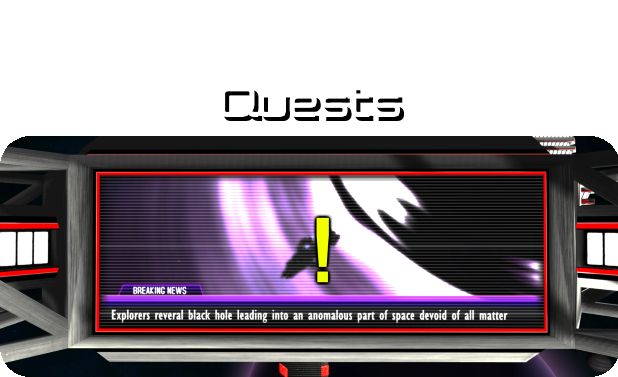
You can acquire upgrades for your ship in multiple ways: by completing various quests that you find around the frontier, by politely asking other ship owners if you can destroy them and salvage them for parts and resources or mine raw resources yourself and sell them at stations. Quests are one of the most unique features in Lightspeed Frontier, as they aren’t issued through your typical ubiquitous “mission posting”. Players will need to be aware of the various breaking headlines, advertisements, and direct messages from people you have encountered through your travels. This means that if you want to have work, you need to go out in find it! This makes exploration a key part of the game, since it also will result in more rewards and quests for you to pick up!
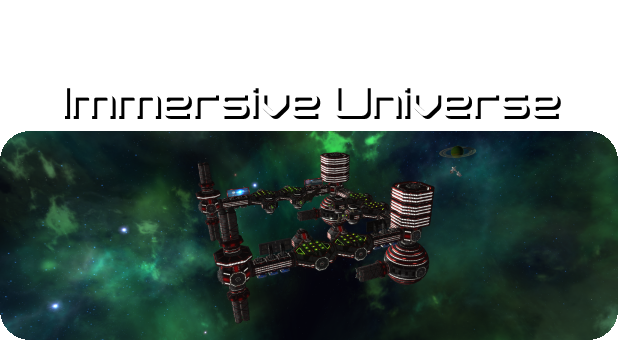
While exploring the universe, you may encounter memorable NPCs, corporations, scavengers, programmers, asteroid belts, space stations, and more. Every encounter with an NPC will either make you enemies or allies with them, depending on if you choose to help them or stab them in the back. This could result on a bounty being put on your head, or more challenging (but rewarding) work from them in the future. There are also many different ways for you to make your mark in the universe. You can invest in high-tech drilling modules for mining if you want to be a raw materials salesman, or BFGs if you’re more the bounty hunter type. There are even different levels of tractor beams for improved shipping capabilities.

Battling other ships is a key part of the game, and also one of the challenges of traversing the frontier. Players are safe when they are near space stations, but once you venture out into open space, your warp signature will draw in scavengers like sharks, so be prepared! You will need to utilize a multitude of different weapons, maneuvering techniques, and even physics to destroy your opponents (yes, ramming into other ships is actually a viable way of destroying them or knocking off their modules!). And it goes without saying, the brochure from the command pod salesman did not mention anything about the constant and ceaseless life-threatening encounters you would face in the outer reaches of the universe.

Most the parts you can come across are made according to faction orders and designs. The United Research Alliance always has the most high tech and light modules, but alas they aren't very durable. The Industrial Conglomerate has that covered with everything designed for sheer strength. And tensile strength too. Finally if you're low on cash you may find some old pre-warp modules in questionable conditions but the price is unparalleled. There are a few other factions planned to be added ranging from Twinblade Riders, the petrolheads of space, to unknown parts of alien origin.

Space is a massive opportunity for investment and profit which brings interstellar corporations to the frontier's outposts and space stations. These corporations can provide you with shipping contracts, protection work (or even more shady jobs once you earn their trust) or you can just simply invest into their stocks.

Note that the closed beta version of game is currently only for Windows and Linux, but we're working on getting a Mac version done as soon as possible.
Hello there!
Yes, despite what you may have heard we're not all dead quite just yet. Development's been seriously slow the past few months and it took a while to get the random additions in order for an update release.
So let's see what's changed.
Weapon Reticles
So one of the problems with combat's always been not knowing exactly which way your guns are pointing before shooting, which led to many a misfire. That should be gone now however, with these new reticles.

There are four different reticles for different gun types.

The only ones displayed are the ones that are in the currently enabled firegroups to reduce clutter on larger ships and they stack when close as well.
Scope
With the reticles in place, you can now be a lot more accurate with long range weapons like railguns. And with increased ranges you also need a way to look at things up close.

Introducing the sniper scope that replaces boost on the shift key as default.
Reworked Space Station GUI
The cargo management and transfer systems on space stations have gotten a complete rework - not only from a graphical but also from a backend standpoint as well, with everything working somewhat differently now.
It's not completely balanced yet and will likely need some price scaling depending on galactic faction and location but it should be a lot easier to find undiscovered modules now at least.
Crafting
Instead of only player owned stations, crafting is now available everywhere (for a small fee per module). The large amount of ores was reduced to only two so it's far more practical to have a sizable stack of each in storage for repairs.

It also has a new GUI, complete with scolling and type filtering.
Cargo Transfer
In older versions of the game you could buy an infinite amount of new modules from stations which wasn't very realistic.
Now each station spawns with a random supply of modules that you can buy from a brand new cargo transfer menu.

Both of these also support right clicking and moving/crafting a selected amount of an item.
Ship Cargo Transfer
There are ship-to-ship cargo transfer menus as well now, although still very experimental.

At the moment it's a very useful feature when transferring large amounts of cargo from mostly intact derelicts.
Texturepacks
This feature was mostly added to have support for loading some sort of smaller size textures for lower end systems. It just happens to mostly allign with the way texturepacks could work so we added that instead and 2 default texturepacks:
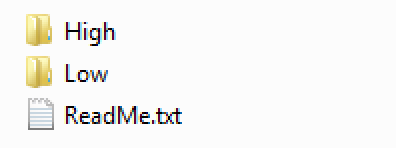
- High (old textures, selected by default)
- Low (2-4x downscaled textures)
The texturepacks can be selected in the game launcher or set in the settings.cfg file itself.
The "textures" folder where the game sources the assets is located in the game directory with more information about texturepack creation in the readme.
Changelog:
[u]Additions:[/u]
- added space station cargo containers
- added weapon aim indicators that show firing vectors of active weapons
- added scope
- added a right click menu to station menus for quantity selection item transfer, along with shift clicking to transfer an entire stack
- texture packs and a selection for them into the launcher and settings.cfg (more info in the textures folder)
- two stock texturepacks: High and Low (high being the stock one and low a 2-4x downscaled version)
- friendly and fleet ships now follow you into interstellar warp
- space stations now spawn with cargo inside contaiers, available for trade
- ship to ship trading (experimental)
[u]Changes:[/u]
- Kepler Cola pallet is now obtainable and usable as a trading-only item
- reduced VRAM usage so the game doesn't go over 1GB and cause problems on older hardware
- nerfed junker weapon stats
- removed most textures from game executable, transferred them into texturepacks
- removed NPC ship ramming on loss of all guns, made them warp out instead
- removed engine boost
- removed starting velocity from shells for easier combat mechanics
- increased speed of shells
- power and shield bar rework
- lockon time reduced to a fixed amount of half a second
- tracking camera movement is now always on but available only when using the scope
- less intrusive and more transparent reticle
- separated crafting and trade menus
- menus now show item stacks like the inventory
- replaced all old ores with two new ones: Metallic and Crystalline
- reworked module recipes
- reworked crafting
- reworked trading
- various small tweaks
- extended weapon ranges
[u]Fixes:[/u]
- fixed ship savefile name filter so it removes all forbidden chars
- fixed tooltips
- fixed a ConcurrentModificationException crash or two
- more robust mouse scroll input
- fixed green cube randomly persisting after building, though it still happens on occasion
- fixed station dashboard crash
- fixed the tutorial (again)
- various small fixes
Thanks for reading everyone, and our apologies for being so slow! Hopefully we can now finally focus on making only the questing system.
Hello everyone!
This update is a bit late if we look at our usual schedule, mostly due to the Nordic Game conference and university work, but also some other things. So sorry about that, but now it's here and it's live!
We've got mostly new module additions this time, a slight overhaul of the galaxy map and some building system additions.
I think this does nearly double the old number of modules so at least we have that going for us which is nice. There are also some inventory overhauls that are nearly done but didn't quite make it into the update yet, so stay tuned for those.
New Modules
New 3 unit long armor modules, bound to come in handy.
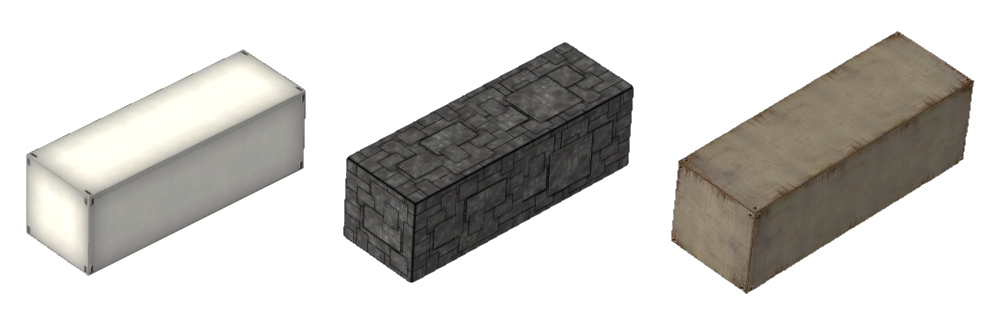
Some 6 unit long armor modules for those extra large ships.
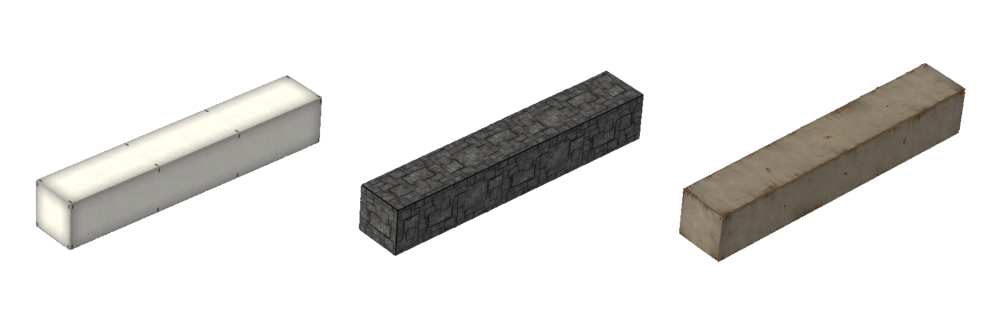
These rounded slopes can make a nearly perfect circle if you put 4 of them together, and there are some longer (3 unit) regular ones as well.
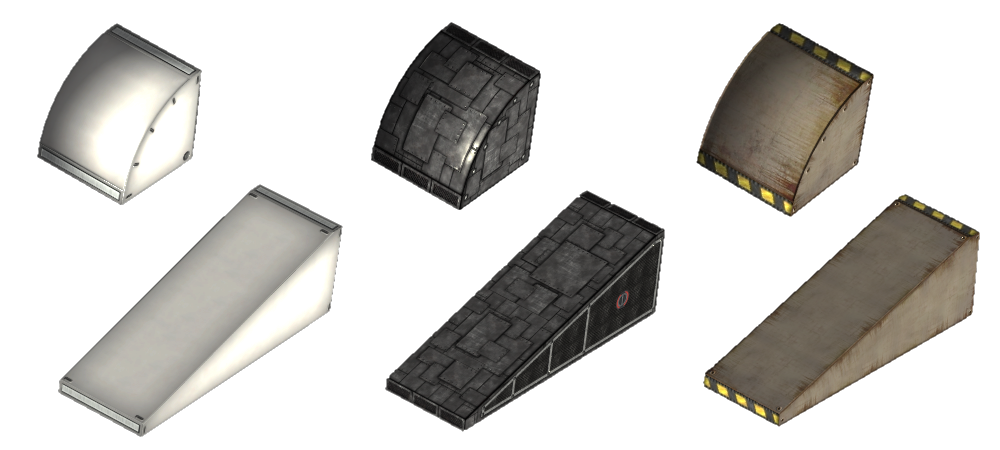
The old pylon got a slight texure rework and we've added a whole bunch of new pyon/wing like armor blocks for some more interesting designs.
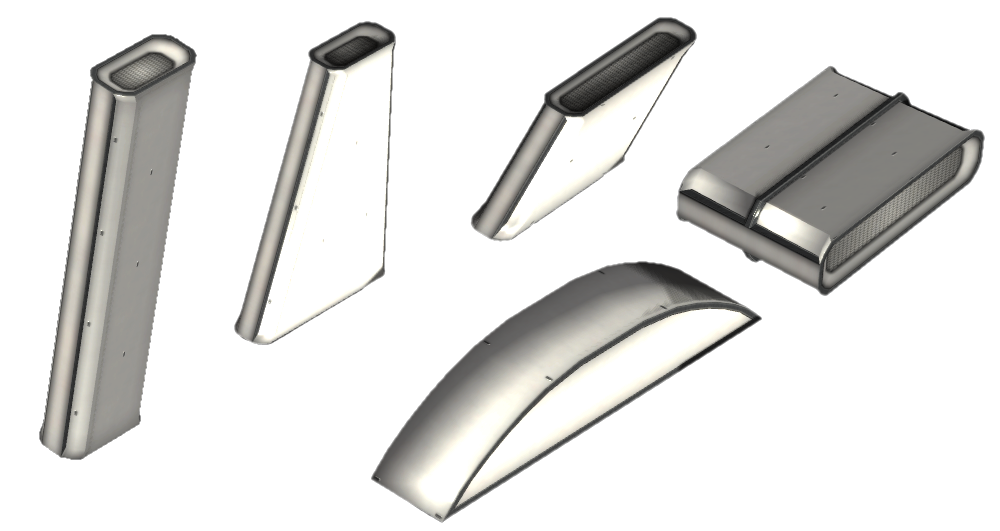
Now we've got some special armor modules for the other two manufacturers, from extra light (but not very durable) girders to help make larger ships in the early game to the super heavy side plates that can take some fire.

The industrial CAR-4 reactor is getting a larger, 3 unit version - the AR-8 which is a bit more economical fuel-wise. There's also a pretty large new Titan Power Core that should be good for larger ships.
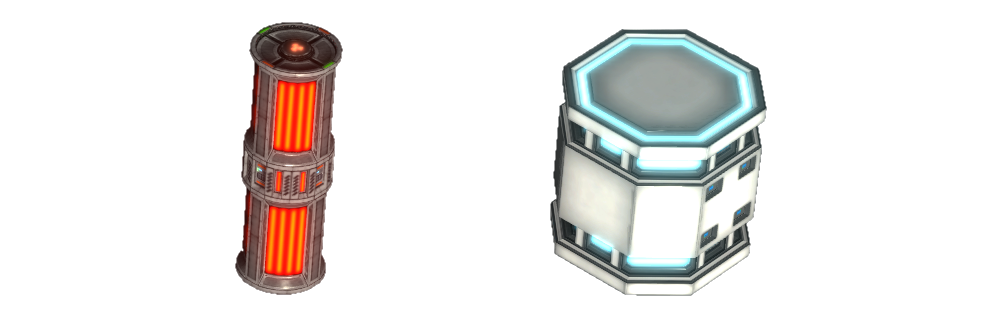
Now we'll soon be adding multiple mechanics regarding passenger transport and similar, so you'll need some habitation modules for that. We've got some basic ones for now and we'll get to more interesting versions later down the line.
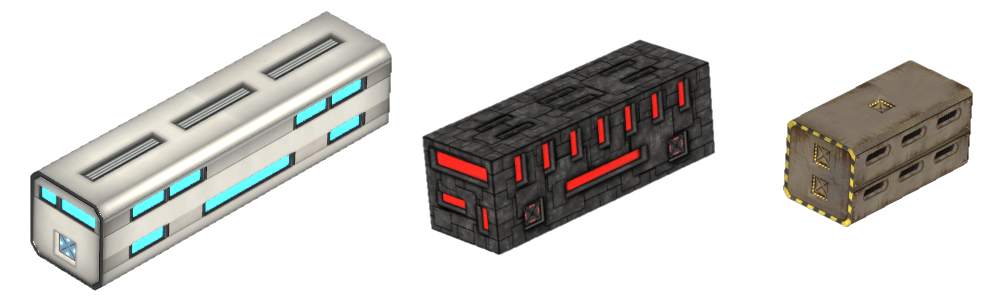
Currently they're purely decorative however.
There are two new collectors and two new antennas to look forward to.

Then finally a larger mk2 fuel tank for U.R.A. and a larger shield generator.
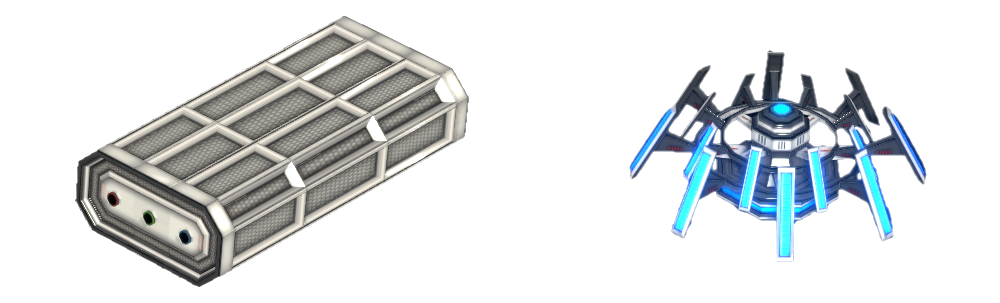
Some of the existing modules have gotten a re-skin as well:

Inventory Sorting
So with all of these new modules, the inventory became a bit of a drag to use so we added sorting for ease of access and fixed that bug that reset the scrolling location every time you clicked anything.

Galaxy Map Factions
The map is one step closer to a more finalized design, with support for dynamic rendering of faction areas as they change along the campaign.
NOTE: You do have to start a new game if you want the faction areas to generate atm, otherwise all systems will show up as independent.

The old, now invisible bands of systems still loosely define the technology you can find at certain parts of the galaxy, but that may change in the upcoming updates.
This also brings a new space station livery for the central United Research Alliance faction which resides at the very center of the galaxy:

Building System Additions
There have been some minor under-the-hood fixes for the building system, but it now really abides by which part of a module you select.
That means you can grab a module by a certain point and it will align the module to attach it there if possible, otherwise it will try moving and it to fit.
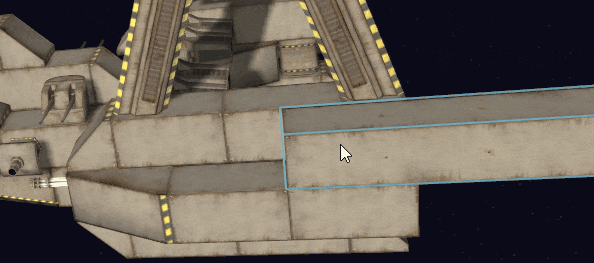
It now also shows the point you're attaching to by highlighting it green, for a little more transparency and feeling of what's going on.
P.S. We also have some new warp effects.
Changelog:
[u]Additions:[/u]
- Rounded Slopes
- 3 Unit Long Slopes
- 3 Long Armor Blocks
- 6 Long Armor Blocks
- Rounded Armor Module Mk5
- Protective Deflector Plate
- Structural Pylon
- Frontal Jet Collector
- Additional Slanted Wing
- Additional Wing
- Additional Short Wing
- Compression Tank Mk2
- Passive High Speed Matter Collector
- Habitational Activity Module Mk4
- Mount Extender
- Flat Rectangular Receiver Array
- Rusted Truss
- Rusty Living Space Module
- Standard Mount
- Antimatter Reactor AR-8
- Titan Power Core
- M2 Shield Emitter
- side inventory sorting
- grab-by-anchor building extension
- the building system now shows the point you're attaching to in green
- better warp effects
- United Research Alliance livery for space stations
- a new ability that lets you demagnetize all nearby derelict ships
- some new sound effects
[u]Changes:[/u]
- minor AI tweaks
- reworked galaxy map, added faction areas (requires starting a new save)
- renamed the plasma shotgun to the M-24 Double-Barrel Plasma Autocannon, reworked firing cycle to shoot faster and one shot at a time
- new sound effects for omnidirectonal and twin turbo turret
- fuel tanks now spawn dry
- reaction wheel force reduced by 40% and power usage by 55%
- ship automatic roll corection now pauses when in manual chase mode and firing weapons
- all passsive collectors now scale pickup volume with ship speed instead of electric power
- replaced radial menu double selection needed for ship demagnetization and schematic restoration with a rotating timer instead
- recolored ore textures, giving them more unique appearances to make them easily identifiable
[u]Fixes:[/u]
- fixed tutorial blockage and possible crash
- significantly less thread lockups from ship updating
- reduced volume of backing up beeping
- fixed issue with displaying shield regeneration values
- inventory no longer resets scroll positon when clicking an item
- some corrections to the building system
- the inventory should no longer have a "ghost" spot at the very end of the list
- fixed a module rotation bug
- ship windows should no longer look too saturated when in direct lights
Thanks for reading everyone, and have a good one!
Hello again so soon!
Turns out there were a few rather problematic bugs in the recent update, so here's a fix to iron out all of what we've found.
Changelog:
[u]Fixes:[/u]
- the main menu news section should now display stuff again
- fixed an issue where in some cases detaching the last pod made it go invisible until the next module was added
- corrected some info text grammar mistakes
- group selection no longer resets weapon fire groups to secondary
- fixed a threading reliability issue
- detached active npc ships turn on generators properly now
- updated station easter egg effects
- fixed a rare-ish building related crash when detaching modules
[u]Changes:[/u]
- reduced reaction wheel power draw slightly
- increased spawn rate of command pods on derelicts
- reduced crash damage by 20%
- despawn time of far away derelicts and free floating modules has been decreased to 12 and 7 minutes, respectively
That is all, have a good one!
Hello again so soon!
Turns out there were a few rather problematic bugs in the recent update, so here's a fix to iron out all of what we've found.
Changelog:
[u]Fixes:[/u]
- the main menu news section should now display stuff again
- fixed an issue where in some cases detaching the last pod made it go invisible until the next module was added
- corrected some info text grammar mistakes
- group selection no longer resets weapon fire groups to secondary
- fixed a threading reliability issue
- detached active npc ships turn on generators properly now
- updated station easter egg effects
- fixed a rare-ish building related crash when detaching modules
[u]Changes:[/u]
- reduced reaction wheel power draw slightly
- increased spawn rate of command pods on derelicts
- reduced crash damage by 20%
- despawn time of far away derelicts and free floating modules has been decreased to 12 and 7 minutes, respectively
That is all, have a good one!
Good morning/day/evening and welcome!
This update is a little bit different than usual, as it focuses primarily on optimizations and performance gains, as well as some building system and ship destruction upgrades.
And what performance gains are there you ask?
Massive! Insane! Monstrous!
It's all a bit technical however, so if you don't feel like reading the entire thing skip to the part with the group selection and ship breakups.
Let's start from the top:
Physics Engine Upgrade
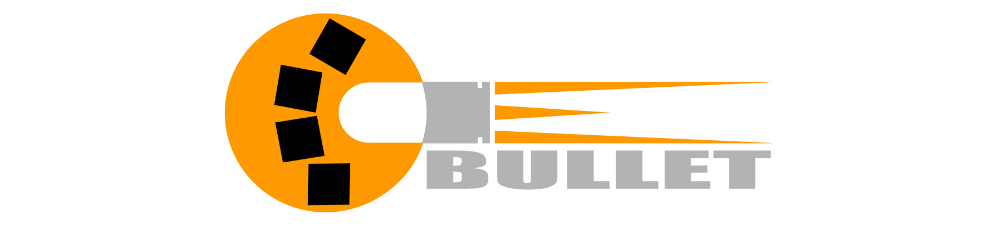
Long story short, the game uses the Bullet Physics Engine to power all ship ship movement and collisions, BUT until now it was actually not the official version of the engine.
What it did use was a 2004 Java port of it, since well the rest of the game is Java and it was compatible out of the box. Now however it's been replaced by the near-latest official C++ version, interfacing via JNI.
This means that pretty much all physics related lag is gone. Puff. No more problems when approaching stations with infinity class ships, and crashing them into each other is a breeze when you ignore all other explosions and such (like in creative mode for example). Of course mileage may vary with your hardware.
Thread Lightly
The game used multiple threads before, but not on this scale. Now most of the super intensive calculation code is asynchronous and no longer blocks the main rendering thread - so any major lag spikes or stutters should be a thing of the past (when not doing completely outrageous stuff that is :P).
Ship Updates
One of the more intensive processes of updating a ship is rebuilding the so called visual node, which needs to be done at every ship change, be it damage or module addition/removal. A large part of it is now parallel which means that the changes may show up with a slight few milliseconds delay - but in a completely smooth fashion.
Star System Loading
Asynchronous star system loadup pretty much means that warping to other systems is nearly instant, as well as it reduces the final period of the initial game loading time, loading a savefiles, and respawning by loading a save.
Hitting That
...but faster.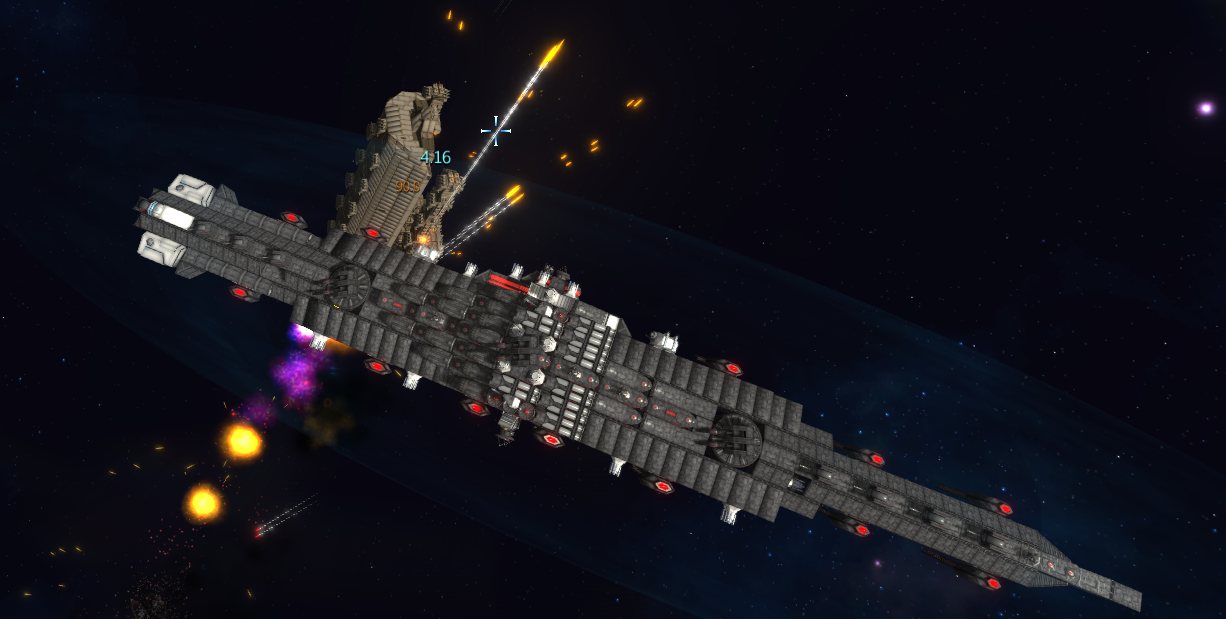
We've mostly rewritten the parts of code that do weapon hit detection so they're a bit less accurate (but not enough to notice) and incomparably faster.
Remember how firing off a bunch of splash damage weapons (i.e. flak cannons, nuclear turret or the fusion cannons) would cause pretty significant lag spikes? That should be a thing of the past now for smaller ships and at least workable on ginormous ones.
All other weapons have gotten an immense speedup as well - and with shields up the calculations are culled completely aside from the shield bubble which is pretty fast in the first place.
That has the side effect that while shields are up, nothing can do any non-physical damage to you - including missiles low fps that tend to clip through shields for some unknown reason. Not exactly a full solution but at least the damage problem is solved for now.
Ship Breakups
Everyone can now stop asking "Shouldn't ships not stay in one piece when not connected?" because we have that now. :D
Okay, say you have a ship...
Exhibit A:
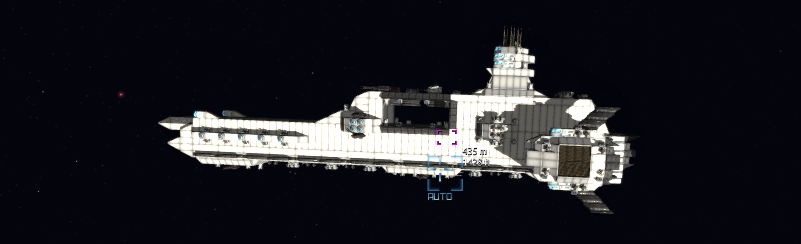
And concentrate fire on a certain spot.
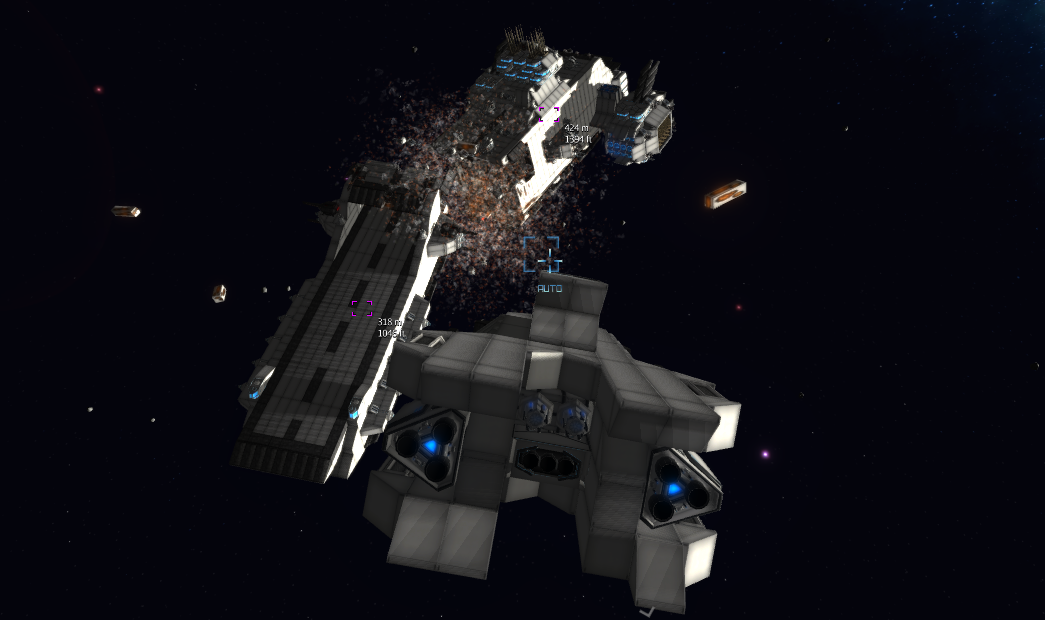
The unconnected sections will form new sub-ships.
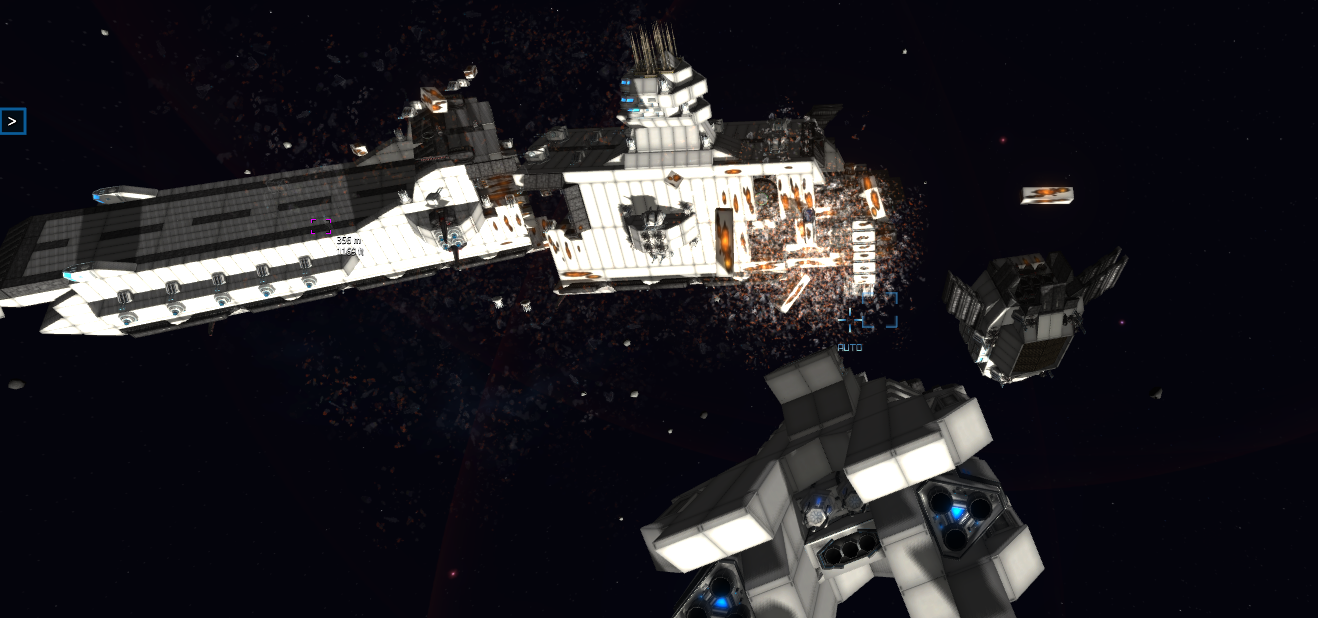
If they have no command pods then they'll drop off as derelicts, otherwise they'll form new allied ships that will follow you (or your opponent) around and help you in combat once you lock a target.

It's like Titanic all over again, but with more explosions.
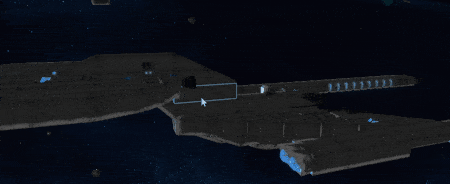
In upcoming updates we'll hopefully manage to add a separator/docking port as well so you'll be able to split up some sections to make fighter carriers and such, then seamlessly dock back into one ship.
Group Selection
But now you might say: "So I kind of took a shot into this one single module that was supporting half my ship and it completely broke off. Am I supposed to attach all of that back piece by piece?"
And the answer is no, you don't have to! The group selection will see to that.
1. Hold down [LMB] and move around to select multiple modules:
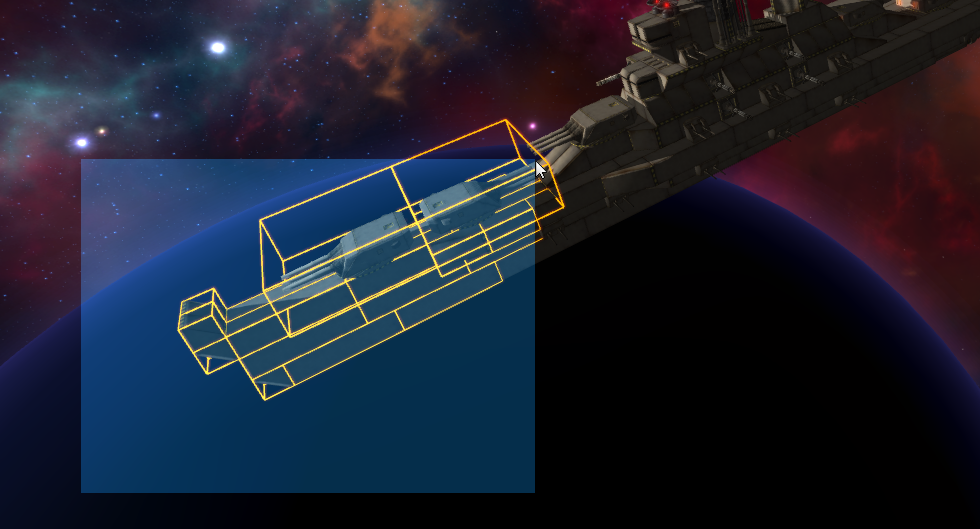
2. Pick up the one you want to attach by and move the entire thing:
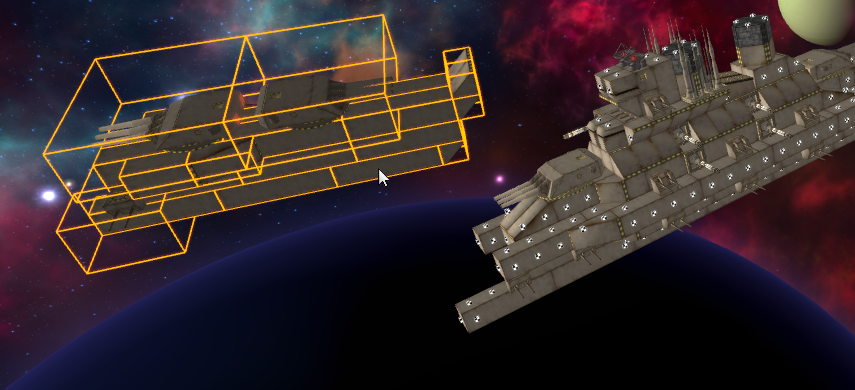
3. Repeat for desired result:
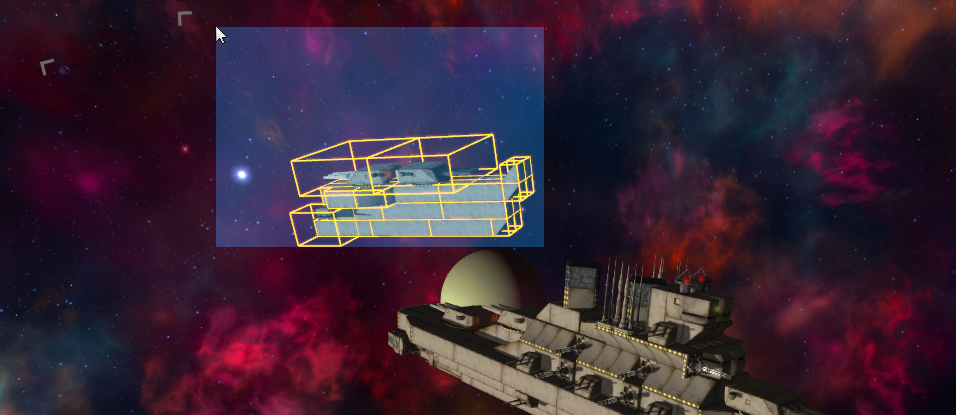
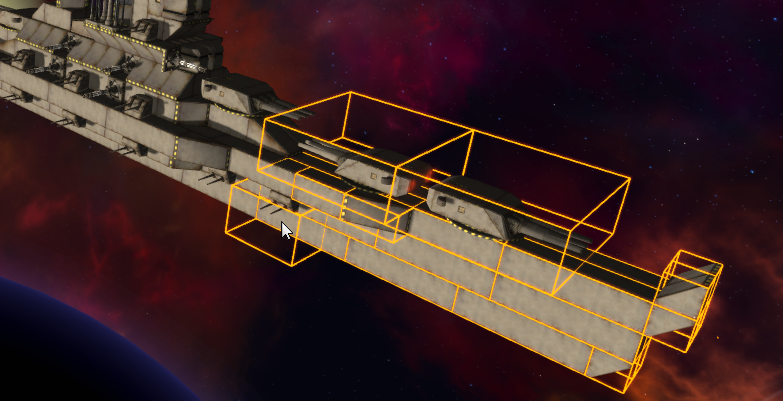
Good as new!

Here's also a slightly older wip imgur gifv of it in action: https://i.imgur.com/cl901rP.gifv
It also supports union selection if you hold down [SHIFT] when selecting. It does have a few smaller problems at the moment, you can't rotate the selected group and it doesn't keep the correct firing groups if you drop the group as a separate ship - which may switch them to secondary battery.
SoonTM we may find a way to add a copy and paste option for creative as well :)
As always you can check for the more minor changes in the changelog below:
Changelog:
[u]Additions:[/u]
- ships now break up and split into derelicts or fleet ships when not connected
- new npcship stance for ships that are a part of your "fleet" (light blue icons)
- group select function for the building system
- added a blue pulse to the area scan ability
- more system info to crash logs
[u]Changes:[/u]
- replaced physics engine with C++ version
- ship saving menu is now more user friendly
- friendly stations now appear as blue like ships
- removed large explosions on npc ship death since it didn't really make sense anymore with the new break up mechanic
- reduced nostradamus thruster rotational thrust slightly
- increased base cargo range a bit
- slightly better smoke effect fade out for nuclear explosions
- major hit detection optimizations
- offloaded a lot of blocking calculations into separate threads, making everything smoother
- the NTB Hornet Launcher now has 4 tubes instead of 9, but the rockets it fires do more damage, go faster and further
- NTB Hornet Launcher and Neutron Torpedo Launcher reload extended by 5 seconds
- disabling "High Quality Particles" in options now yields a lot fewer debris particles
- better occlusion detection for launchers and engines, so they're finally able to fire through all those wide gaps occupied by turrets that really shouldn't have ever been blocked
- module ore wreckage spawn rates are now more consistent and don't scale as much
- updated ships and adjusted small ship tier spawning limits so it should be easier to initially start up with a starter ship
- various tweaks
[u]Fixes:[/u]
- fixed memory leaks that caused the game to eat RAM when playing for a long time
- missiles no longer hit through shields at low framerate
- ship loading menu now blocks group selection spamming which could give unexpected results
- derelicts now despawn after a while if you're not anywhere near them (after about 15 mins)
- fixed a cargo rendering issue
- recalibrated warp speed display counter
- fixed the knife random event again, so it only spawns in the Core Worlds
- fixed the huge lag spikes enduced by splash damage weaponry
- the side inventory should no longer sometimes react to mouse clicks when the mouse cursor is not even in the same postcode (hopefully)
- star ambient noise volume scaling fixed and reduced to 40% of previous max volume
- fixed stock exchange background grid's size
- fixed the weird issue where sometimes sounds from the npc ship that kills you persisted afterwards
- minor NPC ship warp AI fix
- a countless amount of small fixes and speedups
- stars now act more like planets when you get close and no longer trap you into an area band in creative mode
For the next update the main focus will be (and for sure this time :P) AI and tractor beam overhaul, more modules and hopefully even NPC shuttles.
And on that bash shell it's time to end, goodbye!
Until next time. :)
Good morning/day/evening and welcome!
This update is a little bit different than usual, as it focuses primarily on optimizations and performance gains, as well as some building system and ship destruction upgrades.
And what performance gains are there you ask?
Massive! Insane! Monstrous!
It's all a bit technical however, so if you don't feel like reading the entire thing skip to the part with the group selection and ship breakups.
Let's start from the top:
Physics Engine Upgrade
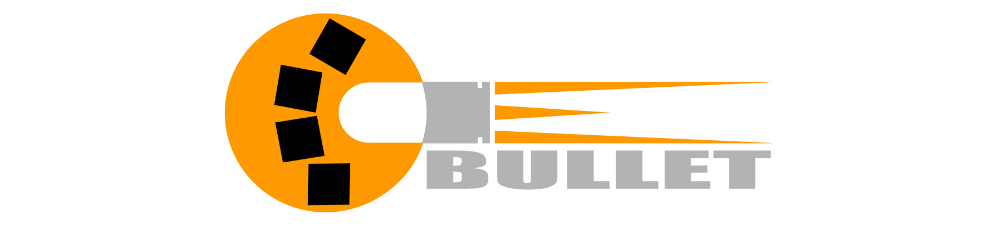
Long story short, the game uses the Bullet Physics Engine to power all ship ship movement and collisions, BUT until now it was actually not the official version of the engine.
What it did use was a 2004 Java port of it, since well the rest of the game is Java and it was compatible out of the box. Now however it's been replaced by the near-latest official C++ version, interfacing via JNI.
This means that pretty much all physics related lag is gone. Puff. No more problems when approaching stations with infinity class ships, and crashing them into each other is a breeze when you ignore all other explosions and such (like in creative mode for example). Of course mileage may vary with your hardware.
Thread Lightly
The game used multiple threads before, but not on this scale. Now most of the super intensive calculation code is asynchronous and no longer blocks the main rendering thread - so any major lag spikes or stutters should be a thing of the past (when not doing completely outrageous stuff that is :P).
Ship Updates
One of the more intensive processes of updating a ship is rebuilding the so called visual node, which needs to be done at every ship change, be it damage or module addition/removal. A large part of it is now parallel which means that the changes may show up with a slight few milliseconds delay - but in a completely smooth fashion.
Star System Loading
Asynchronous star system loadup pretty much means that warping to other systems is nearly instant, as well as it reduces the final period of the initial game loading time, loading a savefiles, and respawning by loading a save.
Hitting That
...but faster.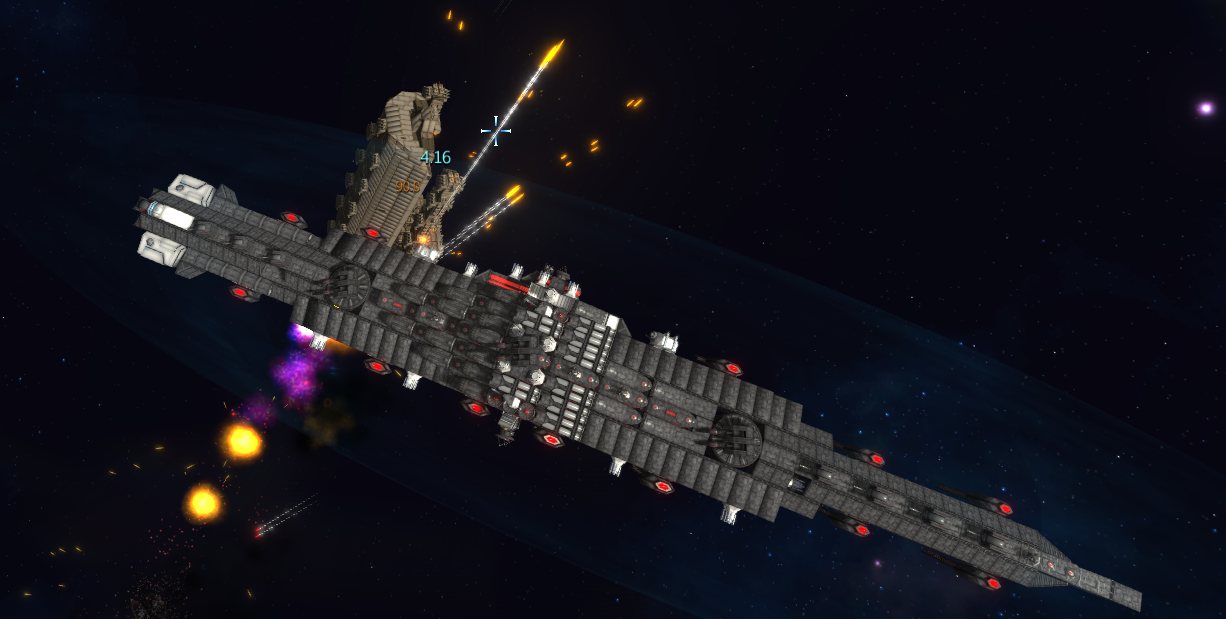
We've mostly rewritten the parts of code that do weapon hit detection so they're a bit less accurate (but not enough to notice) and incomparably faster.
Remember how firing off a bunch of splash damage weapons (i.e. flak cannons, nuclear turret or the fusion cannons) would cause pretty significant lag spikes? That should be a thing of the past now for smaller ships and at least workable on ginormous ones.
All other weapons have gotten an immense speedup as well - and with shields up the calculations are culled completely aside from the shield bubble which is pretty fast in the first place.
That has the side effect that while shields are up, nothing can do any non-physical damage to you - including missiles low fps that tend to clip through shields for some unknown reason. Not exactly a full solution but at least the damage problem is solved for now.
Ship Breakups
Everyone can now stop asking "Shouldn't ships not stay in one piece when not connected?" because we have that now. :D
Okay, say you have a ship...
Exhibit A:
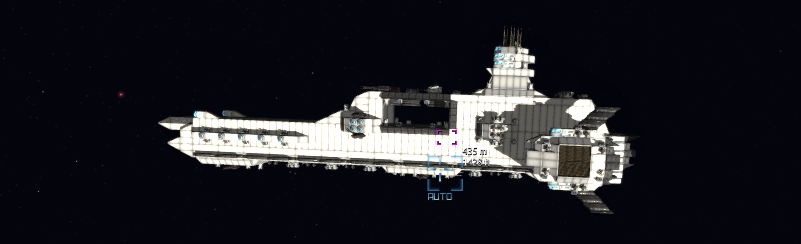
And concentrate fire on a certain spot.
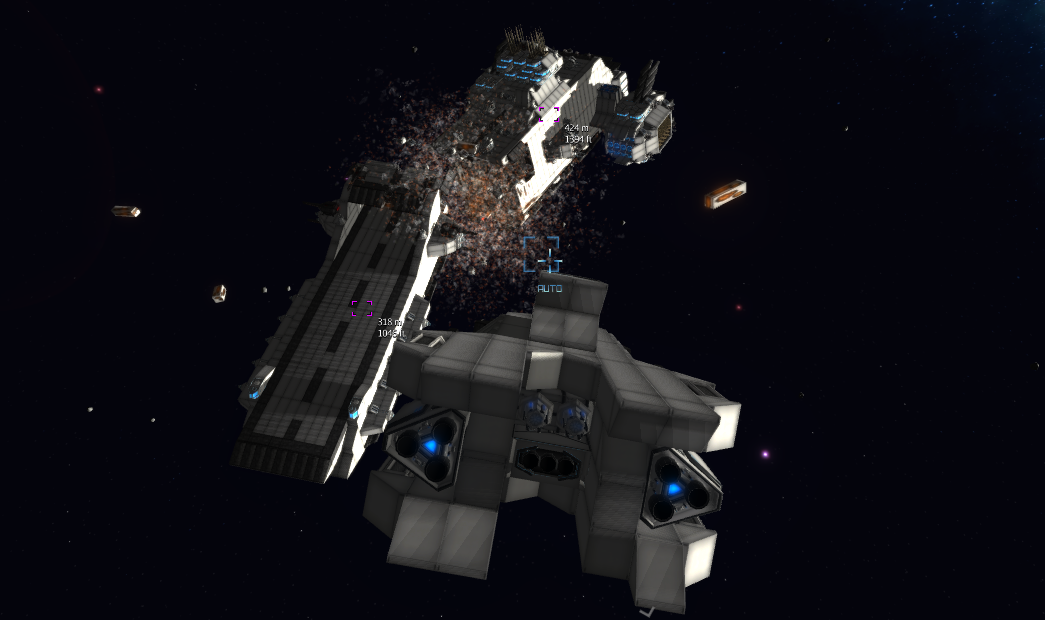
The unconnected sections will form new sub-ships.
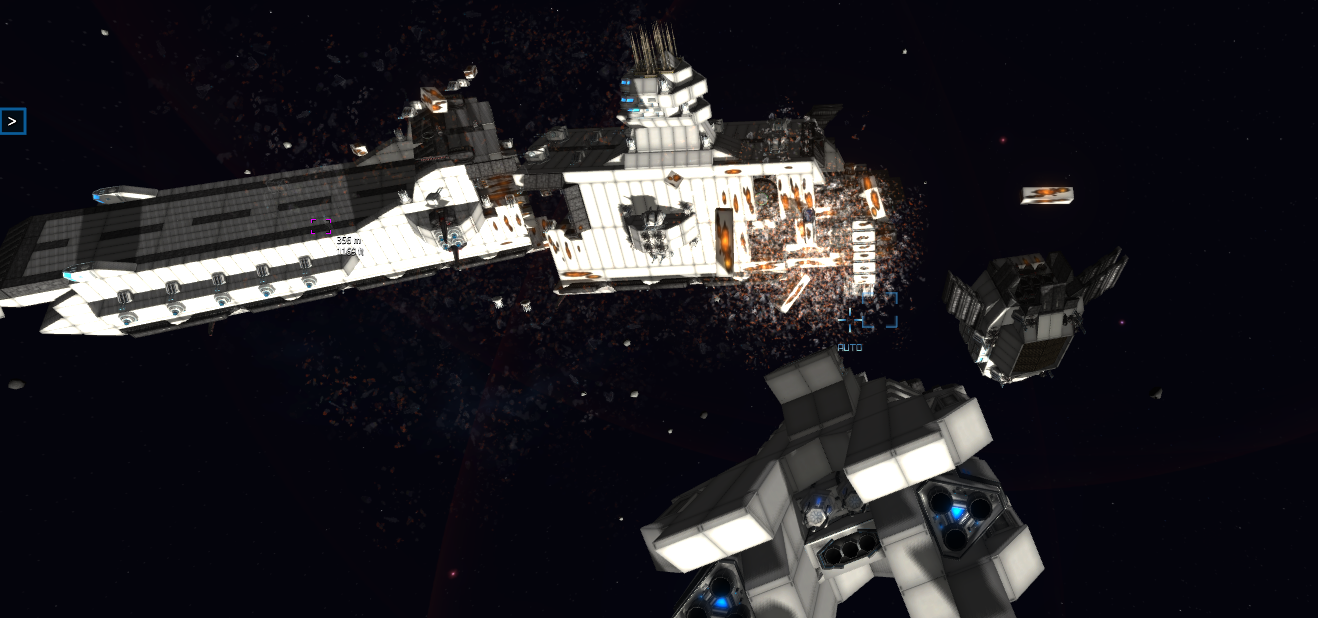
If they have no command pods then they'll drop off as derelicts, otherwise they'll form new allied ships that will follow you (or your opponent) around and help you in combat once you lock a target.

It's like Titanic all over again, but with more explosions.
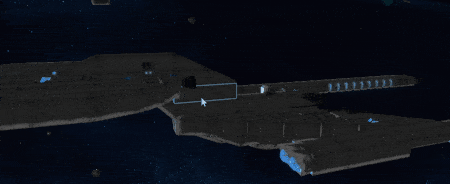
In upcoming updates we'll hopefully manage to add a separator/docking port as well so you'll be able to split up some sections to make fighter carriers and such, then seamlessly dock back into one ship.
Group Selection
But now you might say: "So I kind of took a shot into this one single module that was supporting half my ship and it completely broke off. Am I supposed to attach all of that back piece by piece?"
And the answer is no, you don't have to! The group selection will see to that.
1. Hold down [LMB] and move around to select multiple modules:
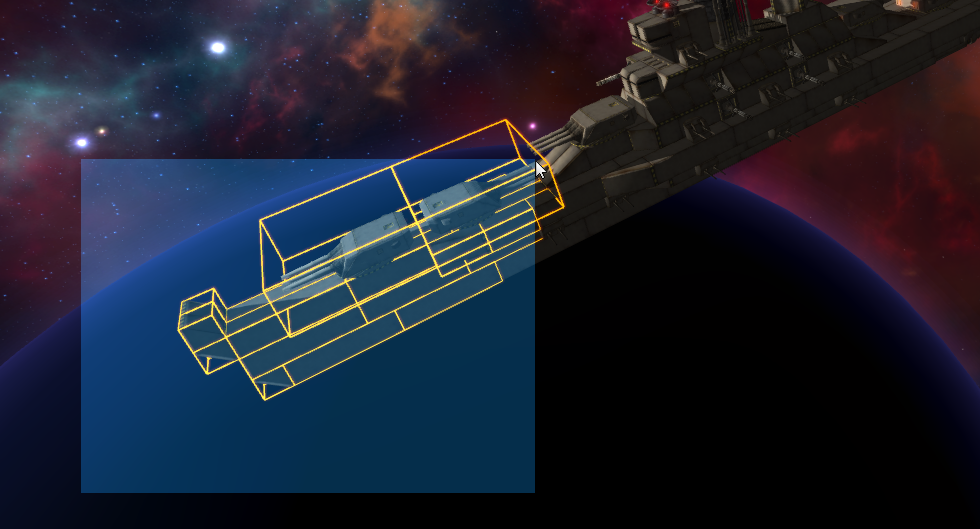
2. Pick up the one you want to attach by and move the entire thing:
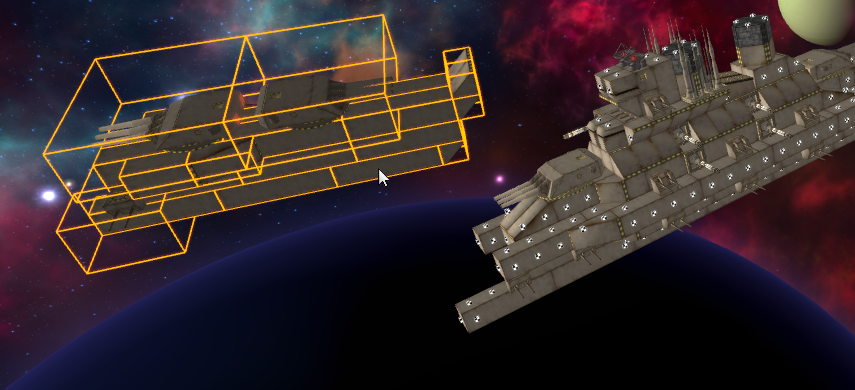
3. Repeat for desired result:
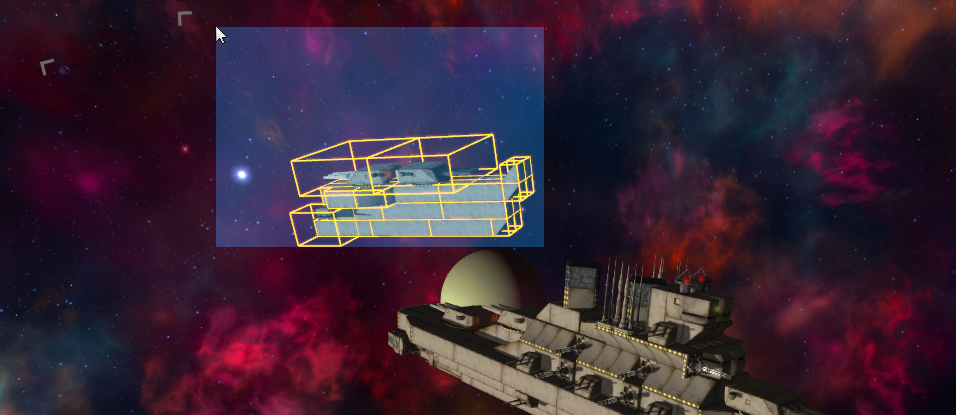
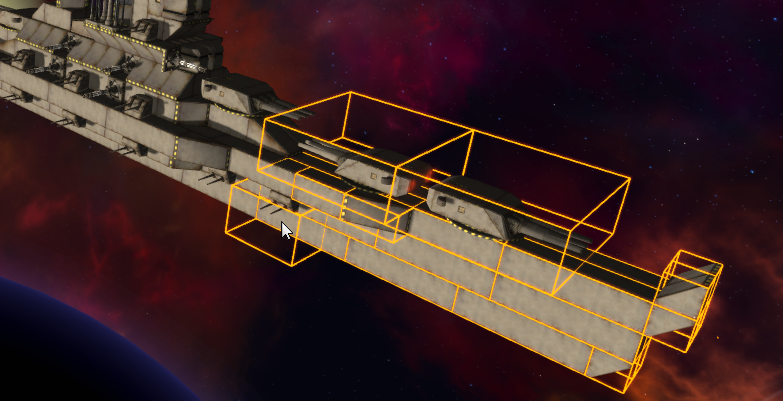
Good as new!

Here's also a slightly older wip imgur gifv of it in action: https://i.imgur.com/cl901rP.gifv
It also supports union selection if you hold down [SHIFT] when selecting. It does have a few smaller problems at the moment, you can't rotate the selected group and it doesn't keep the correct firing groups if you drop the group as a separate ship - which may switch them to secondary battery.
SoonTM we may find a way to add a copy and paste option for creative as well :)
As always you can check for the more minor changes in the changelog below:
Changelog:
[u]Additions:[/u]
- ships now break up and split into derelicts or fleet ships when not connected
- new npcship stance for ships that are a part of your "fleet" (light blue icons)
- group select function for the building system
- added a blue pulse to the area scan ability
- more system info to crash logs
[u]Changes:[/u]
- replaced physics engine with C++ version
- ship saving menu is now more user friendly
- friendly stations now appear as blue like ships
- removed large explosions on npc ship death since it didn't really make sense anymore with the new break up mechanic
- reduced nostradamus thruster rotational thrust slightly
- increased base cargo range a bit
- slightly better smoke effect fade out for nuclear explosions
- major hit detection optimizations
- offloaded a lot of blocking calculations into separate threads, making everything smoother
- the NTB Hornet Launcher now has 4 tubes instead of 9, but the rockets it fires do more damage, go faster and further
- NTB Hornet Launcher and Neutron Torpedo Launcher reload extended by 5 seconds
- disabling "High Quality Particles" in options now yields a lot fewer debris particles
- better occlusion detection for launchers and engines, so they're finally able to fire through all those wide gaps occupied by turrets that really shouldn't have ever been blocked
- module ore wreckage spawn rates are now more consistent and don't scale as much
- updated ships and adjusted small ship tier spawning limits so it should be easier to initially start up with a starter ship
- various tweaks
[u]Fixes:[/u]
- fixed memory leaks that caused the game to eat RAM when playing for a long time
- missiles no longer hit through shields at low framerate
- ship loading menu now blocks group selection spamming which could give unexpected results
- derelicts now despawn after a while if you're not anywhere near them (after about 15 mins)
- fixed a cargo rendering issue
- recalibrated warp speed display counter
- fixed the knife random event again, so it only spawns in the Core Worlds
- fixed the huge lag spikes enduced by splash damage weaponry
- the side inventory should no longer sometimes react to mouse clicks when the mouse cursor is not even in the same postcode (hopefully)
- star ambient noise volume scaling fixed and reduced to 40% of previous max volume
- fixed stock exchange background grid's size
- fixed the weird issue where sometimes sounds from the npc ship that kills you persisted afterwards
- minor NPC ship warp AI fix
- a countless amount of small fixes and speedups
- stars now act more like planets when you get close and no longer trap you into an area band in creative mode
For the next update the main focus will be (and for sure this time :P) AI and tractor beam overhaul, more modules and hopefully even NPC shuttles.
And on that bash shell it's time to end, goodbye!
Until next time. :)
Hi!
Yet another long awaited update is upon us, with way more changes and fixed than additions as it happens. The main probably being the way ships are controlled - for the longest time the main way to fly what are basically capital ships was using jet fighter-like controls with complete disregard for physics.
Well that changes today, with all ship rotations now fully done using physics forces and steered using PID controllers.
Yesterday also happened to be a 3-year anniversary of the first ever build of the game ever, so I've prepared a few comparisons for nostalgia's sake.
There's also a few new modules, a new news section in the main menu where you may or may not be reading this and much more. Let's jump right in!
3-Year Anniversary
So yes for those interested I've got a short summary of the early beginnings of the game. Back then I was hardly a programmer and learning as I went, with JavaFX as a 3D engine.

I've put it into an imgur album if you wish to check it out so we don't clutter this post too much :)
Physical Ship Rotations and Chase Camera Overhaul
So let me start this topic by describing how the old chase cam rotation system worked (in rough).
It calculated the way you were pointing the cursor, transformed that vector a bit, added roll and directly applied that value to the ship with complete disregard for physics. The worst part is probably that it used actual ship mass in determining ship rotation speeds that makes no sense whatsoever.
Sounds bad right? Well it was, but it was the only way to get the system working decently at the time. It was also based more on jet fighter steering than large craft which didn't help at all.
Now the new system works kinda like this:

- The camera is free to rotate around without any restrictions.
- The ship has one open source PID controller per axis that does some rather non-trivial math to make sure it rotates to the point you're looking at and not overshoot (by much)
Strafing and rolling still works as before, aside the fact that the ship will autocorrect the roll to 0 if you're not using it at that moment.
That's what's called the autorotation part of chase mode to be completely exact.
Now while in chase mode you used to hold down RMB to switch sides right? That's been replaced and clicking it toggles between autorotation and static mode.
What the static mode is basically it disables autorotate and lets you fly the ship using build mode controls (as I'm told some of you have already been doing for huge ships). So this is an easy way to use guns mounted sideways or in the back without the hassle of switching sides at all.
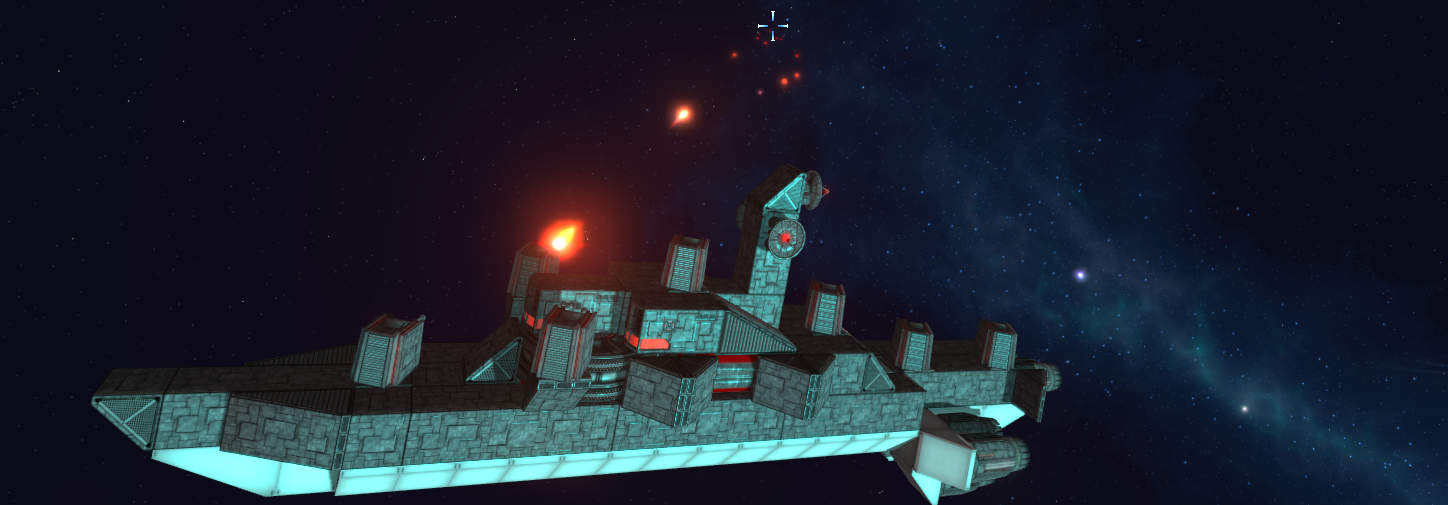
If you're feeling unsure as to how to handle this exactly, try replaying the tutorial once - it's been updated to include the new system. Although it should be a tad bit more intuitive than last time.
Reacton Wheels
With the new rotational mechanics it meant that some larger ships became dreadfully slow to rotate for obvious reasons. So we've added torque wheels to somewhat re-address the balance.
Reacton wheels in general work by spinning heavy flywheels and then stopping/starting them to achieve torque. In real life they're only limited to one axis but we've made them affect all three for ease of use.
XYZW Reaction Wheel Package
The first one is a compact U.R.A. version that packs quite a punch, but may be a bit awkward to stack in large quantities.
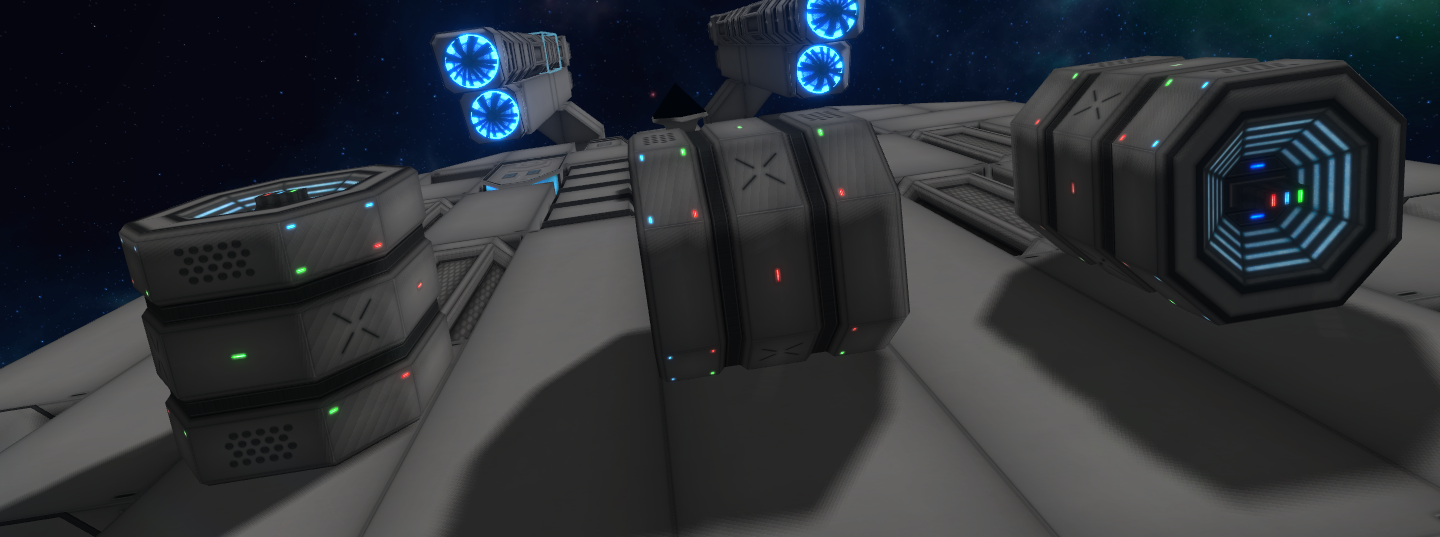
Heavy Duty Reaction T-Wheel
The industrial version is a lot larger and more suitable for dreadnoughts and such. Not quite as power efficient or strong as the more advanced version above.

As far as power consumption goes they only take power when you're rotating but they may be somewhat power hungry.
Tannhauser Fusion Turret TFT-99
Ah yes it was about time to make some other large splash damage weapon aside from the nuclear gun battery. Enter the Tannhauser.
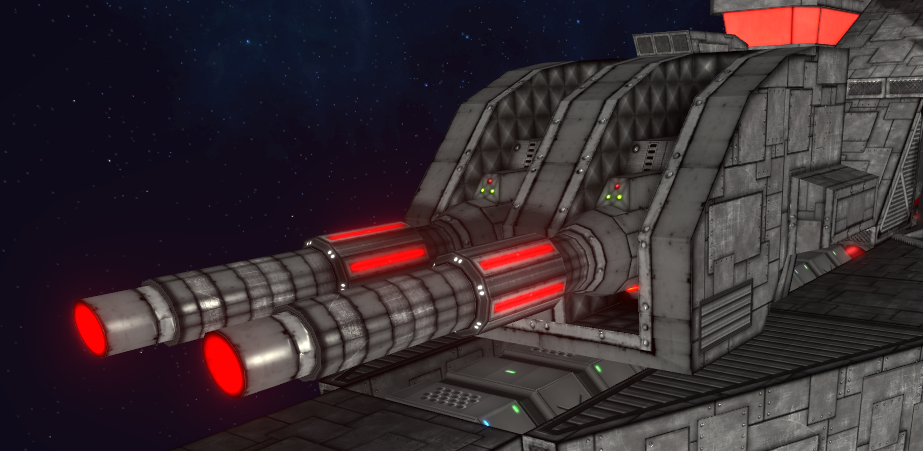
With rotations on par with the Omnidirectional Tower (okay it's still pretty slow), and 360 rotation, great gun depression and elevation it's a complete high tier replacement for the nuclear gun battery.
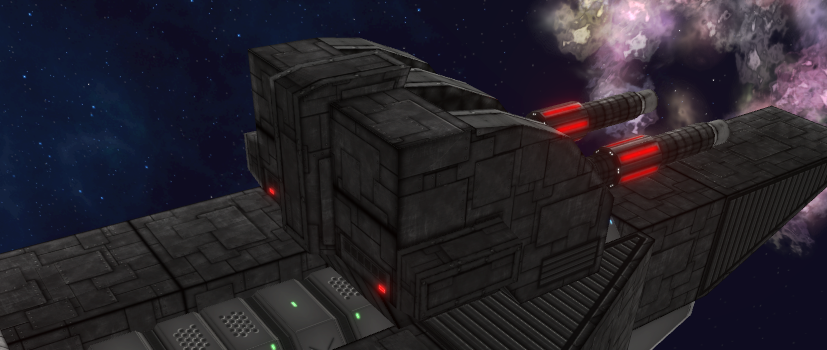
It also has a higher fire rate (albeit a smaller number of barrels) and does more damage per shot.
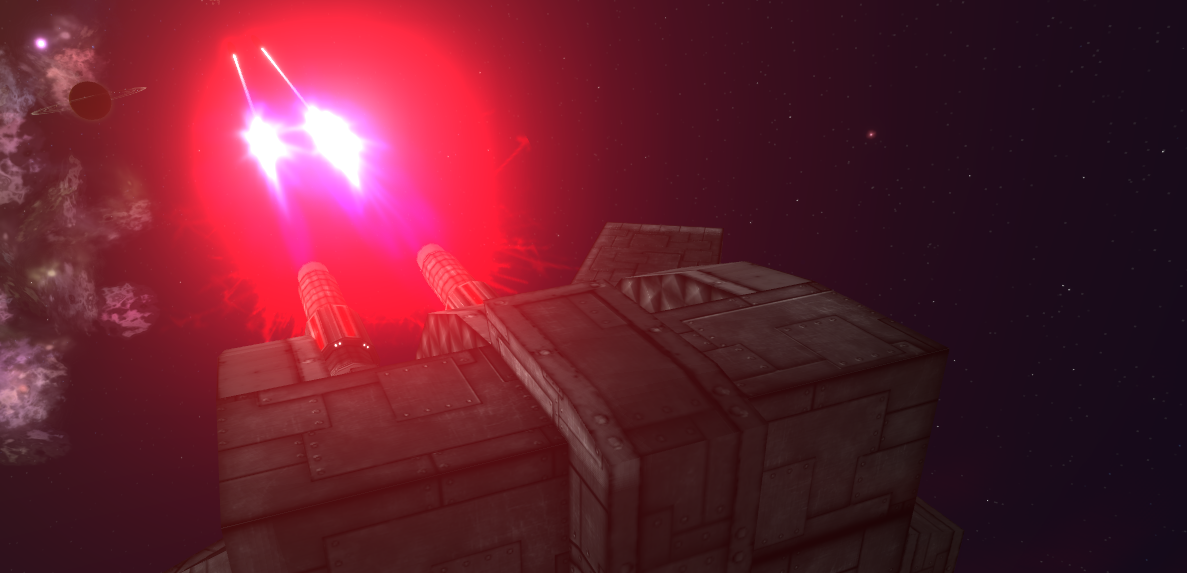
Available in your local module store now. :)
New Lock-On Tracking
With the new camera system comes a new target tracking system since the old one wasn't really usable anymore.
The idea is that once you lock on to a target the system keeps the camera looking in the general direction - but you can move the reticle around as well.
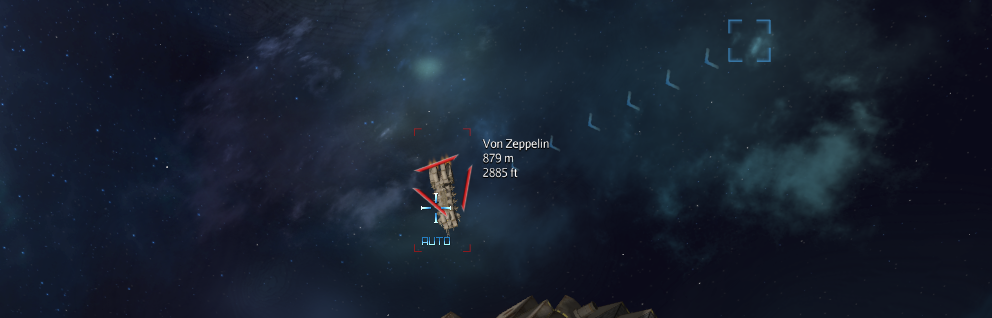
This makes it so you can apply constant lead to a target without much effort and can be a parsec more accurate than with the old system.

[b]Note:
There is a not so obvious checkbox in options that disables tracking for people with ginormous ships that like to shoot torpedoes at one thing and guns at another since it can get annoying in that case.[/b]
New Warp-In Effects
One of the more random additions is the warp-in stretch effect rework. The old one was a bit lame wasn't it? At least I thought it was so you're getting this instead.
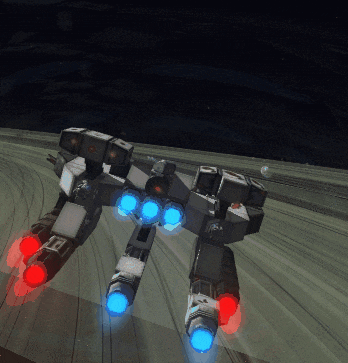
It may not look quite as impressive when warping yourself, but other ships sure do put up a show...

Wide Area Scan Upgrade
According to some suggestions, the area ping has been upgraded to use color coding.
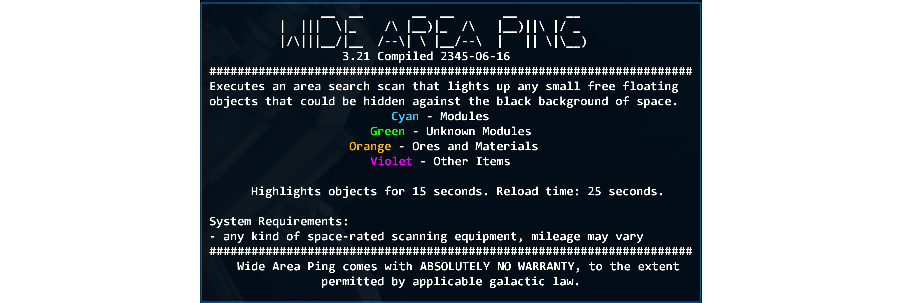
This should hopefully help in figuring out what exactly is in that pile of far away radar spots you're thinking about flying to.
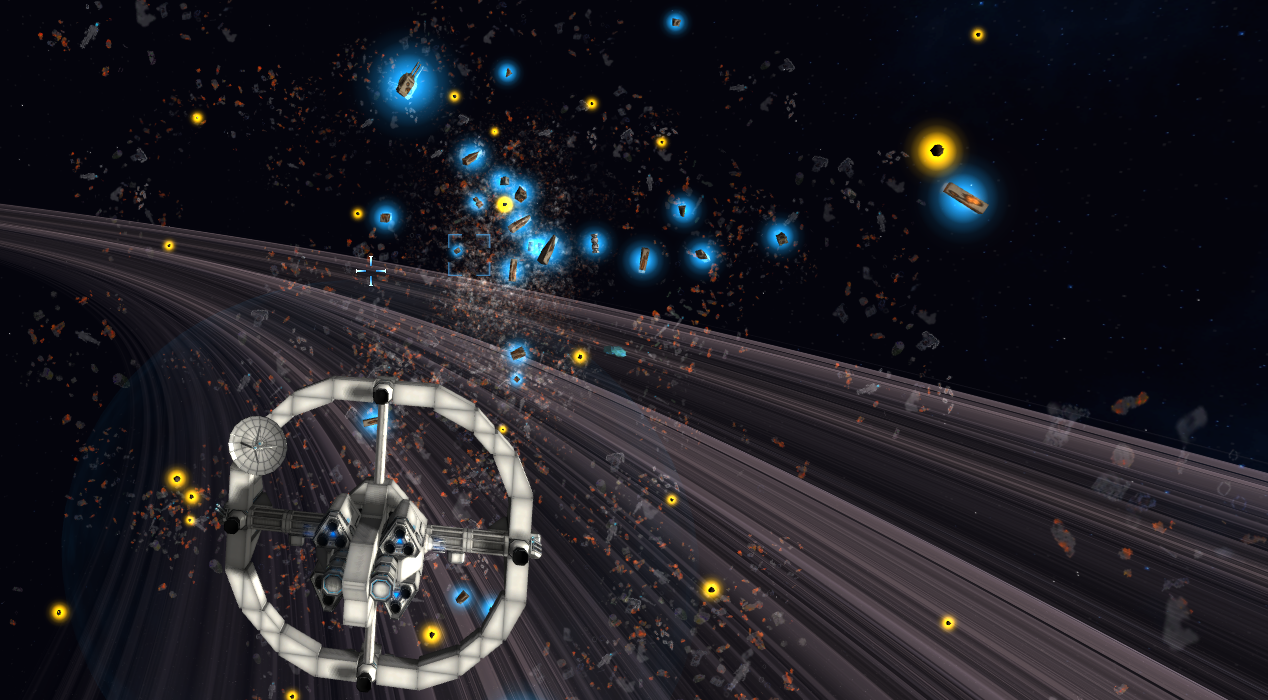
Saving Interface
Now I know some of you have been somewhat annoyed with the old save-and-quit system of saving so we've slightly redesigned it:
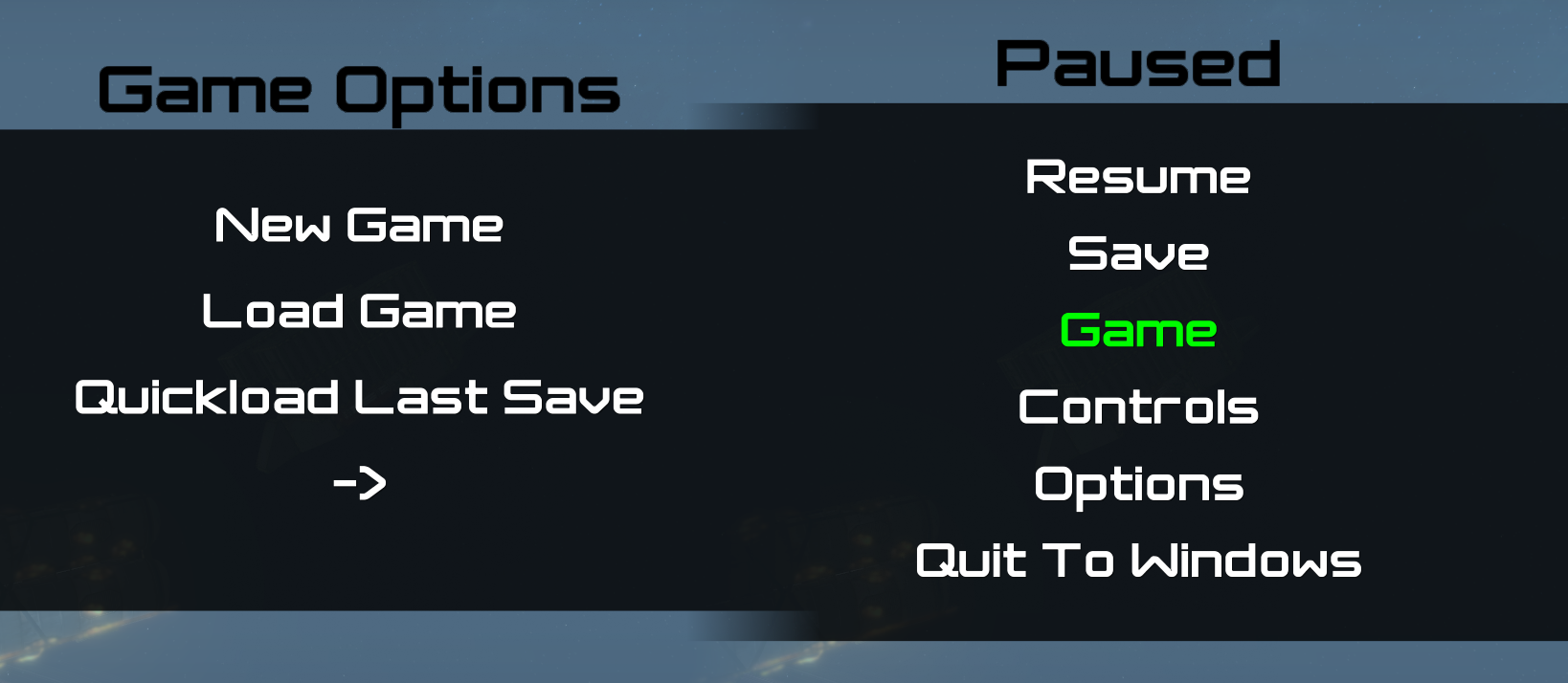
You can now save and quickload the game anytime you wish (the game no longer autosaves when loading) and exiting does now only quit.
The game still autosaves when entering a system so it isn't a true parallel quicksaving system like in fallout for example - where quicksaving and autosaving make completely different files. We may get something similar done eventually however.
News
To bring us on par with other modern indie titles, the game now fetches news directly from Steam via RSS feed and displays them (or at least some of the intro anyway) on the main menu:
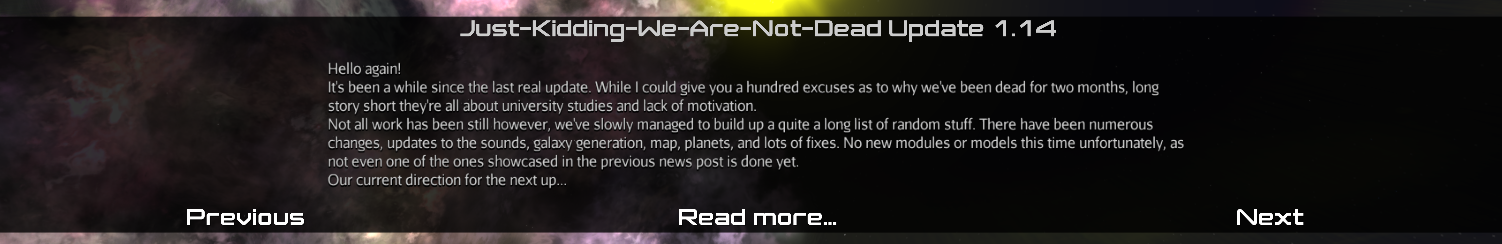
But that's not all, you can view about 10 previous news posts and get links to them as well.
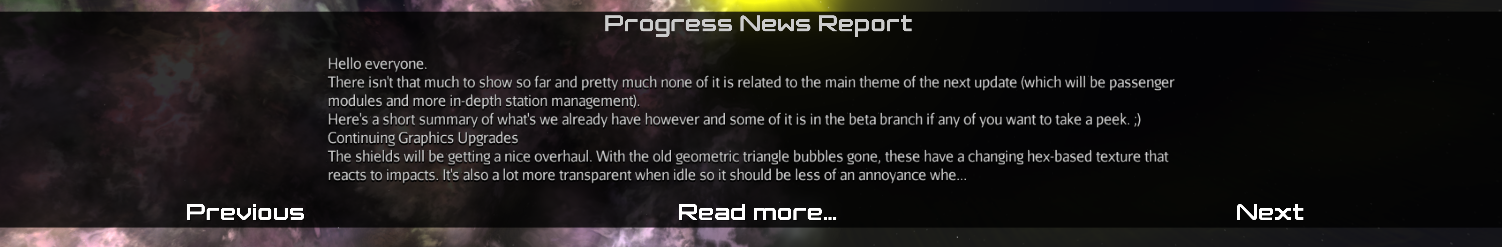
As always you can check for the more minor changes in the changelog below:
Changelog:
[u]Additions:[/u]
- stations now auto-drop you out of warp
- a module despawning system which removes far away free floating modules after 7 minutes
- news fetching box on the main menu
- wiki link in the pause menu
- weapon ranges are now displayed in the shop tooltip
- more glowing led rgb parts to URA faction modules
- new warp-in effect
- new quest log (frontend only)
- Tannhauser Fusion Turret TFT-99
- XYZW Reaction Wheel Package
- Heavy Duty Reaction T-Wheel
- a WindowedPositionOverride special setting to settings.cfg, [url=https://lightspeedfrontier.gamepedia.com/Settings.cfg]see wiki for usage
[/url] - you can now set the game to continue running when alt-tabbed out of it in the settings
- a decimal point for scanner range value in stats (and fixed the calculations for it)
[u]Changes:[/u]
- all ship rotations are now fully physical and ships use PID controllers for steering
- completely reworked the chase camera interface
- wide area scan now shows different item types as different colors
- reworked the saving buttons in the pause menu to allow for saving without quitting and quickloading last save
- miniguns fire 20% slower and do 20% more damage
- M-24 Plasma Shotgun fire rate halved, damage doubled
- reduced Ronald Railgun damage slightly
- updated Not-Bussard collector's mesh and renamed it to DualFan Collector
- locking on is now 2x faster
- reworked autolockon disabling, so it now won't relock for 3 minutes if unlocked by the player
- replaced some icons
- removed the broadside settings checkbox since it does not have any meaning under the new camera system
- added more rotational force to MK2 tier engines of all factions
- made weapons fire towards their max range when the target is further away, making the far-to-close transition smoother
- slimmed down lockon reticle design
[u]Fixes:[/u]
- fixed weapons taking twice their power consumption on firing startup
- fixed inventory gui numbers vanishing on 4K resolutions
- workshop stats should now be formatter properly
- fixed a bug in the building system where modules would attach to nodes behind the camera
- removed needless inventory updates when picking up modules
- "the knife" special event should now only happen in the Core Worlds
- restricted file scanner of ships and worlds to only look for .shp and .dat files (and not crash when it finds something else there)
- command pod engine glow should no longer persist in some cases when it shouldn't
- fixed some close-to-planet scaling issues
- fixed certain billboard descriptions
- fixed station lights sometimes turning off when they shouldn't be
- if a station hub is the last command pod on your ship it cannot be attached to other stations (which caused crashes previously)
- fixed crash(es?) when entering Core Complex
- fixed bug with npcs not warping close to planets (not for the lack of trying on their part)
- planetary name corrections
- adjusted some firing arcs for weapons
- fixed issue where miniguns would completely stop spinning when blocked
- other minor fixes nobody ever noticed so I've already forgotten what they actually were
- fixed Ronald Railgun mass and health stats
- moved shield generators from the Armor inventory category to Utility
Known Issues:
- ship loading list may stop loading halfway in some cases and needs a category reselection to load it again (technically a constant issue that hasn't been fixed yet)
Thanks for reading and have a good one!
Hi!
Yet another long awaited update is upon us, with way more changes and fixed than additions as it happens. The main probably being the way ships are controlled - for the longest time the main way to fly what are basically capital ships was using jet fighter-like controls with complete disregard for physics.
Well that changes today, with all ship rotations now fully done using physics forces and steered using PID controllers.
Yesterday also happened to be a 3-year anniversary of the first ever build of the game ever, so I've prepared a few comparisons for nostalgia's sake.
There's also a few new modules, a new news section in the main menu where you may or may not be reading this and much more. Let's jump right in!
3-Year Anniversary
So yes for those interested I've got a short summary of the early beginnings of the game. Back then I was hardly a programmer and learning as I went, with JavaFX as a 3D engine.

I've put it into an imgur album if you wish to check it out so we don't clutter this post too much :)
Physical Ship Rotations and Chase Camera Overhaul
So let me start this topic by describing how the old chase cam rotation system worked (in rough).
It calculated the way you were pointing the cursor, transformed that vector a bit, added roll and directly applied that value to the ship with complete disregard for physics. The worst part is probably that it used actual ship mass in determining ship rotation speeds that makes no sense whatsoever.
Sounds bad right? Well it was, but it was the only way to get the system working decently at the time. It was also based more on jet fighter steering than large craft which didn't help at all.
Now the new system works kinda like this:

- The camera is free to rotate around without any restrictions.
- The ship has one open source PID controller per axis that does some rather non-trivial math to make sure it rotates to the point you're looking at and not overshoot (by much)
Strafing and rolling still works as before, aside the fact that the ship will autocorrect the roll to 0 if you're not using it at that moment.
That's what's called the autorotation part of chase mode to be completely exact.
Now while in chase mode you used to hold down RMB to switch sides right? That's been replaced and clicking it toggles between autorotation and static mode.
What the static mode is basically it disables autorotate and lets you fly the ship using build mode controls (as I'm told some of you have already been doing for huge ships). So this is an easy way to use guns mounted sideways or in the back without the hassle of switching sides at all.
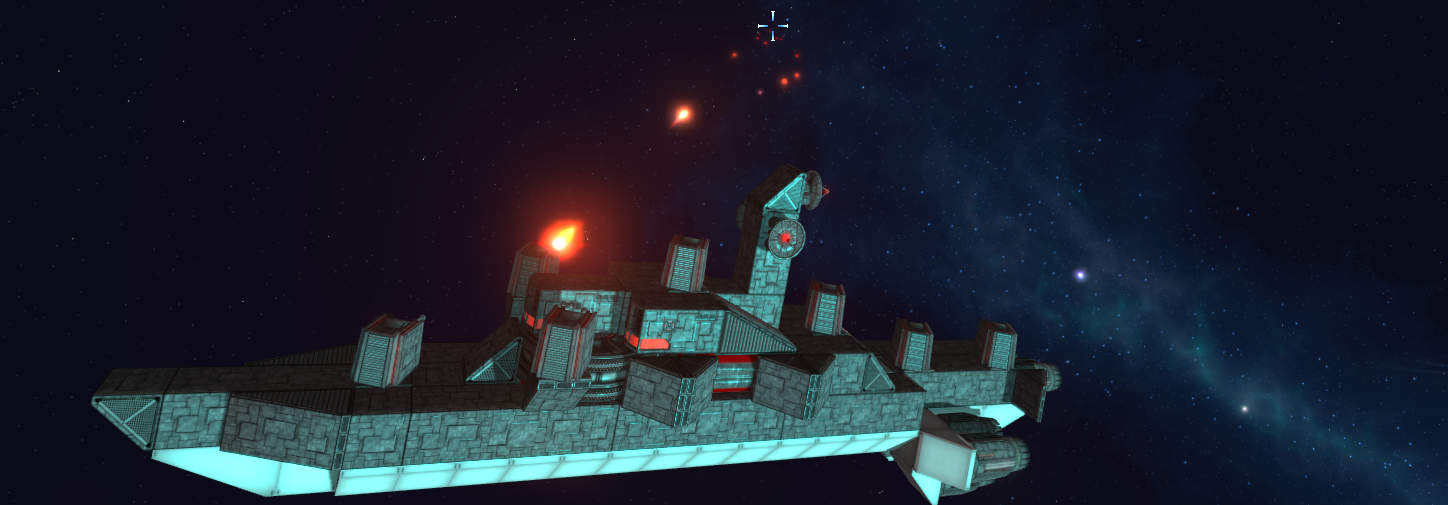
If you're feeling unsure as to how to handle this exactly, try replaying the tutorial once - it's been updated to include the new system. Although it should be a tad bit more intuitive than last time.
Reacton Wheels
With the new rotational mechanics it meant that some larger ships became dreadfully slow to rotate for obvious reasons. So we've added torque wheels to somewhat re-address the balance.
Reacton wheels in general work by spinning heavy flywheels and then stopping/starting them to achieve torque. In real life they're only limited to one axis but we've made them affect all three for ease of use.
XYZW Reaction Wheel Package
The first one is a compact U.R.A. version that packs quite a punch, but may be a bit awkward to stack in large quantities.
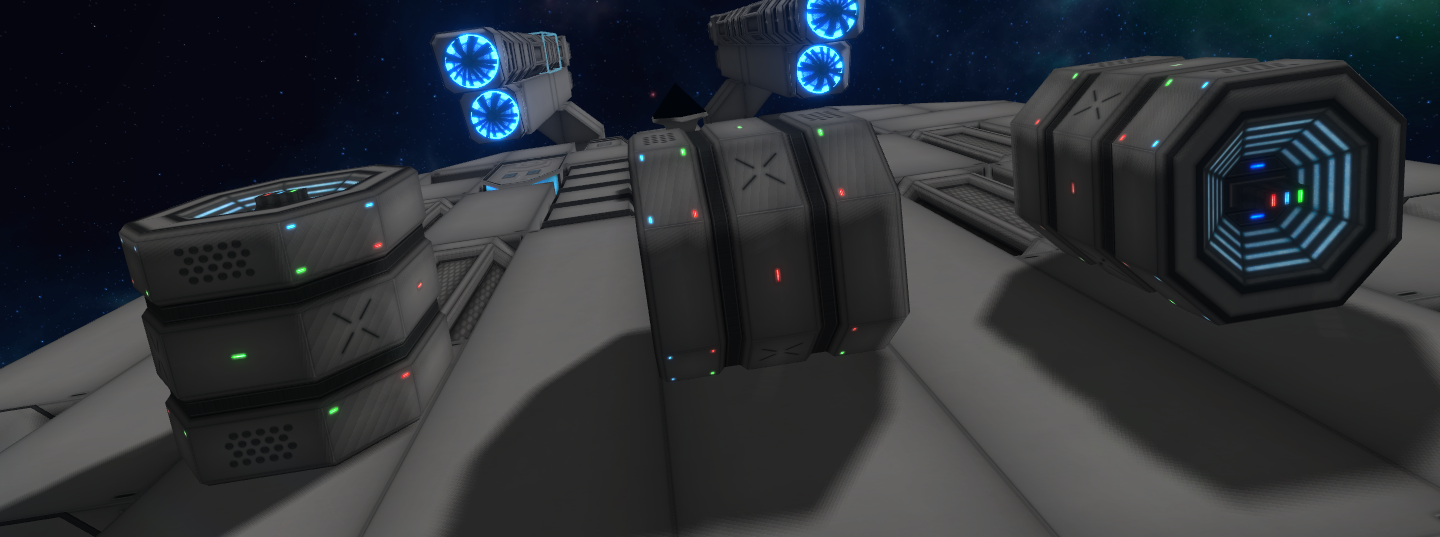
Heavy Duty Reaction T-Wheel
The industrial version is a lot larger and more suitable for dreadnoughts and such. Not quite as power efficient or strong as the more advanced version above.

As far as power consumption goes they only take power when you're rotating but they may be somewhat power hungry.
Tannhauser Fusion Turret TFT-99
Ah yes it was about time to make some other large splash damage weapon aside from the nuclear gun battery. Enter the Tannhauser.
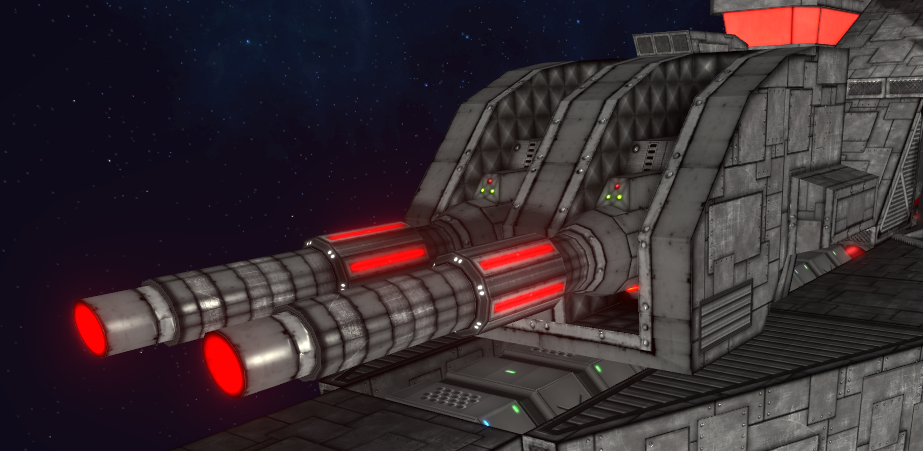
With rotations on par with the Omnidirectional Tower (okay it's still pretty slow), and 360 rotation, great gun depression and elevation it's a complete high tier replacement for the nuclear gun battery.
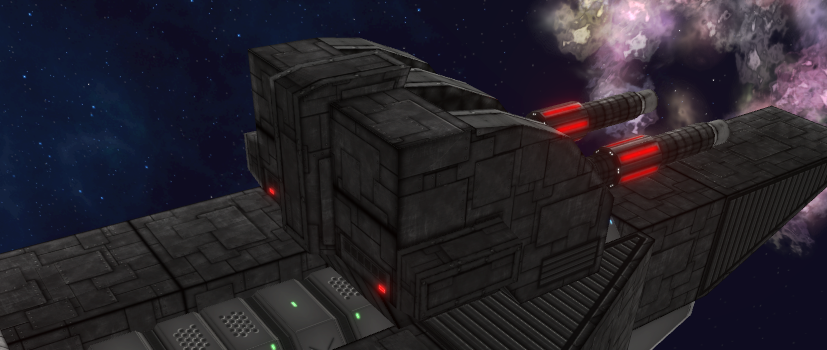
It also has a higher fire rate (albeit a smaller number of barrels) and does more damage per shot.
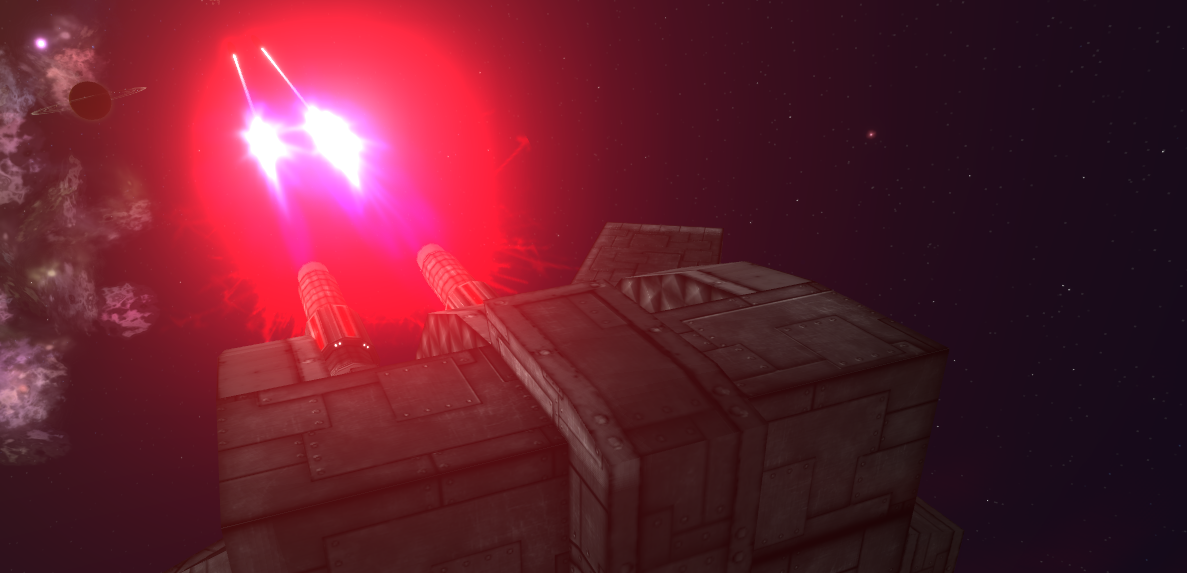
Available in your local module store now. :)
New Lock-On Tracking
With the new camera system comes a new target tracking system since the old one wasn't really usable anymore.
The idea is that once you lock on to a target the system keeps the camera looking in the general direction - but you can move the reticle around as well.
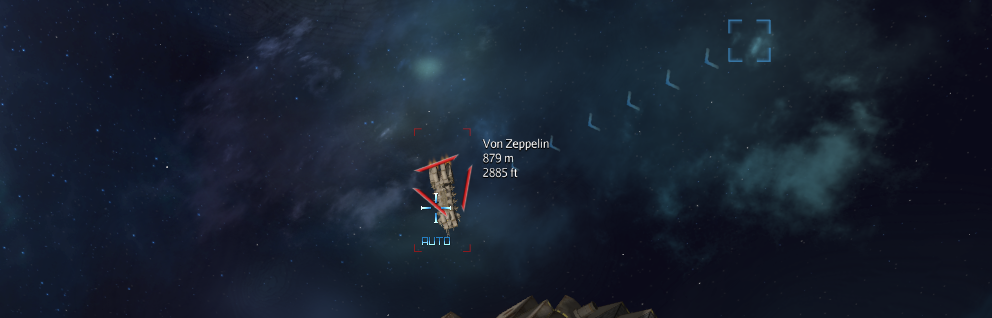
This makes it so you can apply constant lead to a target without much effort and can be a parsec more accurate than with the old system.

[b]Note:
There is a not so obvious checkbox in options that disables tracking for people with ginormous ships that like to shoot torpedoes at one thing and guns at another since it can get annoying in that case.[/b]
New Warp-In Effects
One of the more random additions is the warp-in stretch effect rework. The old one was a bit lame wasn't it? At least I thought it was so you're getting this instead.
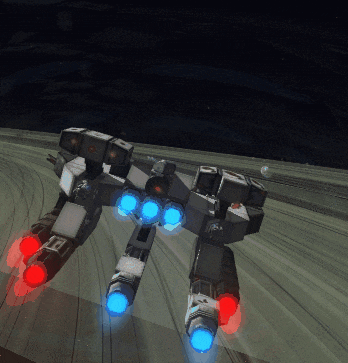
It may not look quite as impressive when warping yourself, but other ships sure do put up a show...

Wide Area Scan Upgrade
According to some suggestions, the area ping has been upgraded to use color coding.
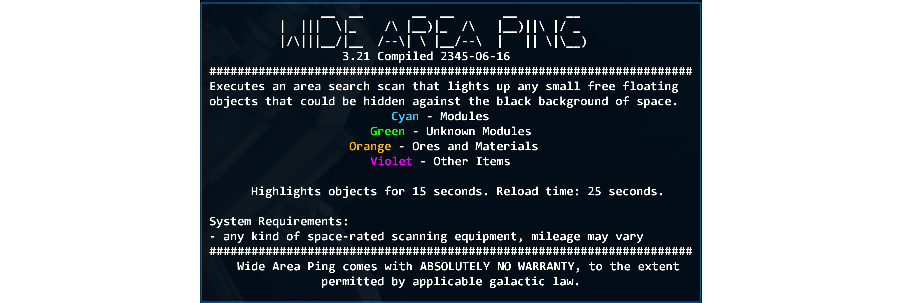
This should hopefully help in figuring out what exactly is in that pile of far away radar spots you're thinking about flying to.
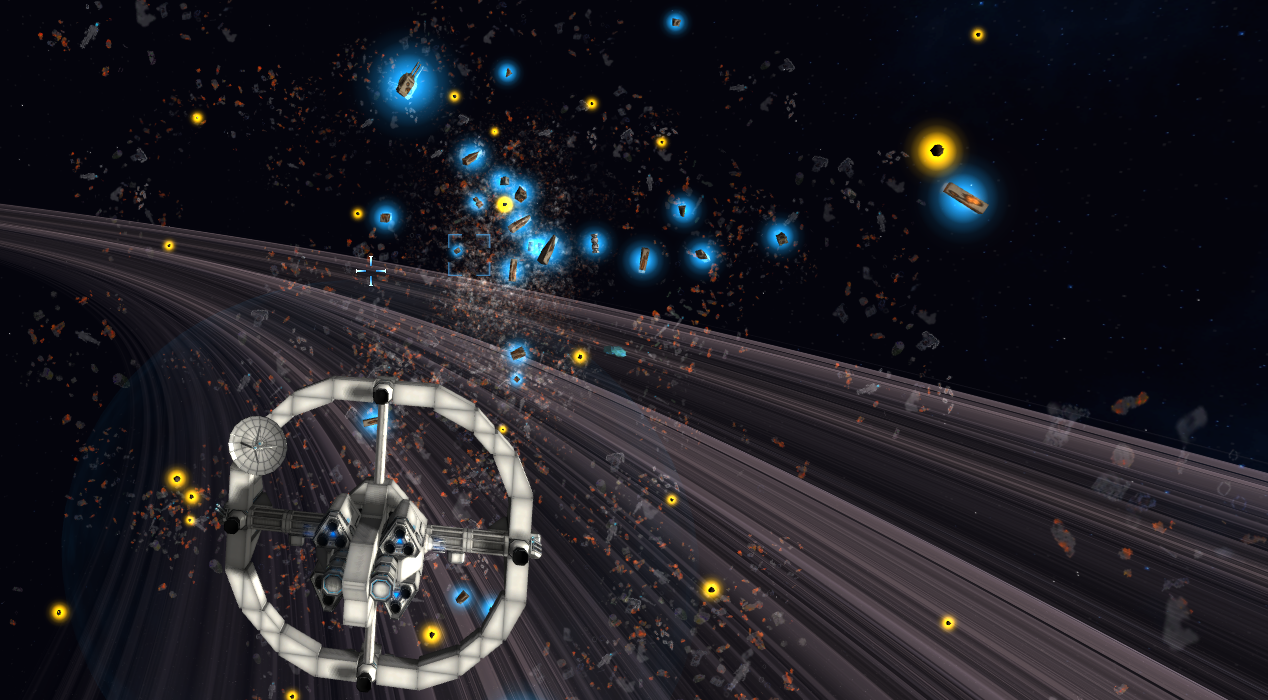
Saving Interface
Now I know some of you have been somewhat annoyed with the old save-and-quit system of saving so we've slightly redesigned it:
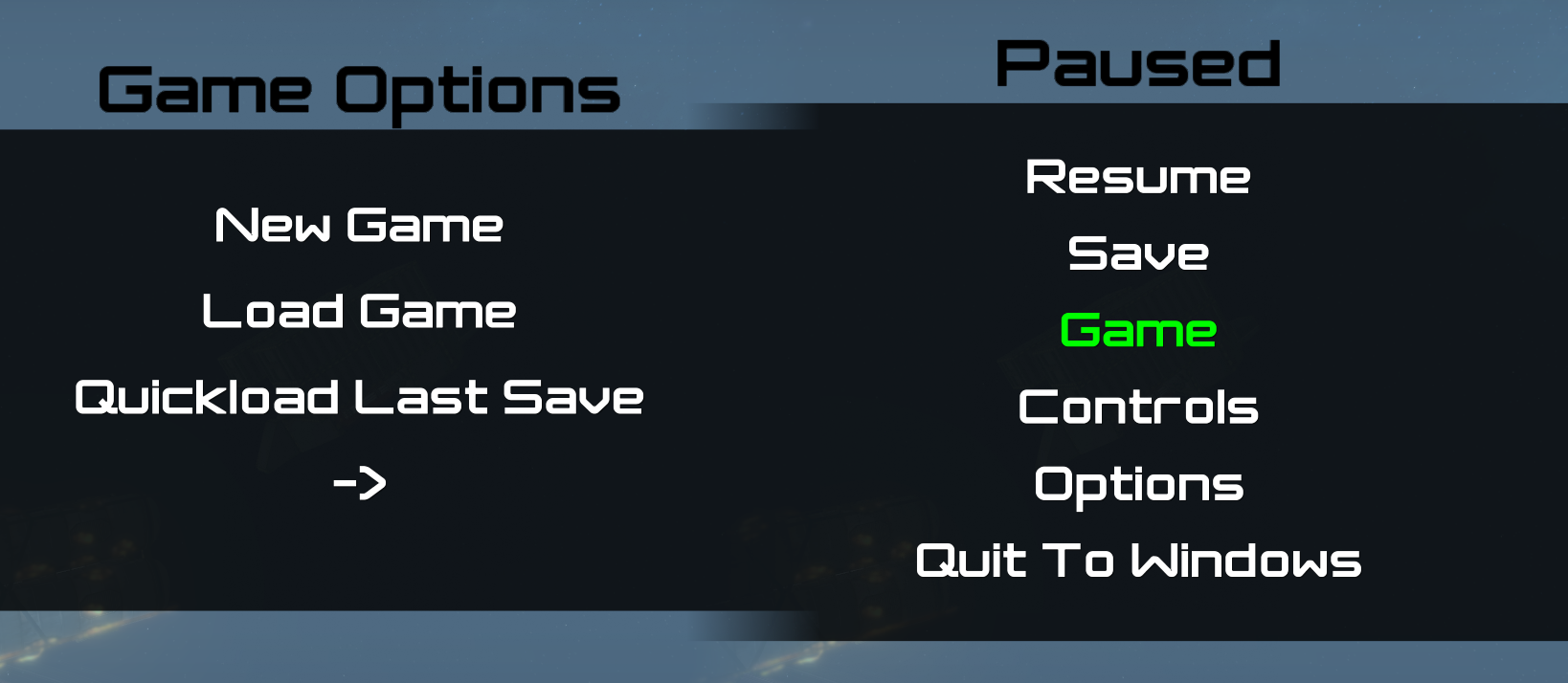
You can now save and quickload the game anytime you wish (the game no longer autosaves when loading) and exiting does now only quit.
The game still autosaves when entering a system so it isn't a true parallel quicksaving system like in fallout for example - where quicksaving and autosaving make completely different files. We may get something similar done eventually however.
News
To bring us on par with other modern indie titles, the game now fetches news directly from Steam via RSS feed and displays them (or at least some of the intro anyway) on the main menu:
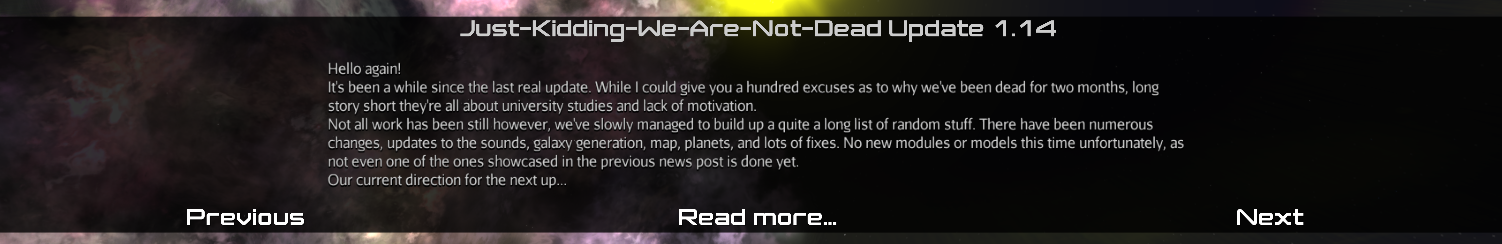
But that's not all, you can view about 10 previous news posts and get links to them as well.
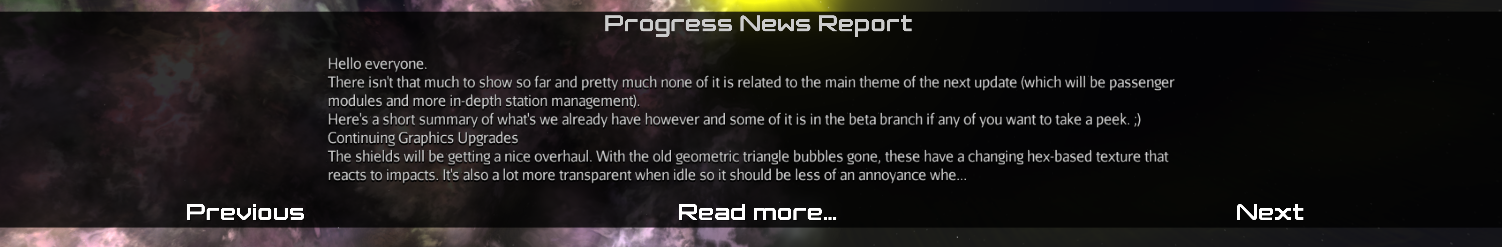
As always you can check for the more minor changes in the changelog below:
Changelog:
[u]Additions:[/u]
- stations now auto-drop you out of warp
- a module despawning system which removes far away free floating modules after 7 minutes
- news fetching box on the main menu
- wiki link in the pause menu
- weapon ranges are now displayed in the shop tooltip
- more glowing led rgb parts to URA faction modules
- new warp-in effect
- new quest log (frontend only)
- Tannhauser Fusion Turret TFT-99
- XYZW Reaction Wheel Package
- Heavy Duty Reaction T-Wheel
- a WindowedPositionOverride special setting to settings.cfg, [url=https://lightspeedfrontier.gamepedia.com/Settings.cfg]see wiki for usage
[/url] - you can now set the game to continue running when alt-tabbed out of it in the settings
- a decimal point for scanner range value in stats (and fixed the calculations for it)
[u]Changes:[/u]
- all ship rotations are now fully physical and ships use PID controllers for steering
- completely reworked the chase camera interface
- wide area scan now shows different item types as different colors
- reworked the saving buttons in the pause menu to allow for saving without quitting and quickloading last save
- miniguns fire 20% slower and do 20% more damage
- M-24 Plasma Shotgun fire rate halved, damage doubled
- reduced Ronald Railgun damage slightly
- updated Not-Bussard collector's mesh and renamed it to DualFan Collector
- locking on is now 2x faster
- reworked autolockon disabling, so it now won't relock for 3 minutes if unlocked by the player
- replaced some icons
- removed the broadside settings checkbox since it does not have any meaning under the new camera system
- added more rotational force to MK2 tier engines of all factions
- made weapons fire towards their max range when the target is further away, making the far-to-close transition smoother
- slimmed down lockon reticle design
[u]Fixes:[/u]
- fixed weapons taking twice their power consumption on firing startup
- fixed inventory gui numbers vanishing on 4K resolutions
- workshop stats should now be formatter properly
- fixed a bug in the building system where modules would attach to nodes behind the camera
- removed needless inventory updates when picking up modules
- "the knife" special event should now only happen in the Core Worlds
- restricted file scanner of ships and worlds to only look for .shp and .dat files (and not crash when it finds something else there)
- command pod engine glow should no longer persist in some cases when it shouldn't
- fixed some close-to-planet scaling issues
- fixed certain billboard descriptions
- fixed station lights sometimes turning off when they shouldn't be
- if a station hub is the last command pod on your ship it cannot be attached to other stations (which caused crashes previously)
- fixed crash(es?) when entering Core Complex
- fixed bug with npcs not warping close to planets (not for the lack of trying on their part)
- planetary name corrections
- adjusted some firing arcs for weapons
- fixed issue where miniguns would completely stop spinning when blocked
- other minor fixes nobody ever noticed so I've already forgotten what they actually were
- fixed Ronald Railgun mass and health stats
- moved shield generators from the Armor inventory category to Utility
Known Issues:
- ship loading list may stop loading halfway in some cases and needs a category reselection to load it again (technically a constant issue that hasn't been fixed yet)
Thanks for reading and have a good one!
Hi guys,
We've managed to fix some of the stuff in your recent bug reports (and a known issue) - which prompts this quick fix patch. There's also some random stuff that's been added already and there's no reason to not include it.
Changelog:
[u]Fixes:[/u]
- fixed sound being sometimes muted when starting the game or a new save
- fixed shader crash issue with the module construction effects (again)
- stars should no longer look odd when the bloom filter is disabled
[u]Other Changes:[/u]
- controllers are now no longer disabled through the launch parameters, but can be enabled by editing the settings.cfg file and setting UseJoysticks to true (not that anyone would need it at the present time, but anyway)
- more planet and star system names
That's pretty much it, have a good one!
Hi guys,
We've managed to fix some of the stuff in your recent bug reports (and a known issue) - which prompts this quick fix patch. There's also some random stuff that's been added already and there's no reason to not include it.
Changelog:
[u]Fixes:[/u]
- fixed sound being sometimes muted when starting the game or a new save
- fixed shader crash issue with the module construction effects (again)
- stars should no longer look odd when the bloom filter is disabled
[u]Other Changes:[/u]
- controllers are now no longer disabled through the launch parameters, but can be enabled by editing the settings.cfg file and setting UseJoysticks to true (not that anyone would need it at the present time, but anyway)
- more planet and star system names
That's pretty much it, have a good one!
Hello again!
It's been a while since the last real update. While I could give you a hundred excuses as to why we've been dead for two months, long story short they're all about university studies and lack of motivation.
Not all work has been still however, we've slowly managed to build up a quite a long list of random stuff. There have been numerous changes, updates to the sounds, galaxy generation, map, planets, and lots of fixes. No new modules or models this time unfortunately, as not even one of the ones showcased in the previous news post is done yet.
Our current direction for the next update has changed somewhat, and the station expansion will likely have to wait while we implement more drastic changes that will hopefully make the game more playable in the long run.
New Gas Giants
The shader I was working on is finally up and running in-game, giving us brand new animated gas giants. They could still use some work up close, but that's an issue for another time.

Funny story, while adding these in I noticed that gas giants in general were accidentally disabled about a year or so ago in some update. Seems like nobody missed them until now :P
Names and Labels
To give the star systems more of a sense of location, you can now check each planet's and star's name by simply hovering over them using the mouse.
Planets can be either designated by the star they're orbiting (e.g. Earth would be Sol 3 under this convention), or have an additional special name if that planet is of any more significance. This will become more pronounced once we actually add planetary colonies.

Since there weren't any planetary names before, we added those and updated the star names as well, so they're not as generic and boring as before.
Planetary [strike]Landings[/strike] Crashings
To put an end to that age old question everyone absolutely has to ask: "But can you land on planets?" you can now go and see for yourself.
One you get close to an atmospheric or gaseous planet you'll get an atmosphere warning and reentry effects. Shortly after, the planet's scale should become more obvious.

As to what happens next, let's say these ships are generally built to work in space :)
Galaxy Generation Changes
There have been some changes to the way a new galaxy is generated, with about twice as many star systems to explore. It's mostly needed because of the new locations we'll be adding (and have already) so there's still some regular old star systems to complement them.

The galaxy map has an updated set of icons, renders stars smaller and adds some new location types to explore.

Rogue Planets
The first new location to visit in the galaxy are quite rare rogue planets. These planets don't orbit any stars as they've become ejected from their origin systems by some gravitational event in the distant past.

Currently this is the only location where a space station isn't guaranteed to appear, but there may be up to several.
Interstellar Asteroid Fields
Another place you can now explore are asteroid fields where the odds of successful navigation are 3720 to 1.

Be advised however that these can be a bit on the demanding side performance-wise so you may want to avoid them for now on more low end computers.
New Shield Shader
For those of you that missed the old post, the shields now have a new shader that's more transparent and shows impacts.

Target Tracking Camera
Following a suggestion, there is now a checkbox in options that enables this experimental camera mode.What it does is essentially changes chase mode to always look at the object you have targeted, while disabling auto-targeting on hostile ships to prevent annoyance in some cases. It's still a bit wonky and mostly useful only for small ships, so use with caution.
Changelog:
[u]New Sound Effects:[/u]
- turret rotation and lockon sounds
- shield impact/collapse/enable sounds
- a few more explosion sounds
- stars and black holes now have an ambient sound
- updated warp failure sound
[u]Other Additions:[/u]
- rogue planets (New Galactic Location)
- interstellar asteroid fields (New Galactic Location)
- gas giants (we didn't notice they were accidentally disabled)
- new gas giant shader, they're now slightly animated
- new shield shader
- post-warp entry effect
- focus on target lock (can be enabled in settings and will track your target with the camera) - experimental
- reworked system and planetary names
- mouse hover over planets and stars shows their name and class
- ships get smaller when approaching planets and explode in a large splat on hitting the surface
- partial reentry effects
- hostile ships may try to ambush you at derelicts, asteroids and funnels
- asteroids now have normal maps (that is, look more bumpy in light)
[u]Changes:[/u]
- expanded settings menu
- fewer asteroids spawn in planetary rings now and they don't spin initially, greatly reducing physics load
- railguns no longer shoot through shields are now 30% less effective against them
- firegroup menu no longer drops shields
- hostile ship will now spawn with an equivalent of your current ship mass/size, instead of the stats you had when you first entered the system
- all galaxies include the new system types and new ones will spawn with about 2x as much systems
- stronger fuel explosions, with fuel tanks dropping gas clouds on destruction as well
- station hubs no longer add command points
- minor optimizations
- reworked map icons
- minimap shows asteroids as gray prisms
- reworked screenshake to hopefully be less vomit inducing :)
- things damaged by fuel explosions (e.g. space stations) now aggro the ship that shot the fuel cloud
- decreased spawn rate of knife and fist by 50%
[u]Fixes:[/u]
- fixed player shield and reactor settings (hotbar ability on/off) not saving
- fixed issue with shields not setting frequency correctly sometimes
- fixed industrial mk2 engine warp exhaust
- ships now orient correctly before interstellar jumps
- partially fixed dark gui modules when shadows are disabled (still persists in some cases)
- fixed neutron torpedos not checking obstruction on launch
- fixed cruise warp effect color issue at low framerates
- neutral ship warp bounce fixed (ships would appear to instantly warp back from a location they just arrived at)
- fixed phantom targeting issue when collecting a targeted object into cargo containers
- dps stat should now show up for huge ships as well
- gas giants now...uhm...exist?
Known Issues:
- there's a certain issue with sound being muted on startup sometimes, which can be fixed by going into the settings menu and back (we'll probably make a follow up patch for that soon once it becomes clear what exactly is wrong)
- Achievement "Ten Times Light" is no longer obtainable and will be replaced soon
Thanks for reading and have a good one!
Hello again!
It's been a while since the last real update. While I could give you a hundred excuses as to why we've been dead for two months, long story short they're all about university studies and lack of motivation.
Not all work has been still however, we've slowly managed to build up a quite a long list of random stuff. There have been numerous changes, updates to the sounds, galaxy generation, map, planets, and lots of fixes. No new modules or models this time unfortunately, as not even one of the ones showcased in the previous news post is done yet.
Our current direction for the next update has changed somewhat, and the station expansion will likely have to wait while we implement more drastic changes that will hopefully make the game more playable in the long run.
New Gas Giants
The shader I was working on is finally up and running in-game, giving us brand new animated gas giants. They could still use some work up close, but that's an issue for another time.

Funny story, while adding these in I noticed that gas giants in general were accidentally disabled about a year or so ago in some update. Seems like nobody missed them until now :P
Names and Labels
To give the star systems more of a sense of location, you can now check each planet's and star's name by simply hovering over them using the mouse.
Planets can be either designated by the star they're orbiting (e.g. Earth would be Sol 3 under this convention), or have an additional special name if that planet is of any more significance. This will become more pronounced once we actually add planetary colonies.

Since there weren't any planetary names before, we added those and updated the star names as well, so they're not as generic and boring as before.
Planetary [strike]Landings[/strike] Crashings
To put an end to that age old question everyone absolutely has to ask: "But can you land on planets?" you can now go and see for yourself.
One you get close to an atmospheric or gaseous planet you'll get an atmosphere warning and reentry effects. Shortly after, the planet's scale should become more obvious.

As to what happens next, let's say these ships are generally built to work in space :)
Galaxy Generation Changes
There have been some changes to the way a new galaxy is generated, with about twice as many star systems to explore. It's mostly needed because of the new locations we'll be adding (and have already) so there's still some regular old star systems to complement them.

The galaxy map has an updated set of icons, renders stars smaller and adds some new location types to explore.

Rogue Planets
The first new location to visit in the galaxy are quite rare rogue planets. These planets don't orbit any stars as they've become ejected from their origin systems by some gravitational event in the distant past.

Currently this is the only location where a space station isn't guaranteed to appear, but there may be up to several.
Interstellar Asteroid Fields
Another place you can now explore are asteroid fields where the odds of successful navigation are 3720 to 1.

Be advised however that these can be a bit on the demanding side performance-wise so you may want to avoid them for now on more low end computers.
New Shield Shader
For those of you that missed the old post, the shields now have a new shader that's more transparent and shows impacts.

Target Tracking Camera
Following a suggestion, there is now a checkbox in options that enables this experimental camera mode.What it does is essentially changes chase mode to always look at the object you have targeted, while disabling auto-targeting on hostile ships to prevent annoyance in some cases. It's still a bit wonky and mostly useful only for small ships, so use with caution.
Changelog:
[u]New Sound Effects:[/u]
- turret rotation and lockon sounds
- shield impact/collapse/enable sounds
- a few more explosion sounds
- stars and black holes now have an ambient sound
- updated warp failure sound
[u]Other Additions:[/u]
- rogue planets (New Galactic Location)
- interstellar asteroid fields (New Galactic Location)
- gas giants (we didn't notice they were accidentally disabled)
- new gas giant shader, they're now slightly animated
- new shield shader
- post-warp entry effect
- focus on target lock (can be enabled in settings and will track your target with the camera) - experimental
- reworked system and planetary names
- mouse hover over planets and stars shows their name and class
- ships get smaller when approaching planets and explode in a large splat on hitting the surface
- partial reentry effects
- hostile ships may try to ambush you at derelicts, asteroids and funnels
- asteroids now have normal maps (that is, look more bumpy in light)
[u]Changes:[/u]
- expanded settings menu
- fewer asteroids spawn in planetary rings now and they don't spin initially, greatly reducing physics load
- railguns no longer shoot through shields are now 30% less effective against them
- firegroup menu no longer drops shields
- hostile ship will now spawn with an equivalent of your current ship mass/size, instead of the stats you had when you first entered the system
- all galaxies include the new system types and new ones will spawn with about 2x as much systems
- stronger fuel explosions, with fuel tanks dropping gas clouds on destruction as well
- station hubs no longer add command points
- minor optimizations
- reworked map icons
- minimap shows asteroids as gray prisms
- reworked screenshake to hopefully be less vomit inducing :)
- things damaged by fuel explosions (e.g. space stations) now aggro the ship that shot the fuel cloud
- decreased spawn rate of knife and fist by 50%
[u]Fixes:[/u]
- fixed player shield and reactor settings (hotbar ability on/off) not saving
- fixed issue with shields not setting frequency correctly sometimes
- fixed industrial mk2 engine warp exhaust
- ships now orient correctly before interstellar jumps
- partially fixed dark gui modules when shadows are disabled (still persists in some cases)
- fixed neutron torpedos not checking obstruction on launch
- fixed cruise warp effect color issue at low framerates
- neutral ship warp bounce fixed (ships would appear to instantly warp back from a location they just arrived at)
- fixed phantom targeting issue when collecting a targeted object into cargo containers
- dps stat should now show up for huge ships as well
- gas giants now...uhm...exist?
Known Issues:
- there's a certain issue with sound being muted on startup sometimes, which can be fixed by going into the settings menu and back (we'll probably make a follow up patch for that soon once it becomes clear what exactly is wrong)
- Achievement "Ten Times Light" is no longer obtainable and will be replaced soon
Thanks for reading and have a good one!
Hello everyone.
There isn't that much to show so far and pretty much none of it is related to the main theme of the next update (which will be passenger modules and more in-depth station management).
Here's a short summary of what's we already have however and some of it is in the beta branch if any of you want to take a peek. ;)
Continuing Graphics Upgrades
The shields will be getting a nice overhaul. With the old geometric triangle bubbles gone, these have a changing hex-based texture that reacts to impacts. It's also a lot more transparent when idle so it should be less of an annoyance when building.

A new gas giant generation system is also in the works (with animated winds and stuff) but they may not make it into the next update quite yet. Sometime soonTM for sure however.

They tend to look really good from afar right now, but the up-close part isn't even close to being done.
Modules
While next update should hopefully focus on station crew and passenger modules, (possibly even some docking clamps) we don't really have much to show in that aspect yet.
So here's a WIP antenna and a gun turret instead:

The antenna will most likely be industrial as they lack any large scanners, while the turret is still being decided upon at this point.
Other
We have a lot of minor changes incoming as well: options menu being split into subgroups, some warp entry effects, turret rotation sounds, chase camera being fixed on locked on target, random fixes and so on.

Aside from these things we've been drowning in suggestions lately so you may see a bunch of those implemented as well.
Thanks for reading and have a good one.
Hello everyone.
There isn't that much to show so far and pretty much none of it is related to the main theme of the next update (which will be passenger modules and more in-depth station management).
Here's a short summary of what's we already have however and some of it is in the beta branch if any of you want to take a peek. ;)
Continuing Graphics Upgrades
The shields will be getting a nice overhaul. With the old geometric triangle bubbles gone, these have a changing hex-based texture that reacts to impacts. It's also a lot more transparent when idle so it should be less of an annoyance when building.

A new gas giant generation system is also in the works (with animated winds and stuff) but they may not make it into the next update quite yet. Sometime soonTM for sure however.

They tend to look really good from afar right now, but the up-close part isn't even close to being done.
Modules
While next update should hopefully focus on station crew and passenger modules, (possibly even some docking clamps) we don't really have much to show in that aspect yet.
So here's a WIP antenna and a gun turret instead:

The antenna will most likely be industrial as they lack any large scanners, while the turret is still being decided upon at this point.
Other
We have a lot of minor changes incoming as well: options menu being split into subgroups, some warp entry effects, turret rotation sounds, chase camera being fixed on locked on target, random fixes and so on.

Aside from these things we've been drowning in suggestions lately so you may see a bunch of those implemented as well.
Thanks for reading and have a good one.
Hello space travellers!
This is more of a halloween-removal patch, but there are a few things we've managed to add since then, along with some crucial fixes.
M-3567 Alligator-Type Ronald Railgun
Ah yes, moar dakka! The industrial faction now finally has some bigger guns up its sleeve with the new railgun.

It has a 244 degree turning radius, a gun elevation of 42 degrees and is the largest turret as far as occupied space goes. It mostly owes that to it's barrel which is a nimble aimer despite its impressive length.
The range to which it can more or less instantly fire its projectiles is just over 8 kilometers, dwarfing the range of any other weapon in the game right now.
It is however not as powerful as one might expect and won't be breaking any records in rotation speeds.
Compression Tank Mk1 Mesh & Texture update
Continuing our research alliance faction overhaul, the mk1 fuel tank is now also based on a octagon design.

The bussard collector and shield generator should be updated in the following weeks, completing the overhaul.
Planetary Rings
I am very much aware that the state of planets in the game is less than ideal, so we'll be somewhat updating their design in the near future.
Starting with the rings this time, they are now presented in a higher definition, more sharp and crisp, and now show the shadow of the planet as well.

Oh, and they're also animated now! With hundreds of tiny ice particles zooming around the orbit when you get close up.

Changelog:
[u]Additions:[/u]
- M-3567 Alligator-Type Ronald Railgun
- new planetary ring effects
- weapon range now prints out when running wiki data printout
- new texture and mesh for Compression Tank Mk1
- with weapon ranges now more clearly defined, NPCs and secondary batter weapons will start shooting as soon as they are in range
[u]Changes:[/u]
- increased weapon accuracy at long distances
- removed halloween stuff
- added dispersal to Nuclear Gun Battery shells
[u]Fixes:[/u]
- station skin change and module construction shader should no longer crash on macs using versions below opengl 3.2
- crash of options menu screen on the main menu on smaller resolutions
- modules should no longer stay transparent after building is aborted in one specific case
- ship module scrapper now properly treats cargo in containers, expelling it instead of deleting it
Thanks for reading, and I hope you had a great halloween!
Hello space travellers!
This is more of a halloween-removal patch, but there are a few things we've managed to add since then, along with some crucial fixes.
M-3567 Alligator-Type Ronald Railgun
Ah yes, moar dakka! The industrial faction now finally has some bigger guns up its sleeve with the new railgun.

It has a 244 degree turning radius, a gun elevation of 42 degrees and is the largest turret as far as occupied space goes. It mostly owes that to it's barrel which is a nimble aimer despite its impressive length.
The range to which it can more or less instantly fire its projectiles is just over 8 kilometers, dwarfing the range of any other weapon in the game right now.
It is however not as powerful as one might expect and won't be breaking any records in rotation speeds.
Compression Tank Mk1 Mesh & Texture update
Continuing our research alliance faction overhaul, the mk1 fuel tank is now also based on a octagon design.

The bussard collector and shield generator should be updated in the following weeks, completing the overhaul.
Planetary Rings
I am very much aware that the state of planets in the game is less than ideal, so we'll be somewhat updating their design in the near future.
Starting with the rings this time, they are now presented in a higher definition, more sharp and crisp, and now show the shadow of the planet as well.

Oh, and they're also animated now! With hundreds of tiny ice particles zooming around the orbit when you get close up.

Changelog:
[u]Additions:[/u]
- M-3567 Alligator-Type Ronald Railgun
- new planetary ring effects
- weapon range now prints out when running wiki data printout
- new texture and mesh for Compression Tank Mk1
- with weapon ranges now more clearly defined, NPCs and secondary batter weapons will start shooting as soon as they are in range
[u]Changes:[/u]
- increased weapon accuracy at long distances
- removed halloween stuff
- added dispersal to Nuclear Gun Battery shells
[u]Fixes:[/u]
- station skin change and module construction shader should no longer crash on macs using versions below opengl 3.2
- crash of options menu screen on the main menu on smaller resolutions
- modules should no longer stay transparent after building is aborted in one specific case
- ship module scrapper now properly treats cargo in containers, expelling it instead of deleting it
Thanks for reading, and I hope you had a great halloween!
Doot Doot

Hey, we're back and just in time for Halloween! This time we've managed to finish a large portion of the unfinished 3D model backlog, lots of fixes and some special Halloween stuff as well.
In this town of Halloween
Special stuff first, but I won't go into details for obvious reasons...
There's some cosmetic stuff.

Module colors are back again, this time in different styles.
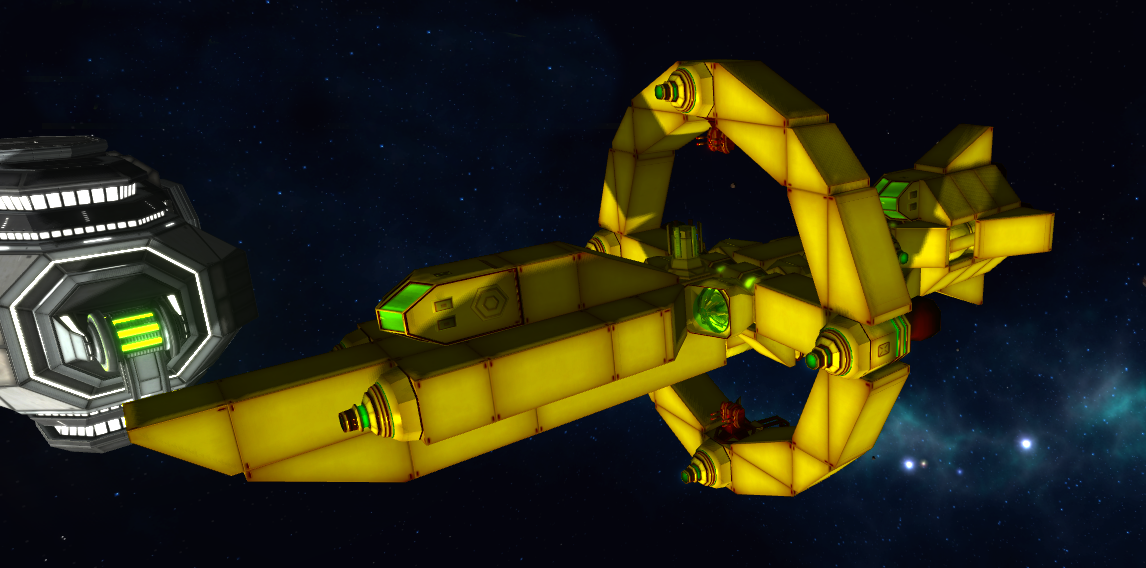
And some more interesting stuff.
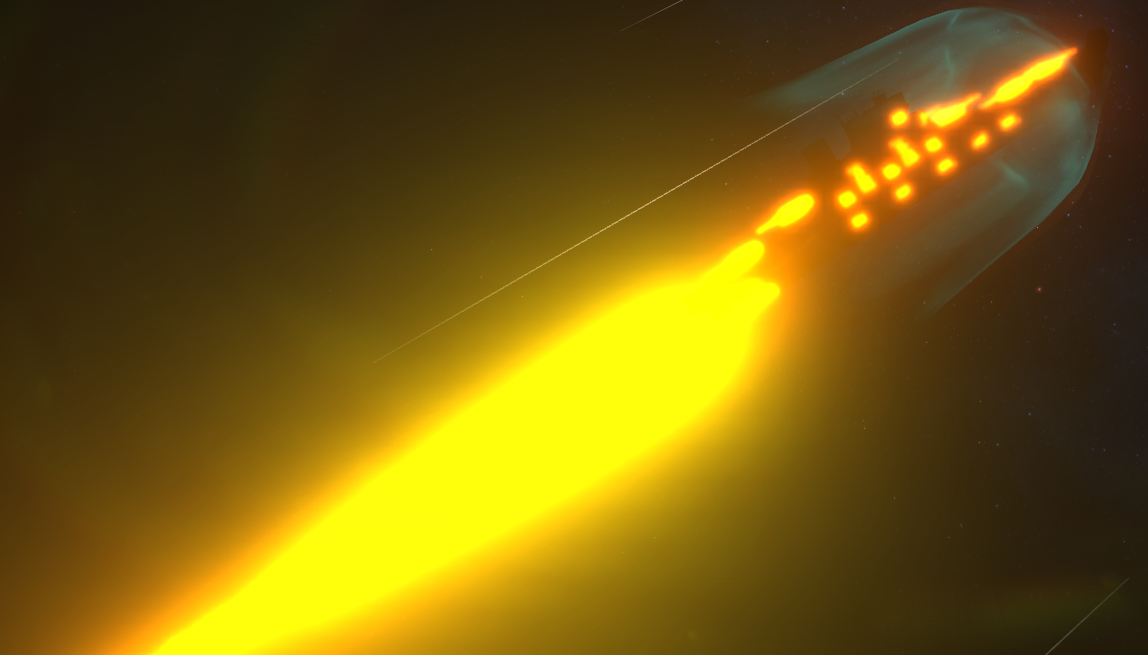
And when you get bored of it, you can turn it of in the options menu (game reboot is needed).
New Modules
As you can see, this update is mostly about the new modules. Some reworks of alredy existing ones and a bunch of new ones - with a few more arriving next week after the Halloween period ends.
[u]Industrial Conglomerate[/u]
I feel like we've been somewhat neglecting this faction recently, so this time it gets a new structural wing element, the old reactor and basic engine have been reworked to look a bit better...

...then there's a brand new Mk 2 engine: the Roche-Assisted Graviton Engine System or R.A.G.E. for short.
[u]Junkyard[/u]
Finally got around to finishing the second rusted command pod and added an old reactor as well.
This reactor (or generator) is now the starting one, and is half as powerful as the CAR-4 and twice the size while being more fuel efficient.
[u]United Research Alliance[/u]
There's a new gun called the M-24 Double-Barrel Plasma Shotgun which expels twin shots with decent range and rate of fire. Its turning angle is restricted to 180 degrees so it can be placed in a more compact fashion.
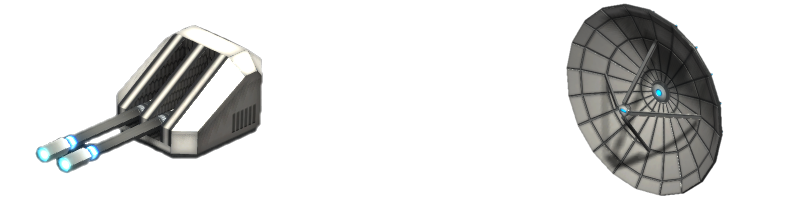
The new SETI Antenna Dish is now the most powerful and largest scanner in the game. Once used to search for intelligent life, now used to tell them where to pay taxes.
[u]Station Modules[/u]
There are three new space station modules as well. The Typhoon Spherical Habitation Hub is a larger version of the stock hub and can only be found in the core worlds.
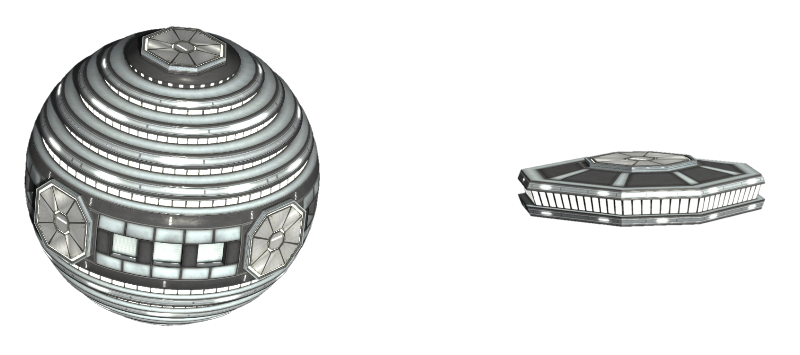
There's an Observational Deck which allows for 40% faster module construction with the Terminal and finally, billboards are back!
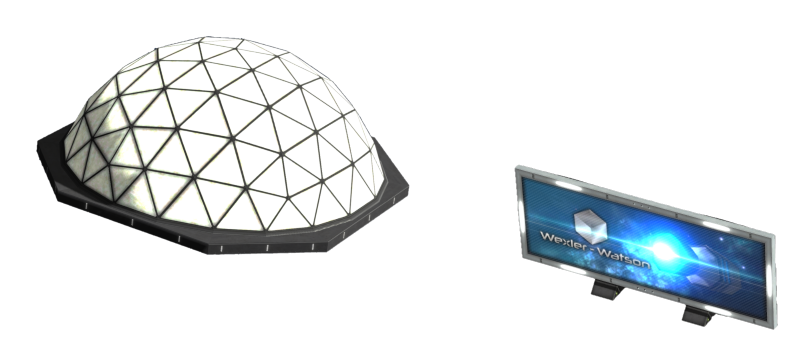
There's also a recreational biodome, which serves no purpose at the moment, but will be used to provide entertainment to station crews in an update or two when we get station management implemented.
Restore Schematic
Due to requests from @SpiralRazor here in the Steam forums, there's now an option in the radial menu to quickly restore your ship to the last used schematic (last saved or loaded).
As of now, the function works the same was as loading a ship would, selling any modules that aren't a part of the blueprint. Hopefully we can get it to just leave them on in a future update.
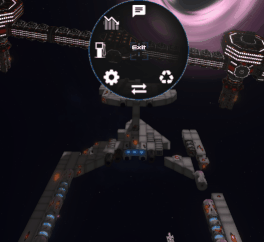
The station needs to have the required modules (Repair or Terminal or both) for it to work. It also needs to be selected twice to commence the process which should counter any misclick problems.
Building Transparency
In response to some feedback regarding station construction all modules are now transparent when being placed.
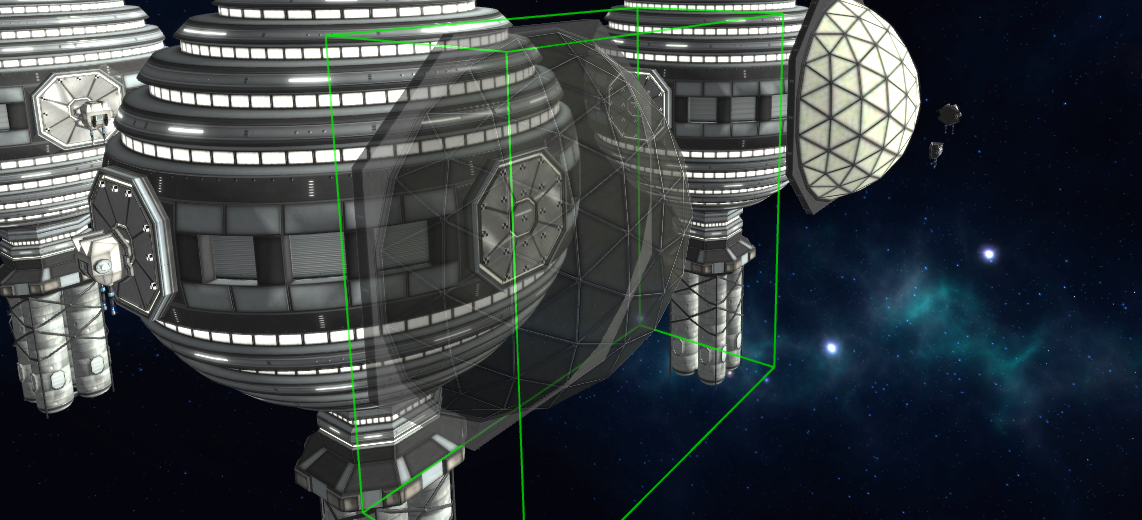
Some of the larger modules that obscure the 5x5 docking port used to be hard to center right but with this it should be a piece of cake.
Weapon Knockback
Ever felt like your guns needed more kick? Well now they do, with physical knockback force being exerted onto your ship and a camera movement to complement it as well.
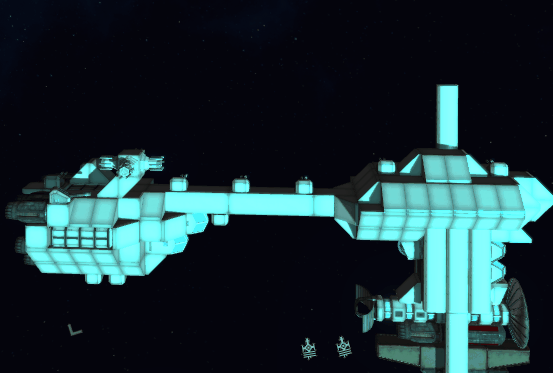
Here's a demonstration upped to 160% of default (to make a point). You can adjust it yourself in the settings menu of course.
Changelog:
[u]Additions:[/u]
- modules are now transparent when being placed
- SETI 16.5m Antenna Dish
- Radioisotope Thermoelectic Generator
- Nobutake-Type Pod (Mk2 Rusted Command Pod)
- Parks & Recreation Biodome
- R.A.G.E. System (Mk2 Industrial Engine)
- new mesh and textures for the Industrial Basic Engine Mk1 and CAR-4 Reactor
- Observation Deck
- Landscape Billboard
- M-24 Double-Barrel Plasma Shotgun
- most weapons now exert a knockback force on the ship (+a camera effect)
- screenshake slider in options
- Typhoon Spherical Habitation Hub
- an option to quickly reload your last used (saved or loaded) schematic by opening the radial menu on a station with the required infrastructure
- KNIFE random event
- Workshop uploads are now automatically tagged and sorted into categories
- fuel tanks now drop fuel into space when destroyed
[u]Changes:[/u]
- nerfed 5"/42 Caliber Gun rotation speed
- buffed UH-37 Turret's rotation speed
- 7.0 Caliber Buffers Gun turns slower, does more damage and has a slightly slower rate of fire now (keeping the same dps)
- replaced station icons on the galaxy map
- nerfed Flak cannon damage
- HUD arrows pointing at stations are now station icons
- rewised the way how neutral ships and stations load, making for more smooth inter-system warp
[u]Fixes:[/u]
- some minor wiki printer bugs
- radial menu should no longer appear offscreen in some cases
- loadgame menu now displays the currently loaded game's text in white and selects it by default so you can just click engage on the main menu
- loading ships in campaign no longer gives you money but takes it from you instead
- crash when overwriting a savedgame with already generated systems
- issue where "the fist" random event would be really common in the core
- adjusted unknown substance inventory image size and particle effect
- unknown substance now has an effect on stations
- partially fixed station modules sometimes not shutting down after flicker cycle
- game crash on entering the void in the central system
- fuel explosions' shockwave now pushes away stuff in the right direction
- some design issues with the out of fuel dialogue
[u]Halloween (togglable in options):[/u]
- replaced structural pylons with leg bones
- candy debris
- pumpkins on modules
- ghost tactical mode ability
- colored ships and stations (note: colors do not save)
Thank Mr. Player for good reading and catching up.
Doot doot.
Doot Doot

Hey, we're back and just in time for Halloween! This time we've managed to finish a large portion of the unfinished 3D model backlog, lots of fixes and some special Halloween stuff as well.
In this town of Halloween
Special stuff first, but I won't go into details for obvious reasons...
There's some cosmetic stuff.

Module colors are back again, this time in different styles.
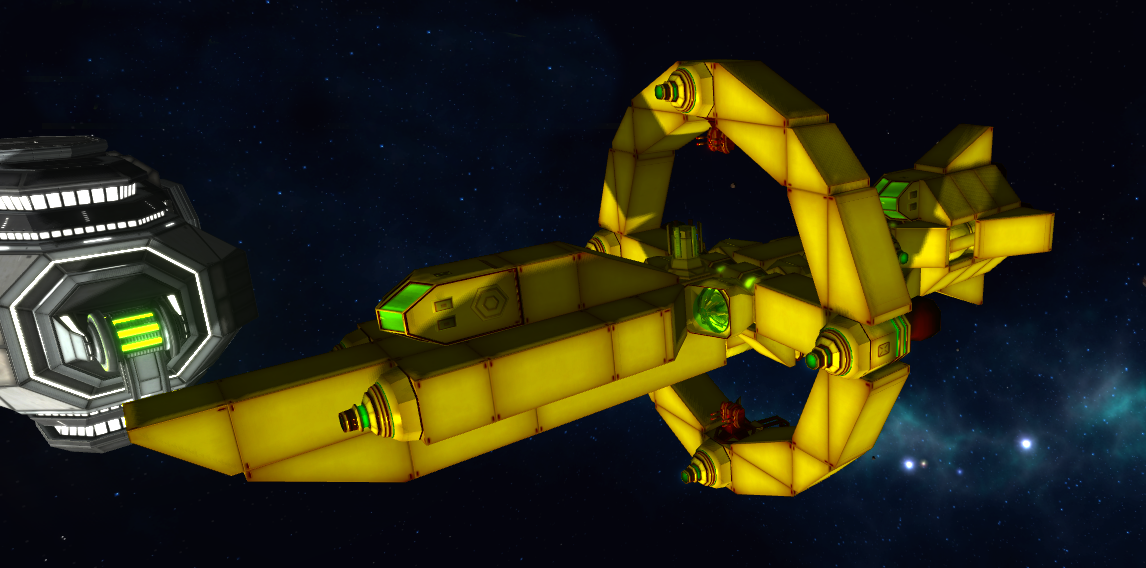
And some more interesting stuff.
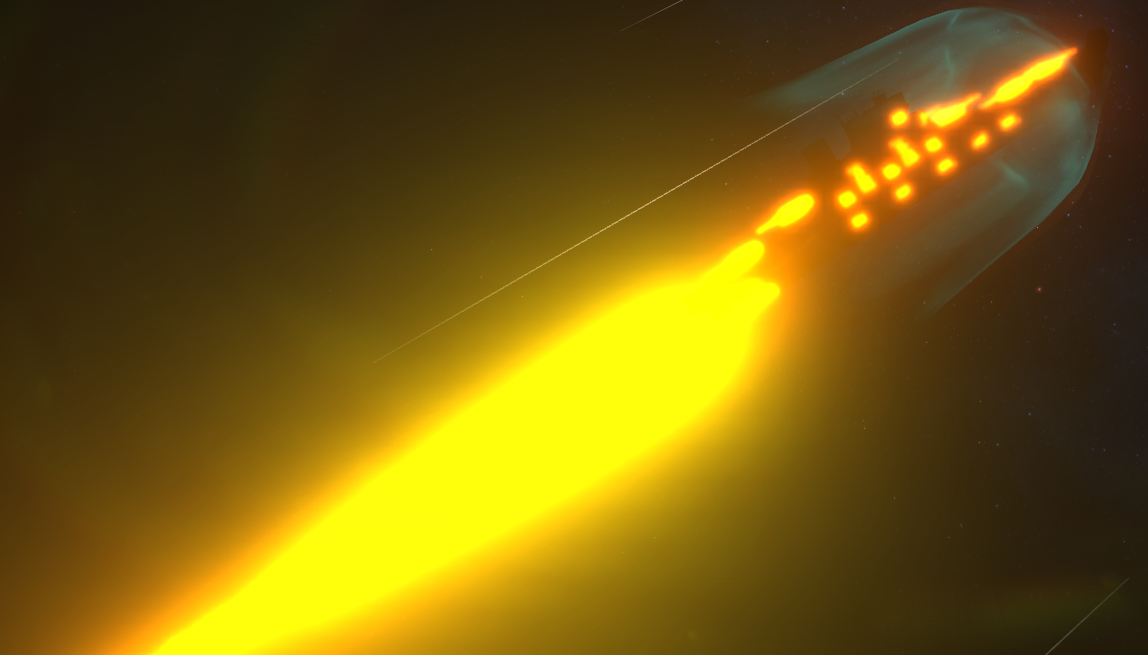
And when you get bored of it, you can turn it of in the options menu (game reboot is needed).
New Modules
As you can see, this update is mostly about the new modules. Some reworks of alredy existing ones and a bunch of new ones - with a few more arriving next week after the Halloween period ends.
[u]Industrial Conglomerate[/u]
I feel like we've been somewhat neglecting this faction recently, so this time it gets a new structural wing element, the old reactor and basic engine have been reworked to look a bit better...

...then there's a brand new Mk 2 engine: the Roche-Assisted Graviton Engine System or R.A.G.E. for short.
[u]Junkyard[/u]
Finally got around to finishing the second rusted command pod and added an old reactor as well.
This reactor (or generator) is now the starting one, and is half as powerful as the CAR-4 and twice the size while being more fuel efficient.
[u]United Research Alliance[/u]
There's a new gun called the M-24 Double-Barrel Plasma Shotgun which expels twin shots with decent range and rate of fire. Its turning angle is restricted to 180 degrees so it can be placed in a more compact fashion.
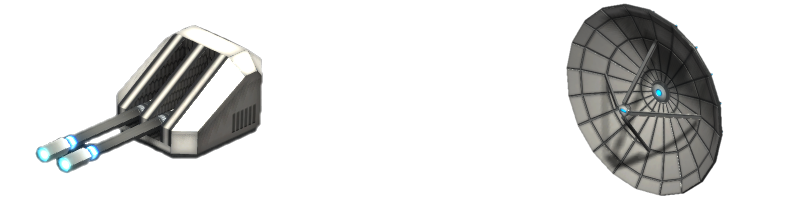
The new SETI Antenna Dish is now the most powerful and largest scanner in the game. Once used to search for intelligent life, now used to tell them where to pay taxes.
[u]Station Modules[/u]
There are three new space station modules as well. The Typhoon Spherical Habitation Hub is a larger version of the stock hub and can only be found in the core worlds.
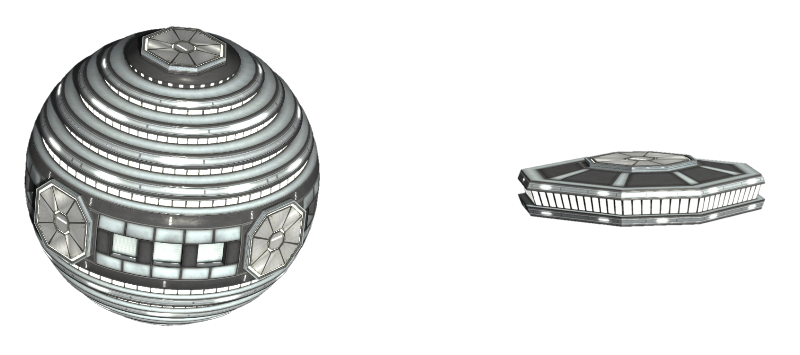
There's an Observational Deck which allows for 40% faster module construction with the Terminal and finally, billboards are back!
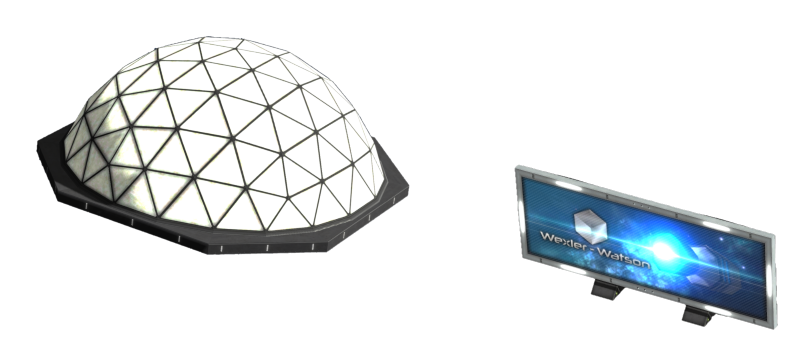
There's also a recreational biodome, which serves no purpose at the moment, but will be used to provide entertainment to station crews in an update or two when we get station management implemented.
Restore Schematic
Due to requests from @SpiralRazor here in the Steam forums, there's now an option in the radial menu to quickly restore your ship to the last used schematic (last saved or loaded).
As of now, the function works the same was as loading a ship would, selling any modules that aren't a part of the blueprint. Hopefully we can get it to just leave them on in a future update.
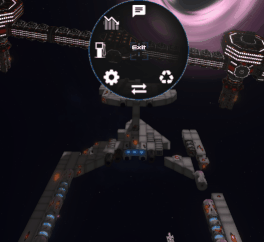
The station needs to have the required modules (Repair or Terminal or both) for it to work. It also needs to be selected twice to commence the process which should counter any misclick problems.
Building Transparency
In response to some feedback regarding station construction all modules are now transparent when being placed.
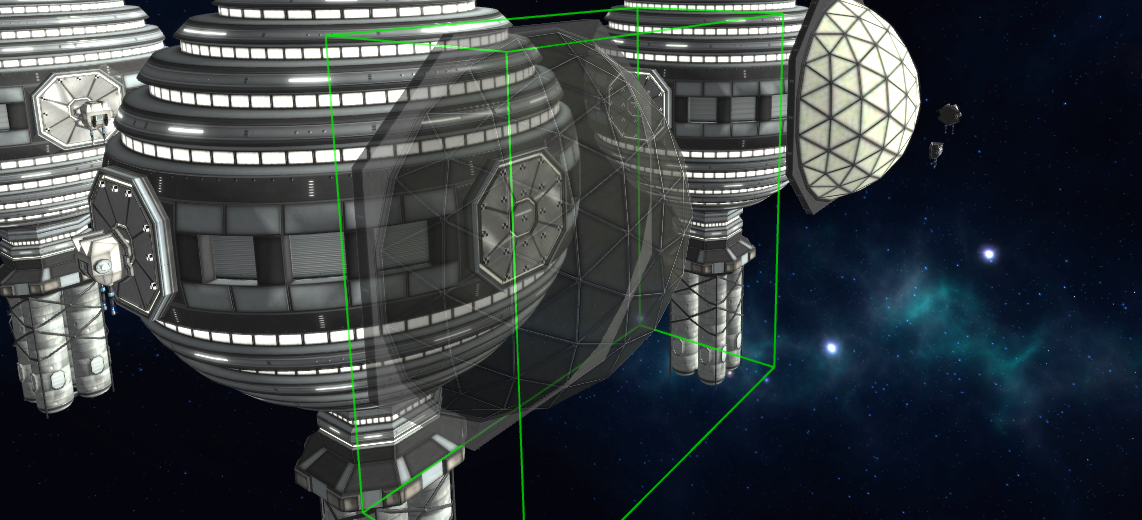
Some of the larger modules that obscure the 5x5 docking port used to be hard to center right but with this it should be a piece of cake.
Weapon Knockback
Ever felt like your guns needed more kick? Well now they do, with physical knockback force being exerted onto your ship and a camera movement to complement it as well.
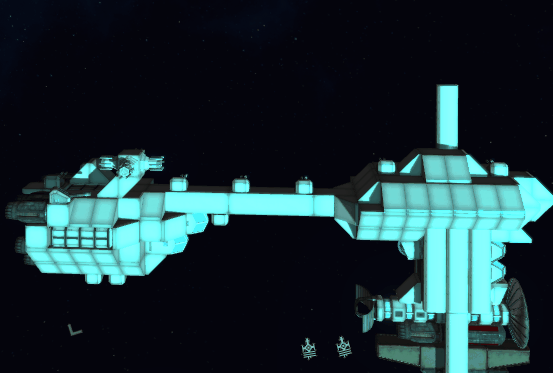
Here's a demonstration upped to 160% of default (to make a point). You can adjust it yourself in the settings menu of course.
Changelog:
[u]Additions:[/u]
- modules are now transparent when being placed
- SETI 16.5m Antenna Dish
- Radioisotope Thermoelectic Generator
- Nobutake-Type Pod (Mk2 Rusted Command Pod)
- Parks & Recreation Biodome
- R.A.G.E. System (Mk2 Industrial Engine)
- new mesh and textures for the Industrial Basic Engine Mk1 and CAR-4 Reactor
- Observation Deck
- Landscape Billboard
- M-24 Double-Barrel Plasma Shotgun
- most weapons now exert a knockback force on the ship (+a camera effect)
- screenshake slider in options
- Typhoon Spherical Habitation Hub
- an option to quickly reload your last used (saved or loaded) schematic by opening the radial menu on a station with the required infrastructure
- KNIFE random event
- Workshop uploads are now automatically tagged and sorted into categories
- fuel tanks now drop fuel into space when destroyed
[u]Changes:[/u]
- nerfed 5"/42 Caliber Gun rotation speed
- buffed UH-37 Turret's rotation speed
- 7.0 Caliber Buffers Gun turns slower, does more damage and has a slightly slower rate of fire now (keeping the same dps)
- replaced station icons on the galaxy map
- nerfed Flak cannon damage
- HUD arrows pointing at stations are now station icons
- rewised the way how neutral ships and stations load, making for more smooth inter-system warp
[u]Fixes:[/u]
- some minor wiki printer bugs
- radial menu should no longer appear offscreen in some cases
- loadgame menu now displays the currently loaded game's text in white and selects it by default so you can just click engage on the main menu
- loading ships in campaign no longer gives you money but takes it from you instead
- crash when overwriting a savedgame with already generated systems
- issue where "the fist" random event would be really common in the core
- adjusted unknown substance inventory image size and particle effect
- unknown substance now has an effect on stations
- partially fixed station modules sometimes not shutting down after flicker cycle
- game crash on entering the void in the central system
- fuel explosions' shockwave now pushes away stuff in the right direction
- some design issues with the out of fuel dialogue
[u]Halloween (togglable in options):[/u]
- replaced structural pylons with leg bones
- candy debris
- pumpkins on modules
- ghost tactical mode ability
- colored ships and stations (note: colors do not save)
Thank Mr. Player for good reading and catching up.
Doot doot.
Hello again,
due to the increased activity on the forums here we've managed to track down a few critical bugs in the current version.
Some are a bit too complex to implement in the current version so you'll have to wait till the next update (which should be soon).
Changelog:
[u]Fixes:[/u]
- entering a black hole in the central system should no longer crash the game
- fixed crash when making a distress call (when out of fuel)
That's all, have a good one!
Hello again,
due to the increased activity on the forums here we've managed to track down a few critical bugs in the current version.
Some are a bit too complex to implement in the current version so you'll have to wait till the next update (which should be soon).
Changelog:
[u]Fixes:[/u]
- entering a black hole in the central system should no longer crash the game
- fixed crash when making a distress call (when out of fuel)
That's all, have a good one!
Hello guys!
We've since decided to try and keep you guys a bit more informed in between updates so here's what's up:
Nordic Games Discovery Contest
I'm pleased to announce that we've entered the game into the Nordic Games Discovery Contest a few weeks ago and won the qualifying round last Saturday!
That means we'll get to participate in the semi-finals sometime in May next year in Sweden. ːsteamhappyː

The Nordic Games Discovery Contest is an annual contest at the Nordic Game Conference where games from across Europe get to pitch their game in front of a live audience and industry veterans. It offers a chance for developers to get their game discovered in the fierce competition of today's gaming market.
Moar Modules
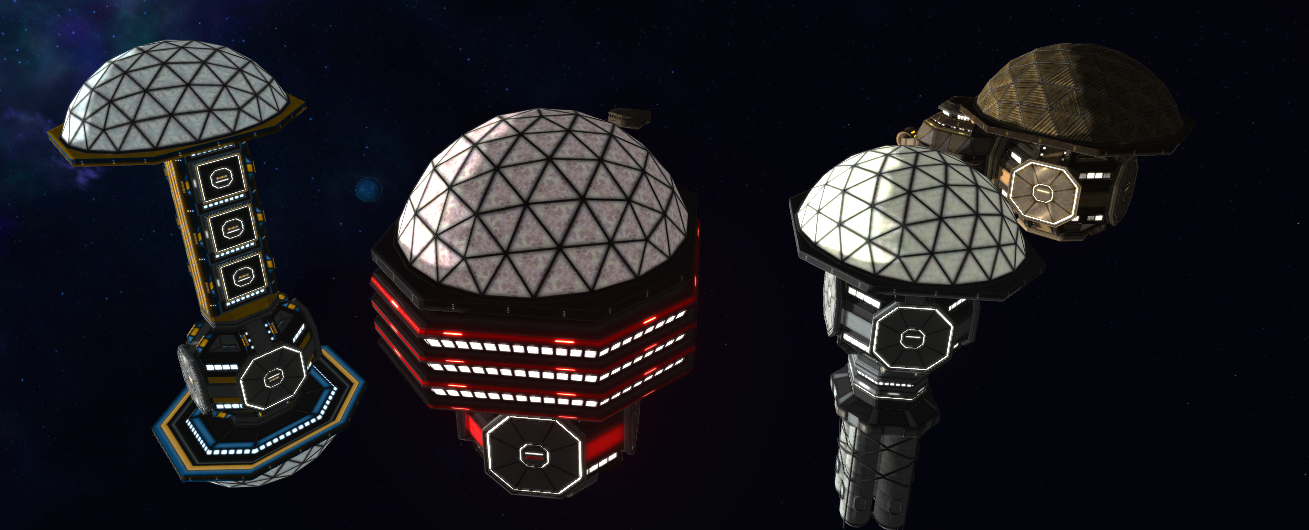
As it turns out we have quite a substantial backlog of half finished modules that haven't made it into the game yet - so that's what's gonna be the main focus of the upcoming update.

And of course, fixing some of the bugs that slipped by in the previous one...
That's about it for now, have a good one!
Hi there and welcome to update 1.12. It's quite a large one so take a seat and get comfy.
[i]Compatibility Note:
Custom keybindings have been reset in this update so you're gonna have to redo those. Old galaxy save files should work fine however.
[/i]
New Stations
The old stations are completely gone and have been replaced by new, modular ones that allow for buildable stations.

[u]Station Modules[/u]
There are currently only 5 large station modules, just enough to get everything in working order. More are coming very soon.
What makes these modules different from the rest is this, they:
- have a tougher neutronium hull that is a magnitude more durable than the usual materials, but is also substantially heavier making them unviable for ships
- require the station power grid to function properly and will only turn on when attached to a station
- extend stations with unique services and menus

The Station Core is the central hub for all station appliances and houses a large reactor to support the rest. It's also what the stations are started with - but more on that later.
The Residential Bridge is a nifty connector to expand the station while providing a bunch of attachment points for other modules.
While still in development, it's also where the station crew and visitors will be able to live once that's added.

The Module Construction Factory (or the Terminal) is a large facility for module construction via 3D printing (now also animated ). As you probably guessed, this is what enables the construction menu.
The Repair Station works pretty much the same way as the old one, repairing any ship in its vicinity as long as it's on good terms with the station.
The repair effects have been updated as well.
Both of these two let you use the ship loading/saving menu as well.

The Office is the counterpart to the old station core, letting you access the galactic stock exchange.
Radial Menu
As the old station icons are gone, there's a new way to interact with stuff - the radial menu.
It can be opened on all ships and space stations by holding down C while hovering over the vessel with the mouse. Then you can pick an option like you normally would with these types of menus and release C to confirm.

One can open all station menus with it, demagnetize derelicts, initiate chat with ships and stations, transfer fuel (cargo transfer isn't quite done yet), etc.
Getting your own Station
A new station is made by grabbing a Station Core with the mouse and releasing it into space.
[u]Creative:[/u]
In creative, all station modules are grouped under the far right filter called "Other". Here you can demagnetize all stations regardless of their affiliation with you.
[u]Campaign:[/u]
Station modules aren't craftable and cannot be bought at the Terminal. Instead you need to source them from already existing stations via several methods.
At the moment there are three major ways of getting your own station:
- finding a derelict station, demagnetizing it and reassembling
- attacking a neutral station and shooting of all of their weapons so they surrender, giving you a friendly station instantly
- attacking a neutral station and destroying all of their cores, which will explode the station and drop the remaining modules
It's probably worth noting that unlike the old ones, these new stations don't appreciate being shot at.

You can ferry the modules by attaching them to your ship, but they won't turn on in this configuration and they're really really heavy.

Basic Crafting
Having your own station and paying it to construct stuff for you doesn't really make sense does it?

So now once you have a Module Construction Factory at your station you can use it to construct modules from ore in your or the station's cargo containers.

You can also scrap modules for ore now, even the ones attached to your ship:

Station Liveries
Having just one type of station hull becomes terribly boring quickly, so there are also multiple liveries with which stations spawn and some you can switch to yourself.
The stations in the Outer Rim are all rusted from the near-hull safety air layer and unmaintained.

The rest of the stations in the Industrial Sector and beyond are currently either stock or one of these two corporation liveries:

Once you own a station there's a control panel menu called the Dashboard which among other things, lets you switch the livery.

Be careful however, as the changing process is very bright .
Building System Upgrades
Working with the new super large station modules, some issues with the building system have become more pronounced - finally letting us fix the overlapping bugs for good. So, no more funny business there.
Another bug, best put by Amurka:
[quote=AMURKA]Inconsistency with rotation while placing. It apparently depends on the orientation of the block you're putting it on, even if two identical blocks are next to eachother and LOOK the same, one might be rotated 90 degrees and then it forces you to re-rotate a block while placing on both.
[/quote]
has also been fixed, with rotations now no longer relative to the node you're placing it on.
New Abilities

The Delete Floating Objects is a creative-exclusive ability that lets you remove all free floating ship modules, ores, and other particles to clean up the playing space. (this one was quite overdue)
The rest are tractor beam abilities that have been in the game code for a while but weren't yet added and are pretty self-explanatory.

Abilities now have tooltips as well.
New Icons
The old icons have been replaced with slightly more sleek ones that will be hopefully more visible in nebula systems as well.

That about wraps it up for the update, with some other minor things in the changelog below.
Changelog:
[u]Additions:[/u]
- radial menu for ship and station interaction
- brand new modular stations
- you can now chat with all ships and stations
- friendly stations are now displayed on the galactic map
- ship and station names no longer repeat inside a single savefile, with a whole bunch of new ones added
- abilities now have tooltips
- creative clear freefloating ability
- two new tractor beam abilities
- two new music tracks
[u]Changes:[/u]
- removed old stations
- station menus are now accessed through the radial menu
- ship and station names should no longer repeat inside a single savefile
- screenshot key is now rebindable
- added a wallpaper to the loading screen
[u]Fixes:[/u]
- collector blades not showing up sometimes
- building system rotation directions are no longer relative
- no modules can overlap when building
- screenshot key is now rebindable
- fixed mouse clicking under chat gui elements
- critical issue that nobody ever noticed, the galaxy map not updating on loading a new game
Thanks for reading and have a good one!
So some of you may be wondering why we haven't posted anything in 2 months. The answer is simple really, two weeks of summer vacation and a huge update in the works (that can't really be done in small increments).

First things first, this update will completely remove and replace the old stations with brand new modular ones. These fit right into the ship building system so you can haul station parts around on ships and start constructing your own station by simply dropping a hub part in space!
We also got a basic crafting system implemented, so once you got a station of your own you can use the ore you've gathered to construct modules without spending Wex.

The station icons are gone, now a central radial menu is available on any ship and station by simply holding down C.
It opens many possibilities for special interactions and lets you open a comm line as well.

Speaking of comms, we're finally getting to adding some (hopefully) interesting and funny chat dialogue. It's still far away from any real quests however, that will most likely be the subject of the next update.
That and much more is coming very soon. We'll explain all the changes and additions in detail when the actual update comes out however.

As it currently stands, the update still needs some work. The stations need more than one livery, derelict ones don't spawn yet, billboards need to be re-added, their physics needs some optimizations, the tutorial needs to be patched to present the new systems, we need to write more chat dialogue, lots of bugs need fixing, etc.
Because of that (and as I'm somewhat unable to do any development next week) we're only putting up a beta build later today if any of you are brave enough to test it out, but note that it's still buggy and many things are subject to change.
The full update will most likely come out in about two weeks.
Another slightly less important update is here, with some module reskins, a new turret and a bunch of fixes, optimizations and minor changes.
Work on buildable stations and the upgraded quest system continues but they're not yet ready so you're getting this instead.
5"/42 Caliber Gun "The Fork"
This small gun turret will make an excellent addition to any outer rim ship, with it's decent rotation speed, excellent gun depression and pretty good elevation.
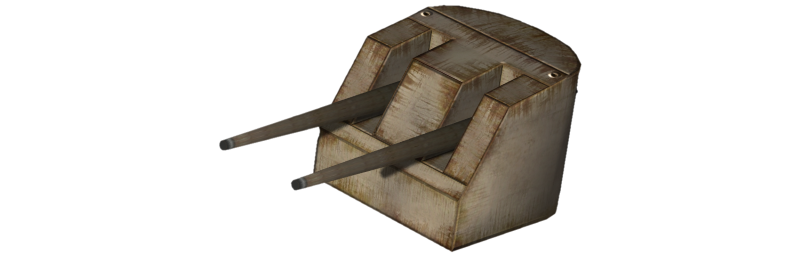
Rotates 95 degrees to each side and fires high explosive shots that do decent damage, but it has no splash effect.
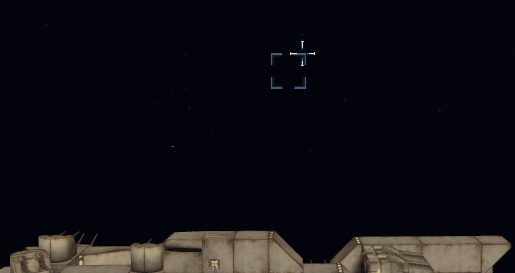
These, and also some other weapon modules have been updated to sport a slight startup time of a fraction of a second which makes them shoot more in succession and adds to the realism somewhat.
Also tends to look really cool.
Model Updates
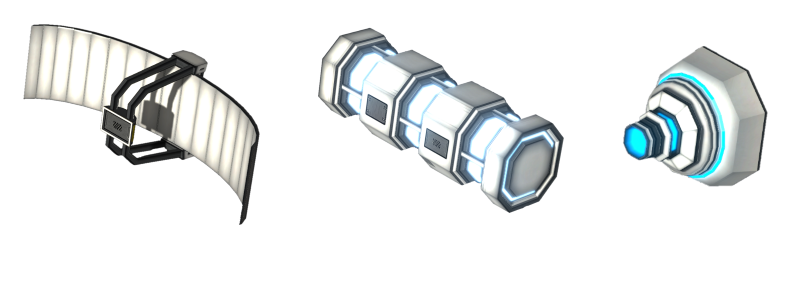
Like in the previous update, this time some of the old meshes for the space agency faction have been redone in a more streamlined fashion and based on an octo base instead of hex.
Ores
Ores now get a few different rock meshes to choose from when spawning, and there are 3 new materials: Metal, Rust and Plastic which are rare-ish drops from destroyed modules. Currently they can only be sold but in the future they may be used in other ways as well.
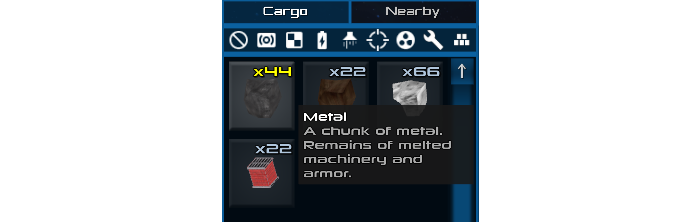
There's also a new pallet of drinks type of cargo, but it doesn't really spawn in the game yet.
Changelog:
[u]Additions:[/u]
- 5"/42 Caliber Gun "The Fork"
- new models for the Vertical Antimatter Power Core, Flat Transmitter/Receiver and LZ-1 Laser Emitter
- new acheivement "War Crime"
- replaced ore cubes with 3 random rock models
- added 3 new "ore" types: Metal, Plastic and Rust which are sometimes dropped on module destruction
- detached cargo containers that have cargo in storage can now be picked up, providing you have a container that can store it and all of its cargo
- free floating ores are now recorded in the savefile
- some weapons now have a short random startup time of about a fraction of a second
[u]Changes:[/u]
- added a 1 second warp cooldown since there's some confusion about when the game drops you out of warp automatically (players often try to disengage themselves, putting themselves into warp again, which should not happen anymore)
- missiles nerfed slightly
- ramming damage buffed by 50%
- Scuttle Twin-Turbo Plasma Turret's reload time and damage has been doubled, effectively keeping the same DPS but reducing lag due to fewer shots
- missile and torpedo damage against asteroids buffed 3x and 4x respectively
- replaced [Continue Game] with [Load Game] on the main menu, so once can choose which game to start from there as well instead of just the pause menu
- Plasma Turret's projectiles are now smaller and have a different hit effect
- Wide Area Scan now shows ores as well
- substantially higher chance for a module to detach from a ship instead of getting destroyed in combat
- the Nuclear Gun Battery and Flak cannons no longer shoot through shields, but do 200% damage to them instead
- slightly improved trail effects of flak and nuclear shells
[u]Fixes:[/u]
- ship construction selection screen should keep the right height even if it doesn't find any ships in a category
- various very minor fixes
- cubic meter characters should display correctly now
- ships and ship names should no longer repeat as much, especially in a single star system
- reduced the star system entry lag by loading hostile ships when you get close enough to one instead of immediately when entering (visually and gameplay-wise, nothing changes)
- while selling or buying stocks the button won't switch back to 500 from ALL when clicked
- the stock market price updating thread no longer stops on loading a new savefile
Thanks for reading and have a good one!
Hello again!
Our biweekly-ish update is here again. Now this time the changes were mostly to the game's backend infrastructure so there aren't really any new mechanics, but it does prepare the shape of things to come. Also some new modules...
..this time it's mostly engines :)
VIVO Radial Propulsion System
Finally making some entries into the Mark 2 series of engines, we got the shiny and glowy radially attached VIVO engine.
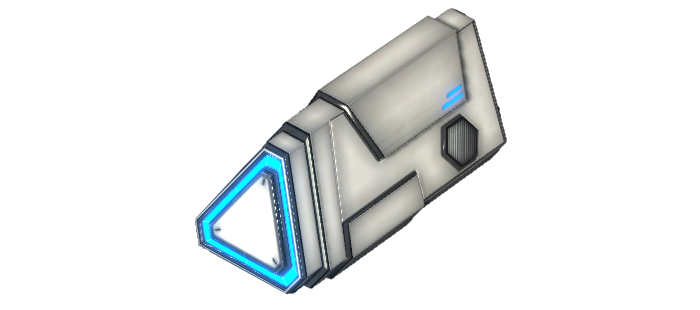
It's substantially more powerful than the Mark 1 series E-MAG, and while it can be attached in any direction it'll only work if pointed backwards. Just a heads up.

U.R.A. E-MAG Plasma Propulsion System

And well since it really made the old thruster look bad I had to do a quick visual overhaul of it as you can see here.
It now fits a lot better with the new one and generally looks a lot better than the old version as well.
Nostradamus-Class Titan Thruster
The junkers are getting a heavy thruster as well.

This one is somewhat inspired by that one old interstellar tug's engines from that one film where they mostly turn on at night. Mostly.

Spikey Antenna Array
I did suddently realize that junkers have no types of scanner at all, so that naturally had to be fixed.

It's the lowest performing scanner antenna of them all but it can be a good starter when you're in the outer rim.
Physical Barrier Emitter KKC-56
Now for the more unusual thing. I think we can pretty much call this one a ramming shield if you like.
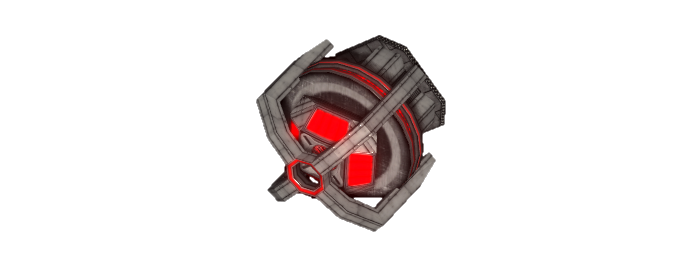
Activated by an ability, it projects an impenetrable barrier over a 5x5 area above it for about 20 seconds, then it needs to recharge for another 40s.
I wanted to upload a short gif but steam is being annoying with file sizes as usual *sigh*. So here it is on imgur .
The new modules and their stats can also be found on the wiki .
Yarn
Yes you read that right. Not your usual run-of-the-mill yarn but a dialogue editor made for Night in the Woods .So what about it? Well I've decided we could put it to good use to quickly and easily create dialogue for any in-game interaction. Should also significantly simplify any modding for quests and conversations down the line.
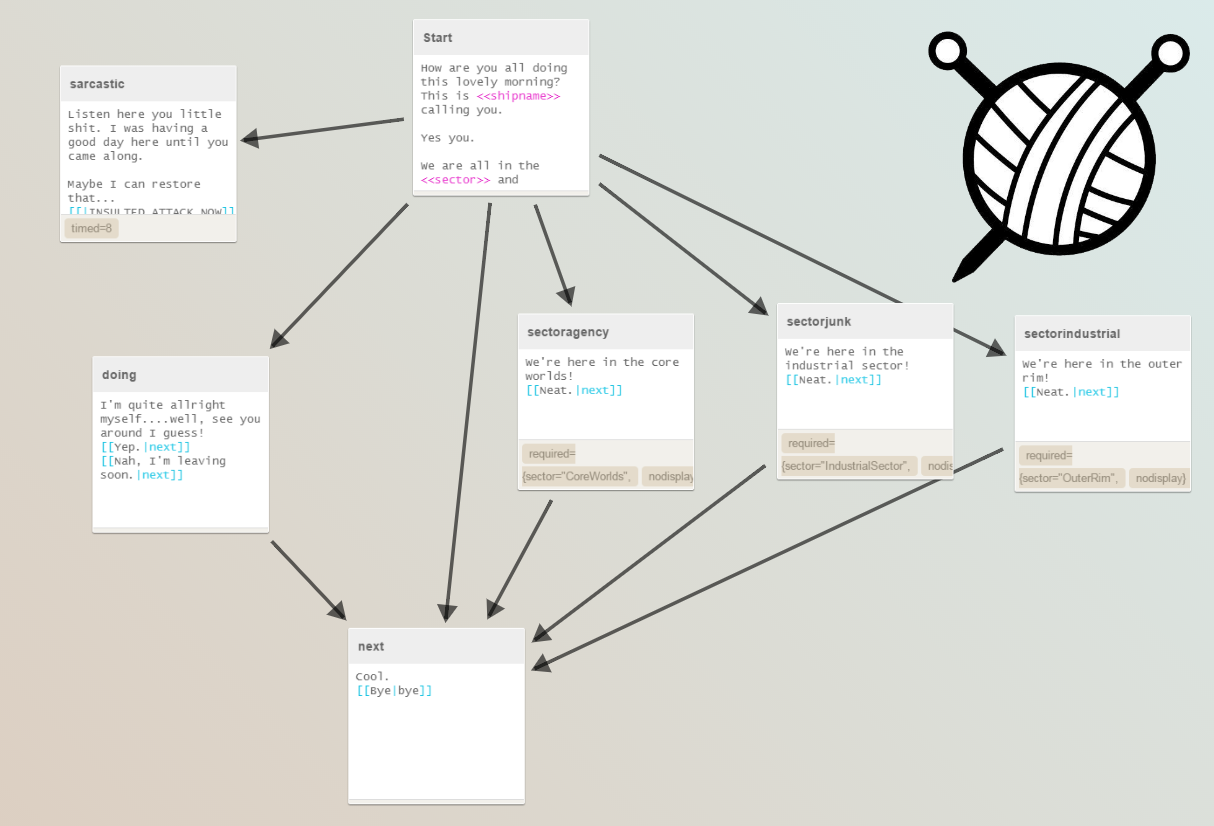
This integration should play very well into the whole quest rework we're working on right now, as well as any random encounters and interactions with neutral ships.
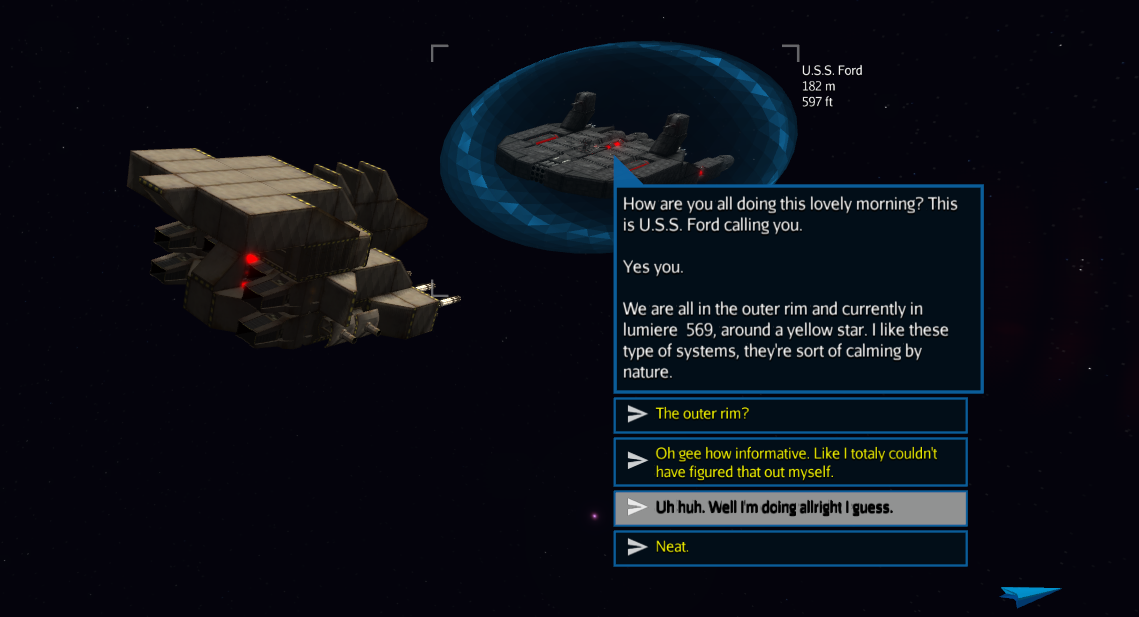
That's only a testing dialogue of course, we haven't had time to make any real ones quite yet so you won't be really seeing any of them in this update apart from the one in the tutorial (which now works through this system as well).
There were also some other backend restructuring changes but nothing that acutely affects the gameplay itself at the moment.
Changelog:
[u]Additions:[/u]
- Nostradamus-class Titan Thruster
- VIVO Radial Propulsion System
- Spikey Antenna Array
- Physical Barrier Emitter KKC-56
- Inventory filters' names can now be seen in the tooltip when hovering over them
- support for Yarn exported .json dialogue files
[u]Changes:[/u]
-
- reworked the model of the E-MAG Plasma Propulsion System
- slight design change for the module info tooltip
- some design changes of the dialogue chat boxes
- moved "THE FIST" random event to the core worlds
- map icons now have a small black shadow so they're more visible on same colored background (so it should be possible to locate hostile ships in red nebulae now)
[u]Fixes:[/u]
- crash logs now point to steam forums instead of the abandoned standalone one
- tooltip should now display engine thrust correctly at all times
- billboards should now have correct descriptions when clicked
- hostile ships should (hopefully) no longer spawn too close to the player when generating a galaxy
Thanks for reading/looking only at the pictures, and have a good one! :P
Hello there!
Here is the promised balance&fix patch for the previous update, hopefully addressing some of your concerns and ideas.
Module Stats Info
The shop will now show you some module stats (when you hover over a module) you could previously only see on the official Wiki , as suggested by Shazai.

Multiple Savefile Support
We now finally support multiple save file creation and loading. It will also tell you if you're making a new save or overwriting an old one (a feature also added to the ship saving system).

At the moment you can only access the loading menu from the pause menu, as the main menu retains the [Continue Game] button which launches your most recently saved game.

Ship Loading Fixes
The ship filters will now search for ships in a separate thread, thus not freezing the game for a moment (yay!) and it'll now display one from a bunch of new loading texts while you wait. It's usually so fast you can't exactly read them but ¯\_(ツ)_/¯.

Balance Changes
Trying to address what some of you have been talking about on the forum, I've scaled down the health/dmg gap between factions as seen in the changelog below, along with some ship size scaling according to distance from the center.
The official wiki has been updated to match the newly changed values.
Changelog:
[u]Additions:[/u]
- shop now displays the module description on the bottom and shows some module stats in the tooltip
- you can now make and manage multiple world save files
- workshop category ship filter
- when saving ships/making a new galaxy save the game will let you know if you are saving a new file or overwriting one
- adding "WikiPrintout=true" to your settings.cfg file will trigger a module stats printout to be made into wiki_module_output.txt in the game directory
[u]Changes:[/u]
- agency and industrial modules are now 1.75x and 2.5x better than junk in health/dmg instead of 2x and 4x respectively which may help lessen the large cliff when trying to transition from one sector to another
- shield recharge and volume back to pre-1.09 values
- out of fuel tow service now priced at 10% of your current Wex instead of a fixed value
- small ship cargo pickup range boosted slightly
- the spawning system will now match ships that are 60-100% of your size depending on the distance to the galactic center (60% at the edge)
[u]Fixes:[/u]
- LZ-1 Laser Emitter should be less overpowered now
- wexcoin values should display correctly in creative
- ship/galaxy names allow some special characters again, deleting the unallowed ones on-the-fly from your text field
- switching ship filters in the construct ship menu should no longer freeze the game momentarily
- random events should vary correctly again
Known issues as of 1.09a:
- starting a new game won't autosave your current game before switching (like loading a savegame does)
- visiting a large amount of systems in succesion may cause data to pile up in ram which can lead to low framerate eventually (you can clear it by rebooting the game if it happens)
Thanks for reading!
Hi!
This time I've got lots of new things to explain, with a few more new modules than usual and a whole new progression system that alters the way the Campaign part of the game plays substantially.
Yes, yes I know this update is a week late, but that just happens when university decides to hit you in the face with finals.
New Minigun
Replacing the old minigun, here comes one that is virtually identical but with one imporant distinction.
It can pivot with hydralics.
Yep that's right, and you can set it to the secondary battery as well and have it autofire.
7.0 Caliber Buffers Gun
Replacing the old HS-KR12P Plasma Blaster, the new Buffers Gun is a small and fast piece of rapid firing artillery that is best used in large groups against close ships.
While it doesn't have much range it can certainly cause many problems to ships that come too close with its ridiculously high rate of fire and decent damage.
Spaceshipping Container Lite
Because of the new progression system you now become stuck without a cargo module early on in the game.

But worry not, a smaller version of the standard spaceshipping container is here to cover the smallest of ships with at least some space to store ore and an occasional module.
Longer Slopes
The most requested modules (except more dakka of course) are slopes!

This time we have a 3 pack of new 2x1x1 slopes that can help you make even more interesting and streamlined ships than ever before.
Or even something very closely resembling a circle:

Progression System
Instead of having everything unlocked at the start in Campaign, you now start out with a small selection of Junkyard parts in the outer rim.
You can unlock (aka discover schematics of) new modules by finding them on derelicts or blasting them of enemy ships. Everything you attach to the ship or collect into cargo counts.
Once you've unlocked a module schematic you can always tell the trading depot at stations to make more of it for a price.
But there's another catch, here's where the new map comes into play...
Overhauled Map
The map has been fully overhauled and split into three sections:
- Core Worlds (U.R.A.)
- Industrial Sector (Industrial Conglomerate)
- Outer Rim (Junkyard)

Each of these circular sections belong to one of the factions as specified - and will spawn ships of that faction only.
That means that you'll have to venture further on into the galaxy to find more advanced modules.
Module Rebalance
Before we had all three factions at approximately the same strength of modules and damage output.
Now Industrial modules have 2x as much health and their guns do 2x as much damage. Same for U.R.A but 3x-4x as much of a boost.
Why? It makes sense when you think about it technologically and gameplay wise as well. As you proceed into the center you'll see more and more powerful ships - the spawn rate is adjusted to health however so you'll likely see ships a lot smaller than you and still about the same strength when entering a new sector.
Interstellar Nebulae
As you can see on the map above, this update brings nebulae spanning across more than one star system and they look sort of like this:

There's a custom skybox overlay for them, fuel is abundant everywhere and gas clouds are very common there as well.
New Tutorial
A lot of you were asking for a redo, and with progression breaking the old tutorial it was convenient to remodel it right now.
Now it's not a complete redo, but a lot of the old one was thrown out and replaced with brand new sections.
With the new progression system you always start with a small ship, which follows you into the tutorial as well:

With hud highlighting to boot!

And this time you don't even have to die :D

You do however, get to chat with a mysterious new friend that is just so nice. Too nice...

Gunfire Optimizations
Larger ships should now be able to fire their guns with 50%-100% less lag depending on the situation. This is one just many of the planned future optimizations, but I thought it was worth a mention.

P.S. Applies to all guns except lasers, naval guns and flak cannons at the moment.
Class Grouping in Ship Build Screen
Aside from the ship classes being renamed slightly, you can now also filter by a specified ship size now:

(It takes a second or two for the game to poll the ships folder and order everything, so please be patient lol)
And as you can see, you won't be able to load ships with undiscovered modules in Campaign, another feature of the new progression system. Sorry, but it just doesn't work otherwise.
Official WIki

We now have an official wiki on Gamepedia ! My thanks goes out to all the folks over at Curse that made it happen. While it's currently still low on content it's up and growing fast with us pouring developer data into it. But now we need YOU to help us make it even better!
Notes
The (like 3 in total xd) quests and ship interaction (except the tutorial one) have been temporarily disabled from appearing as they're not yet compatible with the new Campaign.
The progression system is pretty new and largely untested so we're counting on getting some feedback from our Steam community on what still requires to be balanced and we'll make a short fix in a week's time. Just keep that in mind.
Some things to note about the old saves:
- you can still load and use them without any problems but I recommend just saving the ship schematics and starting a new game otherwise the progression system is kind of bypassed and you may end up in odd situations
- interstellar nebulae won't spawn on old saves since they've already been generated by the old system
Changelog
[u]Additions:[/u]
- replaced old plasma cannons with new 7.0 Caliber Buffers Gun turret
- smaller cargo module
- new 2x1x1 slopes
- new minigun model that supports pivoting
- a full progression system
- miniguns and flak cannons now support secondary group
- ship class (size) filters in the build screen
- large interstellar nebulas
- special star system in the galactic center (W.I.P.)
- fov slider
- new map
- module discovery system
- a bunch of new npc ships
- event that mostly comes out at night, mostly
- nebular star systems
- an official WIKI
[u]Changes:[/u]
- an almost fully redone tutorial
- disabled old quests and messaging system as they're not compatible with the progresion system yet
- shields now 2x stronger
- agency modules are now 4x as durable/powerful
- industrial modules are now 2x as durable/powerful
- scanner range is now additive, with a square root curve
- scanners now affect the lockon speed of a ship, ranging from 1 to 10 seconds
- changed starter ships to 6 new small ones
- stock market will now process up to 500 stocks at once before switching to buy/sell all
- redone all spawning mechanics so the galactic sectors only spawn the ships from the controlling faction
- minor star visual changes
- electric nebula that looks less like absolute arse
- renamed some of the ship classes
- some icons are now thicker so you can see them better
- cargo collection distance increased
- projectile fps impact optimized by 50%-100%
[u]Fixes:[/u]
- random event [?] should no longer crash in rare cases
- ship spawning problems for collosal ships
- modules are now correctly sold by their full price
- rare building crash fix
- continious building system will not put modules into cargo when aborting if you've disabled cargo pickup correctly now
- ships can now be repaired in creative
- module buying buttons and ship loading selection buttons should be easier to click now
- campaign now properly shows electricity use while blocking the negative effects of not having any
- collector descriptions fixed
[u]NOTE: It is recommended to start a new game with this update, otherwise you won't get the new galaxy generation or the progression system.[/u]
Thank you for reading and see ya later!
Hello again so soon!
It would appear that a bunch of annoying bugs slipped through our testing in the recent update, so here's a patch for those and some new stuff to make the bugfixes go down easier.
First off, the minigun bullets can now ricochet off heavy angled surfaces which may make them less devastating against shields.
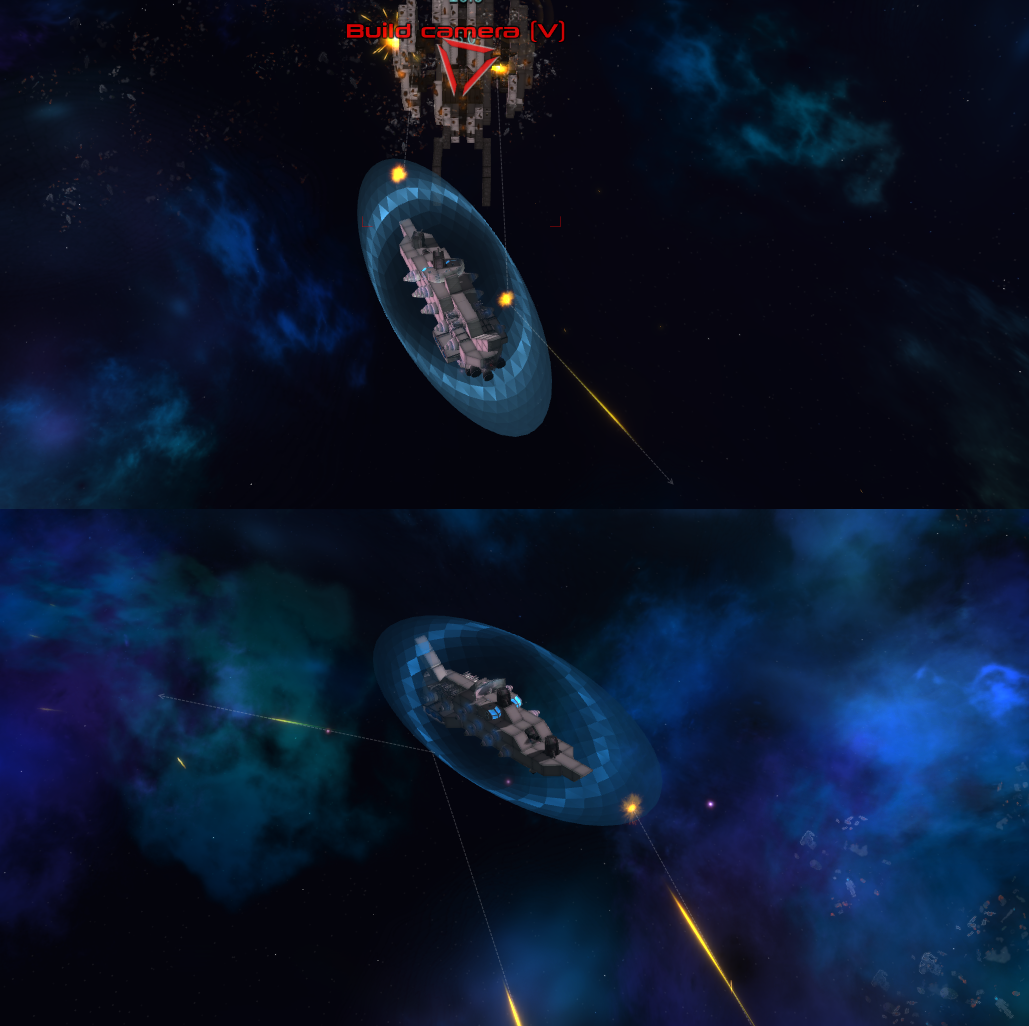
Next, the repair stations now service all ships - so you can park yours there and leave it to be repaired while you do some shopping or anything else.
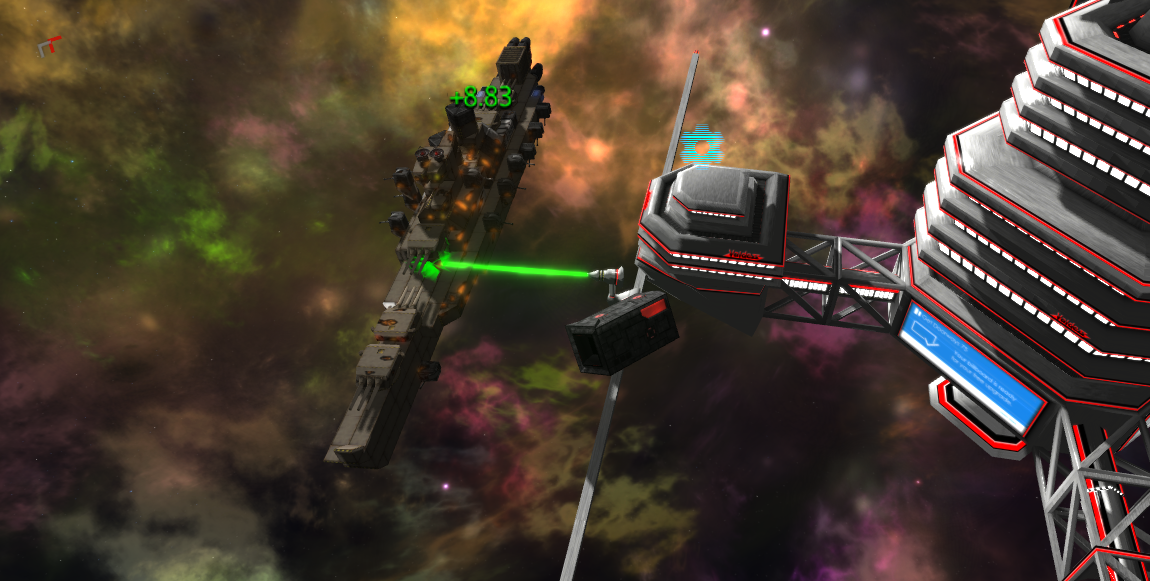
And finally, there's a new random event that may show up at the question marks.
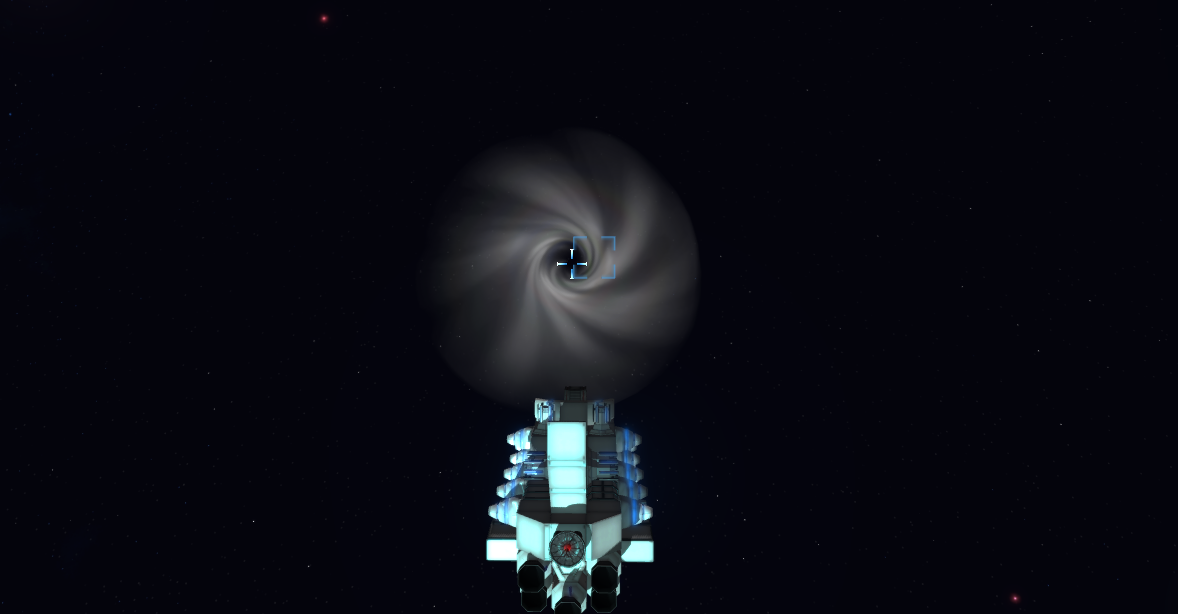
Changelog:
[u]Additions:[/u]
- added minigun bullet richochet mechanics
- new random event
[u]Fixes:[/u]
- quest button no longer gets activated sometimes in chase mode
- Twin-Turbo Plasma Turret's side exhaust effects no longer persist after it gets detached
- game now saves after ships and events spawn when you enter a system, therefore saving them as well (instead of just when exiting the game)
- hud icons don't get deleted after exiting the void
- demagnetize ship arming button now works properly again
- derelict and neutral ships around the respawn point should no longer get deleted on respawn
- repair station now fixes all ships instead of just the player one (so you can park one there let it get repaired while you do other things, and preparation for future multiplayer)
Known issues as of 1.08a:
- Larger ships are rather intensive on performance right now
- Task and chat windows can appear off-screen on large resolutions (2560x1440 and above)
Greetings fellow humans!
While the plan was to continue working mostly on the hud that didn't go so well in practice so we have this update that focuses mostly on the new launchers and various changes/fixes.
Neutron Torpedo Launcher X3 Mk 3 & NTB Hornet Guided Missile Launcher
Yes after so many requests (like three or so?) we finally have two guided launcher modules!
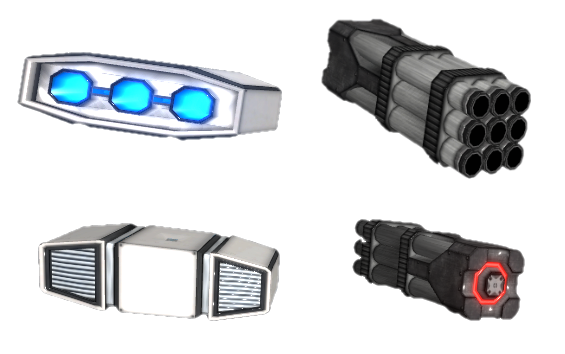
NTB Hornet Guided Missile Launcher (the gray one)
Fires 9 short range cruise missiles that do splash damage. They aren't particularly fast, not as effective against shields but they have strength in numbers.
They take 20 seconds to reload.
Neutron Torpedo Launcher X3 Mk 3 (the white one)
Fires 3 neutron torpedoes that do higher damage and go faster than the missiles but still rely on splash damage.
These reload faster with a 10 second downtime after emptying all three tubes.
 They also come with a new ability that fires all launchers on the ship that aren't blocked and have finished reloading.
They also come with a new ability that fires all launchers on the ship that aren't blocked and have finished reloading.If you lock on to a target (which is automatic for hostiles now) the torpedoes and rockets will seek and destroy them.

You can also fire them unguided if no target is set :)
 FULL SIZE
FULL SIZE
Station Menus
The station menus got a design overhaul, adopting the new color scheme used for the inventory the the right side panel.
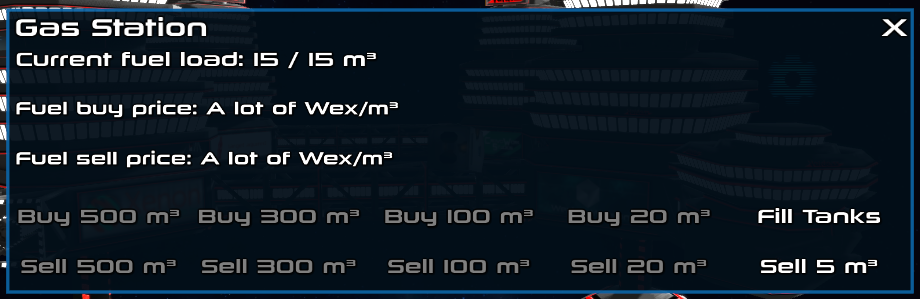
Abandon Ship
Just below the demagnetize button you now have a similar one that only detaches the last placed pod and puts you in control of it, leaving the ship intact as a derelict.


So, essentially a shortcut to removing all command pods manually. Note that the pod still stays in the same place it was attached - so you may need to move yourself out.
Major Changes
Since there's a ton of changes this time around let's go over the most noticeable ones:
Modules are now sold at the same price as you buy them instead of merely 33% of the original. The problems with the old system were mostly that players had to sell too much of their ship when they ran out of cash and had a run of bad luck, plus you can trade in your ship at the build station for the full price which was inconsistent.
Your ship now points at the mouse target by taking into account the distance to it. What this means is that the front of the ship is now correctly pointed at the object under the mouse and miniguns can hit the square reticle every time, instead of just at long ranges. The square reticle does jump around a fair bit because of this however, so we'll likely rework the system at some later date to fix that in some way.
The way the chase camera follows the ship has been changed slightly, so you can always reliably zoom in to just above the top most module (which used to be off by a lot for some ships). The zoom itself now works differently, moving more to the back of the ship instead of up which should be better for smaller and large ships. Overall the change isn't that significant for medium sized craft.
Changelog:
[u]Additions:[/u]
- NTB Hornet Guided Missile Launcher
- Neutron Torpedo Launcher X3 Mk 3
- the right side panel now features a new "Abandon Ship" button that detaches the last attached pod and leaves the ship intact as a derelict
- a new "Launch torpedoes and missiles" ability that fires any attached (and not blocked by other modules) guided projectile launchers
- more npc ships
- another row of buttons for the fire group selection window that let you set all modules to a fire group instantly
[u]Changes:[/u]
- ships now track the mouse a bit differently, taking into account the parallax between the camera and the ship for close objects; you may notice the switching when the aiming box jumps around which is a bit annoying but you can now at least hit what you're aiming at with miniguns as well
- the camera in chase mode now behaves a bit differently when zooming, following a more linear direction pointed at the rear instead of a polynomial pointed up which didn't make sense at all
- changed some of the explosion and weapon sound effects
- lockon is now automatic when you get close to a hostile ship (but you can still set it manually with MMB as before)
- the station menus have been converted to use the black background + blue border design
- scroll bars now look a bit better
- disabled saving in creative mode (so you don't override your campaign save while we still have only one savefile)
- nerfed the health of Twin Turbo Plasma Turret by about 40%
- linear engine thrust buffed by 25%
- crash damage reduced by 50%
- modules are now sold at full price instead of 33%
- both laser turret projectile speed and lifetime increased
- attachment system mildly improved
- buffed health of all command pods except the B.O.X. Conning Tower
[u]Fixes:[/u]
- removed module count from creative inventory (since it's infinite)
- music volume can now be heard and set in the settings menu
- took weed away from chase camera since it was always a bit too high (it tracks the top of the ship properly now)
- modules now scale properly in the inventory and the trade terminal
- ships fit the workshop upload image slightly better
- the load game button clears the current state instead of just loading on top of it
- options menu category name text scaling corrected
- ship spawning tweaked so it looks at ship mass instead of module count when spawning hostiles
- naval guns' ship occupation space has been lowered by one unit
- physical volume of all turrets now registers correctly for cargo space
Known issues as of 1.08:
- Larger ships are rather intensive on performance right now
- Task and chat windows can appear off-screen on large resolutions (2560x1440 and above)
Roadmap
The features we plan on working on soon are these (in no particular order):
- usage volume based energy system (kind of like the one in FTL)
- new quest and chat system
- buildable space stations
- a special system in the center of the galaxy with a massive space station
around the supermassive black hole
After that is more or less complete we'll add a bunch of quests to keep you all busy while we tackle multiplayer.
As always, thanks for reading!
Hi!
Another update is here and this time it's mostly focused on the new HUD elements. While not completely done yet, it's the first part of the HUD and GUI overhaul we're currently working on. There are other things too of course, see for yourself:
16"/50 Mark 7 Nuclear Gun Battery
The old naval guns from Iowa and Montana class battleships have been salvaged and heavily modified for use in space, complete with material synthesis reloading that allows it to create nuclear ammo from energy generated on the ship.

Ever felt like your large ships lacked firepower? If you're willing to put up with slow rotation, reload and the restricted angle of fire it just may be the gun for you.
Triple 16'' guns fire high explosive nuclear warheads that have a large area effect on the target.
Unlike the other turrets which can rotate a full 360 degrees, this one is limited to 240 degrees (120 on each side) - which allows it to be mounted a lot closer to any other modules on the rear side.

Be sure to attach a ton of reactors to go along with it however.
The New HUD (Part 1)
The main feature of this update are the new parts of the HUD however. The conversion from the old system is about 50% done with the quest/conversation and energy system coming up next.
The Lockon
And now the much requested lockon ability. If you press the middle mouse button (or the alternate key defined in the controls menu) while your mouse is close to an object it'll start the lockon process. When that's done you can use that target with various abilities.
The tractor beams have also been converted to use the lockon target instead of the T key target (which has been removed).
Abilities and the Hotbar
With the old pull down menu gone, its place is now taken by the brand new ability hotbar.While the speed indicator is still here, the fuel bar has been moved to the top and the bank account is now on the bottom right.
The hotbar's abilities can be moved around using the Configurator (explained below)

You can also reassign the buttons to any ludicrous key you want and it will display its name on the hotbar.
The first parts of the command limit are here as well. Now each command pod has an amount of modules it can support while still being capable of warping:

At the moment the game economy hasn't yet been updated to an "expensive command pod" model so you can take all your old ships and refit them with more command pods if they require them.
The Configurator
To fully customize your loadout and keep your hotbar free from clutter there is an inventory made specifically for these programs.
Here you can also read a short description about each ability and learn about it's uses, requirements and reload times.
Weapon Firing Groups
Another very highly requested feature, this selection menu (that you can fire up from the ability configurator's [Weapon Firing Groups] button) allows you to select a group for each weapon.These three groups then define how the weapon behaves and when it's activated and are shown on the hotbar by default.

And these are the current firegroups as represented on the hotbar:
 Primary Group #1 - Your usual old manual mouse controlled weapons.
Primary Group #1 - Your usual old manual mouse controlled weapons. Primary Group #2 - Same as group #1 and useful if you want to have some guns separately activatable from others.
Primary Group #2 - Same as group #1 and useful if you want to have some guns separately activatable from others. Secondary Battery- The autofire group that can be assigned to all turret-based weaponry. These guns will shoot at the locked on target if the group is active.
Secondary Battery- The autofire group that can be assigned to all turret-based weaponry. These guns will shoot at the locked on target if the group is active.The New Info Panel
Instead of the center top pulldown menu which has been removed, there is now a side info panel on the very right of the screen.
It can be opened only by clicking the [<] button at the moment, and it features various ship stats and also a new control feature: the demagenetize button.

At first the button is disabled so you need to press the "ARM" button to turn it on, then it's active and will detach every single one of the modules currently on your ship.
It should allow you to quickly restart building your ship from scratch without starting a new game or taking off the modules one by one.
Changelog:
[u]Additions:[/u]
- abilities and a hotbar/configurator system to manage and use them
- lockon
- command pods now have a maximum amount of modules that they can support while still being capable of doing warp calculations
- the 16''/50 Mark 7 Nuclear Gun Battery
- two new acheivements
- sound effects to most menu buttons
- the Demagnetize Ship button which detaches all modules from your command pod
[u]Changes:[/u]
- the plasma turret now fires more slowly to balance it for autofire
- removed old bindings for shields, tractor beams and reactors as they are now abilities and toggleable through the hotbar
- replaced most of the old hud
[u]Fixes:[/u]
- fixed mouse wheel not registering on some scrollbars
Known issues as of 1.07:
- The music slider does not update the volume until the options menu is closed.
- Larger ships are rather intensive on performance right now
- Task and chat windows can appear off-screen on large resolutions (2560x1440 and above)
Now I know there must be some of you slightly disappointed at the lack of rocket and torpedo launchers but well, the time constraints didn't cut it so you'll likely see it in the next update.
Thanks for reading!
[u]Fixes:[/u]
- finally fixed the somewhat widespread galaxy map bug where you couldn't select anything in bizarre circumstances
Yes, just that actually. Not really worthy of an entire patch per-se but it's a bug we've been chasing for a while and a fix that many of you would like to see live as soon as possible.
Greetings and salutations!
Another update is upon us, with some new stuff to do and some quite important building system upgrades/fixes.
Scuttle Twin-Turbo Plasma Turret
Continuing our somewhat constant tradition of adding a module per update, I present you the new large turret. This time it's the U.R.A. faction's turn to get a new gun and it's my new favorite one for sure.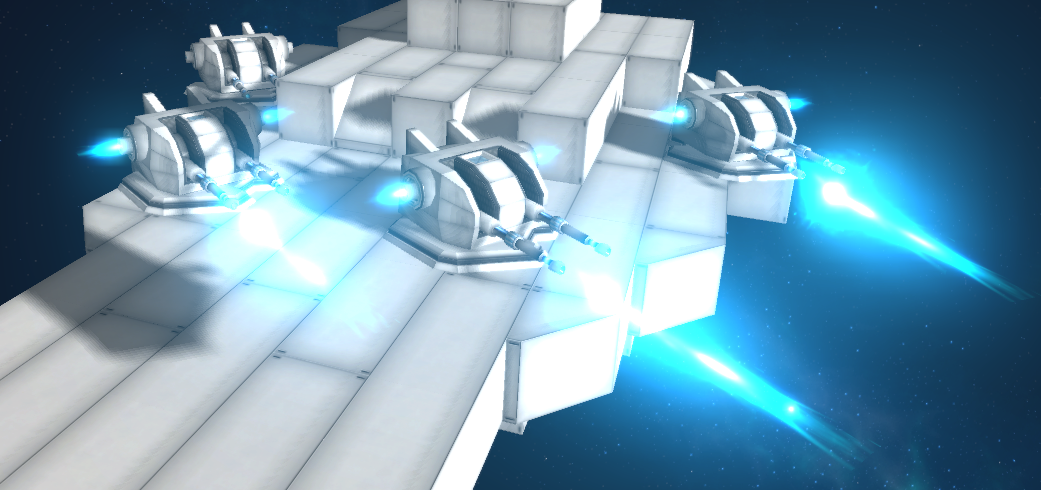
Its fast rate of fire makes up for the mediocre damage, and along with fast turret rotation speed it's an excellent choice for larger ships that can keep up with its demand for electric power.
Building System Upgrades
There have been a few quite significant upgrades to the system in this update, with the most prominent being able to attach stuff to derelict and abandoned ships while keeping yours intact.Another small change that should not be understated is that module attachment points are now detected a lot better - so you should no longer see modules attaching on the other side of the ship sometimes (which, let's be frank, was annoying af).
Imgur Demo Gif (Sorry, steam won't let me upload this one directly, despite its bad quality)
While not exactly intended, this allows you to construct makeshift orbital structures like space docks and storage facilities. I wouldn't recommend doing it a whole lot at this point however as it does bring a bit more stress to the physics engine as is ideal (and optimized at this point).
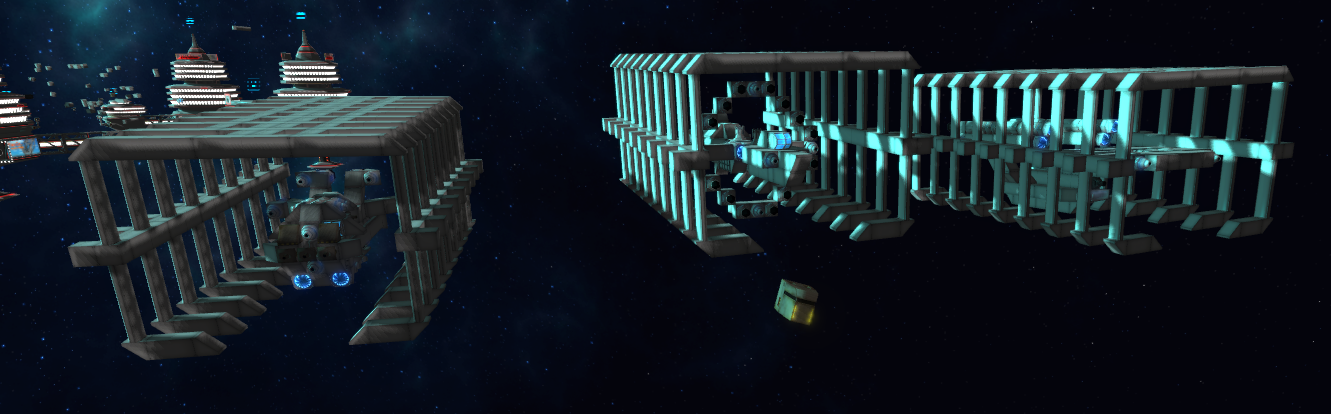
You should also note that these ships currently get stolen when you exit a system (deleted in game mechanic terms), along with the rest of the ships. You can expect an exception for this in the future, once we get more official support for this mechanic done.
More Icons, Random Events and Derelicts
To make exploration a tad bit more interesting there are now some random events in the systems you enter, marked with orange question marks.
These can then trigger a random event when you get up close. Currently limited to only spawning derelict ships and large asteroids, but we'll add a lot more of these later on.
A small, but frequently requested thing is the death spot markers which show the place where you last got rekt and exploded so you can fly back there and pick up the remaining pieces.

The derelict ships are utilizing the new building system's ability to attach stuff to abandoned ships and can either be salvaged by deconstruction or you can just attach a pod onto them and fly them away.
If there are any engines and reactors left of course.
NPC Ship AI Changes
Ships are now less dumb-as-rocks and have some new additions to their neural collection.
They will now make full use of their guns, switching sides to fire broadsides and even rear guns when they feel like it or have the most guns on that side.
Once you completely disable a ship by knocking out all of their guns and engines it's time to abandon ship:
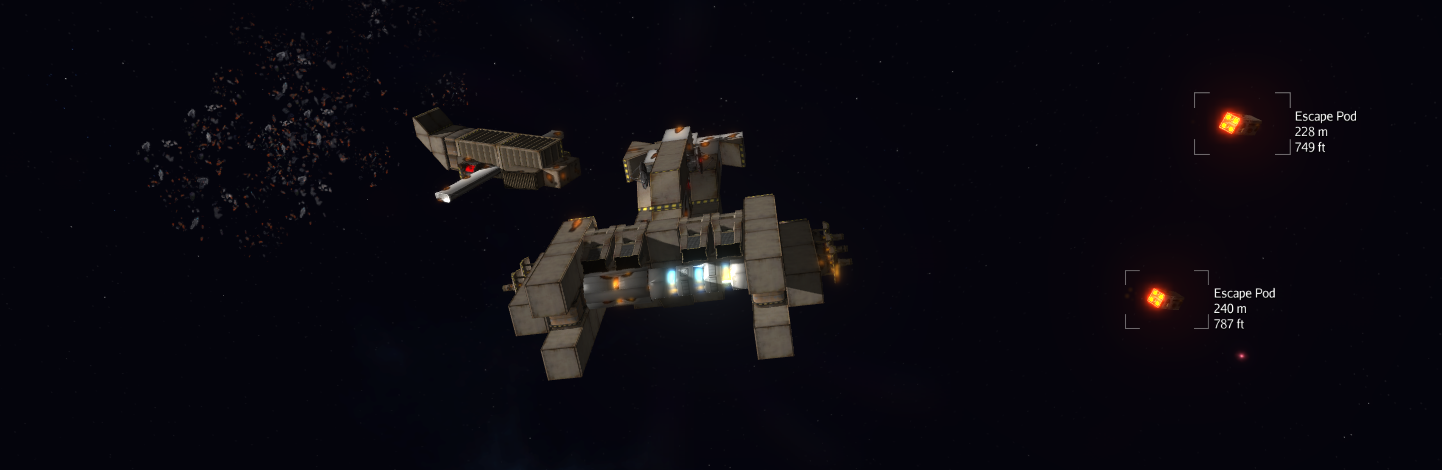
Be careful when you try to remove all of their guns however, as the only offensive tactic left at that point is ramming. Get ready to doge.
Changelog:
[u]Additions:[/u]
- a new weapon, the Scuttle Twin-Turbo Plasma Turret
- a new ship type - abandoned ships - which are just like regular ones but have no AI and you can attach stuff to/from them as well as your own pod - so you can switch ships with ease
- ships no longer dump all modules when you detach the last command pod, but are converted into an abandoned ship instead
- added random event spots around systems marked with orange question marks that currently spawn derelict ships and large asteroids
- added a marker at the place of your death that stays until you visit it again or leave the system
- tanker in starlane quest now wanders around
- flak cannon mesh slightly corrected
- hud arrows now follow an ellipse instead of a circle
- ships now launch escape pods when completely disabled, leaving behind a buildable ship
- they will now make full use of their side and rear guns as well
- the ai will attempt to ram you if it has no remaining guns to use
- the building system now recognises the attachment nodes that you actually want, instead of targeting some on the other side through the ship which used to be quite frustrating
- turret based weapons now render correctly in the Steam Workshop upload image
- turrets no longer twitch when pointing at things
- (kind of) fixed minigun and turret hit detection issues
- ship position is now restored correctly on load
[u]The "known issues" paragraph has remained unchanged since 1.04d in case you've already read it.[/u]
Known issues as of 1.05:
- Some players are unable to select systems in the galaxy map after saving and loading the game (You can now use the A and D keys as a temporary workaround to switch systems in case it happens).
- The music slider does not update the volume until the options menu is closed.
- Larger ships are rather intensive on performance right now
- Task and chat windows can appear off-screen on large resolutions (2560x1440 and above)
As for the next update, you can expect to see target lockon, hud improvements and even more guns.
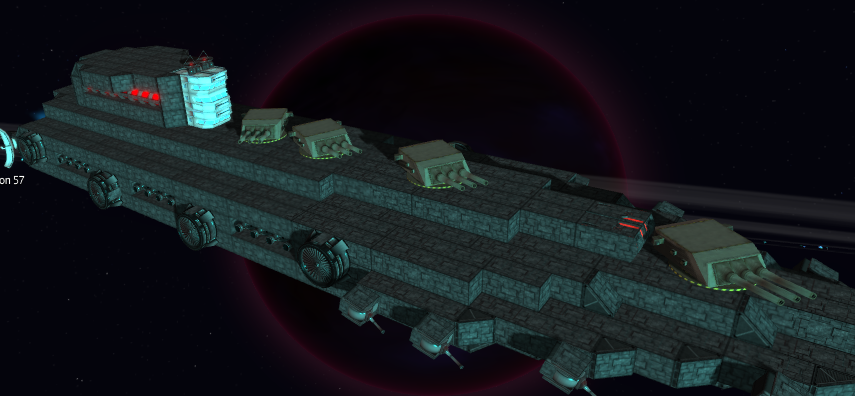
BOOM
Thanks for reading and have a good one!
Hello there again!
(sorry for the patch note spam, last one this week I promise)
As the April fools weekend ends for everyone, we're rolling out a new patch that removes the random module colors and adds specular maps for all modules:
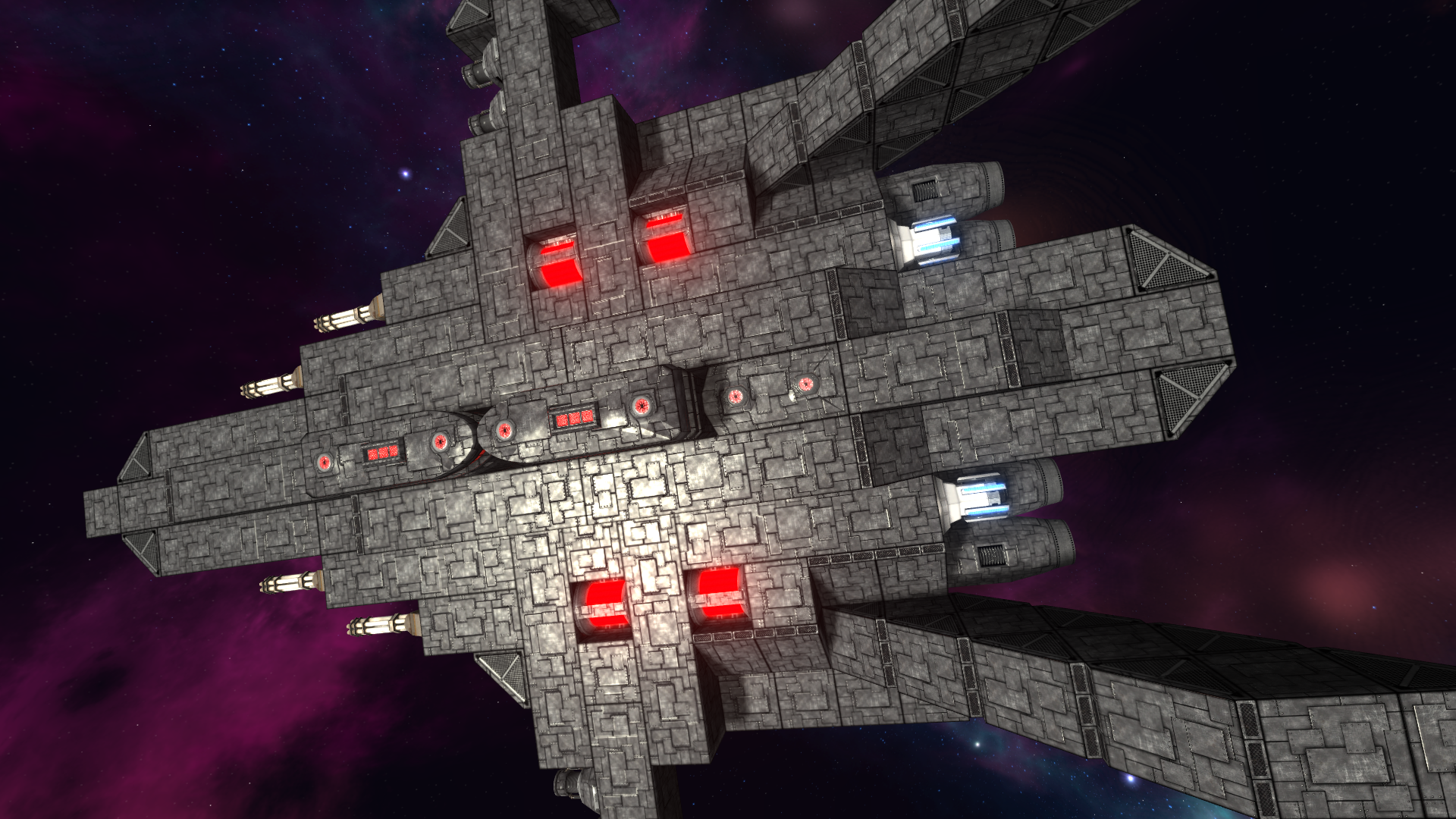
The main effect of it is that industrial modules now actually look metallic. That's where its usefulness pretty much ends at the moment however, since junk modules need to be almost fully matte because of rust, and space agency ones are already white, thus making it much less noticeable (that also applies to space stations).

There's also a new checkbox in options to toggle it so it doesn't drag down your gpu if you happen to use a PCI-enabled toaster.
April Fools Postmortem
For everyone that missed it, our entry to the world's annual fun feature exhibition were random module colors.
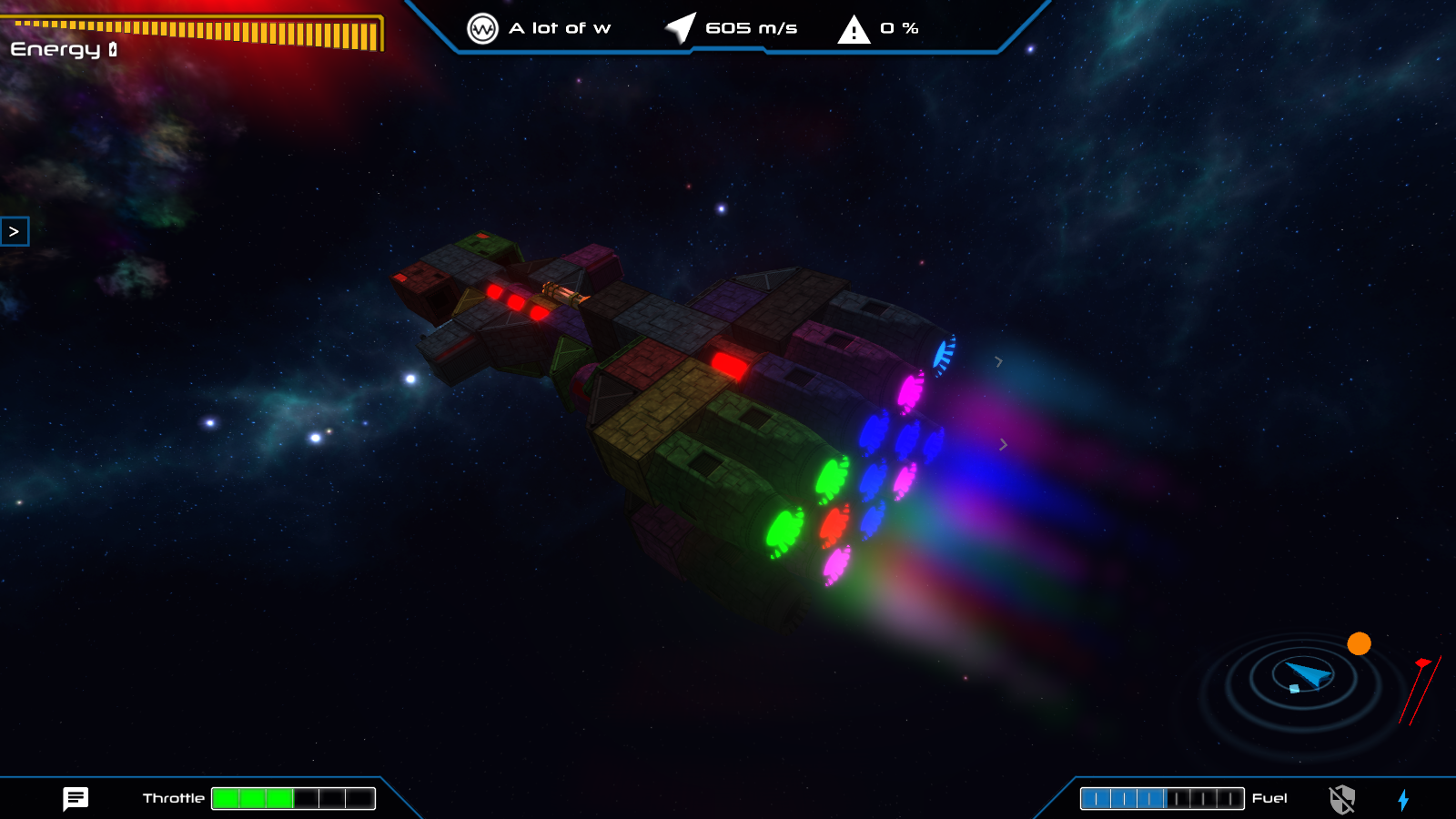
It was a trial run for the much requested ship coloring which may be fully added sometime soon in a more organized manner.

Changelog:
[u]Additions:[/u]
- added two new options menu entries for particle effects and specular/environment maps
- added specular maps to all modules and space stations
- readded environment maps to icesteroids
- removed april fools colors
As is tradition, here's today's one day patch. :P
Changelog:
[u]Additions:[/u]
- stuff and things (you'll know it when you see it)
[u]Fixes:[/u]
- changed the ship scaling code to better fit the workshop image render
Note that if you don't like what you see you can disable it in the options menu.
Hello there!
Armed with a ton of feedback and bug reports since launch we've spent the past two weeks brewing up a large new update that fixes a bunch of issues and adds many requested changes.
Here are the main changes and additions:
Categorized Side Inventory

The old inventory system has been replaced with a new collapsible side inventory that can filter your cargo based on it's type.
That's not all however as it can also list the nearby modules floating around you and serve them to you on a plate, ready for attachment.
Once you select them there is another new feature - the Continuous Building System which lets you attach modules as fast as possible as long as you keep them selected.
New Spawning System
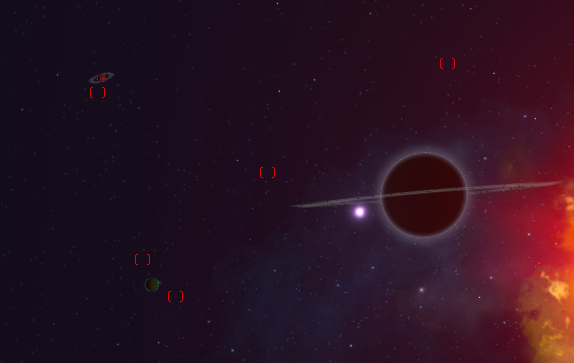
Since the old system of hostile NPC ships spawning right on top of you wasn't exactly great if you wanted to rebuild your ship on the spot we've optimized the ships to unload when far away - which enables them to prespawn in the system on load without any performance issues.
That way you can start assaults when you're ready and won't get any unwanted surprises in the shape of high velocity bullets.
It's not all however, you can now clear systems of hostile craft and they will be replaced by neutral ships that wander around (and will defend themselves if attacked). In future updates we plan on expanding the interaction with them further with communications, mercenary work and the like.
"Cereal" B.O.X. Conning Tower Pod
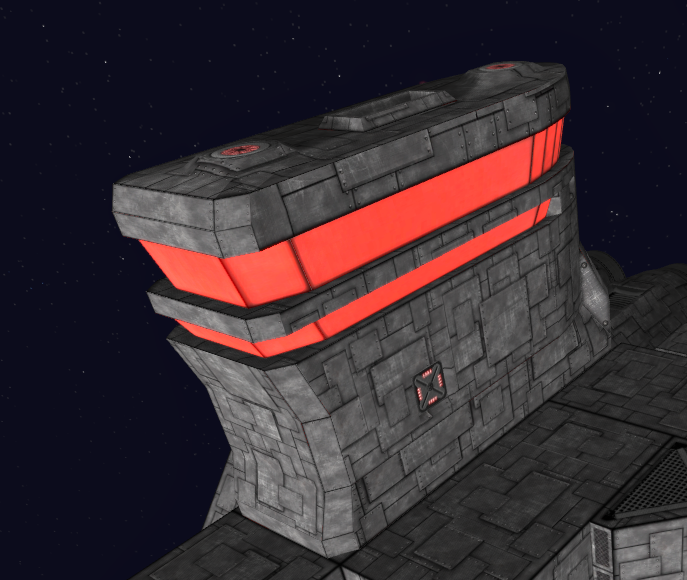
The second Mk2 pod to enter the game is the brand new industrial conning tower.
It's more suited as a command center for medium and larger ships as it does not pack any engines or fuel tanks, but makes up for that by being a whole lot sturdier, having a better power generator and a faster fuel collector.
Graphical Improvements

We've redone most of the weapon particle effects. You should see new explosions, more realistic bullet hits for miniguns, new flak blasts and new plasma detonations. As long as you keep the bloom filter turned on there are some additional explosion debris effects as well.
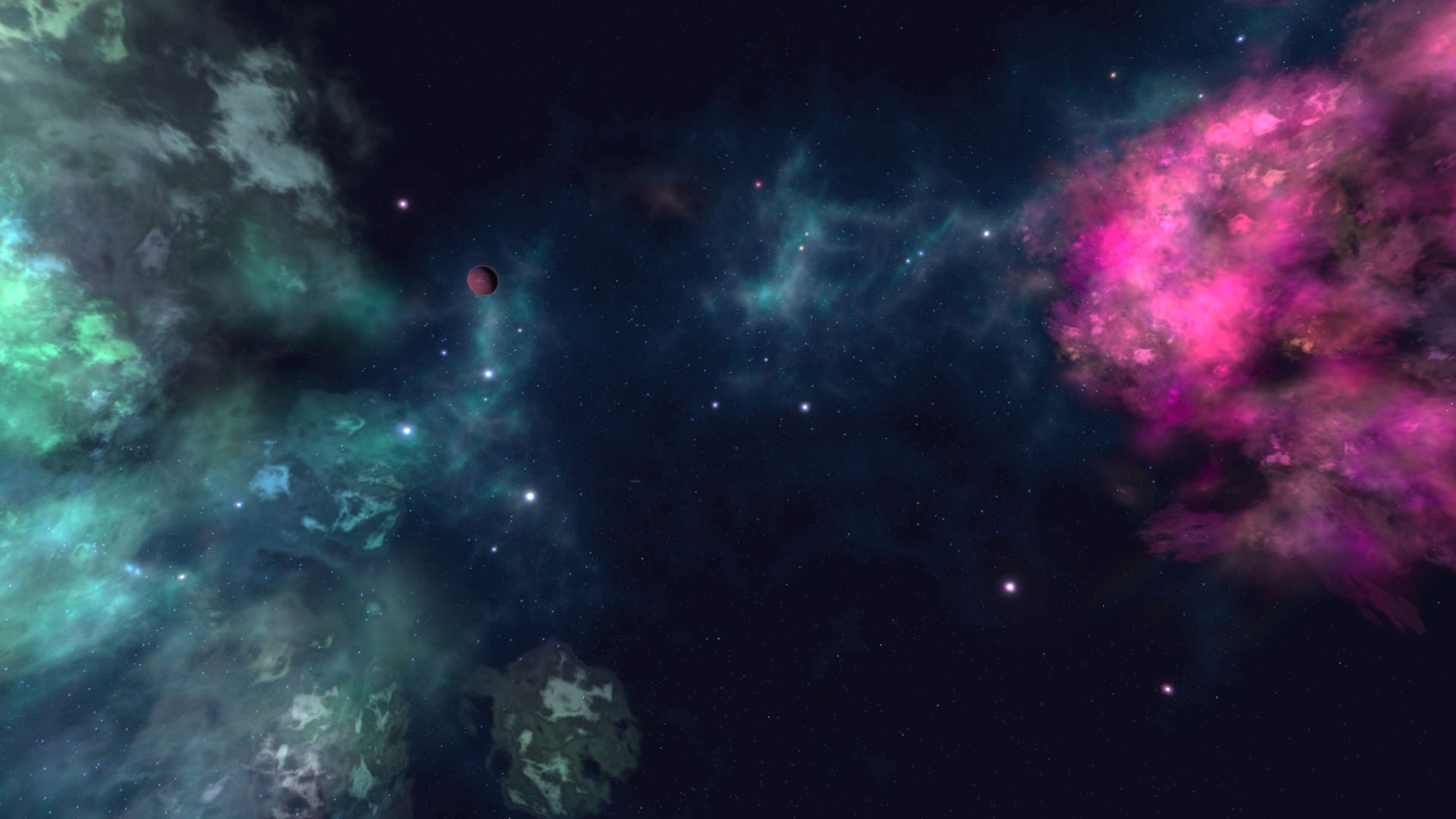
On top of that there's a newly rendered skybox that features animated stars if you have the bloom filter enabled while showing a massive drop in color banding overall.
Changelog:
[u]Additions:[/u]
- new inventory system
- continuous building mode
- small debris effects for explosions (if you have the bloom filter enabled)
- the conning tower command pod
- more ship names and prefixes
- new NPC ships
- an option to revert to the old broadside mode controls
- an easter egg
- reworked most weapon particle effects
- shields now block 50% of plasma and flak damage when running
- replaced the skybox with an animated one (if you have the bloom filter enabled)
- switched to a static spawning system with "clearable" systems that spawn neutral ships afterwards
- ore prices increased to hopefully make mining more viable
- there are now alerts (with cancel instructions) on screen when the ship is aligning for long distance warp
- improved performance for some of the projectiles (flak and plasma shots)
- space stations are now distinguishable from planets on the minimap (marked with a cube)
- flak now does less concentrated and more splash damage
- minigun damage numbers are now yellow
- reorganized the workshop upload screen
- starting in creative will give you any of the 3 faction flagships (Rasputin, Prometheus or Corvette)
- reduced the chance for the station "Hello There!" prompt to appear from 100% to 33%
- added a background to the Steam Workshop ship images
- fixed NPC ship movement slightly
- fixed a crash that would happen if steam functionality did not load (before the game itself finished loading)
- after warping, the camera mode returns to the mode it was previously in (instead of forcing build mode)
- fixed a big inconsistency issue with distance checking in the game
- you now receive more starting money to compensate for the Prometheus selling workaround
- fixed the damage pickup sphere particle efffect’s position
- fixed planets not casting shadows correctly
- saving in a black hole system no longer spawns you inside the void on reload
[u]The "known issues" paragraph has remained unchanged since 1.04d in case you've already read it.[/u]
Known issues as of 1.05:
- Some players are unable to select systems in the galaxy map after saving and loading the game (You can now use the A and D keys as a temporary workaround to switch systems in case it happens).
- The music slider does not update the volume until the options menu is closed.
- Larger ships are rather intensive on performance right now
- Task and chat windows can appear off-screen on large resolutions (2560x1440 and above)
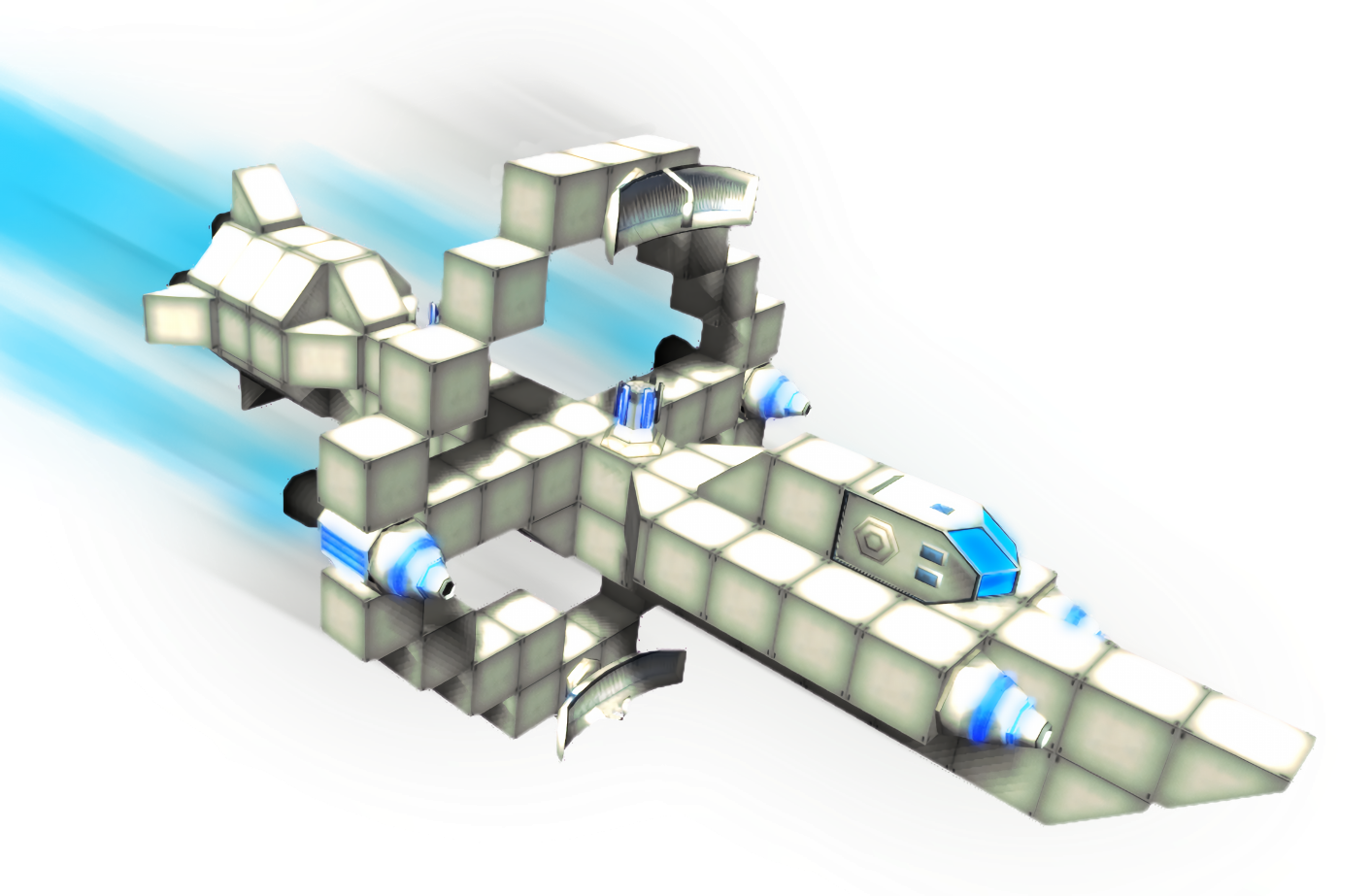
Thanks for reading, fly safe!
Hello everyone!
Pi day brings about a new patch for the game. While we're working on some bigger stuff, we wanted to continue regularly delivering smaller improvements on the side.
I realise we're getting quite far into the alphabet in terms of the version, we're still figuring out the right balance to keep it meaningful, but for the time being we wanted to limit the numbers to additions of noteworthy size.
Before I go further, I am excited to announce that we are soon getting some new music tracks from our composer, Nolan Markey!
1.04e Changes
[u]Added[/u]
- When dealing damage to non-player ships, the amount of damage dealt is now displayed to help visualize scored hits and the magnitude of their impact. Similarly, getting repairs from the space station now displays green numbers to help communicate its benevolent nature
- A permanent compass arrow has been placed into the minimap corner of the screen (bottom right) to help visualize the ship's orientation
- 1 new billboard on space stations
[u]Changed[/u]
- An ingame font has recieved shadowing effects to make it easier to read on certain backgrounds
- While in chase camera mode, the movement controls have been changed to work relative to locked view angle, rather than ship orientation (ie. Looking towards the left and pressing the strafe right key will throttle the thrusters, while pressing forward makes the ship strafe left) An option to revert to the old behaviour should be added very soon.
- The launcher will now filter out resolutions that are not supported in fullscreen mode. In a future update, these resolutions will be listed seperately for windowed mode only.
[u]Fixed[/u]
- Fixed a bug that happened when starting a new game during warping
- Disabled the "pirates attacking space station" mission during the tutorial so it doesn't interfere
[u]The "known issues" and "coming soon" paragraphs have remained unchanged since 1.04d in case you've already read them.[/u]
Known issues as of 1.04d / 1.04e
- Some players are unable to select systems in the galaxy map after saving and loading the game.
- The music slider does not update the volume until the options menu is closed.
- Larger ships are rather intensive on performance right now
- Task and chat windows can appear off-screen on large resolutions (2560x1440 and above)
Coming soon(™):
- We want to streamline the broadside view experience:
Locking on targets, toggleable on-screen hints for switching back to a forward-facing angle.. these are some of the ideas we're looking into regarding that. - HUD overhaul
We wish to make the heads-up-display more informative and easy to read. Some of our ideas include adding a hotbar for picking up nearby floating modules, adding numbers for energy/shields, making the ship statistics more meaningful and easy to understand, and so on - Overhauling the tutorial
Users have expressed their distaste for being blown up (gasp!) Thus we'll revisit the tutorial to not give the impression that you've lost the game just because your ship got destroyed (and other improvements are to follow) - Tweaking difficulty and rate of spawning enemies
The game has a steep learning curve and is generally difficult to survive in, for now. The current way of handling enemies is only temporary, we are working on a new system which will be much more fair and enjoyable for players. - Enhancing the mission system
There are relatively few tasks to complete right now, they repeat too frequently and are generally somewhat glitchy and unfriendly towards the player's ship size and play style - we're aiming to improve upon it - And of course, all previously mentioned features are still on our list of things to do (ie space station building), but we're taking things one step at a time.
Hi everyone! Irrational as Pi may be, today we want to help you fly in style in your very own Pi ship to celebrate!
Complementary Pi Ship Blueprint
Whatever you decide to with this ship, whether you retrofit it or spectacularly destroy it, make sure you post screenshots of your work! We will post any Pi related screenshots to our main Twitter account.
We look forward to seeing what you come up with!
Good luck, have fun, and happy Pi day
-The Dev Team
Greetings, fellow space captains!
We realise some of you have been eager to find out more about the recent updates to the game. It's time to catch up.
We've mostly been focusing on critical errors and smaller tweaks to address some of the most common issues. Once we're comfortable with the stability and intuitiveness of the game, we'll turn our attention towards adding more content.
1.02 - 1.04d Changes
[u]Added[/u]
- New feature for selling parts of your ship directly ("Sell-ector" available at the bottom of the trade terminal's sell tab)
- The game makes note of which camera mode you're in (and flashes red if you're in combat while in build mode)
- Added convenient "browse workshop" button to construction office, the list will now also update within a few seconds, not requiring a restart
- Space stations will now display their name and distance when they are relatively far away (but not too far)
- New achievement for uploading a useless ship to the workshop
- Selecting target systems in the galaxy map view can now be done via keyboard aswell (default binds: A,D)
- Tutorial now briefly mentions the construction office for saving blueprints
- Tutorial now gives more instructions to switch camera to forward-view
- New launch options which can help troubleshoot some issues
[u]Changed[/u]
- Prices of all modules reduced by 25% except small and long reactors, which have been made cheaper by 50%.
- Increased money for starting a new game with just a command pod (tutorial set to skip) to make up for not having the Prometheus ship
- The rebuilding part of the tutorial has gone through a minor intuitive overhaul
- Changing to chase camera mode will now automatically snap to forward-view
- Increased cargo pickup range (roughly doubled it)
- During the tutorial after being ambushed, the player's modules do not fly out so far (allowing easier reattachment)
- Construction office now closes when loading a blueprint
- There is now a minimum ship size for uploading to the workshop
[u]Fixes[/u]
- Fixed an issue with capturing the game with recording software such as OBS, when the edges of the screen would not be captured
- Workshop downloads should now be operational once more
- Fixed an issue where saving inside or near a black hole would crash the game on load (even on starting a new game)
- Fixed a crash to desktop from the construction office due to invalid blueprint file paths
- Fixed a common issue where the gas station would not allow purchasing fuel
- Removed a money exploit related to loading ship blueprints
- Fixed a math error in tutorial, causing it to jump ahead prematurely when looking for the space station
- Corrected the fuel reward from the mission where pirates attack a space station (it was instead draining all fuel)
- Fixed a tutorial issue where long distance warping too quickly would require another jump to continue
[u]Performance[/u]
- Removed a small memory leak from starting a new game over and over
Known issues as of 1.04d
- Some players are unable to select systems in the galaxy map after saving and loading the game.
- The music slider does not update the volume until the options menu is closed.
- Larger ships are rather intensive on performance right now
- Task and chat windows can appear off-screen on large resolutions (2560x1440 and above)
Coming soon(™):
- We want to streamline the broadside view experience:
Locking on targets, having an arrow to point the direction and rotation of the ship, toggleable on-screen hints to switching back to a forward-facing angle.. these are some of the ideas we're looking into regarding that. - HUD overhaul
We wish to make the heads-up-display more informative and easy to read. Some of our ideas include adding a hotbar for picking up nearby floating modules, adding numbers for energy/shields, making the ship statistics more meaningful and easy to understand, and so on - Overhauling the tutorial
Users have expressed their distaste for being blown up (gasp!) Thus we'll revisit the tutorial to not give the impression that you've lost the game just because your ship got destroyed (and other improvements are to follow) - Tweaking difficulty and rate of spawning enemies
The game has a steep learning curve and is generally difficult to survive in, for now. The current way of handling enemies is only temporary, we are working on a new system which will be much more fair and enjoyable for players. - Enhancing the mission system
There are relatively few tasks to complete right now, they repeat too frequently and are generally somewhat glitchy and unfriendly towards the player's ship size and play style - we're aiming to improve upon it - And of course, all previously mentioned features are still on our list of things to do (ie space station building), but we're taking things one step at a time.
Hey everyone!
We've spent every hour we had before launch getting the game to run as good as possible (which is why this log is slightly late).
After a long while we've finally got everything in order and launched into Early Access (and Humble Bundle)! After major optimizations the game runs better than ever before and has a ton of new stuff to boot!
For those of you that have been with us since the closed beta test I've compiled a list of changes since the last fully published build:
Cargo
One of the more notable changes is that you can now store stuff in cargo modules! There are also two new ones too choose from:

While they may look like large boxes they contain a large amount of computer servers and matter transporters that convert compatible matter pieces into energy and data and reconstruct them later when they're needed.
Totally.

Once you grab any cargo pieces you can inspect them in the inventory view (TAB by default) and eject them when you want to use them. You can also sell items directly from the inventory at the space station trade terminal.
U.R.A. Mk 2 Command Pod

Larger and more independant than any other command pod, with a larger fuel tank, more power and more health.
It also looks pretty cool.
Optimizations
We've done some tremendous ship rendering upgrades and optimizations, allowing you to now build bigger than ever without annoying your graphics card.

Map
Since the system for generating the universe changed substantially to allow for hundreds of systems instead of a pregenerated small amount we also needed a new way to present it.
Main Menu
We'd be mad to launch without a main menu so here it is, offering a selection of two game modes, options and controls (which you can also alter later in the pause menu of course):
Steam
In preparation of our Steam launch we got some usual Steam perks done as well, including Workshop support, Achievements and cloud saves.
Changelog:
Additions:
+ a main menu
+ saving and loading your game
+ creative mode (the old mode is now labeled as campaign)
+ a few new quests
+ some new billboards
+ a new command pod
+ a brand new universe map
Steam Integration:
+ achievements
+ Workshop integration
+ cloud saves
Cargo:
+ two new cargo modules (one for U.R.A. and one for the Ind. Conglomerate)
+ cargo modules can now pick up other modules and ores
+ selling cargo at space stations if you have any cargo modules
+ a ship inventory, accessible with TAB by default
Changes:
- huge performance optimizations regarding rendering ships and building
- overhauled the universe generation system, allowing for large galaxies
- ore can now be picked up and sold at space stations
- quest billboards now show a "!" marker to make them more visible
- music now triggers slightly differently
- running out of fuel will trigger a tow option so you don't get stuck
Fixes:
- fixed a cropping problem when recording the game with Open Broadcaster Studio (OBS)
- added bugs
- removed bugs
It must be the best looking update so far, with graphical improvements everywhere. The new bloom filter and lens flare are coupled with the latest version of the game engine which should boost rendering performance.

Changelog:
Additions:
- omnidirectional blaster turrets
- lens flare filter
- rebindable controls
- partial experimental controller support
- space station menus that actually work
- camera movement when strafing
Changes:
- updated the game engine to jME 3.1 Beta 2
- considerably changed flight dynamics
- upgraded the bloom filter
- mining asteroids now drops different types of minerals
- miniguns are now projectile weapons with bullets
- moved ship loading to the space station menus
Fixes:
- fixed enemy ai spazzing out after getting rammed
- some crashes?
- things
- added bugs
- removed bugs
Minimum Setup
- OS: Ubuntu 12.04 or higher
- Processor: Intel Core i3Memory: 4 GB RAM
- Memory: 4 GB RAM
- Graphics: Intel HD Graphics 6000 / AMD Radeon HD 7700
- Storage: 300 MB available space
Recommended Setup
- Processor: Intel Core i5-4670KMemory: 8 GB RAM
- Graphics: Nvidia GTX 760 / Nvidia GTX 960M / AMD R9 280
- Storage: 500 MB available space
[ 6228 ]
[ 5899 ]
[ 2477 ]
[ 4756 ]