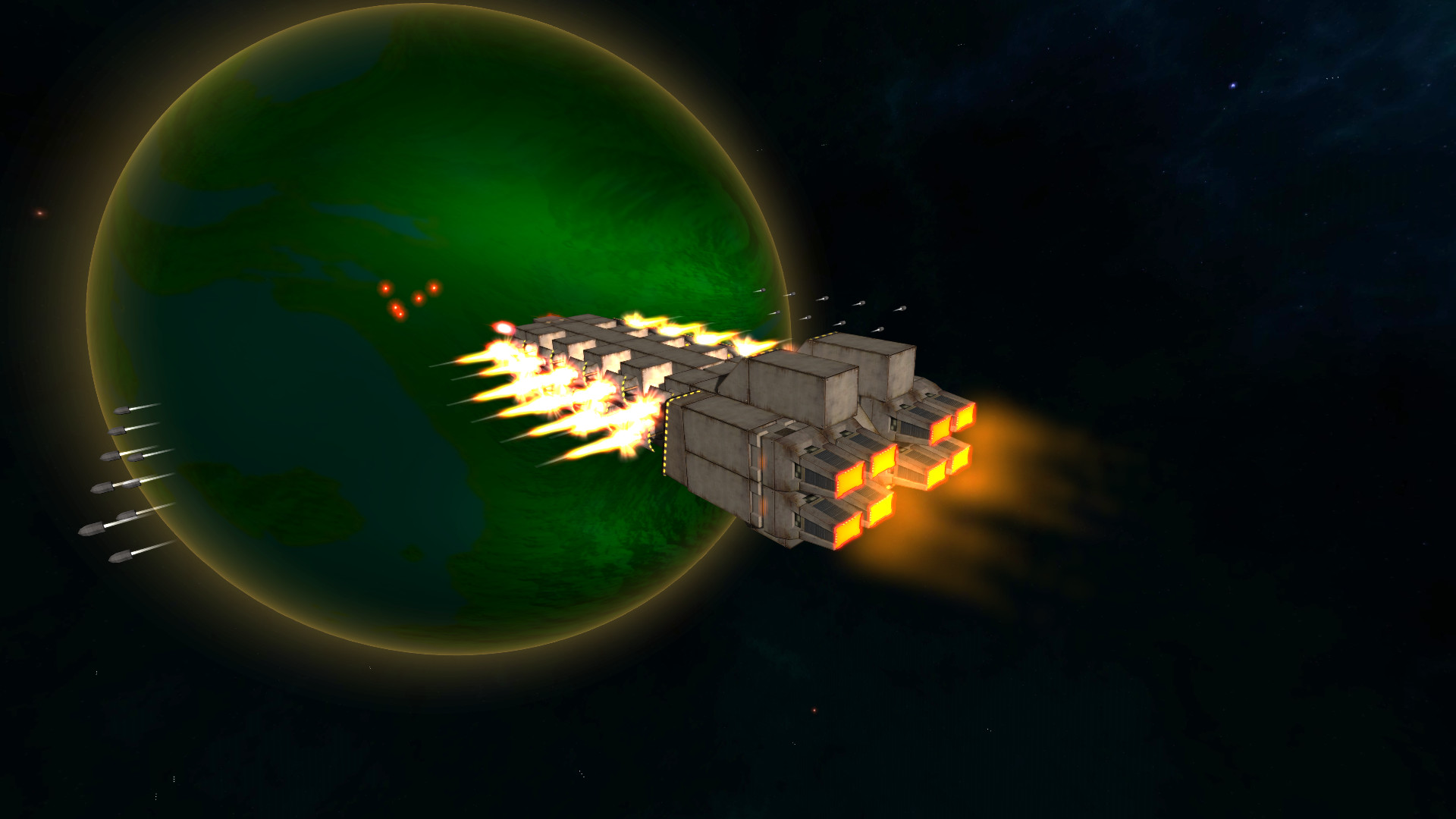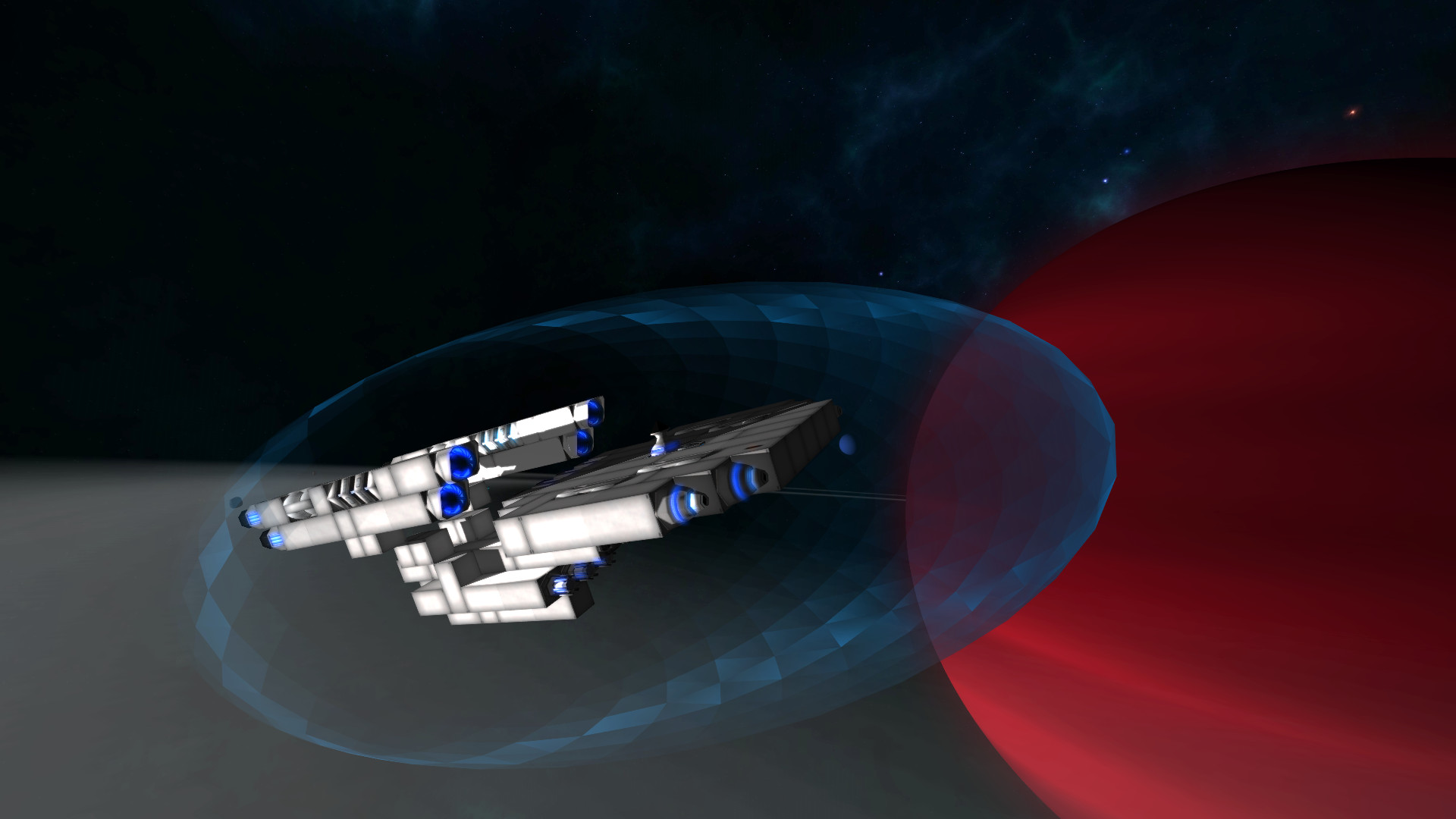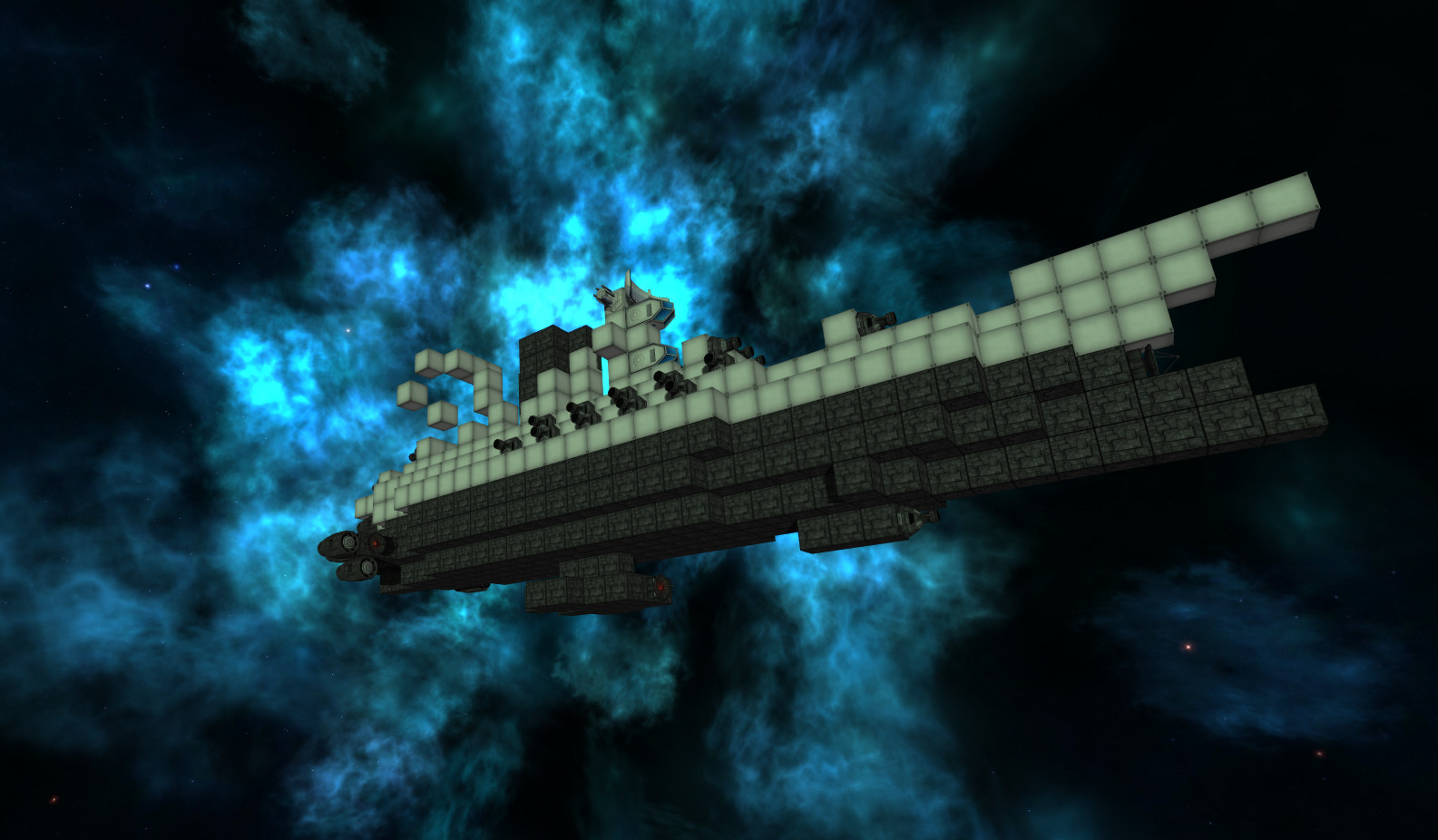In this sci-fi adventure sandbox game, you have the opportunity to explore and influence the universe around you and make your own path. Take on open ended missions that will have a lasting effect on your surroundings, and embark on an adventure to discover the mysteries of Lightspeed Frontier.

Faster than light travel has recently been made available for the common middle-class galaxy dweller, and you’ve just saved up enough money to purchase your first command pod. This command pod can have it’s functionality and size extended with additional modular building blocks, such as engines, cannons, lasers, scanners, software, and more.
As you acquire more modules for your ship, your ship class will also increment unlocking more missions and special actions. While you start out as just a tiny fighter-class ship with less than 20 modules, you can eventually reach the pinnacle of modular ship development by acquiring 400 or more individual components for your ship and be upgraded to the final Dreadnaught class! Each class has its own pros and cons, as far as firepower, speed, maneuverability, etc, but slowly acquiring more modules through whatever means necessary will open up more opportunities for you.
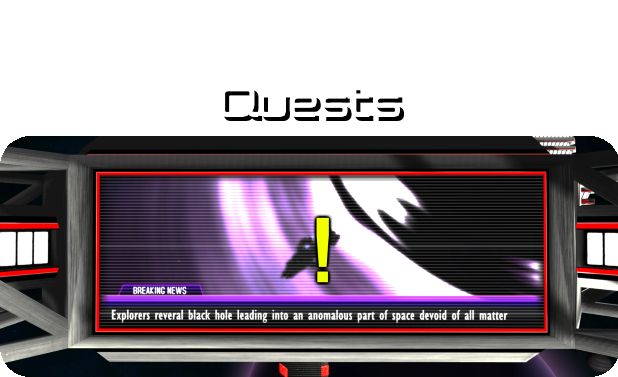
You can acquire upgrades for your ship in multiple ways: by completing various quests that you find around the frontier, by politely asking other ship owners if you can destroy them and salvage them for parts and resources or mine raw resources yourself and sell them at stations. Quests are one of the most unique features in Lightspeed Frontier, as they aren’t issued through your typical ubiquitous “mission posting”. Players will need to be aware of the various breaking headlines, advertisements, and direct messages from people you have encountered through your travels. This means that if you want to have work, you need to go out in find it! This makes exploration a key part of the game, since it also will result in more rewards and quests for you to pick up!
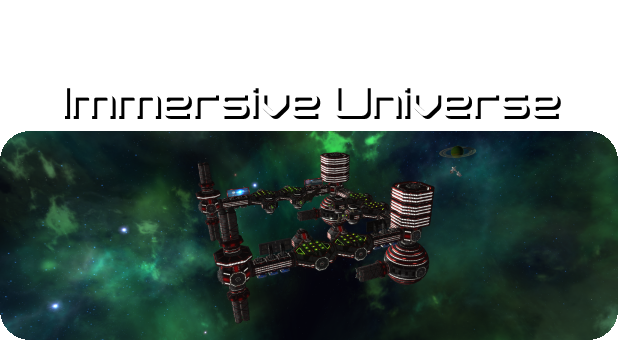
While exploring the universe, you may encounter memorable NPCs, corporations, scavengers, programmers, asteroid belts, space stations, and more. Every encounter with an NPC will either make you enemies or allies with them, depending on if you choose to help them or stab them in the back. This could result on a bounty being put on your head, or more challenging (but rewarding) work from them in the future. There are also many different ways for you to make your mark in the universe. You can invest in high-tech drilling modules for mining if you want to be a raw materials salesman, or BFGs if you’re more the bounty hunter type. There are even different levels of tractor beams for improved shipping capabilities.

Battling other ships is a key part of the game, and also one of the challenges of traversing the frontier. Players are safe when they are near space stations, but once you venture out into open space, your warp signature will draw in scavengers like sharks, so be prepared! You will need to utilize a multitude of different weapons, maneuvering techniques, and even physics to destroy your opponents (yes, ramming into other ships is actually a viable way of destroying them or knocking off their modules!). And it goes without saying, the brochure from the command pod salesman did not mention anything about the constant and ceaseless life-threatening encounters you would face in the outer reaches of the universe.

Most the parts you can come across are made according to faction orders and designs. The United Research Alliance always has the most high tech and light modules, but alas they aren't very durable. The Industrial Conglomerate has that covered with everything designed for sheer strength. And tensile strength too. Finally if you're low on cash you may find some old pre-warp modules in questionable conditions but the price is unparalleled. There are a few other factions planned to be added ranging from Twinblade Riders, the petrolheads of space, to unknown parts of alien origin.

Space is a massive opportunity for investment and profit which brings interstellar corporations to the frontier's outposts and space stations. These corporations can provide you with shipping contracts, protection work (or even more shady jobs once you earn their trust) or you can just simply invest into their stocks.

Note that the closed beta version of game is currently only for Windows and Linux, but we're working on getting a Mac version done as soon as possible.
Hi!
Yet another long awaited update is upon us, with way more changes and fixed than additions as it happens. The main probably being the way ships are controlled - for the longest time the main way to fly what are basically capital ships was using jet fighter-like controls with complete disregard for physics.
Well that changes today, with all ship rotations now fully done using physics forces and steered using PID controllers.
Yesterday also happened to be a 3-year anniversary of the first ever build of the game ever, so I've prepared a few comparisons for nostalgia's sake.
There's also a few new modules, a new news section in the main menu where you may or may not be reading this and much more. Let's jump right in!
3-Year Anniversary
So yes for those interested I've got a short summary of the early beginnings of the game. Back then I was hardly a programmer and learning as I went, with JavaFX as a 3D engine.

I've put it into an imgur album if you wish to check it out so we don't clutter this post too much :)
Physical Ship Rotations and Chase Camera Overhaul
So let me start this topic by describing how the old chase cam rotation system worked (in rough).
It calculated the way you were pointing the cursor, transformed that vector a bit, added roll and directly applied that value to the ship with complete disregard for physics. The worst part is probably that it used actual ship mass in determining ship rotation speeds that makes no sense whatsoever.
Sounds bad right? Well it was, but it was the only way to get the system working decently at the time. It was also based more on jet fighter steering than large craft which didn't help at all.
Now the new system works kinda like this:

- The camera is free to rotate around without any restrictions.
- The ship has one open source PID controller per axis that does some rather non-trivial math to make sure it rotates to the point you're looking at and not overshoot (by much)
Strafing and rolling still works as before, aside the fact that the ship will autocorrect the roll to 0 if you're not using it at that moment.
That's what's called the autorotation part of chase mode to be completely exact.
Now while in chase mode you used to hold down RMB to switch sides right? That's been replaced and clicking it toggles between autorotation and static mode.
What the static mode is basically it disables autorotate and lets you fly the ship using build mode controls (as I'm told some of you have already been doing for huge ships). So this is an easy way to use guns mounted sideways or in the back without the hassle of switching sides at all.
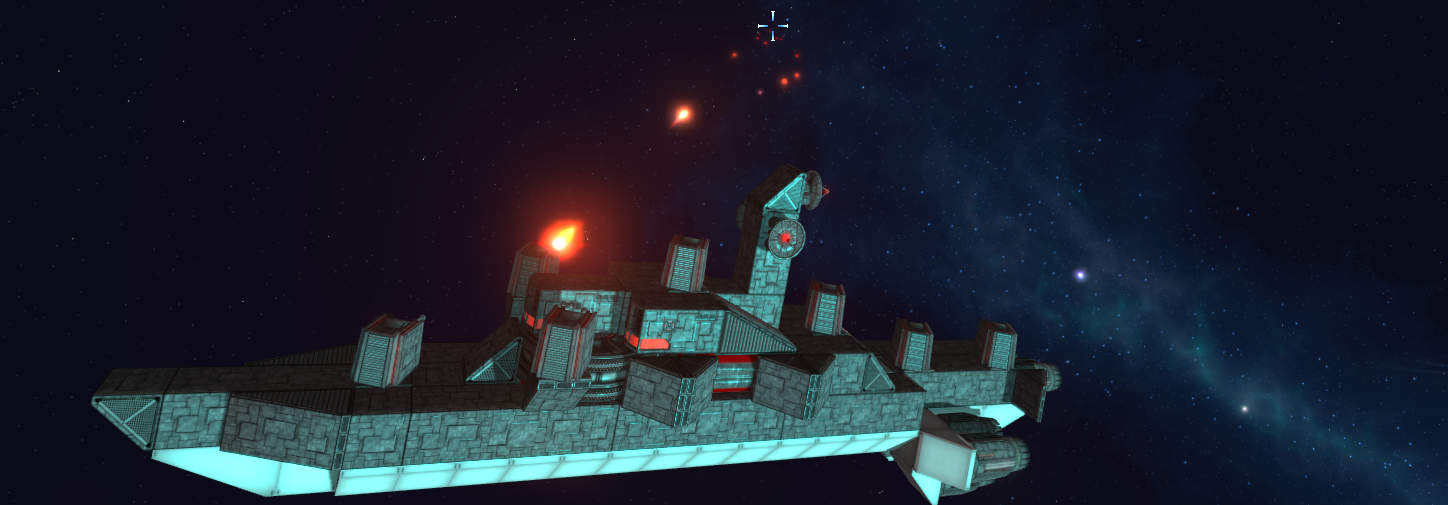
If you're feeling unsure as to how to handle this exactly, try replaying the tutorial once - it's been updated to include the new system. Although it should be a tad bit more intuitive than last time.
Reacton Wheels
With the new rotational mechanics it meant that some larger ships became dreadfully slow to rotate for obvious reasons. So we've added torque wheels to somewhat re-address the balance.
Reacton wheels in general work by spinning heavy flywheels and then stopping/starting them to achieve torque. In real life they're only limited to one axis but we've made them affect all three for ease of use.
XYZW Reaction Wheel Package
The first one is a compact U.R.A. version that packs quite a punch, but may be a bit awkward to stack in large quantities.
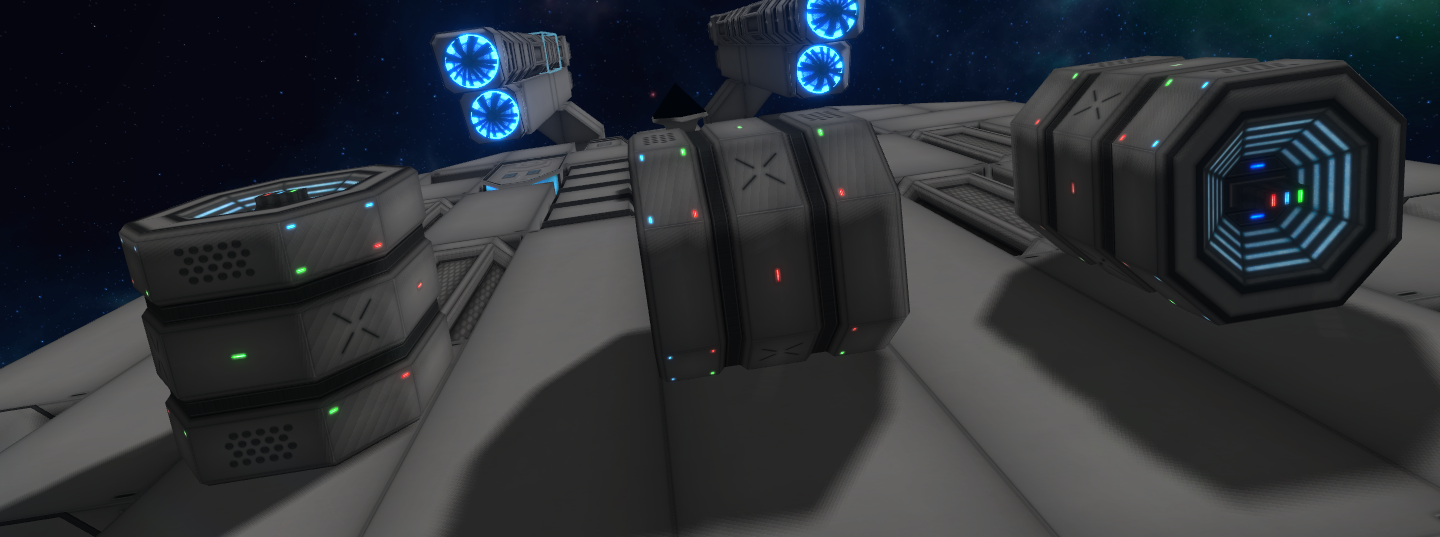
Heavy Duty Reaction T-Wheel
The industrial version is a lot larger and more suitable for dreadnoughts and such. Not quite as power efficient or strong as the more advanced version above.

As far as power consumption goes they only take power when you're rotating but they may be somewhat power hungry.
Tannhauser Fusion Turret TFT-99
Ah yes it was about time to make some other large splash damage weapon aside from the nuclear gun battery. Enter the Tannhauser.
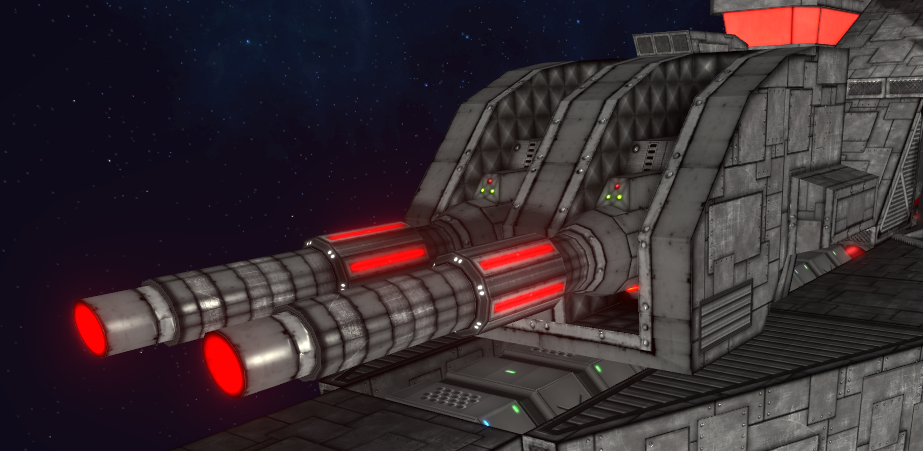
With rotations on par with the Omnidirectional Tower (okay it's still pretty slow), and 360 rotation, great gun depression and elevation it's a complete high tier replacement for the nuclear gun battery.
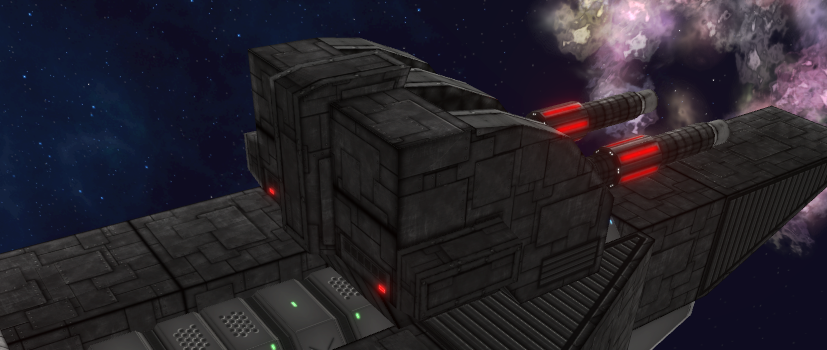
It also has a higher fire rate (albeit a smaller number of barrels) and does more damage per shot.
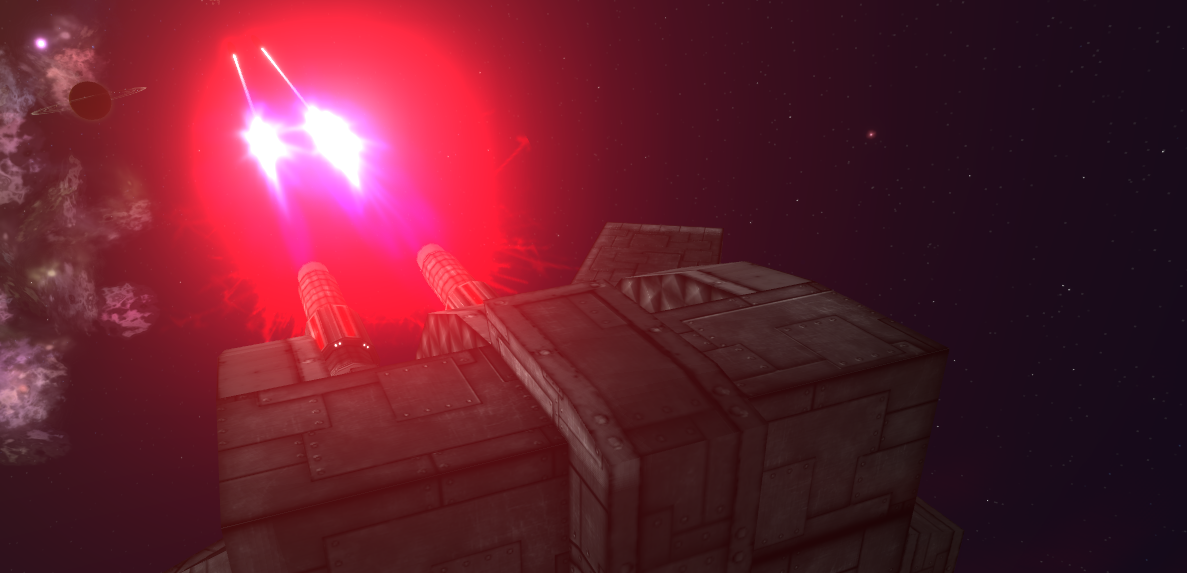
Available in your local module store now. :)
New Lock-On Tracking
With the new camera system comes a new target tracking system since the old one wasn't really usable anymore.
The idea is that once you lock on to a target the system keeps the camera looking in the general direction - but you can move the reticle around as well.
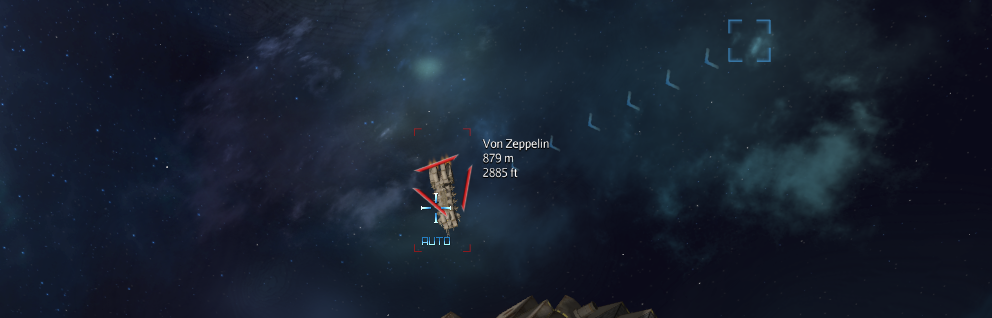
This makes it so you can apply constant lead to a target without much effort and can be a parsec more accurate than with the old system.

[b]Note:
There is a not so obvious checkbox in options that disables tracking for people with ginormous ships that like to shoot torpedoes at one thing and guns at another since it can get annoying in that case.[/b]
New Warp-In Effects
One of the more random additions is the warp-in stretch effect rework. The old one was a bit lame wasn't it? At least I thought it was so you're getting this instead.
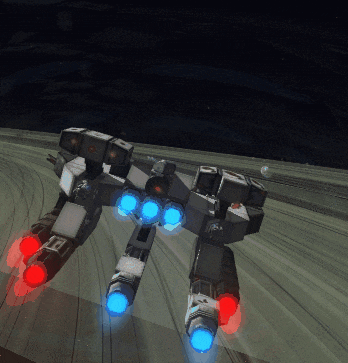
It may not look quite as impressive when warping yourself, but other ships sure do put up a show...

Wide Area Scan Upgrade
According to some suggestions, the area ping has been upgraded to use color coding.
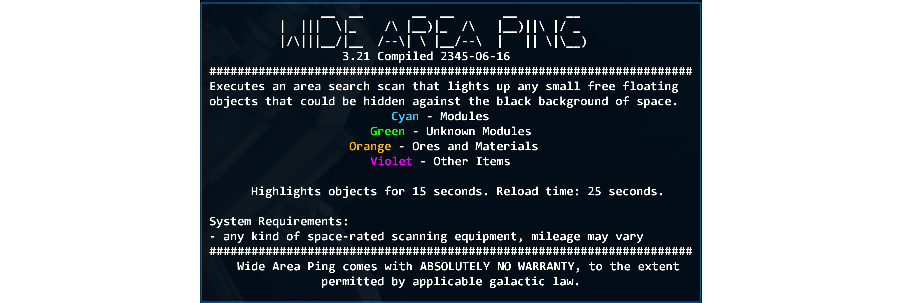
This should hopefully help in figuring out what exactly is in that pile of far away radar spots you're thinking about flying to.
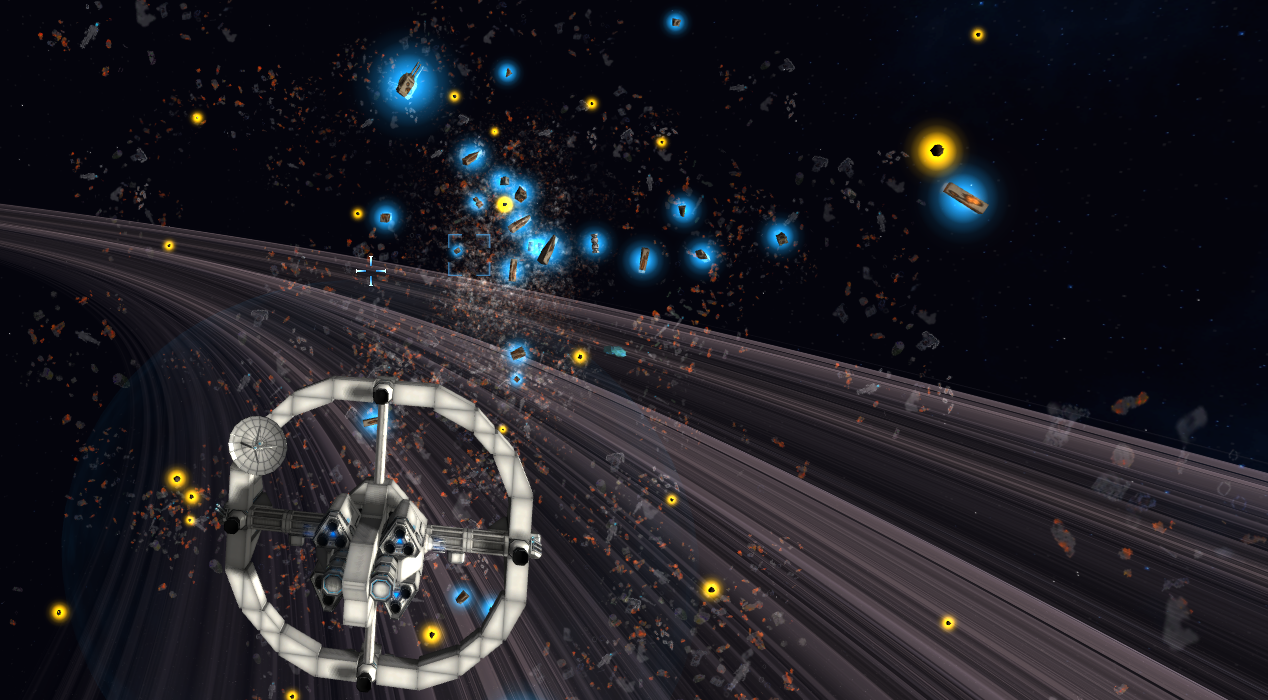
Saving Interface
Now I know some of you have been somewhat annoyed with the old save-and-quit system of saving so we've slightly redesigned it:
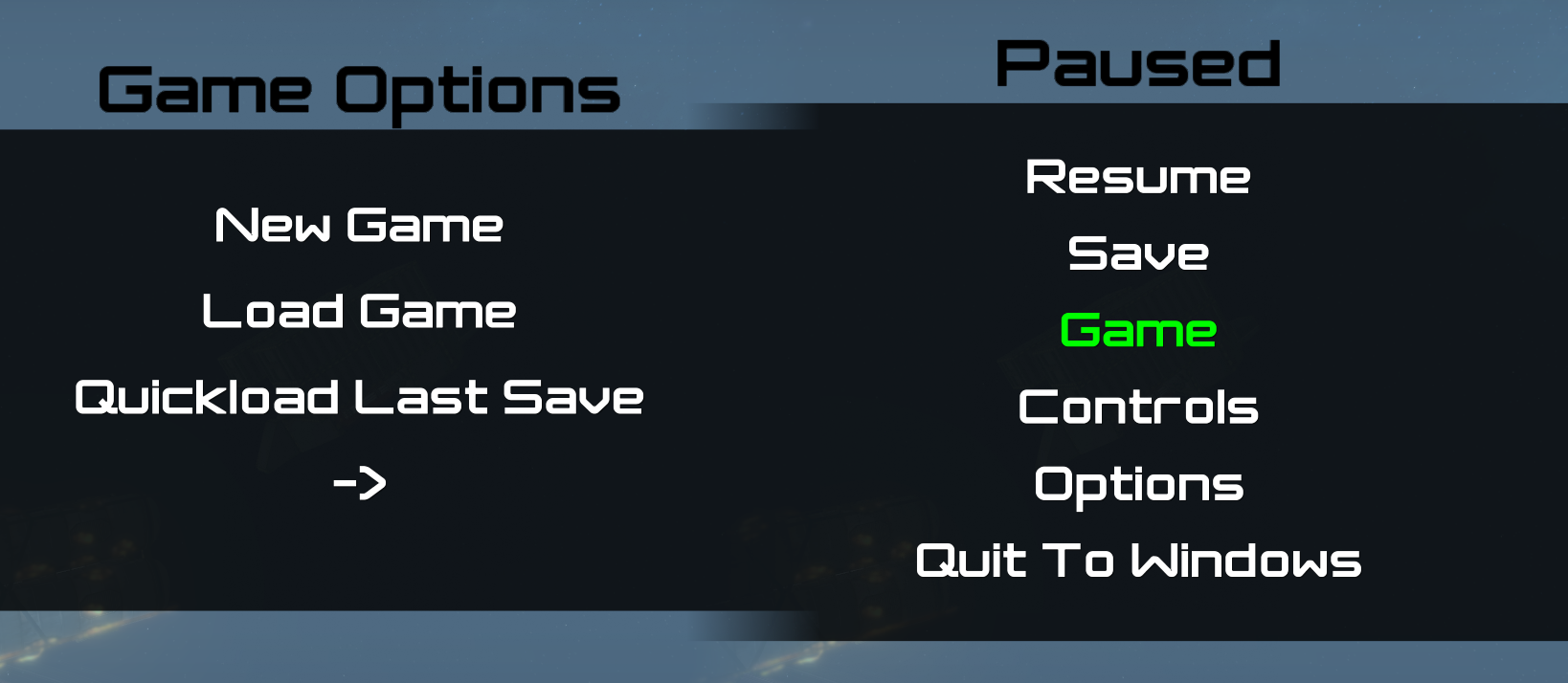
You can now save and quickload the game anytime you wish (the game no longer autosaves when loading) and exiting does now only quit.
The game still autosaves when entering a system so it isn't a true parallel quicksaving system like in fallout for example - where quicksaving and autosaving make completely different files. We may get something similar done eventually however.
News
To bring us on par with other modern indie titles, the game now fetches news directly from Steam via RSS feed and displays them (or at least some of the intro anyway) on the main menu:
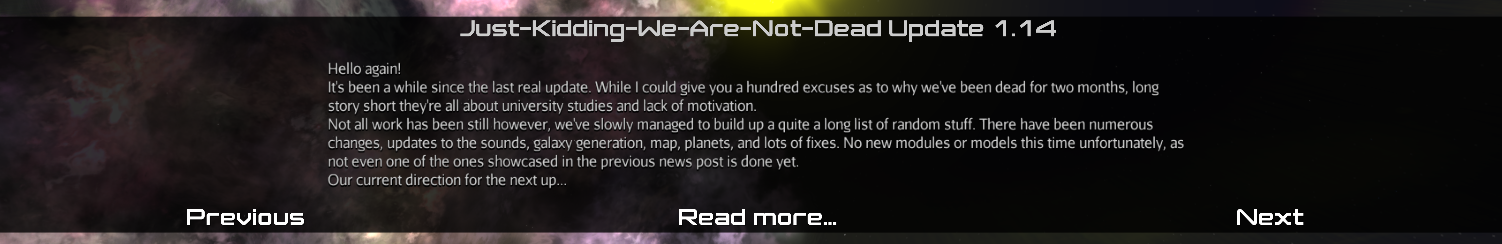
But that's not all, you can view about 10 previous news posts and get links to them as well.
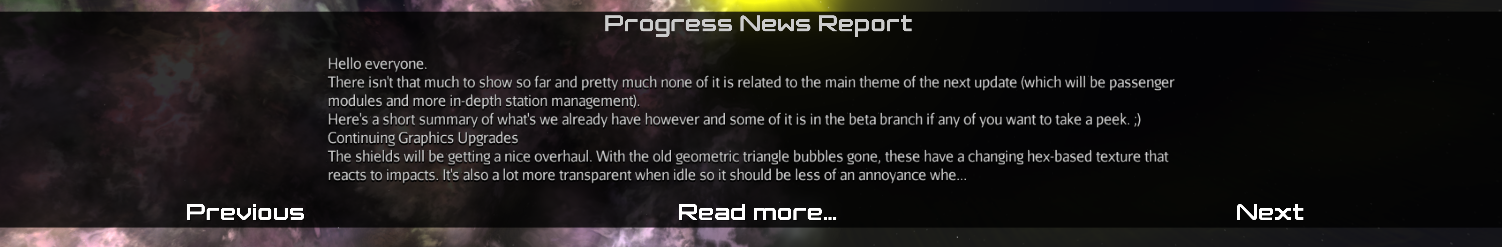
As always you can check for the more minor changes in the changelog below:
Changelog:
[u]Additions:[/u]
- stations now auto-drop you out of warp
- a module despawning system which removes far away free floating modules after 7 minutes
- news fetching box on the main menu
- wiki link in the pause menu
- weapon ranges are now displayed in the shop tooltip
- more glowing led rgb parts to URA faction modules
- new warp-in effect
- new quest log (frontend only)
- Tannhauser Fusion Turret TFT-99
- XYZW Reaction Wheel Package
- Heavy Duty Reaction T-Wheel
- a WindowedPositionOverride special setting to settings.cfg, [url=https://lightspeedfrontier.gamepedia.com/Settings.cfg]see wiki for usage
[/url] - you can now set the game to continue running when alt-tabbed out of it in the settings
- a decimal point for scanner range value in stats (and fixed the calculations for it)
[u]Changes:[/u]
- all ship rotations are now fully physical and ships use PID controllers for steering
- completely reworked the chase camera interface
- wide area scan now shows different item types as different colors
- reworked the saving buttons in the pause menu to allow for saving without quitting and quickloading last save
- miniguns fire 20% slower and do 20% more damage
- M-24 Plasma Shotgun fire rate halved, damage doubled
- reduced Ronald Railgun damage slightly
- updated Not-Bussard collector's mesh and renamed it to DualFan Collector
- locking on is now 2x faster
- reworked autolockon disabling, so it now won't relock for 3 minutes if unlocked by the player
- replaced some icons
- removed the broadside settings checkbox since it does not have any meaning under the new camera system
- added more rotational force to MK2 tier engines of all factions
- made weapons fire towards their max range when the target is further away, making the far-to-close transition smoother
- slimmed down lockon reticle design
[u]Fixes:[/u]
- fixed weapons taking twice their power consumption on firing startup
- fixed inventory gui numbers vanishing on 4K resolutions
- workshop stats should now be formatter properly
- fixed a bug in the building system where modules would attach to nodes behind the camera
- removed needless inventory updates when picking up modules
- "the knife" special event should now only happen in the Core Worlds
- restricted file scanner of ships and worlds to only look for .shp and .dat files (and not crash when it finds something else there)
- command pod engine glow should no longer persist in some cases when it shouldn't
- fixed some close-to-planet scaling issues
- fixed certain billboard descriptions
- fixed station lights sometimes turning off when they shouldn't be
- if a station hub is the last command pod on your ship it cannot be attached to other stations (which caused crashes previously)
- fixed crash(es?) when entering Core Complex
- fixed bug with npcs not warping close to planets (not for the lack of trying on their part)
- planetary name corrections
- adjusted some firing arcs for weapons
- fixed issue where miniguns would completely stop spinning when blocked
- other minor fixes nobody ever noticed so I've already forgotten what they actually were
- fixed Ronald Railgun mass and health stats
- moved shield generators from the Armor inventory category to Utility
Known Issues:
- ship loading list may stop loading halfway in some cases and needs a category reselection to load it again (technically a constant issue that hasn't been fixed yet)
Thanks for reading and have a good one!
Hi!
Yet another long awaited update is upon us, with way more changes and fixed than additions as it happens. The main probably being the way ships are controlled - for the longest time the main way to fly what are basically capital ships was using jet fighter-like controls with complete disregard for physics.
Well that changes today, with all ship rotations now fully done using physics forces and steered using PID controllers.
Yesterday also happened to be a 3-year anniversary of the first ever build of the game ever, so I've prepared a few comparisons for nostalgia's sake.
There's also a few new modules, a new news section in the main menu where you may or may not be reading this and much more. Let's jump right in!
3-Year Anniversary
So yes for those interested I've got a short summary of the early beginnings of the game. Back then I was hardly a programmer and learning as I went, with JavaFX as a 3D engine.

I've put it into an imgur album if you wish to check it out so we don't clutter this post too much :)
Physical Ship Rotations and Chase Camera Overhaul
So let me start this topic by describing how the old chase cam rotation system worked (in rough).
It calculated the way you were pointing the cursor, transformed that vector a bit, added roll and directly applied that value to the ship with complete disregard for physics. The worst part is probably that it used actual ship mass in determining ship rotation speeds that makes no sense whatsoever.
Sounds bad right? Well it was, but it was the only way to get the system working decently at the time. It was also based more on jet fighter steering than large craft which didn't help at all.
Now the new system works kinda like this:

- The camera is free to rotate around without any restrictions.
- The ship has one open source PID controller per axis that does some rather non-trivial math to make sure it rotates to the point you're looking at and not overshoot (by much)
Strafing and rolling still works as before, aside the fact that the ship will autocorrect the roll to 0 if you're not using it at that moment.
That's what's called the autorotation part of chase mode to be completely exact.
Now while in chase mode you used to hold down RMB to switch sides right? That's been replaced and clicking it toggles between autorotation and static mode.
What the static mode is basically it disables autorotate and lets you fly the ship using build mode controls (as I'm told some of you have already been doing for huge ships). So this is an easy way to use guns mounted sideways or in the back without the hassle of switching sides at all.
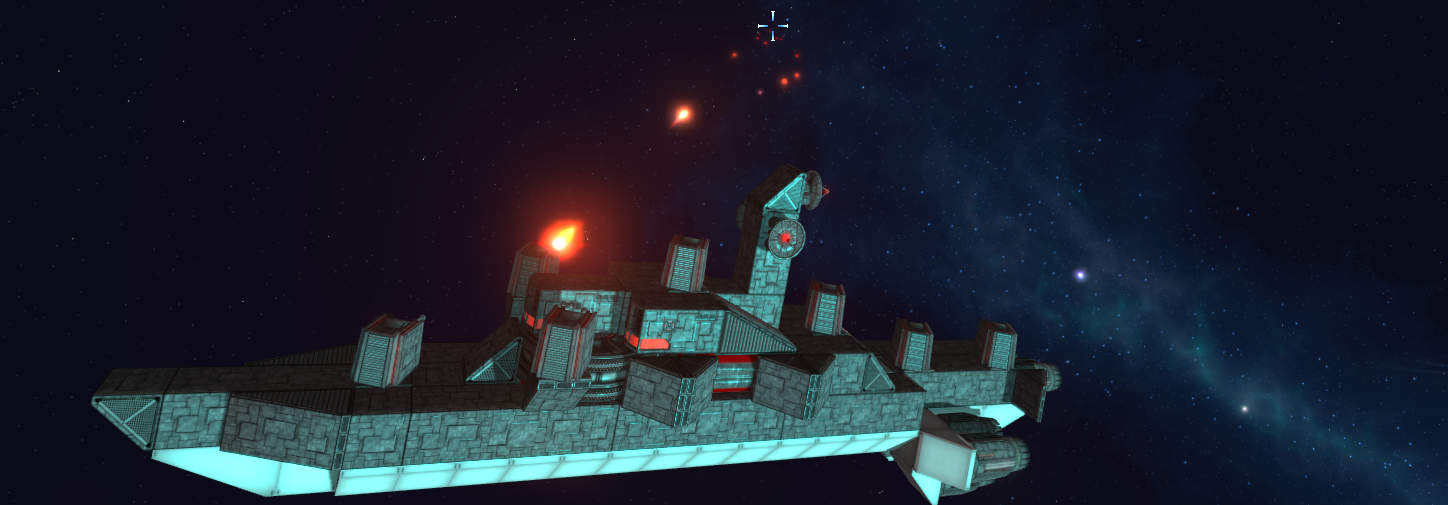
If you're feeling unsure as to how to handle this exactly, try replaying the tutorial once - it's been updated to include the new system. Although it should be a tad bit more intuitive than last time.
Reacton Wheels
With the new rotational mechanics it meant that some larger ships became dreadfully slow to rotate for obvious reasons. So we've added torque wheels to somewhat re-address the balance.
Reacton wheels in general work by spinning heavy flywheels and then stopping/starting them to achieve torque. In real life they're only limited to one axis but we've made them affect all three for ease of use.
XYZW Reaction Wheel Package
The first one is a compact U.R.A. version that packs quite a punch, but may be a bit awkward to stack in large quantities.
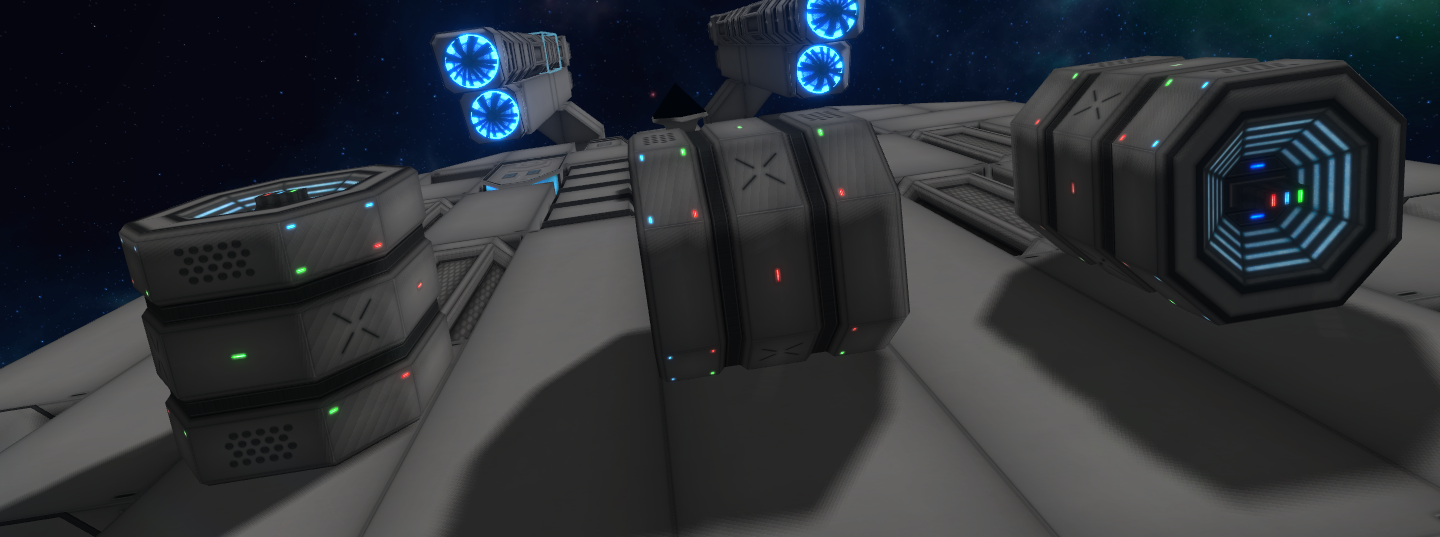
Heavy Duty Reaction T-Wheel
The industrial version is a lot larger and more suitable for dreadnoughts and such. Not quite as power efficient or strong as the more advanced version above.

As far as power consumption goes they only take power when you're rotating but they may be somewhat power hungry.
Tannhauser Fusion Turret TFT-99
Ah yes it was about time to make some other large splash damage weapon aside from the nuclear gun battery. Enter the Tannhauser.
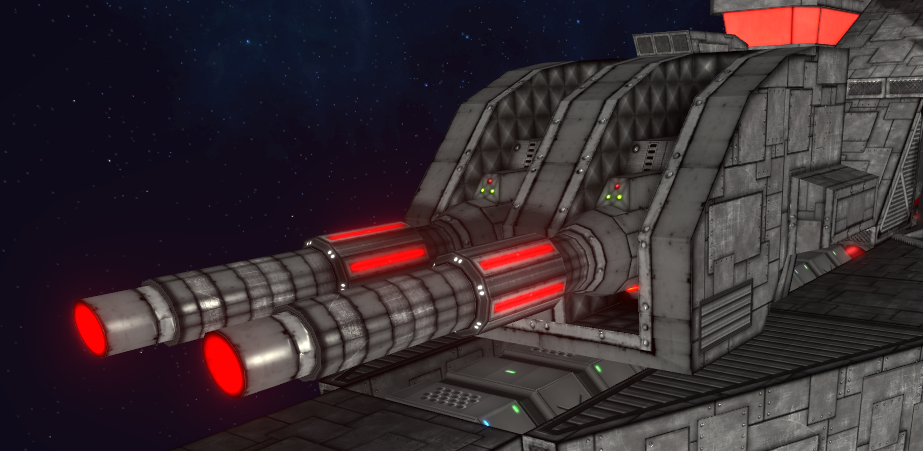
With rotations on par with the Omnidirectional Tower (okay it's still pretty slow), and 360 rotation, great gun depression and elevation it's a complete high tier replacement for the nuclear gun battery.
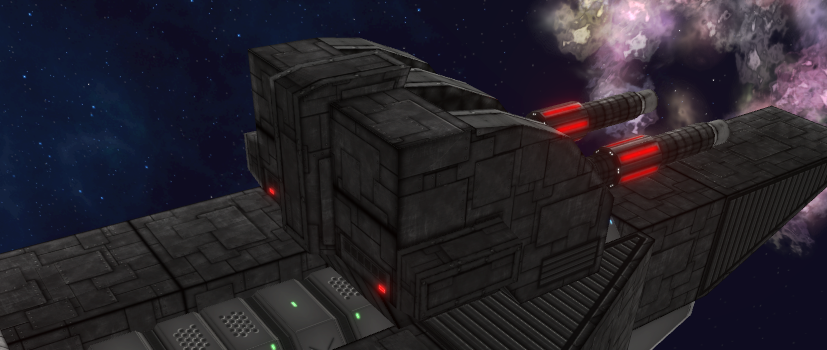
It also has a higher fire rate (albeit a smaller number of barrels) and does more damage per shot.
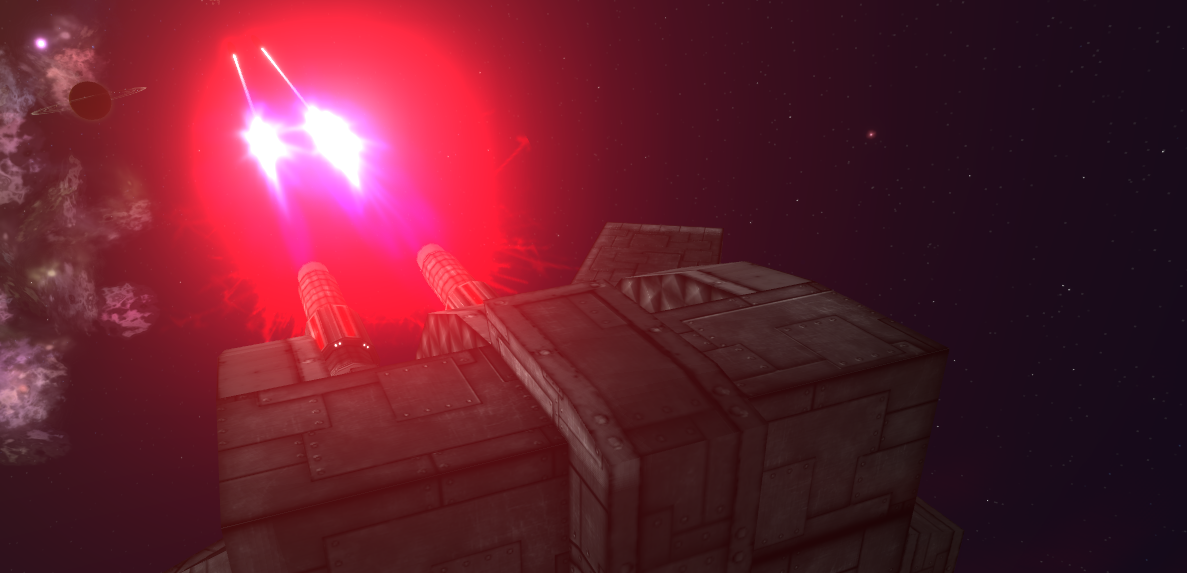
Available in your local module store now. :)
New Lock-On Tracking
With the new camera system comes a new target tracking system since the old one wasn't really usable anymore.
The idea is that once you lock on to a target the system keeps the camera looking in the general direction - but you can move the reticle around as well.
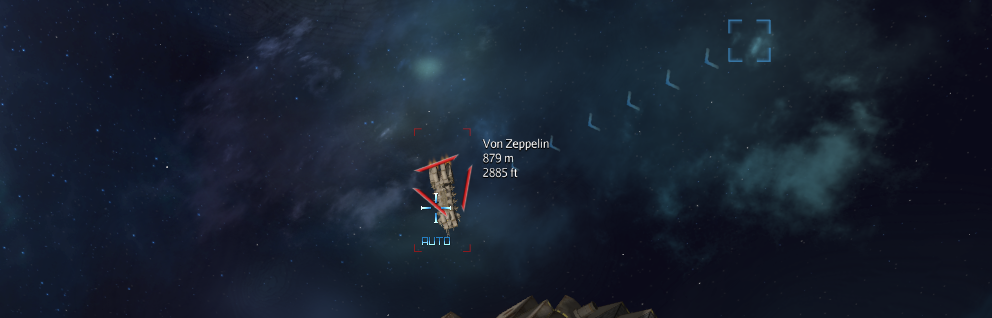
This makes it so you can apply constant lead to a target without much effort and can be a parsec more accurate than with the old system.

[b]Note:
There is a not so obvious checkbox in options that disables tracking for people with ginormous ships that like to shoot torpedoes at one thing and guns at another since it can get annoying in that case.[/b]
New Warp-In Effects
One of the more random additions is the warp-in stretch effect rework. The old one was a bit lame wasn't it? At least I thought it was so you're getting this instead.
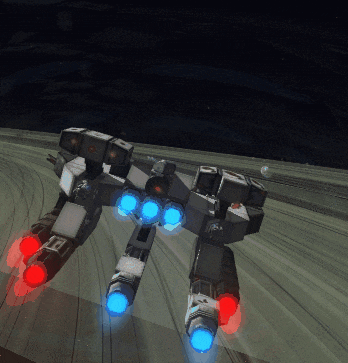
It may not look quite as impressive when warping yourself, but other ships sure do put up a show...

Wide Area Scan Upgrade
According to some suggestions, the area ping has been upgraded to use color coding.
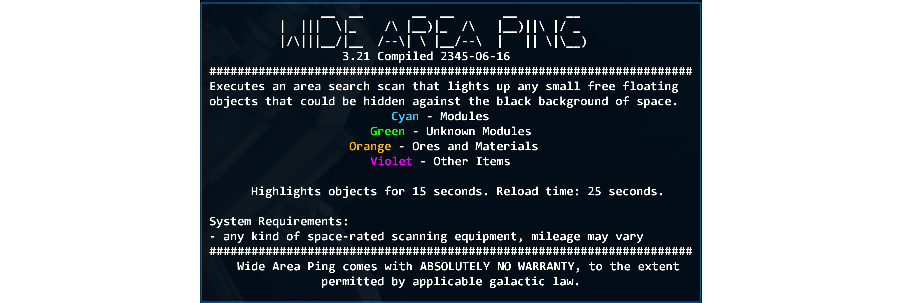
This should hopefully help in figuring out what exactly is in that pile of far away radar spots you're thinking about flying to.
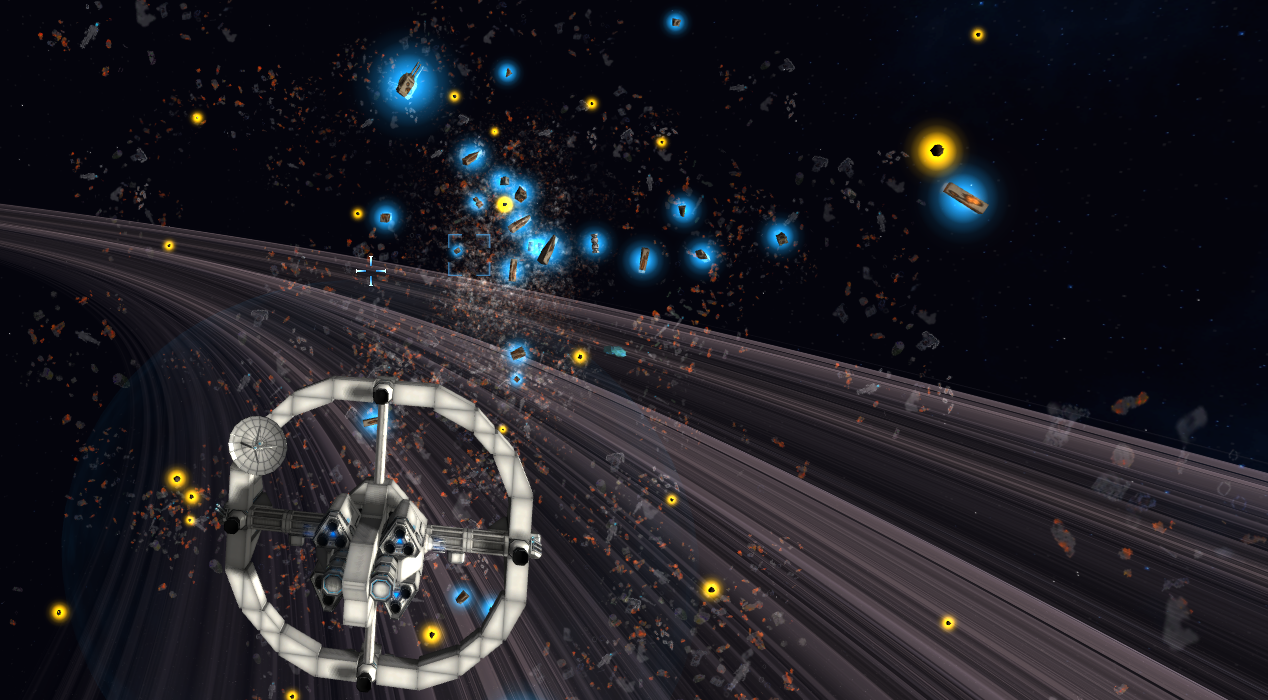
Saving Interface
Now I know some of you have been somewhat annoyed with the old save-and-quit system of saving so we've slightly redesigned it:
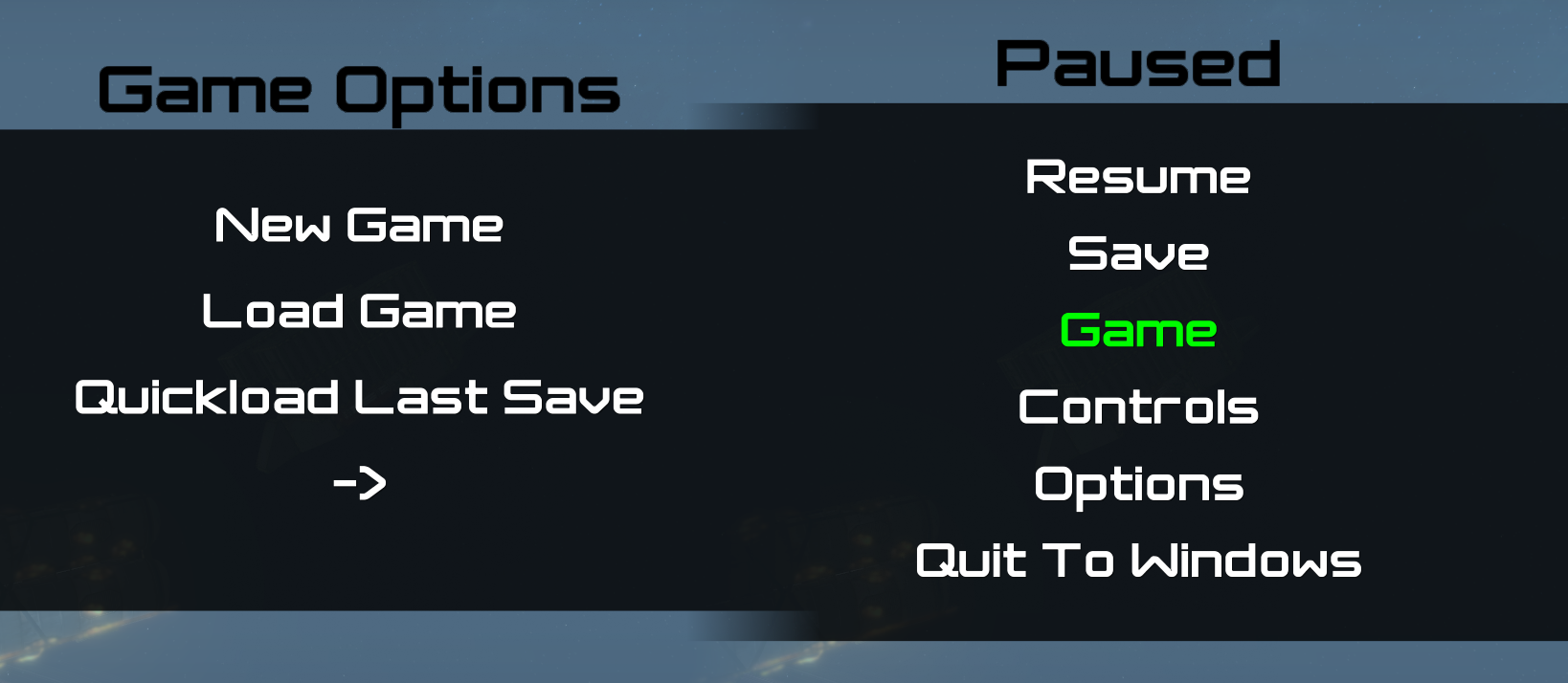
You can now save and quickload the game anytime you wish (the game no longer autosaves when loading) and exiting does now only quit.
The game still autosaves when entering a system so it isn't a true parallel quicksaving system like in fallout for example - where quicksaving and autosaving make completely different files. We may get something similar done eventually however.
News
To bring us on par with other modern indie titles, the game now fetches news directly from Steam via RSS feed and displays them (or at least some of the intro anyway) on the main menu:
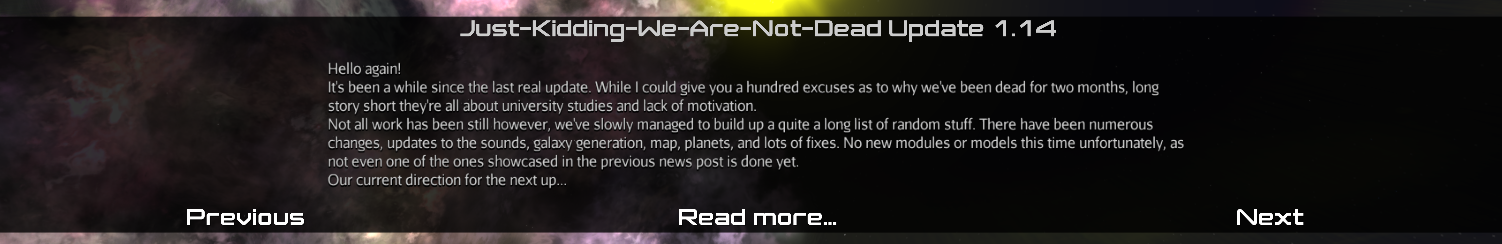
But that's not all, you can view about 10 previous news posts and get links to them as well.
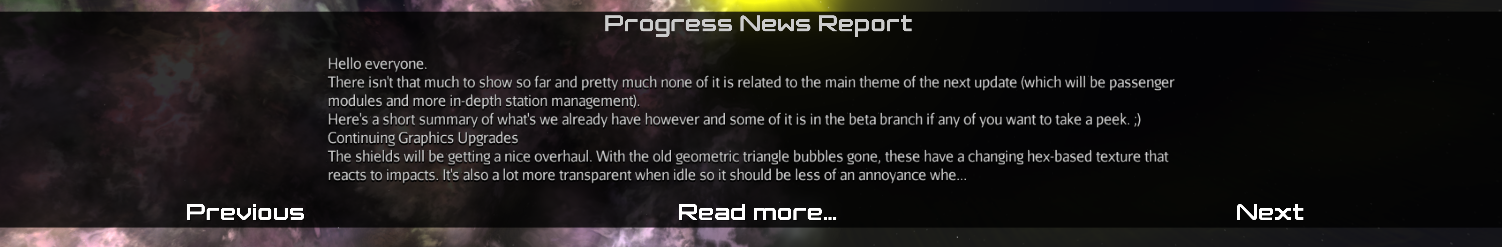
As always you can check for the more minor changes in the changelog below:
Changelog:
[u]Additions:[/u]
- stations now auto-drop you out of warp
- a module despawning system which removes far away free floating modules after 7 minutes
- news fetching box on the main menu
- wiki link in the pause menu
- weapon ranges are now displayed in the shop tooltip
- more glowing led rgb parts to URA faction modules
- new warp-in effect
- new quest log (frontend only)
- Tannhauser Fusion Turret TFT-99
- XYZW Reaction Wheel Package
- Heavy Duty Reaction T-Wheel
- a WindowedPositionOverride special setting to settings.cfg, [url=https://lightspeedfrontier.gamepedia.com/Settings.cfg]see wiki for usage
[/url] - you can now set the game to continue running when alt-tabbed out of it in the settings
- a decimal point for scanner range value in stats (and fixed the calculations for it)
[u]Changes:[/u]
- all ship rotations are now fully physical and ships use PID controllers for steering
- completely reworked the chase camera interface
- wide area scan now shows different item types as different colors
- reworked the saving buttons in the pause menu to allow for saving without quitting and quickloading last save
- miniguns fire 20% slower and do 20% more damage
- M-24 Plasma Shotgun fire rate halved, damage doubled
- reduced Ronald Railgun damage slightly
- updated Not-Bussard collector's mesh and renamed it to DualFan Collector
- locking on is now 2x faster
- reworked autolockon disabling, so it now won't relock for 3 minutes if unlocked by the player
- replaced some icons
- removed the broadside settings checkbox since it does not have any meaning under the new camera system
- added more rotational force to MK2 tier engines of all factions
- made weapons fire towards their max range when the target is further away, making the far-to-close transition smoother
- slimmed down lockon reticle design
[u]Fixes:[/u]
- fixed weapons taking twice their power consumption on firing startup
- fixed inventory gui numbers vanishing on 4K resolutions
- workshop stats should now be formatter properly
- fixed a bug in the building system where modules would attach to nodes behind the camera
- removed needless inventory updates when picking up modules
- "the knife" special event should now only happen in the Core Worlds
- restricted file scanner of ships and worlds to only look for .shp and .dat files (and not crash when it finds something else there)
- command pod engine glow should no longer persist in some cases when it shouldn't
- fixed some close-to-planet scaling issues
- fixed certain billboard descriptions
- fixed station lights sometimes turning off when they shouldn't be
- if a station hub is the last command pod on your ship it cannot be attached to other stations (which caused crashes previously)
- fixed crash(es?) when entering Core Complex
- fixed bug with npcs not warping close to planets (not for the lack of trying on their part)
- planetary name corrections
- adjusted some firing arcs for weapons
- fixed issue where miniguns would completely stop spinning when blocked
- other minor fixes nobody ever noticed so I've already forgotten what they actually were
- fixed Ronald Railgun mass and health stats
- moved shield generators from the Armor inventory category to Utility
Known Issues:
- ship loading list may stop loading halfway in some cases and needs a category reselection to load it again (technically a constant issue that hasn't been fixed yet)
Thanks for reading and have a good one!
Minimum Setup
- OS: Ubuntu 12.04 or higher
- Processor: Intel Core i3Memory: 4 GB RAM
- Memory: 4 GB RAM
- Graphics: Intel HD Graphics 6000 / AMD Radeon HD 7700
- Storage: 300 MB available space
Recommended Setup
- Processor: Intel Core i5-4670KMemory: 8 GB RAM
- Graphics: Nvidia GTX 760 / Nvidia GTX 960M / AMD R9 280
- Storage: 500 MB available space
[ 6374 ]
[ 5785 ]
[ 751 ]
[ 2194 ]