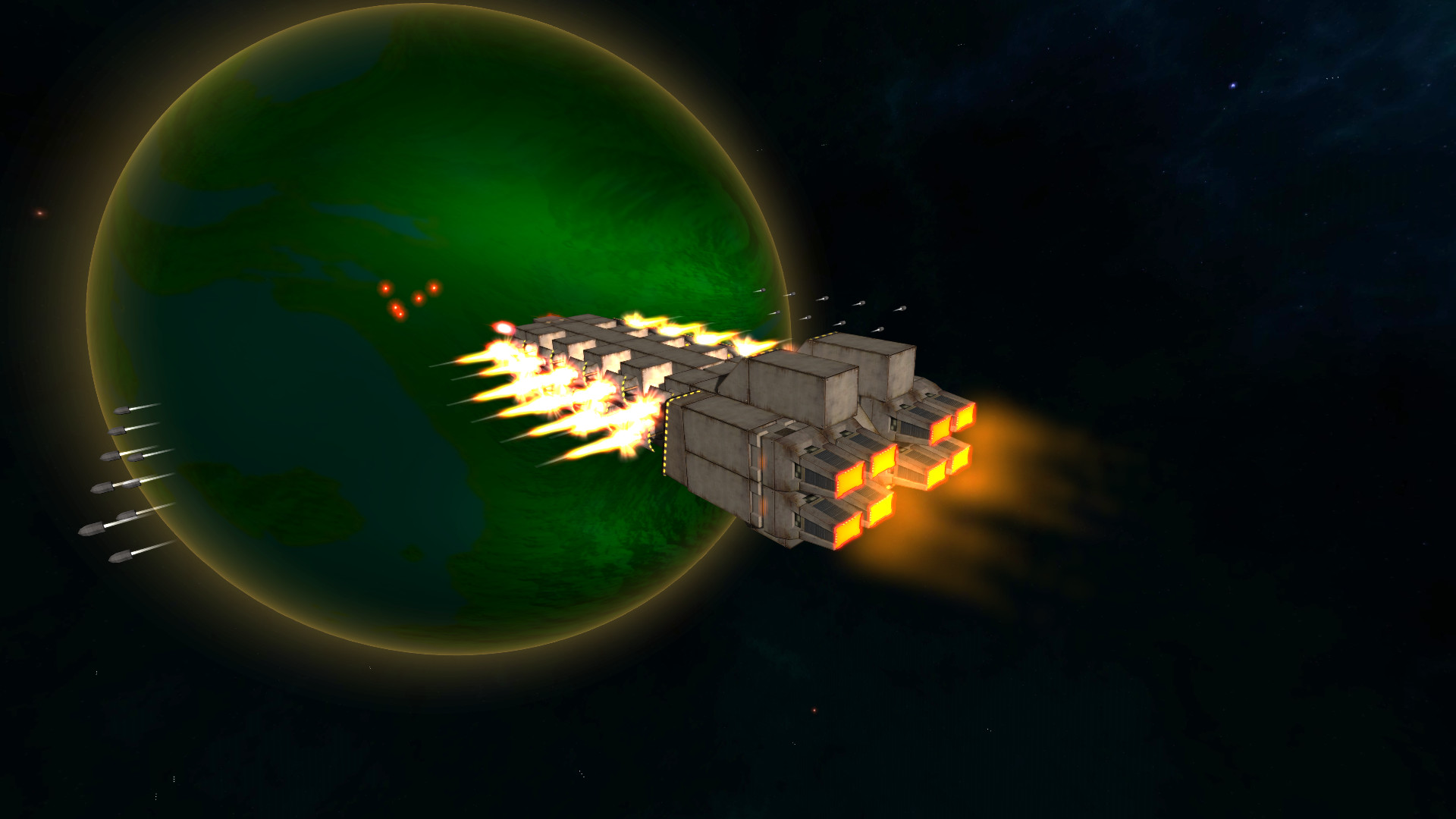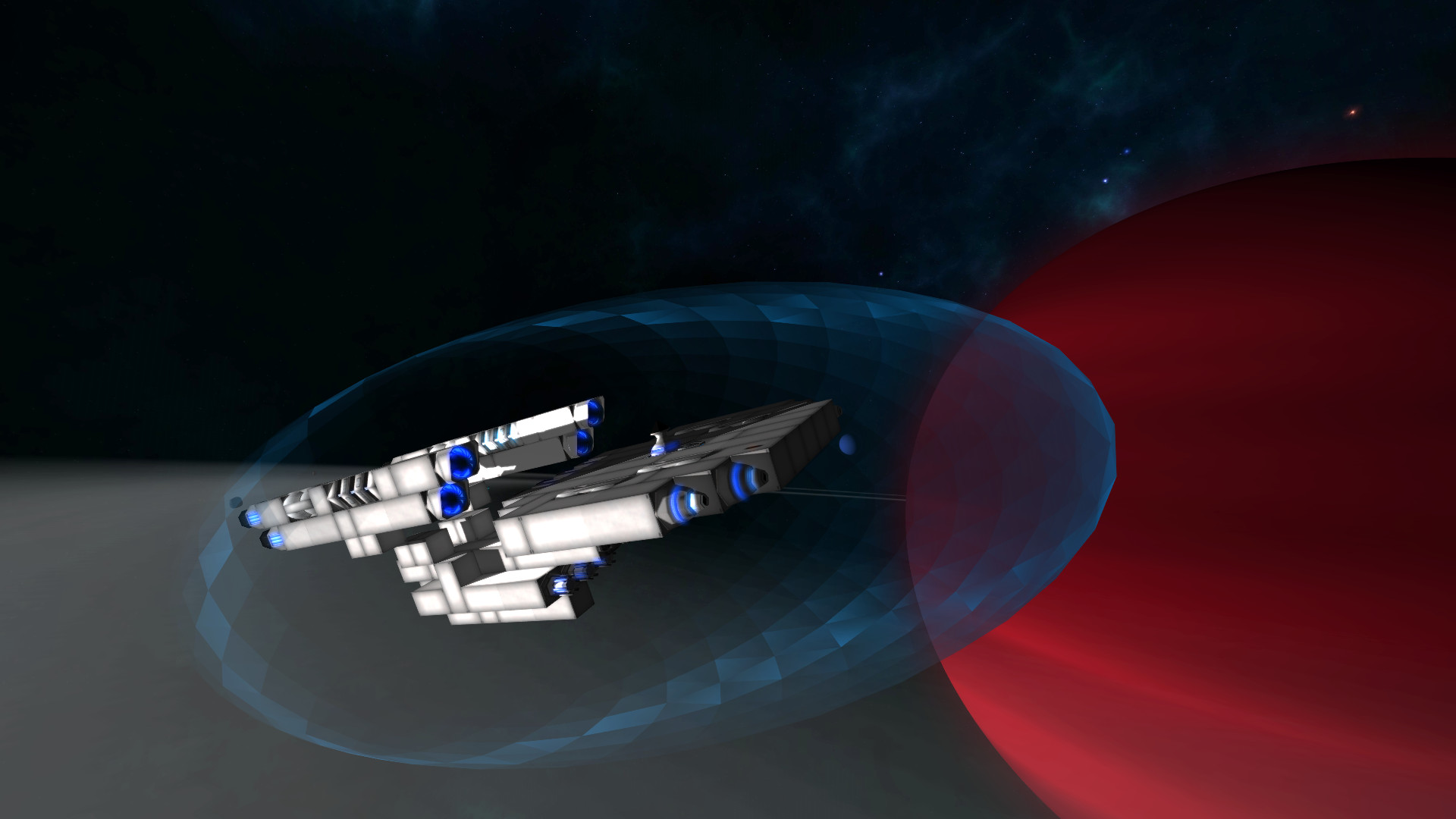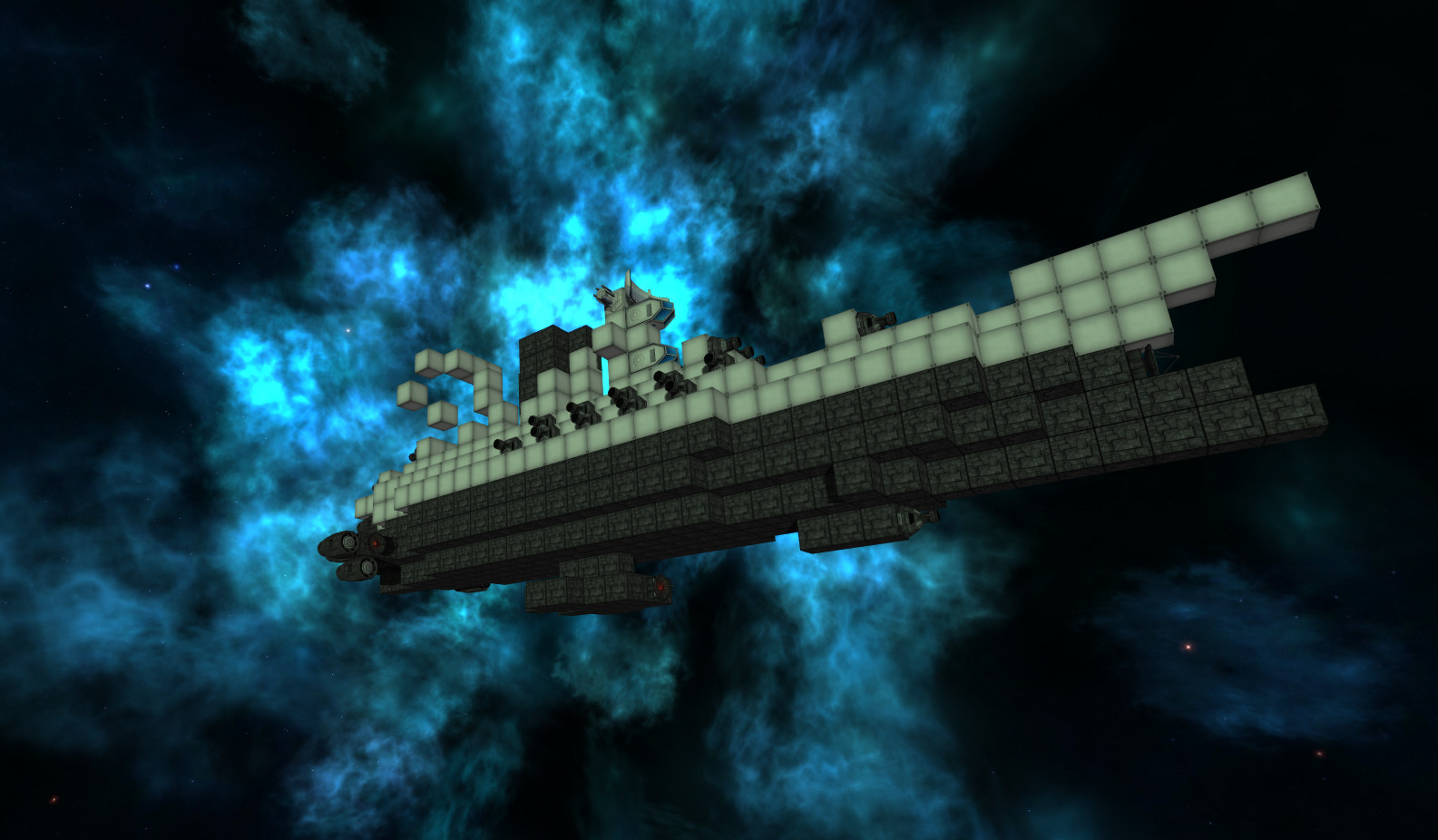In this sci-fi adventure sandbox game, you have the opportunity to explore and influence the universe around you and make your own path. Take on open ended missions that will have a lasting effect on your surroundings, and embark on an adventure to discover the mysteries of Lightspeed Frontier.

Faster than light travel has recently been made available for the common middle-class galaxy dweller, and you’ve just saved up enough money to purchase your first command pod. This command pod can have it’s functionality and size extended with additional modular building blocks, such as engines, cannons, lasers, scanners, software, and more.
As you acquire more modules for your ship, your ship class will also increment unlocking more missions and special actions. While you start out as just a tiny fighter-class ship with less than 20 modules, you can eventually reach the pinnacle of modular ship development by acquiring 400 or more individual components for your ship and be upgraded to the final Dreadnaught class! Each class has its own pros and cons, as far as firepower, speed, maneuverability, etc, but slowly acquiring more modules through whatever means necessary will open up more opportunities for you.
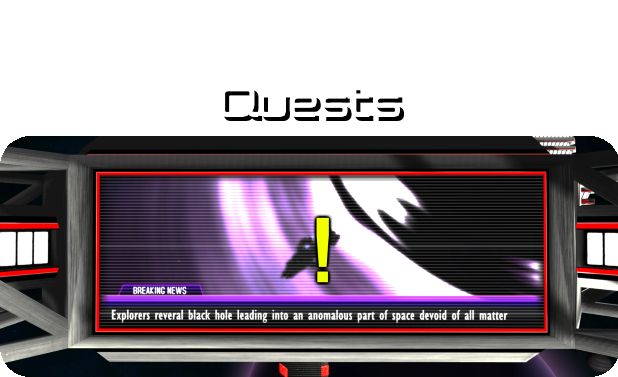
You can acquire upgrades for your ship in multiple ways: by completing various quests that you find around the frontier, by politely asking other ship owners if you can destroy them and salvage them for parts and resources or mine raw resources yourself and sell them at stations. Quests are one of the most unique features in Lightspeed Frontier, as they aren’t issued through your typical ubiquitous “mission posting”. Players will need to be aware of the various breaking headlines, advertisements, and direct messages from people you have encountered through your travels. This means that if you want to have work, you need to go out in find it! This makes exploration a key part of the game, since it also will result in more rewards and quests for you to pick up!
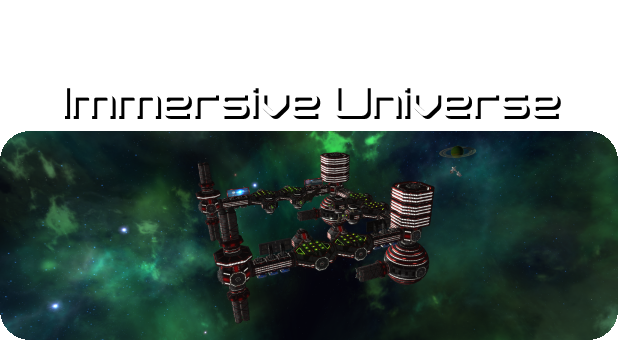
While exploring the universe, you may encounter memorable NPCs, corporations, scavengers, programmers, asteroid belts, space stations, and more. Every encounter with an NPC will either make you enemies or allies with them, depending on if you choose to help them or stab them in the back. This could result on a bounty being put on your head, or more challenging (but rewarding) work from them in the future. There are also many different ways for you to make your mark in the universe. You can invest in high-tech drilling modules for mining if you want to be a raw materials salesman, or BFGs if you’re more the bounty hunter type. There are even different levels of tractor beams for improved shipping capabilities.

Battling other ships is a key part of the game, and also one of the challenges of traversing the frontier. Players are safe when they are near space stations, but once you venture out into open space, your warp signature will draw in scavengers like sharks, so be prepared! You will need to utilize a multitude of different weapons, maneuvering techniques, and even physics to destroy your opponents (yes, ramming into other ships is actually a viable way of destroying them or knocking off their modules!). And it goes without saying, the brochure from the command pod salesman did not mention anything about the constant and ceaseless life-threatening encounters you would face in the outer reaches of the universe.

Most the parts you can come across are made according to faction orders and designs. The United Research Alliance always has the most high tech and light modules, but alas they aren't very durable. The Industrial Conglomerate has that covered with everything designed for sheer strength. And tensile strength too. Finally if you're low on cash you may find some old pre-warp modules in questionable conditions but the price is unparalleled. There are a few other factions planned to be added ranging from Twinblade Riders, the petrolheads of space, to unknown parts of alien origin.

Space is a massive opportunity for investment and profit which brings interstellar corporations to the frontier's outposts and space stations. These corporations can provide you with shipping contracts, protection work (or even more shady jobs once you earn their trust) or you can just simply invest into their stocks.

Note that the closed beta version of game is currently only for Windows and Linux, but we're working on getting a Mac version done as soon as possible.
Good morning/day/evening and welcome!
This update is a little bit different than usual, as it focuses primarily on optimizations and performance gains, as well as some building system and ship destruction upgrades.
And what performance gains are there you ask?
Massive! Insane! Monstrous!
It's all a bit technical however, so if you don't feel like reading the entire thing skip to the part with the group selection and ship breakups.
Let's start from the top:
Physics Engine Upgrade
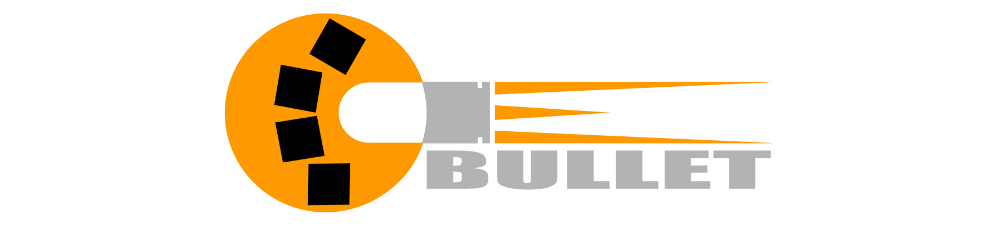
Long story short, the game uses the Bullet Physics Engine to power all ship ship movement and collisions, BUT until now it was actually not the official version of the engine.
What it did use was a 2004 Java port of it, since well the rest of the game is Java and it was compatible out of the box. Now however it's been replaced by the near-latest official C++ version, interfacing via JNI.
This means that pretty much all physics related lag is gone. Puff. No more problems when approaching stations with infinity class ships, and crashing them into each other is a breeze when you ignore all other explosions and such (like in creative mode for example). Of course mileage may vary with your hardware.
Thread Lightly
The game used multiple threads before, but not on this scale. Now most of the super intensive calculation code is asynchronous and no longer blocks the main rendering thread - so any major lag spikes or stutters should be a thing of the past (when not doing completely outrageous stuff that is :P).
Ship Updates
One of the more intensive processes of updating a ship is rebuilding the so called visual node, which needs to be done at every ship change, be it damage or module addition/removal. A large part of it is now parallel which means that the changes may show up with a slight few milliseconds delay - but in a completely smooth fashion.
Star System Loading
Asynchronous star system loadup pretty much means that warping to other systems is nearly instant, as well as it reduces the final period of the initial game loading time, loading a savefiles, and respawning by loading a save.
Hitting That
...but faster.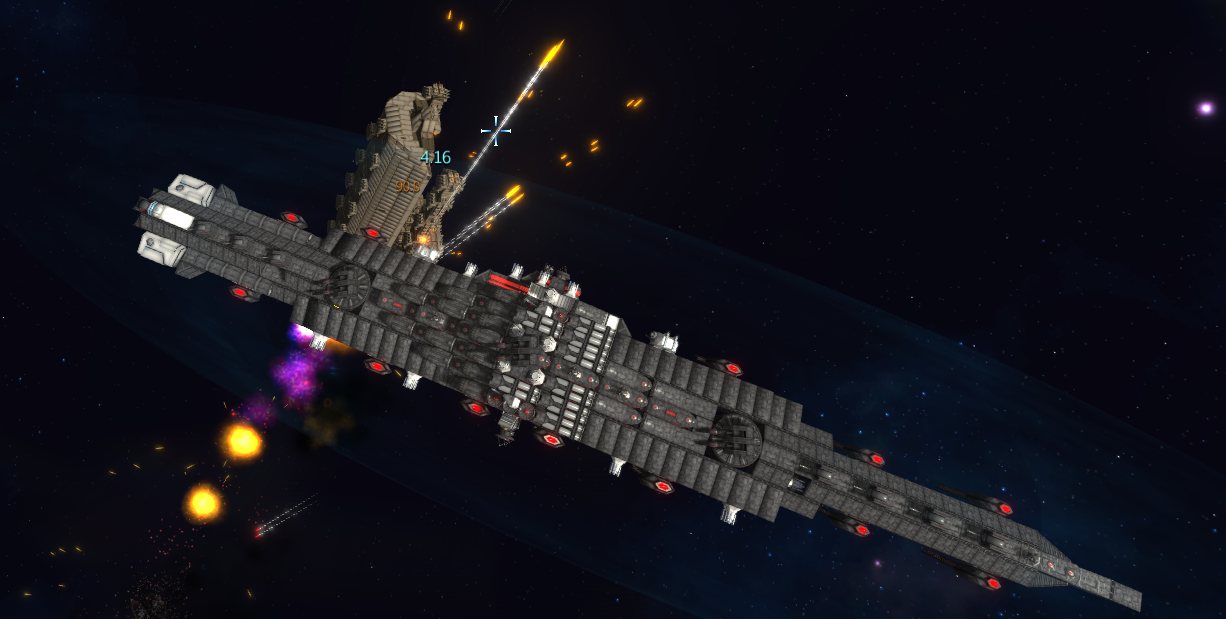
We've mostly rewritten the parts of code that do weapon hit detection so they're a bit less accurate (but not enough to notice) and incomparably faster.
Remember how firing off a bunch of splash damage weapons (i.e. flak cannons, nuclear turret or the fusion cannons) would cause pretty significant lag spikes? That should be a thing of the past now for smaller ships and at least workable on ginormous ones.
All other weapons have gotten an immense speedup as well - and with shields up the calculations are culled completely aside from the shield bubble which is pretty fast in the first place.
That has the side effect that while shields are up, nothing can do any non-physical damage to you - including missiles low fps that tend to clip through shields for some unknown reason. Not exactly a full solution but at least the damage problem is solved for now.
Ship Breakups
Everyone can now stop asking "Shouldn't ships not stay in one piece when not connected?" because we have that now. :D
Okay, say you have a ship...
Exhibit A:
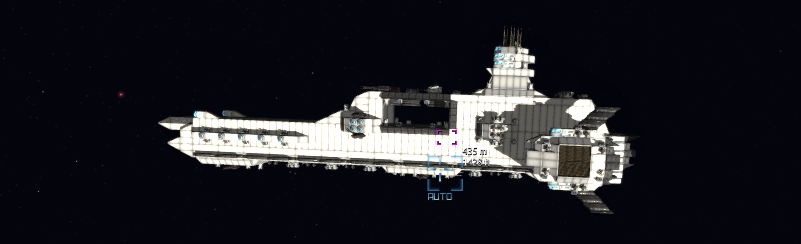
And concentrate fire on a certain spot.
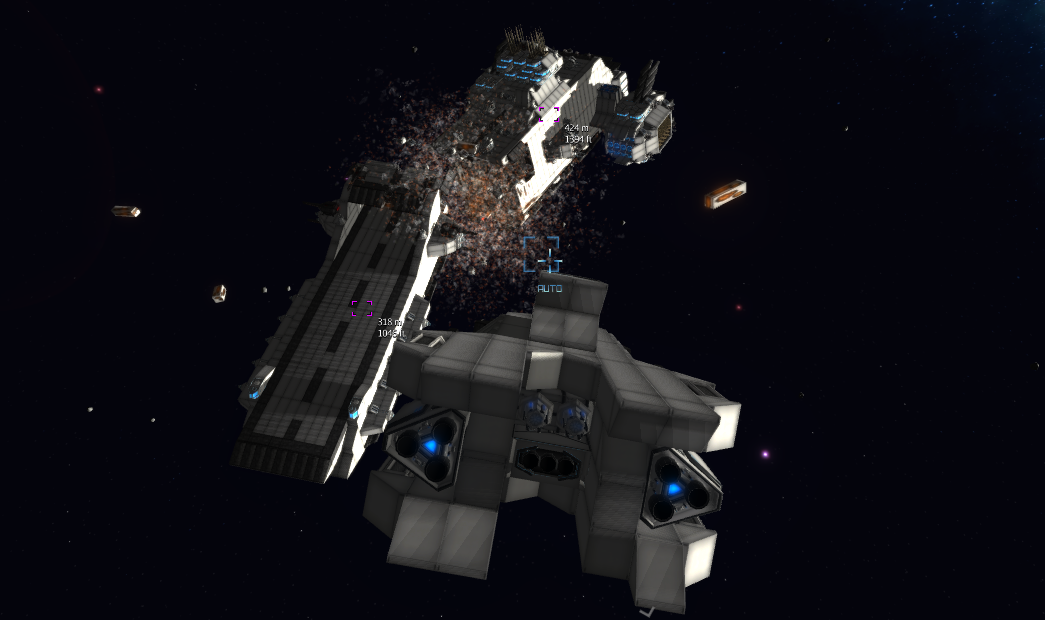
The unconnected sections will form new sub-ships.
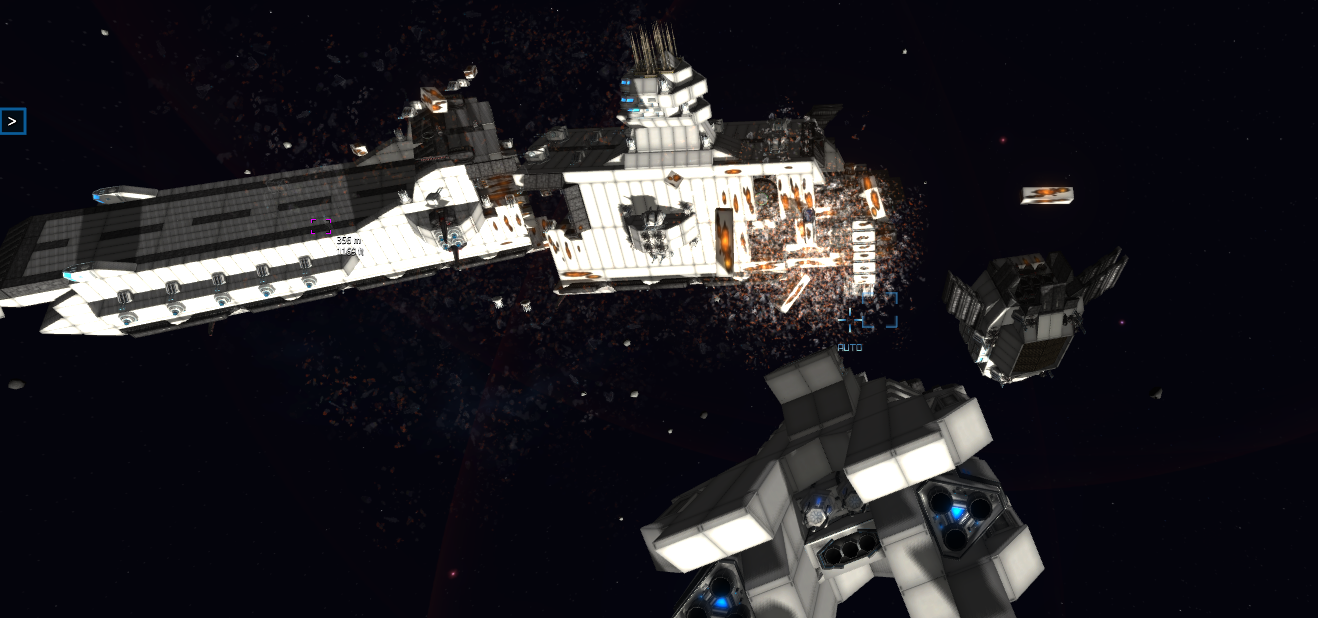
If they have no command pods then they'll drop off as derelicts, otherwise they'll form new allied ships that will follow you (or your opponent) around and help you in combat once you lock a target.

It's like Titanic all over again, but with more explosions.
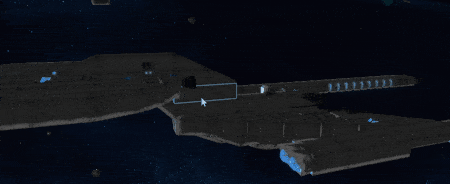
In upcoming updates we'll hopefully manage to add a separator/docking port as well so you'll be able to split up some sections to make fighter carriers and such, then seamlessly dock back into one ship.
Group Selection
But now you might say: "So I kind of took a shot into this one single module that was supporting half my ship and it completely broke off. Am I supposed to attach all of that back piece by piece?"
And the answer is no, you don't have to! The group selection will see to that.
1. Hold down [LMB] and move around to select multiple modules:
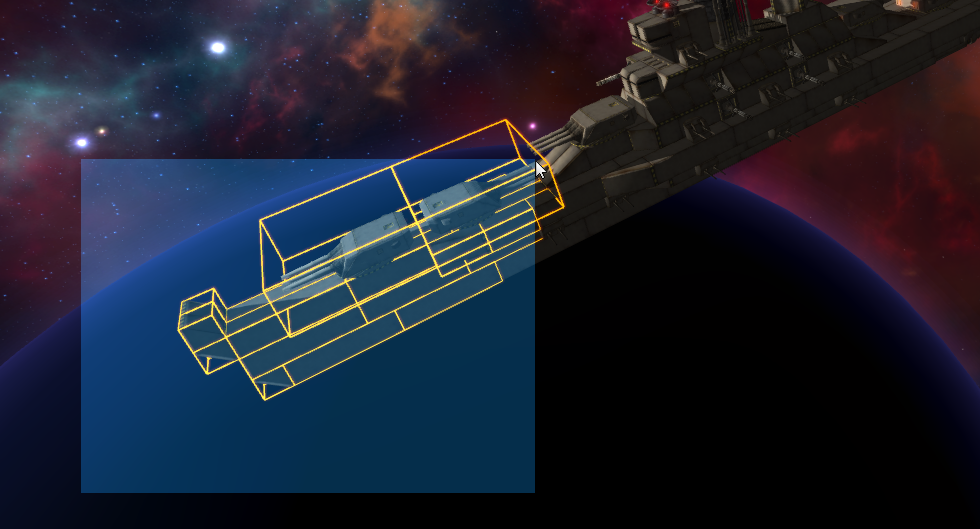
2. Pick up the one you want to attach by and move the entire thing:
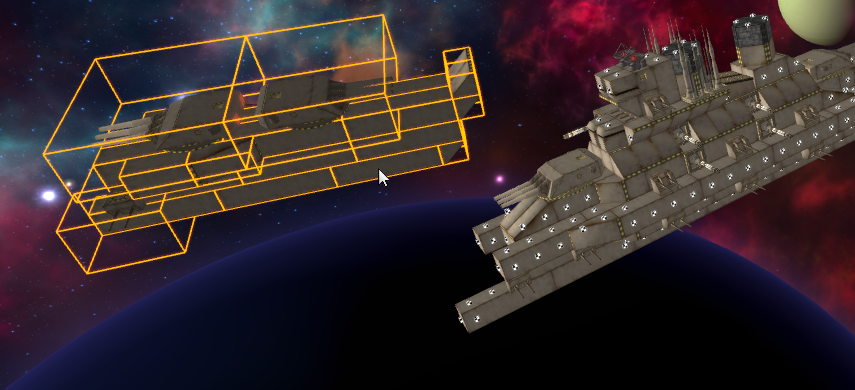
3. Repeat for desired result:
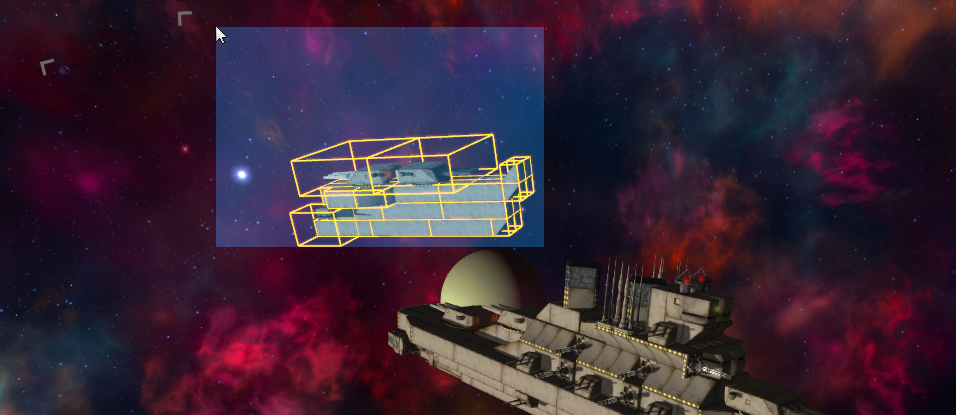
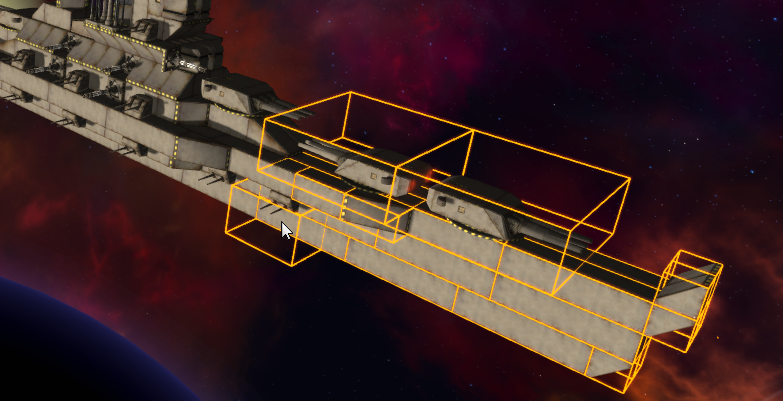
Good as new!

Here's also a slightly older wip imgur gifv of it in action: https://i.imgur.com/cl901rP.gifv
It also supports union selection if you hold down [SHIFT] when selecting. It does have a few smaller problems at the moment, you can't rotate the selected group and it doesn't keep the correct firing groups if you drop the group as a separate ship - which may switch them to secondary battery.
SoonTM we may find a way to add a copy and paste option for creative as well :)
As always you can check for the more minor changes in the changelog below:
Changelog:
[u]Additions:[/u]
- ships now break up and split into derelicts or fleet ships when not connected
- new npcship stance for ships that are a part of your "fleet" (light blue icons)
- group select function for the building system
- added a blue pulse to the area scan ability
- more system info to crash logs
[u]Changes:[/u]
- replaced physics engine with C++ version
- ship saving menu is now more user friendly
- friendly stations now appear as blue like ships
- removed large explosions on npc ship death since it didn't really make sense anymore with the new break up mechanic
- reduced nostradamus thruster rotational thrust slightly
- increased base cargo range a bit
- slightly better smoke effect fade out for nuclear explosions
- major hit detection optimizations
- offloaded a lot of blocking calculations into separate threads, making everything smoother
- the NTB Hornet Launcher now has 4 tubes instead of 9, but the rockets it fires do more damage, go faster and further
- NTB Hornet Launcher and Neutron Torpedo Launcher reload extended by 5 seconds
- disabling "High Quality Particles" in options now yields a lot fewer debris particles
- better occlusion detection for launchers and engines, so they're finally able to fire through all those wide gaps occupied by turrets that really shouldn't have ever been blocked
- module ore wreckage spawn rates are now more consistent and don't scale as much
- updated ships and adjusted small ship tier spawning limits so it should be easier to initially start up with a starter ship
- various tweaks
[u]Fixes:[/u]
- fixed memory leaks that caused the game to eat RAM when playing for a long time
- missiles no longer hit through shields at low framerate
- ship loading menu now blocks group selection spamming which could give unexpected results
- derelicts now despawn after a while if you're not anywhere near them (after about 15 mins)
- fixed a cargo rendering issue
- recalibrated warp speed display counter
- fixed the knife random event again, so it only spawns in the Core Worlds
- fixed the huge lag spikes enduced by splash damage weaponry
- the side inventory should no longer sometimes react to mouse clicks when the mouse cursor is not even in the same postcode (hopefully)
- star ambient noise volume scaling fixed and reduced to 40% of previous max volume
- fixed stock exchange background grid's size
- fixed the weird issue where sometimes sounds from the npc ship that kills you persisted afterwards
- minor NPC ship warp AI fix
- a countless amount of small fixes and speedups
- stars now act more like planets when you get close and no longer trap you into an area band in creative mode
For the next update the main focus will be (and for sure this time :P) AI and tractor beam overhaul, more modules and hopefully even NPC shuttles.
And on that bash shell it's time to end, goodbye!
Until next time. :)
Good morning/day/evening and welcome!
This update is a little bit different than usual, as it focuses primarily on optimizations and performance gains, as well as some building system and ship destruction upgrades.
And what performance gains are there you ask?
Massive! Insane! Monstrous!
It's all a bit technical however, so if you don't feel like reading the entire thing skip to the part with the group selection and ship breakups.
Let's start from the top:
Physics Engine Upgrade
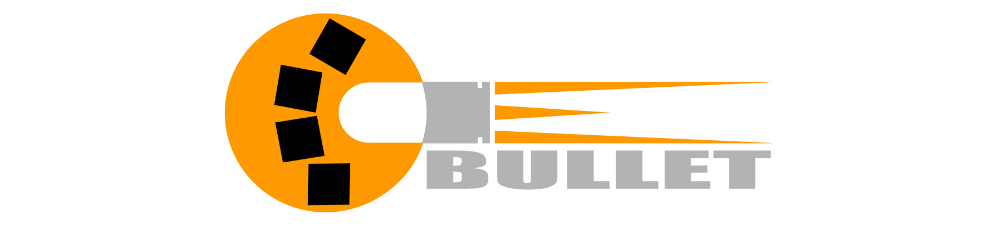
Long story short, the game uses the Bullet Physics Engine to power all ship ship movement and collisions, BUT until now it was actually not the official version of the engine.
What it did use was a 2004 Java port of it, since well the rest of the game is Java and it was compatible out of the box. Now however it's been replaced by the near-latest official C++ version, interfacing via JNI.
This means that pretty much all physics related lag is gone. Puff. No more problems when approaching stations with infinity class ships, and crashing them into each other is a breeze when you ignore all other explosions and such (like in creative mode for example). Of course mileage may vary with your hardware.
Thread Lightly
The game used multiple threads before, but not on this scale. Now most of the super intensive calculation code is asynchronous and no longer blocks the main rendering thread - so any major lag spikes or stutters should be a thing of the past (when not doing completely outrageous stuff that is :P).
Ship Updates
One of the more intensive processes of updating a ship is rebuilding the so called visual node, which needs to be done at every ship change, be it damage or module addition/removal. A large part of it is now parallel which means that the changes may show up with a slight few milliseconds delay - but in a completely smooth fashion.
Star System Loading
Asynchronous star system loadup pretty much means that warping to other systems is nearly instant, as well as it reduces the final period of the initial game loading time, loading a savefiles, and respawning by loading a save.
Hitting That
...but faster.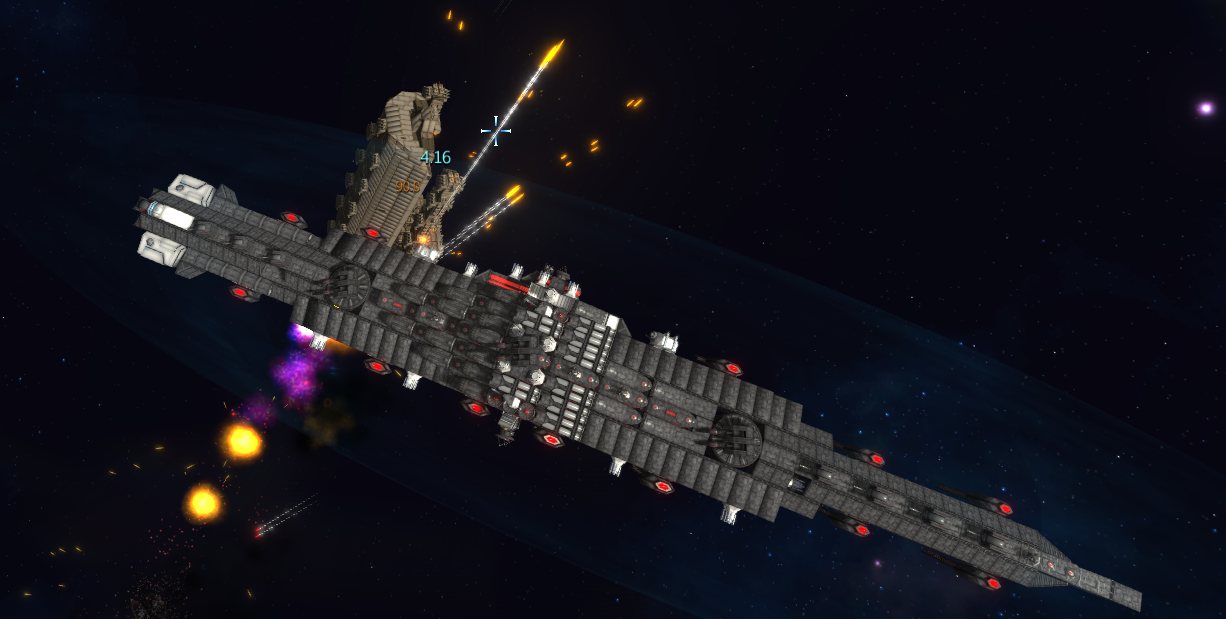
We've mostly rewritten the parts of code that do weapon hit detection so they're a bit less accurate (but not enough to notice) and incomparably faster.
Remember how firing off a bunch of splash damage weapons (i.e. flak cannons, nuclear turret or the fusion cannons) would cause pretty significant lag spikes? That should be a thing of the past now for smaller ships and at least workable on ginormous ones.
All other weapons have gotten an immense speedup as well - and with shields up the calculations are culled completely aside from the shield bubble which is pretty fast in the first place.
That has the side effect that while shields are up, nothing can do any non-physical damage to you - including missiles low fps that tend to clip through shields for some unknown reason. Not exactly a full solution but at least the damage problem is solved for now.
Ship Breakups
Everyone can now stop asking "Shouldn't ships not stay in one piece when not connected?" because we have that now. :D
Okay, say you have a ship...
Exhibit A:
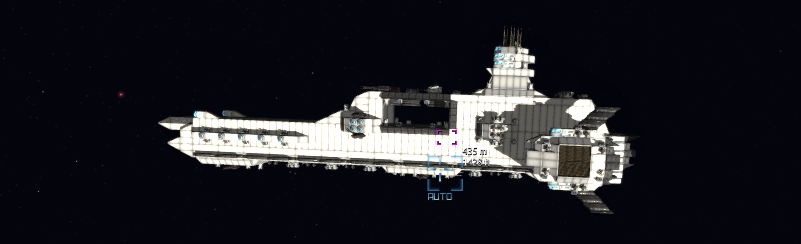
And concentrate fire on a certain spot.
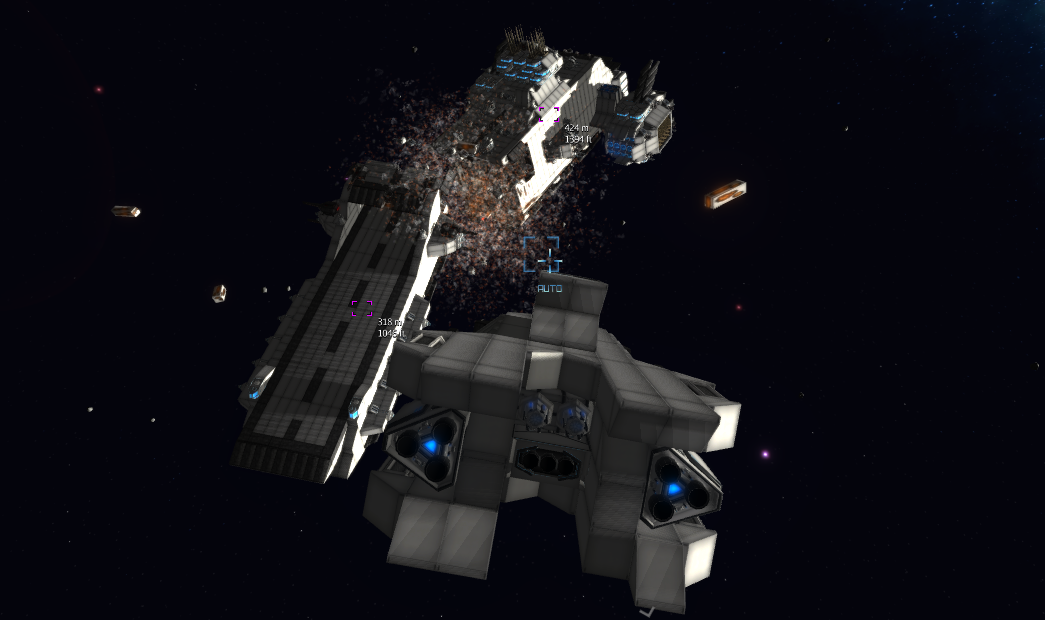
The unconnected sections will form new sub-ships.
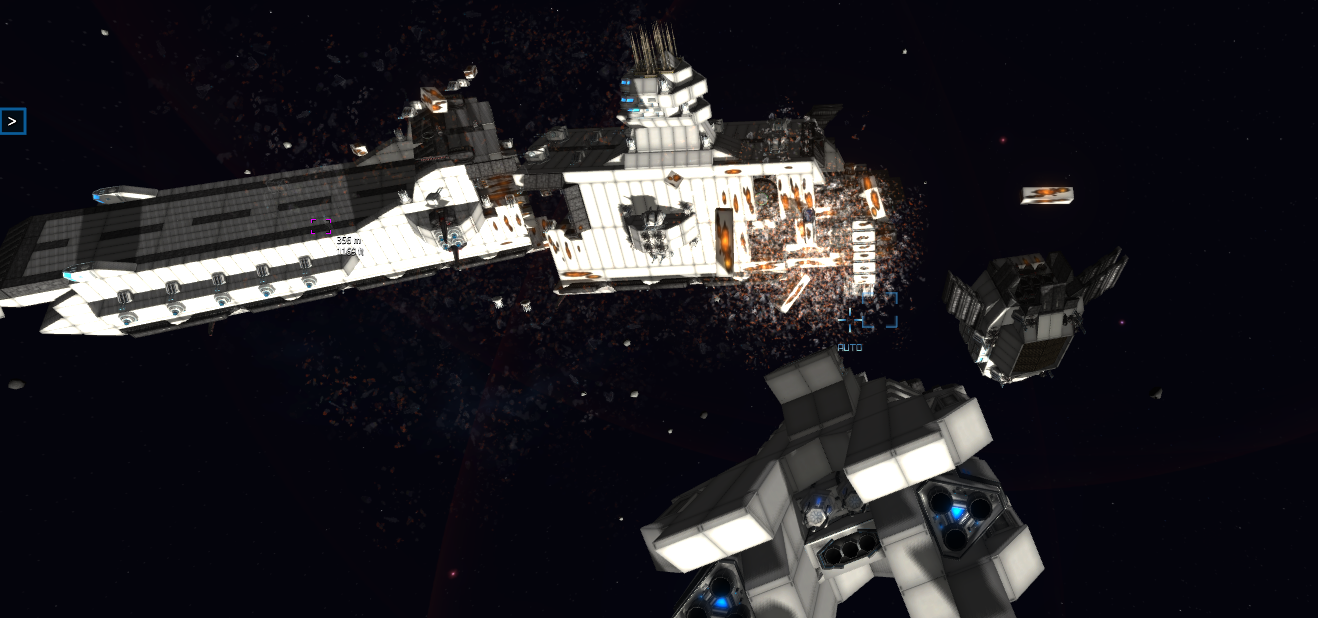
If they have no command pods then they'll drop off as derelicts, otherwise they'll form new allied ships that will follow you (or your opponent) around and help you in combat once you lock a target.

It's like Titanic all over again, but with more explosions.
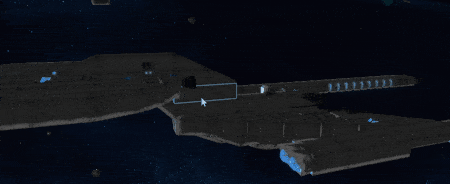
In upcoming updates we'll hopefully manage to add a separator/docking port as well so you'll be able to split up some sections to make fighter carriers and such, then seamlessly dock back into one ship.
Group Selection
But now you might say: "So I kind of took a shot into this one single module that was supporting half my ship and it completely broke off. Am I supposed to attach all of that back piece by piece?"
And the answer is no, you don't have to! The group selection will see to that.
1. Hold down [LMB] and move around to select multiple modules:
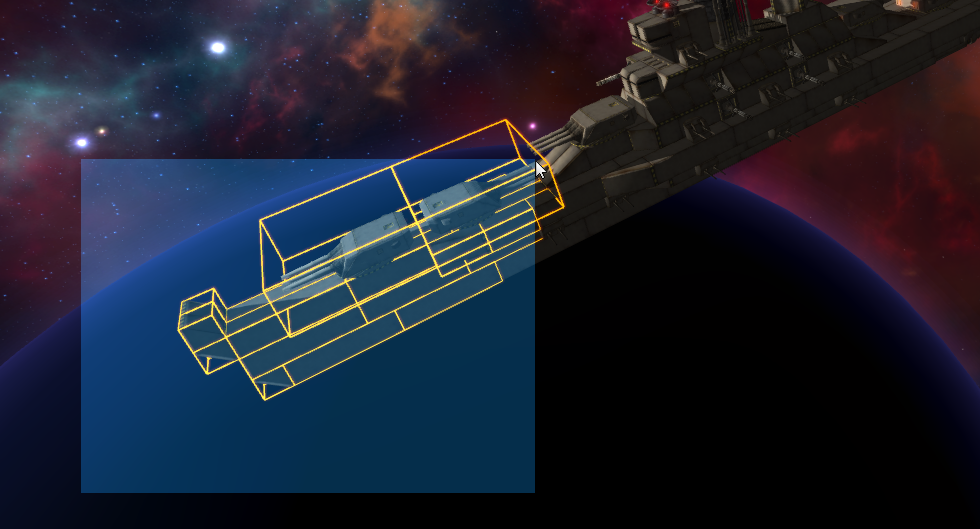
2. Pick up the one you want to attach by and move the entire thing:
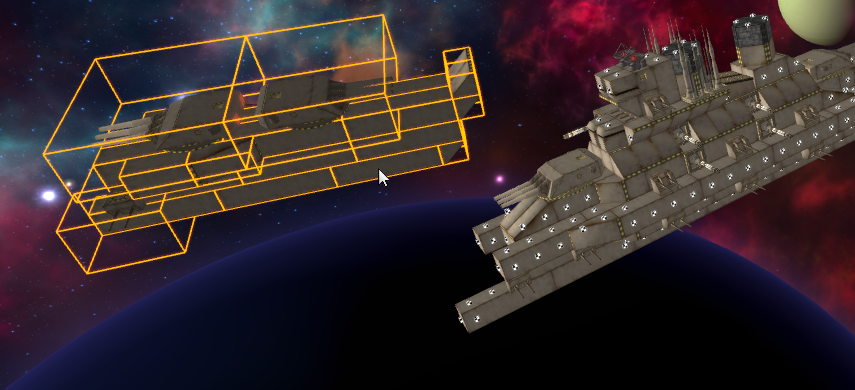
3. Repeat for desired result:
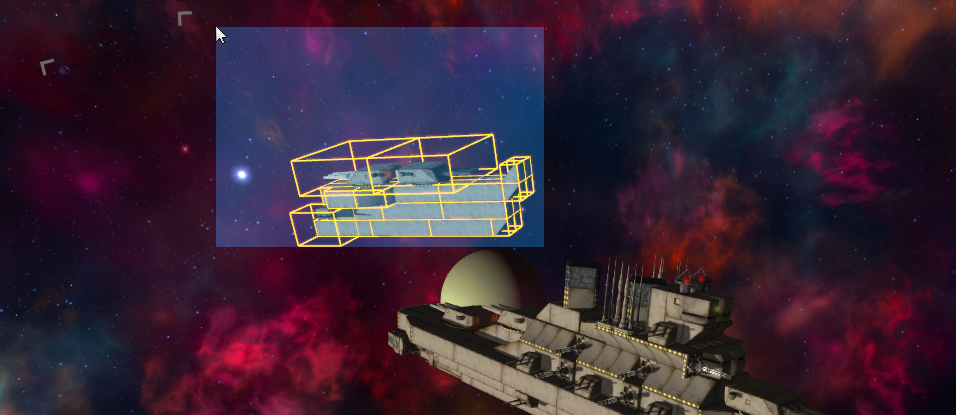
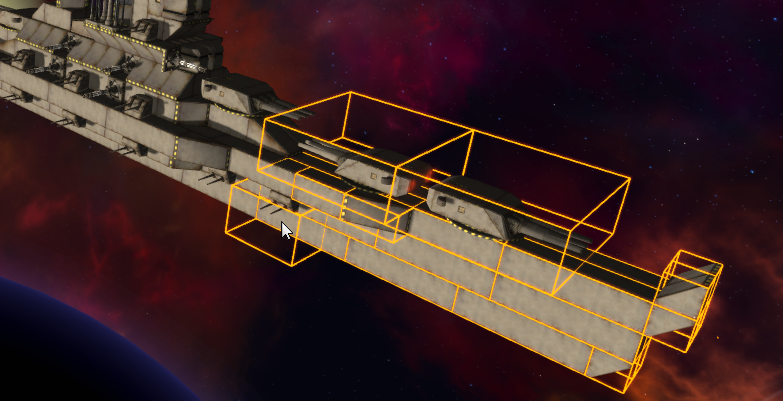
Good as new!

Here's also a slightly older wip imgur gifv of it in action: https://i.imgur.com/cl901rP.gifv
It also supports union selection if you hold down [SHIFT] when selecting. It does have a few smaller problems at the moment, you can't rotate the selected group and it doesn't keep the correct firing groups if you drop the group as a separate ship - which may switch them to secondary battery.
SoonTM we may find a way to add a copy and paste option for creative as well :)
As always you can check for the more minor changes in the changelog below:
Changelog:
[u]Additions:[/u]
- ships now break up and split into derelicts or fleet ships when not connected
- new npcship stance for ships that are a part of your "fleet" (light blue icons)
- group select function for the building system
- added a blue pulse to the area scan ability
- more system info to crash logs
[u]Changes:[/u]
- replaced physics engine with C++ version
- ship saving menu is now more user friendly
- friendly stations now appear as blue like ships
- removed large explosions on npc ship death since it didn't really make sense anymore with the new break up mechanic
- reduced nostradamus thruster rotational thrust slightly
- increased base cargo range a bit
- slightly better smoke effect fade out for nuclear explosions
- major hit detection optimizations
- offloaded a lot of blocking calculations into separate threads, making everything smoother
- the NTB Hornet Launcher now has 4 tubes instead of 9, but the rockets it fires do more damage, go faster and further
- NTB Hornet Launcher and Neutron Torpedo Launcher reload extended by 5 seconds
- disabling "High Quality Particles" in options now yields a lot fewer debris particles
- better occlusion detection for launchers and engines, so they're finally able to fire through all those wide gaps occupied by turrets that really shouldn't have ever been blocked
- module ore wreckage spawn rates are now more consistent and don't scale as much
- updated ships and adjusted small ship tier spawning limits so it should be easier to initially start up with a starter ship
- various tweaks
[u]Fixes:[/u]
- fixed memory leaks that caused the game to eat RAM when playing for a long time
- missiles no longer hit through shields at low framerate
- ship loading menu now blocks group selection spamming which could give unexpected results
- derelicts now despawn after a while if you're not anywhere near them (after about 15 mins)
- fixed a cargo rendering issue
- recalibrated warp speed display counter
- fixed the knife random event again, so it only spawns in the Core Worlds
- fixed the huge lag spikes enduced by splash damage weaponry
- the side inventory should no longer sometimes react to mouse clicks when the mouse cursor is not even in the same postcode (hopefully)
- star ambient noise volume scaling fixed and reduced to 40% of previous max volume
- fixed stock exchange background grid's size
- fixed the weird issue where sometimes sounds from the npc ship that kills you persisted afterwards
- minor NPC ship warp AI fix
- a countless amount of small fixes and speedups
- stars now act more like planets when you get close and no longer trap you into an area band in creative mode
For the next update the main focus will be (and for sure this time :P) AI and tractor beam overhaul, more modules and hopefully even NPC shuttles.
And on that bash shell it's time to end, goodbye!
Until next time. :)
Minimum Setup
- OS: Ubuntu 12.04 or higher
- Processor: Intel Core i3Memory: 4 GB RAM
- Memory: 4 GB RAM
- Graphics: Intel HD Graphics 6000 / AMD Radeon HD 7700
- Storage: 300 MB available space
Recommended Setup
- Processor: Intel Core i5-4670KMemory: 8 GB RAM
- Graphics: Nvidia GTX 760 / Nvidia GTX 960M / AMD R9 280
- Storage: 500 MB available space
[ 6374 ]
[ 5785 ]
[ 751 ]
[ 2194 ]