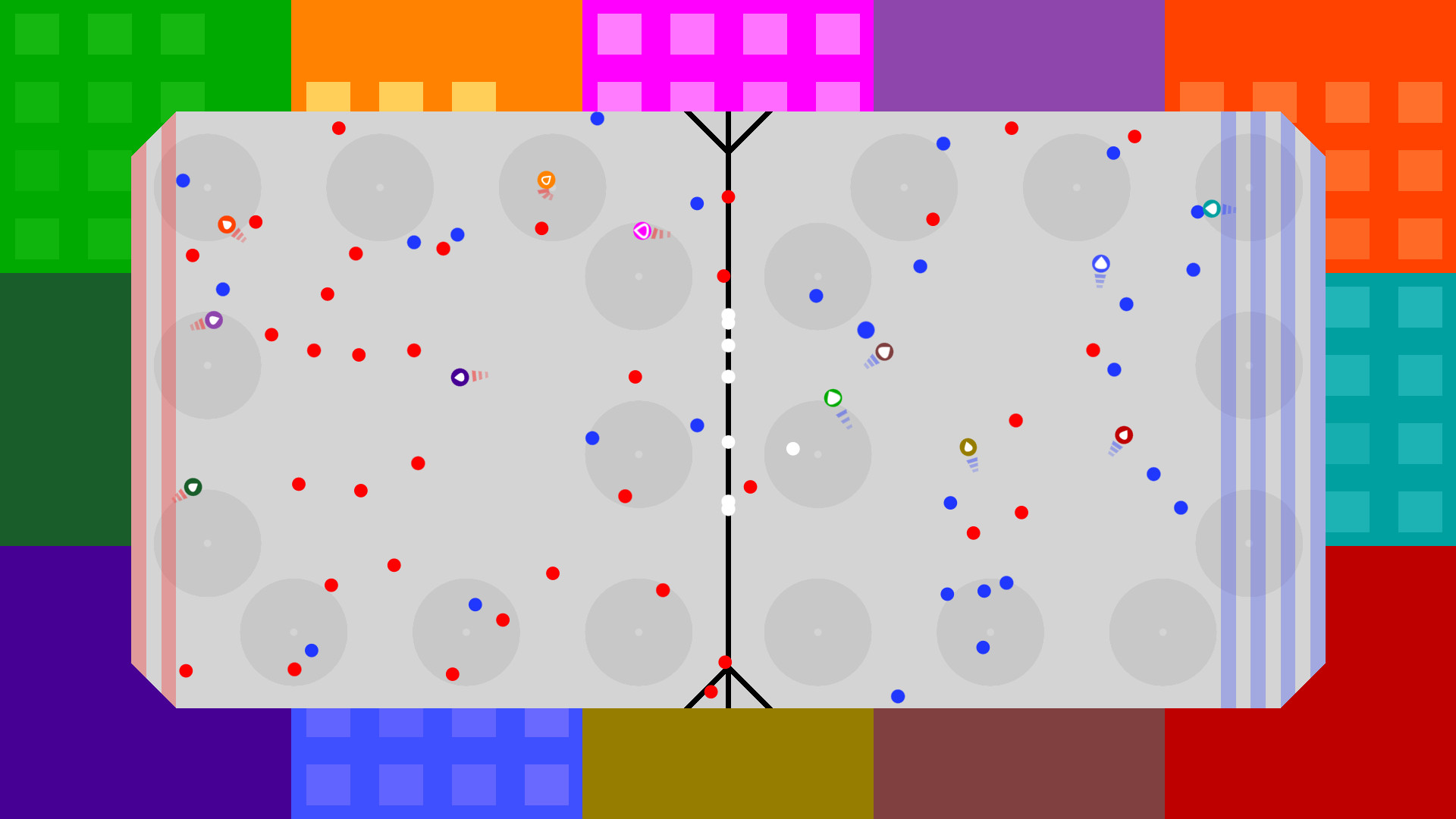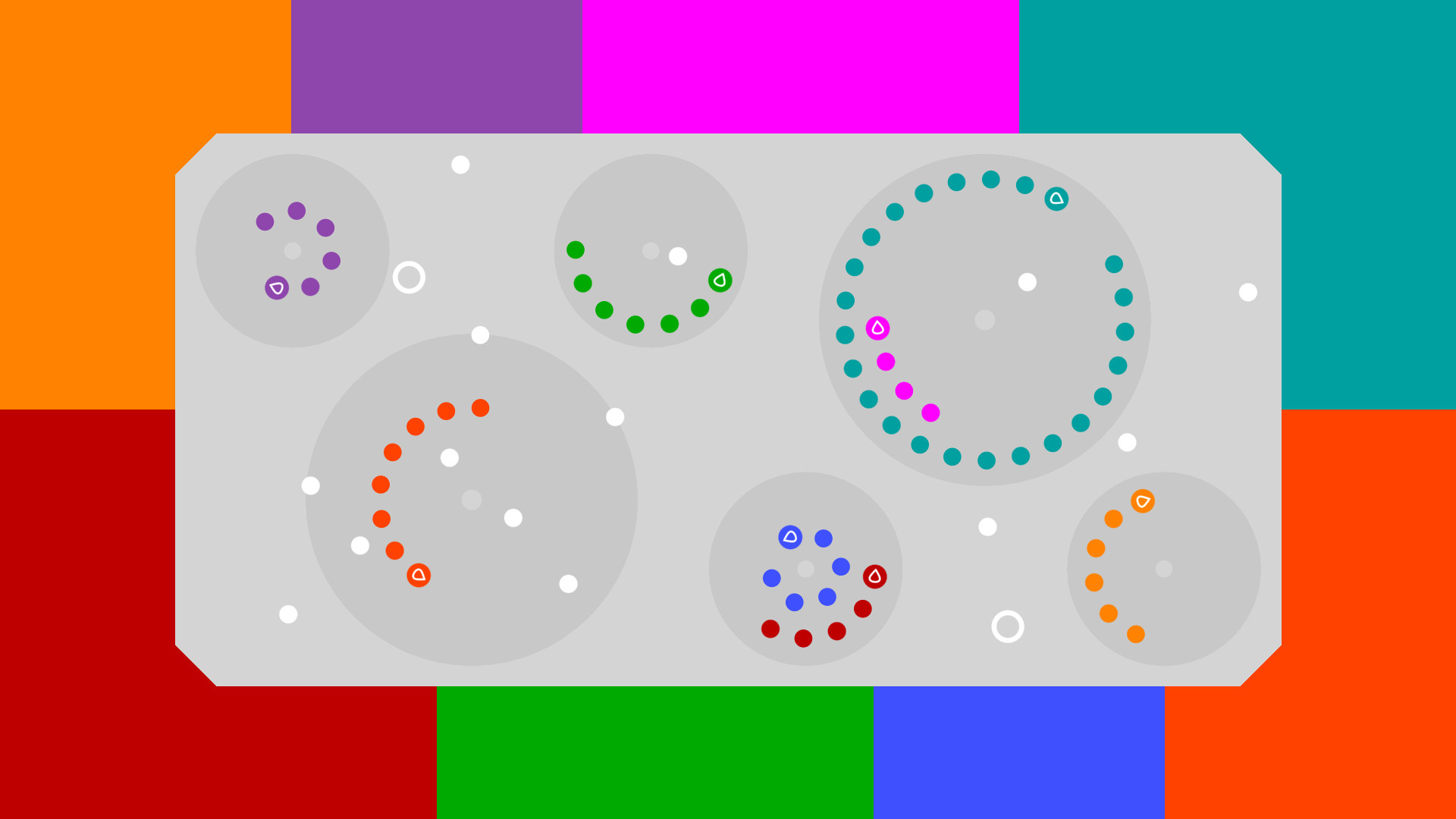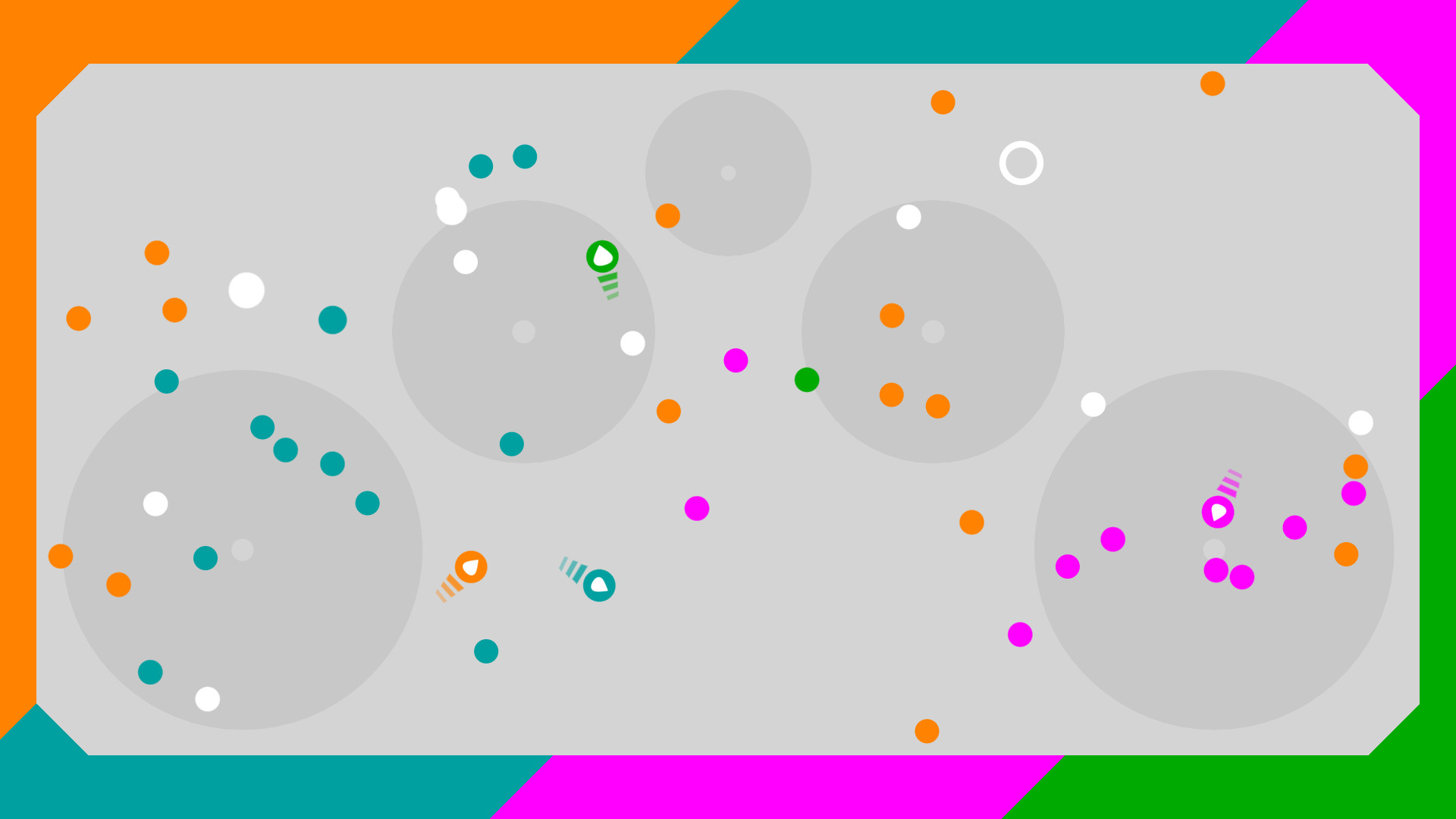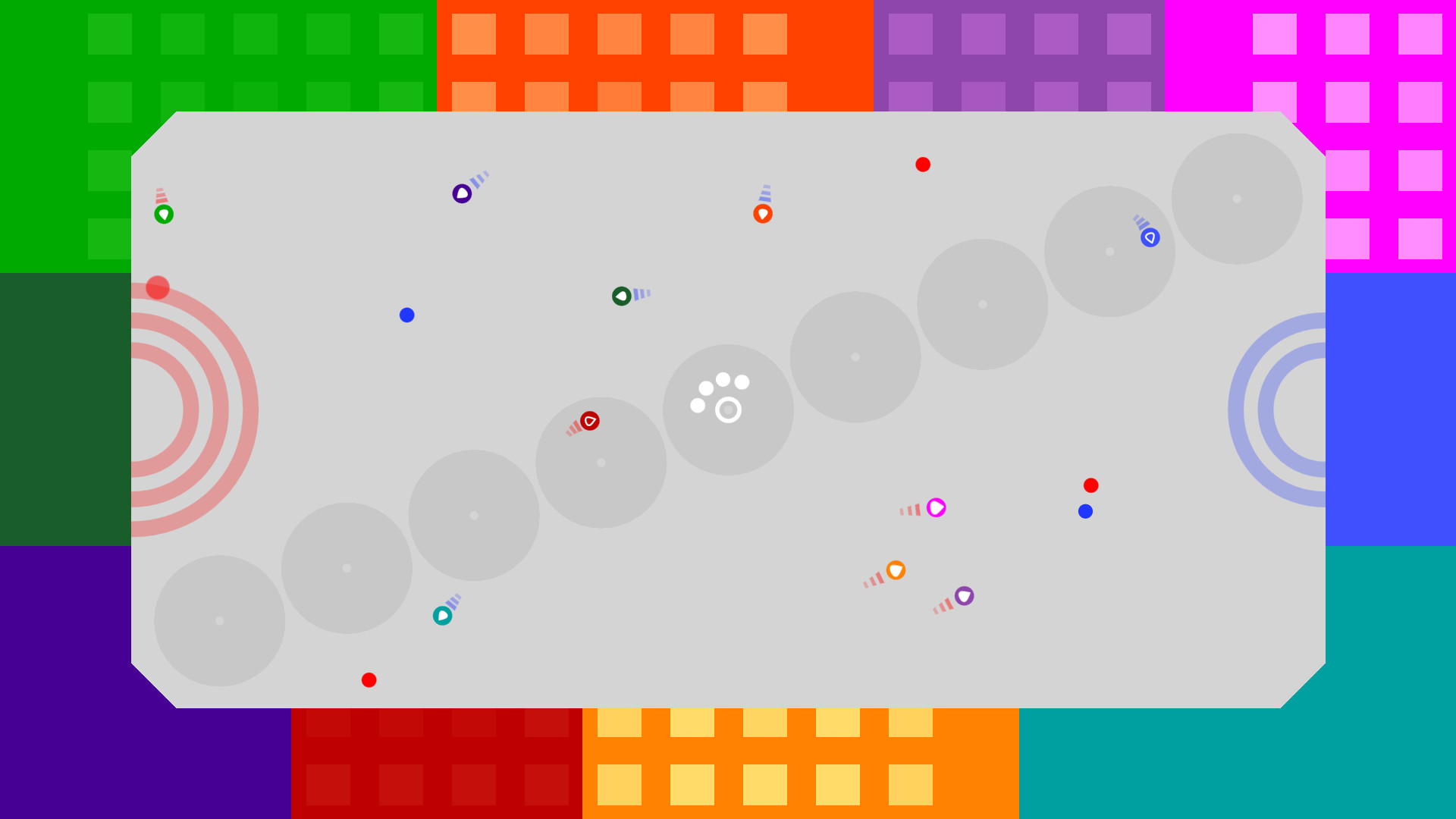12 orbits is the only local multiplayer game for 2-12 people at once, no matter what you play on. If you can read this, be it on a PC, a laptop or even a tablet, you probably have everything you need. Additional controllers are supported, but not required unless you like to have a little more elbow room.
The game can be set up in seconds, even for 12 players at once. Rounds take about 5 minutes each. 12 orbits is friendly, competitive and a little chaotic. It is simple enough to teach to a group quickly, but varied and deep enough to keep them entertained for a long time.
You can choose from 4 game modes, two of them for teams, with each one focused on a different playstyle. All of them adjust to any number of players from 2 - 12, so you can start small and add players as they come along.
▶ Arena
Fill the arena with spheres of your own color and avoid those of your opponents. A bullet hell game that constantly grows more intense.
▶ Multiball (Teams)
Kind of like football, but with exploding goals and multiple balls at once, which change color all the time.
▶ Trails
Collect spheres to grow longer than your opponents. Then block their path and pay attention to your own. And should the other players try to keep their distance, just fling your spheres at them.
▶ Blizzard (Teams)
Defend against a whole shower of spheres at once, and send them right back where they came from.
My keyboard / touchscreen supports only 3 – 5 inputs at a time.
Will this even work?
Yes! 12 orbits needs only one button per player, and never requires button mashing or keeping that button pressed down. This makes it highly unlikely for too many buttons to ever be pressed during the same frame, even with 12 players at once.
There is only partial controller support. Does this mean I can not play from my couch / in Big Picture Mode?
The game can be controlled entirely with a gamepad. But you will have to press Enter once to skip the launcher, that's why I can not declare full controller support. Sorry for that.
Is there a colorblind mode?
Not yet, unfortunately. Depending on the type of colorblindness, playing with the full 12 players at once will be difficult at this time, as each avatar is identified only by color. For fewer players, a suitable set of colors can be selected. Proper support for (partial) color blindness is planned for the future, but for now you should treat it as unavailable.
Since this is a one button game, does it also support One Switch inputs?
Yes, including the menus. More information can be found here
http://12orbits.com/OneSwitch.html
The game can be set up in seconds, even for 12 players at once. Rounds take about 5 minutes each. 12 orbits is friendly, competitive and a little chaotic. It is simple enough to teach to a group quickly, but varied and deep enough to keep them entertained for a long time.
You can choose from 4 game modes, two of them for teams, with each one focused on a different playstyle. All of them adjust to any number of players from 2 - 12, so you can start small and add players as they come along.
Features
- Competitive local multiplayer for everyone at once. Anywhere. On anything.
- 4 vastly different game modes to choose from
- Setup takes seconds, even for 12 players at once
- The basic mechanics are simple and can be taught to a group quickly
- ...yet they provide you with a lot of room for mastery and competition
- One Switch accessible
Game Modes
▶ Arena
Fill the arena with spheres of your own color and avoid those of your opponents. A bullet hell game that constantly grows more intense.
▶ Multiball (Teams)
Kind of like football, but with exploding goals and multiple balls at once, which change color all the time.
▶ Trails
Collect spheres to grow longer than your opponents. Then block their path and pay attention to your own. And should the other players try to keep their distance, just fling your spheres at them.
▶ Blizzard (Teams)
Defend against a whole shower of spheres at once, and send them right back where they came from.
FAQ
My keyboard / touchscreen supports only 3 – 5 inputs at a time.
Will this even work?
Yes! 12 orbits needs only one button per player, and never requires button mashing or keeping that button pressed down. This makes it highly unlikely for too many buttons to ever be pressed during the same frame, even with 12 players at once.
There is only partial controller support. Does this mean I can not play from my couch / in Big Picture Mode?
The game can be controlled entirely with a gamepad. But you will have to press Enter once to skip the launcher, that's why I can not declare full controller support. Sorry for that.
Is there a colorblind mode?
Not yet, unfortunately. Depending on the type of colorblindness, playing with the full 12 players at once will be difficult at this time, as each avatar is identified only by color. For fewer players, a suitable set of colors can be selected. Proper support for (partial) color blindness is planned for the future, but for now you should treat it as unavailable.
Since this is a one button game, does it also support One Switch inputs?
Yes, including the menus. More information can be found here
http://12orbits.com/OneSwitch.html
New maps and team modes
Update 1.4 should be available for everyone by now. It comes with a few new features:
• 10 new maps
• Team versions for the Arena and Trails modes
• In all team modes, the player colors are now chosen to better fit the team colors
As always, please let me know if there are any problems, and if everything is fine, please consider leaving a rating :-)
- Roman
[ 2017-08-16 17:39:02 CET ] [Original Post]
Minimum Setup
- OS: Ubuntu 12.04+
- Processor: Intel AtomMemory: 2 GB RAM
- Memory: 2 GB RAM
GAMEBILLET
[ 6381 ]
FANATICAL
[ 5865 ]
GAMERSGATE
[ 750 ]
MacGameStore
[ 1993 ]
INDIEGALA
[ 1017 ]
FANATICAL BUNDLES
GMG BUNDLES
HUMBLE BUNDLES
INDIEGALA BUNDLES
by buying games/dlcs from affiliate links you are supporting tuxDB