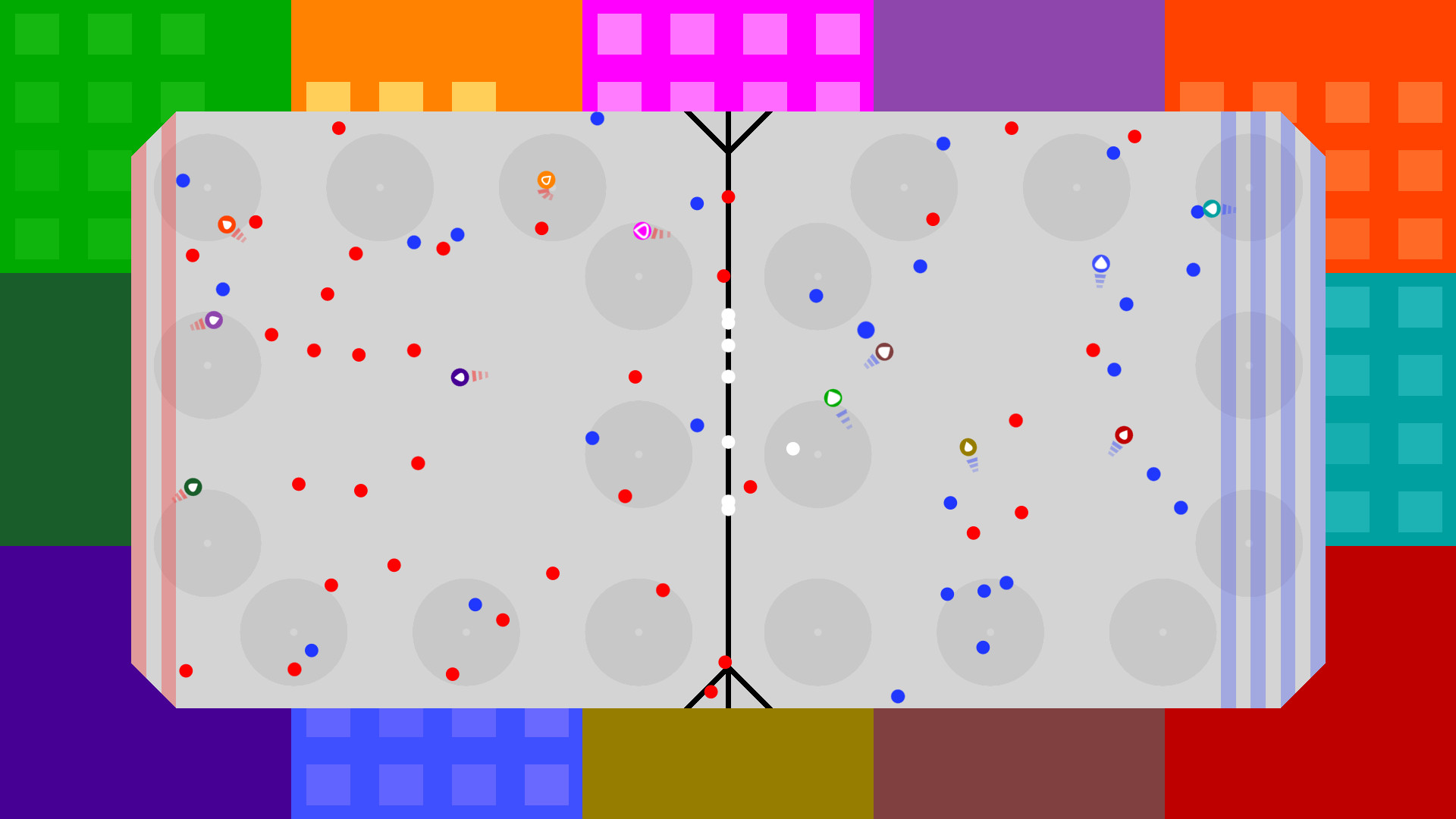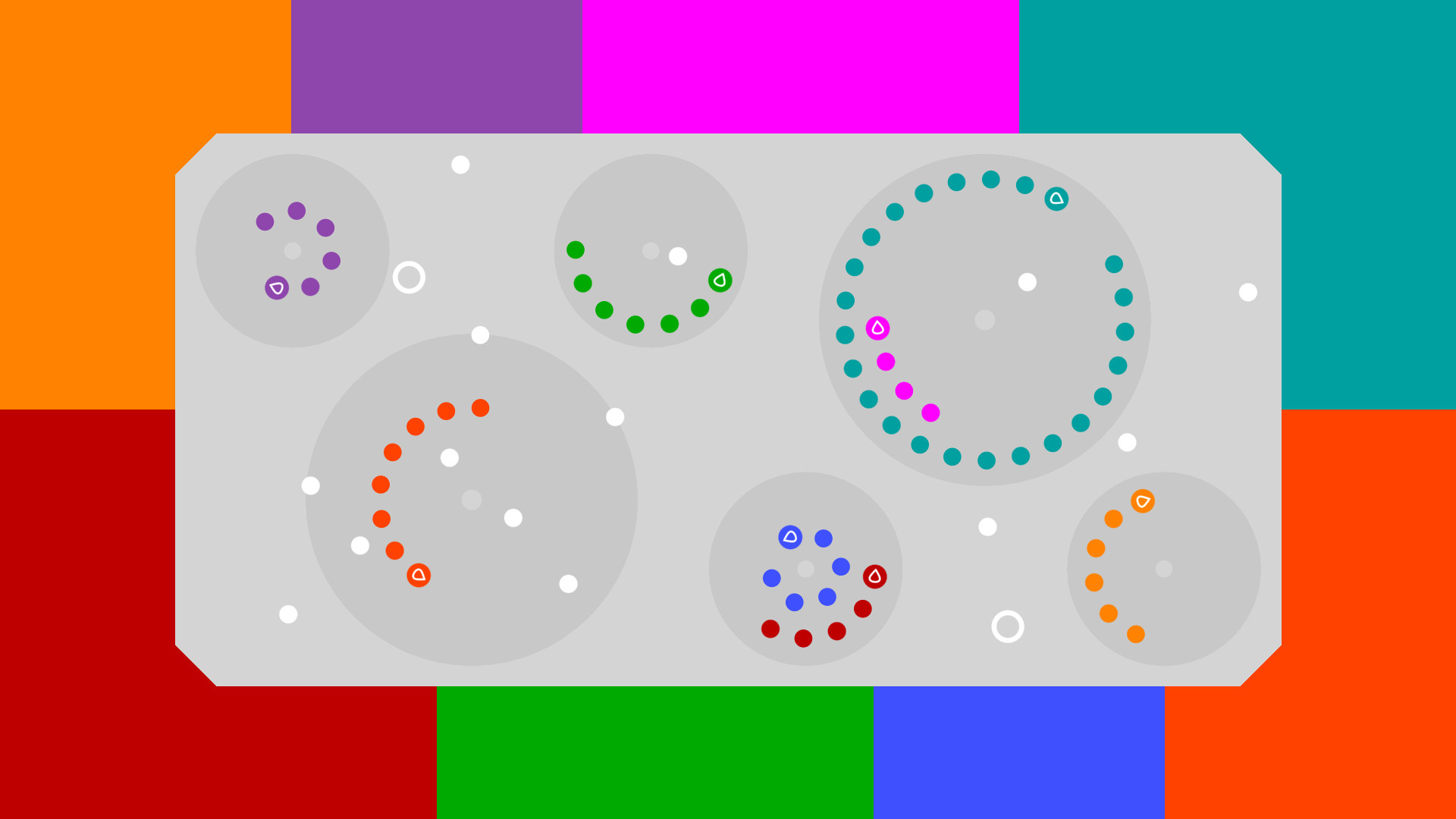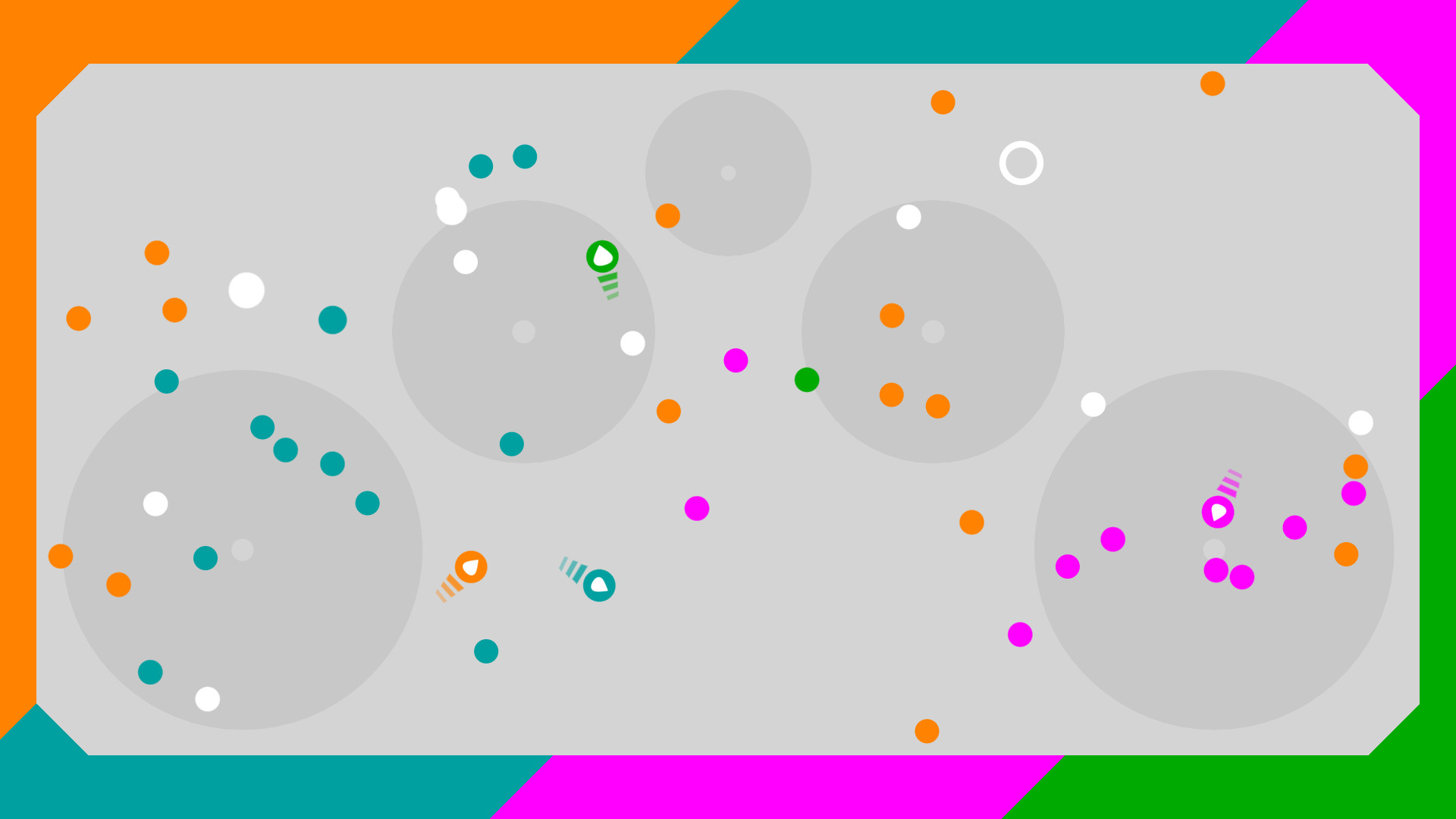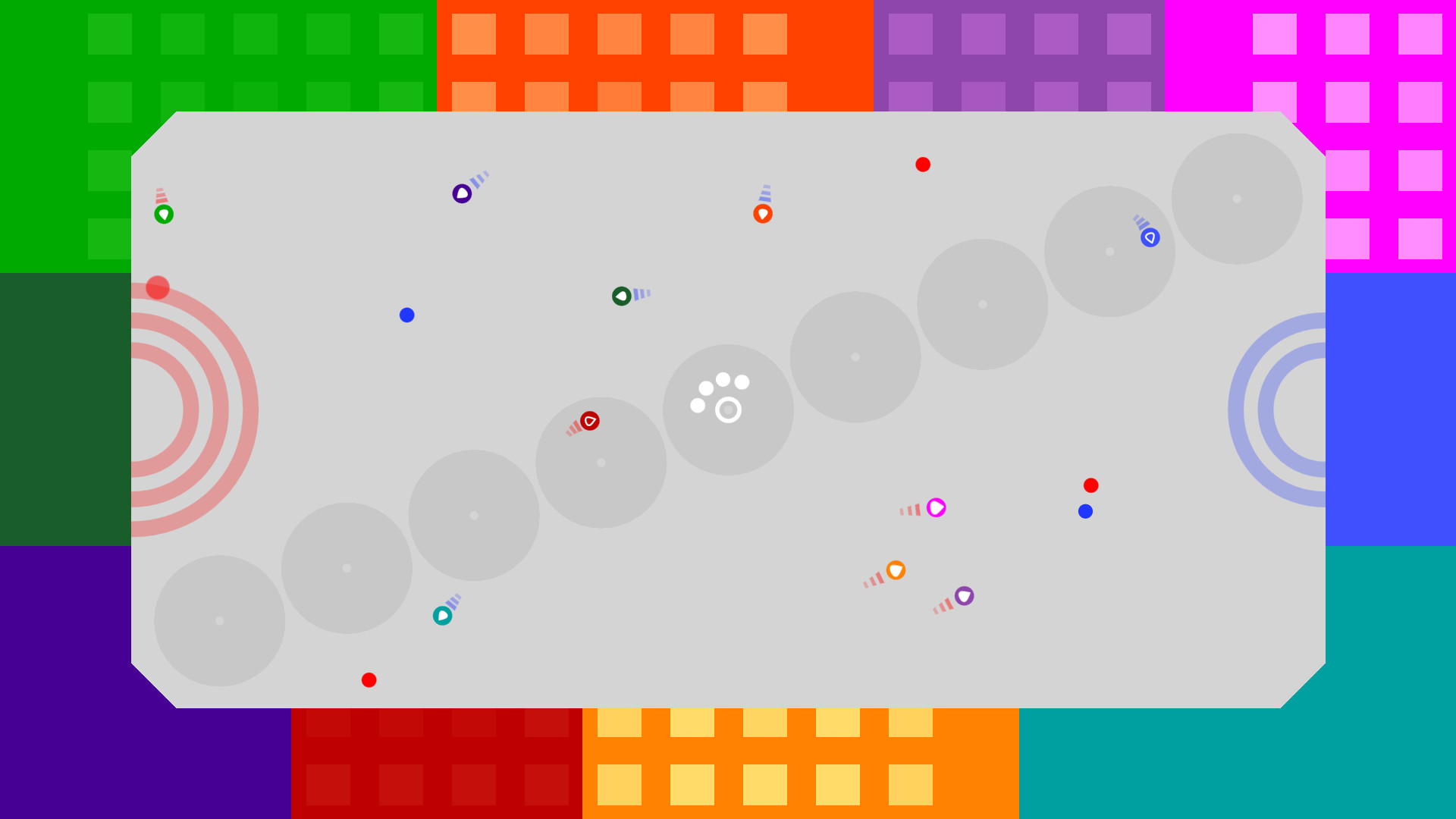The game can be set up in seconds, even for 12 players at once. Rounds take about 5 minutes each. 12 orbits is friendly, competitive and a little chaotic. It is simple enough to teach to a group quickly, but varied and deep enough to keep them entertained for a long time.
You can choose from 4 game modes, two of them for teams, with each one focused on a different playstyle. All of them adjust to any number of players from 2 - 12, so you can start small and add players as they come along.
Features
- Competitive local multiplayer for everyone at once. Anywhere. On anything.
- 4 vastly different game modes to choose from
- Setup takes seconds, even for 12 players at once
- The basic mechanics are simple and can be taught to a group quickly
- ...yet they provide you with a lot of room for mastery and competition
- One Switch accessible
Game Modes
▶ Arena
Fill the arena with spheres of your own color and avoid those of your opponents. A bullet hell game that constantly grows more intense.
▶ Multiball (Teams)
Kind of like football, but with exploding goals and multiple balls at once, which change color all the time.
▶ Trails
Collect spheres to grow longer than your opponents. Then block their path and pay attention to your own. And should the other players try to keep their distance, just fling your spheres at them.
▶ Blizzard (Teams)
Defend against a whole shower of spheres at once, and send them right back where they came from.
FAQ
My keyboard / touchscreen supports only 3 – 5 inputs at a time.
Will this even work?
Yes! 12 orbits needs only one button per player, and never requires button mashing or keeping that button pressed down. This makes it highly unlikely for too many buttons to ever be pressed during the same frame, even with 12 players at once.
There is only partial controller support. Does this mean I can not play from my couch / in Big Picture Mode?
The game can be controlled entirely with a gamepad. But you will have to press Enter once to skip the launcher, that's why I can not declare full controller support. Sorry for that.
Is there a colorblind mode?
Not yet, unfortunately. Depending on the type of colorblindness, playing with the full 12 players at once will be difficult at this time, as each avatar is identified only by color. For fewer players, a suitable set of colors can be selected. Proper support for (partial) color blindness is planned for the future, but for now you should treat it as unavailable.
Since this is a one button game, does it also support One Switch inputs?
Yes, including the menus. More information can be found here
http://12orbits.com/OneSwitch.html
Hi, with this patch the controller support has been completely overhauled. This primarily leads to these changes:
- Improved compatibility with the Steam Input API. In other words, if your gamepad did not work previously, it hopefully does now
- Better names for gamepad buttons. E.g. "left shoulder" instead of "Button 4"
- The touchscreen support now also works on the Steam Deck
https://steamcommunity.com/app/529950/discussions/0/4338735730270082776/
If there are any more problems, gamepad related or otherwise, please let me know with a forum post. And as always, if you want to make sure the new patch gets downloaded, simply restart Steam.
12 orbits now has a tutorial, and even if you have played before, I recommend giving it a try. The controls were not explained perfectly before, so there may be something new for you to see. If the phrase dodging dodges everything doesn't make sense to you, definitely play the tutorial.
You'll also find the descriptions for the current game mode, and the current controls, in the pause menu from now on. And to give you a better idea of what to do in the practice modes, the scores are now shown while you play.
This probably isn't the most exiting update for veteran 12 orbits players, but it was a very necessary one. You'll see that if you want to play with non-gamer family members over the holidays :-)
12 orbits now has a tutorial, and even if you have played before, I recommend giving it a try. The controls were not explained perfectly before, so there may be something new for you to see. If the phrase “dodging dodges everything” doesn't make sense to you, definitely play the tutorial.
You'll also find the descriptions for the current game mode, and the current controls, in the pause menu from now on. And to give you a better idea of what to do in the practice modes, the scores are now shown while you play.
This probably isn't the most exiting update for veteran 12 orbits players, but it was a very necessary one. You'll see that if you want to play with non-gamer family members over the holidays :-)
• Colorblind Mode
• Dutch translation
• All types of player buttons can now be remapped during any match
• Improved gamepad support for menu navigation: Most kinds of gamepads will be identified automatically, and you can use the usual back / accept / pause buttons on them
• You can use any gamepad buttons as player inputs, including the back and accept buttons. To start a new game, move your left analogue stick to the right (instead of pressing the accept button)
• Hindi and Arabic are now displayed correctly, even if they are not supported by your operating system
• Some minor bugfixes and graphical improvements
All of that should be live now. Have fun!
- Roman
Colorblind Mode
Dutch translation
All types of player buttons can now be remapped during any match
Improved gamepad support for menu navigation: Most kinds of gamepads will be identified automatically, and you can use the usual back / accept / pause buttons on them
You can use any gamepad buttons as player inputs, including the back and accept buttons. To start a new game, move your left analogue stick to the right (instead of pressing the accept button)
Hindi and Arabic are now displayed correctly, even if they are not supported by your operating system
Some minor bugfixes and graphical improvements
Edit:
Made the One Switch mode compatible with the new menu options
All of that should be live now. Have fun!
- Roman
Update 1.4 should be available for everyone by now. It comes with a few new features:
• 10 new maps
• Team versions for the Arena and Trails modes
• In all team modes, the player colors are now chosen to better fit the team colors
As always, please let me know if there are any problems, and if everything is fine, please consider leaving a rating :-)
- Roman
Update 1.4 should be available for everyone by now. It comes with a few new features:
10 new maps
Team versions for the Arena and Trails modes
In all team modes, the player colors are now chosen to better fit the team colors
As always, please let me know if there are any problems, and if everything is fine, please consider leaving a rating :-)
- Roman
In addition to English and German, 12 orbits now comes in Arabic, Chinese (Traditional and Simplified), French, Hindi, Italian, Japanese, Korean, Brazilian Portuguese, Russian and Spanish (European and Mexican).
The translations seem to work well so far. But of course I can't speak all of them, which makes it hard to check everything. Should you stumble upon any errors, please tell me here .
In addition to English and German, 12 orbits now comes in Arabic, Chinese (Traditional and Simplified), French, Hindi, Italian, Japanese, Korean, Brazilian Portuguese, Russian and Spanish (European and Mexican).
The translations seem to work well so far. But of course I can't speak all of them, which makes it hard to check everything. Should you stumble upon any errors, please tell me here .
You asked for Trading Cards.
You get Trading Cards.
Use them wisely.
You asked for Trading Cards.
You get Trading Cards.
Use them wisely.
Thats it, 12 orbits is now on Windows, Mac and Linux.
Let me know if it doesnt work for you, or write a review if it does :-)
Roman
That’s it, 12 orbits is now on Windows, Mac and Linux.
Let me know if it doesn’t work for you, or write a review if it does :-)
Roman
You should now be able to play 12 orbits on your Macs. Linux is also coming soon.
As always, let me know if there are any problems, and thank you for playing.
Roman
You should now be able to play 12 orbits on your Macs. Linux is also coming soon.
As always, let me know if there are any problems, and thank you for playing.
Roman
Its rather affordable, as promised. I would like to see this in as many hands as possible.
If you like 12 orbits, please please please write a short review. That really helps a lot in getting more people to see the game.
Thank you for playing
Roman
It’s rather affordable, as promised. I would like to see this in as many hands as possible.
If you like 12 orbits, please please please write a short review. That really helps a lot in getting more people to see the game.
Thank you for playing
Roman
Minimum Setup
- OS: Ubuntu 12.04+
- Processor: Intel AtomMemory: 2 GB RAM
- Memory: 2 GB RAM
[ 6377 ]
[ 5885 ]
[ 750 ]
[ 1993 ]
[ 415 ]