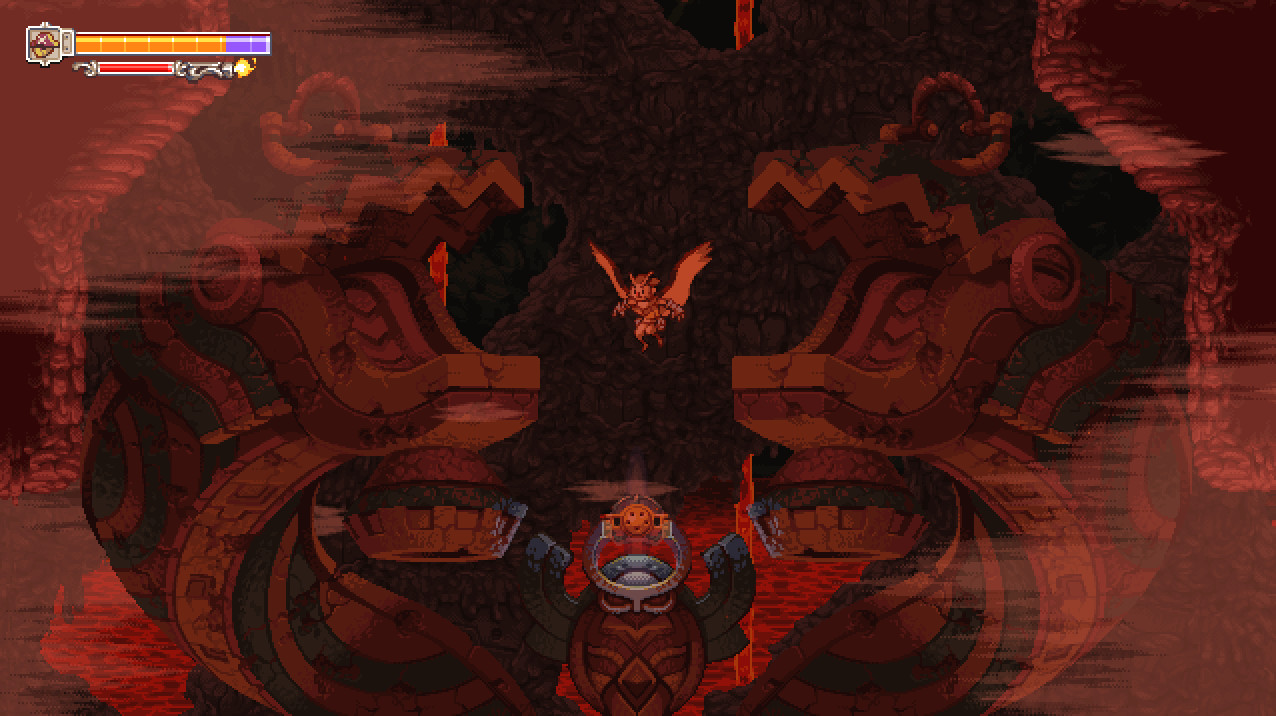Owlboy is a 'hi-bit' adventure game, where you can fly and explore a brand new world in the clouds! Pick up your friends, and bring them with you as you explore the open skies. Overcome obstacles and greater enemies, in one of the most detailed adventures of this era.
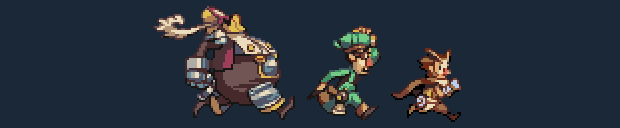
Being a mute, Otus struggles living up to the expectations of owl-hood. Things spiral from bad to worse with the sudden appearance of sky pirates.
What follows is a journey through monster infested ruins, with unexpected encounters, well kept secrets, and burdens no one should have to bear.

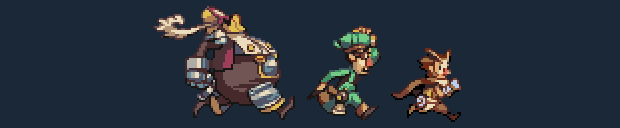
Being a mute, Otus struggles living up to the expectations of owl-hood. Things spiral from bad to worse with the sudden appearance of sky pirates.
What follows is a journey through monster infested ruins, with unexpected encounters, well kept secrets, and burdens no one should have to bear.

- A love letter to pixel art for a new audience, Owlboy is an open-world exploration game with a unique mix of flight and platforming.
- Carry anything. Recruit Otus’s friends as gunners to fight for you, each with unique abilities and stories.
- Large dungeons with big and challenging boss battles.
- An adventure 9 years in the making.
Beta Alpha Update!
To enter the Beta, right-click Owlboy in your Steam Library, choose the ‘Betas’ pane and select ‘publicbeta’ from the dropdown menu. If you have any feedback, let us know in this thread:Owlboy Localization Issues
*Warning - Possible Spoilers Ahead*
Unless you are already carrying a Gunner when you press X to shoot, the currently selected Gunner will be instantly teleport into Otus’ hands.

The auto-aim mode has been added to our new Alpha Branch. This mode will make it easier to play the game using your laptop, or while sitting on a couch. It should be activated by default, but you can enable/disable it by changing the following values in the ‘options’ file, residing in your ‘Saved Games’ folder (C:/Username/Saved Games/Owlboy/Config/).
The values to change are:
Put them to True or False to enable/disable Auto-Aim mode. The mode works with controllers as well, and makes it so you no longer need to use the Right Thumbstick/Analog Stick to aim. You can still aim using these methods, but once you start using arrowkeys, you gunner will automaticly lock on to the closest target.

This is the main feature introduced in the Alpha, but there are other experiments available as well.
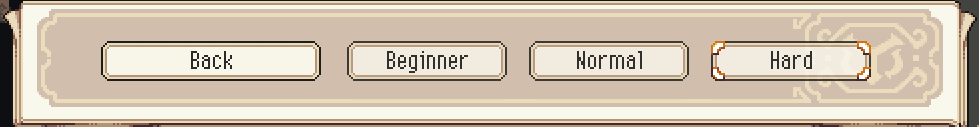
Normal is the same as the final game, and Hard increases enemies health and damage. You can choose the Difficulty Setting when starting a new game, or you can edit your savefile, (C:/Username/Saved Games/Owlboy/Saves/).
Setting difficulty to 0 will activate easy mode, 1 is normal mode, while 2 is hard mode.
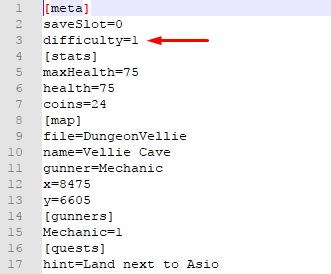


Dodging will now also teleport Gunners away, which can be of great help when trying to make escapes or avoid getting stuck while entering smaller areas/holes. This setting can be enabled/disabled by adjusting ‘TeleportOutGunnerOnDodge’ in the ‘options’ file.
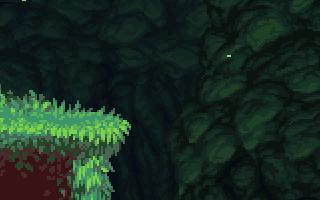

While very few enemies can be defeated by Otus’ spin attack, the attack can often be used to stun/disarm an enemy, or remove their shields. In the final game, you could also perform a dodge into certain enemies to disarm them, just like the spin attack. The Dodge Spin will affect more enemies in the Alpha.
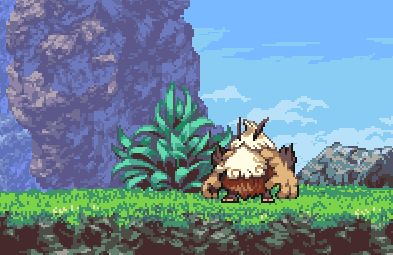

If you have a go at it, please feel free to let us know what you think:Alpha Feedback Thread
All the best ~ Jo, D-Pad
Beta Update: Norwegian
We are currently playtesting the final language to be added to Owlboy (our own language as it were). If you want to help us test the version before it launches on Saturday, please be our guest - it’s currently available on Owlboy’s Beta Branch here on Steam.To enter the Beta, right-click Owlboy in your Steam Library, choose the ‘Betas’ pane and select ‘publicbeta’ from the dropdown menu. If you have any feedback, let us know in this thread:Owlboy Localization Issues
Alpha Update:
Now that our work has concluded on localizing Owlboy (a list of supported languages can be found on the Store Page), we have some other progress to share. These are features that won’t necessarily make it into the final game, but that we would like to make available for those who could need it.*Warning - Possible Spoilers Ahead*
Auto-Aim:
While working on Owlboy, I worked up a bad case of Carpal Tunnel, and using the mouse to play the game became excessivly harder. As an experiment, I added a mouse-free way to play the game. It’s an Auto-Aim system that let’s you play the entire game using the following keys:- [u]Move Otus/Navigate Menues:[/u] Arrow-keys
- [u]Interact/Throw/Cancel:[/u] Z-key
- [u]Shoot/Teleport/Confirm:[/u] X-key
- [u]Spin:[/u] C-key
- [u]Switch Gunners:[/u] Q or E-keys
- [u]Teleport:[/u] Right-Ctrl or R-key
Unless you are already carrying a Gunner when you press X to shoot, the currently selected Gunner will be instantly teleport into Otus’ hands.

The auto-aim mode has been added to our new Alpha Branch. This mode will make it easier to play the game using your laptop, or while sitting on a couch. It should be activated by default, but you can enable/disable it by changing the following values in the ‘options’ file, residing in your ‘Saved Games’ folder (C:/Username/Saved Games/Owlboy/Config/).
The values to change are:
- AutoAim=True
- AutoAimMouse=True
Put them to True or False to enable/disable Auto-Aim mode. The mode works with controllers as well, and makes it so you no longer need to use the Right Thumbstick/Analog Stick to aim. You can still aim using these methods, but once you start using arrowkeys, you gunner will automaticly lock on to the closest target.

This is the main feature introduced in the Alpha, but there are other experiments available as well.
Difficulty Settings:
When starting you game, you can now choose which Difficulty to play the game at. Setting this to Easy will make enemies easier to defeat, while they also hurt Otus less on impact. These settings have not been localized.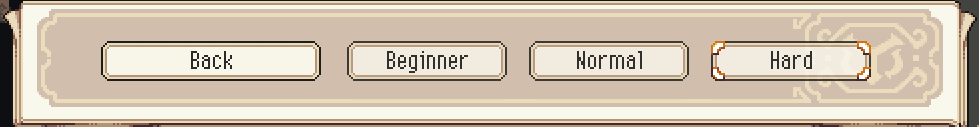
Normal is the same as the final game, and Hard increases enemies health and damage. You can choose the Difficulty Setting when starting a new game, or you can edit your savefile, (C:/Username/Saved Games/Owlboy/Saves/).
Setting difficulty to 0 will activate easy mode, 1 is normal mode, while 2 is hard mode.
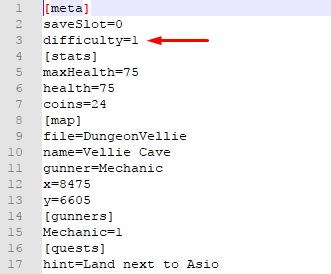
Dodging:
The dodging system has gotten a minor overhaul. In Owlboy, Otus will perfom a dodge roll if you press Space. You can keep spamming Space to perform faster dodges, but after playtesting with this for quite some time, I found it very taxing on my fingers. In the Alpha, you can hold the dodge button to perform a dash, which will blast Otus in the direction he is facing. If you keep holding the dodge button while flying around, Otus will fly faster.

Dodging will now also teleport Gunners away, which can be of great help when trying to make escapes or avoid getting stuck while entering smaller areas/holes. This setting can be enabled/disabled by adjusting ‘TeleportOutGunnerOnDodge’ in the ‘options’ file.
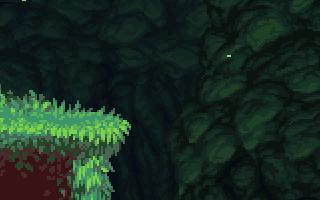

While very few enemies can be defeated by Otus’ spin attack, the attack can often be used to stun/disarm an enemy, or remove their shields. In the final game, you could also perform a dodge into certain enemies to disarm them, just like the spin attack. The Dodge Spin will affect more enemies in the Alpha.
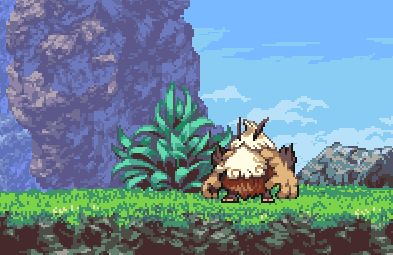
Other Minor Tweaks:
The Alpha contains other minor tweaks based on the feedback we’ve been recieving from the Steam Community or while showing the game at conventions. These changes include layout improvements and balances to the overall game, like introducing ‘secret walls’, or shortening wait times for a handful of cutscenes.
Feedback
These are changes that we’ve introduced because of your excellent and continuous feedback! They are very much experimental, and there's a high chance they won't make it into the final game. Despite this, I've found them pretty useful, so I want them to be available for players to test. I’m starting a thread on the Steam Community dedicated to the Alpha build, or feedback on the game in general!If you have a go at it, please feel free to let us know what you think:Alpha Feedback Thread
All the best ~ Jo, D-Pad
[ 2017-11-22 18:58:55 CET ] [Original Post]
Minimum Setup
- OS: glibc 2.15+. 32/64-bit
- Processor: Dual CoreMemory: 2 GB RAM
- Memory: 2 GB RAM
- Graphics: OpenGL 3.0+ support (2.1 with ARB extensions acceptable)
- Storage: 600 MB available spaceAdditional Notes: SDL_GameController devices fully supported
GAMEBILLET
[ 6377 ]
FANATICAL
[ 5870 ]
GAMERSGATE
[ 751 ]
MacGameStore
[ 2194 ]
FANATICAL BUNDLES
GMG BUNDLES
HUMBLE BUNDLES
INDIEGALA BUNDLES
by buying games/dlcs from affiliate links you are supporting tuxDB