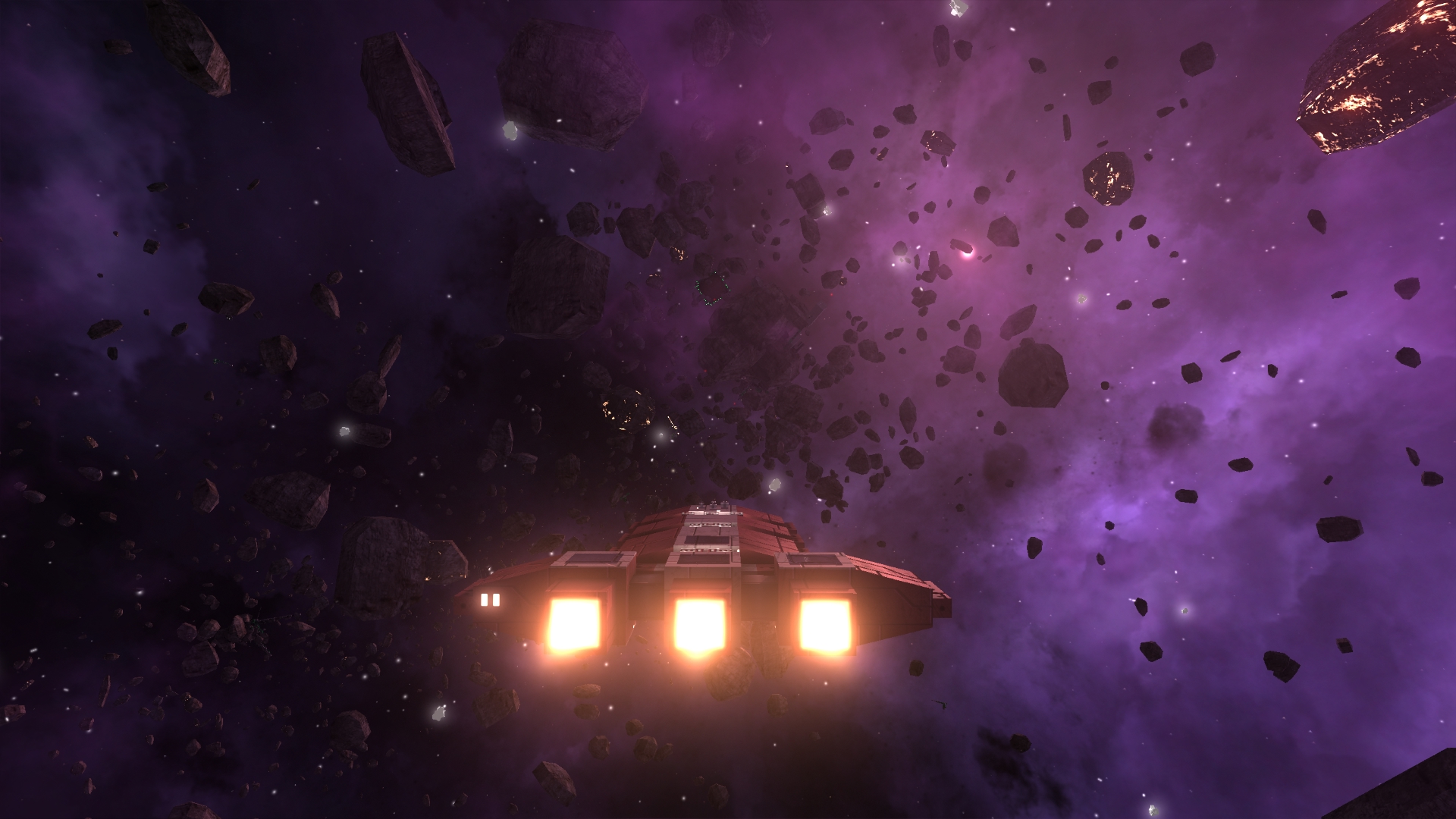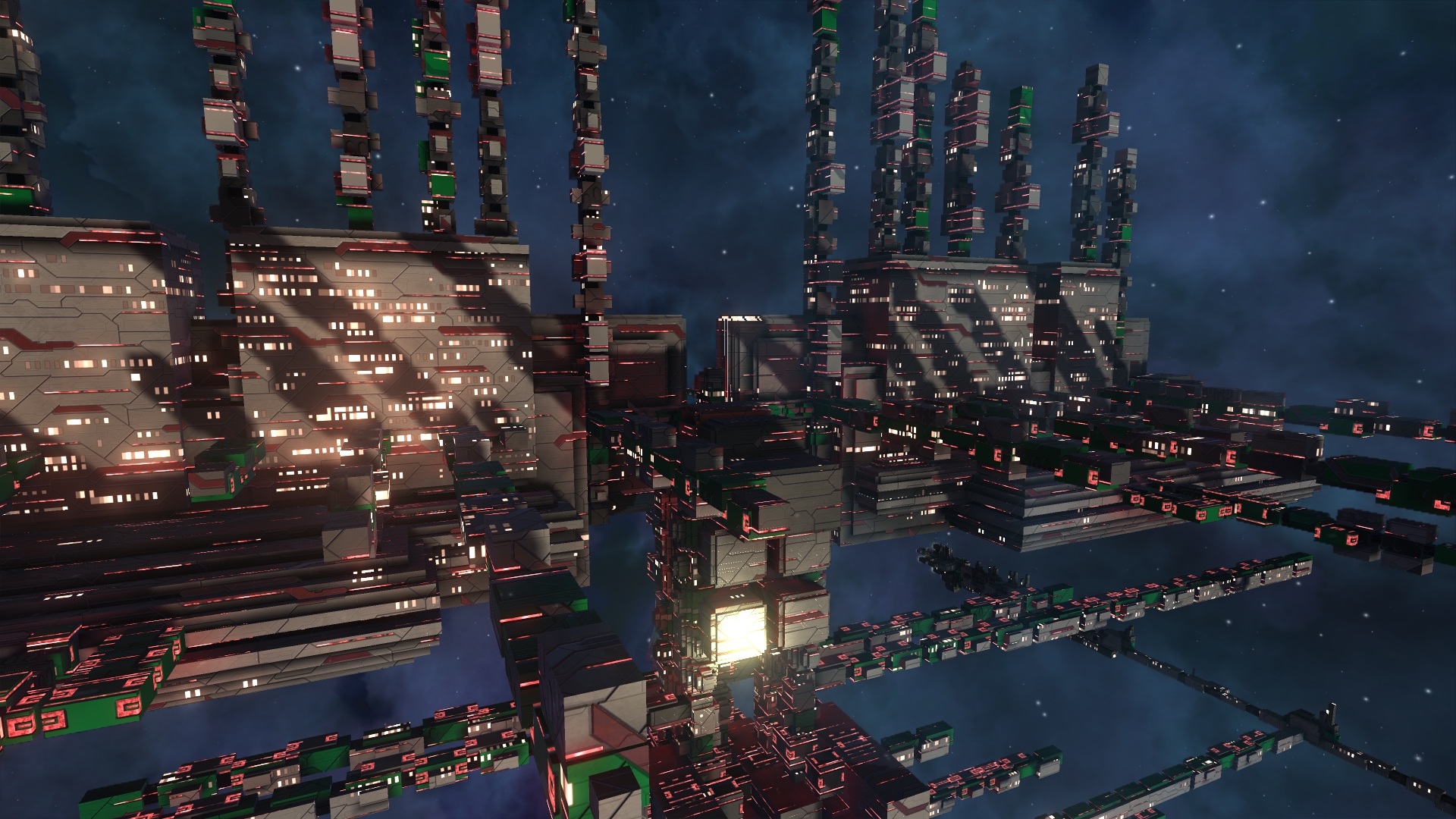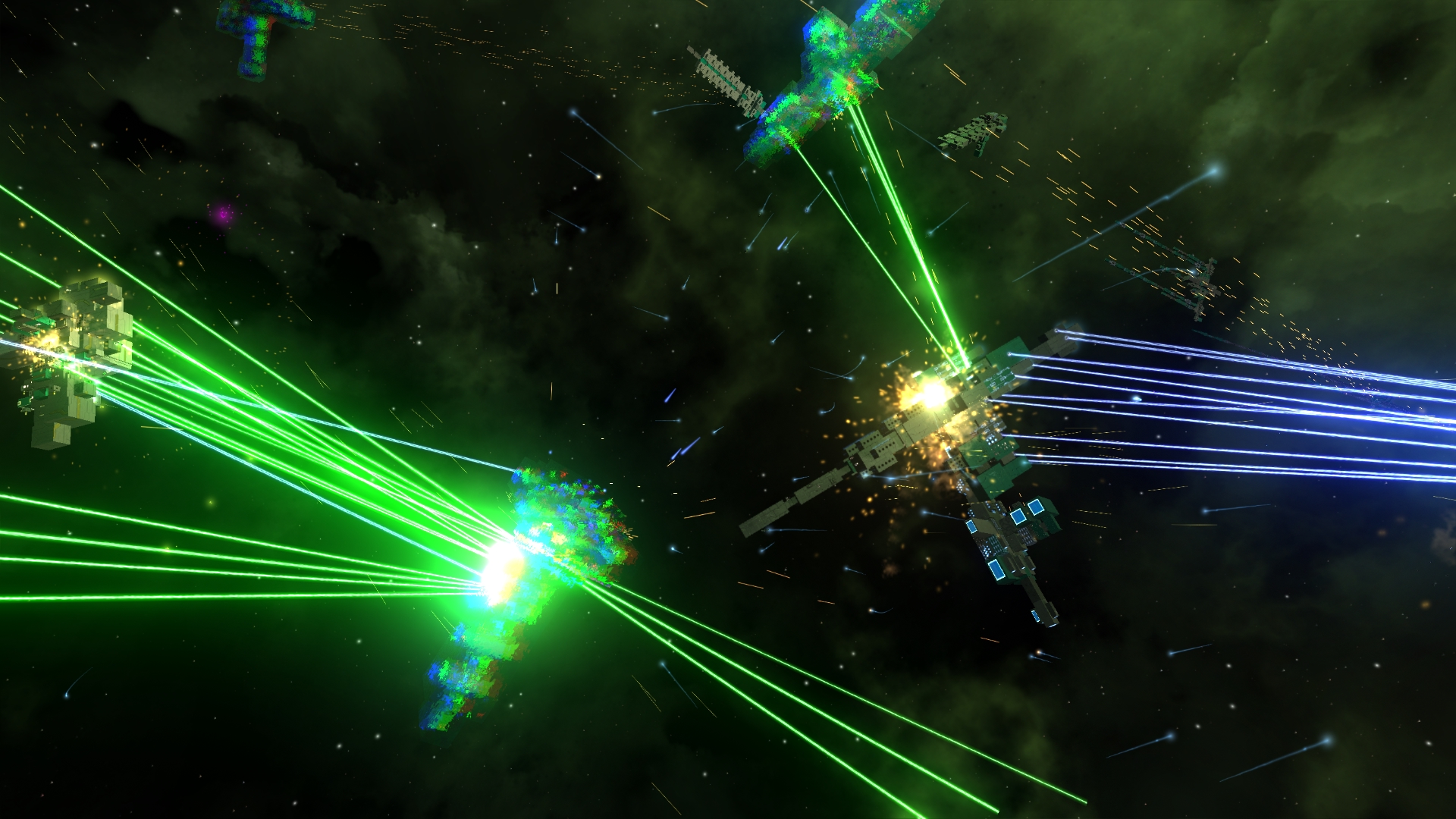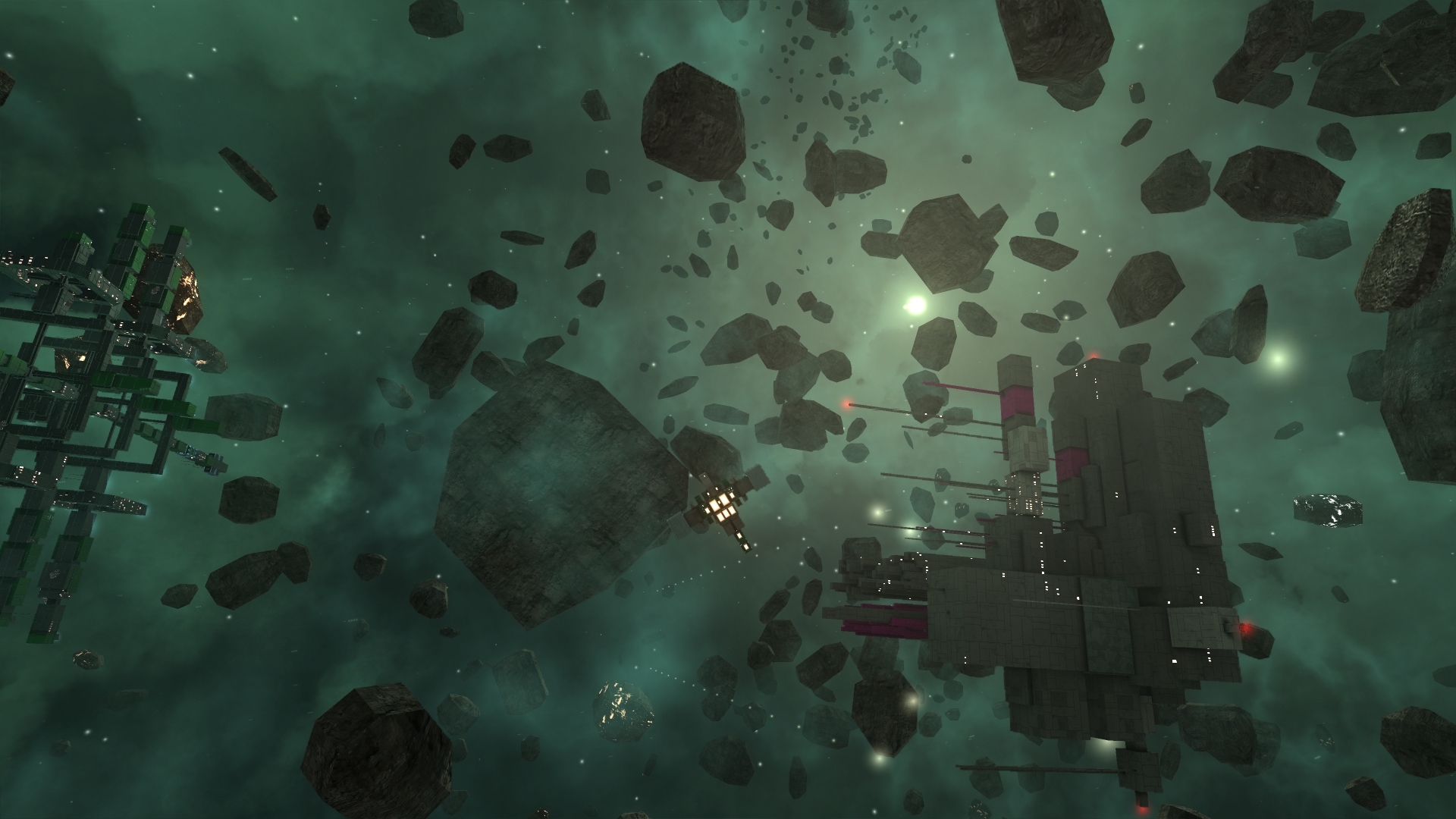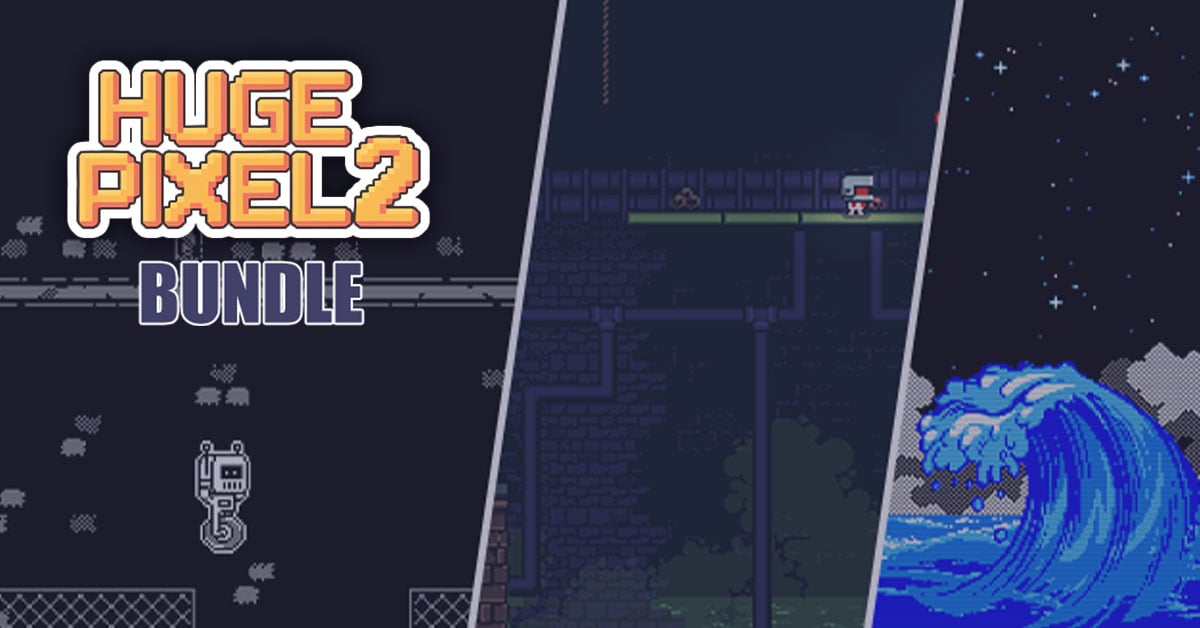Avorion is currently in Early Access, and is under active development. If you want to know more about that, please read the Early Access disclaimer at the top of the page.
Several hundred years ago, a cataclysmic catastrophe nearly ripped your galaxy apart - an unsurmountable ring of torn hyperspace fabric appeared in the center of the galaxy, which normal hyperspace engines can’t overcome.
Since this event nobody has managed to get near the central regions of the galaxy. All you know is that this event also spawned multiple unsurmountable hyperspace rifts throughout the entire galaxy, and that a strange race of aliens, the Xsotan, has appeared in the center. It looks like these aliens have found a way to surpass the torn hyperspace fabric, but so far nobody has managed to establish contact with them.
There are also rumours about a strange new metal called ‘Avorion’, which has appeared in the center of the galaxy, around the same time as the Xsotan arrived. Apparently the aliens use this material to build their ships.
Start out as a nobody at the edge of the galaxy and work your way to the center of a galaxy that gets more dangerous, but also more rewarding the closer you get to its core. Avorion takes sandbox aspects from games like X or Freelancer, throws in co-op multiplayer and lets you build your own ships. It features ships made of freely scalable blocks that can be procedurally generated and that break into pieces where they're hit in space fights.
Explore the galaxy at your own pace to find valuable goods in old ship wreckages, undiscovered asteroid fields rich of resources, unchartered asteroids which you can claim for yourself, or clues as to what happened during the event a few hundred years back.
Build specialized transport ships with lots of cargo space or heavily armored battleships with strong shields. Collect loot from defeated foes which you can use to upgrade your ship: New turrets, resources, trading goods or system upgrades. Install system upgrades that allow more weapons, ease asteroid mining or trading systems which detect trading routes over multiple sectors.
And why build only one ship? Hire captains to fly your ships for you, manage your crews, weapons, hangars and fighters and build your own fleet of space ships!
In Avorion you choose your personal playstyle. Haul cargo, find profitable trading routes and found factories. Or maybe you're sick of being the good guy? Build your own battleship, equip it with powerful weaponry and blow away your enemies. Be the aggressor that starts wars with entire factions, raid freighters, smuggle illegal goods and scavenge old wreckages. Find your way to the center of a galaxy that gets more hostile, but also more rewarding the closer you get to its core.
Several hundred years ago, a cataclysmic catastrophe nearly ripped your galaxy apart - an unsurmountable ring of torn hyperspace fabric appeared in the center of the galaxy, which normal hyperspace engines can’t overcome.
Since this event nobody has managed to get near the central regions of the galaxy. All you know is that this event also spawned multiple unsurmountable hyperspace rifts throughout the entire galaxy, and that a strange race of aliens, the Xsotan, has appeared in the center. It looks like these aliens have found a way to surpass the torn hyperspace fabric, but so far nobody has managed to establish contact with them.
There are also rumours about a strange new metal called ‘Avorion’, which has appeared in the center of the galaxy, around the same time as the Xsotan arrived. Apparently the aliens use this material to build their ships.
Start out as a nobody at the edge of the galaxy and work your way to the center of a galaxy that gets more dangerous, but also more rewarding the closer you get to its core. Avorion takes sandbox aspects from games like X or Freelancer, throws in co-op multiplayer and lets you build your own ships. It features ships made of freely scalable blocks that can be procedurally generated and that break into pieces where they're hit in space fights.
Combat
Equip your ship with chainguns, lasers and other weaponry to take on your enemies and enjoy the sight of completely destructible ships breaking at the exact points where you hit them. Defend your allies from pirates, hunt down enemies for coin or even participate in wars between entire factions. Build hangars and command squads of fighters in your battles or destroy enemy freighters to steal their cargo.Explore
Fly through beautiful nebulas and dense asteroid fields in search of hidden treasures and meet the many factions that populate and control their portion of the galaxy. Each faction has its own characteristics, such as peaceful, intelligent or aggressive, and has its own ship styles, meaning their ships and stations have a distinct look.Explore the galaxy at your own pace to find valuable goods in old ship wreckages, undiscovered asteroid fields rich of resources, unchartered asteroids which you can claim for yourself, or clues as to what happened during the event a few hundred years back.
Build Your Fleet
There are no limits to ship size or complexity besides your resources. You're not bound to the standard voxel style and while building an awesome ship in Avorion you won't get lost in lots and lots of micro-management. You can focus on building a great looking ship, without having too much trouble to make it work. But make sure you still keep an eye on your ship’s maneuverability or energy requirements. Adjust your ships perfectly to their operational purpose by building light and agile or heavily armored ships.Build specialized transport ships with lots of cargo space or heavily armored battleships with strong shields. Collect loot from defeated foes which you can use to upgrade your ship: New turrets, resources, trading goods or system upgrades. Install system upgrades that allow more weapons, ease asteroid mining or trading systems which detect trading routes over multiple sectors.
And why build only one ship? Hire captains to fly your ships for you, manage your crews, weapons, hangars and fighters and build your own fleet of space ships!
Trade
Extend your ship with a cargo bay, find profitable deals and haul over a hundred trading goods through the galaxy to make a profit and buy your way up the food chain: Build up a trading corporation and extend your influence in the galaxy by founding asteroid mines and factories that attract NPC traders who will buy and sell their goods at your establishments.Co-op Multiplayer
You don't have to fight the galaxy alone! Avorion features co-op multiplayer, so team up with your friends to build stations together and destroy pirates and enemy factions! Work together to extend your influence in the galaxy and build your own empire. Or, you know, blow them apart in large PvP battles. It's a sandbox, you can do whatever you want.In Avorion you choose your personal playstyle. Haul cargo, find profitable trading routes and found factories. Or maybe you're sick of being the good guy? Build your own battleship, equip it with powerful weaponry and blow away your enemies. Be the aggressor that starts wars with entire factions, raid freighters, smuggle illegal goods and scavenge old wreckages. Find your way to the center of a galaxy that gets more hostile, but also more rewarding the closer you get to its core.
Beta Branch Patch 0.20 Patchnotes - AI Map Commands
These commands can be enqueued by holding Shift so your ships can move over large distances[/*] Routes for crafts will be rendered to the Galaxy Map[/*] Indicators for alliance crafts are now rendered on map[/*] Added switching to sector into a specific craft or drone[/*] Alliance ships are now listed in sector tooltips on the galaxy map[/*] Added checkbox to galaxy map to hide alliance information[/*] Added little dots for commandable ships in a sector[/*] [/list]Improved pathfinding behavior of AI ships[/*] AI ships won't get stuck as easily[/*] AI ships will now fly a lot better through asteroid fields[/*]
Docking AI now flies near the target station while no dock is currently free yet[/*] Fighters on attack order who don't have a target any more are now set to defend the mothership[/*] Stations with docks now push away lifeless obstacles to keep docking areas free[/*] Stations with docks now push away objects that can move on their own after they have blocked a dock for over 5 minutes[/*] Repair fighters now heal the mothership when set to defend[/*] TurretAI now shoots down torpedoes that are targeting friends, if none are targeting the mothership[/*] [/list]Salvage AI now prefers big wreckages over small ones that are close by[/*] Salvage AI now ignores tiny wreckages[/*] [/list]Alliance map note is now shown if it is different than the player's note[/*] Switching between crafts is now allowed no matter the distance[/*] Exception: From drones or fighters to other crafts[/*]
Added a new Transporter Block[/*] Transporter blocks are available in Xanion and upwards[/*] Transporters will allow players to interact with stations over distances as if docked[/*] Transporters require a system upgrade "Transporter Software" to function[/*]
Added a new System Upgrade "Transporter Software" required for long-distance transports[/*] Only works in combination with a transporter block[/*]
Implemented auto-reloading of torpedoes to shafts[/*] Note: Only works for newly bought torpedoes[/*]
[/list]Added a ControlUnit class[/*] Added several new callbacks to client Player class for Galaxy Map[/*] Galaxy Map can now be used to create UI via scripts[/*] Added order infos for crafts representing their current orders[/*] Added functionality for calling functions of scripts in another sector[/*] Added functionality for executing lua code in another sector (server to server only)[/*] Added functionality for calling functions remotely in another sector[/*] Added a new AI state: HarvestState, explicitly for collecting resources from Asteroids and Wreckages[/*] Added script functions to Entity: jumpPossible(), get/setHyperspaceJumpReach()[/*] BlockPlan can now force a material transformation where higher blocks are transformed into hull blocks[/*] Added functionality to Galaxy to load sectors and keep them in memory[/*] Added a property to get data folder of Server[/*] Added several status properties to Server[/*] Added a "onChatMessage" callback for Player and Server whenever a chat message is received from a player[/*] Added ControlActionBit enum[/*] Added a CraftPortrait class which renders a circle with a ship in it[/*] Added an ArrowLine class which renders a line with arrows[/*] Added a MapArrowLine class which is the ArrowLine for the Galaxy Map[/*] Added a MouseButton enum for mouse buttons[/*] Added a KeyboardKey enum for keyboard keys[/*] Keyboard now accepts both string keynames as well as KeyboardKey codes[/*]
Added reading of ship hyperspace reach in Player and Alliance[/*] Added reading of ship cargo in Player and Alliance[/*] Added reading of ship status in Player and Alliance[/*] Added lots and lots of callbacks to Alliance and Player on client[/*] Added counting of registered functions to a callback[/*] Fixed "userdata" being wrongly given as a bad type for parameters when invoking c++ functions[/*] Sector:getEntity() now accepts both strings representing a uuid and Uuids[/*] Added an isStuck property to ShipAI[/*] Works only while the state is set to Flying[/*]
Added new callbacks "onCraftSeatEntered" and "onCraftSeatLeft" for Entity and Sector[/*] Invocation of functions on scripts by index instead of name works correctly now[/*] Added a Label property "shortenText" to enable shortening of texts with "..."[/*] Added a Slider property "showMaxValue" to show the max value in its caption[/*] Removed displayName/displayPlural/translatableName/translatablePlural/translatableDescription properties from TradingGood[/*] Added displayName(amount) to TradingGood which returns the translated name in correct numerus[/*] Added displayPlural(amount) to TradingGood which returns a userdata object that can be sent and translated on the client[/*] [/list]Implemented correct conversion in documentation for bitsets and VectorTableCopy[/*] Several smaller performance improvements[/*] Added PointDefenseLaser and AntiFighter to turretfactory[/*] Added several new bugs[/*] Added merging of hangar & edge blocks[/*] Added tons of more correct plural translations[/*] [/list]
Beta Branch Note: These changes are currently available on the beta branch. The beta branch is for testing experimental changes and for finding and fixing errors.
This is how you get access to the beta branch (USE AT YOUR OWN RISK):
Right-Click on Avorion in your Steam list, Properties -> Betas -> Select branch 'beta'.
Map Commands
"You will now be able to order your ships over the galaxy map now. You can give commands, enchain multiple commands and even loop them. Ships can now also buy and sell goods for you to stations and others."- Added sending orders to your ships via the Galaxy Map[/*]
- You can tell your ships to:[/*]
[list] - Jump to a certain sector[/*]
- Buy goods for a specific price margin X% until they have Y on board[/*]
- Sell goods for a specific price margin X% until they have Y left[/*]
- Attack Enemies[/*]
- Patrol a sector[/*]
- Mine Asteroids[/*]
- Salvage Wreckages[/*]
- Loop with other commands[/*]
General AI Improvements
"We improved the flight behavior and AI of ships, they are now much faster and a lot more dangerous since they will get to players a lot faster."- Improved flight behavior of AI ships[/*]
- AI ships can now use boost[/*]
- AI ships can now drift to change their flight direction[/*]
[list] - Instead of braking, standing still, turning, accelerating[/*]
Harvest AI
"We added a completely new harvest state to the AI that is a big improvement for automatic mining and salvaging. It makes use of the new pathfinding algorithm to maneuver around asteroid and wreckage fields quickly and safely. Bigger wreckages are now favored over smaller ones. The ship will now stay stationary as long as its lasers are in range. If a turret is facing the wrong way the ship will roll around its longitudinal axis to always face the target. This means it is best to place all turrets on the same side of the ship. We also added a detection if ships get stuck, in which case they change position or try the next target. You might not notice all these details but harvesting will work a lot more smoothly now."- Added a new Harvesting AI specifically for mining and salvaging[/*]
[list] - Harvest AI now rolls so that the turret can hit the target[/*]
- Harvest AI picks a new waypoint if the current one cannot be reached[/*]
- Harvest AI turns in place if weapons are out of range but firing long enough[/*]
- Harvest AI now picks the target's closest block[/*]
- Harvest AI now uses the appropriate turrets and sets independent turrets to autofire[/*]
Player Fleet Window
"It was about time to rework the old, dusty UI of the fleet window and give it a new design and more features, such as renaming your ships."- Improved layout of Player Fleet Window[/*]
- Ships now have a preview image[/*]
- Ships now have their cargo displayed in full detail[/*]
- Ships now have their status what they're currently doing listed[/*]
- Ships can be shown on the map[/*]
- Ships can be renamed[/*]
Gameplay
"From now on you'll be able to communicate with stations without actually docking to them, a feature that a lot of players have requested. We also improved map managing of alliances."- Newly founded alliances now have their founder's current sector as home sector coordinates[/*]
- Added new alliance privilege: Edit Map[/*]
[list] - Players with this privilege can edit the alliance map just like their own, players without just edit their own[/*]
Balancing
- When boosting is stopped, maximum velocity of ships drops by 200 m/s per second, instead of a percentage falloff[/*]
- Salvaging and mining laser range now scales more with size[/*]
- "The AI" (the boss) now has bad relations to AI factions by default[/*]
- Added a minimum directional thrust to ships to ease AI steering[/*]
- Added low inertia braking to AI ships to ease AI steering[/*]
Scripting API
"VERY IMPORTANT INFORMATION FOR MODDERS: We've added extra security for calling functions remotely, this *will* break your mods if you're using remote invocations. Also, those changes listed here are probably not complete, there should be more."- IMPORTANT: Implemented "callable" tag for remote invocations[/*]
[list] - Functions that are to be callable from remote clients must have been tagged as callable![/*]
- Example: callable(namespace, "functionName")[/*]
- See existing scripts for more details[/*]
- For compatibility reasons, this behavior can be disabled in the server settings (HIGHLY DISCOURAGED): Flag "ExplicitCallables"[/*]
UI
- Changed Anti-Grav to Antigrav to make it consistent throughout Avorion[/*]
- Added a "friends" tab to Serverbrowser[/*]
- Free and occupied weapon slots are now listed in the ship tab[/*]
- Improved showing and hiding of hints, depending on what the player is doing[/*]
- Building mode tooltips now don't get rendered when occluded by a window[/*]
- Removed redundant noble metal mines from Found Station Window[/*]
- Hyperspace cooldown and HP are now shown for alliance ships as well[/*]
- Improved displaying of tooltips so they don't block existing UI as much[/*]
- Building state shows a notification for hotkeys upon opening[/*]
- Increased size of building hotkeys window[/*]
- BuildingUtilities have a text hinting towards F1 for showing building hotkeys[/*]
- Added a warning when transporting problematic goods with and without licenses[/*]
- Increased brightness of the indicators in explore sector mission[/*]
- Improved game settings layout[/*]
- Improved graphics settings layout[/*]
- Alliance crafts now have their own indicator color[/*]
- Improved tackiness of several icons[/*]
- Removed "Tagged" line from galaxy map sector tooltip[/*]
- New script-based menus in the top right corner are now highlighted[/*]
- Added hint for accepting missions at bulletin boards[/*]
- Added input box to Hire Crew menu[/*]
[list] - When hiring crewmembers the other rows are no longer reset[/*]
Misc
- Fixed wrong year in script documentation copyright[/*]
- Fixed wrong company designation in script documenation[/*]
- Changing control style is only possible while flying, no longer while building etc.[/*]
- Added anonymous game statistics sending to make better decisions about balancing and feature priorities[/*]
[list] - This can be disabled in the settings.ini file[/*]
Bugfixes
"Fixes marked with [UBR] were brought to us by the community. Thank you very much and keep up the good work!"- Fixed several crashes in scripts[/*]
- [UBR] Fixed bad beam and muzzle colors when custom shot colors are used[/*]
- [UBR] Fixed an issue in shield recharge tooltip[/*]
- [UBR] Fixed an issue in turret factory that allows people to create turrets with higher rarities than expected[/*]
- [UBR] Fixed hyperspace price and energy being calculated wrongly[/*]
- Fixed an issue where scaling turret parts didn't work[/*]
- Fixed several instances where scripts were wrongly added to objects multiple times[/*]
- [UBR] Fixed MAD science lab dropping extreme turrets[/*]
- Fixed an issue where the title of a mine's trade window was translated incorrectly[/*]
- Fixed an issue where blocks of invincible entities could be destroyed by collisions[/*]
- [UBR] Fixed an issue where sometimes the wrong station was founded[/*]
- Fixed an issue where the color wasn't applied when modifying the whole turret part[/*]
- Fixed several spelling mistakes[/*]
- [UBR] Fixed issues with marking last line of inventory as favorite/trash[/*]
- [UBR] Fixed inventories being too far scrolled down to see contents[/*]
- [UBR] Fixed zooming out causing the ship to rotate[/*]
- [UBR] Fixed a few crashes in Group UI[/*]
- [UBR] Fixed color selection window not showing any colors when first opened with hotkey[/*]
- [UBR] Energy Suppressors from alliances no longer spawn with non-iron materials[/*]
- Fixed auto-selection no longer working after targeted object was destroyed[/*]
- [UBR] Fixed an issue in mining system where other ships were wrongly detected as the player's ship[/*]
- [UBR] Fixed several issues where uncritical errors were falsely logged when entities didn't exist[/*]
- Fixed an issue where component script callbacks were not sent[/*]
- Fixed an issue where muzzle positions of custom coaxial turrets were wrong[/*]
- Fixed an issue where restoring the explore sector mission did not work[/*]
- Fixed an issue where the handle of a ui slider could partially protrude over the side of the bounding rect[/*]
- Fixed a crash in ShipSystem when fetching an upgrade from a slot that doesn't exist[/*]
- [UBR] Fixed permanent upgrades disappearing from a ship when founding a station[/*]
- Fixed an error where ships stopped after they were destroyed instead of their wreckage flying on[/*]
- [UBR] Fixed reduction for pilots (via upgrades) not working with script functions[/*]
- Fixed an issue where an expanded combobox's clickable area was only as wide as the box itself[/*]
Known issues
"These are smaller issues that will be fixed while the update is on the beta branch. They have been postponed because we thought releasing the update had priority."- We are currently still working on ordering ships to escort other ships over the map[/*]
- We are aware that AI ships won't use transporter blocks yet, we're working on that[/*]
- Some mission texts are not translated correctly[/*]
[ 2018-12-04 11:40:18 CET ] [Original Post]
Minimum Setup
- OS: Ubuntu 12.04 or higher
- Processor: Intel i5 @ 3.0 GHz or AMD equivalentMemory: 4 GB RAM
- Memory: 4 GB RAM
- Graphics: Nvidia Geforce 550 or equivalent (full OpenGL 3.0 support required)Network: Broadband Internet connection
- Storage: 1 GB available spaceAdditional Notes: Middle mouse button. mouse wheel required. No Internet connection required for Singleplayer.
Recommended Setup
- OS: Ubuntu 12.04 or higher
- Processor: Intel i7 @ 3.3 GHz or AMD equivalentMemory: 6 GB RAM
- Graphics: NVidia Geforce 1050 / Radeon RX 460Network: Broadband Internet connection
- Storage: 3 GB available spaceAdditional Notes: Middle mouse button. mouse wheel required. No Internet connection required for Singleplayer.
GAMEBILLET
[ 6376 ]
FANATICAL
[ 5805 ]
GAMERSGATE
[ 751 ]
MacGameStore
[ 2194 ]
FANATICAL BUNDLES
GMG BUNDLES
HUMBLE BUNDLES
INDIEGALA BUNDLES
by buying games/dlcs from affiliate links you are supporting tuxDB