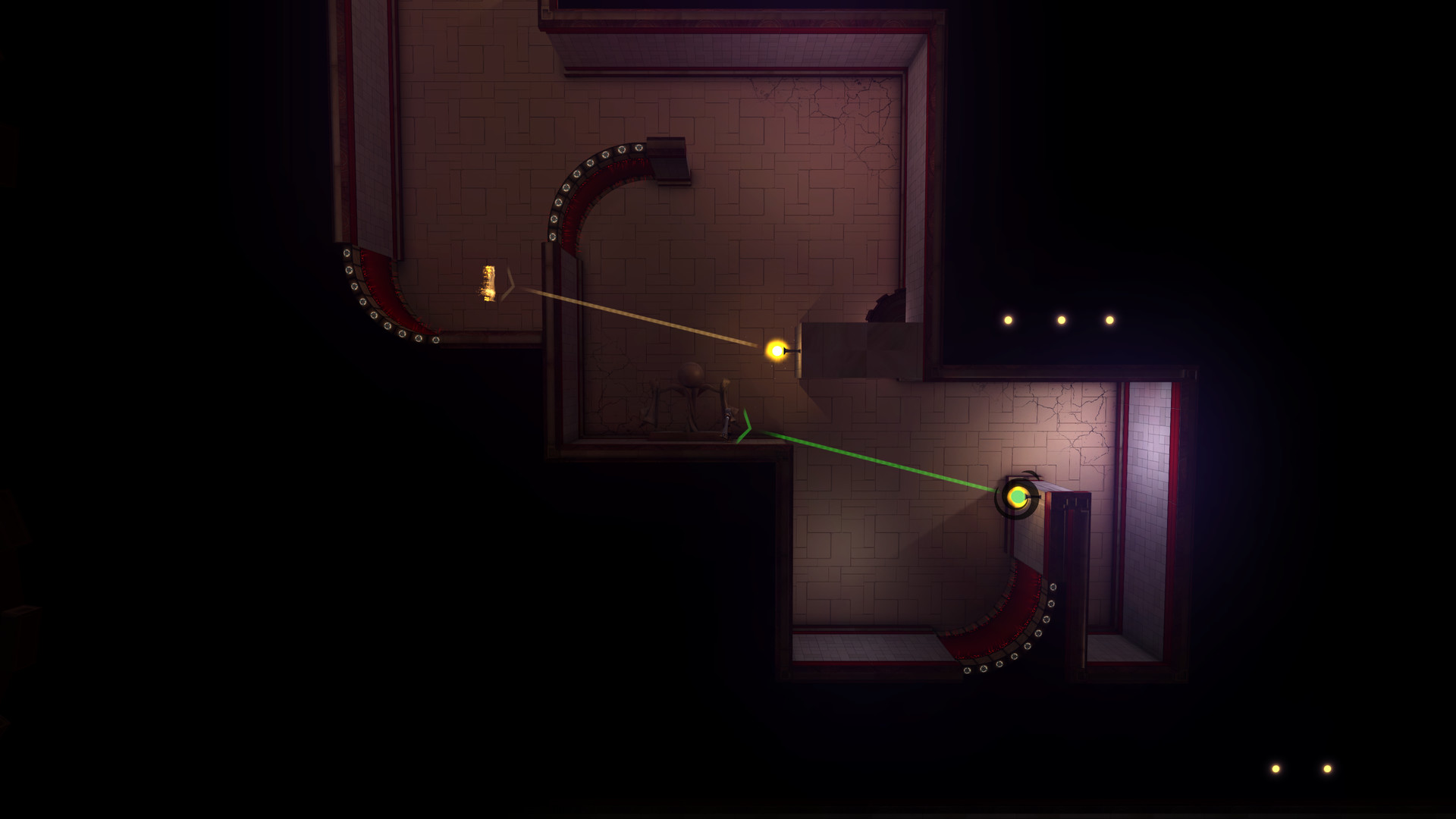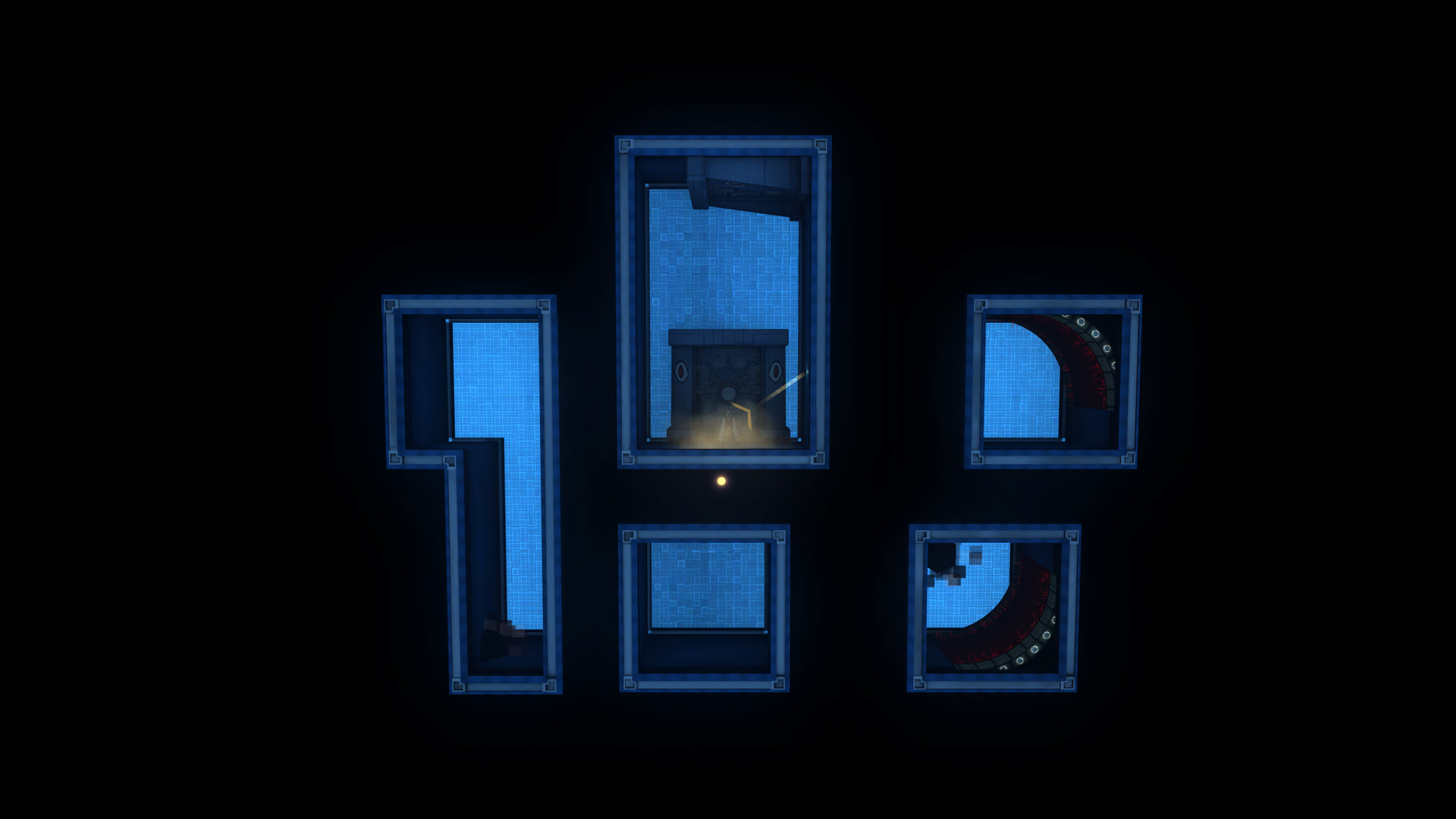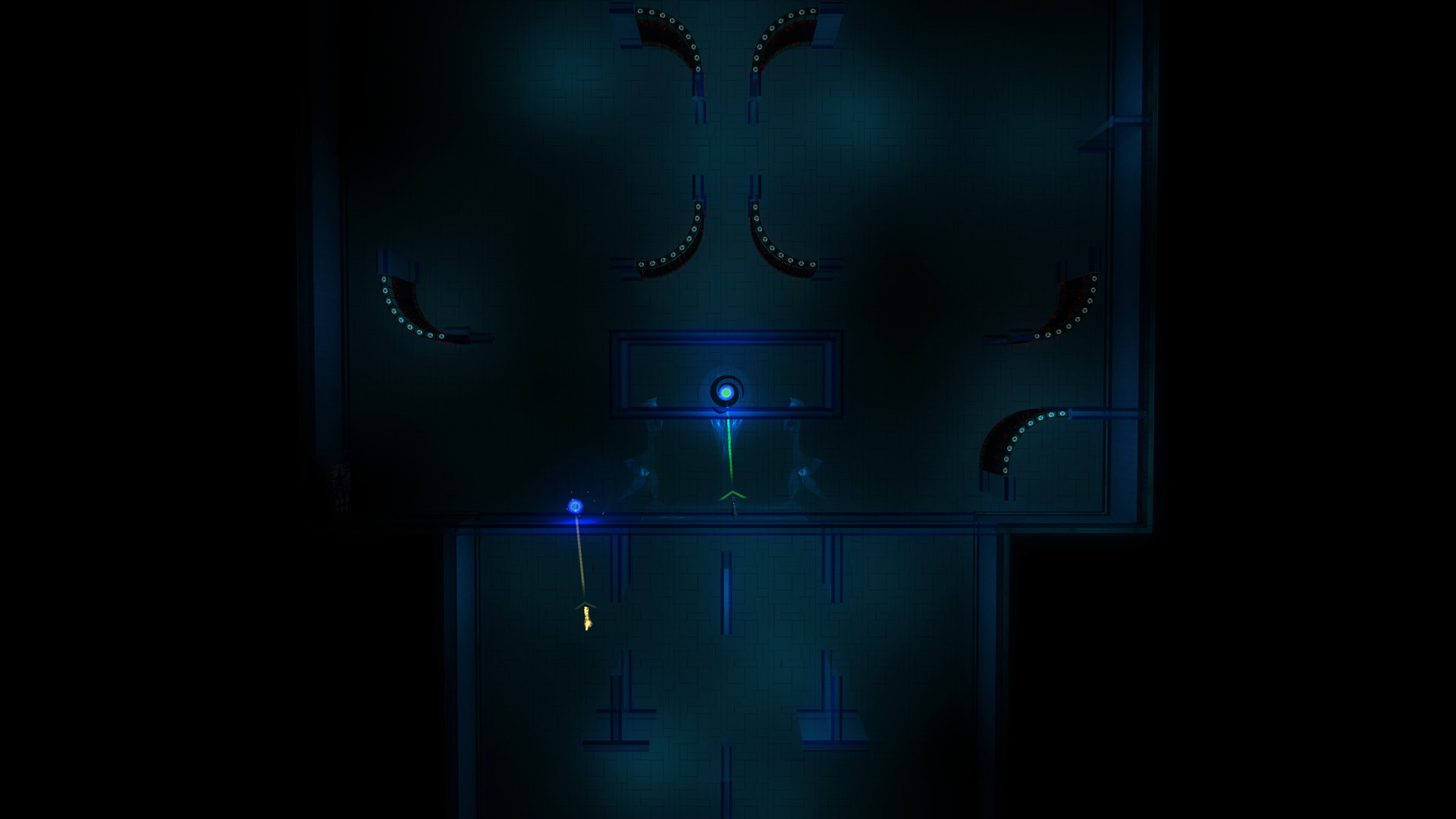Throughout the game, new ways of using the mechanics are introduced to create a more complex and challenging experience. Turn your world around, teleport yourself past obstacles, and find your way through the temple!
Hi all, sorry it's been a while since the last update.
In this Update:
-Play the game with a gamepad, the game is designed for keyboard and mouse however, some of the later levels can be too difficult with a gamepad.
-Customize all the controls in the new "Controls" window in the game menu. The tutorial controls will also follow the settings you define.
-"Next Lock" locks the aim to the next lockable object in view, sorted by distance from the camera. Primarily for players without a mouse, since aiming with a trackpad is uncomfortable. But also fits well with a gamepad, define it to a button in the controls menu.
-"Previous Lock" locks the aim last locked object if it is in view, press one more time to unlock. Useful in the later levels for players without a mouse or with a gamepad. You can also press "Previous Lock" and "Next Lock" at the same time to unlock the aim.
-"Download progress from Steam" button is now only visable when you can download it.
There are currently no tutorials for "Next Lock" and "Previous Lock" in the game.
If you have any issues,discover any bugs or have some suggestions then please let us know.
For the next update we will work on the presentation to make the game feel more finished. Such as sound & music, graphics on some levels, menu graphics, and whatever else think we can improve. Have a nice day :)
Hi all, sorry it's been a while since the last update.
In this Update:
-Play the game with a gamepad, the game is designed for keyboard and mouse however, some of the later levels can be too difficult with a gamepad.
-Customize all the controls in the new "Controls" window in the game menu. The tutorial controls will also follow the settings you define.
-"Next Lock" locks the aim to the next lockable object in view, sorted by distance from the camera. Primarily for players without a mouse, since aiming with a trackpad is uncomfortable. But also fits well with a gamepad, define it to a button in the controls menu.
-"Previous Lock" locks the aim last locked object if it is in view, press one more time to unlock. Useful in the later levels for players without a mouse or with a gamepad. You can also press "Previous Lock" and "Next Lock" at the same time to unlock the aim.
-"Download progress from Steam" button is now only visable when you can download it.
There are currently no tutorials for "Next Lock" and "Previous Lock" in the game.
If you have any issues,discover any bugs or have some suggestions then please let us know.
For the next update we will work on the presentation to make the game feel more finished. Such as sound & music, graphics on some levels, menu graphics, and whatever else think we can improve. Have a nice day :)
Minimum Setup
- OS: Ubuntu 12.04 or newer
- Processor: Intel Core i3 Processor (2GHz or better)Memory: 2 GB RAM
- Memory: 2 GB RAM
- Graphics: Shader Model 3 Compatible
- Storage: 1 GB available space
[ 6488 ]
[ 2268 ]
[ 1913 ]