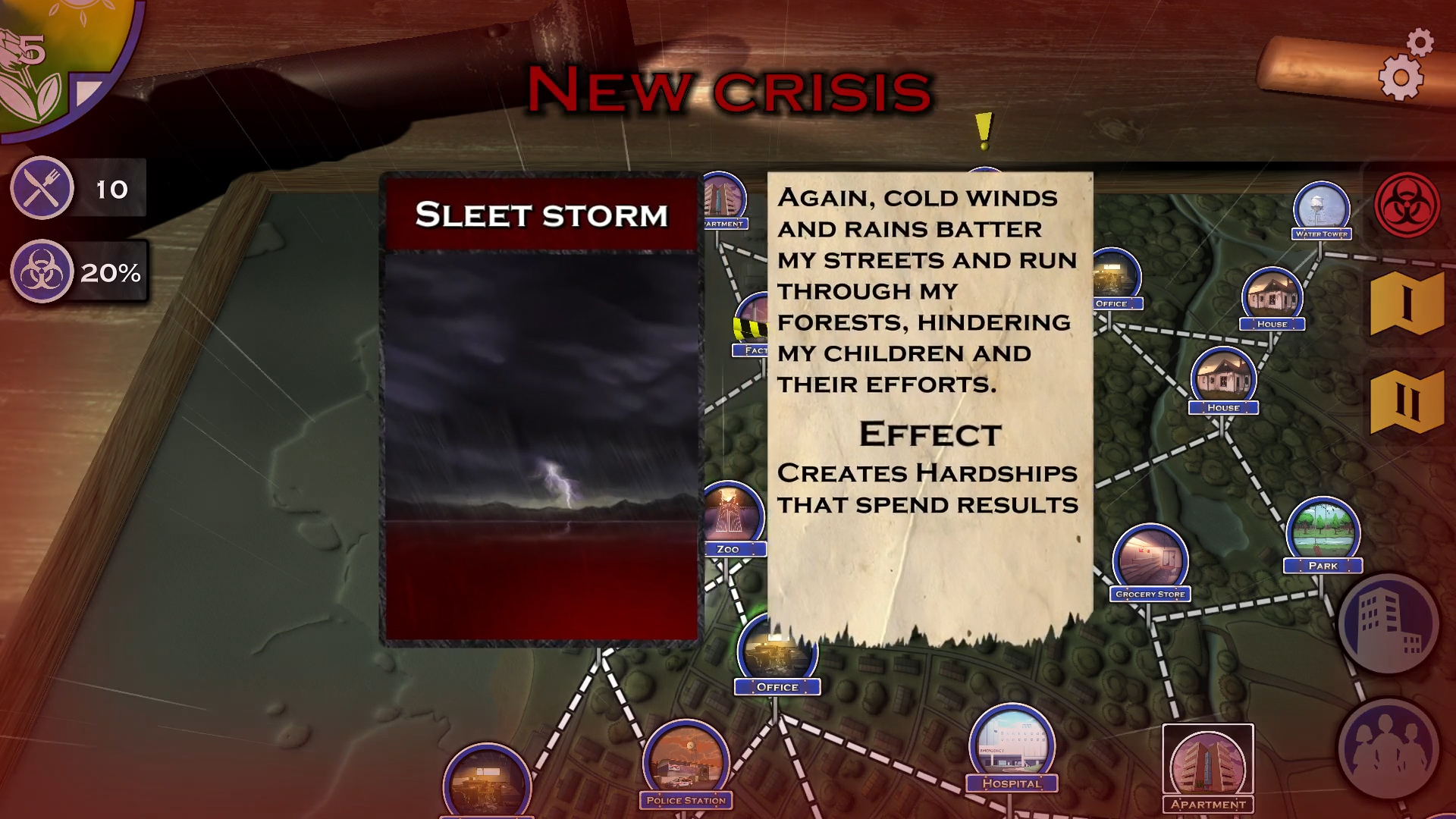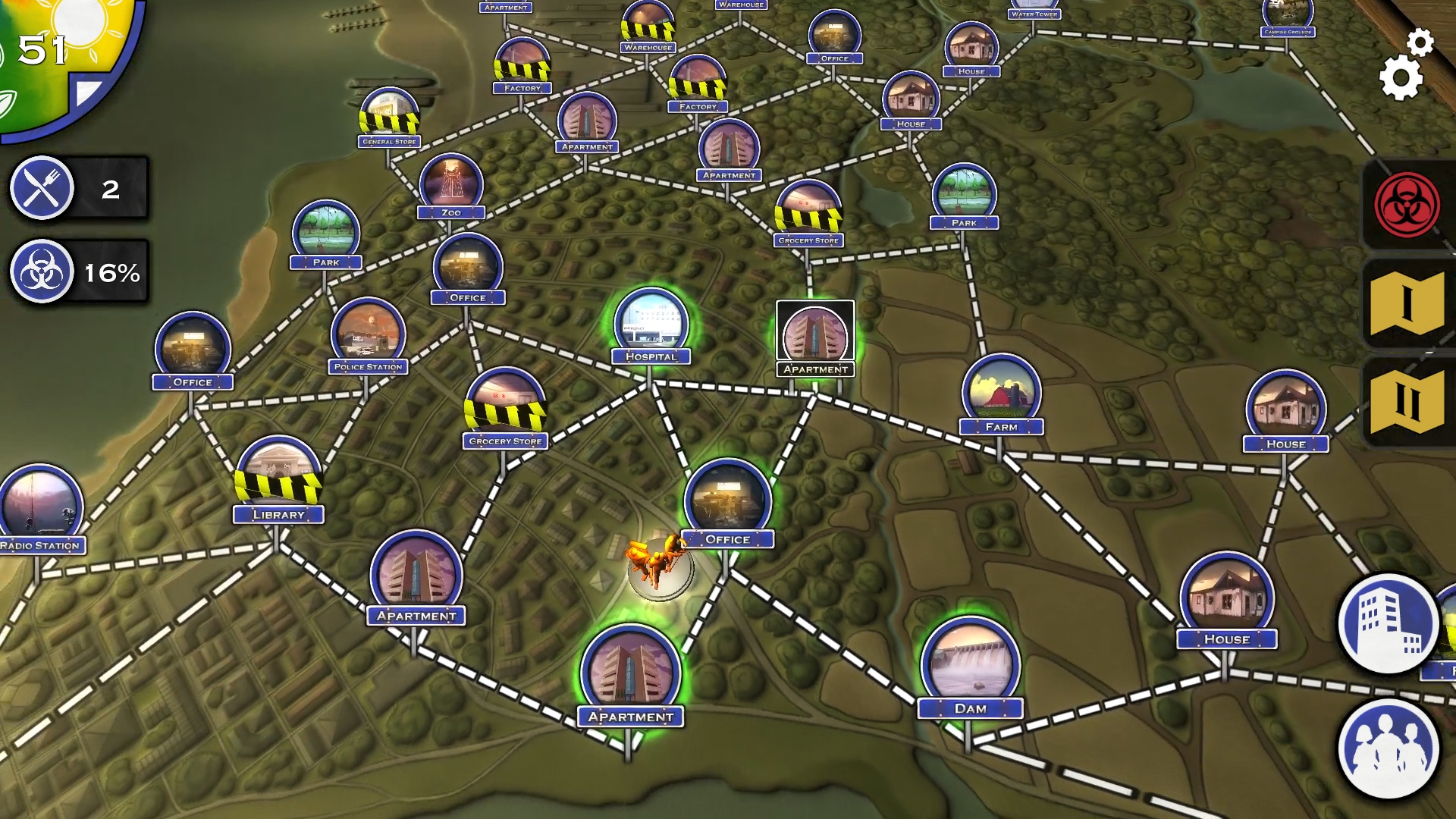A lethal pandemic swept through the globe, mutating vermin into an aggressive menace and threatening to snuff out the light of humanity. Now my children, the survivors of the disease are rising back up, unwilling to let me become a hollow shell on the coast." - The city of Nyheim
Nyheim is a game of risk management and rolling dice. In Nyheim you will gather a group of survivors, each contributing one or more eight-sided dice to the party. When you rest or explore in a location, you roll the dice and attempt to get the results that cards in the location require. Food, items and skills will grant you rerolls and ways to manipulate the dice, while injuries, threats and hardships will reroll them when you don't want to or remove them altogether!
Your ultimate goal is to survive through the winter, gather enough population, or rebuild Nyheim's hydroelectric dam. Crises, threats and ever-looming threat of starvation will make the road to victory harsh and unforgiving.
Nyheim is a game of risk management and rolling dice. In Nyheim you will gather a group of survivors, each contributing one or more eight-sided dice to the party. When you rest or explore in a location, you roll the dice and attempt to get the results that cards in the location require. Food, items and skills will grant you rerolls and ways to manipulate the dice, while injuries, threats and hardships will reroll them when you don't want to or remove them altogether!
Your ultimate goal is to survive through the winter, gather enough population, or rebuild Nyheim's hydroelectric dam. Crises, threats and ever-looming threat of starvation will make the road to victory harsh and unforgiving.
Update 2
- Snow storm setback can now trigger multiple times and stacks
- Snow (Hardship card) countdown reduced
- Cold snap setback now spawns threats on whole map instead of hardships
- Adjusted book countdowns
- Increased rewards from Development cards
- Reduced rewards from HQ levelup upgrades
- Reduced countdown on injuries
- Slightly reduced threat spawn chance at the start of the game and increased at the end
- Increased countdown on crises
- Continue game now has loading screen
- Main UI now has a supply panel which shows amount of supplies in HQ and progress to next level
- Secondary exclamation mark over locations to indicate secondary projects
- Dice are no longer re-arranged after every reroll
- Current food count is shown when gaining food cards
- Text notification when taking supplies from HQ
- Removed countdown animations from upgrade and crisis cards to reduce excessive waiting every turn
- Removed animations from upgrade cards giving supplies in HQ view
- Supply panel triggers animations and sound when gaining more supplies from upgrade cards
- Added a panel showing current location's loot probabilities
- When hovering over Explore or Rest buttons, only cards usable in that phase are hilighted
- Locations on map, showing loot probabilities
- Dice, showing all sides
- Cards, description for all different elements
- Fixed title text overflow
- 'E' Select all dice. Second press selects all non-usable dice
- 'Space' reroll all selected dice
- 'Right mouse click' Select/Deselect all dice with same results
- 'Esc' to open/close menu
- You can now set your own image as your main character portrait from settings menu
Balance
- Rebalanced all location loot probabilities- Snow storm setback can now trigger multiple times and stacks
- Snow (Hardship card) countdown reduced
- Cold snap setback now spawns threats on whole map instead of hardships
- Adjusted book countdowns
- Increased rewards from Development cards
- Reduced rewards from HQ levelup upgrades
- Reduced countdown on injuries
- Slightly reduced threat spawn chance at the start of the game and increased at the end
- Increased countdown on crises
General
- Game ending scenes are no longer skippable by clicking to prevent accidents. Works with Space or Esc.- Continue game now has loading screen
- Main UI now has a supply panel which shows amount of supplies in HQ and progress to next level
- Secondary exclamation mark over locations to indicate secondary projects
Card activation phase
- Dice can now be selected and they are prioritized when using cards- Dice are no longer re-arranged after every reroll
Resolve phase
- When finding books, character's current skill is shown- Current food count is shown when gaining food cards
- Text notification when taking supplies from HQ
- Removed countdown animations from upgrade and crisis cards to reduce excessive waiting every turn
- Removed animations from upgrade cards giving supplies in HQ view
- Supply panel triggers animations and sound when gaining more supplies from upgrade cards
HQ view
- HQ view now shows exact amount of population in addition to percentageLocation view
- Added a panel showing all dice in your party- Added a panel showing current location's loot probabilities
- When hovering over Explore or Rest buttons, only cards usable in that phase are hilighted
Tooltips for
- Main UI- Locations on map, showing loot probabilities
- Dice, showing all sides
- Cards, description for all different elements
Cards
- Countdown image (top left circle) now changes depenging on if the card automatically ticks down every turn or not. Circle for automatic and Square when player activated- Fixed title text overflow
Tutorial
- Removed most of the tutorial popups as they became obsolete with new tooltips and in game help pagesIn game help
- New help pages explaining all parts of the game. Accessed by question mark in main UINew hotkeys for die roll phase
- 'Q' Open/Close reroll selection- 'E' Select all dice. Second press selects all non-usable dice
- 'Space' reroll all selected dice
- 'Right mouse click' Select/Deselect all dice with same results
New hotkeys for map
- Map panning with arrow keys or WASD- 'Esc' to open/close menu
New settings
- Slider for tooltip delay- You can now set your own image as your main character portrait from settings menu
[ 2017-03-01 11:08:33 CET ] [Original Post]
Update 2
- Snow storm setback can now trigger multiple times and stacks
- Snow (Hardship card) countdown reduced
- Cold snap setback now spawns threats on whole map instead of hardships
- Adjusted book countdowns
- Increased rewards from Development cards
- Reduced rewards from HQ levelup upgrades
- Reduced countdown on injuries
- Slightly reduced threat spawn chance at the start of the game and increased at the end
- Increased countdown on crises
- Continue game now has loading screen
- Main UI now has a supply panel which shows amount of supplies in HQ and progress to next level
- Secondary exclamation mark over locations to indicate secondary projects
- Dice are no longer re-arranged after every reroll
- Current food count is shown when gaining food cards
- Text notification when taking supplies from HQ
- Removed countdown animations from upgrade and crisis cards to reduce excessive waiting every turn
- Removed animations from upgrade cards giving supplies in HQ view
- Supply panel triggers animations and sound when gaining more supplies from upgrade cards
- Added a panel showing current location's loot probabilities
- When hovering over Explore or Rest buttons, only cards usable in that phase are hilighted
- Locations on map, showing loot probabilities
- Dice, showing all sides
- Cards, description for all different elements
- Fixed title text overflow
- 'E' Select all dice. Second press selects all non-usable dice
- 'Space' reroll all selected dice
- 'Right mouse click' Select/Deselect all dice with same results
- 'Esc' to open/close menu
- You can now set your own image as your main character portrait from settings menu
Balance
- Rebalanced all location loot probabilities- Snow storm setback can now trigger multiple times and stacks
- Snow (Hardship card) countdown reduced
- Cold snap setback now spawns threats on whole map instead of hardships
- Adjusted book countdowns
- Increased rewards from Development cards
- Reduced rewards from HQ levelup upgrades
- Reduced countdown on injuries
- Slightly reduced threat spawn chance at the start of the game and increased at the end
- Increased countdown on crises
General
- Game ending scenes are no longer skippable by clicking to prevent accidents. Works with Space or Esc.- Continue game now has loading screen
- Main UI now has a supply panel which shows amount of supplies in HQ and progress to next level
- Secondary exclamation mark over locations to indicate secondary projects
Card activation phase
- Dice can now be selected and they are prioritized when using cards- Dice are no longer re-arranged after every reroll
Resolve phase
- When finding books, character's current skill is shown- Current food count is shown when gaining food cards
- Text notification when taking supplies from HQ
- Removed countdown animations from upgrade and crisis cards to reduce excessive waiting every turn
- Removed animations from upgrade cards giving supplies in HQ view
- Supply panel triggers animations and sound when gaining more supplies from upgrade cards
HQ view
- HQ view now shows exact amount of population in addition to percentageLocation view
- Added a panel showing all dice in your party- Added a panel showing current location's loot probabilities
- When hovering over Explore or Rest buttons, only cards usable in that phase are hilighted
Tooltips for
- Main UI- Locations on map, showing loot probabilities
- Dice, showing all sides
- Cards, description for all different elements
Cards
- Countdown image (top left circle) now changes depenging on if the card automatically ticks down every turn or not. Circle for automatic and Square when player activated- Fixed title text overflow
Tutorial
- Removed most of the tutorial popups as they became obsolete with new tooltips and in game help pagesIn game help
- New help pages explaining all parts of the game. Accessed by question mark in main UINew hotkeys for die roll phase
- 'Q' Open/Close reroll selection- 'E' Select all dice. Second press selects all non-usable dice
- 'Space' reroll all selected dice
- 'Right mouse click' Select/Deselect all dice with same results
New hotkeys for map
- Map panning with arrow keys or WASD- 'Esc' to open/close menu
New settings
- Slider for tooltip delay- You can now set your own image as your main character portrait from settings menu
[ 2017-03-01 11:08:33 CET ] [Original Post]
Minimum Setup
- Memory: 4 GB RAM
- Graphics: shader model 3.0
- Storage: 300 MB available space
Recommended Setup
- Graphics: shader model 3.0
- Storage: 300 MB available space
GAMEBILLET
[ 6358 ]
FANATICAL
[ 5876 ]
GAMERSGATE
[ 750 ]
MacGameStore
[ 1993 ]
INDIEGALA
[ 1017 ]
FANATICAL BUNDLES
GMG BUNDLES
HUMBLE BUNDLES
INDIEGALA BUNDLES
by buying games/dlcs from affiliate links you are supporting tuxDB