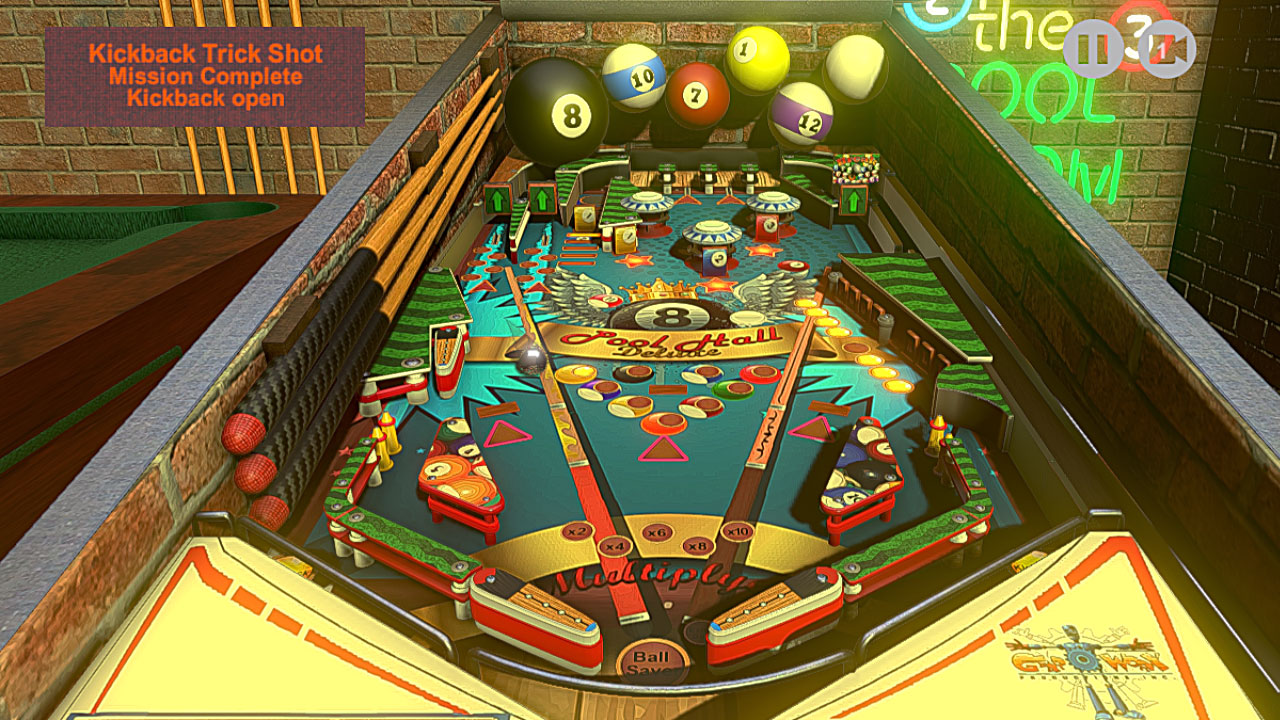Tables:
- Tropical Splash
- David Slade Mysteries
- GoreBall
- Pool Hall Deluxe
- Call To War
- Zen Garden
Features:
- Full 3D tables, with Unique Themes
- Killer Soundtrack
- Rich Dynamic Audio
- Four Camera Angles
- Local Leader board
And more!
Hey All;
I have been looking into the sticky flipper issue and lag that few seem to get.
TOPIC LAG: Lag issue is due to lower end specs in MOST cases, the 5 machines I have tested it on had zero lag and ran on average 60+ FPS. Thus it is hard for me to replicate lag that a couple players have mentioned. However in version 2.0 I did do some additional tweaks and optimisation.
TOPIC STICKY FLIPPERS: I have gone though this over and over and discovered that it was in fact the input wrapper that was being used, I have since removed the Input Wrapper from the game completely and re-wrote some of the flipper code, which now has checks for when a flipper is used / held down or not, thus resetting the flipper to the down position when not in use. SO in short the STICKY FLIPPER issue is FIXED! Finally, it was a pain to track down but all in all it is sorted. HOWEVER I still suggest that when remapping your buttons you do NOT use CTRL buttons as there is an ENGINE issue bug (not in my code) that has still not been addressed that prevents both CTRLS to be used at the same time and thus can cause some issues. Any other keys will be fine.
TOPIC GFX, DISPLAYS & INPUT CONFIGURATION:
I have removed the IN GAME settings & INPUTS completely, so when you start the game you can configure your keyboard inputs or controller inputs at the launcher instead as well as graphic settings and which display and resolution you would like. PLEASE NOTE: That XBox controllers work fine and as expected except the TRIGGERS, which at this time due to fixing the STICKY FLIPPERS issue has caused me to remove that portion of controller support at this time. However you can still map the flippers to the shoulder buttons if you so choose. Triggers may see a return in a future update. However I thought it was more important to resolve some of the issues that were causing an unpleasant gaming experience, flippers mainly.
UI CHANGES:
I have re-worked the games UI on the main menu, basically moving the table selection to the main menu and removing the old table select screen all together, so you can jump into a game right away instead of going through other menu windows. Also the buttons are now animated to show which table you wish to play. Also the UI on the menu scales accordingly across the platforms and displays.
All in all I am very happy with this release, I just can not apologise enough for the flipper issue that should not of been there from day one! I just could not for the life of me track it down after launch.
Thanks for your understanding, happy gaming.
Minimum Setup
- OS: Ubuntu 12.04 or newer
- Processor: Dual core from Intel or AMD at 2.8 GHz
- Graphics: Shader Model 3+ nVidia Geforce 8600/9600GT (Driver v331). AMD HD 2xxx-4xxx (Driver mesa 10.5.9). AMD HD 5xxx+ (Driver mesa 10.5.9 or Catalyst 15.7). Intel HD 3000 (Driver mesa 10.6)
- Storage: 1200 MB available space
[ 6313 ]
[ 5946 ]
[ 1933 ]
[ 2282 ]