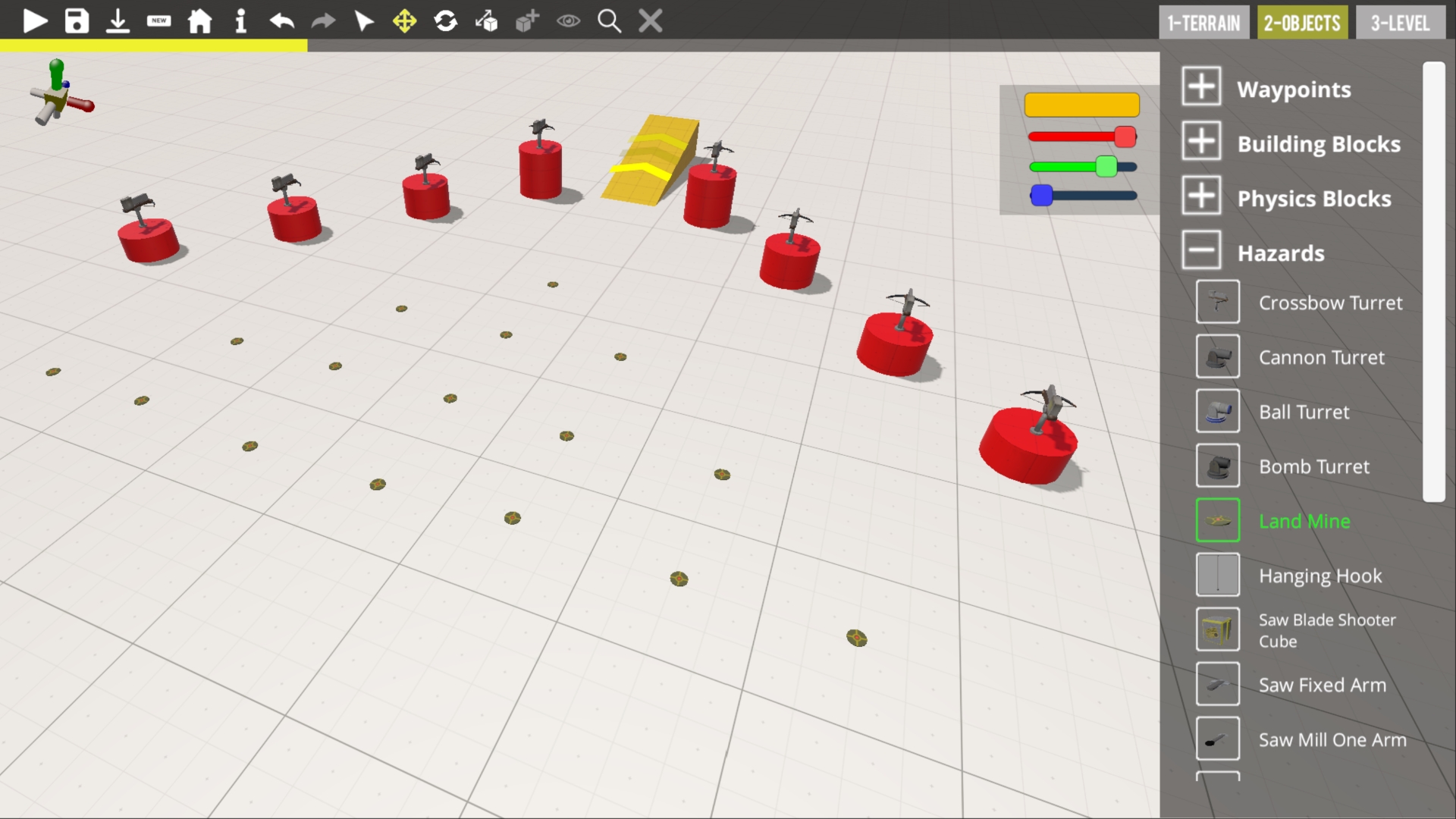Welcome to Guts and Glory -- The craziest game show on earth, where ordinary people compete in extraordinary challenges of life and death, for glory!
The objective is simple: Race to the finish line while everything tries to kill you.
Dodge spinning saw blades, deadly spikes, explosives, turrets, and a growing list of other hazards—while navigating insane tracks set in a wide variety of environments. A game full of LOLs and WTFs and OMGs, where failing can be just as much fun as winning. Do it to prove your awesomeness. Do it for the laughs. Do it for the glory!
Featuring a Level Editor to create your own Death Traps!

Current Features:
- Physics-driven vehicles with dynamic damage and destruction
- 100% ragdoll riders, with realtime dismemberment and blood (guts coming soon!)
- In-Game Level Editor with Steam Workshop integration
- Pedestrian characters to run over (no AI yet)
- Destructible props and environments: smash through windows, fences, etc.
- Loads of Hazards: cannons, explosives, wrecking balls, circular saws and so much more
- Special Items: Mega Fans, Turbo Boosters, and more
- 4 Unique Vehicles and their associated Heroes (12 planned)
- 25 Official Tracks (100 planned)
- Community Tracks for endless new content!
- PLUS new features/content being added each month, using your feedback in the Community!
v0.7.1: Pedro's Grande Update
Last month, you guys voted on your favorite version of Pedro and here he is! Pedro Sanchez is one of the finest getaway drivers for the Mexican Cartel. His reckless attitude and manly mustache makes him the envy of men and the desire of women.
Pedro’s truck “El Toro” has a faster acceleration and higher suspension than the Yang’s car. It can also sustain more damage. However, it has a lower top speed and is much harder to drift (use the emergency brake at high speed).
The Voice of Pedro
In a future update, Pedro will be voiced by the legendary UberHaxorNova! Coincidentally, he also did the voice for “Pogo Stick Guy” in Happy Wheels.
Wuuuuuuut?!
For now, however, Pedro is mute.

I was finally able to add this long-requested feature and make it work with the “smart cam.” It may need a little more polish, so as usual your feedback is welcome.
[u]DEFAULT CONTROLS:[/u]
Controller: Use right stick. Hold between 0-50% to maintain view angle.
Mouse: click-and-drag any button
Keyboard: uses legacy controls
This finally allows for more vertical level designs to work, and makes it easier to see where those poor passengers end up.

Now you can pause the game and view the destruction from any angle! Easily rotate around objects in a Matrix-like fashion, or fly around the scene and view anything you wish.
[u]DEFAULT CONTROLS:[/u]
Keyboard & Mouse:
Click-and-Drag Mouse to rotate/steer
W, A, S, D, Q, E keys to move camera
Controller:
Right-Stick: rotate/steer
D-Pad: pan camera
Triggers: move in/out
(Left-Stick is still used to navigate menus)
When you’re near objects, the camera will rotate around them. When you move the camera away, it can be steered as if you’re flying the camera around the scene.

Want to share a glorious moment or capture a great video thumbnail? Now it’s easier than ever!
Just click the Camera Icon on the pause screen and it will save a screenshot to your documents folder with all UI removed.

Tons of new stuff for all you Level Creators out there!
Max Complexity Limit increased by 25%!
Camera movement speed increased too.
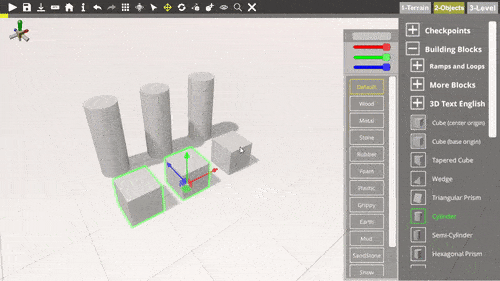
Now you can edit lots of objects at the same time!
Shift-Click to select multiple items
[u]Supports:[/u] select, move, rotate, delete, cloning, color, material, and option changes.
(Scaling not supported.)
This feature was tricky to implement, but totally worth it. It makes level building so much faster and enjoyable.
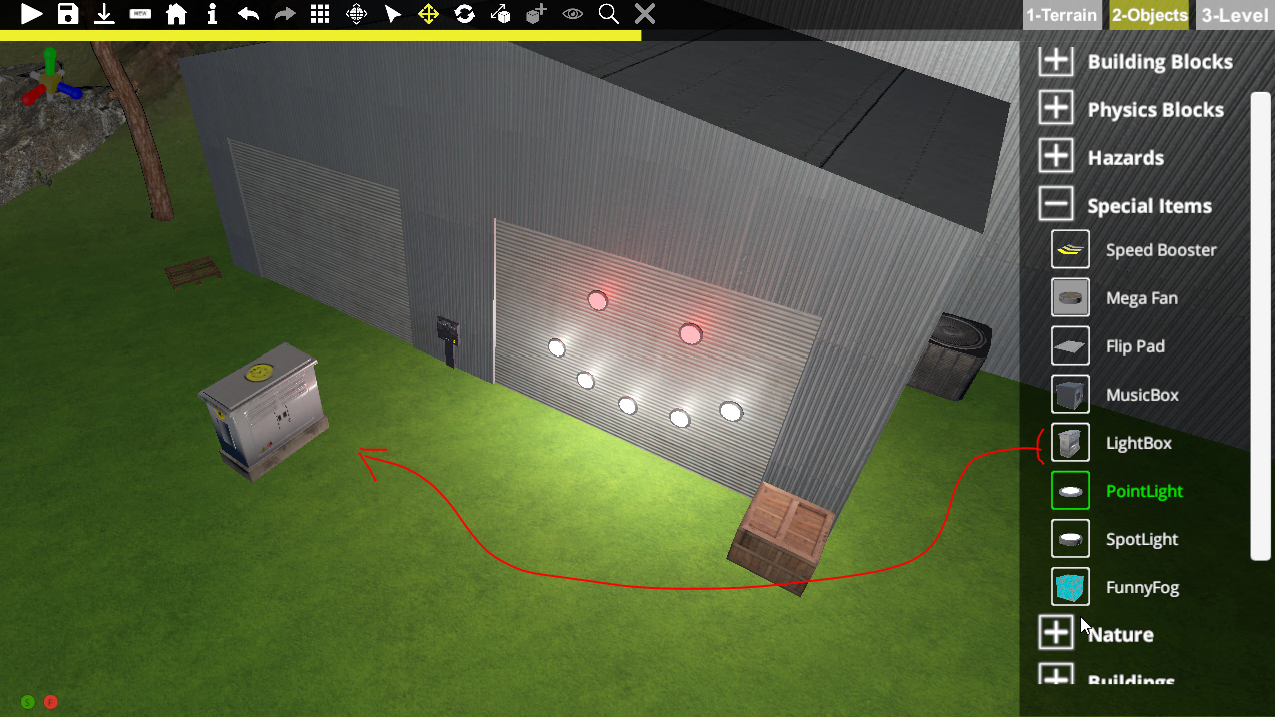
Special Items-->LightBox
Just drag-and-drop this item anywhere in your scene and select a preset to adjust the overall lighting and atmosphere.
25 different presets!
If you make any dark levels, it’s highly recommended that you add some lights too.
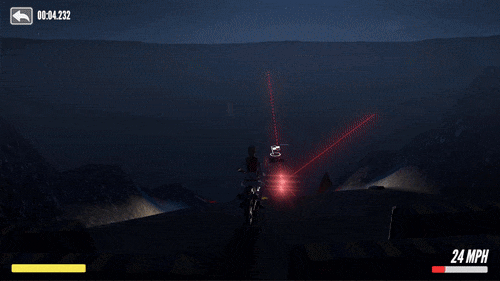
Good lighting can make a mediocre scene look great! Just drag-and-drop them into your scene and select a color option. They’ll activate automatically if the level is dark enough.
Point Lights cast light in a radius around them. They’re perfect for general lighting needs.
Spot Lights project a circle of light in one direction. Rotate them to get the effect you need.
Also, the Level Editor cameras now render all lighting effects as well, so you can preview the final look in realtime (light glow, “god rays”, fog, etc.)
Tip: avoid lighting overlaps for best performance
I added a visible trigger radius to the MusicBox when in the Level Editor. Add MusicBoxes along the track to change the music/mood during a track.
Auto-Play: If only 1 MusicBox is in the level, it will now auto-play no matter where it’s placed (no triggering needed).
Added 20 new Music Tracks, including holiday themed songs.
Added 5 new Ambience Sound Tracks, like city sounds and desert winds.
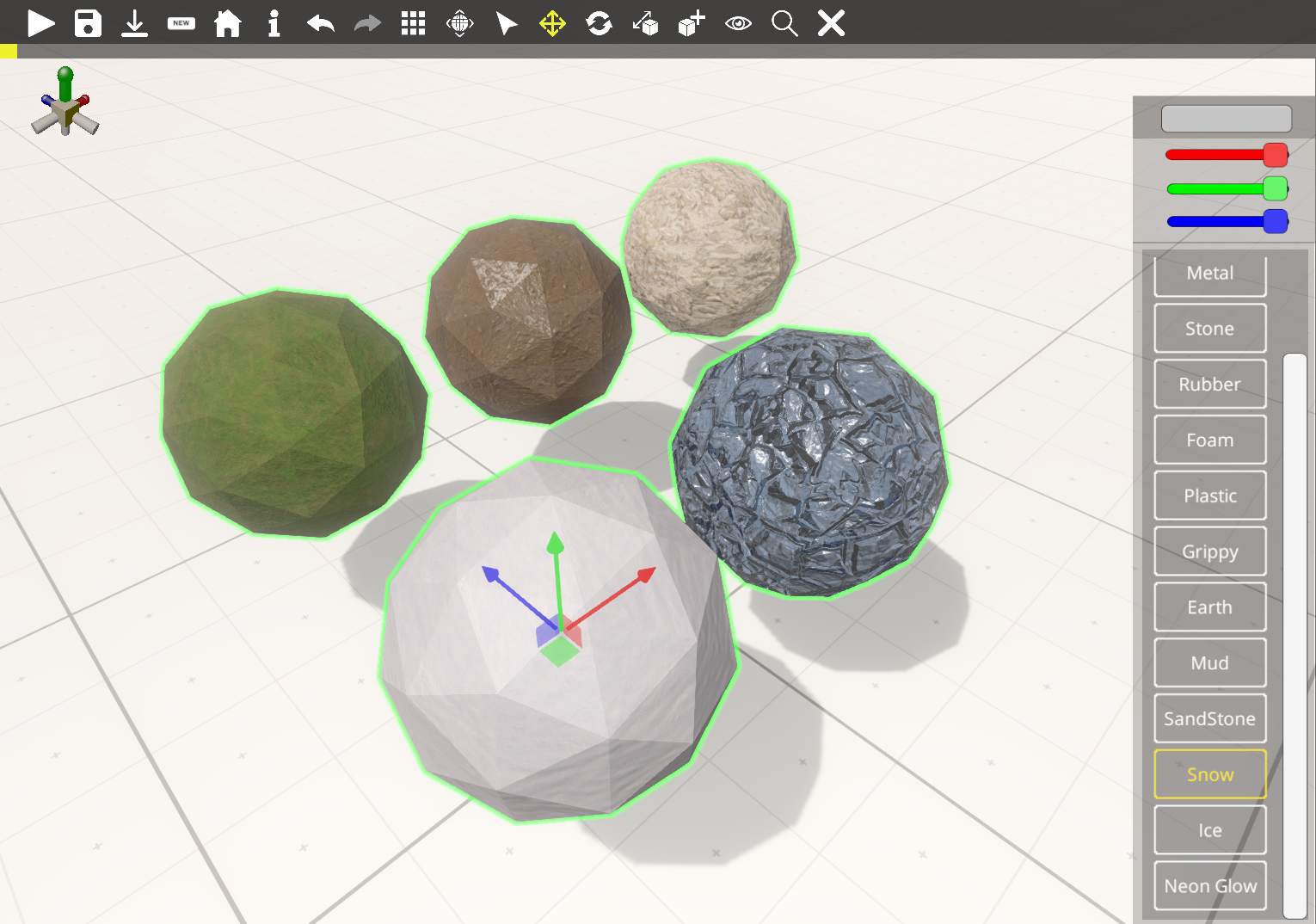
Added 44 new Terrain Textures, including Snow, Ice, and desert Sand sets. These affect wheel friction physics too.
[u]Added 6 new Material options for Blocks, each with their own physics and wheel FX:[/u]
- Earth
- Mud
- Sandstone
- Snow
- Ice
- Neon Glow (shows during play mode)

These are just some of the new items you can find in the Level Editor.
Death Fog
Causes instant death if any part of the driver touches it.
Scales to easily cover large areas. For example, “Don’t touch the lava” type levels.
Acid Fog
Instantly eats away any portion of any character that touches it.
Useful when you want to create smaller, custom hazards.
Funny Fog
AKA “Bobble Head Maker”
Each time a character passes through this volume it makes their head grow larger. xD
You can see short previews on my Twitter.
A big assortment of new props under several sub-categories. Includes rubber tires, bowling pins, boxes, garbage, new fence types, wind turbines, new buildings, and more.


Holiday Props
A bunch of holiday-themed props, including Halloween and Christmas stuff.

Electronic Road Sign
An electronic road sign with a ton of different message options. (Thanks everyone who tweeted me ideas for this!)
Prop Vehicles
Several new prop vehicles to decorate the track / use for obstacles. Ranging from small to large.
Nature
New Material options for Rocks (desert, snow, etc.), assorted Grasses, and even Cactuses. (Yes, the cactus spikes can hurt you!)
Prop Characters
Cardboard cut-out type characters that you can use to quickly make background audiences and on-lookers… or whatever you want.
Audiences
Buildings-->Special-->Grandstand
Easily add a cheering crowd to your levels for extra glory.

The standard AI Cars have been upgraded! They now have an interior, transparent windows, lights, and even a driver!
I also added 2 new options: Police Cars and Border Patrol Cars (complete with sirens!)
School Bus
Cuz why not?
Monster Trucks
Can also be equipped with Hazards, such as Lasers, Cannons, or Mad Max style spikes and saws!
Big Rig
Create your own “Clustertruck” inspired levels or just add some very dangerous traffic. Careful waypoint placement and speed settings are key for getting smooth driving out of these due to their large size and towed trailers.
Santa Claus
The version that’s been drinking too much egg nog….
Upgraded entire project to Unity Engine 5.6.3
MAJOR optimization overhaul!
- More content but smaller application size
- Faster load times and higher FPS
- Updated shaders and driver plug-ins
- Heavily optimized all texture files: smaller build, faster performance, and more compatible with older setups
Replaced old AA system with a fast FXAA system.
- old system caused rendering issues on older computers and many Macs
- new system more performant and compatible
Experimented with Community Track “level streaming” but it is far too buggy at this time. Will try again before final build, probably in the Beta branch.
NOTE: This is a major change to the build that affects nearly every part of the application. If you have any troubles with the upgrade, simply do a full un-install and re-install of the game on Steam. (All 3 of my test machines upgraded smoothly, but YMMV.)
Most “Bad Access / Null Reference” bugs should be fixed now (error 0x0000005).
Fixed Terrain Edit menus/tools not always showing immediately after creating new terrain in a new level.
Fixed AI Vehicle options sometimes not loading correctly in QuickPlay Mode.
Fixed bugs in Block material physics; changing Block materials now affects wheel friction and FX correctly. Scaling Blocks affects physics correctly as well.
Fixed shader errors that caused poor performance on tracks that contained custom road meshes (example: the first Yang track).
The “rainbow screen” / “texture glitch” rendering errors on Macs should be fixed, unless your computer is below minimum required specs.
Fixed Anti-Aliasing post-process compatibility issues; replaced with simple, fast FXAA system. (Mostly affected Macs, Linux, and older Windows machines.)
As I worked on this update, I noticed that the work needed to be divided between Level Editor content and everything else. Since Level Editor stuff takes longer to debug and get feedback on, I decided to focus primarily on that aspect for this update.
I also wanted to make sure content was out ASAP for Holiday levels.
Next update will feature Guts, Blood Settings, Pedestrian AI, and other top-voted features from last Community Vote.
As Guts and Glory gets closer to completion, optimization and polish is becoming a higher priority. This update should give the game a massive performance overhaul and make level creation faster and more fun than ever.
I’d love to hear what you think about the game after this update


New Character: Pedro
HUGE Optimization Overhaul!
100+ New Level Editor Items
Halloween & Christmas Props
New AI Vehicles
Orbit Cam, Pause Cam, and In-Game Screenshots
Shift-Click: Multi-Object Editing
Lighting/Time of Day System
New Materials + Physics, including Mud, Snow, and Ice!
25 New Music Tracks
And yes, even more!
This update brings Guts and Glory a big step closer to being finished. Major performance improvements, a new character, and tons of new level creation content—just in time for making holiday levels too!

Pedro Sanchez
Last month, you guys voted on your favorite version of Pedro and here he is! Pedro Sanchez is one of the finest getaway drivers for the Mexican Cartel. His reckless attitude and manly mustache makes him the envy of men and the desire of women.
Pedro’s truck “El Toro” has a faster acceleration and higher suspension than the Yang’s car. It can also sustain more damage. However, it has a lower top speed and is much harder to drift (use the emergency brake at high speed).
The Voice of Pedro
In a future update, Pedro will be voiced by the legendary UberHaxorNova! Coincidentally, he also did the voice for “Pogo Stick Guy” in Happy Wheels.
Wuuuuuuut?!
For now, however, Pedro is mute.

Orbit Cam
I was finally able to add this long-requested feature and make it work with the “smart cam.” It may need a little more polish, so as usual your feedback is welcome.
[u]DEFAULT CONTROLS:[/u]
Controller: Use right stick. Hold between 0-50% to maintain view angle.
Mouse: click-and-drag any button
Keyboard: uses legacy controls
This finally allows for more vertical level designs to work, and makes it easier to see where those poor passengers end up.

Glory Cam
Now you can pause the game and view the destruction from any angle! Easily rotate around objects in a Matrix-like fashion, or fly around the scene and view anything you wish.
[u]DEFAULT CONTROLS:[/u]
Keyboard & Mouse:
Click-and-Drag Mouse to rotate/steer
W, A, S, D, Q, E keys to move camera
Controller:
Right-Stick: rotate/steer
D-Pad: pan camera
Triggers: move in/out
(Left-Stick is still used to navigate menus)
When you’re near objects, the camera will rotate around them. When you move the camera away, it can be steered as if you’re flying the camera around the scene.

In-Game Screenshots
Want to share a glorious moment or capture a great video thumbnail? Now it’s easier than ever!
Just click the Camera Icon on the pause screen and it will save a screenshot to your documents folder with all UI removed.

LEVEL EDITOR
Tons of new stuff for all you Level Creators out there!
Max Complexity Limit increased by 25%!
Camera movement speed increased too.
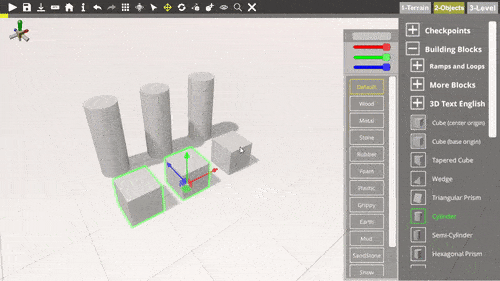
Multi-Object Editing
Now you can edit lots of objects at the same time!
Shift-Click to select multiple items
[u]Supports:[/u] select, move, rotate, delete, cloning, color, material, and option changes.
(Scaling not supported.)
This feature was tricky to implement, but totally worth it. It makes level building so much faster and enjoyable.
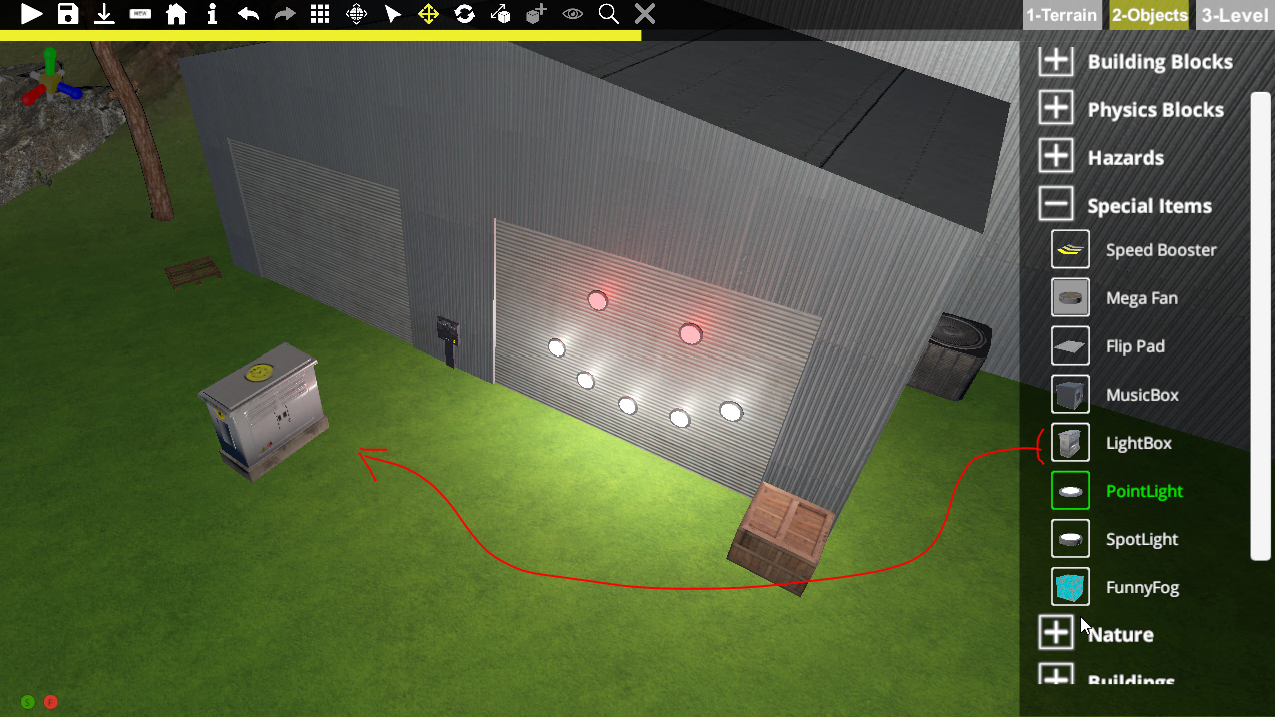
LightBox
Special Items-->LightBox
Just drag-and-drop this item anywhere in your scene and select a preset to adjust the overall lighting and atmosphere.
25 different presets!
If you make any dark levels, it’s highly recommended that you add some lights too.
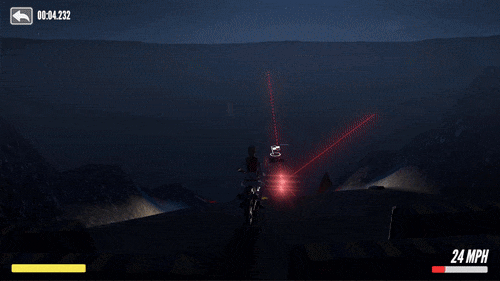
Point Lights & Spot Lights
Good lighting can make a mediocre scene look great! Just drag-and-drop them into your scene and select a color option. They’ll activate automatically if the level is dark enough.
Point Lights cast light in a radius around them. They’re perfect for general lighting needs.
Spot Lights project a circle of light in one direction. Rotate them to get the effect you need.
Also, the Level Editor cameras now render all lighting effects as well, so you can preview the final look in realtime (light glow, “god rays”, fog, etc.)
Tip: avoid lighting overlaps for best performance
MusicBox
I added a visible trigger radius to the MusicBox when in the Level Editor. Add MusicBoxes along the track to change the music/mood during a track.
Auto-Play: If only 1 MusicBox is in the level, it will now auto-play no matter where it’s placed (no triggering needed).
Added 20 new Music Tracks, including holiday themed songs.
Added 5 new Ambience Sound Tracks, like city sounds and desert winds.
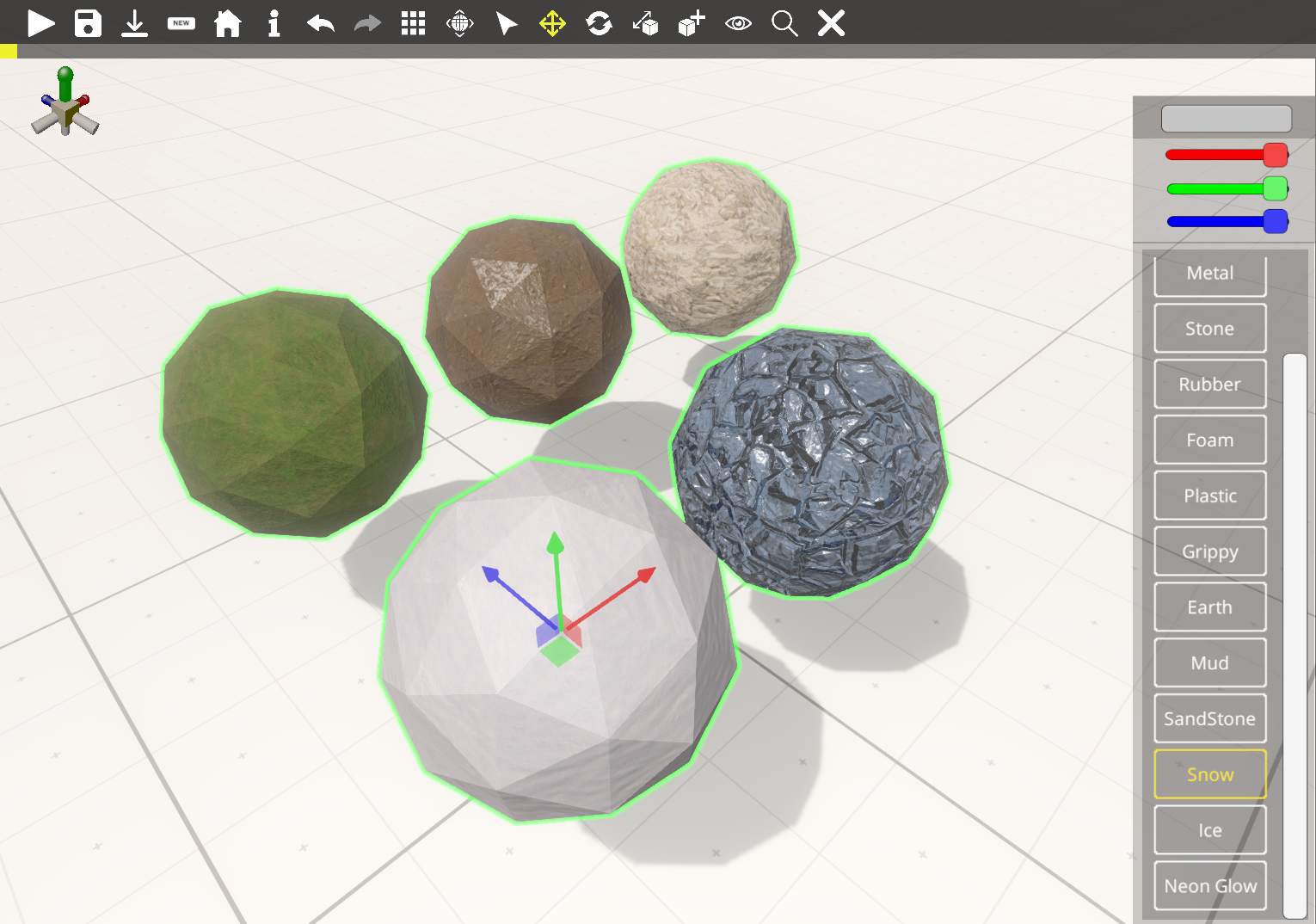
New Materials + Physics
Added 44 new Terrain Textures, including Snow, Ice, and desert Sand sets. These affect wheel friction physics too.
[u]Added 6 new Material options for Blocks, each with their own physics and wheel FX:[/u]
- Earth
- Mud
- Sandstone
- Snow
- Ice
- Neon Glow (shows during play mode)

100+ New Items!
These are just some of the new items you can find in the Level Editor.
Death Fog
Causes instant death if any part of the driver touches it.
Scales to easily cover large areas. For example, “Don’t touch the lava” type levels.
Acid Fog
Instantly eats away any portion of any character that touches it.
Useful when you want to create smaller, custom hazards.
Funny Fog
AKA “Bobble Head Maker”
Each time a character passes through this volume it makes their head grow larger. xD
You can see short previews on my Twitter.
Props (general)
A big assortment of new props under several sub-categories. Includes rubber tires, bowling pins, boxes, garbage, new fence types, wind turbines, new buildings, and more.


Holiday Props
A bunch of holiday-themed props, including Halloween and Christmas stuff.

Electronic Road Sign
An electronic road sign with a ton of different message options. (Thanks everyone who tweeted me ideas for this!)
Prop Vehicles
Several new prop vehicles to decorate the track / use for obstacles. Ranging from small to large.
Nature
New Material options for Rocks (desert, snow, etc.), assorted Grasses, and even Cactuses. (Yes, the cactus spikes can hurt you!)
Prop Characters
Cardboard cut-out type characters that you can use to quickly make background audiences and on-lookers… or whatever you want.
Audiences
Buildings-->Special-->Grandstand
Easily add a cheering crowd to your levels for extra glory.

New AI Vehicles
The standard AI Cars have been upgraded! They now have an interior, transparent windows, lights, and even a driver!
I also added 2 new options: Police Cars and Border Patrol Cars (complete with sirens!)
Added 4 new AI Vehicle Types:
School Bus
Cuz why not?
Monster Trucks
Can also be equipped with Hazards, such as Lasers, Cannons, or Mad Max style spikes and saws!
Big Rig
Create your own “Clustertruck” inspired levels or just add some very dangerous traffic. Careful waypoint placement and speed settings are key for getting smooth driving out of these due to their large size and towed trailers.
Santa Claus
The version that’s been drinking too much egg nog….
TECHNICAL STUFF:
Upgraded entire project to Unity Engine 5.6.3
MAJOR optimization overhaul!
- More content but smaller application size
- Faster load times and higher FPS
- Updated shaders and driver plug-ins
- Heavily optimized all texture files: smaller build, faster performance, and more compatible with older setups
- FPS Counter now shows Memory stats too
- New Outline shader in Level Editor
- Engine audio no longer cuts out after driver dismount/death
- HUD hidden and Menu minimized when game is paused
- Fixed red handle of Level Editor Gizmo not rendering above some selections
- Optimized all Destructible items even further
- General audio performance optimizations
- Optimized lighting in several Official Tracks
- Increased Yang’s car top speed by 10%
- Increased Landmine and FlipPad trigger heights to be compatible with Pedro’s truck
- Added normal maps to primary characters
- Optimized collision meshes for several buildings and other props.
- AI Car complexity cost increased by 12% to account for interior, driver, lights and new options.
- Improved level load times. (However, Level Editor initial load may take longer due to added content.)
Replaced old AA system with a fast FXAA system.
- old system caused rendering issues on older computers and many Macs
- new system more performant and compatible
Experimented with Community Track “level streaming” but it is far too buggy at this time. Will try again before final build, probably in the Beta branch.
BUG FIXES:
NOTE: This is a major change to the build that affects nearly every part of the application. If you have any troubles with the upgrade, simply do a full un-install and re-install of the game on Steam. (All 3 of my test machines upgraded smoothly, but YMMV.)
Most “Bad Access / Null Reference” bugs should be fixed now (error 0x0000005).
Fixed Terrain Edit menus/tools not always showing immediately after creating new terrain in a new level.
Fixed AI Vehicle options sometimes not loading correctly in QuickPlay Mode.
Fixed bugs in Block material physics; changing Block materials now affects wheel friction and FX correctly. Scaling Blocks affects physics correctly as well.
Fixed shader errors that caused poor performance on tracks that contained custom road meshes (example: the first Yang track).
The “rainbow screen” / “texture glitch” rendering errors on Macs should be fixed, unless your computer is below minimum required specs.
Fixed Anti-Aliasing post-process compatibility issues; replaced with simple, fast FXAA system. (Mostly affected Macs, Linux, and older Windows machines.)
Where’s the Guts man??
As I worked on this update, I noticed that the work needed to be divided between Level Editor content and everything else. Since Level Editor stuff takes longer to debug and get feedback on, I decided to focus primarily on that aspect for this update.
I also wanted to make sure content was out ASAP for Holiday levels.
Next update will feature Guts, Blood Settings, Pedestrian AI, and other top-voted features from last Community Vote.
FEEDBACK WELCOME
As Guts and Glory gets closer to completion, optimization and polish is becoming a higher priority. This update should give the game a massive performance overhaul and make level creation faster and more fun than ever.
I’d love to hear what you think about the game after this update

[ 2017-10-05 13:49:57 CET ] [Original Post]
Minimum Setup
- OS: SteamOS / Ubuntu 12.04+
- Processor: 2 GHz Dual CoreMemory: 2 GB RAM
- Memory: 2 GB RAM
- Graphics: GeForce GT 650M / Radeon R9 M375 or higher graphics card (see Additional Notes below).
- Storage: 6 GB available spaceAdditional Notes: Dedicated graphics card means NOT an Intel HD _____. Basically any video card with a benchmark of 1.200+ (see: www.videocardbenchmark.net). Technically runs on lower. but at your own risk. Controller recommended for best experience. Keyboard and mouse needed for Level Editor.
Recommended Setup
- OS: SteamOS / Ubuntu 12.04+
- Processor: i5 or betterMemory: 4 GB RAM
- Graphics: GeForce GTX 750 / Radeon R7 360 or higher graphics card (see Additional Notes below).
- Storage: 6 GB available spaceAdditional Notes: Dedicated graphics card means NOT an Intel HD _____. Basically any video card with a benchmark of 1.200+ (see: www.videocardbenchmark.net). Technically runs on lower. but at your own risk. Controller recommended for best experience. Keyboard and mouse needed for Level Editor.
GAMEBILLET
[ 6175 ]
FANATICAL
[ 5746 ]
GAMERSGATE
[ 1265 ]
MacGameStore
[ 2018 ]
INDIEGALA
[ 986 ]
FANATICAL BUNDLES
GMG BUNDLES
HUMBLE BUNDLES
INDIEGALA BUNDLES
by buying games/dlcs from affiliate links you are supporting tuxDB