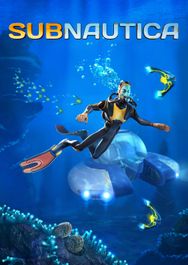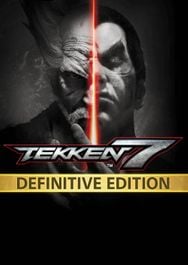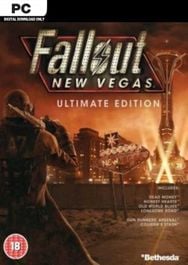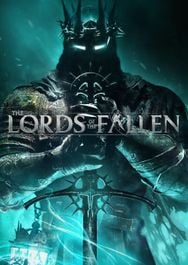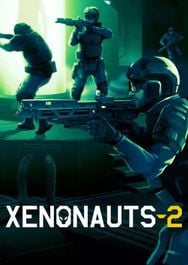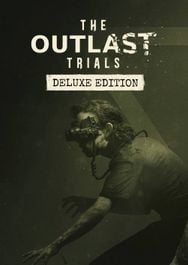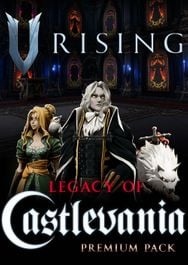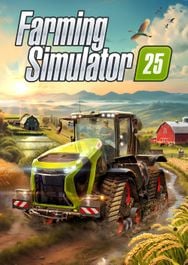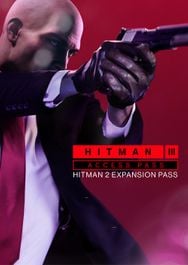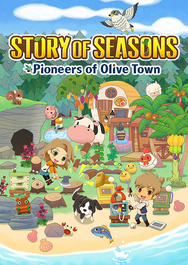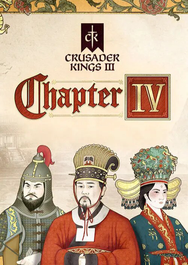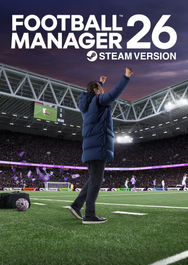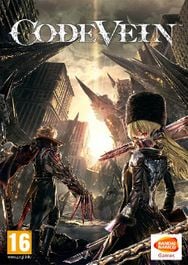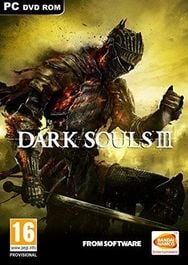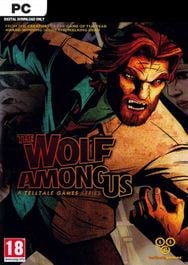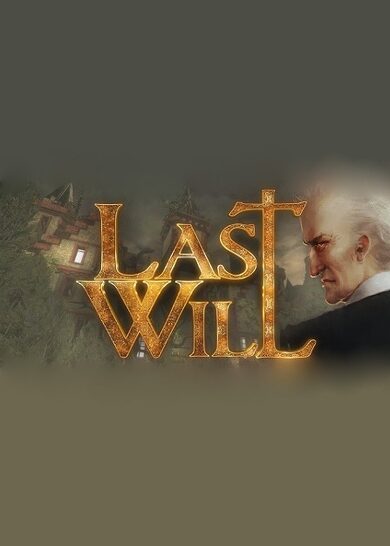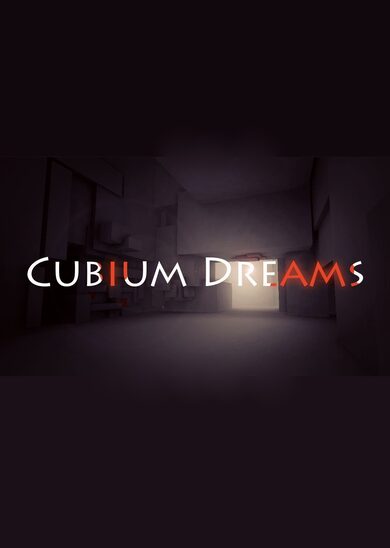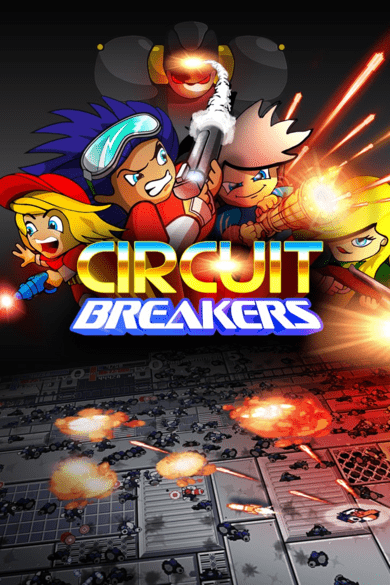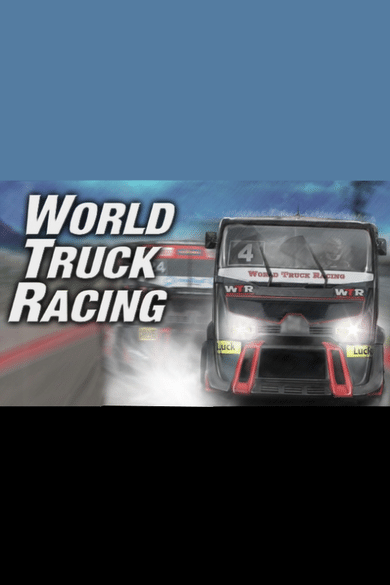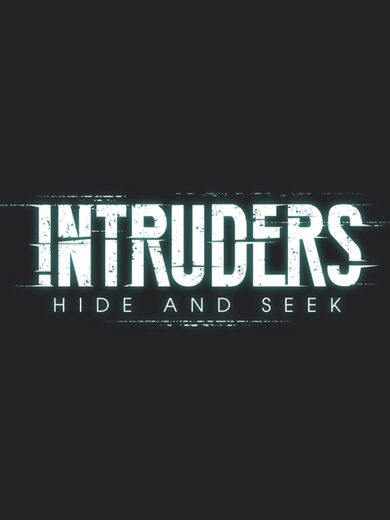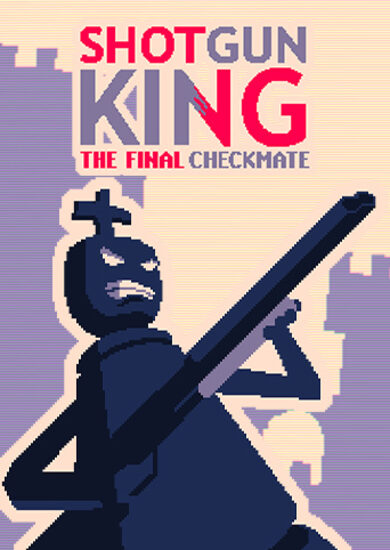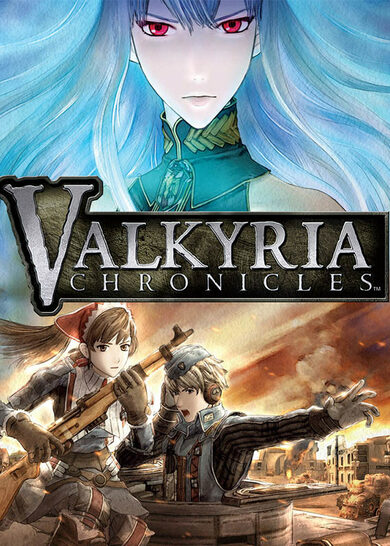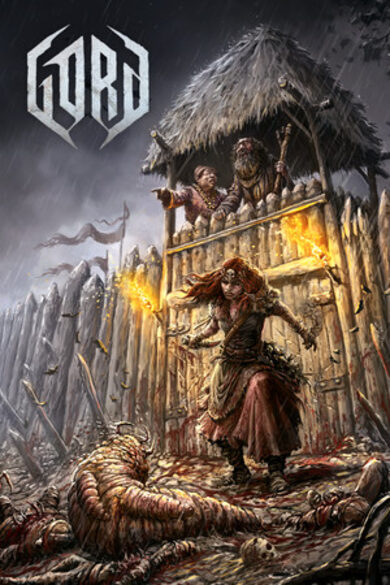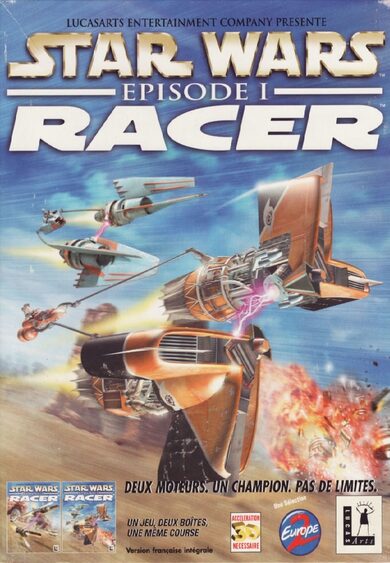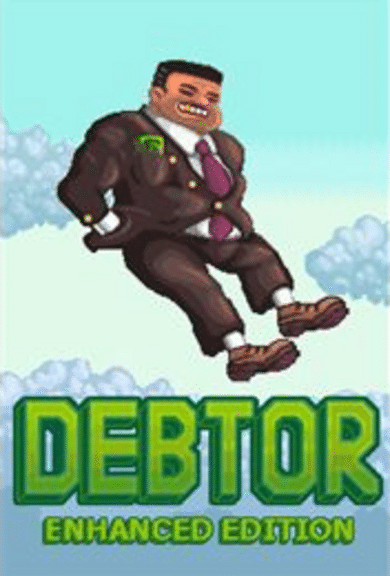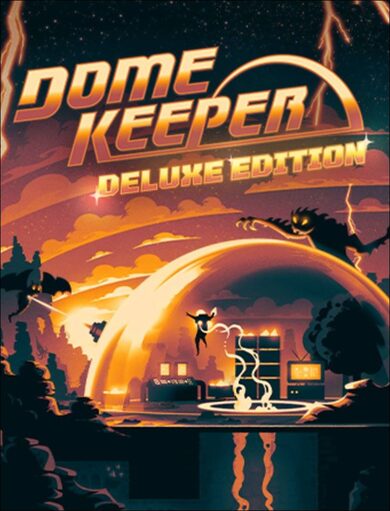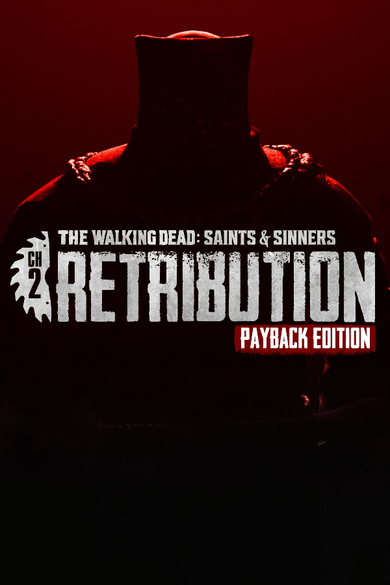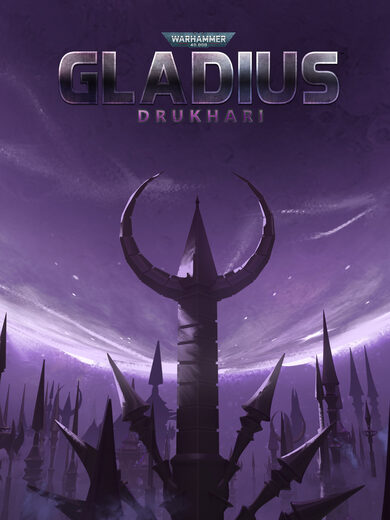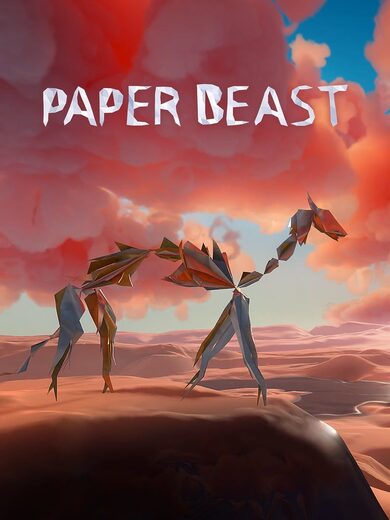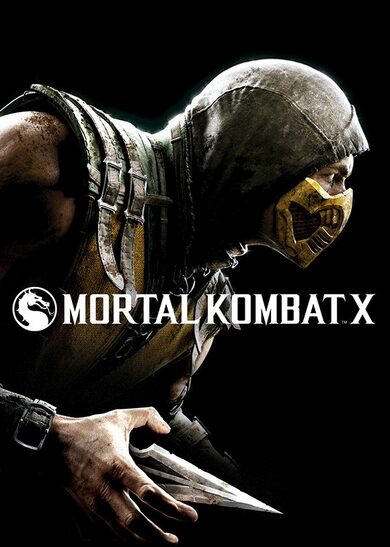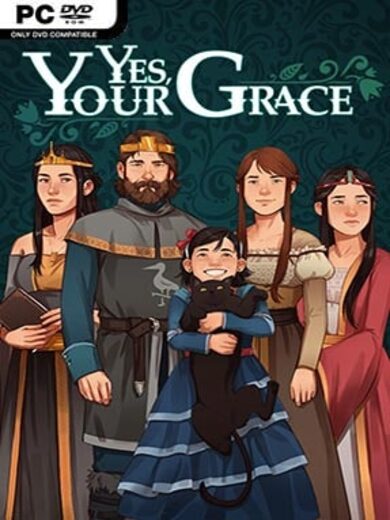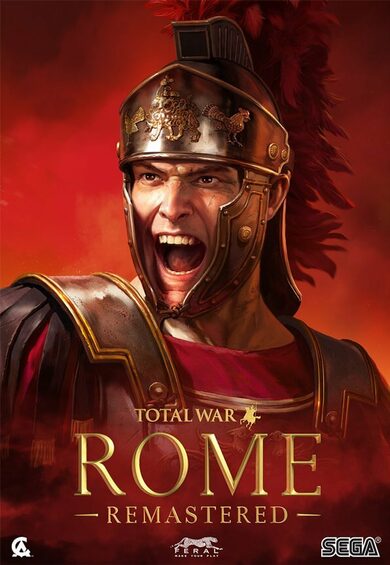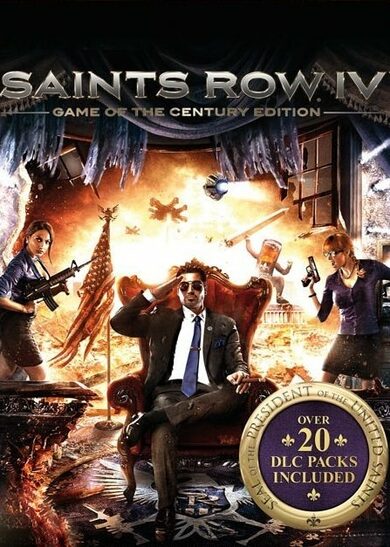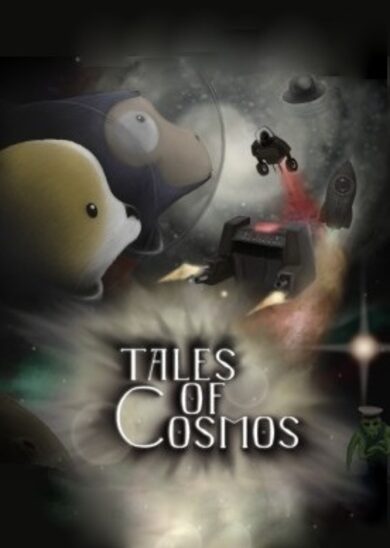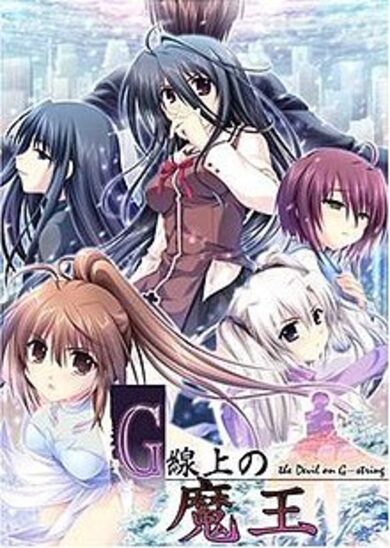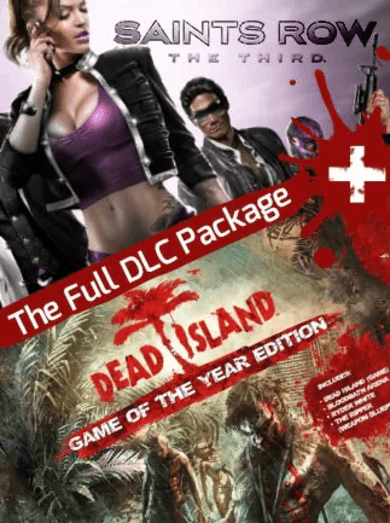Your kingdom must survive a living and dangerous world. Do the viking raiders make off with your villagers? Or are they stopped, full of arrows, at the castle gates? Does a dragon torch your granary, your people dying of starvation in the winter, or are you able to turn the beast back? The success of your kingdom depends solely on your skill as a city and castle planner.

Strategically layout your town to improve your peasants' happiness and to attract new residents. Tax them just enough to fund your castle. Make sure your peasants are fed in the winter and healed of plagues. Build churches to keep them from despair and taverns to keep them happy. You can even throw festivals if you've built a town square! Send out wood cutters to collect wood, set up stone quarries to build your castes, and farm the land efficiently so your town can grow and thrive.


The new land you're settling is at risk of viking invasion. These raiders seek to kidnap and kill your peasants, steal your resources, and burn your town to the ground. Use a powerful castle building system where castles are constructed using blocks which can be placed anywhere. Towers and walls are dynamically created based on how you stack and arrange them. Archer towers and other weapon emplacements have longer range the higher their tower. Try different layouts to best protect your kingdom and express your glory as a king or queen.


And it all takes place in a beautiful dynamic world with a stylized procedural cloud system and season cycle from summer to winter. A realistic tree growth algorithm simulates the forests. Depending on your needs, wood cutters can clear cut or responsibly manage your forests.


Hi Everyone,
We’re excited to announce the new Merchants and Ports update is now available! Thanks to all the people who tried out and provided feedback on the beta, we could not have done it without you. Also special thanks to our translators!
As always, if you have any feedback or bugs to report, or any trouble post in the forums or come chat with us on discord: https://discord.gg/kingdomsandcastles
Here's what’s new:
Bigger Maps and Deep Water
You can now play on small, medium, or large maps. Medium maps are slightly larger than the original map size, and large maps have about twice the buildable tiles that medium maps do. You can also choose between island biased or land biased maps. There is also now a concept of deep water vs. shallow water. Deep water cannot be built on or crossed except by boat.
We’ve reworked the simulation code so you can now have multiple settlements completely separated by deep water.
But how do you start a new settlement? Try building a...
New Building: Outpost
You can now build outposts on land that is separated by deep water from your original settlement. You’ll find the Outpost in the new Maritime tab. Placing an Outpost is how you start a new settlement, and it comes with some starting wood, stone, and food - much like when you place your first keep.Note: Outpost are not available on maps with just a single landmass (i.e. all old maps without deep water).

Now you’ve got a new settlement, how do you transport goods between them? First build a…
New Building: Dock
Docks can be placed adjacent to or in shallow water. You can set the amount of resources you want the dock to prepare to ship out (and also lock the resources so other workers won’t take stuff you intend to export).
Once at least one dock is built, you can look forward to…
Merchant Ships
Every so often merchant ships from afar will arrive at one of your docks. You can buy and sell them goods from you dock. Occasionally they will offer special permanent upgrades to your kingdom, so keep a lookout!
Now that we’ve got some docks, let’s get some shipping routes set up between our islands with...
Transport Ships
Once you have at least two docks, Transport Ships can be used to move goods from dock to dock. You can program them with your docks as destinations and what to pick up and drop off. Use them to set up shipping routes to transport goods around your kingdom.
But you’ll want to make sure they can reach their docks, so you may need to replace some bridges with…
New Building: Draw Bridges
These automatically open to allow ships to pass through.
But with all these new buildings, you’ll probably want more control over what workers are doing, so check out the new…
Job Priority System
Re-prioritize jobs per island by dragging and dropping the the jobs in the order you want them filled. Jobs at the top will be filled first by idle workers, or if you have no idle workers, people will leave jobs at the bottom. You can also mass open and close entire building types per island.
Other Improvements/Fixes:
- You can now rename any building, just click on the little edit button next to its title
- Reworked UI a bit and how resource tooltips are accessed (now you click on them to view the info).
- Tax rate is now set on the UI in the bottom left rather than on the Treasure rooms
- Lots of new sound effects
- You can now specify specific desired amounts of resources per stockpile. Anything above the amount you have specified will be removed by people seeking resources.
- Granaries now employ more people, but those people help bring in the grain and can carry twice as much as farmers (much like market workers).
- Library, Church, and Tavern provide bonus happiness in a radius as before, but you just need to build a certain amount of them rather than requiring you to provide total coverage. The happiness ui explains more in-game.
- Other small tweaks and tuning to worker counts and bonuses
- Fixed bug where villagers would sometimes not collect bread from bakers even if they were hungry
- Fix for Gates not visually closing when vikings are near
- Lots of other small fixes and tweaks
- Optimizations to loading time for save games.
- Optimizations to many other game systems, most notably pathfinding (and more on the way)
Thanks!
-Pete & Michael

Hi Everyone,
Were excited to announce the new Merchants and Ports update is now available! Thanks to all the people who tried out and provided feedback on the beta, we could not have done it without you. Also special thanks to our translators!
As always, if you have any feedback or bugs to report, or any trouble post in the forums or come chat with us on discord: https://discord.gg/kingdomsandcastles
Here's whats new:
Bigger Maps and Deep Water
You can now play on small, medium, or large maps. Medium maps are slightly larger than the original map size, and large maps have about twice the buildable tiles that medium maps do. You can also choose between island biased or land biased maps. There is also now a concept of deep water vs. shallow water. Deep water cannot be built on or crossed except by boat.
Weve reworked the simulation code so you can now have multiple settlements completely separated by deep water.
But how do you start a new settlement? Try building a...
New Building: Outpost
You can now build outposts on land that is separated by deep water from your original settlement. Youll find the Outpost in the new Maritime tab. Placing an Outpost is how you start a new settlement, and it comes with some starting wood, stone, and food - much like when you place your first keep.Note: Outpost are not available on maps with just a single landmass (i.e. all old maps without deep water).

Now youve got a new settlement, how do you transport goods between them? First build a
New Building: Dock
Docks can be placed adjacent to or in shallow water. You can set the amount of resources you want the dock to prepare to ship out (and also lock the resources so other workers wont take stuff you intend to export).
Once at least one dock is built, you can look forward to
Merchant Ships
Every so often merchant ships from afar will arrive at one of your docks. You can buy and sell them goods from you dock. Occasionally they will offer special permanent upgrades to your kingdom, so keep a lookout!
Now that weve got some docks, lets get some shipping routes set up between our islands with...
Transport Ships
Once you have at least two docks, Transport Ships can be used to move goods from dock to dock. You can program them with your docks as destinations and what to pick up and drop off. Use them to set up shipping routes to transport goods around your kingdom.
But youll want to make sure they can reach their docks, so you may need to replace some bridges with
New Building: Draw Bridges
These automatically open to allow ships to pass through.
But with all these new buildings, youll probably want more control over what workers are doing, so check out the new
Job Priority System
Re-prioritize jobs per island by dragging and dropping the the jobs in the order you want them filled. Jobs at the top will be filled first by idle workers, or if you have no idle workers, people will leave jobs at the bottom. You can also mass open and close entire building types per island.
Other Improvements/Fixes:
- You can now rename any building, just click on the little edit button next to its title
- Reworked UI a bit and how resource tooltips are accessed (now you click on them to view the info).
- Tax rate is now set on the UI in the bottom left rather than on the Treasure rooms
- Lots of new sound effects
- You can now specify specific desired amounts of resources per stockpile. Anything above the amount you have specified will be removed by people seeking resources.
- Granaries now employ more people, but those people help bring in the grain and can carry twice as much as farmers (much like market workers).
- Library, Church, and Tavern provide bonus happiness in a radius as before, but you just need to build a certain amount of them rather than requiring you to provide total coverage. The happiness ui explains more in-game.
- Other small tweaks and tuning to worker counts and bonuses
- Fixed bug where villagers would sometimes not collect bread from bakers even if they were hungry
- Fix for Gates not visually closing when vikings are near
- Lots of other small fixes and tweaks
- Optimizations to loading time for save games.
- Optimizations to many other game systems, most notably pathfinding (and more on the way)
Thanks!
-Pete & Michael
Minimum Setup
- OS: Ubuntu 14.10 (64-bit)
- Processor: Intel Core 2 Duo. 2.0GHz or AMD Athlon 64 X2 6400+. 2.5GHzMemory: 4 GB RAM
- Memory: 4 GB RAM
- Graphics: nVIDIA GeForce GTX 260 256mb or ATI Radeon HD 5670 256mb or Intel HD Graphics 4600
- Storage: 1 GB available space
Recommended Setup
- OS: Ubuntu 14.10 (64-bit)
- Processor: Intel Core i5-3470. 2.7GHz or AMD FX-6300. 3.2GhzMemory: 4 GB RAM
- Graphics: nVIDIA GeForce GTX 660. 1gb or AMD Radeon HD 7870. 1gb
- Storage: 1 GB available space
[ 6408 ]
[ 5909 ]
[ 2906 ]
[ 2497 ]
[ 1317 ]
[ 1040 ]
[ 32815 ]
[ 867 ]