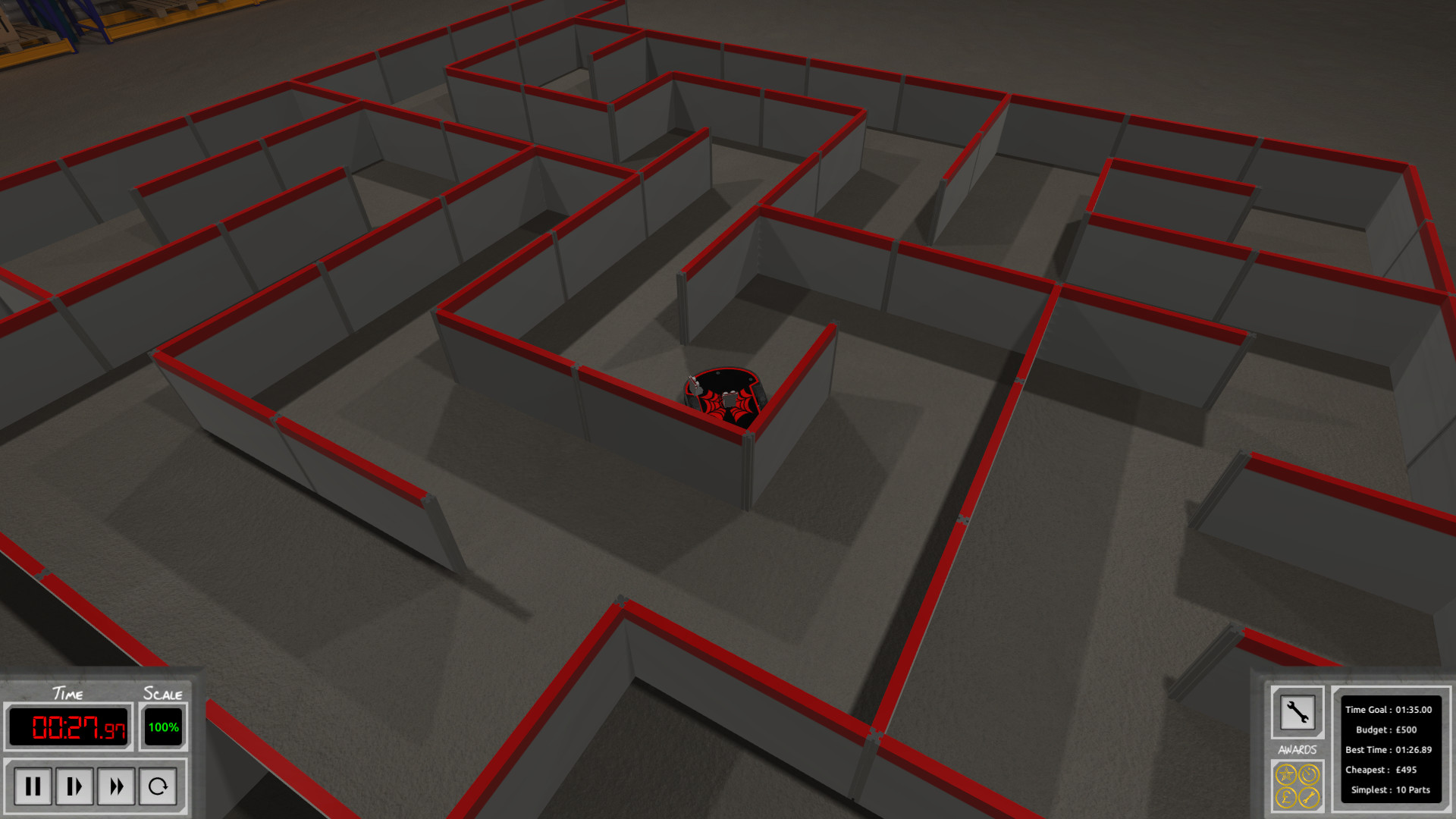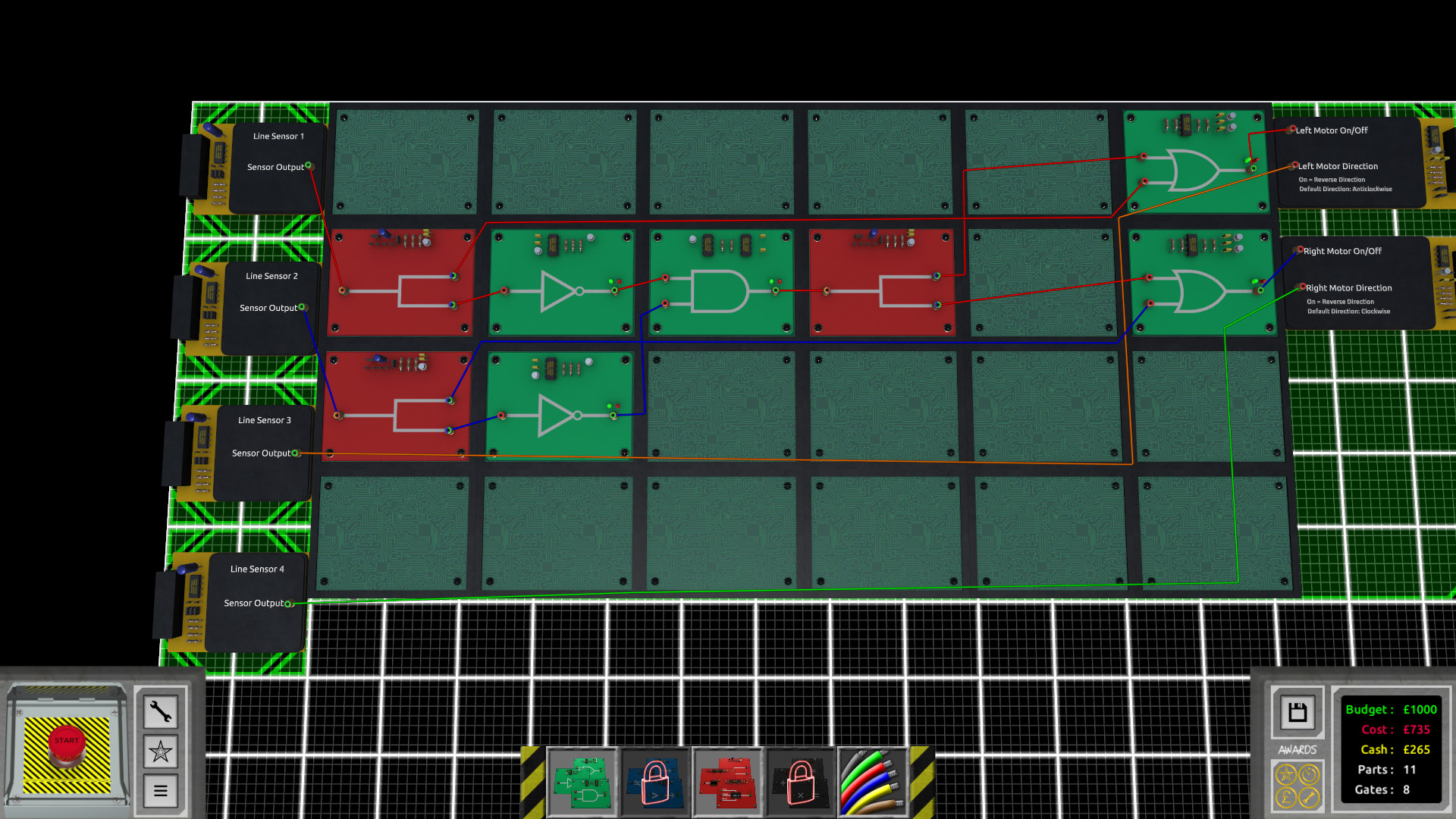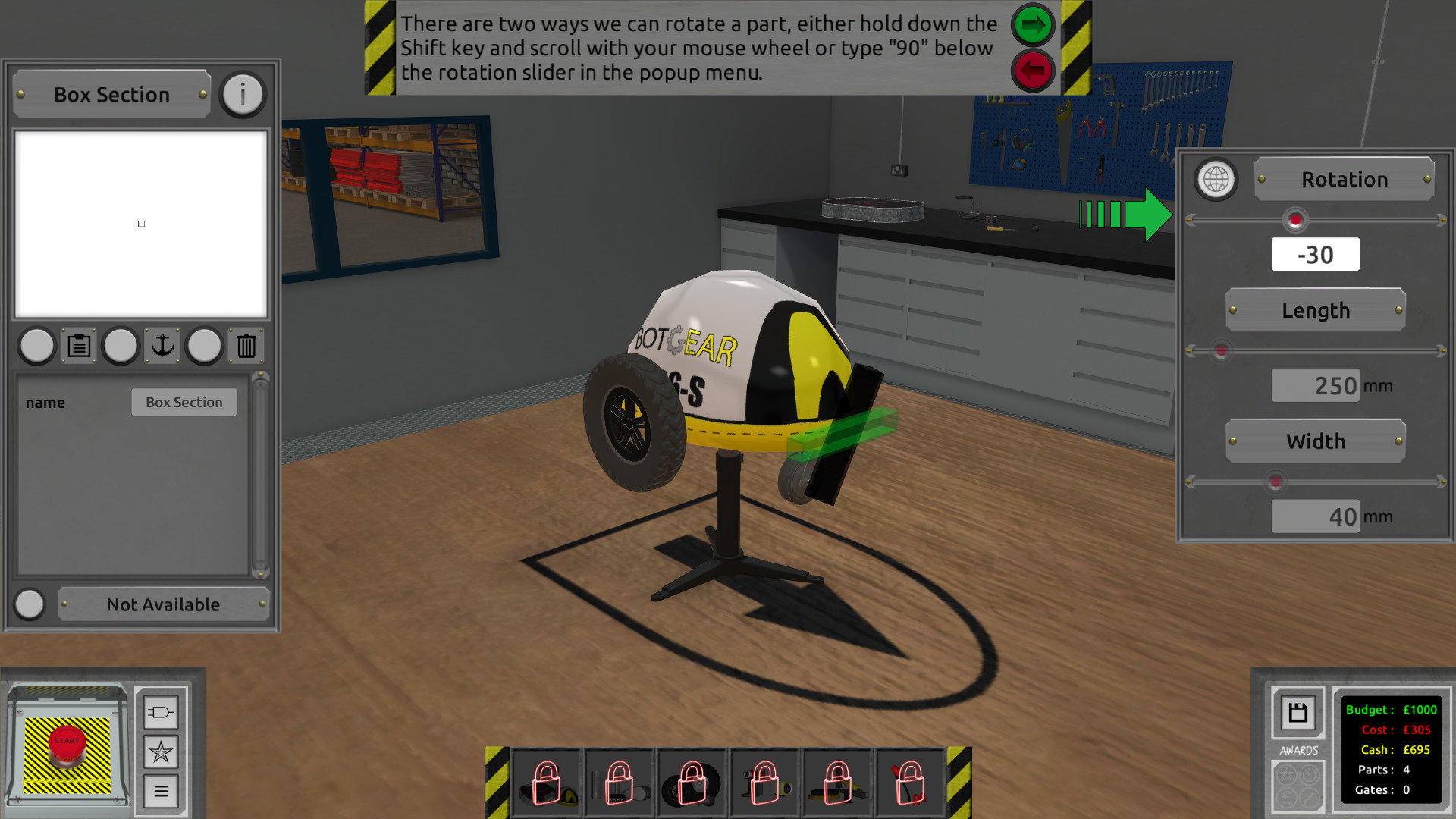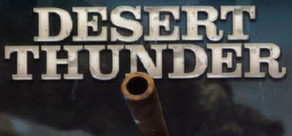LogicBots is a puzzle game where robots are used to complete the various levels. Sometimes the LogicBots will be controlled by the player and other times they will work independently to complete the puzzles. In both cases it will be up to the player to design, build and wire their LogicBot to meet the requirements of the level.
Key Features
- 40 challenging levels
- 5 in depth tutorials
- 3 bonus objectives for each level
- Language packs
- Sandbox mode
- Level builder
- Workshop integration
- Endless combinations of parts and circuits
- Physics driven gameplay
- Soundtrack by Brandon Penney aka Neon-Bard
The third area has now been updated and is available to play again in the main build! The level has had a visual overhaul and should look a lot better now, however I am aware that this is the most graphically demanding level and some older pc's may run slower on this level and you may need to turn your graphics settings down, or simulation accuracy when playing this area. I will be adding a draw distance setting into the options menu in the upcoming weeks to combat this for older hardware.
As with all these big updates I expect there to be a few bugs that have not been caught. If you experience any bugs please report them in the bug reporting section.
This will be the last big update before Christmas but expect there to be a few more small ones with bug fixes. The area 4 update will be next which I hope to be releasing early next year with the area 5 update following shortly after.
Enjoy the update!
Kenneth
Patch Notes:
New Features:
- Area 3 now available
- Complete new scene for area 3
Changes:
- Objective camera now moves faster and smoother.
- All 8 area 3 levels reworked to fit with new scene, objectives also changed to compensate.
- Truck in truck follow reworked and textured. Should now be reliable.
- Pistons reworked and re-added. They should now more reliably, be stronger and stiffer.
Bug Fixes: (includes hot-fixes between last update)
- Fixed a bug preventing the creation of snap lines
- Fixed a bug where snap lines and anchor points where not copied from old saves. Delete "SaveData.lbs" at DocumentsMy GamesIncandescent GamesLogicBots to reconvert your old save.
- Fixed various spelling mistakes
- Fixed level 1-1 side objective
- Fixed bug affecting compass
- Fixed crash bug when placing single motor part
- Fixed null reference when placing number monitors
- Fixed a bug causing a game crash when deleting sensors.
- Fixed 1-5 "Platform", the Objective and the Parts objective are "Invalid Reference"
- Fixed light level in 2-5 and 2-6
- Fixed 2-6 "Light Search" objectives
- Fixed robots with caster wheels sometimes flip when starting
- Fixed colour sensors not function correctly on some graphics cards.
- Fixed various camera bugs
- Fixed game breaking bug affecting the tutorials introduced in nov 5th hot-fix patch
- Fixed issue with black line in 2-4
- Fixed Issue with waypoints in 208
- Fixed an issue with large wheels causing robots to sometimes flip when starting a level
- Fixed awards not being displayed correctly on objectives menu
- Fixed bug preventing game close when no save has been created
- Fixed low fps issue on first time load
- Fixed switches in tutorials
- Fixed shader issues with all yellow circuit board parts
- Fixed 1-2 side achievement not rewarded correctly
- Fixed in Circuit Mode, when at the Load / Save panel, the WASD keys pan the circuit board around, even as they also are doing text entry for the Robot Save name.
- Fixed When making a snap line, if zoomed in super close, the buttons on the right and left (i.e. Cancel and the plane select buttons) do not take precedence, and instead clicks are treated as if they were on the object below. It appears that the menus are on a lower layer than the object.
- Fixed the scrollbar on the Snap Line list does not shrink when the list expands beyond one screenful. I can create more snap lines, and I can see they're there if I delete the ones above them, but I can't scroll down to them or select them.
- Fixed Extending the box section via the "movement" menu doesn't work properly.
- Fixed The angle slider doesn't work properly as expected. When you drag it and release it, it still tracks your mouse when you go outside the menu rectangle. Clicking the drag button after releasing it stops this behavior.
- Fixed When zoomed in super close and creating a snap line, I can now select the Cancel button, but the image of the snap line remains on the object.
- Fixed Shadow setting could not be changed in the options menu
Minimum Setup
- OS: Ubuntu 12.04+. SteamOS+
- Processor: SSE2 instruction set supportMemory: 2 MB RAM
- Memory: 2 MB RAM
- Graphics: DX9 (shader model 3.0) or DX11 with feature level 9.3 capabilities.
- Storage: 4 GB available space
[ 6358 ]
[ 5876 ]
[ 750 ]
[ 1993 ]
[ 1017 ]